
Verdict: The newly refreshed Huawei MateBook 14 (2020) is an excellent all-around machine that can do almost everything you ask of it, including casual gaming, all thanks to AMD’s Ryzen Mobile 4000 series of processors. While it’s a few thousand pesos more expensive than the MateBook D14 released earlier this year, the extra power you get gives the laptop far more flexibility than just a simple productivity machine.
The MateBook 14 (2020) is priced at Php 54,999.
Huawei’s efforts in the laptop space are gaining momentum, and its latest AMD-powered offering, the MateBook 14 (2020) is probably the best in its category. While it looks almost identical to its more affordable brothers in its design, it couldn’t be more different in terms of performance thanks to AMD’s new crop of Ryzen 4000 processors. AMD’s new 7nm chips give the Matebook 14 (2020) extra oomph that allows it to quite a bit more than productivity tasks that it was originally meant to do.
Pros
- Excellent design
- Large, high-resolution display
- Powerful AMD processor
- Plenty of RAM and storage
Cons
- Webcam positioning isn’t great
- Only one USB Type-C port
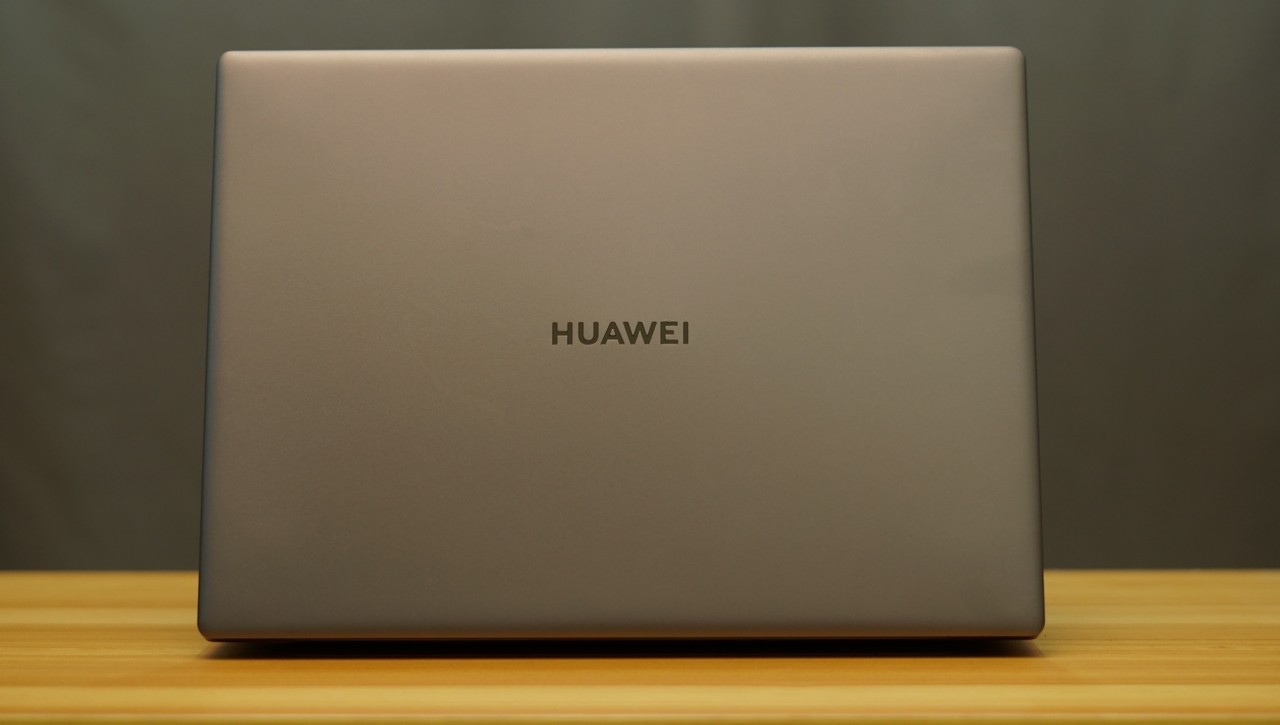
Design
Chances are if you’ve seen one MateBook, you’ve seen them all and the MateBook 14 (2020) is no exception. The laptop uses the same, vaguely MacBook-ish design as its other brothers, utilizing copious amounts of aluminum alloy in its build and construction.
The laptop comes in Space Grey for our review unit, though we would have liked to have seen the Emerald Green colorway that’s usually seen on their more expensive models on mainstream devices like the MateBook 14.

The overall thickness for the notebook comes in at 15.9mm, with a weight of 1.38 kilos. It’s not an overly light laptop but its bulk and weight are just right for a mid-range, productivity-focused notebook.
The lid feels sturdily constructed, and there isn’t much in the way of branding on there aside from Huawei’s name on the center.

There’s a smattering of ports on the sides of the notebook: there’s a USB Type-C port on the left along with a 3.5mm jack and an HDMI port. The right side holds two USB Type-A 3.2 ports on the right. It’s a little annoying that Huawei only includes one Type-C port on the MateBook 14 (2020) which also doubles as a charging port, so if you have any Type-C accessories you want to plug in, you’ll have to take out the laptop’s charging cable to do it.

Huawei’s pretty much made the fingerprint scanner embedded in the power button standard for most of their laptops, which is a feature I really like since it streamlines the sign-in process.

Like Huawei’s other notebooks, there’s no webcam embedded in the laptop’s lid – instead, it’s been relocated down near the function keys.

You’ll have to press on it to reveal it. The resulting angle isn’t flattering to be honest, and because of its placement, there’s a chance of your fingers blocking the view when you’re typing on the laptop when you take notes during meetings.

Display
The MateBook 14 (2020) uses a 14-inch IPS display with a 2160×1440 resolution panel, with a 3:2 aspect ratio.
The bezels are super thin, at just 4.9mm for the sides and top, giving the display a screen-to-body ratio of 90%.
The MateBook 14 (2020) is unique in that it’s one of the few Windows 10 notebooks that use a 3:2 aspect ratio. This gives the display extra vertical real-estate that’s useful for productivity tasks since it gives you extra space when you’re writing, editing or composing articles, looking at websites, doing research, or using Excel.
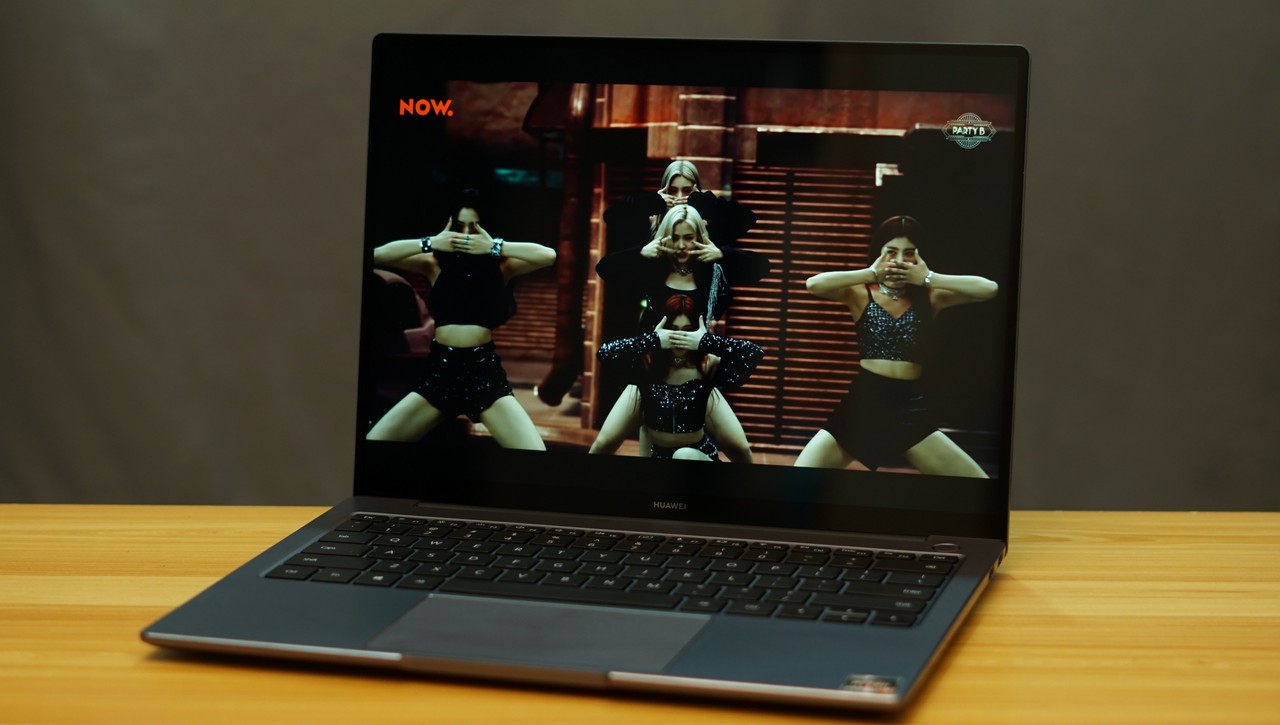
It’s a bit of a detriment when you’re watching videos, since the aspect ratio pretty much guarantees gigantic black bars on the top and bottom of whatever content you’re watching since they’re usually formatted to for a 16:9 aspect ratio screen.
As for the display itself, it’s nice and bright, has good color coverage – Huawei claims it covers 100% of the sRGB colour gamut – making it a good choice for people who edit photos and videos for work purposes, further expanding the MateBook 14 (2020)’s possible use cases.

Keyboard and trackpad
The MateBook 14 (2020) comes with island-style keys that reach from one end of the chassis to another.
The keys feel great, and while key travel is a little short they feel great to type on and is surprisingly tactile.
The trackpad is pretty big on this thing and has multi-touch support for Windows gestures. As far as trackpads go, the one on the MateBook 14 (2020) is one of the best I’ve used on a laptop.
Huawei has moved the tag area for their Huawei Share functionality to the bottom of the trackpad, so there’s no longer a huge tag sticker in the chassis to guide phone placement.
Like Huawei’s other MateBooks, the MateBook 14 (2020) also utilizes Huawei Share, which allows you to mirror your phone as well as transfer what’s in it directly to the laptop without having to use wires or cables. Simply tap your phone on the trackpad, and you’ll start sharing. Take note that this feature is only limited to phones that use Huawei’s EMUI overlay, so you’re basically limited to either Huawei or Honor phones.

Performance and battery life
Time to get into the meat of the review: the MateBook 14 (2020) comes with AMD’s new 7nm Ryzen 4000 Series processors, which promise even better performance than what we’ve seen in devices like the MateBook D14. Our review device came with 16GB of dual-channel DDR4 2666MHz RAM, as well as 512GB PCIe NVMe storage.
The new processors combine up to eight Zen 2 cores and upgraded Vega graphics, with three distinct SKUs: U for low-power chips that has a total thermal design power (TDP) of 15W, H for performance-focused chips thanks to their higher TDP of 45W, and finally HS, which is a combination of the two.
The processor in the MateBook 14 (2020) is the Ryzen 5 4600H, technically the runt of the litter for the new notebook Ryzen 4000 series.
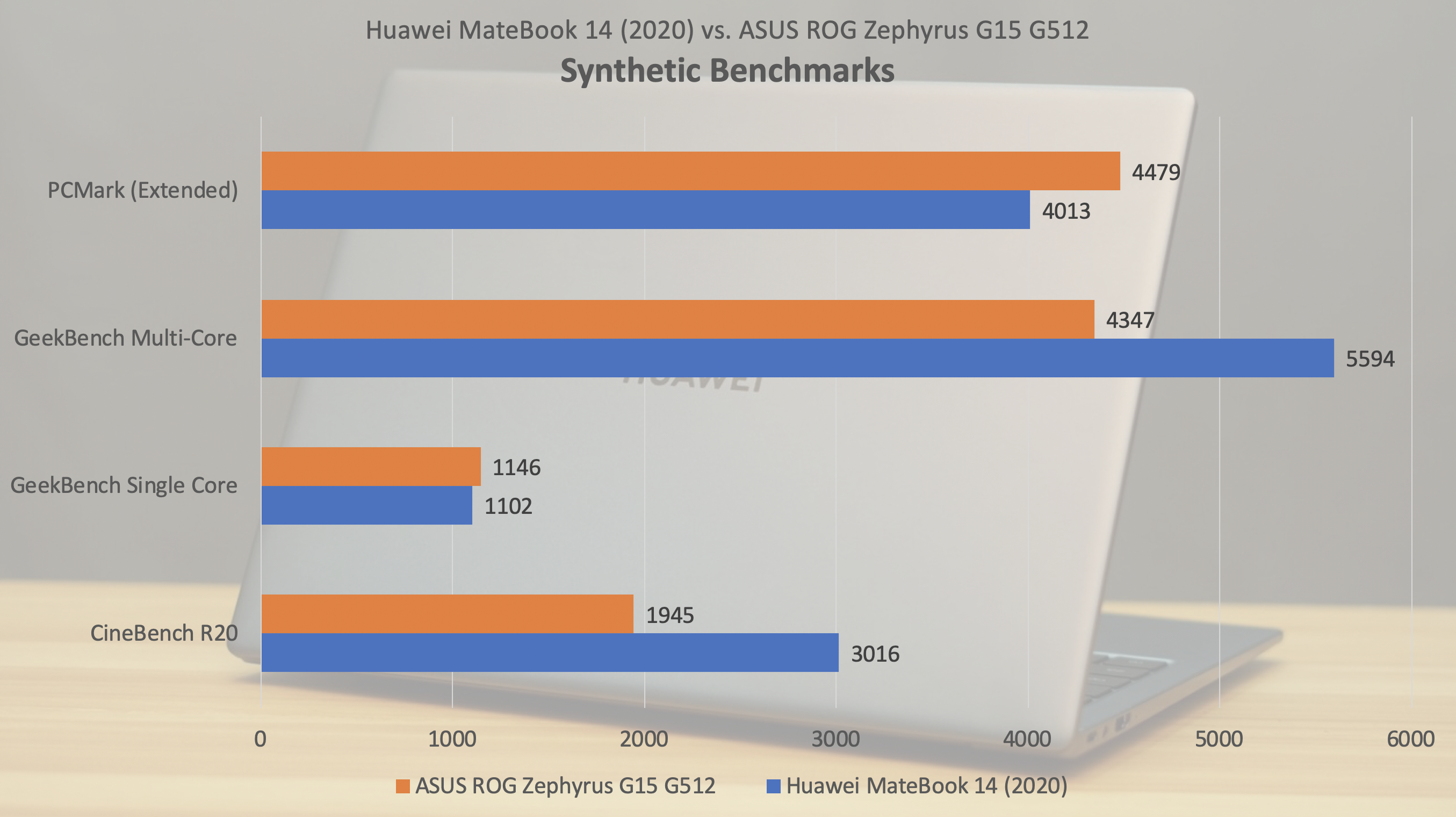
Surprisingly enough, the Ryzen 5 4600H actually punches well above its weight class, capable of going toe-to-toe with processors like the performance-focused 10th generation Core i7-10750H in the ASUS ROG G15. In our tests, the Ryzen 5 4600H actually beat the Core i7-10750H in two out of four synthetic tests. Even in PCMark, where a discrete GPU skews scores heavily, the ASUS ROG G15 that packs discrete graphics fails to pull away from the MateBook 14 (2020) convincingly.
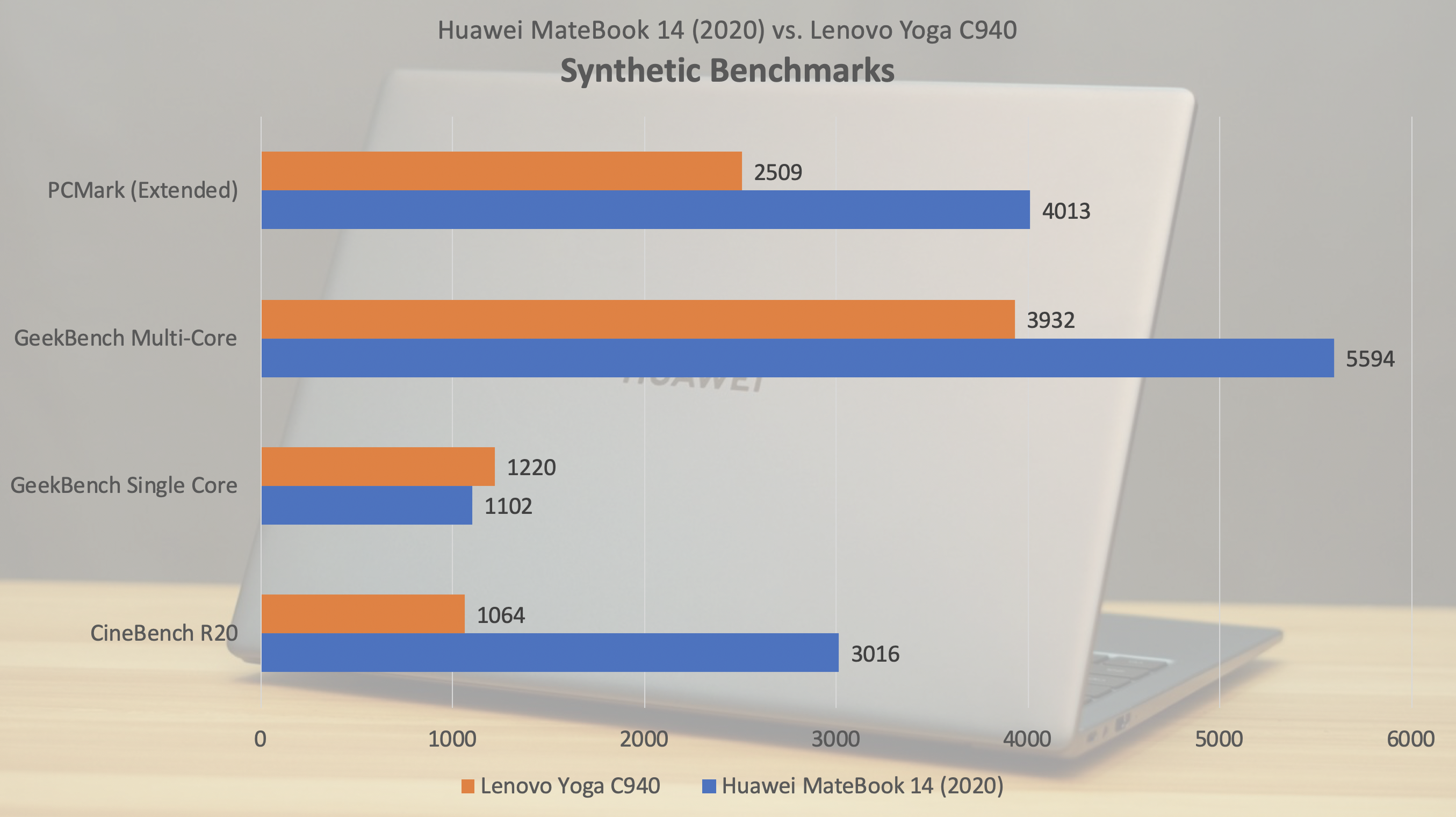
AMD’s new architecture leaves Intel’s top-tier performers in the dust, even when you compare the 7nm Ryzen 5 4600H to a more recent, 10nm-based Core i7-1065G7 that’s in Lenovo’s Yoga C940.
That’s not all that’s in the Ryzen 5 4600H’s bag of tricks. The processor also has built-in graphics via AMD’s Vega architecture and while it’s not at all capable of running AAA games in even low settings, it is capable of running more mainstream games like CS:Go as well as Valorant above 60 FPS on full HD and on medium settings.
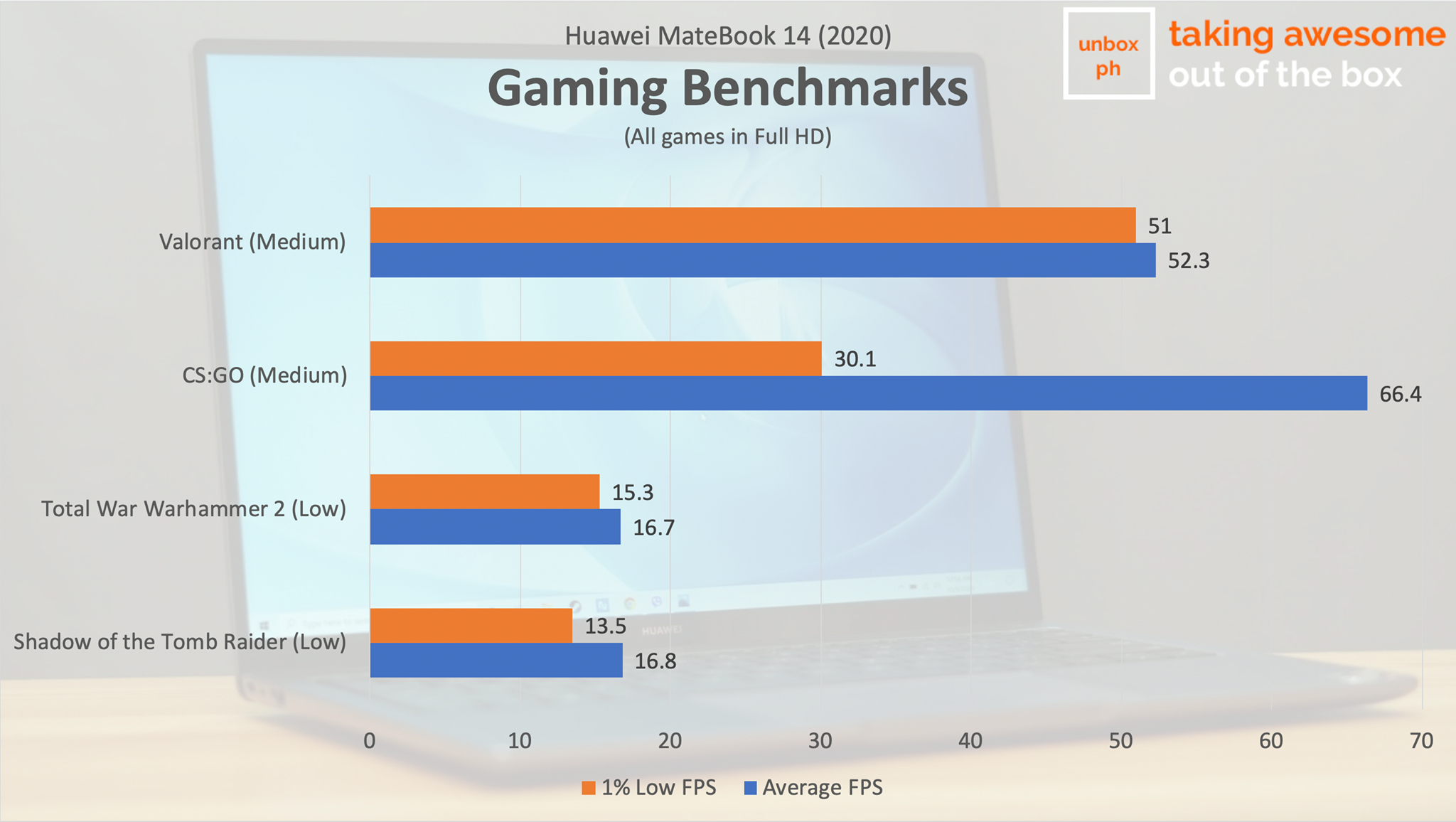
Built-in graphics also allow you to process heavier workloads that require a lot of number-crunching like video rendering, for example. And while I’m not going to suggest you buy this laptop to process, render and edit 4K videos, it’ll handle full HD content just fine.
As far as battery goes, the MateBook 14 comes with a 56Wh battery. Running our brutal YouTube battery drain test where we run a continous, live video on the laptop via Google Chrome until the battery reaches 0, the MateBook 14 managed a score of 6 hours and 3 minutes on a single charge, which is pretty impressive.
Like most recent laptops made by Huawei, the MateBook 14 comes with a pretty compact, 65W charger that can charge the laptop itself as well as any phone you have that uses a Type-C connector.
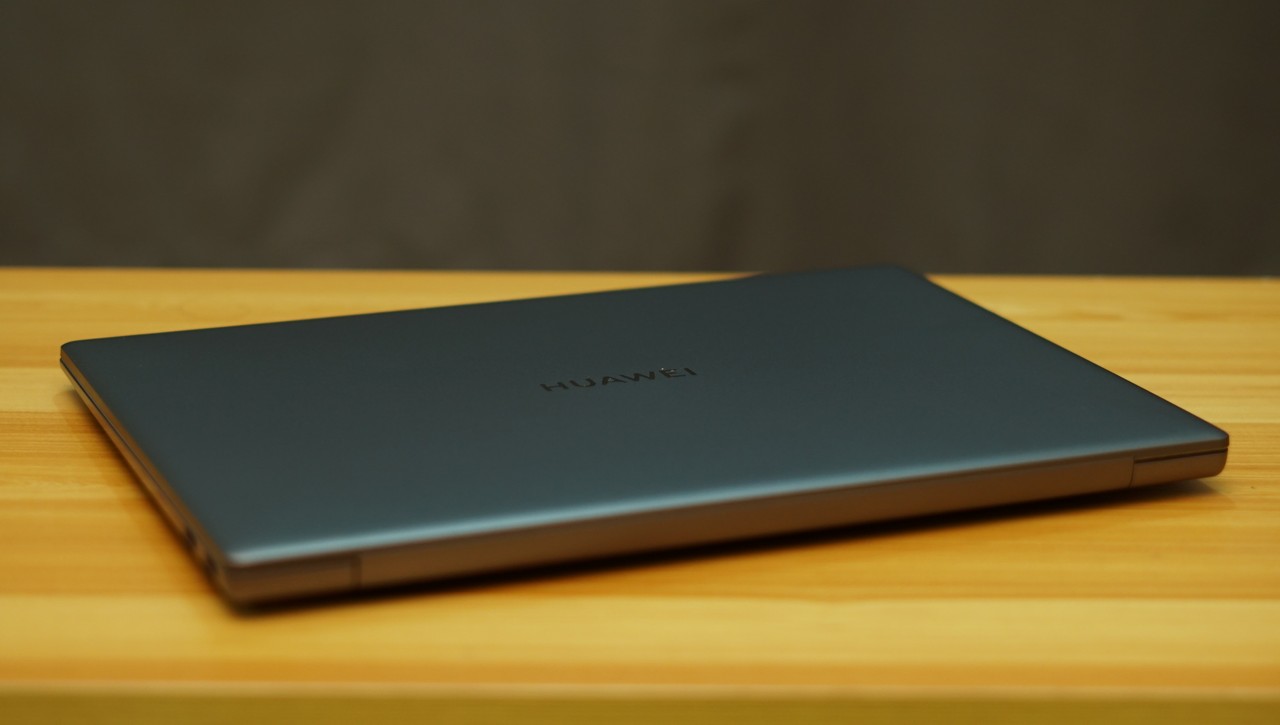
Wrap-up and conclusions
Huawei’s MateBook 14 (2020) isn’t too different from last year’s offering, but its new guts have fundamentally changed what the laptop can do. AMD’s new Ryzen 4000 series of mobile chips give the device quite a bit of pep, which in turn expands on what the laptop can do.
There’s certainly a lot of value to be had with Huawei’s MateBook 14 (2020), offering plenty of bang for your buck at reasonable prices. If you’re looking to upgrade to a fairly powerful mid-range laptop that punches well above its class, then you really should consider the MateBook 14 (2020).






