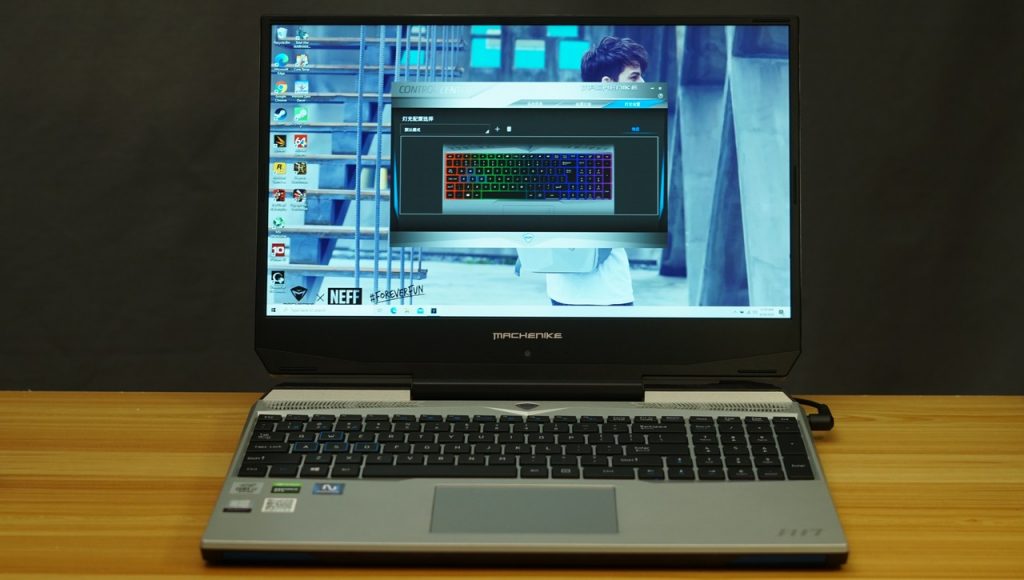While Lenovo, ASUS, and MSI are the go-to gaming brands here in the Philippines, there’s a massive ecosystem of PC gaming products in China. One of the companies that have been making it big in the country is Machenike, a brand well known for its bang-for-the-buck gaming gear. Few people know that the brand also makes full-sized gaming laptops, and today we’re reviewing their incredibly value-packed gaming notebook: the Machenike F117.
We managed to acquire the notebook through our good friends in Lazada, which is currently the only place that you can buy Machenike’s notebooks. Read through our Machenike F117 review now.
Pros Of The Machenike F117
- Fast, accurate display
- RGB lights on lid and keyboard are programmable
- Really good price considering what you’re getting
- 10th gen Core I7 processor under Php 60K is great value
Cons Of The Machenike F117
- No local presence which makes RMA tricky
- Weird keyboard layout takes getting used to
- Odd temperature spikes on CPU

Design
The chassis of the notebook is a mix of metal and plastic, which is surprising considering the price of the notebook (we’ll get into that later on). The lid has the company’s logo on the rear, as well as two LED strips that make the back a little too similar to a notebook brand that uses an alien as a logo.
Almost everyone I showed the photos of the notebook to agreed with me, and that may or may not be a deal-breaker depending on your preference.

There are giant vents on the back for cooling, and the notebook uses two large fans as well as copper heat pipes to draw away heat from important components, at least that’s what we could infer from Machenike’s product information page, as I couldn’t disassemble the notebook myself.
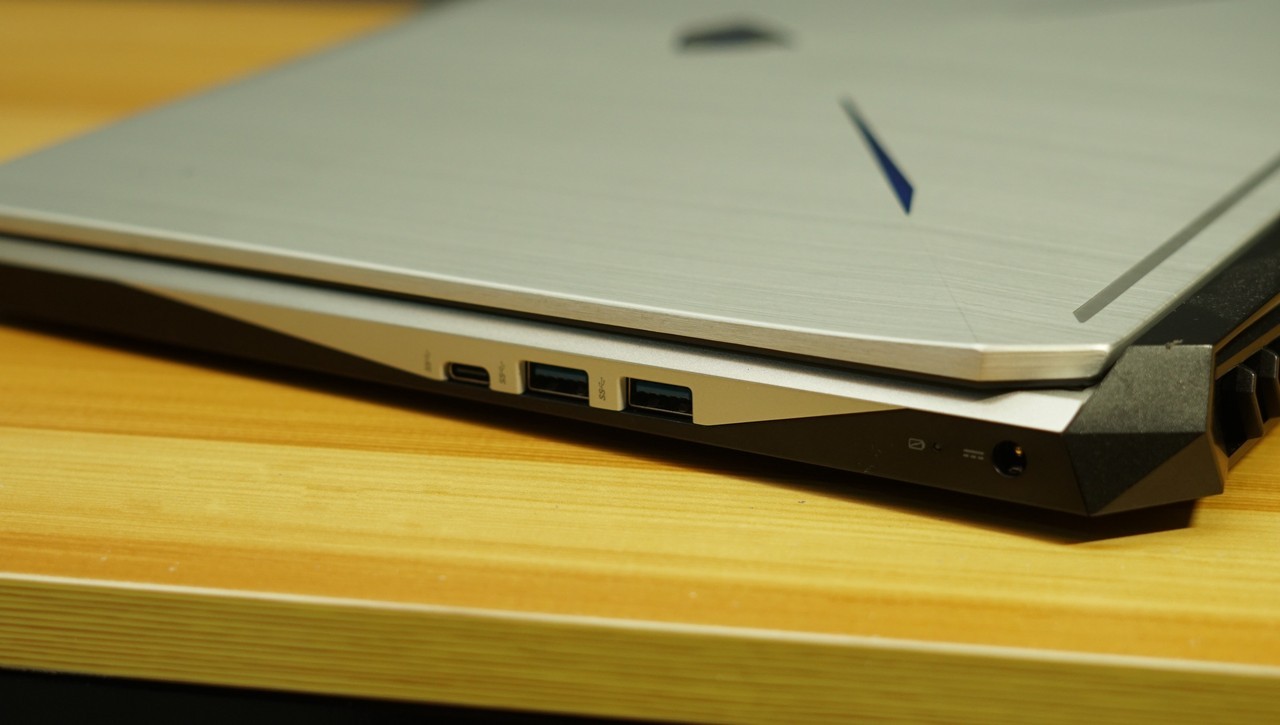
As with any gaming laptop, the Machenike F117 is freaking heavy, at 2.2 kilos, so you’re not going to be carrying this around with you. Once you put it on your desk, it’s staying there unless you’re particularly jacked or enjoy having shoulder pain.
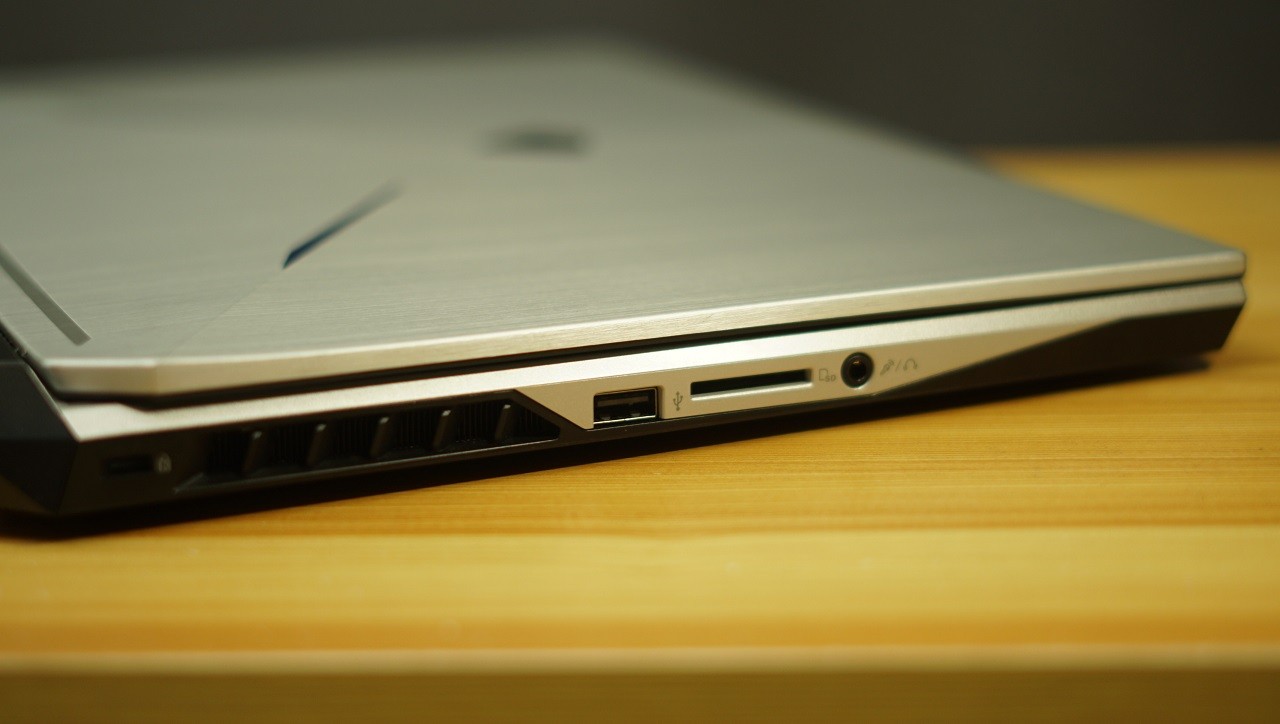
Because of the size of this laptop, there’s plenty of ports and connectors scattered in its body. There’s an HMDI port on the rear as well as an Ethernet port, while two USB 3.1 ports, as well as a single USB Type-C port that also supports video, are located on the right side. The left side holds the Kengsington lock, an SD card reader as well as a USB 2.0 port.
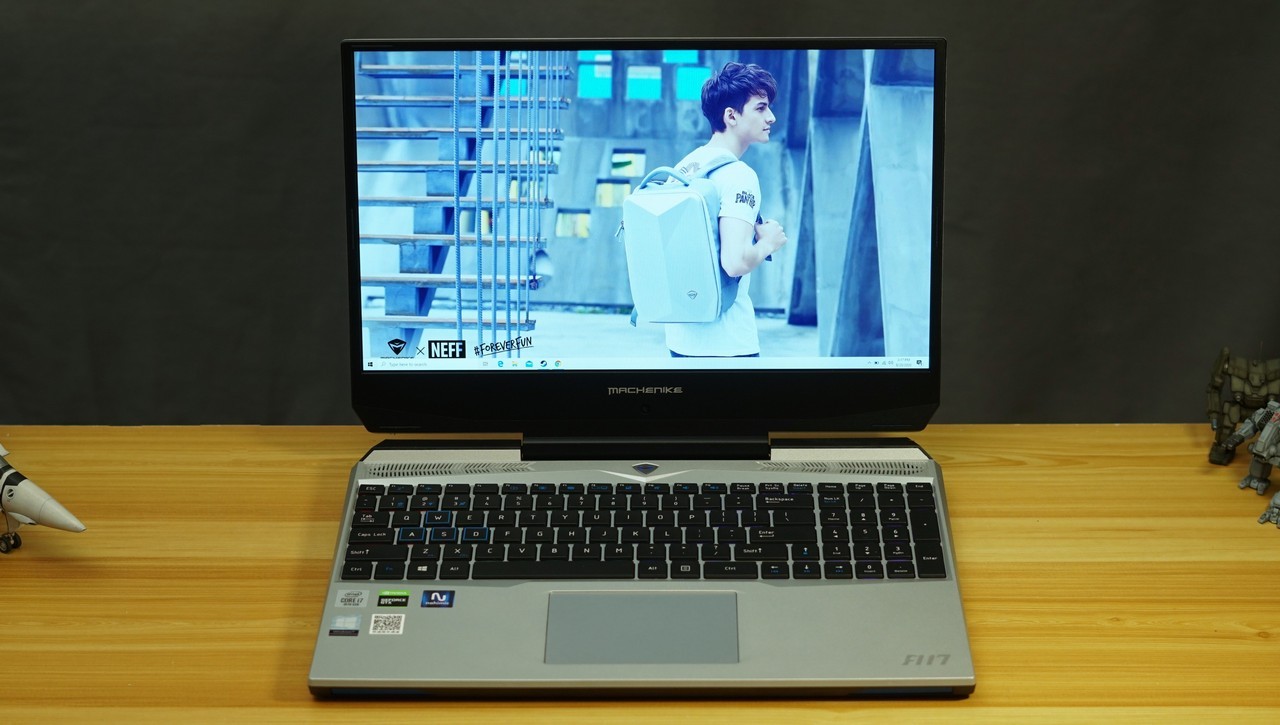
Display
The Machenike F117 uses a large, central hinge to attach its 15.6-inch, full HD IPS panel in. The bezels on the side and the top are tiny, at just 6mm. This gives the laptop a screen-to-body ratio of 81%, though at the expense of a conventionally-mounted webcam. The webcam is located right above the hinge, which angles it up when the lid is opened. The resulting angle is a little unflattering, but totally usable.

As for the display itself, Machenike claims it has a 144Hz panel and has 72% NTSC coverage, which translates to 100% sRGB making it suitable for more serious work. Maximum brightness is at 300 nits, making the display usable outside. Unfortunately I didn’t have a color-calibration tool to independently test their claim, but the photo I color corrected on the notebook’s display looked correct on my color-calibrated ultra-wide ASUS MX34VQ.
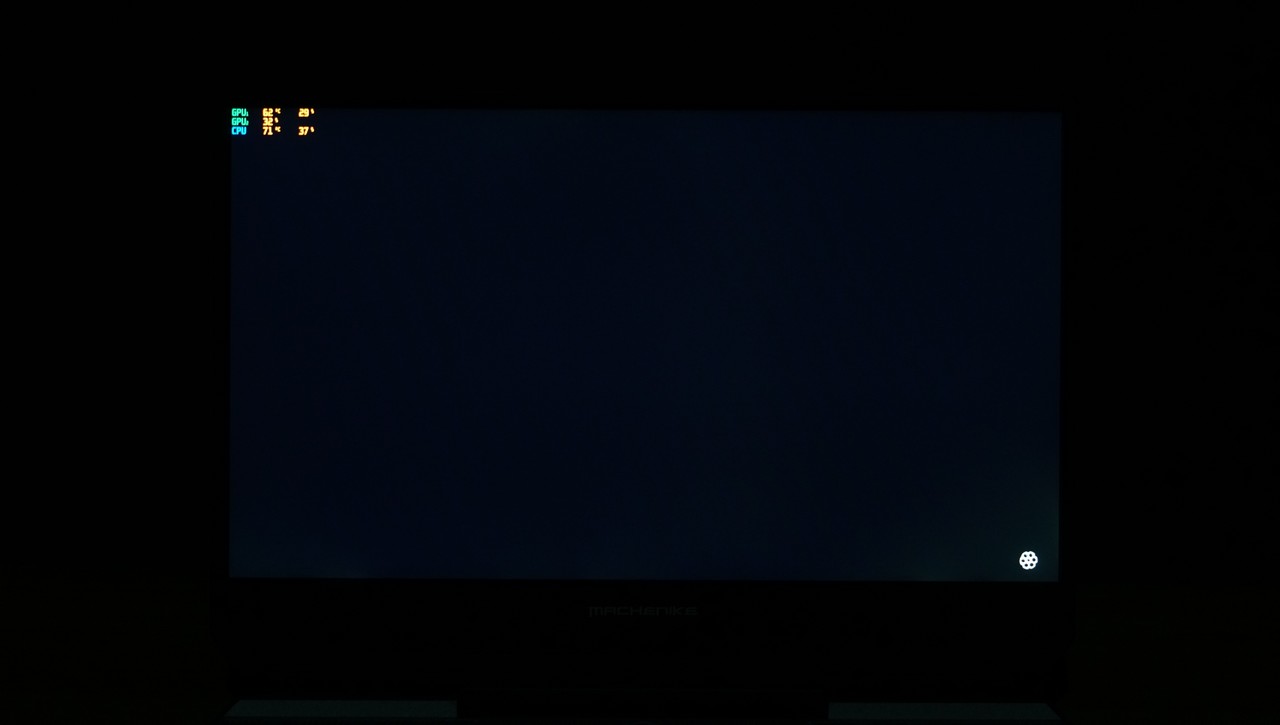
The display itself looks good and zippy, though there’s backlight bleed at that’s noticeable in the lower right corner of the display, as well as the lower center and lower left side. It’s not a gigantic deal-breaker, but it is there and you will notice it when you’re gaming in the dark and have black loading screens like the one in RDR2.
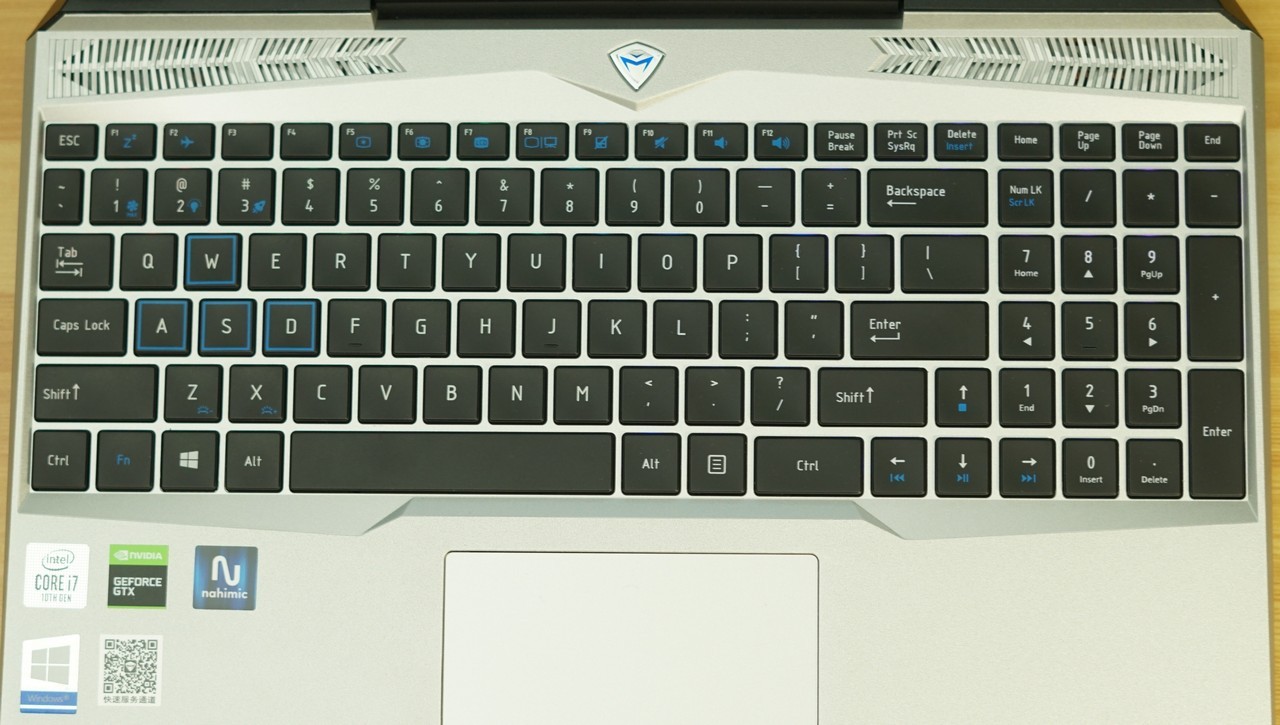
Keyboard
The Machenike F117 has a full, QWERTY keyboard with a number pad. And like any self-respecting gaming notebook, it also comes with customizable RGB lighting that can be synced to the external lights on the lid. There are also 3 distinct lighting zones on the keyboard as well.

There are good news and bad news about the keyboard. The good news first: they feel pretty good to type on, there’s plenty of travel and slightly minimal actuation, though according to Jamie the keys have too much travel, but in general, they’re pretty good.
The bad news is because of how the keyboard is laid out, you’re in for a bit of an adjustment when it comes to typing and use. Because Machenike included a full-sized Numpad, the QWERTY keys that you use 90% of the time are biased to the left, and your natural typing position puts both of your hands to the left of the chassis.
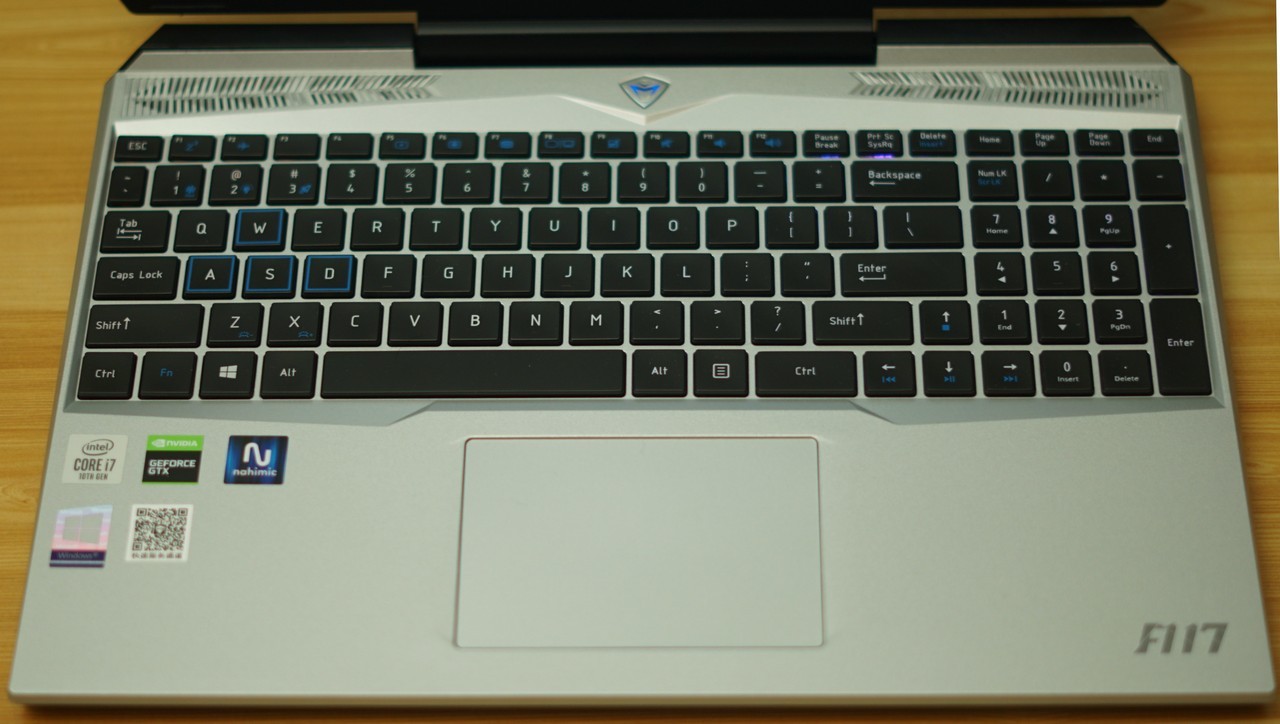
While some notebooks with number pads have this bias, the problem here is that you’re favoring the left side too much. That results in a typing position that’s guaranteed to hit the trackpad, no matter how much you try to avoid it.
That means you’re going to have to turn the trackpad off (since no amount of palm rejection is going to help here) and use a mouse. While you’re going to be using a mouse anyway with this notebook since gaming with a trackpad is like typing with a keyboard arranged alphabetically – you could technically do it, but it’s really more trouble with its worth – that also means you have to stash a mouse in your bag whenever you go out with this thing, which is an annoying extra thing to worry about.

Performance, additional software, battery life
Let’s dive into the nitty-gritty of what the notebook offers: the particular model I reviewed came with surprisingly potent hardware: Intel’s 10th generation Core i7-10750H processor, an NVIDIA GeForce GTX 1650Ti, 16GB of DDR4, 2933MHz RAM, 512GB of SSD storage, and 1TB of HDD storage.
The configuration that I got for testing ticks all the boxes for a potent gaming machine and content creation machine. The processor is pretty powerful, and thanks to the generous amount of RAM it’ll be able to make short work of photo and video editing tasks.
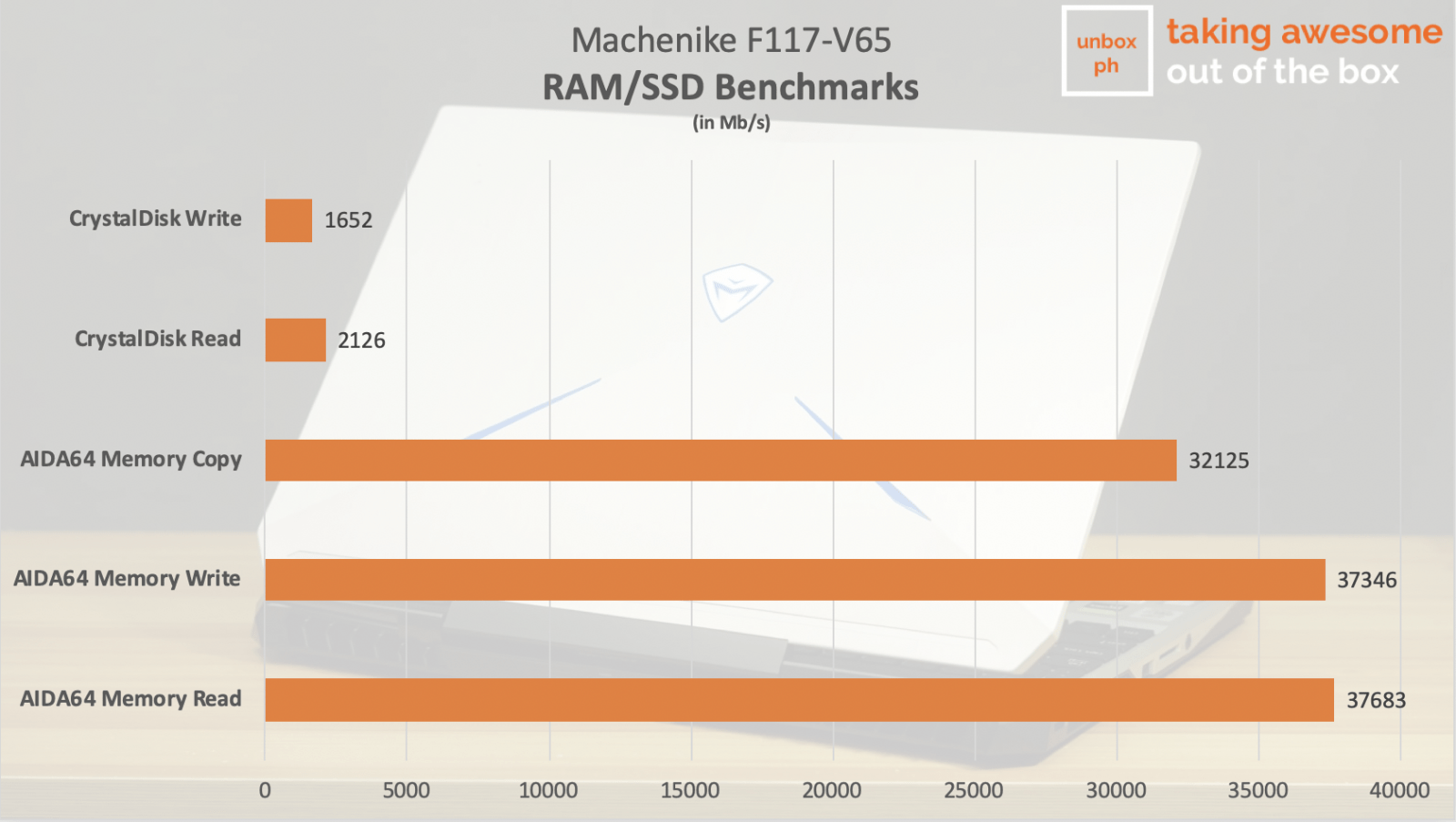
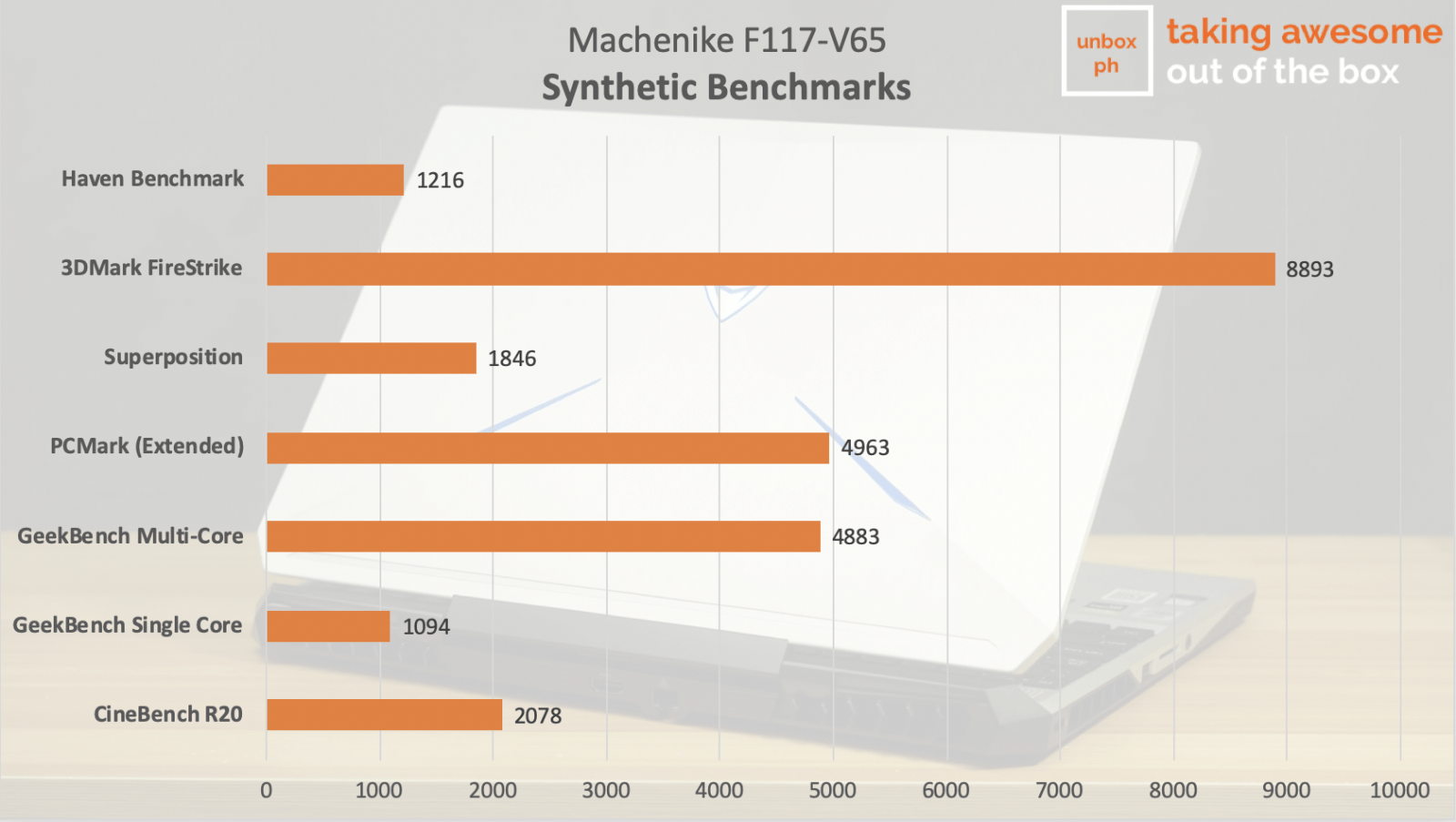
SSD benchmarks via CrystalDiskMark show that the Machenike F117 is packing an NVMe SSD with mid-range performance. The addition of a 1TB HDD on top of the already SSD drives gives you plenty of flexibility for storage, which is appreciated.
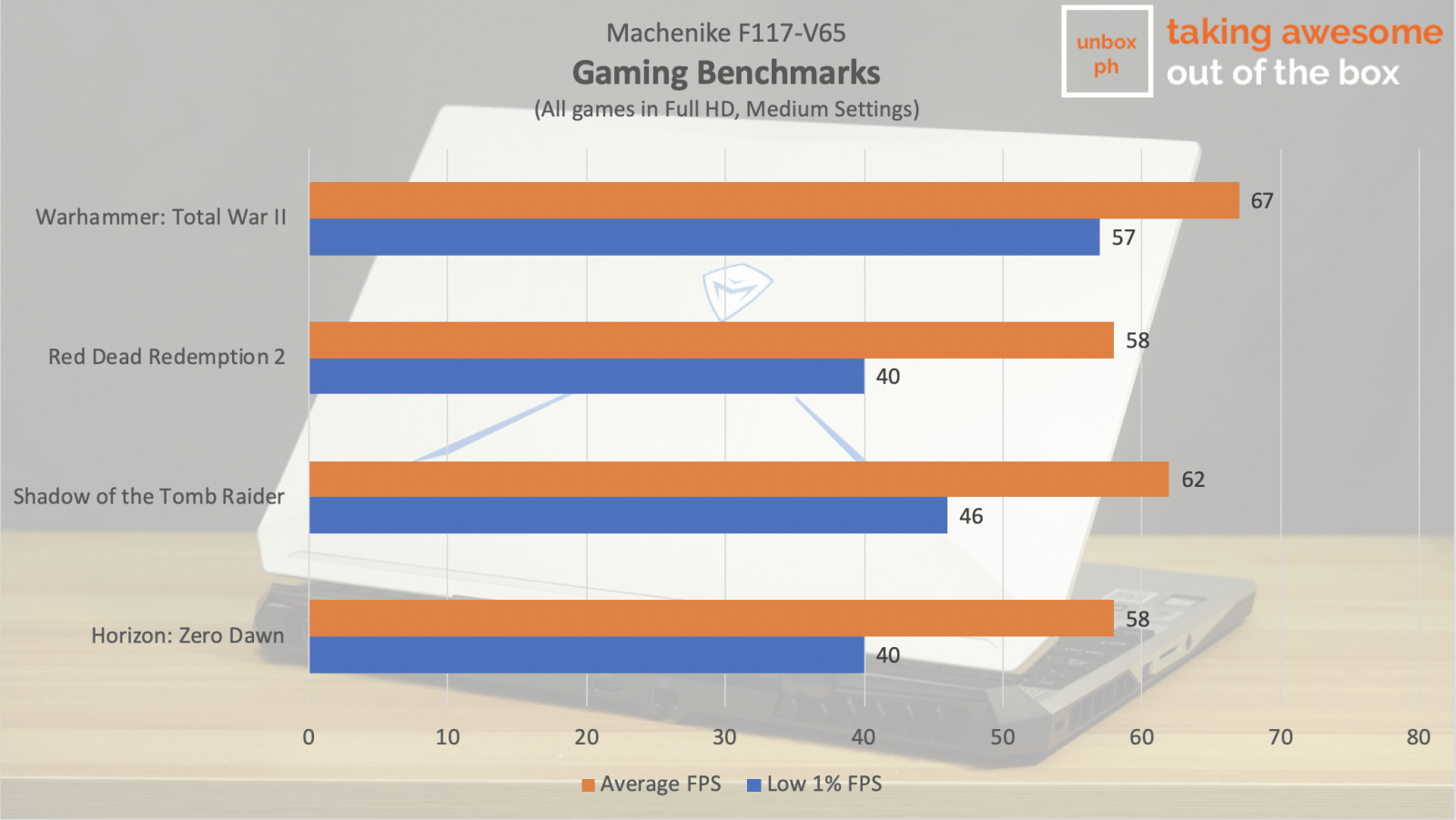
Moving onto gaming benchmarks, the Machenike F117 performs well on most modern AAA games we threw at it, as it’s able to hover around 60 FPS (or close to it) even in newer games like Horizon Zero Dawn and Red Dead Redemption 2 in medium settings. Looking at CPU and GPU utilization during my tests shows that the real bottleneck here is the NVIDIA GeForce GTX 1650Ti – if you’re already committed to buying this particular notebook, it might make sense to get the higher model that already has an RTX 2060 inside of it to make the most out of the CPU.
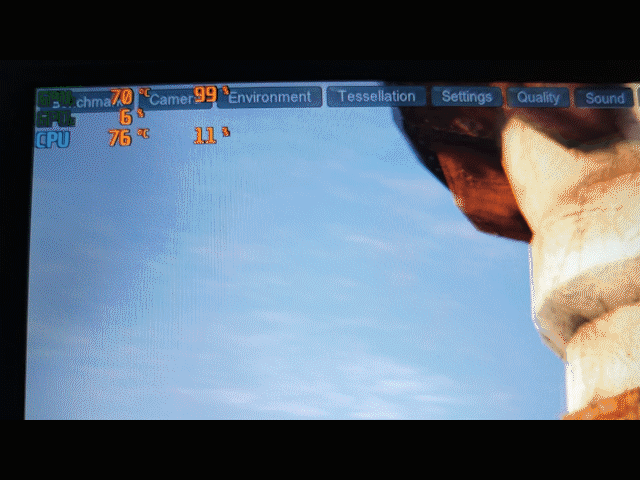
One thing we did notice is that the CPU tends to run a little warm, but only when the GPU is under full load. Putting 100% load on the CPU via Cinebench R20 passes doesn’t make the temperature climb on its own past 70 degrees, but benchmarks and games that utilize the GPU push CPU temps to toasty 82-degree territory for a second or two, even when CPU utilization is below 10%.
This weird thermal behavior might be caused by hot air somehow spilling onto the CPU cooler from the GPU and might be a problem when you’re playing with games that utilize the CPU more than the GPU. This is thermal behaviour we expect from thin and light gaming notebooks because air circulation inside of their smaller chassis is limited – which isn’t a problem with a massive notebook like the Machenike F117.
As for fan noise, it’s a little louder than what I’m used to and certainly louder than the Legion 7i we’re reviewing with the Machenike F117 but if you don’t have central AC, the noise is going to get drowned out with your fan at home.
Machenike does have its own control center of sorts that gives you information about the laptop’s condition, as well as choose the notebook’s power scheme and map out the RGB lights. My review unit was in Chinese, which isn’t surprising, and to address this Machenike offers a quick and easy to follow YouTube tutorial to fix this and translate it to English.
The laptop comes with a 40WH battery which is a little small, and our standard battery loop test (in which we drain the notebook down to 0% via watching YouTube clips with 50% screen brightness and volume) recorded a run time of just 3 hours and 41 minutes. Not completely unexpected considering it’s a gaming laptop, but it’s something to be aware of.
Verdict Of Our Machenike F117 Review: It’s a great buy for the price, despite its flaws
Looking at the laptop by itself, it’s definitely a very good buy despite the flaws I’ve pointed out earlier. The keyboard layout is weird but you’ll be able to get around that by sheer muscle memory and to be honest you probably won’t be using that trackpad anyway.
The thermal issue is a little worrying but from my tests, it hasn’t really affected use or gameplay at all, but you better keep your receipts just in case something untoward happens and you have to RMA it.
Those small issues aside, the laptop is very powerful, and has enough processing power and comes packing a relatively color-accurate screen, two things that people who edit photos and videos need. That large storage capacity and a generous helping of RAM isn’t bad either.
The GPU is good and is really the real bottleneck in this setup. But as it stands, it’s good enough to run most newer games at medium at close to 60 FPS.
The biggest problem you have is if you have to RMA the laptop, since you’re buying from an overseas store through Lazada that doesn’t have a physical presence here. If anything happens and you need to return it, you’ll have to ship it out yourself back to China.
As far as the actual Machenike store goes, they are legit. Many people who’ve already bought their laptops have left glowing reviews on the timeliness of their shipments, as well as their excellent customer support.
Then there’s the price. Our particular review unit of the Machenike F117 price in the Philippines was at Php 60,199 as of press time, which further gets reduced to Php 56,899 once the Lazada 9.9 sale rolls around. That’s an incredible price for a very, very powerful machine, and similarly-equipped laptops run significantly higher than that, usually starting at around Php 70K or so. You can get further price reductions by omitting the 1TB SSD drive (dropping the price to just Php 53,999 during the sale).
If you’re looking at maximizing your purchase even further, I recommend getting the RTX 2060 version of this notebook listed here. It’s a little more expensive at Php 70,999 (around Php 67,998 during the sale) but you’re getting a far more powerful GPU in exchange.
I wholeheartedly recommend giving Machenike a shot if you’re looking for a powerful gaming machine.
You can buy the Machenike F117 that we reviewed here.
You can buy the Machenike F117 with an RTX 2060 GPU here.
LAZADA 9.9 SALE BUYING GUIDE: