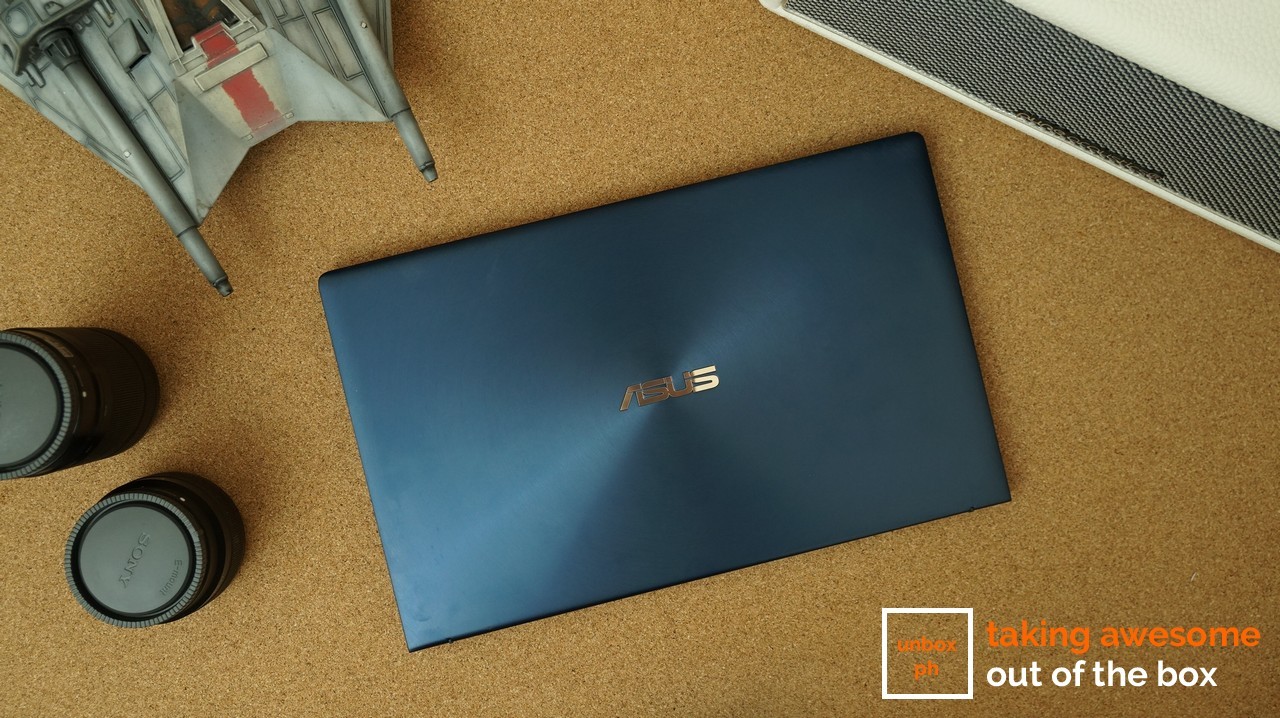We review this 13-inch beauty!
ASUS declared war on bezels for their top-end ZenBook line quite a few months ago, and the benefits are starting to trickle down to less pricey models. Smaller bezels on notebooks aren’t just marketing bragging rights, as it allows the use of smaller bodies and chassis on a notebook while retaining the same, standard 13-inch screen size of most ultraportables.
The result is a notebook that has a full-size 13-inch display with a body that’s the same size as an A4 sheet of paper. ASUS claims it’s it’s one of the smallest notebooks in existence today, something that we’re not going to dispute.

That’s a midrange notebook? It looks gorgeous!
It sure does. ASUS knows how to make gorgeous notebooks and the ZenBook UX333 is no exception. Our review unit came in a Royal Blue color that had gold trimmings that makes it look extra premium.

We’re not going to dive into the nitty-gritty of the design since the UX333 shares a lot of common design elements with its pricier sibling, the UX391. Suffice to say that it has all the bells and whistles that made that particular notebook great, including the why-didn’t-anybody-think-of-this-earlier Ergolift hinge, which basically angles the chassis a few degrees up to aid in comfortable typing and better airflow.

As expected the notebook is also pretty light as well and tips the scales at barely a kilo.

There are 2 USB ports (one 2.0 and one 3.0), a USB Type-C port, HDMI port plus an audio jack and a microSD card slot.

Is that display just for looks? How good is it?
Pretty good all things considered. If you missed it, the display is a 13-inch, full HD display which ASUS says has 100% sRGB coverage and 178-degree viewing angle. The bezels are tiny on this thing – 2.9mm on the side and 3.3mm on the chin.
Image quality is great, but the display isn’t as bright as some of its competitors, which is a bummer, since that means you’ll struggle to use the notebook in bright environs, specifically outdoors.

How’s the keyboard on this small thing?
Surprisingly decent. One of the things that suck about using really small notebooks is that their keyboards typically aren’t that great because there’s not really a lot of space available.
For the UX333, there’s good news and bad news as far as the keyboard is concerned. The good news is that keyboard travel is pretty great since the keys have 1.4mm of travel. They are also backlit, which makes using them easier.
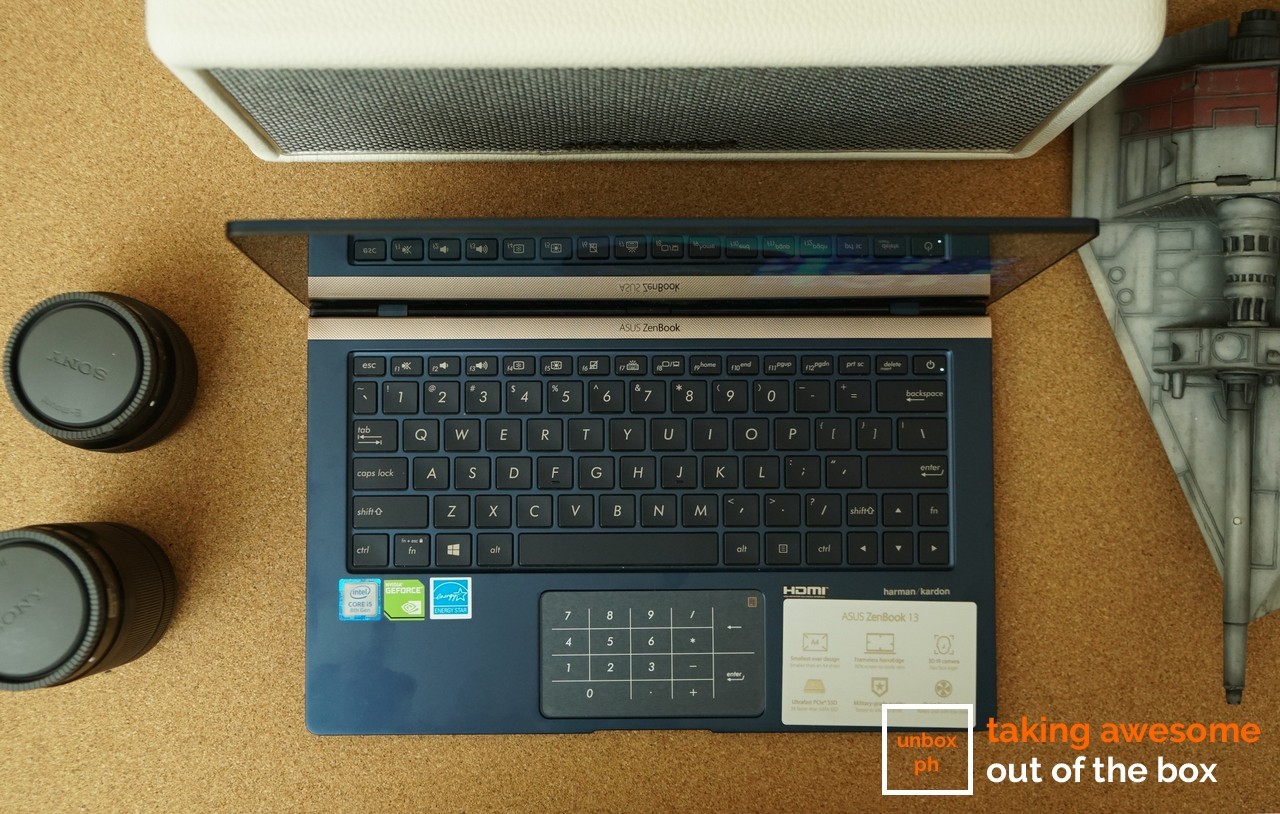
The bad news here is that the keys are pretty much crammed together, so they’re smaller than what we’re used to in a 13-inch notebook. That means plenty of mistypes as we tried to learn the keyboard during its time with us. As of press time, we still haven’t completely mastered it. To be fair, we have bigger hands than the rest of the population, so people with non-gorilla mitts should fare better with the UX333.

The glass touchpad is smaller than a regular notebook as well, but aside from that, it was generally responsive during the time that we had the notebook. ASUS allows you to turn it to a numpad if you wish, and even helpfully installed a sticker on it when you first buy it to remind you of that fact.
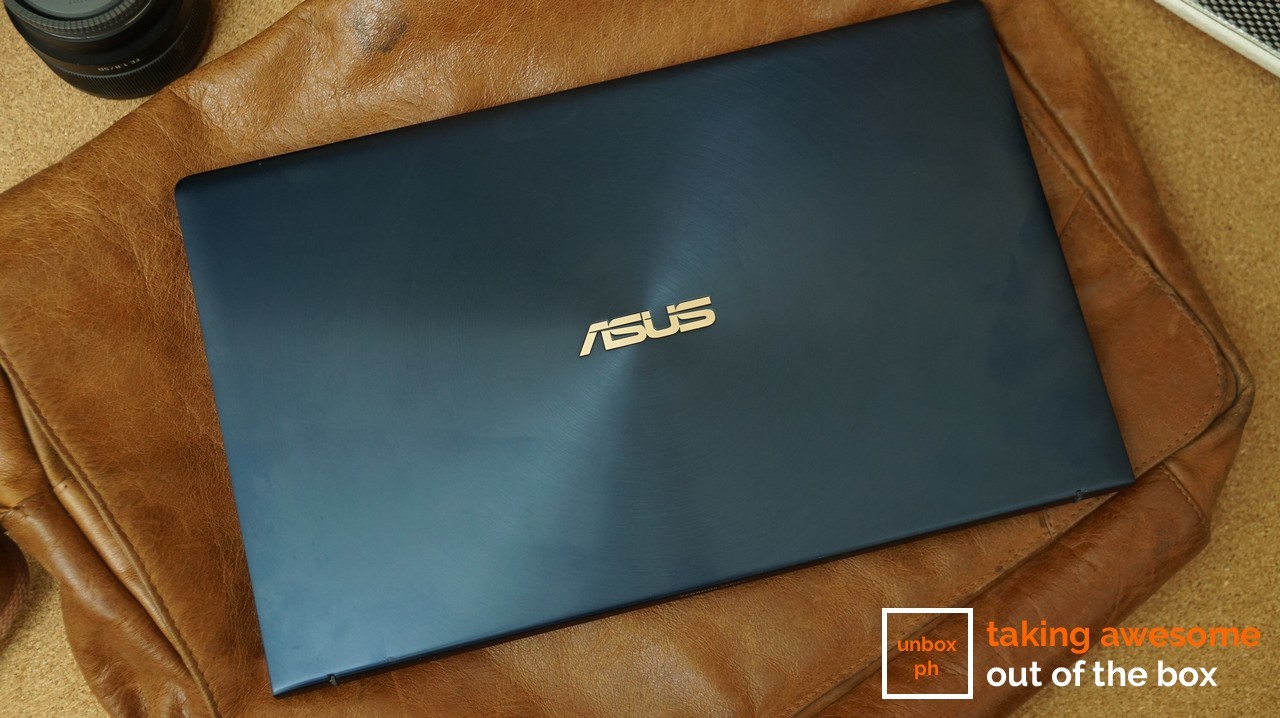
Is it good enough for daily use?
Absolutely. Beating in the heart of this small, slim notebook is Intel’s latest Core i5 processor (specifically, the i5-8265U) along with 8GB of RAM and an NVMe 500GB SSD drive.
There’s also discrete graphics in the form of NVIDIA’s GeForce MX150 GPU, though don’t expect to game with this notebook.
The notebook has enough grunt to get you through the day using productivity apps without any issues, along with regular browsing. You can also get away with a bit of photo editing with the UX333 (just make sure you use a mouse) and probably light video editing.
How long does it last on a single charge?
On a full charge, we routinely got excellent run times from this small notebook. Average use netted us around 9-10 hours of run time before we had to charge the notebook again. Heavy browsing/streaming reduced that number a little bit, but if you keep performance mode off, the brightness of the display low you’d probably get around 11 hours, maybe 12.
The UX333’s excellent endurance should make it a favorite of frequent flyers.

Should you buy it?
Absolutely. If you’re looking for a small, light notebook that has loads of battery life, then you shouldn’t look further than the UX333. We have our fair share of complaints like the lackluster brightness and the cramped keys but all things considered, those are very minor complaints in an otherwise excellent ultraportable.
ASUS’ UX333 starts at Php 54,995 and goes all the way up to 66,995.