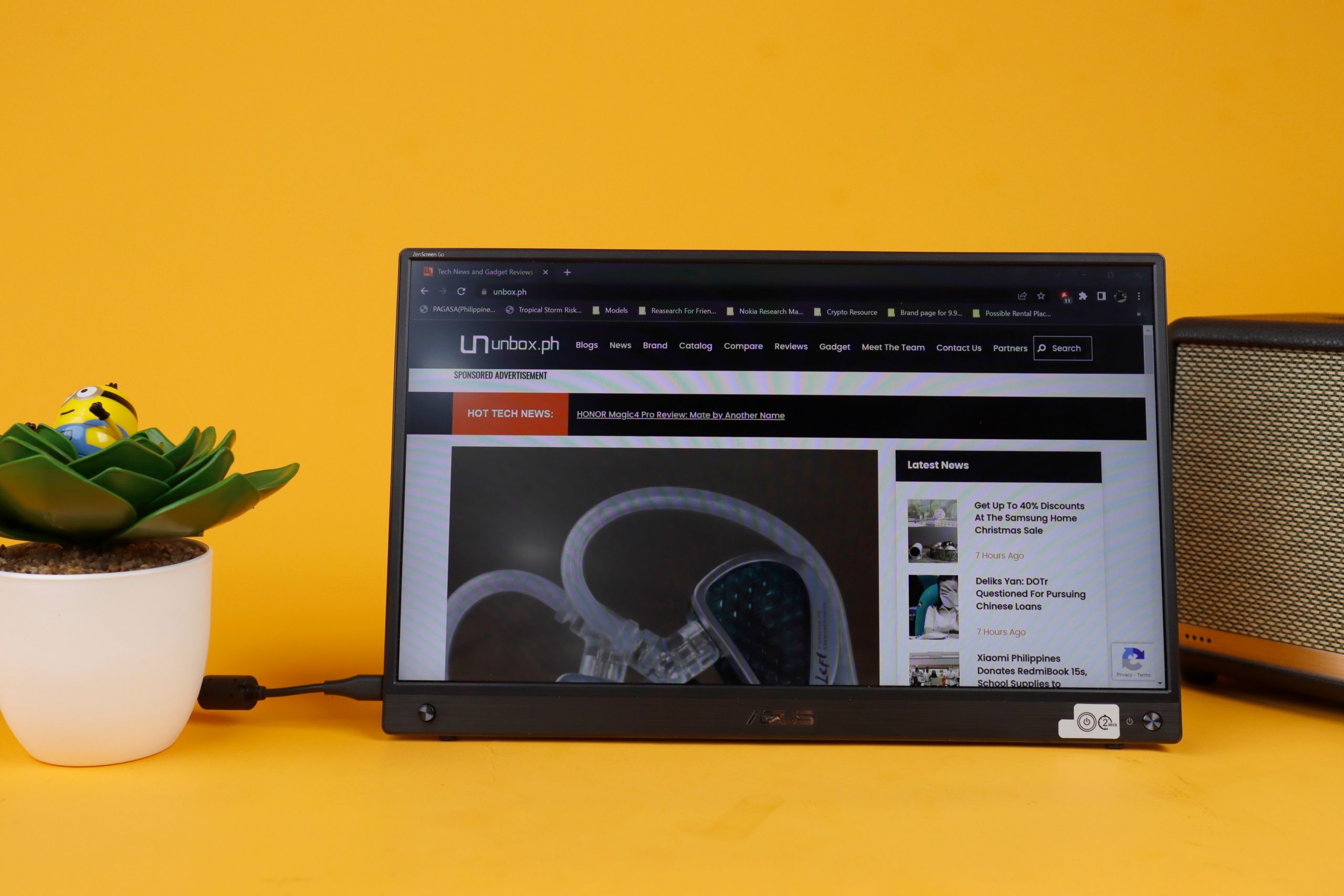Review verdict: If you’re a photographer or a creator that’s always on the go and want a second screen with you, the ASUS ZenScreen Go MB16AWP is a must-have addition to your toolkit if you’re based in the Philippines.
Pros
- Excellent color performance
- Has internal battery
- WiFi mirroring capabilities
Cons
- A little pricey
Using a second screen for productivity is very common nowadays, and aside from the standard, desk-bound models, portable monitors are fast becoming the favorite solution for upwardly mobile creators. Today we’ll be taking a look at the ASUS ZenScreen Go MB16AWP, a solid productivity-focused model that professional photographers/videographers should be seriously considering.

Design
ASUS makes a variety of portable monitors for both work and play, and the design of the ZenScreen Go MB16AWP certainly puts it in the former category. The dark grey exterior of the display is all business, and its overall design isn’t going to make it stand out in a corporate setting.

This is by design obviously, as the ZenScreen Go MB16AWP is aimed at people doing professional productivity work rather than gaming. The bezels are very slim on the display, with the only exception being the chin which is thicker to accommodate the power button and controls. There’s a slick kickstand on the back to help the screen stand up on its own.

There are two wired connection options for the ASUS ZenScreen Go MB16AWP with both located on the left side: a mini DisplayPort and a mini HDMI port. Power is delivered via USB Type-C on the bottom.

The OSD is controlled by a five-way joystick located on the bottom left of the chin. The OSD has plenty of settings here, and there’s a total of eight picture modes and five levels for the blue light filter, so you’re not spoilt for choice as far as configuring the display goes.

Performance and features
The portable screen scored lower than expected marks on our Spyder5 Elite colorimeter, but take note that it has a habit of giving portable monitors lower scores in the gamut department VS full-sized displays on monitors and tablets. What’s more important here is the Delta E value for color accuracy, with the ASUS ZenScreen Go MB16AWP scoring 1.5. Anything lower than 2 is good, and the lower the value the better. You can check the full report here.

Aside from the obvious wired connection that the monitor uses, you can also connect to it wirelessly. This connection capability can be done by Android, iOS, Mac, and Windows, and there’s a helpful guide that pops up on the display when you start pairing.

As for the actual quality of the wireless pairing, it’s pretty good. There are times when the feed lags and/or stutters while connected but that’s pretty much what you kind of expect from wireless display connections no matter the brand. It’s simply the limitation of the tech.

Adding to the feature set is a built-in, 7,800 mAh battery, which means you won’t have to bring wires along if you’re looking to do a quick presentation or want to consume content on the go. Battery life tops out at around 3 hours and 20 minutes on a single charge when used via an HDMI connection, which is right along what ASUS claims for this particular display.

Wrap-up and verdict
The ASUS ZenScreen Go MB16AWP did well in our review and is something that content creators in the Philippines should consider if they want a fairly color-accurate screen that you can take wherever you go. It’s not cheap, but if you’re the type of professional that needs a second, color-accurate screen with you when you’re out working then it’s definitely the one to get.
ASUS ZenScreen Go MB16AWP Review Philippines Price
The ASUS ZenScreen Go MB16AWP that was used in our review of it for the Philippines has a price of Php 32,510.