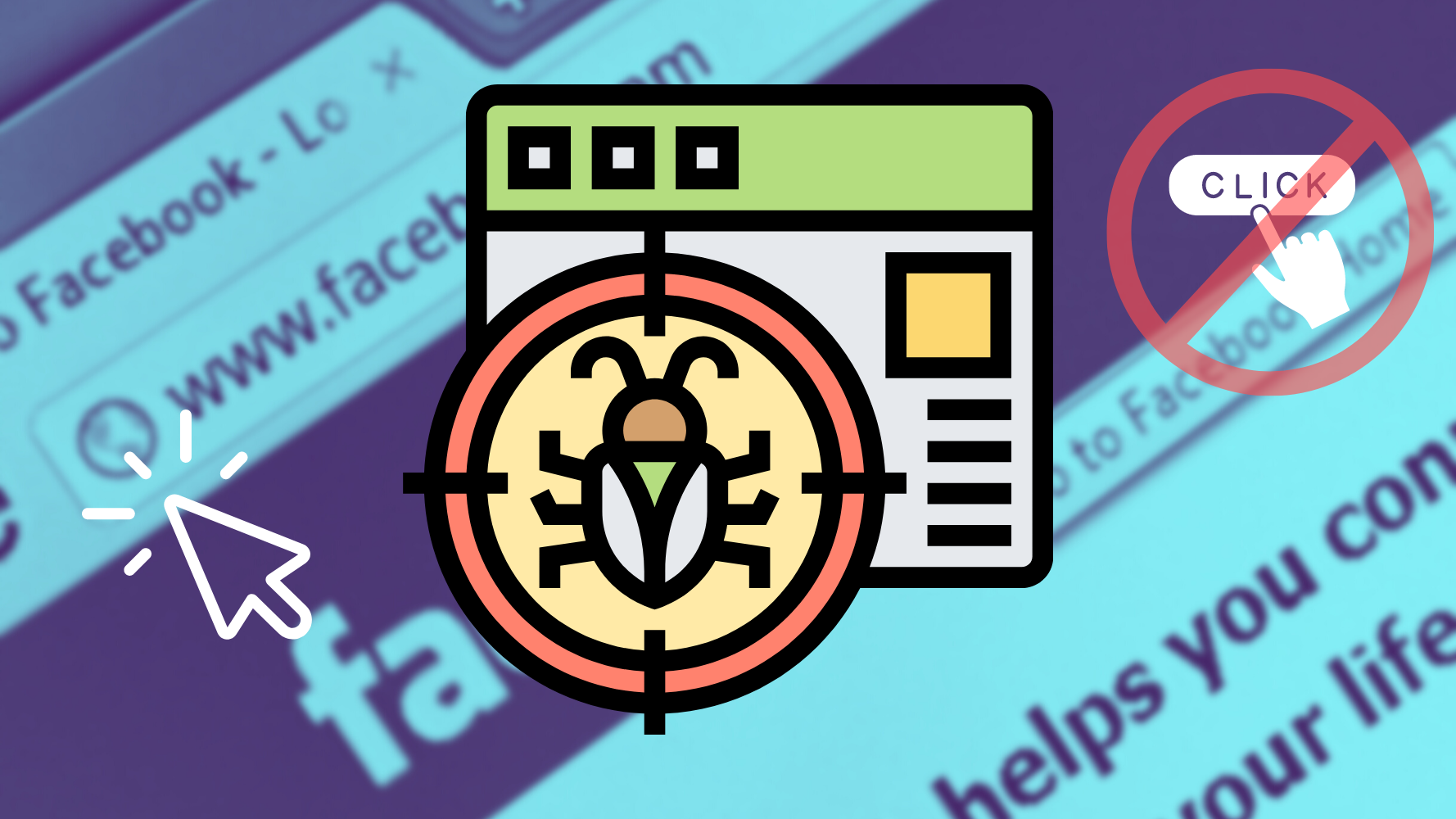If you have been checking Facebook recently, you might have noticed that random people are seemingly tagging your name on a lewd, malicious video.
If you were one of the many unfortunate people who did click on that suspicious link, you are in trouble: that link leads to your device or PC downloading malware, potentially compromising not just your personal information but also your Facebook account. It’s more than likely that the person that tagged you have already had their accounts compromised, which leads to them tagging more people who then download the malware and then tags even more people, etc. You get the point.
This particular practice is called “Malicious Tagging” by security researchers, and there’s a very simple way to avoid being victimized by this new modus operandi: simply AVOID clicking on any suspicious links, especially those tagged by people who you do not know.
To make sure at the suspicious post, you can do the following first:
- For desktop users: hover your cursor towards the suspicious link to review the domain address.
- For mobile users, tap the three dots on the upper right side of the post and click copy link, then paste said link to a notepad.
- If the link is unfamiliar or a shortened link, DON’T click on the link–even if it is sent to you by a friend or family member.
While it is easy to follow those steps to avoid being victimized by malicious tagging on Facebook, there are times that you may fall victim to it. If that happens, here’s what you need to do ASAP:
- Change your password. If unsure, you can check out Facebook’s Help Center regarding the matter.
- Review your login history. Make sure you flag any suspicious log-ins.
- If the suspicious post is still up, make sure to report it as spam.
Done doing those immediate steps, but unsure if your Facebook account is affected? Some key takeaways include if your account is posting spam or unwanted messages, or suspicious log-in locations appear in your account history.
If that’s not enough, you can check the performance of your computer or mobile device. Some key indicators include pop-ups appearing even without opening a web browser, new applications appearing even if did not actually install them, and your device running slower than usual.
And as always, make sure you strengthen the security of your Facebook account, which includes activating Two-Factor Authentication.