
The pandemic has forced many of us to rethink how we live, work, and study. Because of health and safety restrictions as well as mandates from the Department of Education, many students have had to quickly adapt to a new way of teaching and learning. But not every teacher has made the transition smoothly, and many educators are quickly being overwhelmed by the requirements of the new normal.
The PLDT-SMART Foundation has recognized this challenge and in response, has launched the Gabay Guro App, a digital service that provides teachers with a library of digital resources and ready-to-use online platforms.
Gabay Guro is a free one-stop-mobile app that teachers can use to manage e-classrooms and their students’ data. By simply downloading and registering to the app using a Smart or TNT mobile number, users can get full access to all its features upon account verification.
Unlike other teaching apps, Gabay Guro is linked to ready-to-use interactive teaching technology that is aligned with the Department of Education (DepEd) and Commission on Higher Education (CHED) curriculum making it fit for practicing teachers nationwide. The app is there to help teachers focus on teaching by automating processes like setting up e-classrooms or recording your student’s digital output.
Here are some key features of the app that teachers will find helpful:

- Synced access to essential apps – The app’s homepage gives users quick access to teacher training resources such as lessons on how to manage students, and PDF lesson plans to aid day to day classes. There are also courses provided by the app’s third-party content partners namely the Department of Education (DepEd Commons and Learning Resource Portal), Frontlearners, and Microsoft Learning. You will need to sign up for these services separately but the app makes the registration process easy by letting your log-in or register from the app itself.
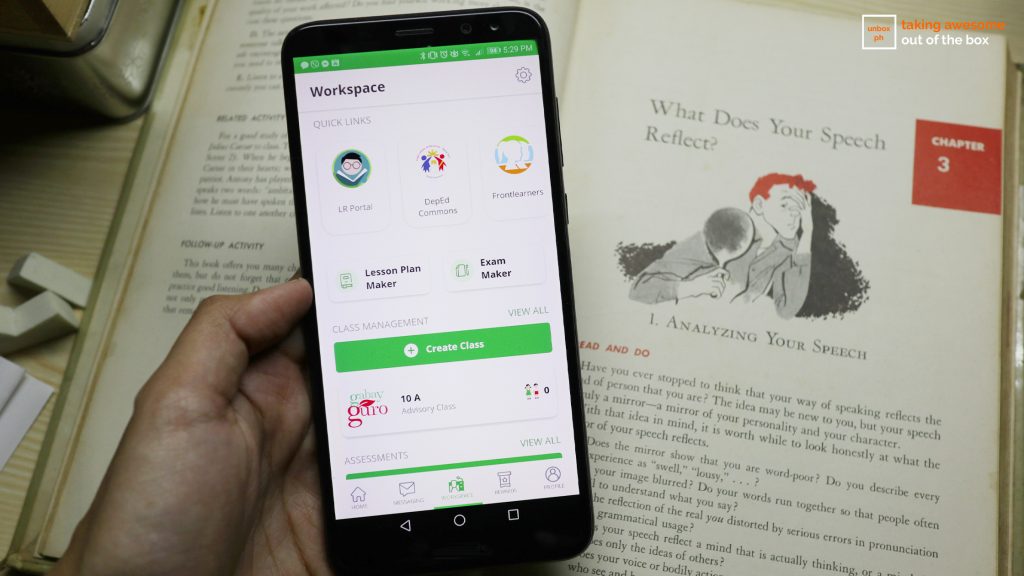
- Create Lesson Plans with ease – The Workspace tab of the app lets you manage several tasks, one of them is the Lesson Plan Maker. This feature simplifies lesson planning by letting teachers input their lesson plan into the app. Another handy feature is the option to convert lesson plans entries into a .PDF file that you can send to your colleagues.
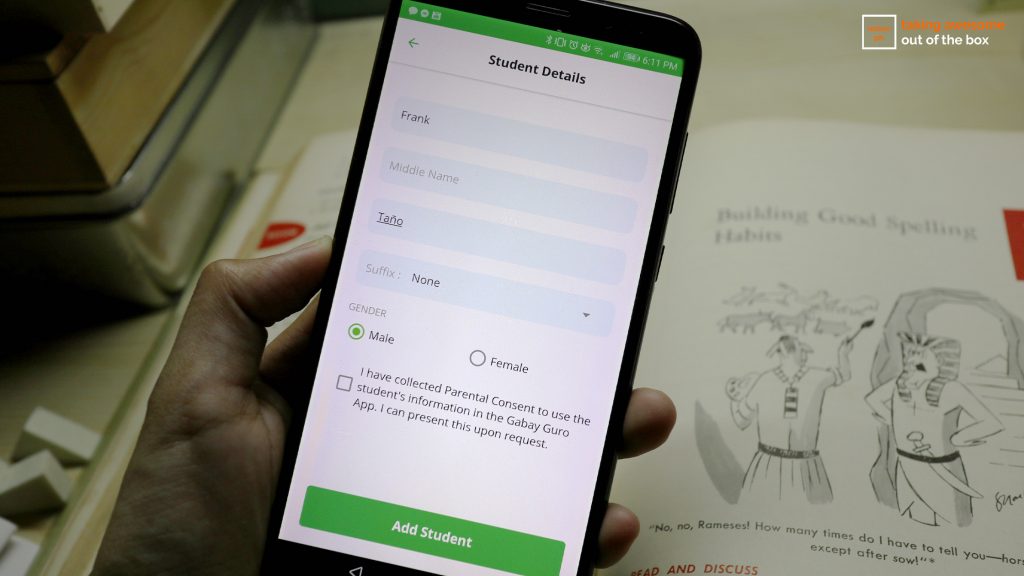
- Manage class and student Records – Another feature found on the workspace tab, lets users keep track of their student’s progress. Teachers can organize this data whether it’s for their advisory class or for other classes they are facilitating. The Create Student Record feature lets users create records of their student’s grades or progress by uploading an image to the records. In practice, this lets users upload a screenshot of the student’s work if they are presenting virtually. As of the moment, only the student’s name can be edited on a record there is no way to replace an uploaded file to the student’s record except to delete and create a new one. The class record is automatically arranged in alphabetical order starting with the student’s surname.
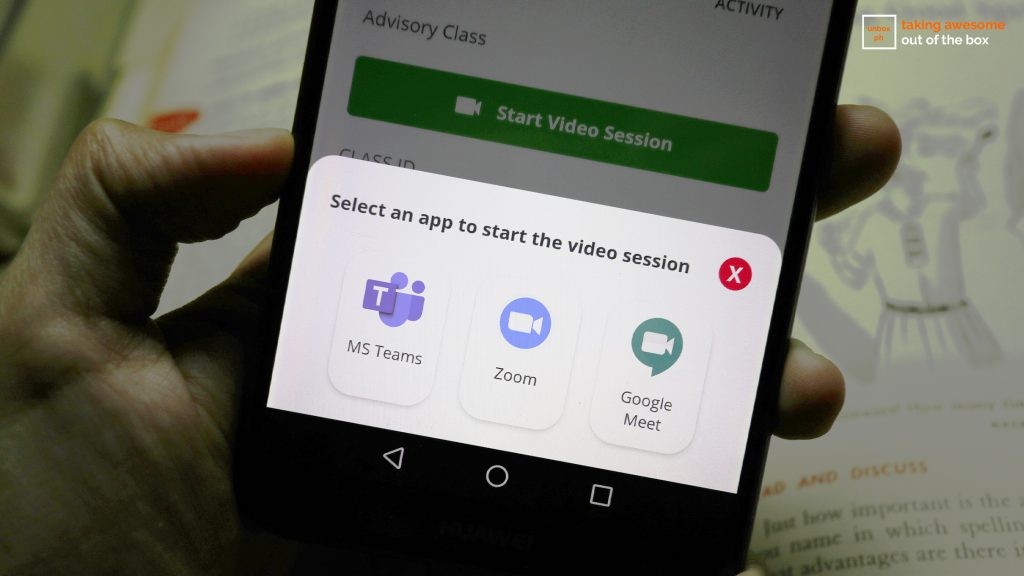
- Create an e-classroom at a push of a button – This feature is also in the workspace tab under the class management section. After setting up your class record, now you can easily start an e-class at a push of a button. To start, choose the class you’d like to start an e-classroom with, this will bring you to an overview page where you will find a “Start Video Session.” this opens up a query box that asks which app you’d like to conduct the video session (MS Teams, Zoom, or Google Meet.) From here you can send the classroom details to your students via SMS or messenger.
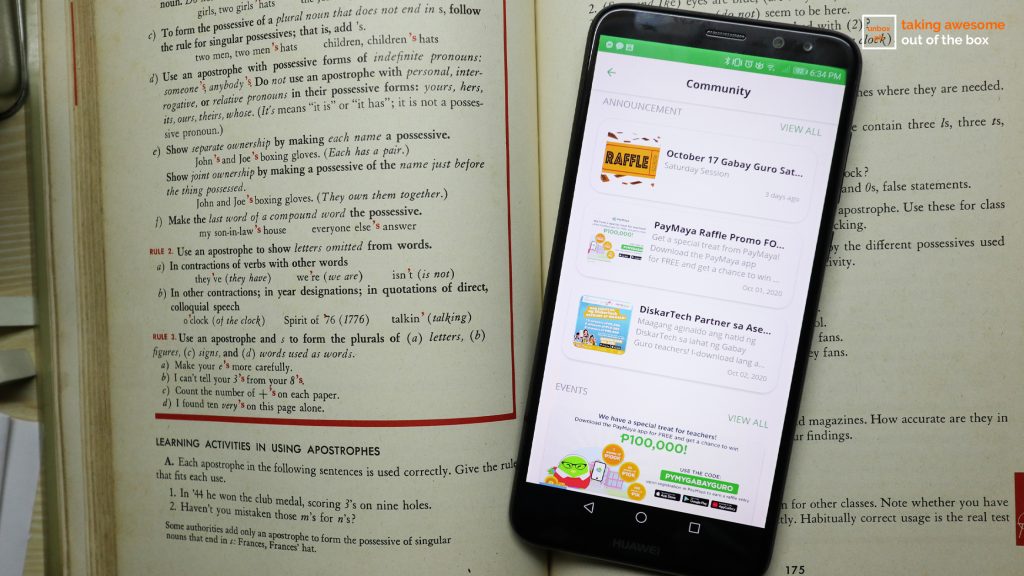
- Exclusive deals for teachers – The Community feature of the app shows you an updated list of deals, promos, and discounts made for teachers. Apart from community announcements, the app is also used to register for PLDT’s Gabay Guro events including their Grand e-gathering.
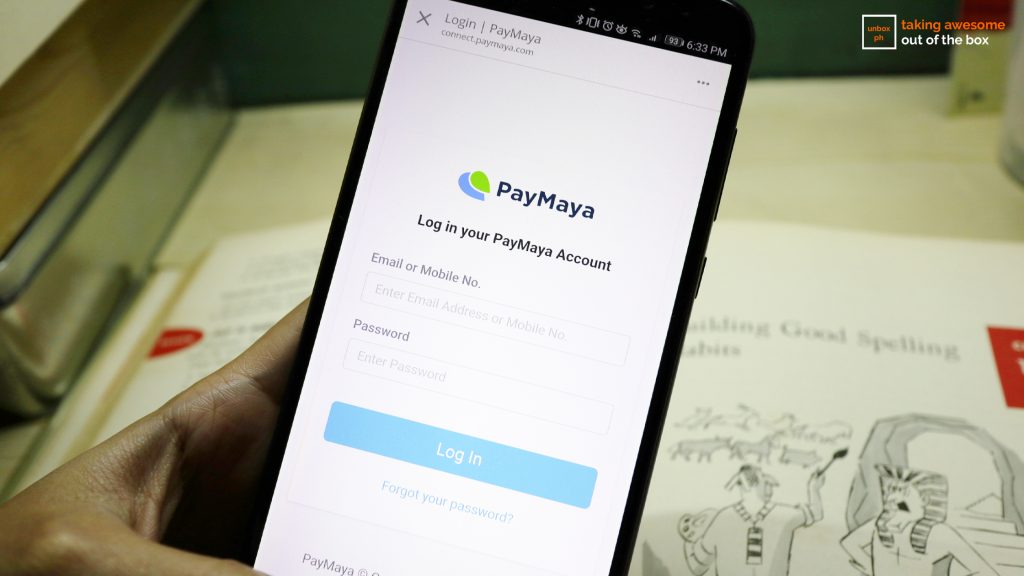
- Connect your PayMaya Account – connecting your PayMaya account can be used to receive cash assistance, incentives, and loans designed for educators and even get additional livelihood opportunities in the e-commerce space through the PayMaya feature.
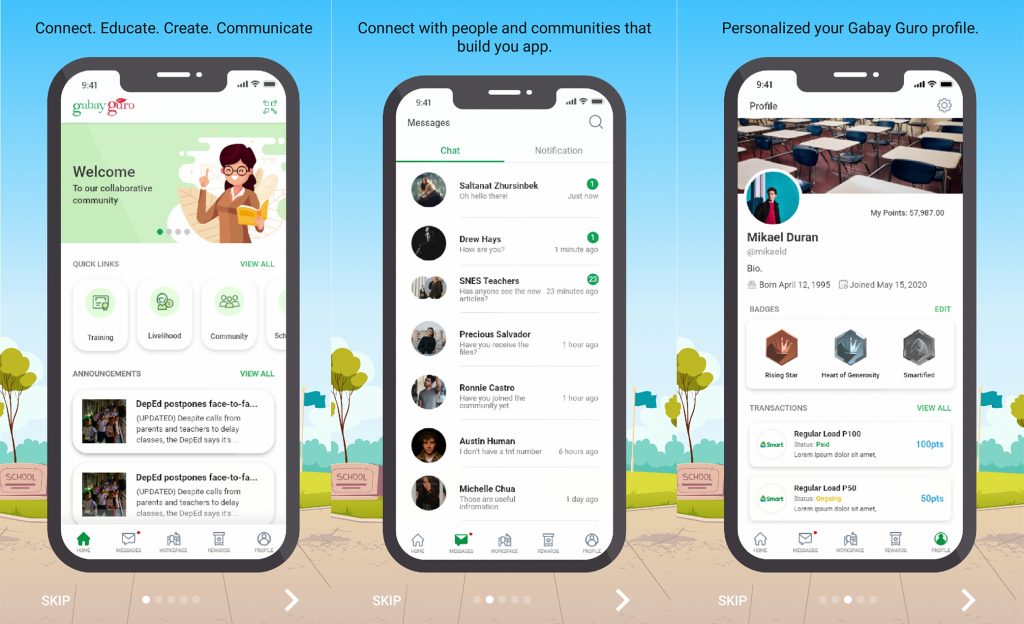
- Chat – The app is a great way to segregate personal conversation from school discussion with your students or colleagues on this app. This is also a great way to blast announcements to your student’s parents or guardians via chat groups.
The app will eventually have an Exam-Maker feature which is another feature teachers can utilize in their work once the app gets an update. The Gabay Guro App is available on all Android, iOS, and web devices. Teachers can download the app on Google Play Store or Apple App Store. Visit their website gabayguro.com to learn more.


































































