Filipinos are gleaming with joy at the news that Amazon is offering free shipping to the Philippines, which is definitely a big boost for the tech giant to increase its presence in the country. Prior to this, Amazon aggressively slashed the prices of Prime Video in the Philippines to attract new customers. Before you get excited about ordering stuff from Amazon to avail of free shipping in the Philippines, let’s lay down some of the things that you need to know, and how you can start your first order at Amazon:
How to order from Amazon if you’re in the Philippines (and get free shipping)
- Create your account
- Make sure you have a Philippine address
- Add your preferred payment method
- Start shopping (and look for the Free Shipping note)
- Check out and wait for your item to be shipped.
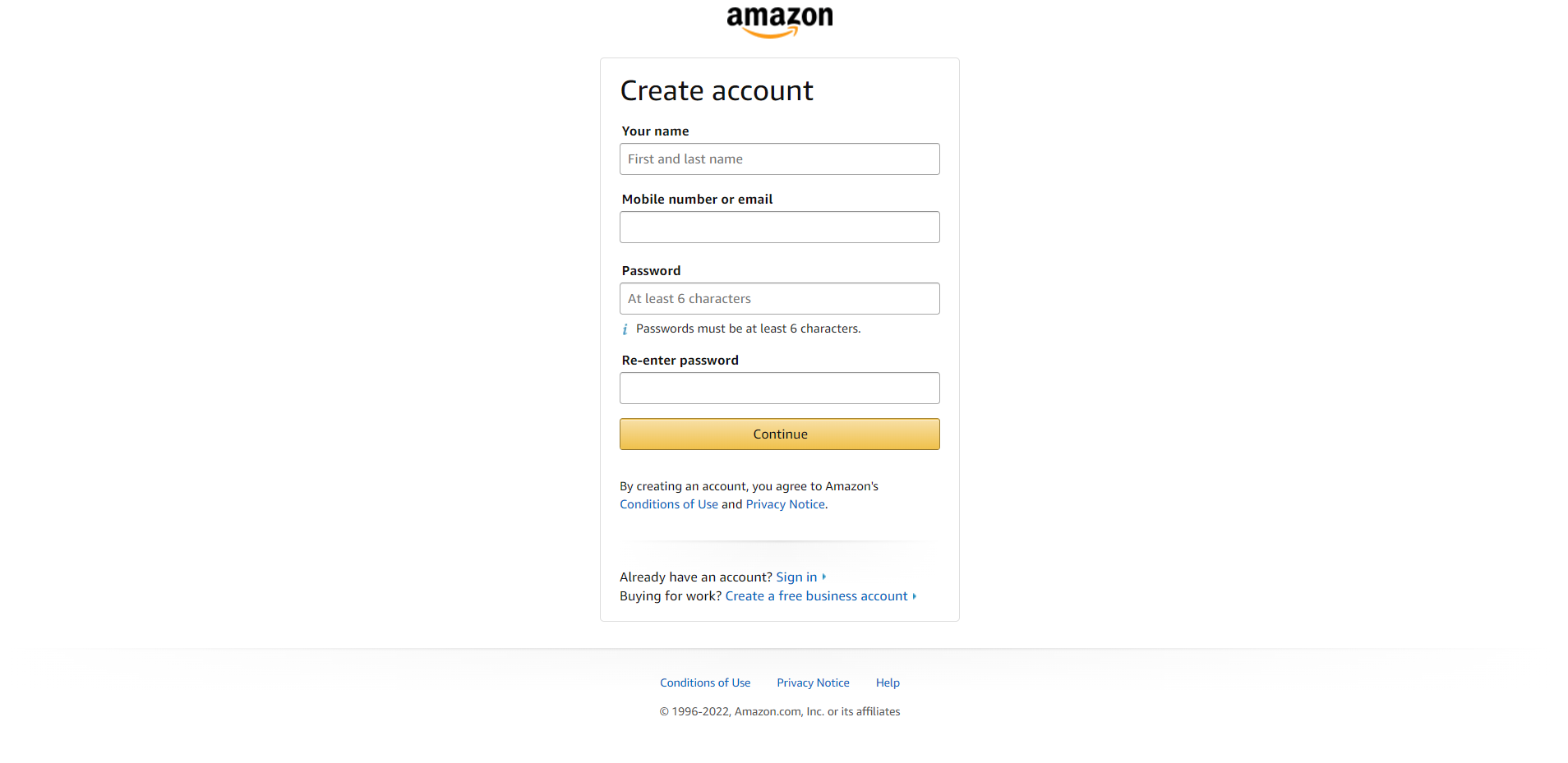
- Create your account
To start things off, you’ll need to create an account at Amazon, where you will need to input information like your name, email address, and preferred password. Amazon will send you an email to verify your account before it creates it.
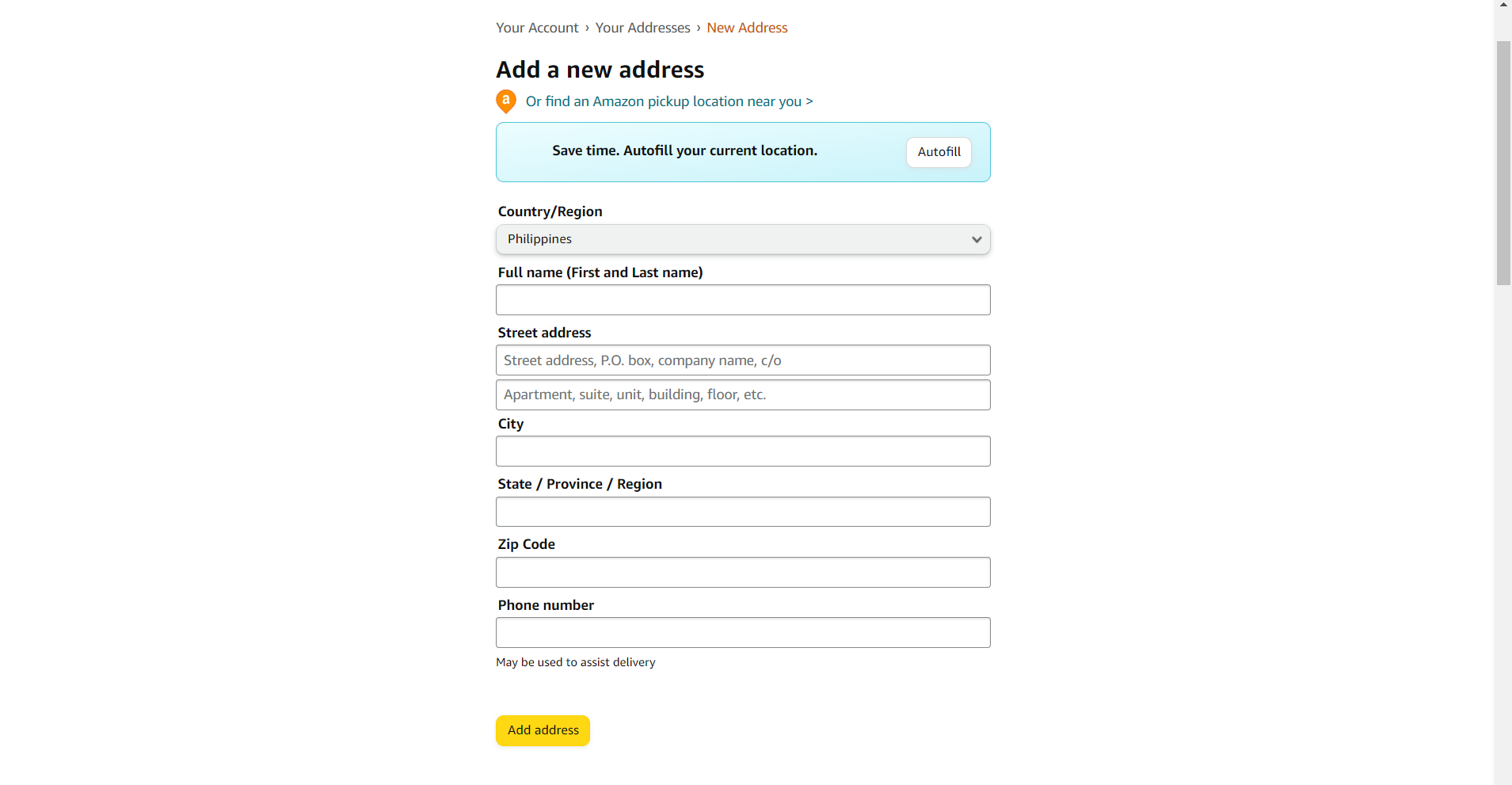
- Make sure you have a Philippine address
After setting up your Amazon account, click on your name on the upper right part of the window, select Account, then select Your Addresses. Make sure to input a valid Philippines address so that you can avail yourself of the free shipping offer.
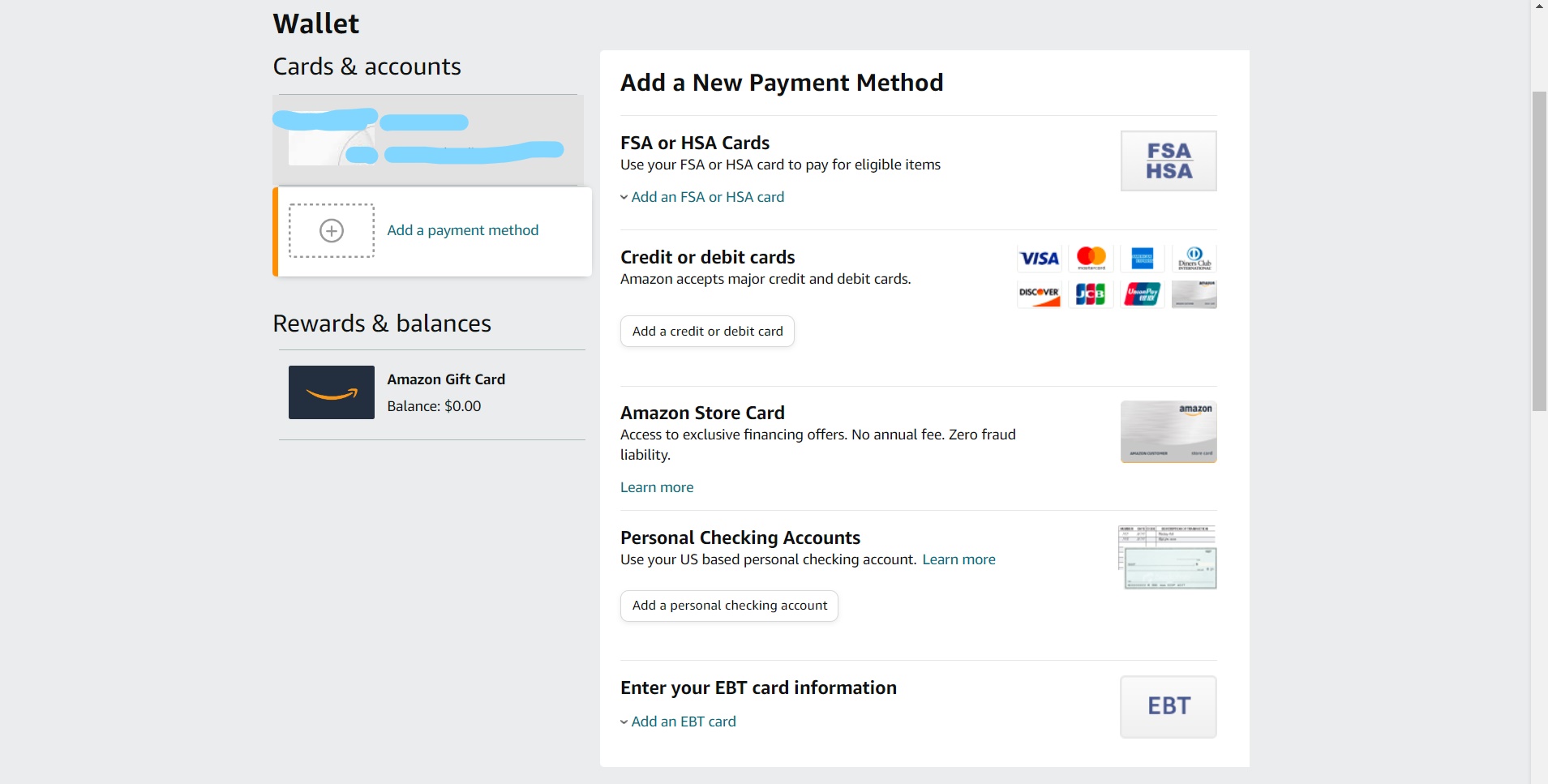
- Add your preferred payment method
Before you start browsing through Amazon’s large catalog of items, make sure to add your preferred mode of payment for a hassle-free checkout later on. While you normally use credit or debit cards, there are other payment options being offered like Amazon gift cards. You can use your GCash/Maya virtual card here as those function perfectly well as debit cards.
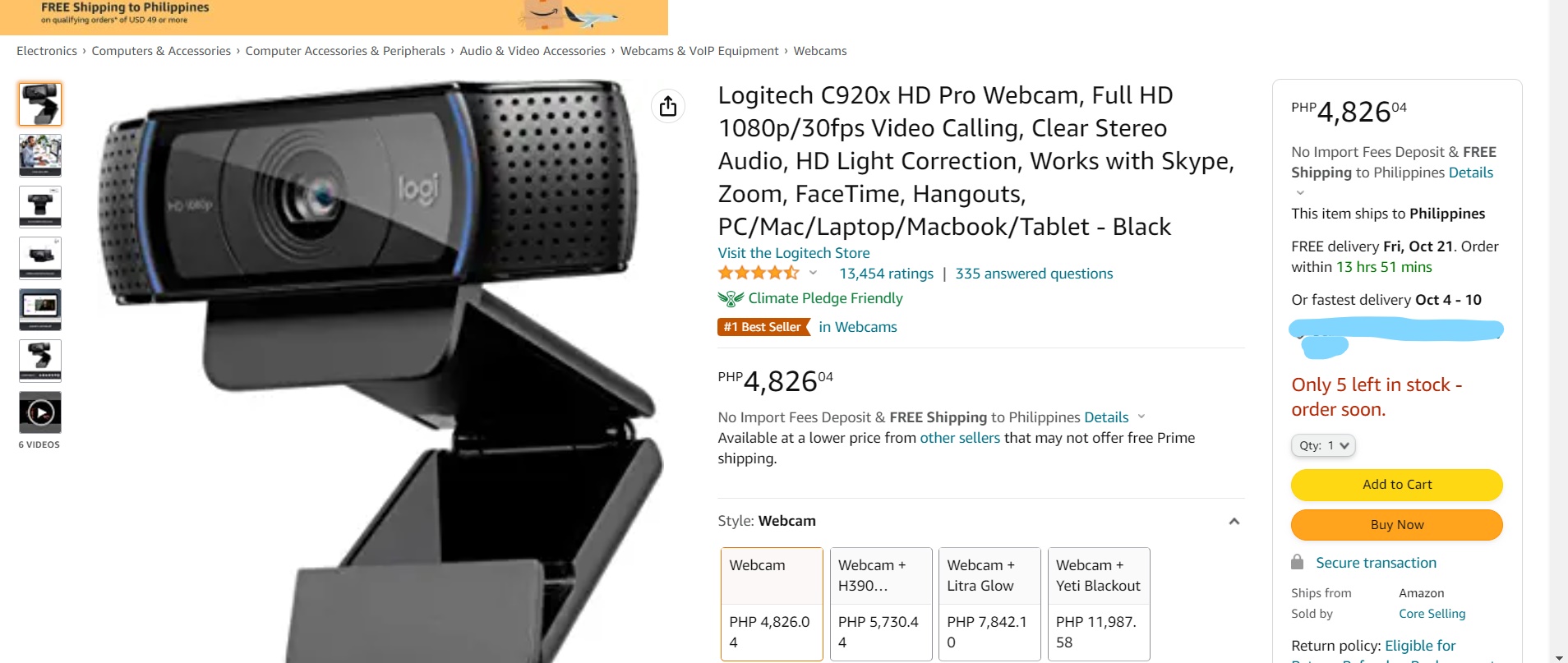
-
Start shopping (and look for the Free Shipping note)
Start browsing around for items you want to buy on Amazon. Make sure that the items 1) indicate that they ship to the Philippines, and 2) are covered by Amazon’s Free Shipping Policy. Do note that you need to spend at least Php 3k to avail of free shipping, and import duties may apply if your checkout total is beyond Php 10,000.
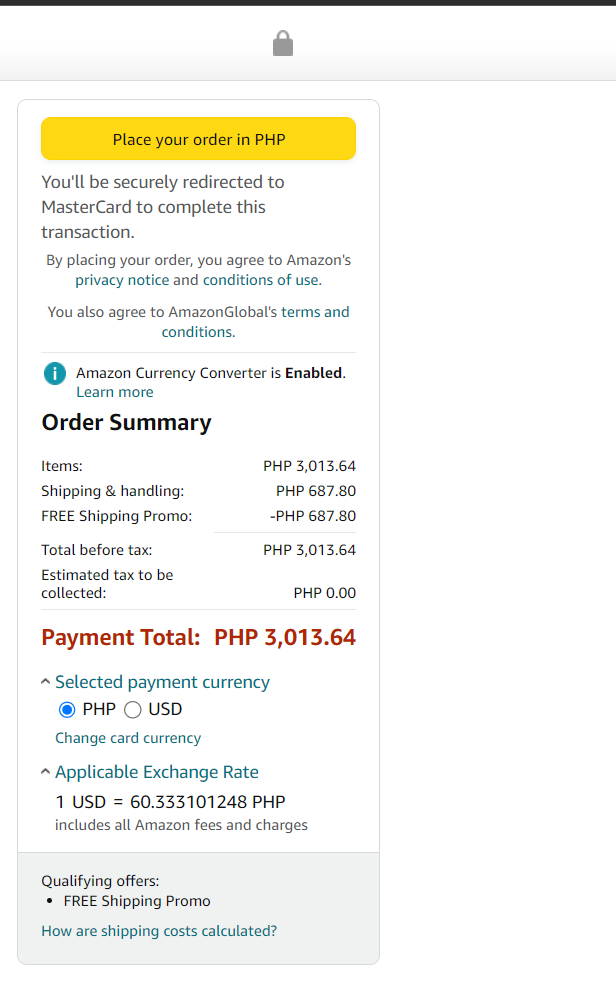
-
Check out and wait for your item to be shipped.
Once you’re done, proceed to check out, and make sure both your address and mode of payment is correct. On the right side, you have a computation of all the costs with your purchase, and the summary does reveal that Amazon’s free shipping is valued at Php 700. Once you placed your order, Amazon will take care of shipping. While this particular order quotes a 20-day shipping time, Amazon may ship it earlier than expected.
That wraps up our quick tutorial on how to order on Amazon and avail of their Free Shipping order in the Philippines. Are you set to add items to your cart and purchase via the eCommerce giant?
This post is search optimized by the #1 SEO Services Company in the Philippines – SEO Hacker


































































