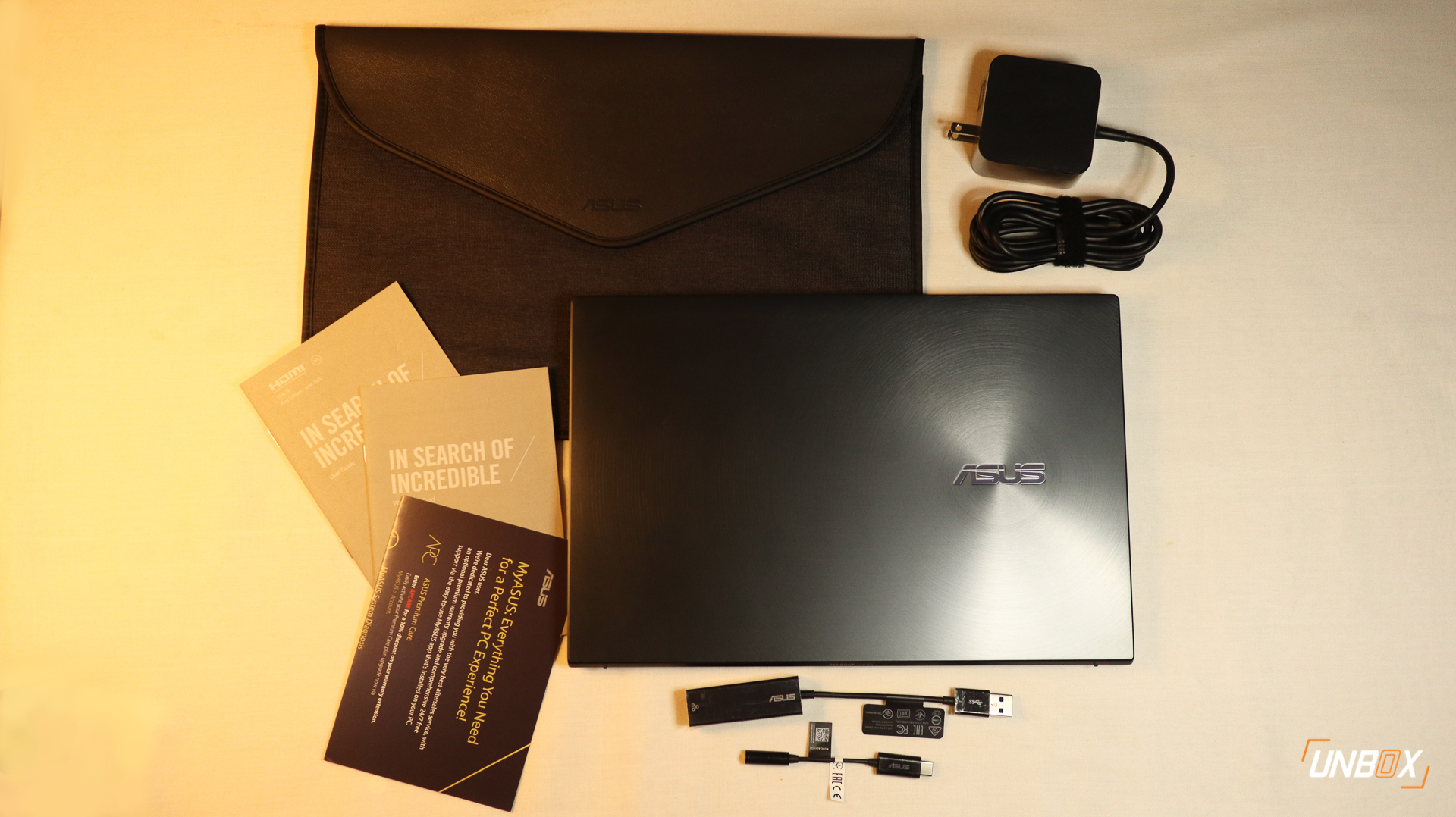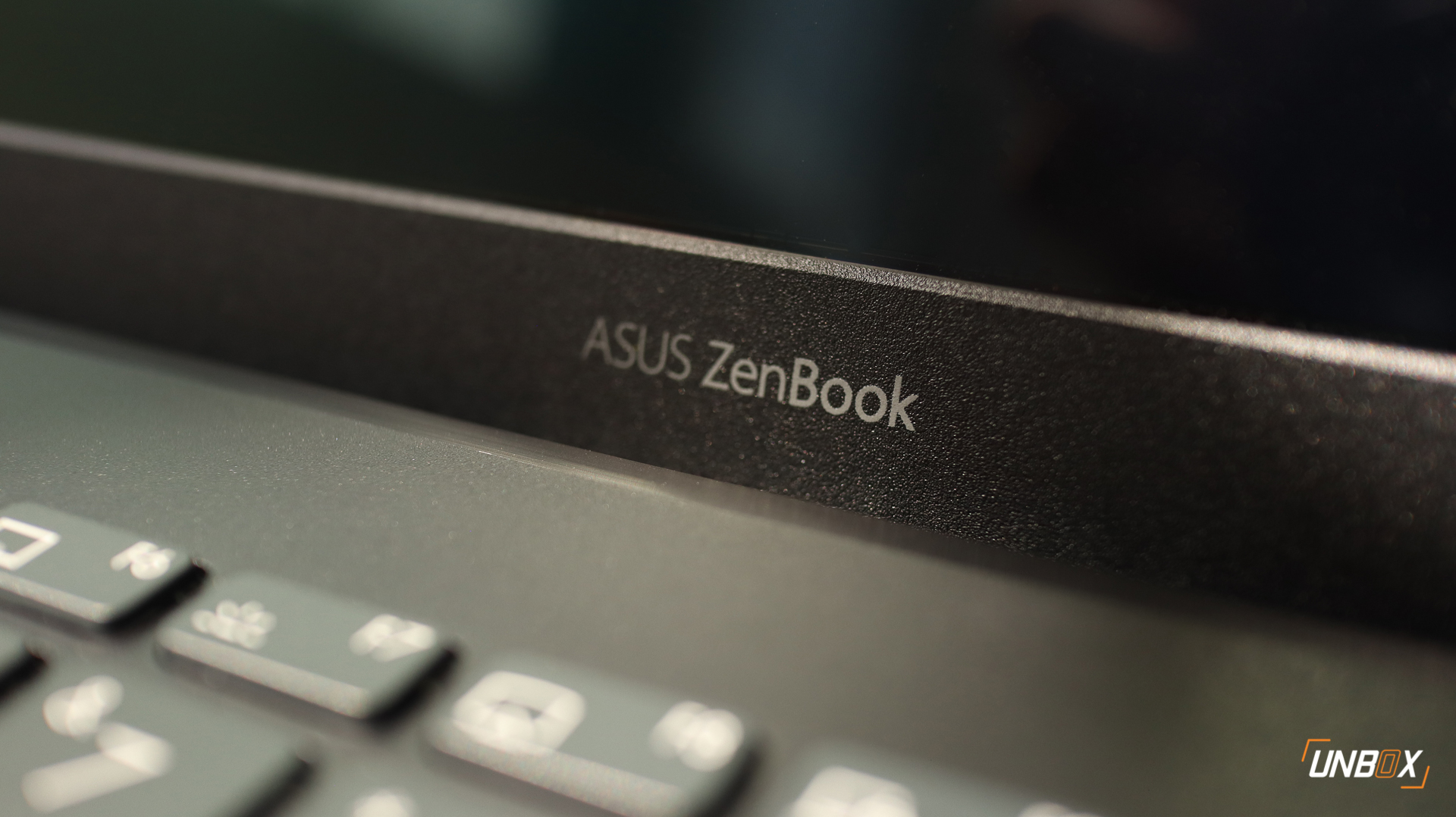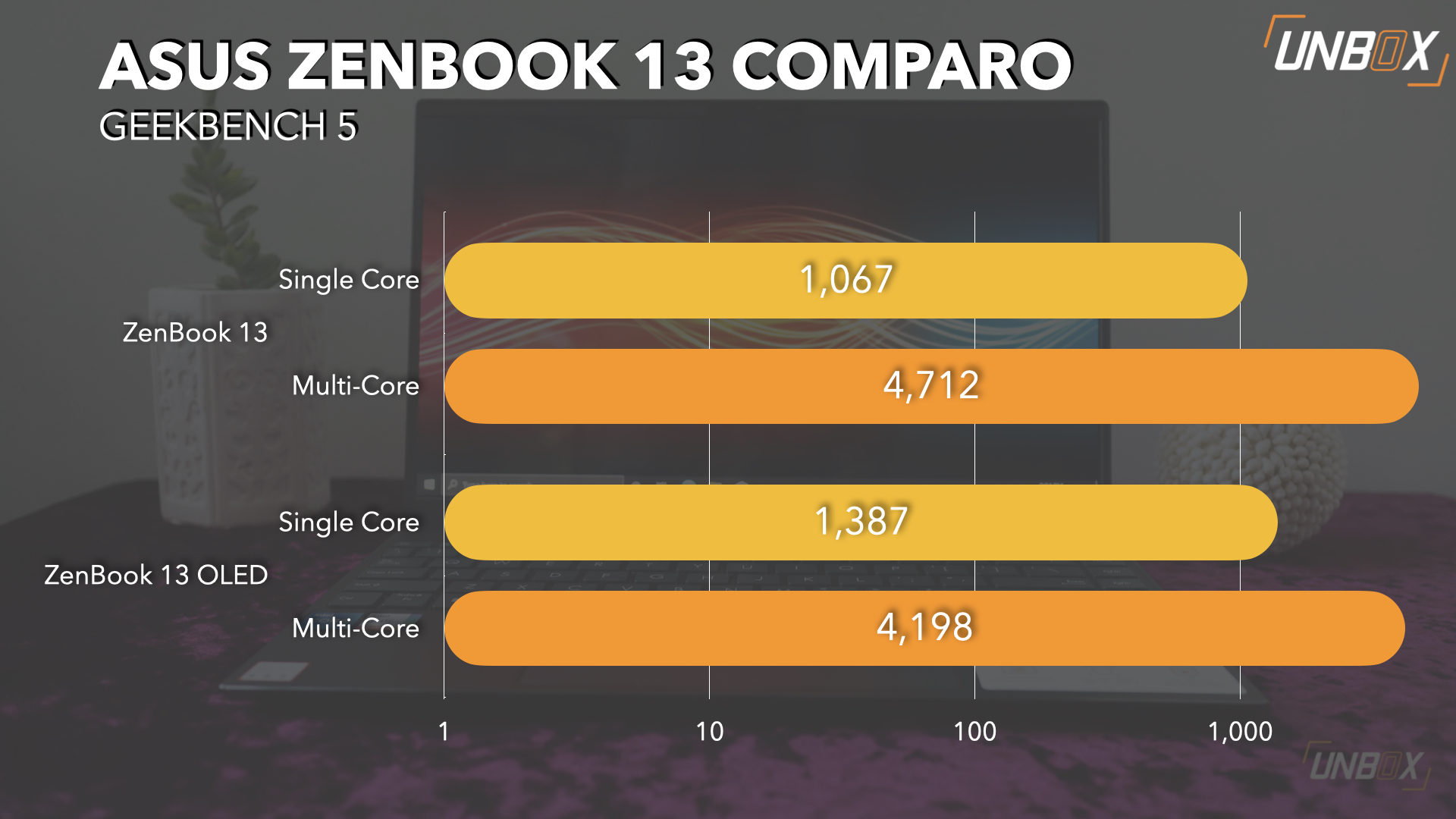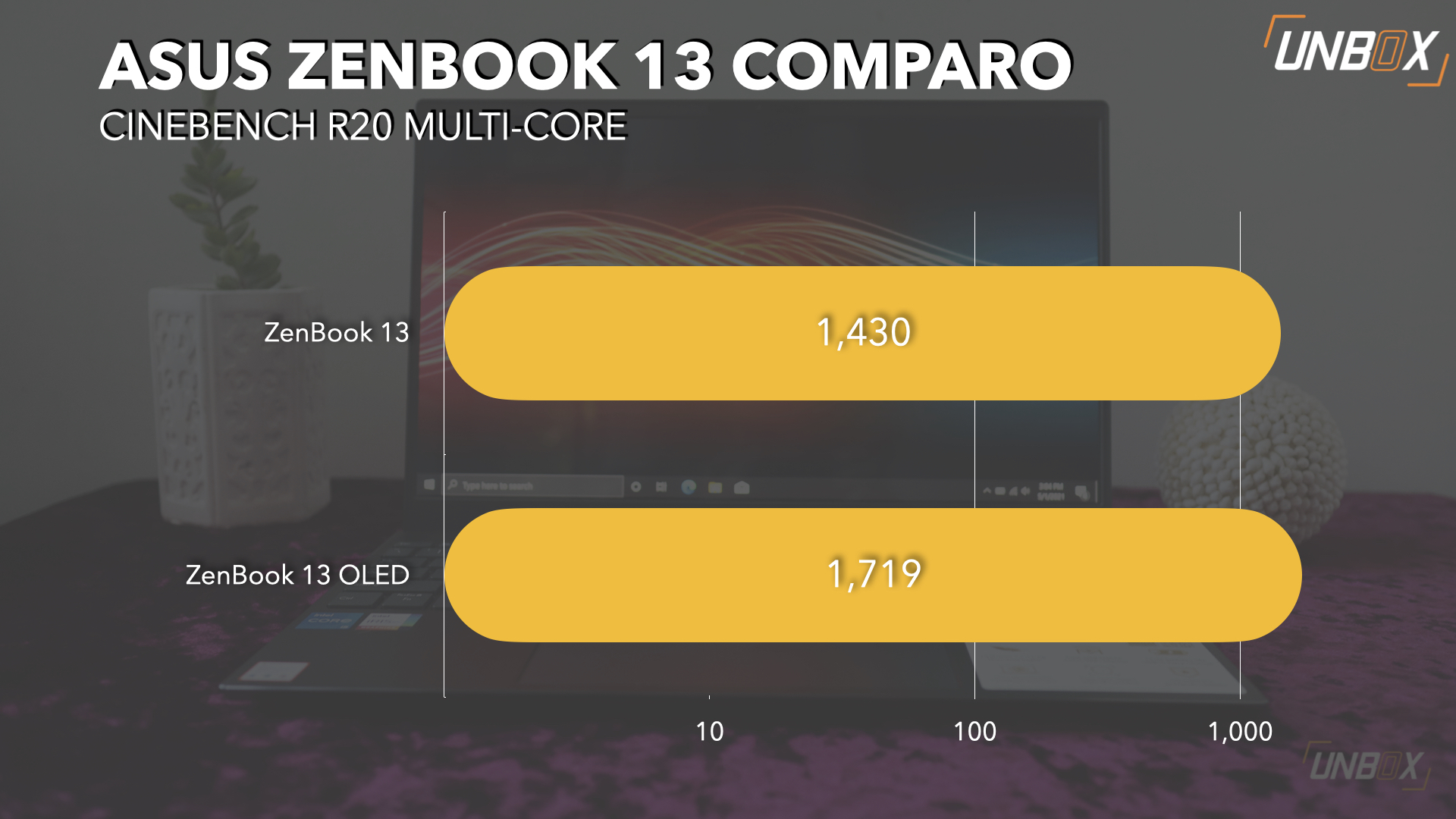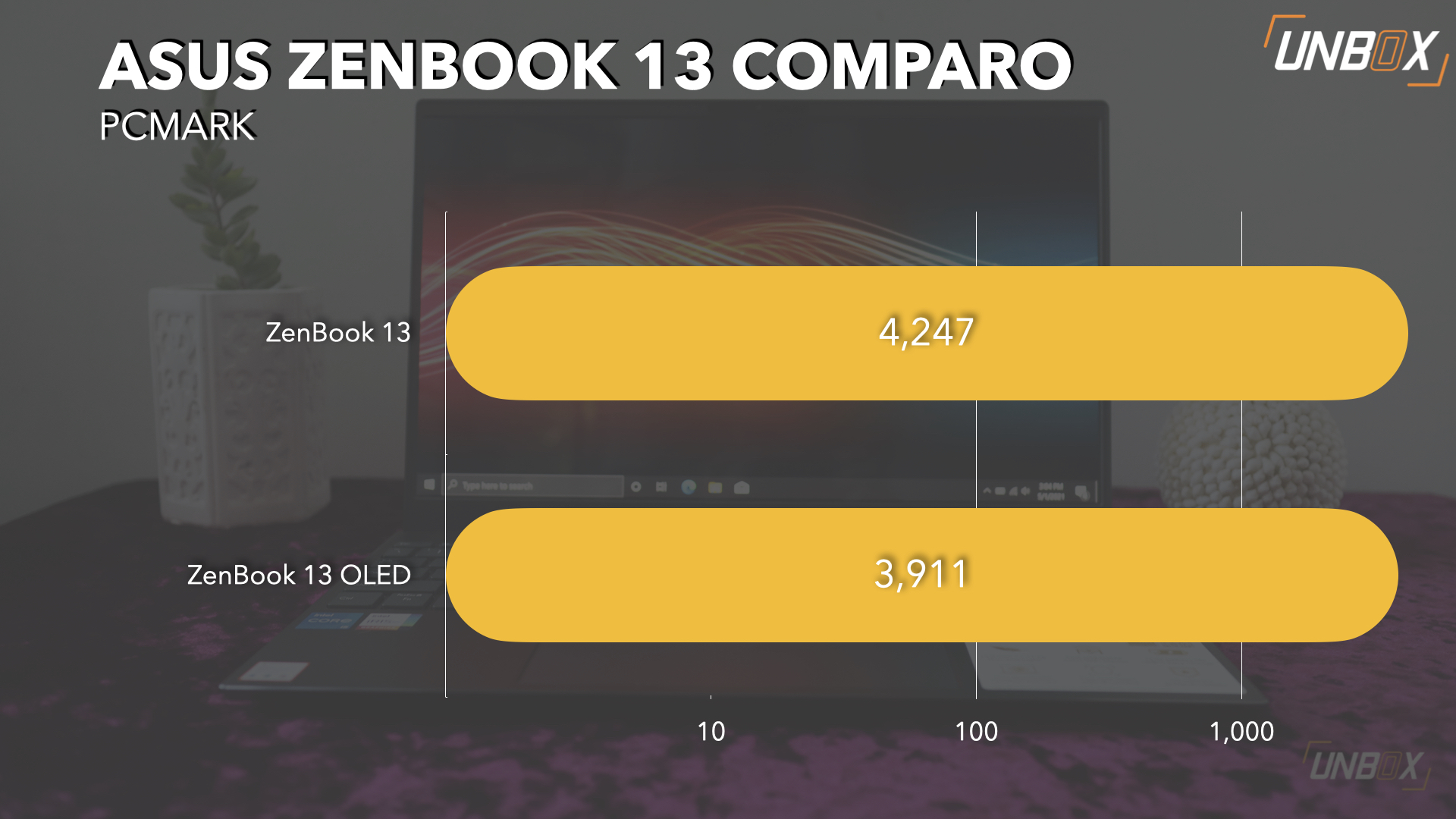Review Verdict Philippines: ASUS continues to improve the ZenBook 13 (UX325) line by adding an OLED display option. While it is more expensive than the non-OLED version while having the same Intel Core i5 processor, the OLED panel proves to be a big upgrade especially if you intend to use the ZenBook 13 for serious photo and video editing work that demands accurate colors.
Pros
- OLED display a big upgrade over LCD
- Significantly better battery life over non-OLED version
Cons
- Internals very similar to the non-OLED ZenBook 13 (UX325)
- The price premium for the OLED panel
More and more manufacturers are now offering OLED panels as options for their higher-end models. Taiwanese manufacturer ASUS is now starting to roll out the display tech to their mainstream models, including their ZenBook 13 (UX325) line. You can now get the ZenBook 13 with an OLED panel, though you’ll obviously be paying more for the privilege. Is it worth it though?
Design
ASUS has been using the same design language for the ZenBook 13 line for quite some time, a testament to its tried-and-tested nature. One recent addition to the whole concentric Zen-inspired, metal chassis design is the brand’s trademark ErgoLift hinge.
Aside from the niceties we mentioned, you’re also getting an edge-to-edge keyboard layout, as well as 13.9mm thin profile. The ZenBook 13 (UX325) OLED is also light as well, weighing approximately 2.6 pounds.
The familiar design language also applies to the ports. You are still getting two Thunderbolt 4 USB-C ports, a single USB-A 3.2 Gen 1 port, an HDMI port, and a microSD card reader. The headphone jack is nowhere to be found, yet again, but ASUS is kind enough to bundle a DAC-equipped headphone dongle and an Ethernet dongle out of the box.
Like the current ZenBook 13 (UX325), the OLED version comes in Pine Gray and also has the trademark concentric circle pattern on the lid that has been a trademark ZenBook branding.
Keyboard and trackpad
Since it has practically the same design as the non-OLED version, the ZenBook 13 (UX325) OLED’s edge-to-edge keyboard is made better with ASUS’ trademark ErgoLift hinge. This mechanism angles the keyboard slightly for a better typing angle.
The similarities are also seen with the spacious trackpad that hides a number pad with a touch of a button.
Display
The biggest difference with this ZenBook 13 (UX325) variant is its OLED display. Unlike the IPS panel used on the vanilla model, this one has a 100% DCI-P3 color gamut for the best color accuracy possible, along with higher 400nits brightness.
In a nutshell, the ZenBook 13 (UX325) OLED addresses our concerns with the vanilla model especially when it comes to brightness. The OLED panel is also Pantone Validated, which means that this UltraBook is ideal for serious photo and video editing where color grading is heavily involved.
The better color accuracy applies across the whole brightness range. Unlike LCD panels where colors may differ at lower brightness settings, the ZenBook 13 (UX325) OLED keeps the colors consistent even if you opt to lower brightness to save on power consumption.
Like the non-OLED version, you are also getting thin NanoEdge bezels, bottom-firing stereo speakers, and a 3D IR camera for those secure logins.
Internals
The ZenBook 13 (UX325) OLED has the same internals found on the non-OLED version—Core i5-1135G7 processor, Iris Xe integrated graphics, 512GB NVMe SSD, and 8GB RAM. We ran our usual benchmarks to see if there is any performance difference due to the OLED panel, but the numbers we got show that both have roughly the same level of performance.
Like what we previously mentioned, the Iris XE graphics gives extra oomph for tasks like photo and video editing, though you will have to manage your expectation with gaming, as the ZenBook 13 (UX325) OLED is geared more towards content creators.
The same can be roughly said for the battery since you are also using the same 67wHr battery and 65w USB-C PD charging. However, OLED panels are known to be energy efficient, and it shows: in our YouTube video loop test, we managed to do 10 hours of battery life—a big, big improvement over the non-OLED version, where we did around 5-6 hours of battery life. With that jump, this theoretically makes the ZenBook 13 (UX325) OLED an Intel EVO certified laptop—though ASUS has yet to confirm this.
Like the non-OLED version, charging takes around a little under two hours with its 65w USB-C charger.
Wrap up and Conclusions
Despite being more of an increment upgrade, the premium you pay for the OLED display is worth it based on our review of the ZenBook (UX325) 13 OLED in the Philippines. Having an OLED panel addresses some of our issues with the display of the non-OLED ZenBook 13 (UX325). With higher maximum brightness and better color accuracy, the ZenBook 13 OLED makes it an even better option for content creators compared to its non-OLED sibling.
ASUS ZenBook 13 (UX325) OLED Review Price Philippines
The ZenBook 13 (UX325) OLED is priced at Php 59,995 and is available at via ASUS’ official Lazada and Shopee pages as well as the ASUS E-Store. It will also be available at ASUS concept stores and select authorized multi-brand stores nationwide.