If there’s one thing that’s dangerous with the rise of online transactions, there’s the rampant rise of scams that victimize people of several thousands of Pesos in the process. Unfortunately, not everyone in the Philippines is aware of how to report an online scam that involves GCash when it happens to them.
I personally was scammed close to Php 14k via GCash recently. It happened as I was looking for VIP tickets to Itzy’s upcoming concert in January 2023, when I came across a Facebook post by a certain Bandila that was offering reservations of VIP tickets that cost around Php 14k. Upon talking to her, she told that she only accepts GCash payments. After receiving the GCash number where I was supposed to send the money (amounting to Php 14k), she acknowledged that the transaction went through. Little did I know, however, that she was operating a scam involving concert tickets–and it was at that moment that I realized that I was her latest victim.
Upon realizing that I lost Php 14k to an online scam that involved GCash, I had the learning experience of how you should report an online scam. The process of filing a report for a GCash scam, both through the app and with the PNP Cybercrime Unit, took me a few hours but was a very important learning experience especially if you are hoping to get back the money you have lost in the process.
What To Do When You’ve Been Scammed Via GCash:
- Report the incident within the GCash app
- Go to your nearest PNP Cybercrime Unit Office.
- Write all of the details on how you were scammed.
- Get your Blotter Excerpt from PNP Cybercrime.
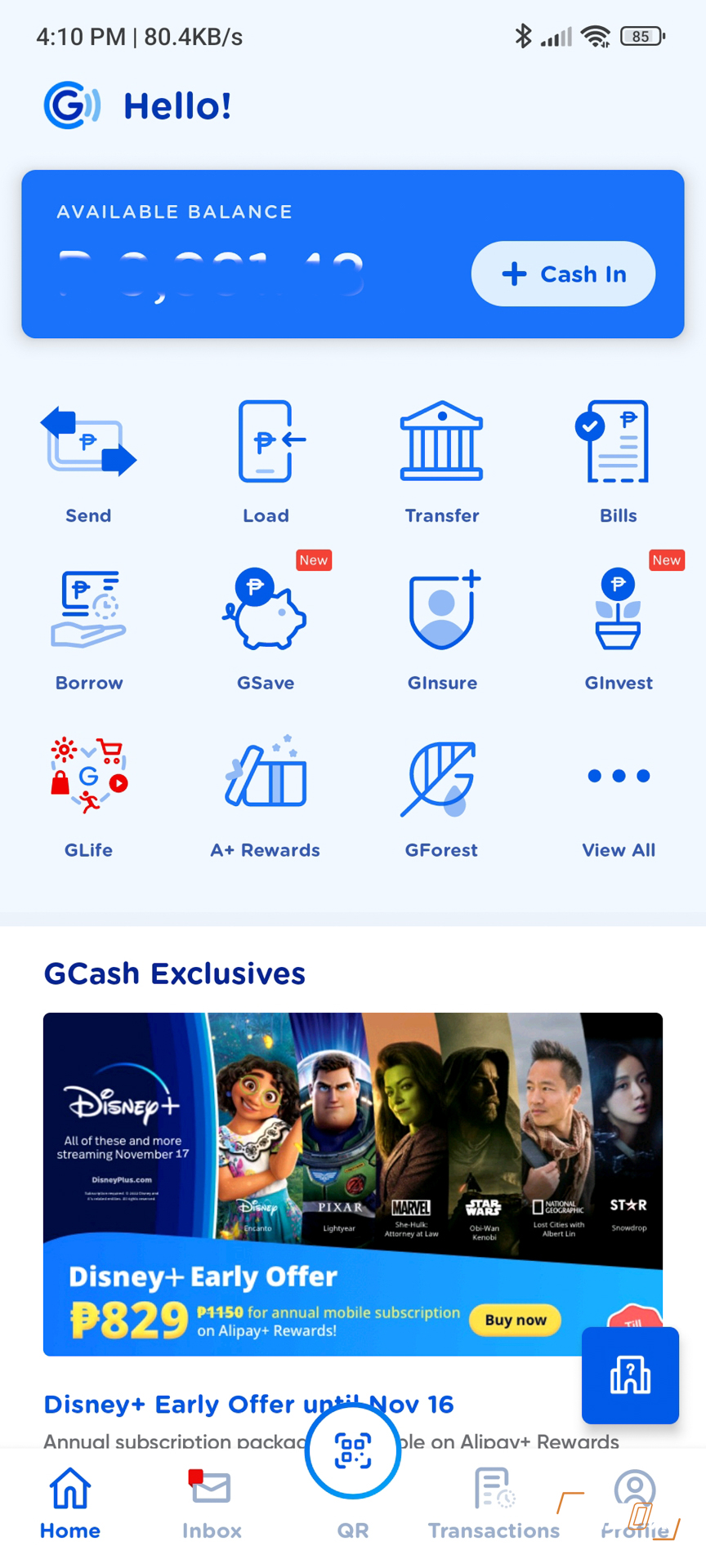
Report the incident within GCash
Once you are aware that you have been scammed in GCash, you should report the incident by immediately go to the app’s help section, click submit a ticket, and pick “My GCash Account>I was scammed” among the options. Make sure to include all details about how you were scammed, along with complete details of the transaction being contested.
For the latter, that includes the reference number, the number where you sent the money, and the amount involved. If you did not screenshot the contested transaction, you can find it in your GCash inbox under Express Send Notification.
Once you filed your complaint, GCash should email you, and inform you that they have temporarily disabled the said account. In the same message, they will ask you to file a PNP police report within 72 hours after they have acknowledged your complaint. The time they will acknowledge your complaint may vary, so we recommend going to the next step after filing a ticket in GCash that you were scammed.
Go to your nearest PNP Cybercrime Unit Office.
After filing a report to GCash, you will need to go to the PNP Cybercrime unit office based on where you reside. In my case, since I was residing in Quezon City, the Cybercrime unit assigned to my city is the one at Camp Karingal. You can visit here to find which Cybercrime unit is covered by your city, or you may go to the main Cybercrime Unit at Camp Crame.
Once you arrive, inform the PNP Cybercrime personnel of how you were scammed via GCash, and they will assist you by letting you fill up documents for the blotter report. Make sure to write all the details on how you were scammed, and make sure of the details of the transaction record that you are contesting.
Aside from your blotter report, it’s highly recommended to print out screenshots of the contested transactions, along with supporting evidence like the scammer’s Facebook page, your conversation with the scammer, the scammer’s original post on Facebook, and their alleged IDs (if they did send you any). You can also include screenshots from other people who are calling out the said scammer as well.
While we recommend that you bring printed screenshots to your nearest PNP Cybercrime unit, you can also send digital screenshots through their assigned Viber number–just inform them that you will be sending through their official Viber number while filing your case.
Get your Blotter Excerpt from PNP Cybercrime.
After writing your narration of the incident and giving to the PNP Cybercrime personnel all your physical and digital evidence of the said scam, they will process your Blotter Excerpt and give you a printed copy. Make sure to specify that you are requesting one as part of GCash’s requirements.
Once you receive your blotter excerpt, take a photo of it and send it to GCash through the ticket you raised where you reported the scam.
It will take a while for them to respond, but once they acknowledge receiving the blotter excerpt, GCash should reply to you, and inform you that they permanently disabled the account in question. Make sure to keep tabs on your report to GCash, as they will update you on their investigation with the GCash number in question.
*GCash has yet to update us on when the money I lost to the scam will be returned to me as of this writing.
Before we wrap up this tutorial on how to report a GCash scam if you’re a victim, let’s answer a few questions that you might probably ask:
- Can you get your money back? While it may be a long shot, it’s possible that GCash can return your money back–provided that 1) you immediately reported the scam to them and to PNP and that 2) the scammer did not act fast enough to transfer the stolen funds to another account. There’s no definite timeline, but it’s possible to get all of your money back.
- Can the scammer be caught? During my conversation with PNP Cybercrime personnel regarding my case, trying to hunt down the scammer might be hard because they often use different GCash accounts to victimize people (in my case, the scammer was using at least three different GCash numbers). While I did provide them with copies of the scammers, what PNP Cybercrime will do is an entrapment operation, where they will contact all of the numbers used and try to do a transaction in hopes of arresting the scammer.
- Do eWallet apps take things like this seriously? Contrary to what you might read on the internet, eWallet apps like GCash do take online scams seriously–provided that you do your due part by reporting the scam to them and filing a case with the PNP Cybercrime group.
- How to avoid being victimized by online scams? Given how rampant scammers use GCash and other methods to victimize people, it’s best that before doing a transaction, you request a physical meetup to avoid being scammed. Also, take note of any red flags while transacting: if the user has no history of selling products, requests full payment before receiving the item, and has barely any social media presence, it’s best to avoid transacting with that person.