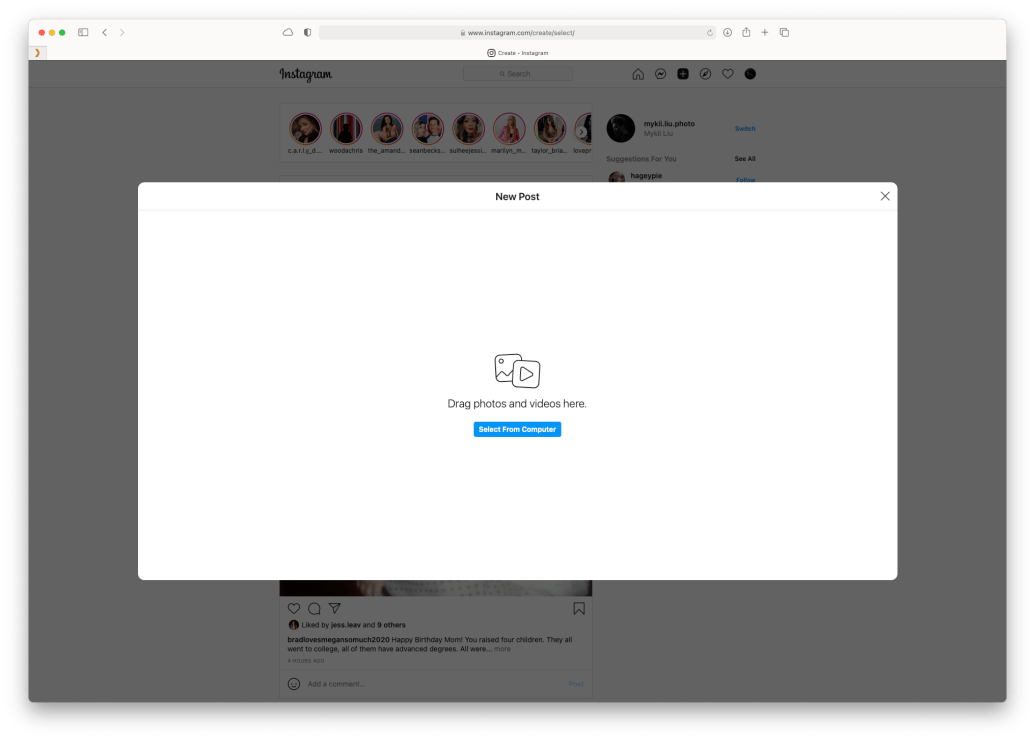While Instagram is a platform that is often used for mobile, there are a number of people who would rather use Instagram via desktop. Among these include social media managers that find organizing posts on desktop (using a third-party solution) much easier than posting on mobile.
That being said, Instagram does listen to its users. In fact, some Instagram users recently got access to a new feature where you can create posts directly via the desktop app.
This is considered a major upgrade to Instagram’s desktop app, as it acknowledges that more and more users prefer this version over the mobile version for a variety of reasons. Among those who got access to the new feature is social media consultant Matt Navarra.
NEW! @Instagram lets you create + publish posts via desktop! pic.twitter.com/JWzwKg1kyO
— Matt Navarra (@MattNavarra) June 24, 2021
Talking about the said feature, Navarra explained that posting via Desktop will give you access to options like cropping photos and adding stylized filters. In addition, those who have access to the feature can create a post by clicking on the create button that is nestled between the Messages and Explore buttons.
With this move (along with allowing users to send messages via the desktop app last year), Instagram acknowledges that there’s a sizable market that prefers to create posts using the desktop app over mobile. That is also a good thing, as it saves users time from the hassle of publishing images via mobile–especially when you have to deal with limited screen estate.
“I suspect Instagram’s decision to add publishing via desktop is part of a much bigger plan for the platform going forward,” Navarra said, suggesting that this is Instagram’s effort to lure in more content creators to use its platform.
Letting users create posts via the desktop app is one of the most requested features, and it might be sooner or later before Instagram will finally grant their requests with a wider rollout of the said feature.