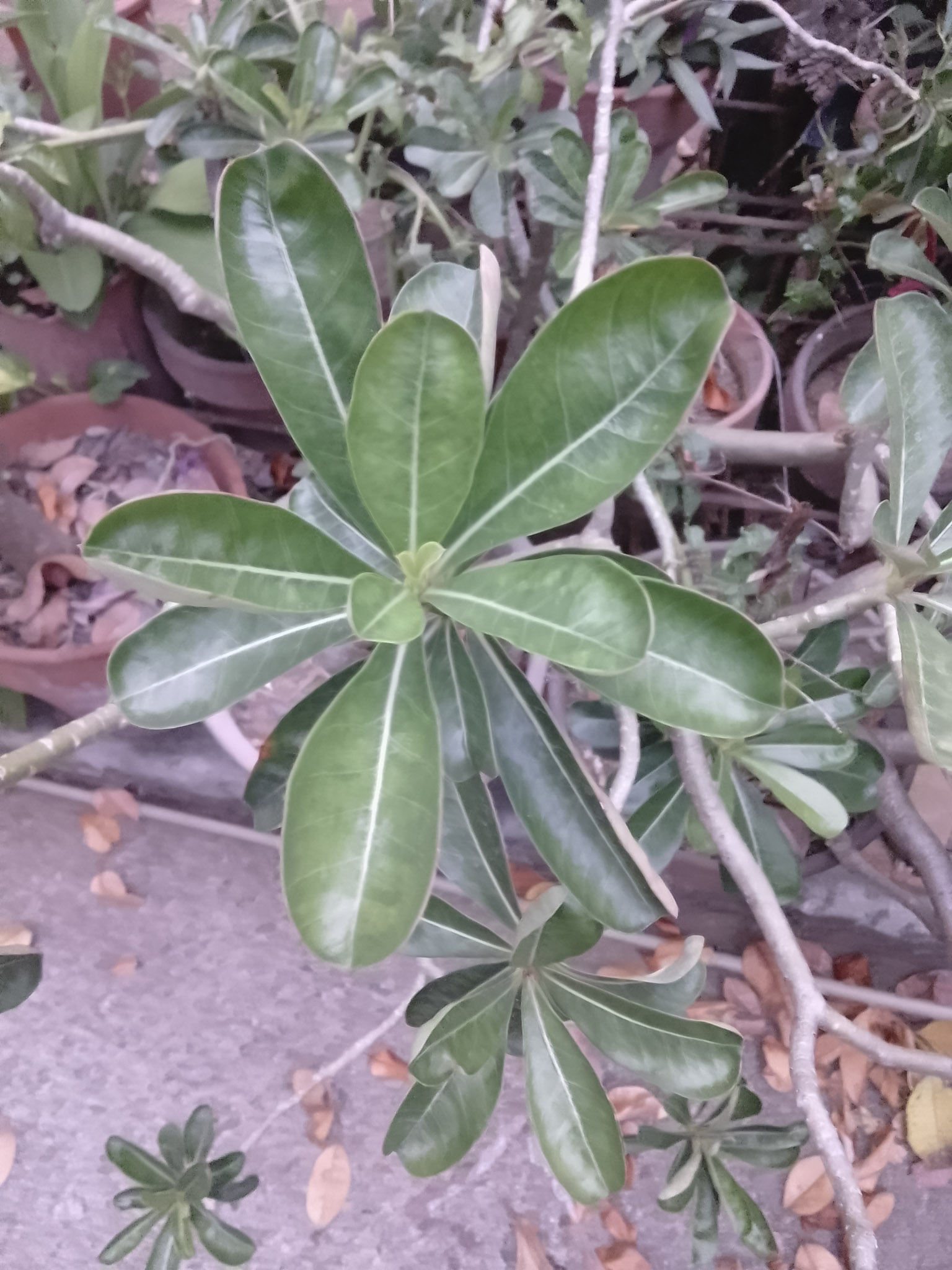TechLife Pad Review Verdict Philippines: As the brand’s first tablet, the TechLife Pad ticks all the basics of what a budget tablet should have. The TechLife Pad could have been better, however, if it came with a more powerful processor.
Pros
- Stock Android out of the box
- Dual SIM slots on a tablet
- Good quad-speaker system
Cons
- Cameras are not great
- Could benefit from a better processor
- Slow charging speeds
Amidst the multiple launches it had over the past few months, realme is slowly building the presence of TechLife in the Philippines, offering affordable accessories and other tech lifestyle products. It’s also expanding it to tablets as well with the TechLife Pad, aiming to be an affordable tablet for students and children. We got to use the TechLife Pad for almost two weeks to see if it’s a budget tablet worth considering.

TechLife Pad Review Philippines: Design
The build and design language of the TechLife Pad is reminiscent of realme’s first tablet offering, where you get an aluminum unibody with a plastic strip to house the necessary antennas. Our review unit is in Graphite Blue, and the back panel has a darker shade on the plastic strip area.
There are two circular modules in the back, but only one has an actual camera. Despite its slim 7.64mm body, the TechLife Pad manages to tuck in a headphone jack in the bottom right corner when using the tablet in landscape orientation.
Despite being a budget tablet, the TechLife Pad comes with a quad-speaker system, which is rare to find for its price point. Aside from the headphone jack, you also get a USB-C port and a SIM tray that can house two SIM cards or one SIM card and one MicroSD.
TechLife Pad Review Philippines: Display and Speakers
The TechLife Pad has a 10.36-inch IPS display with symmetrical bezels on all four corners. While color reproduction is decent, its brightness range is limited. We noticed that it’s a bit hard to view the TechLife Pad’s display when using it outdoors, so that’s something you need to be mindful of.
Aside from the limited brightness range, the TechLife Pad’s display is decent for watching videos and web browsing with its 1200×2000 resolution. It’s limited to Widevine L3, so Netflix streams max out at SD resolution. The same goes for watching videos on YouTube, where the resolution is limited to 720p.

As for audio, the quad-speaker system is decent for a budget tablet. The soundstage may be a bit flat, but it does not give a tinny sound–something that’s usually associated with budget devices. They can also go loud with minimal sound distortion

TechLife Pad Review Philippines: Cameras
The TechLife pad does not prioritize cameras, but it does have an 8-megapixel rear camera and a 5-megapixel front camera. Camera performance is not the TechLife Pad’s forte: shots we took using the main camera lack sharpness, and image quality becomes muddy when shooting in low-light conditions.
We strongly advise against using the TechLife Pad for its cameras–you’re better off using your phone’s camera in most scenarios.

TechLife Pad Review Philippines: Internals and battery life
Powering the TechLife Pad is a Unisoc T606 processor that’s paired with 4GB RAM and 128GB internal storage. Its internals are very modest for 2024 standards, but they are good enough for basic productivity and binge-watching. Don’t expect games to run smoothly on the TechLife Pad—the T606 uses old Cortex-A75 cores that run at 1.6Ghz, and that processing power is just enough to make it function as a content consumption device and a casual productivity device for tasks like web browsing.
The 7700mAh battery is adequately large, and while we could not run PCMark battery life, our real-life experience is around a day’s worth of use that includes hours of binge-watching and listening to several tracks over Spotify. While battery life is decent, you’ll need to be patient when it comes to charging it, as the TechLife Pad only supports 10w USB-C charging.

TechLife Pad Review Philippines: User Interface
The TechLife Pad comes with a stock version of Android 14 that’s devoid of any bloatware. Aside from being a big plus for having a clean version of Android, this is also important since it puts less strain on the TechLife Pad’s modest internals. Despite its stock nature, apps on the TechLife Pad are properly optimized to maximize its screen estate.
We’re not sure about its software update commitment, but if base it on realme’s current commitment we expect 2 major Android updates and 3 years of security updates.

TechLife Pad Review Philippines: Wrap-up and Conclusion
Despite its shortcomings in the processor and camera department, the TechLife Pad is a decent budget tablet that has the essential features students, kids, and first-time tablet users will appreciate.
TechLife Pad Review Philippines: Price
The TechLife Pad is priced at Php 8,999 and is available at TikTok Shop, Lazada, Shopee, and official TechLife stores nationwide.