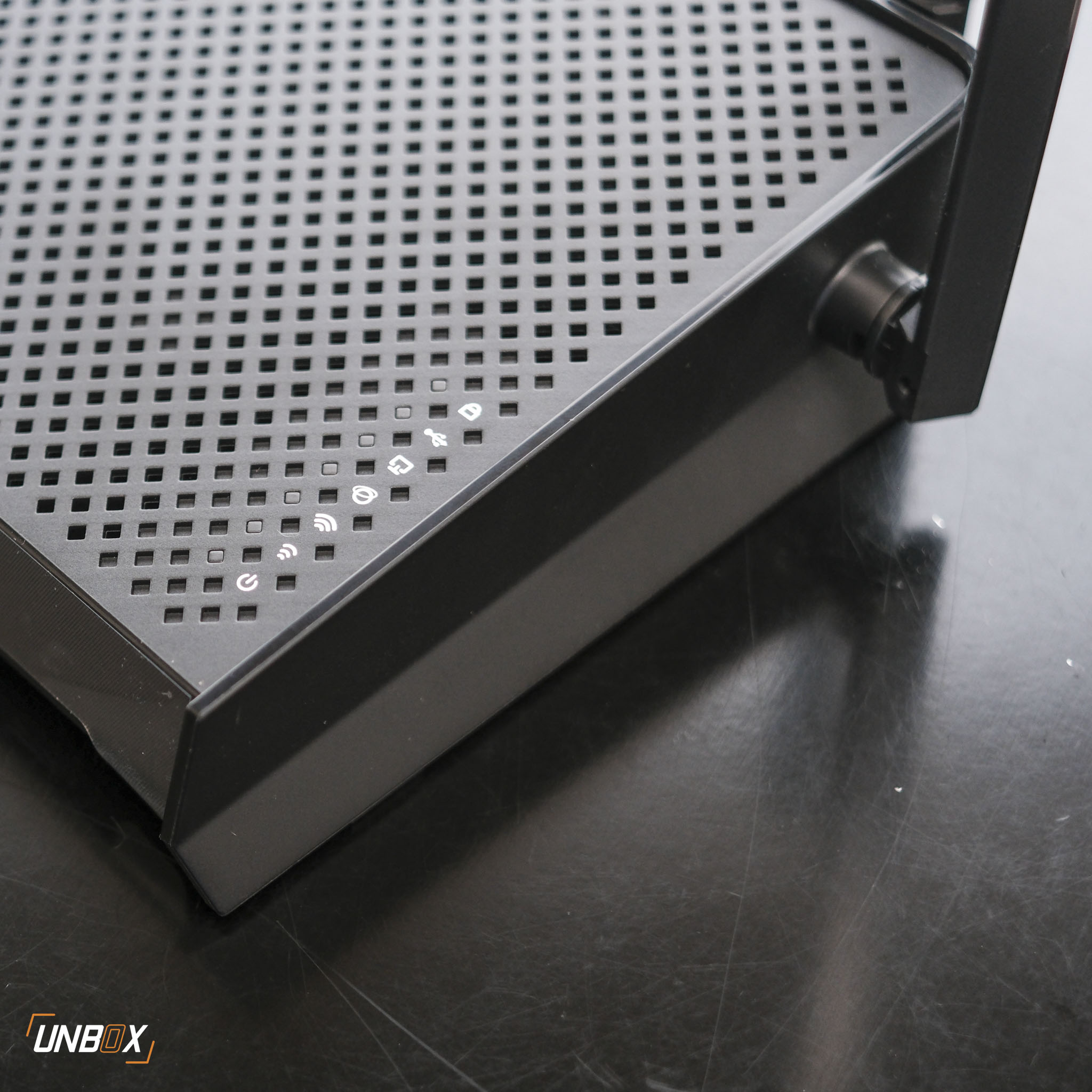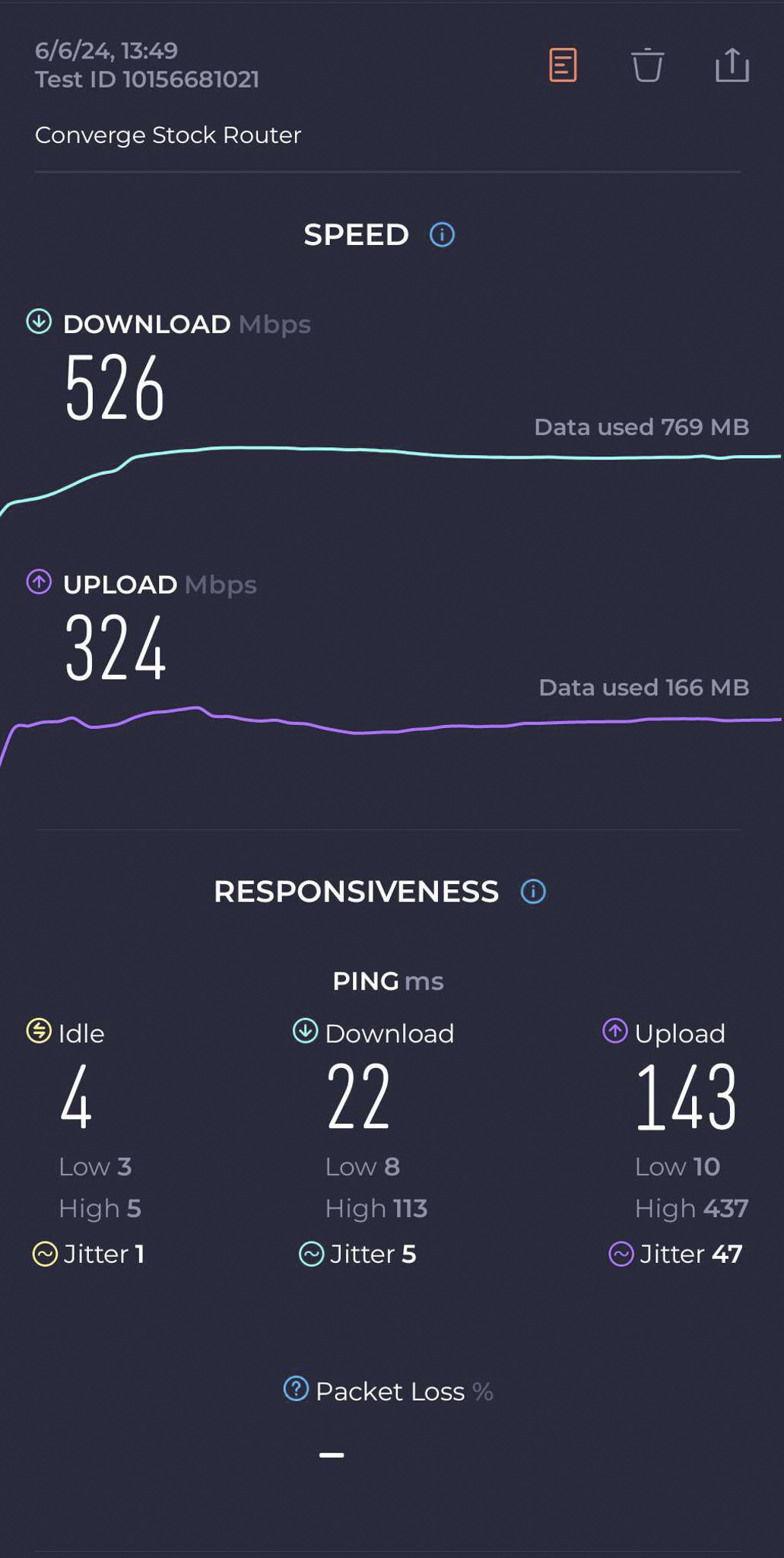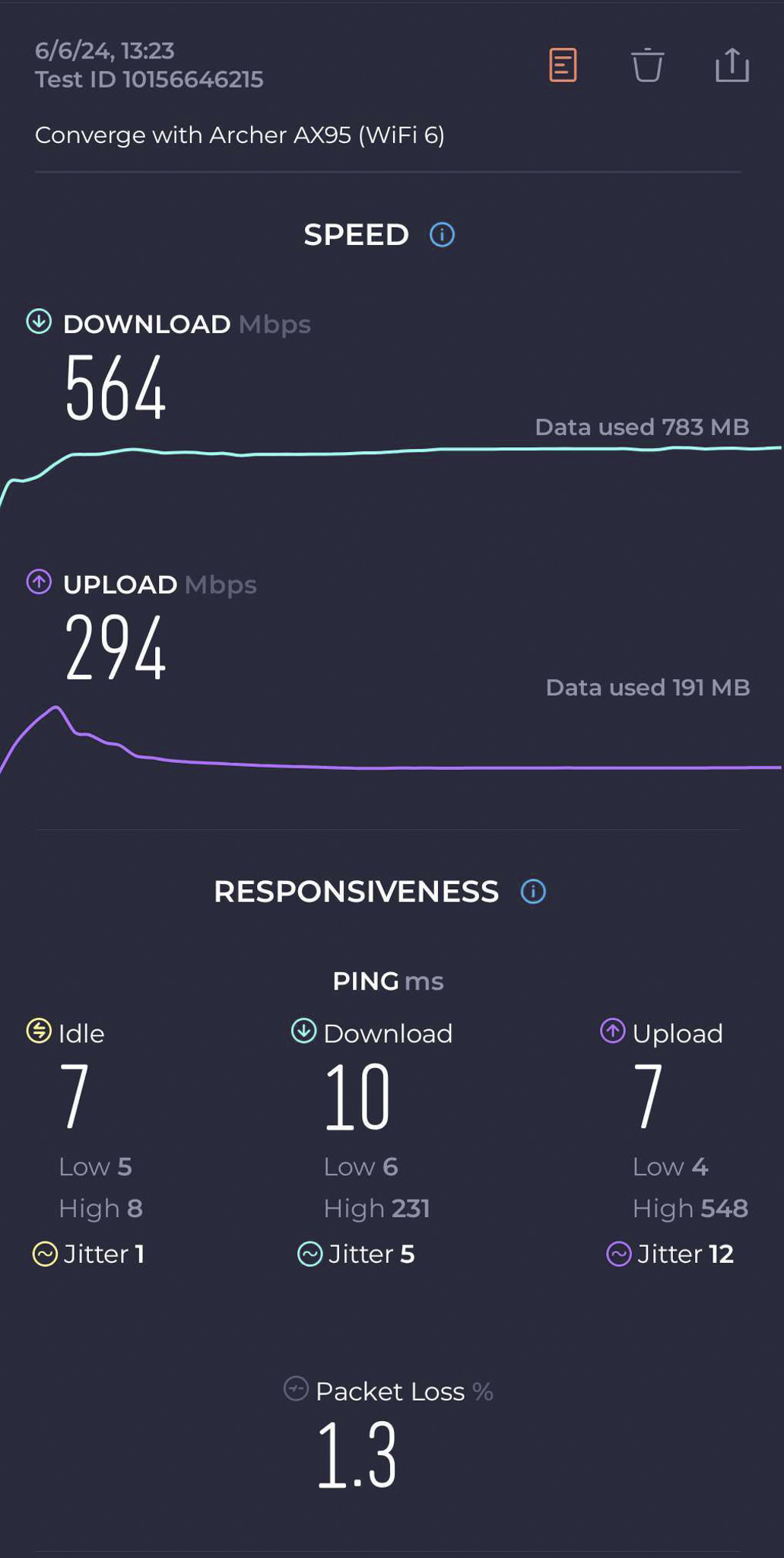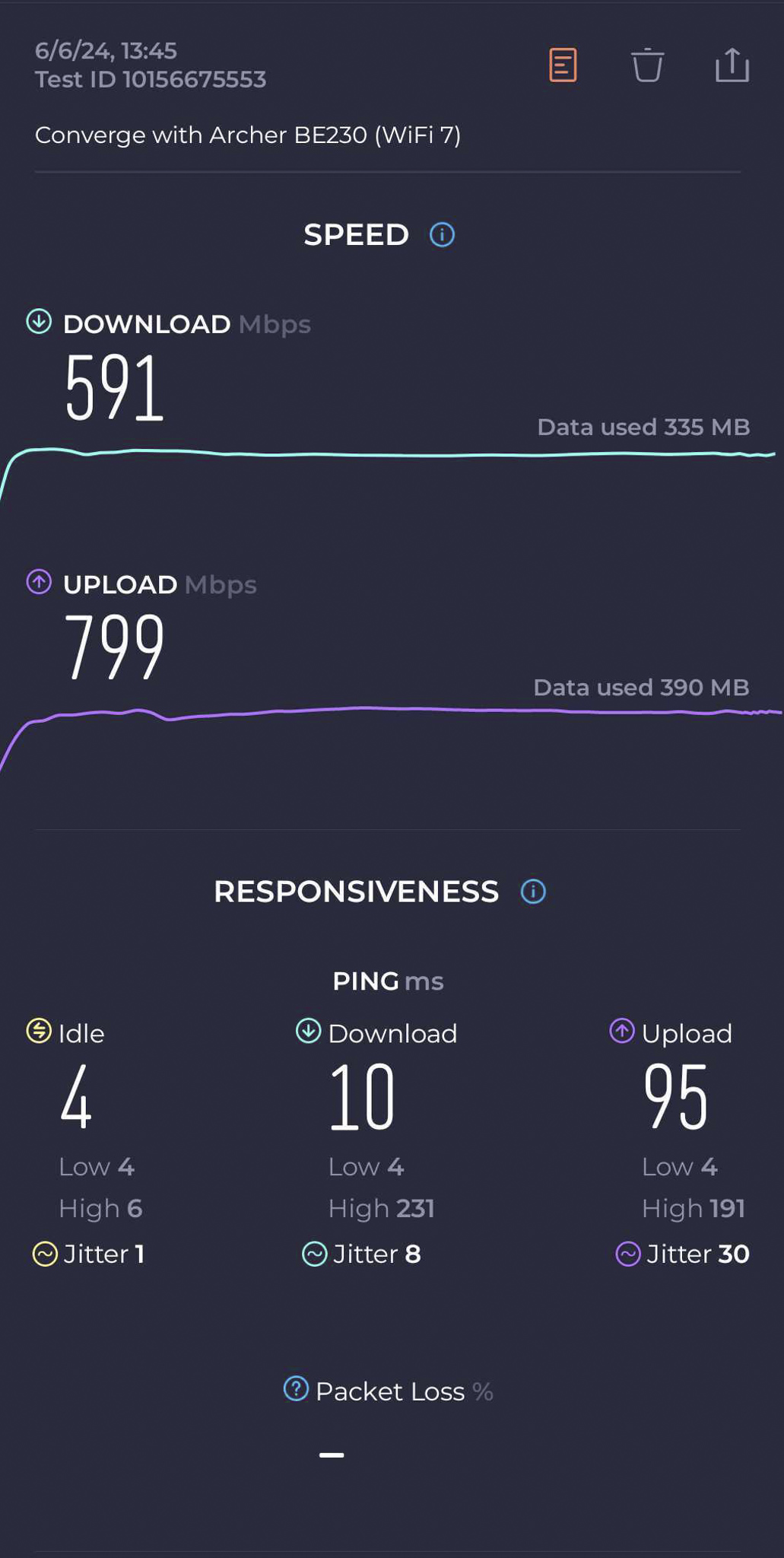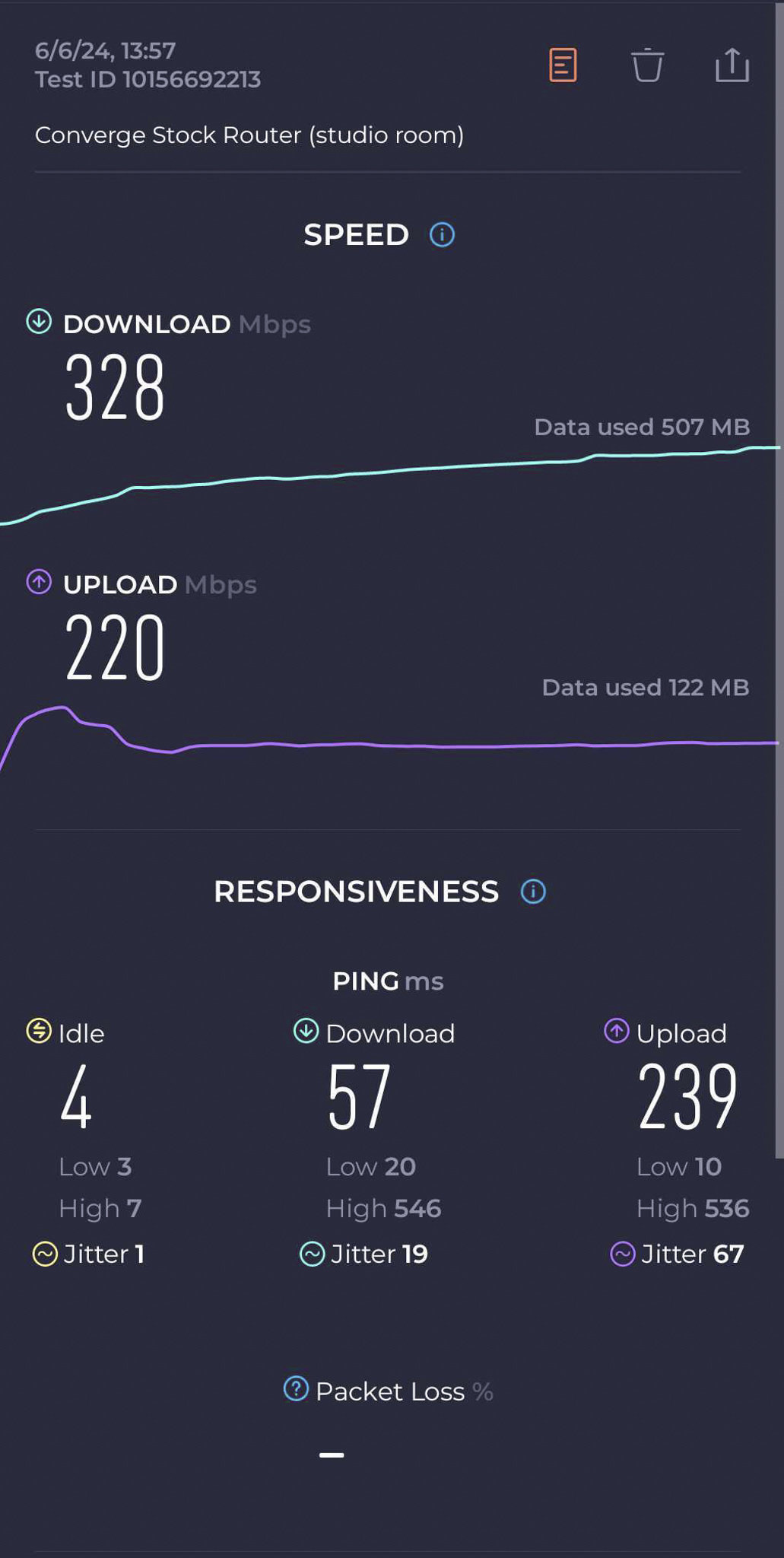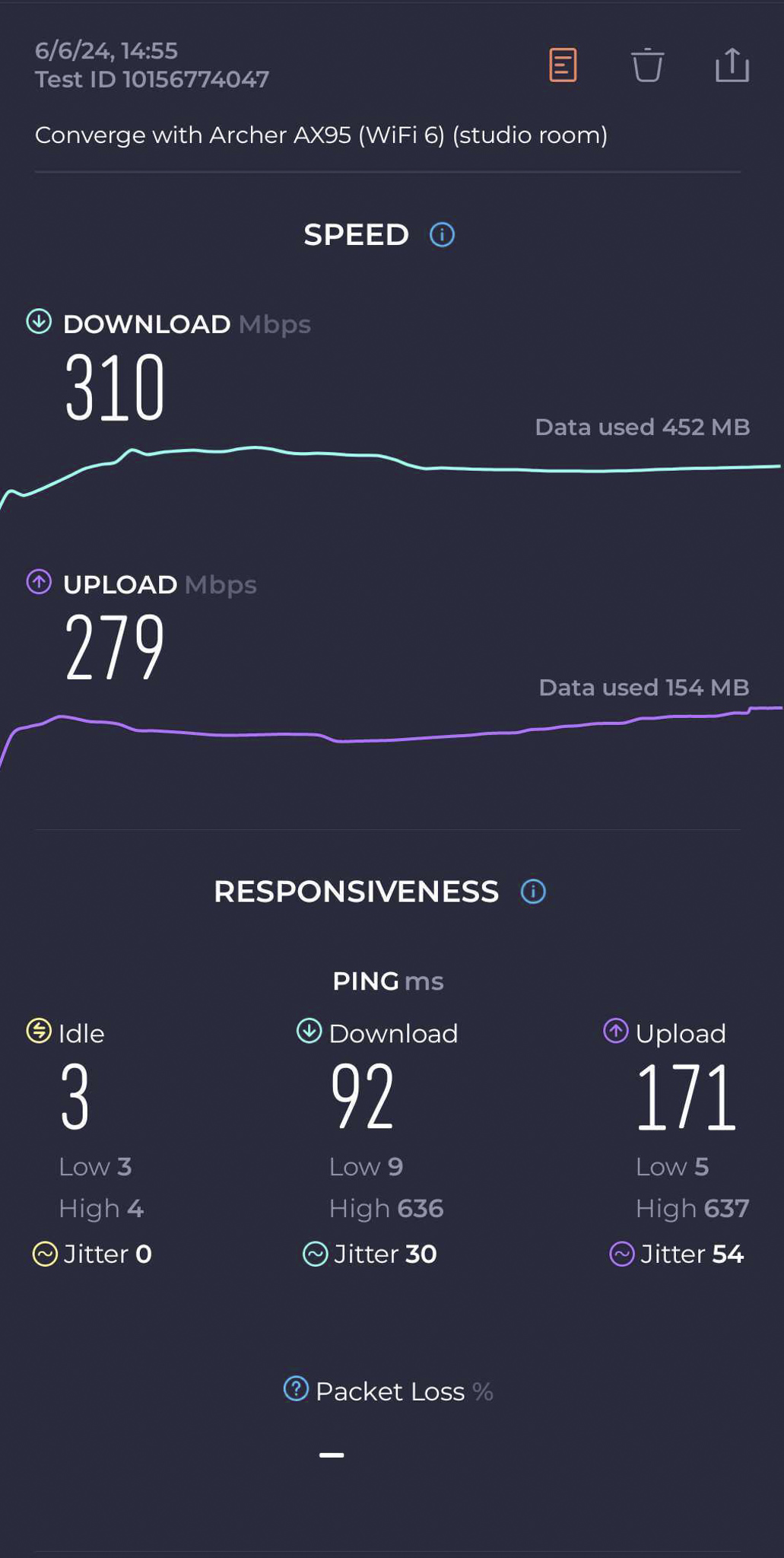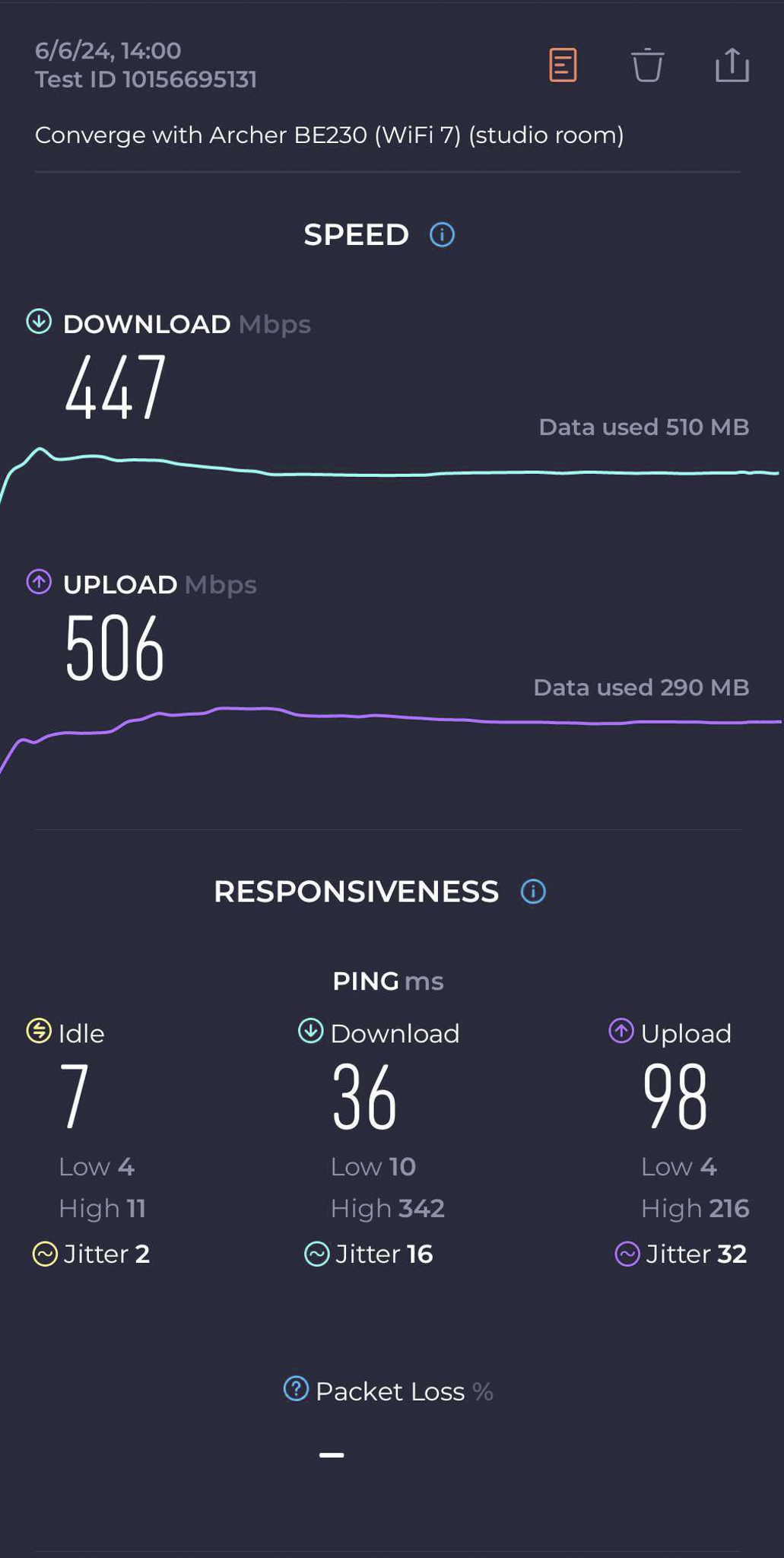Review Verdict: The Archer BE230 gave us a good taste of the potential of WiFi 7, even there are only a limited number of devices that support it. Our network tests showed that the Archer BE230 gave us a a significant boost when it comes to upload speeds, making it great for creators that upload huge content and are into live streaming.
Pros
-Easy to set up
-Big boost in upload speeds
-Decent range for its antenna setup
Cons
-Limited number of WiFi 7 devices available
WiFi 7 is here, and TP-Link is one of the first brands to make WiFi 7-ready routers available in the Philippines. We got to try out the Archer BE230, which positions itself as an affordable WiFi 7-ready router that consumers can buy right now.

TP-Link Archer BE230 Review Philippines: Design
As one of the few WiFi 7 routers available in the market, the Archer BE230 looks like your usual WiFi router. You get a small TP-Link branding on top, along with an array of LED indicators on the right corner of the router. The Archer BE230 has four antennas that are adjustable so that you get the most optimal signal.

The Archer BE230 is compact for its capabilites, so finding a suitable place to put it is not that hard. In our studio, we simply placed it on one of our shelves where our Converge modem is located.
The Archer BE230’s port selection includes three 1Gbps Ethernet ports for LAN connection, a 2Gbps LAN connection for any of your devices that need more bandwidth, a 2.5Gbps port for connecting your model, and a USB 3.0 port for connecting any external media. There are hook mounts on the back of the Archer BE230 for mounting the router vertically.
TP-Link Archer BE230 Review Philippines: Setup and Features
Setting up the Archer BE230 is straightforward: once you hook it up to your modem, you can connect to it through the preset username and password that’s found at the bottom of the router. If you want to further customize its settings, you simply need to install the TP-Link Tether app on your phone.
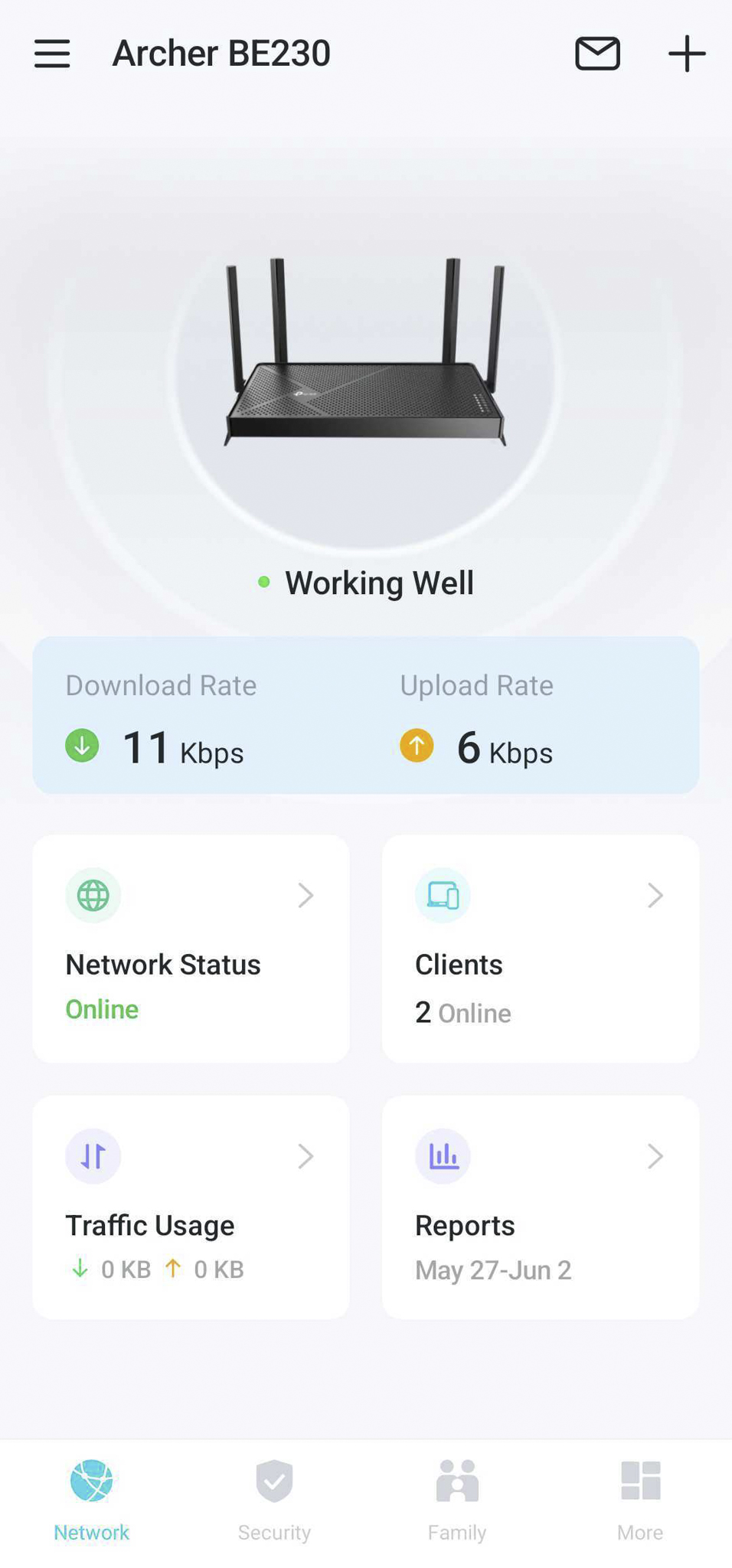
The Tether app gives you a full overview of the Archer BE230’s status ranging from real-time download and upload rates, detailed traffic usage per connected device, to network status. The app is easy to use and can be used with other TP-Link routers you have at home.

TP-Link Archer BE230 Review Philippines: Performance
We set up the Archer BE230 in our studio, where we have two rooms and a living area. We placed the Archer BE230 together with our Converge modem in the living area, which is located close to our balcony.
Based on Ookla Speed Test, we were getting download speeds of 591Mbps and upload speeds of 799Mbps. For comparision, our other router–a TP-Link Archer AX95 WiFi 6–was giving us download speeds of 564Mbps and upload speeds of 294Mbps, while the default Converge router was giving us download speeds of 526Mbps and upload speeds of 324Mbps.
The big difference with upload speeds makes the Archer BE320 suitable for users who have to upload large files to cloud storage platforms, and video platforms like YouTube, or frequently do live streaming and video calls over Zoom, Google Meet, and Microsoft Teams.
When it comes to range, we compared our stock Converge router with the Archer BE320 by testing the connection at our studio room. With the door closed, the Archer BE320’s download and upload speeds went down to 447Mbps and 506Mbps respectively, while the stock router gave us download and upload speeds of 328Mbps and 220Mbps respectively. For comparison, the Archer AX95 was giving us download and upload speeds of 310Mbps and 279Mbps respectively at the same area.
While we expected the dip in speeds, we’re impressed at how the Archer BE320 was able to maintain high upload speeds. This further solidify some of the benefits of WiFi 7, even if there are a limited number of WiFi 7-ready devices. Our test device supports WiFi 6E, and the difference is still seen even without native WiFi 7 support.

TP-Link Archer BE230 Review Philippines: Wrap-up and Conclusions
The Archer BE230 is a great investment for your home networking setup if you want to get ready for WiFi 7. Even if your device does not support WiFi 7, you’ll still benefit from the Archer BE230 with significantly better upload speeds compared to WiFi 6 routers.

TP-Link Archer BE230 Review Philippines: Price
The Archer BE230 is priced at Php 5,990 and is available at authorized TP-Link stores nationwide and the brand’s official Lazada and Shopee stores.