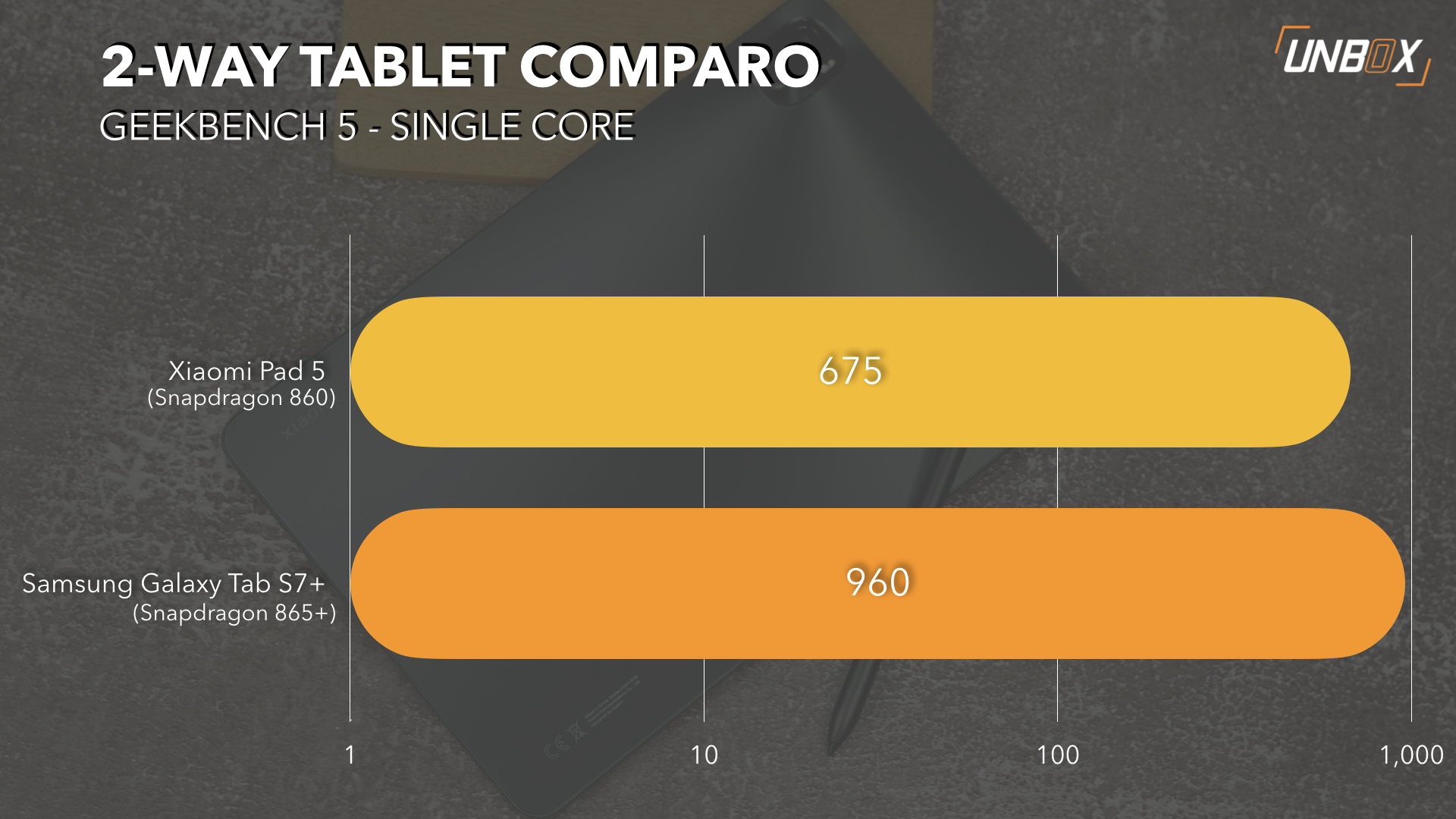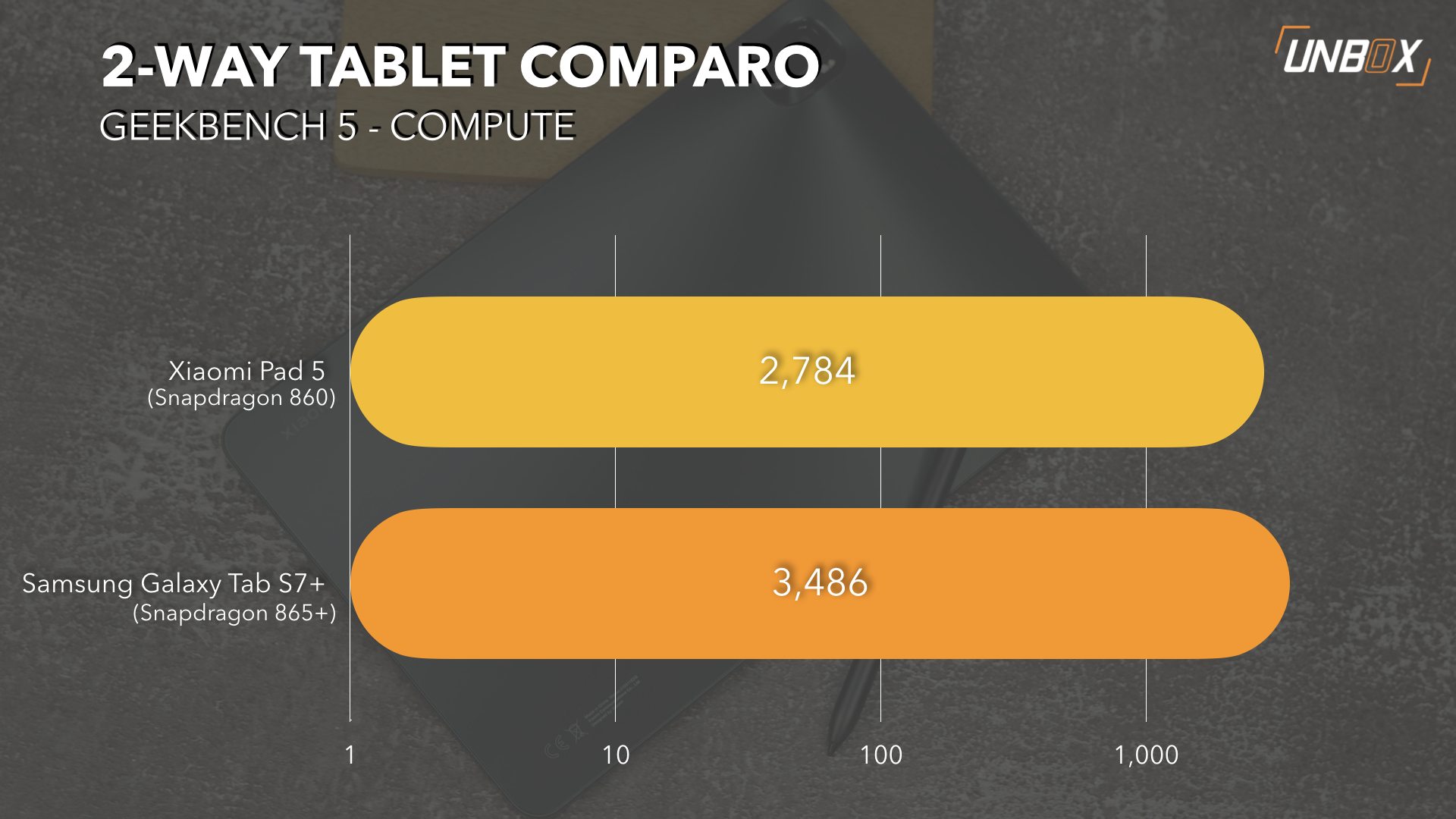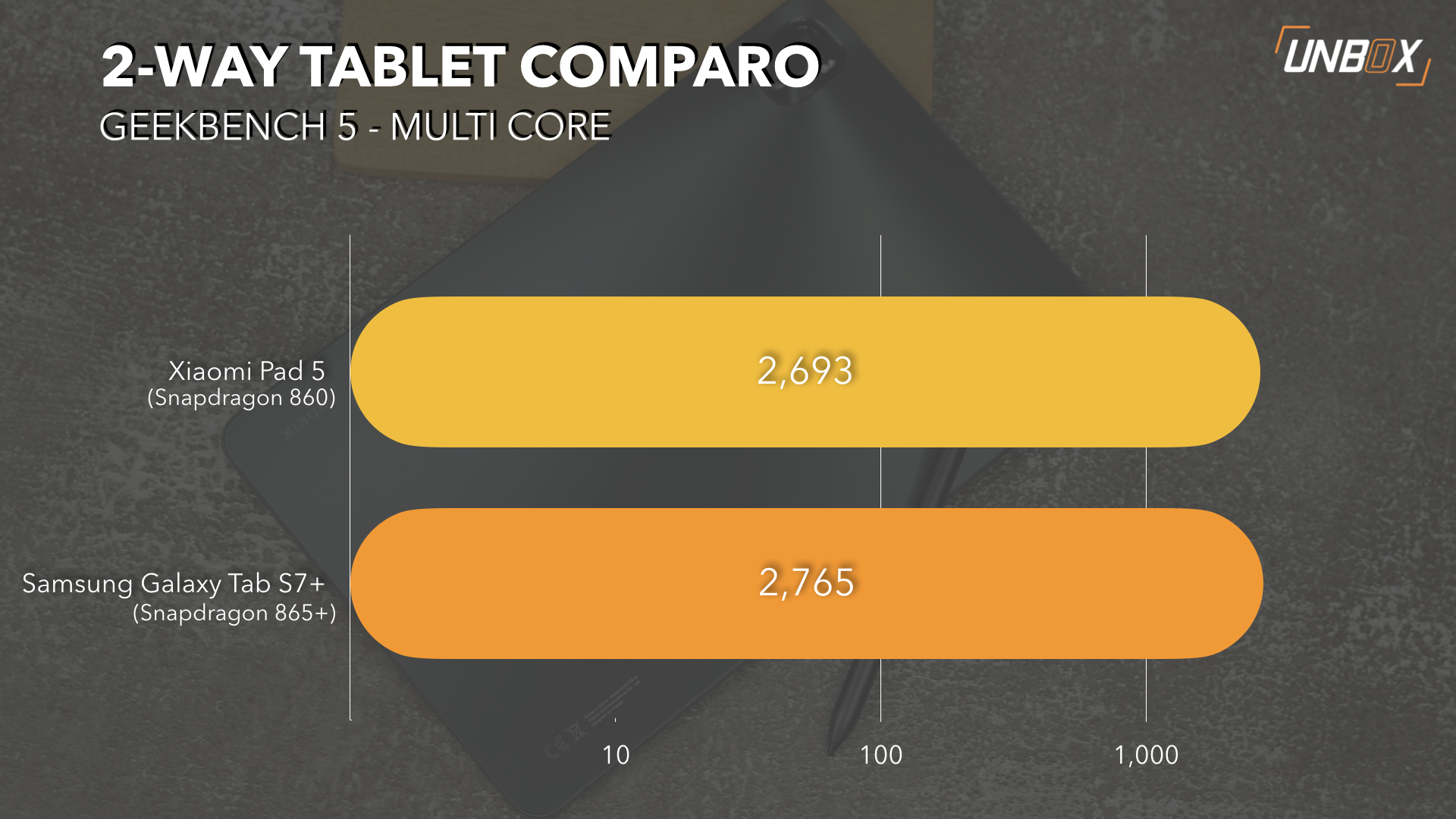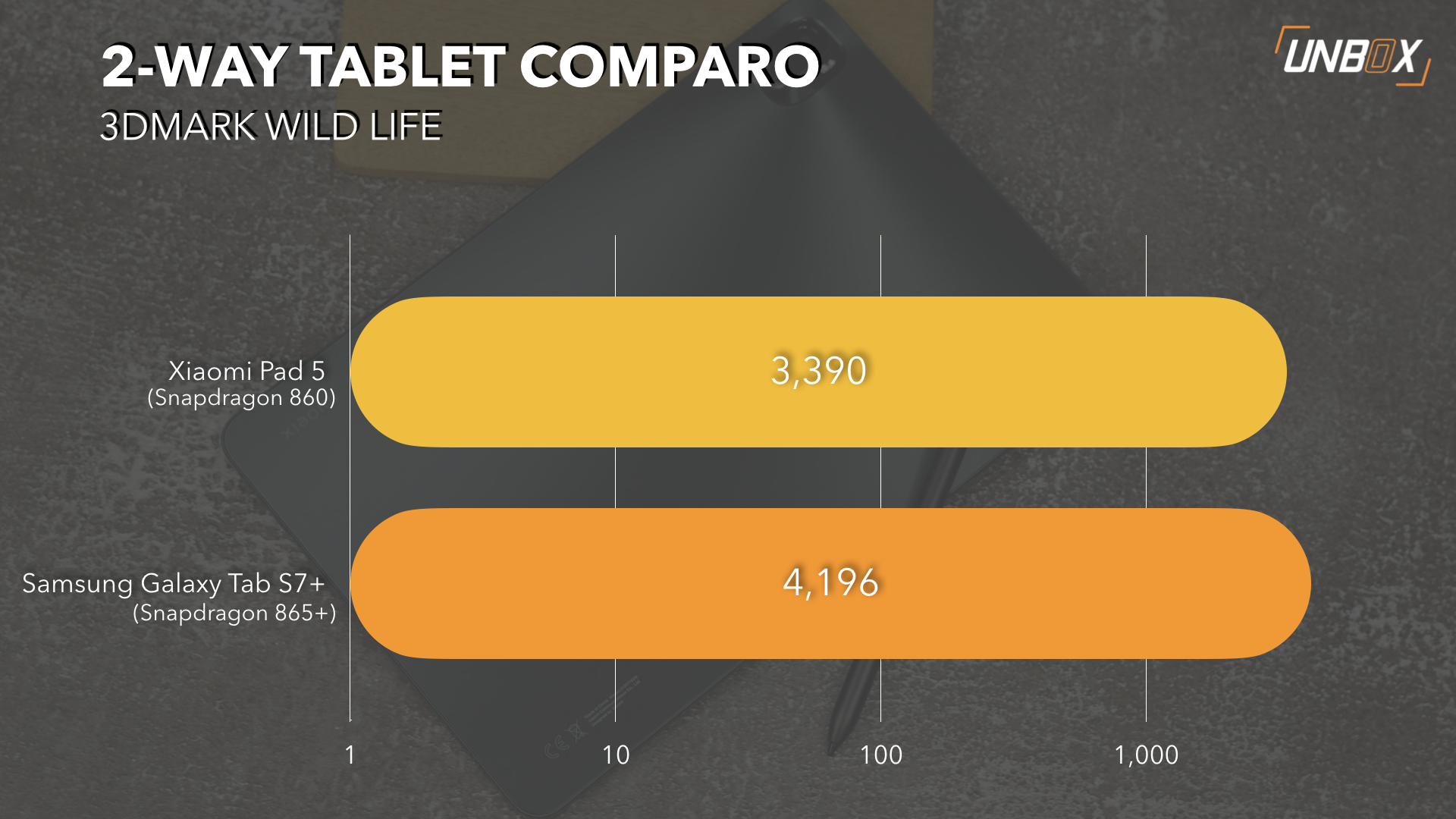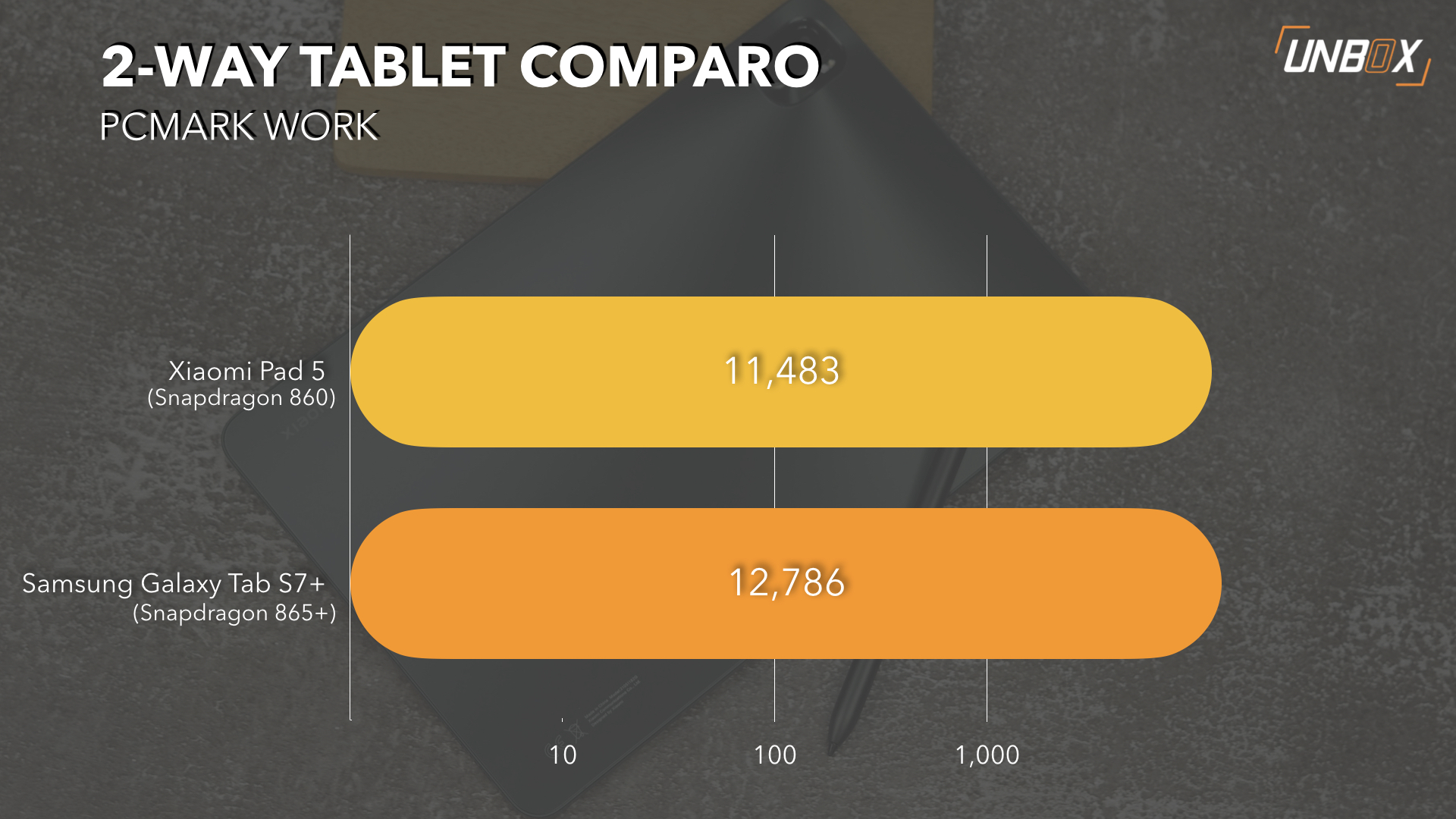Review verdict: Xiaomi has managed to disrupt the marketplace yet again, thanks to their latest tablet, the Pad 5 in the Philippines. It’s a great choice for people looking for a decently specced’d tablet in the country without having to pay top-tier pricing.
Pros
- Great screen
- 120Hz refresh rate
- Excellent speakers
- Flagship-grade performance
Cons
- No 3.5mm jack
- No expandable storage
Xiaomi Pad 5 Specs
- Snapdragon 860 processor
- 6GB LPDDR5 RAM
- 128GB/256GB UFS 3.1 storage
- 11-inch display, 120hz refresh rate, 240hz touch response rate, 10-bit color, HDR10+, DCI-P3
- 13-megapixel main camera
- 8-megapixel front camera
- WiFi, Bluetooth 5.1
- Quad speakers, Dolby Atmos
- 8720mAh battery
- 33w wired charging
- Android 11, MIUI 12.5
While Xiaomi doesn’t push out new tablets every year like their phone arm but when they do announce a new slate, you can be sure it’ll be as good as their phones. That’s the case for the Xiaomi Pad 5 in our review of it for the Philippines, making it the tablet to buy if you want a solid option for work or for play.

Design
The Xiaomi Pad 5 has a very form follows function design philosophy, with the slate having a relatively slim body and narrow overall width. The back doesn’t curve into the frame – it instead intersects the aluminum frame giving you a better grip when you’re holding it with one hand.
While the frame of the chassis is metal (in this case, aluminum) the back panel is made out of plastic. There are two colorways available for the tablet: Cosmic Grey and Pearl White.

The overall finish looks nice enough on our Cosmic Grey review unit, and while the back is plastic, it doesn’t really look like it from a distance.

The rear of the tablet also holds the large, you-think-it-has-two-cameras-but-not-really camera module. Xiaomi’s logo is printed on the back as well, tucked in a corner.

There are magnetic pins on the bottom of the tablet for connecting accessories, and two speakers on the left and right sides. The power button is on the right side, while the volume rocker is on the top. The Type-C charging port is located on the right side.

Display
The Xiaomi Pad 5 has an 11-inch, WQHD+ resolution (1600 x 2560) IPS display that has a refresh rate of 120Hz. It’s a very pretty display, and Xiaomi says the panel has support for DCI-P3 as well as 500 nits of brightness. There’s also support for Dolby Vision and HDR10 as well, which should make the display perfect for browsing sites, attending Zoom calls as well as watching content from your favorite streaming sites.

Display quality looks very good, with the panel possessing excellent color no matter what content I consumed on it. The only caveat here is that the 120HZ refresh rate isn’t adaptive, meaning it’s on no matter what you’re doing (or not doing) on the tablet, which means shorter run times because of the higher power demand on the battery.
Xiaomi’s Smart Pen pairs well with the display, as it’s able to recognize up to 4,096 pressure levels, which makes it a great tool for anyone that needs a precision tool for writing or illustrating that can pair with the tablet. The pen connects to the tablet via Bluetooth and conveniently attaches to the tablet via magnets when you’re not using it.

While the pen works well enough, we did encounter some minor issues, specifically the tablet losing pairing connectivity after not using it for a while.
The tablet uses a quad-speaker setup that has support for Dolby Atmos. The speakers are excellent for what they are, pumping out great sound even with the volume turned all the way up.

Cameras
Don’t be fooled by the rear camera module – there’s only one camera in there despite it being big enough to house two. The lone 13-megapixel camera on the back is an OmniVision OV13B10 sensor that has an f/2.2 aperture fixed focus lens. There’s also an 8-megapixel snapper on the front for selfies and more importantly, Zoom calls.
Performance, software, and battery life
One nice thing about this mid-range tab is that it’s powered by a flagship-grade processor: Qualcomm’s Snapdragon 860, paired with 6GB of LPDDR4X RAM. The tablet comes in two storage variants (128GB and 256GB) but unfortunately, it doesn’t have a MicroSD slot so you’re stuck with whatever storage you choose.
You’re also stuck with Wi-Fi connectivity, as there’s no cellular option for the tablet.
As far as performance goes for the tablet, it fares pretty well. Qualcomm’s Snapdragon 860 is fairly powerful and can run most Android apps and games well without issues, and one can make the argument that it slots more on the side of a high-end chip rather than a mid-range one according to its performance.
The tablet runs Android 11 with a tweaked version of MIUI 12.5 running on top of it to make it easier for you to take advantage of the bigger screen size that comes with slates. You can have two apps running at the same time, for example, allowing you to quickly multi-task between a document and a Zoom meeting with your colleagues, for example.
While the tablet has a large battery, keeping it in 120Hz will quickly deplete it: the tablet only recorded 11 hours and 15 minutes from 100% to 20% on our battery drain test, which is a bit disappointing considering the tablet has a large 8720mAh. We’d recommend keeping the tab at 60Hz to be honest to extend the battery life. Charging speeds are a little slow though, as it took us 2 hours to charge it from 0 to 100 with the 22.5W fast charger.

Wrap-up and verdict
The Xiaomi Pad 5 is one of the best tabs that’s crossed our review labs so far in the Philippines. There’s plenty of value here, thanks to its flagship-grade performance, excellent display, great speakers as well as its mid-range price.
Xiaomi Pad 5 Price Philippines
The Xiaomi Pad 5 is priced at Php 17,990 for the 6GB/128GB variant, with the higher 6GB/256GB variant priced at Php 19,990. The tablet is now available to buy in Xiaomi Authorized Stores nationwide.