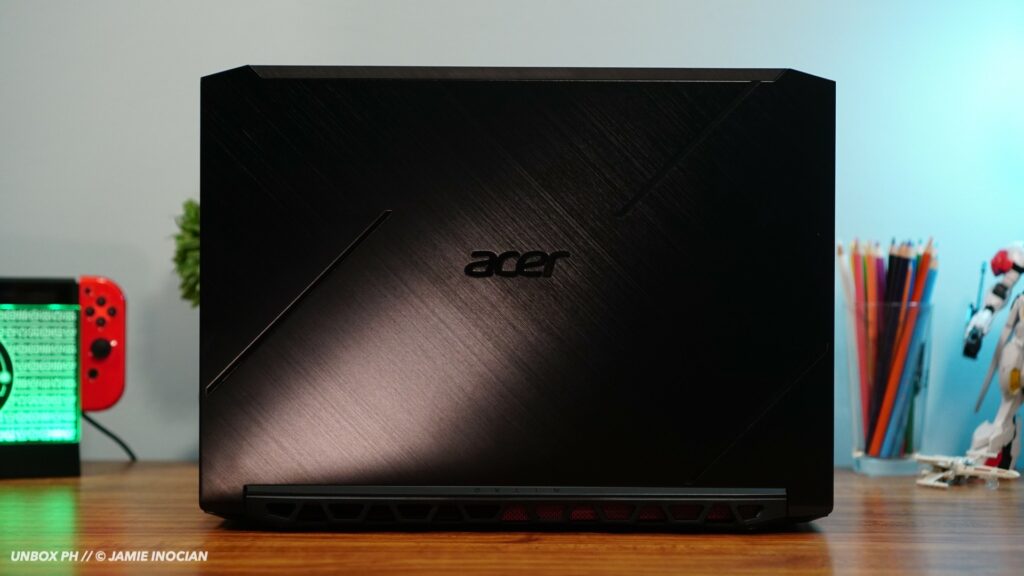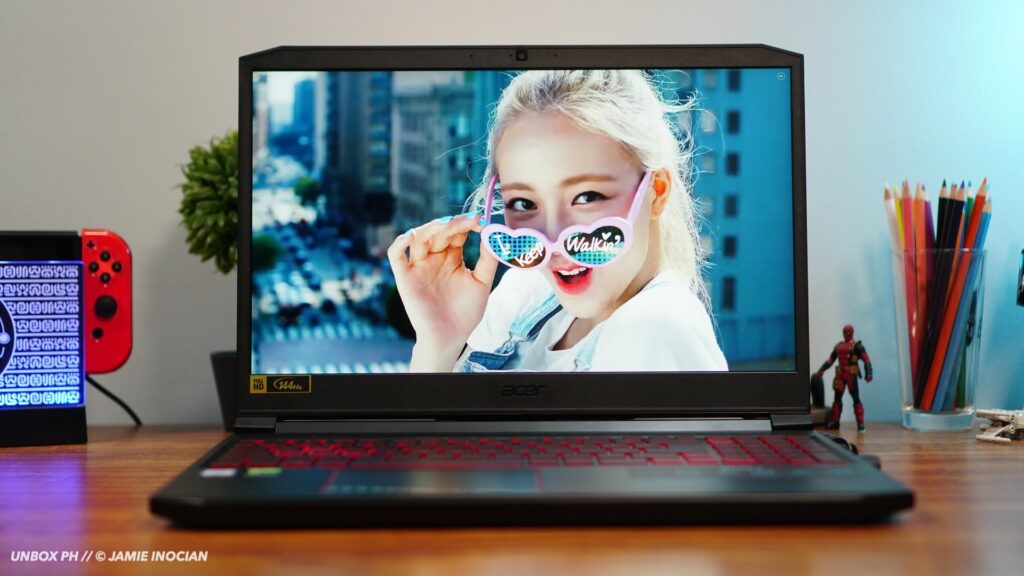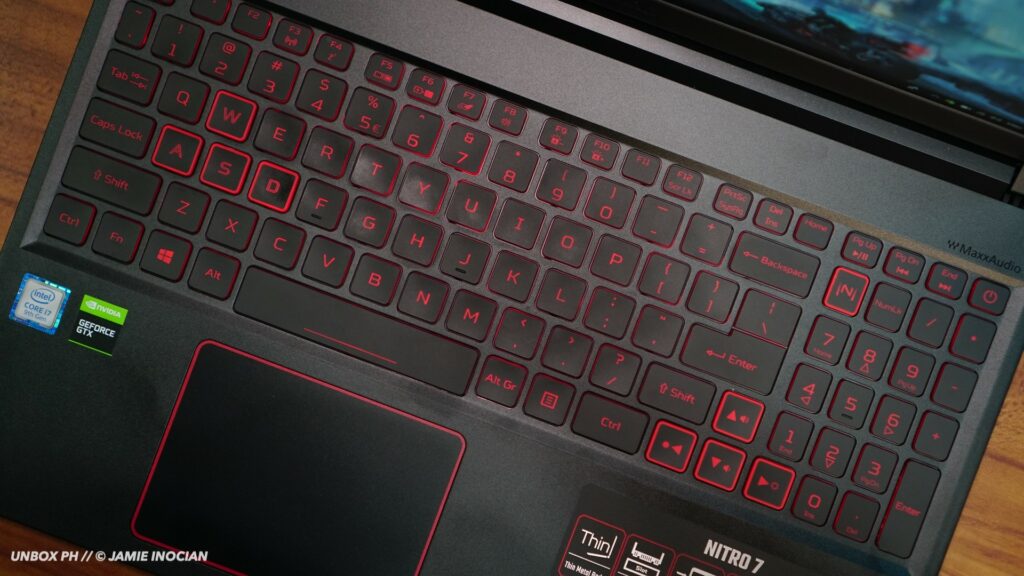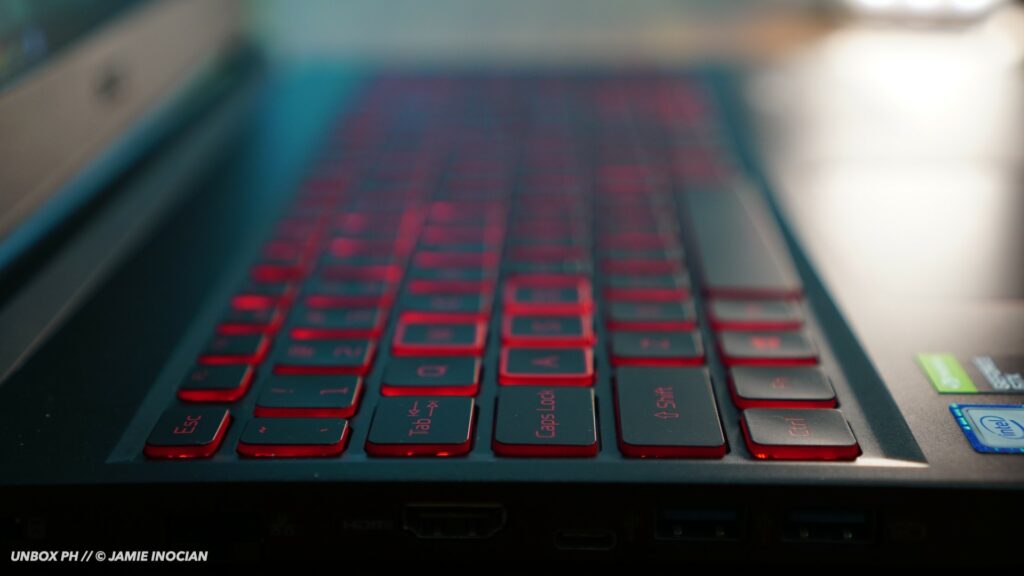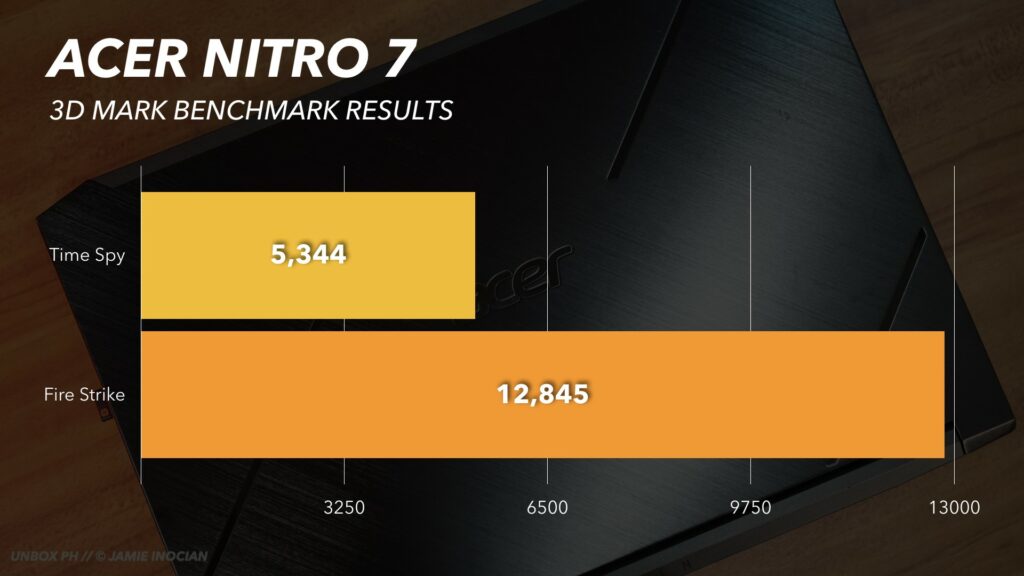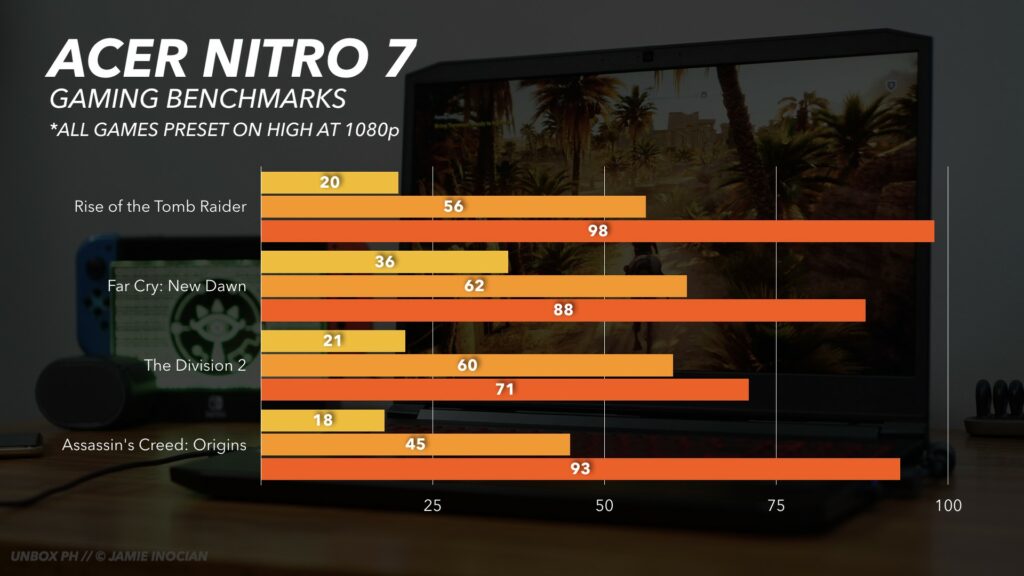We Take Acer’s Nitro 7 for a Spin
When you think gaming notebooks from Acer, you might immediately think of their Predator sub-brand or their Helios notebooks. While those notebooks might have the badass name, the Nitro series from the same Taiwanese based brand still holds a good feature set for less the price too.
They recently sent us one of their recent releases in the line — the Nitro 7. It’s an elegant looking notebook that might not scream gaming but it has a great display coupled with some of the latest hardware for an enjoyable experience if you need to game on the road.
Almost All Metal
We’ve talked about gaming laptops getting more low-key designs nowadays and the trend continues on with the Nitro 7. It’s subtle yet elegant looks make it a bit of sleeper and from the outside, none would be the wiser of its true capabilities.
You’ve got a nearly all-metal chassis with a brushed aluminum finish on this notebook that gives it a certain air about it. It’s the kind of laptop that you can take into a serious meeting with the higher-ups and look like an absolute boss in front of them.
Only the bezels of the display are plastic or at least that’s the only part that’s apparent to us.
Usually, you get accent colors or maybe even a company’s logo to denote that the notebook sitting on your desk can take on games when you’re off the clock but this one really is more subtle than we’re used to. The signature Nitro red that we’re used to can only be seen on the vent at the back — which kinda throws off the symmetry — but other than that, there really isn’t a visual tell.
Despite being advertised as a 15.6-inch notebook, it’s also much smaller than expected. It’s also quite thin too. The Acer Nitro 7 is only 19.9mm at its thinnest point, which is definitely a lot thinner than its sibling in the Nitro series — the Nitro 5. Its other dimension also makes it feel like a smaller laptop, which we’re seeing more and more; even with its competing brands.
Now, because of the materials that make up the Nitro 7, there is a bit of heft to it; tipping the scales at 2.5kg. This is definitely something to consider if you move around for work a lot since it will take a toll on your back; especially if you lug around camera gear as we do as well.
Bring Back the SD Card Slot, Please.
We’ve seen a few brands be a little sparse with the I/O on the notebooks they produce so it’s nice to see that Acer didn’t hold back on the Nitro 7. You’ve got an HDMI 2.0 port, a USB 2.0 port, Two (2) USB 3.1 ports, a USB-C port, an Ethernet port, and a combo 3.5mm jack for your gaming headsets.
Sadly, we are seeing the SD Card slot being phased out on notebooks — gaming and non-gaming alike — which means that if you are a content creator, you will have to bring a card reader around with you.
C’mon, guys! Bring it back, please!
Smaller Bezels and 144Hz Goodness
One of the highlights of the Nitro 7 is its display. You have a 15.6-inch IPS Panel that tops out at Full HD at 144Hz refresh rate at a response rate of 3ms. It’s not breaking any new ground in this department but it’s always a plus to have on something that you take around with you to game on-the-go.
Colors are quite good on this laptop but if you’re handling anything that requires them to be extremely dead-on, you might find it a little lacking since you’re only getting 72-percent NTSC coverage. For gaming or binge-watching YouTube videos, it should get the job done with great viewing angles and an ample amount of brightness to boot.
The bezels on the display have also been trimmed down to 7.48mm, which helps get you that smaller footprint but the bottom is still quite thick but I think that’s more to keep things in line with the bottom half of the notebook.
For those of you who still use the webcam for video calls, they also managed to fit one on top of the screen so you aren’t getting any awkward angles to show off your nostrils but the quality is pretty much run-of-the-mill.
The Speakers Get a Thumbs Down
When I was able to try out the Acer Nitro 5, one of the things that I raved about was the speakers. They got nice and loud without it being distorted plus it was one of the better ones I’ve heard in a while from a notebook.
Sadly, this wasn’t the case here. The volume was a little lacking and there was very little punch to the speakers as well. You’re probably going to want to bring a gaming headset or a pair of smaller earphones anyway but in the off chance that you want to share a video or watch a movie with your friends on the Nitro 7, you’re going to want a set of speakers.
A Keyboard that Gets the Job Done
You have a full-sized keyboard layout on the Nitro 7 so that means you have a dedicated NumPad in case you need to get your Excel on and input some serious digits. The layout seems a little squished together when you first look at it but after using and a bit of an adjustment period, it was comfortable enough to type on with a good amount of travel.
If you’re into RBG though, you’re a little out of luck here. The keys are backlit but it’s only in red, which has been a staple in the Nitro series for quite some time now.
The trackpad is okay and it’s pretty much what you’d expect on a gaming laptop. It’s accurate enough but let’s be real here, you’re probably going to want to carry around a mouse to bust out some games or other serious tasks but it’ll definitely do in a pinch or for surfing the web on your downtime
High is the Sweet Spot
Now, let’s get down to what actually runs the entire system.
You’ve got an Intel Core i7-9750H processor that’s paired with 8GB of RAM plus a 256GB NVMe SSD and a 1TB HDD. Now, we’ve seen similarly setup laptops and desktops run the latest titles out there but, just like those systems, you will need to adjust settings to get the most out of the Nitro 7.
We kept graphics settings on High, for the most part, and we suggest that you do the same if you do decide to pick this notebook up as well. You won’t be able to take full advantage of the 144Hz refresh rate of the display with the games that we tested out but if you’re still into Overwatch and CS:GO you’re most likely going to breach the 100 FPS barrier on this system.
Overall, temps hovered around the mid 80’s when we tested out these titles in succession. I didn’t have the A/C running but it was raining quite a lot when I had the Nitro 7 with me so I’m curious how the system would hold up in the sweltering heat of the summer.
Thankfully, the fan noise wasn’t too obnoxious in the system. It’s definitely audible when you are playing games and you can turn it up to 11 through the included NitroSense software that’s pre-installed but on Auto it didn’t bother me that much; especially when I had my cans on.
It’s a Gaming Notebook. Bring the Power Brick.
Laptops that have a gaming pedigree don’t typically last very long because of the hardware they’re packing and you’ll really have to bring along the charging brick of the Nitro 7 if you have a long day ahead of you. I got about 4 hours worth of juice when we had to take it out for a change of pace at a nearby coffee shop to get some work done, which is pretty much the standard battery life you’re getting if you’re just running productivity apps.
I didn’t actually get to try to game on the go on pure battery power but it’s in my experience that you can expect about half or even less if you really want to scratch that gaming itch and can’t be tethered to an outlet.
Thankfully, the charging brick of the Nitro 7 is quite compact so it isn’t a hassle to bring around.
Verdict:
The Nitro 7 might not have the Predator branding that we usually find on Acer Gaming Notebooks but its certainly capable in its own right. It has the right amount of oomph to let you game with the hardware that it’s rocking and has the looks that’ll help you transition to more serious aspects of your life.
The notebook sits under Php 100,000 with the price tag of this particular configuration (AN715-51-786X) at Php 89,999, which is definitely a serious chunk of change, but it’s one of the better options with its spec sheet so I would have no trouble putting this on your shortlist for laptops to consider.