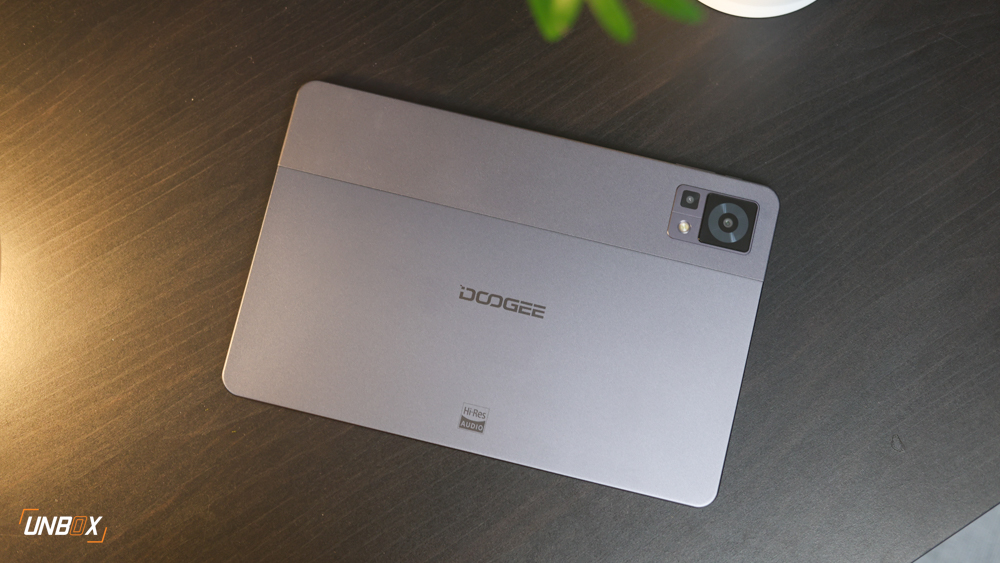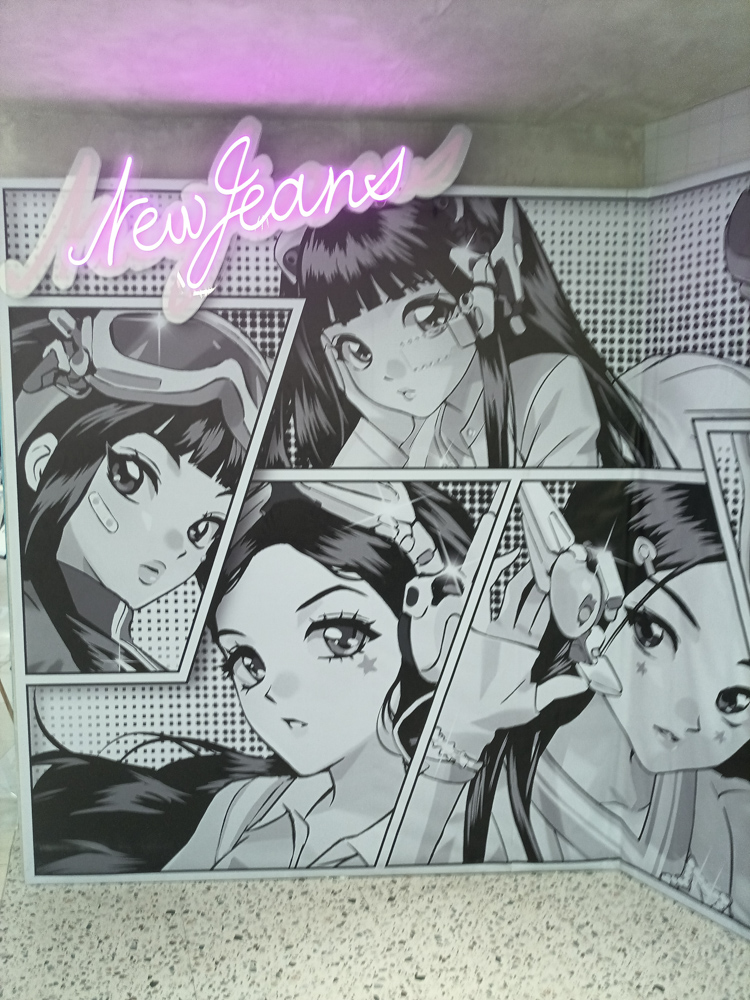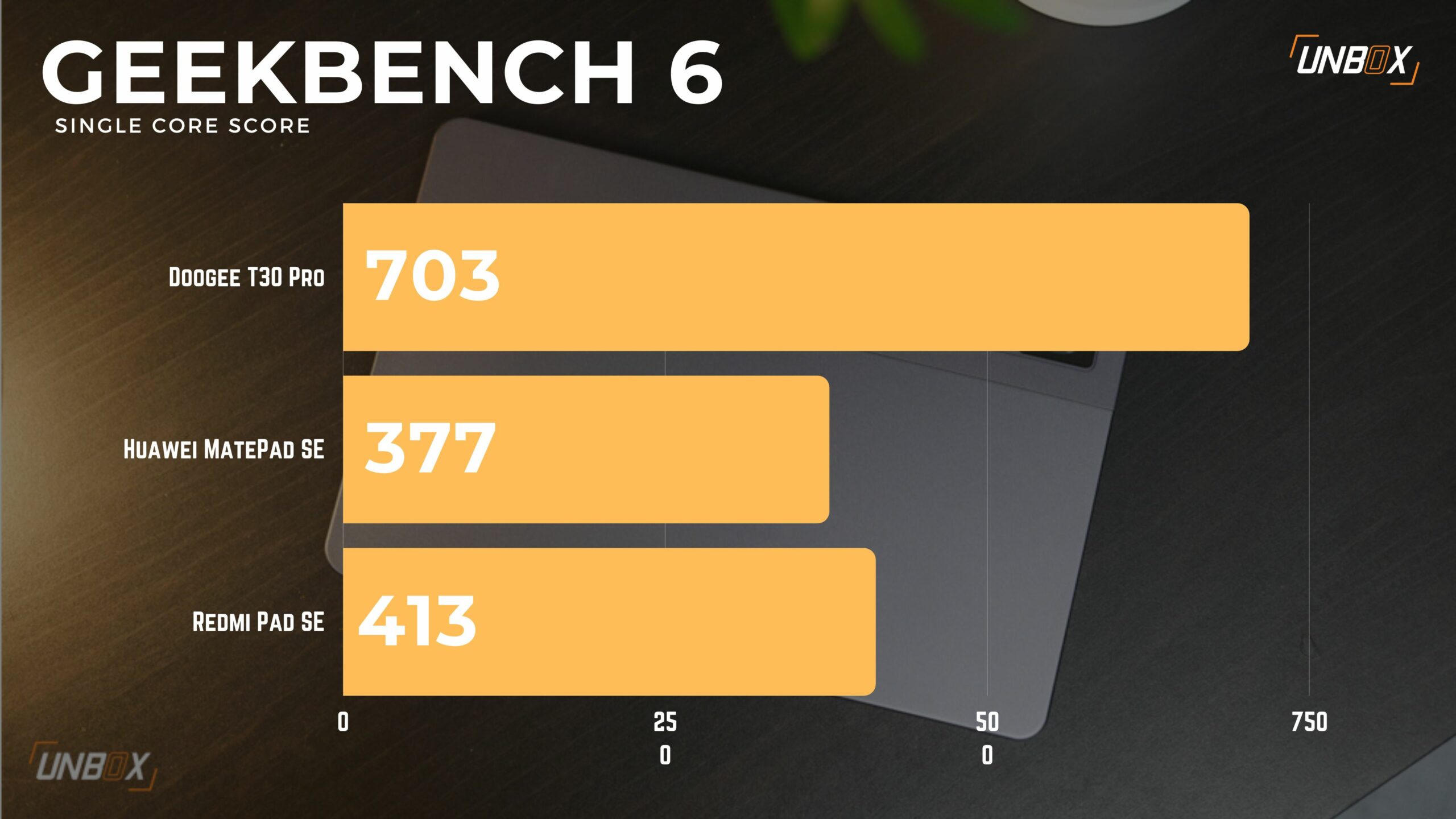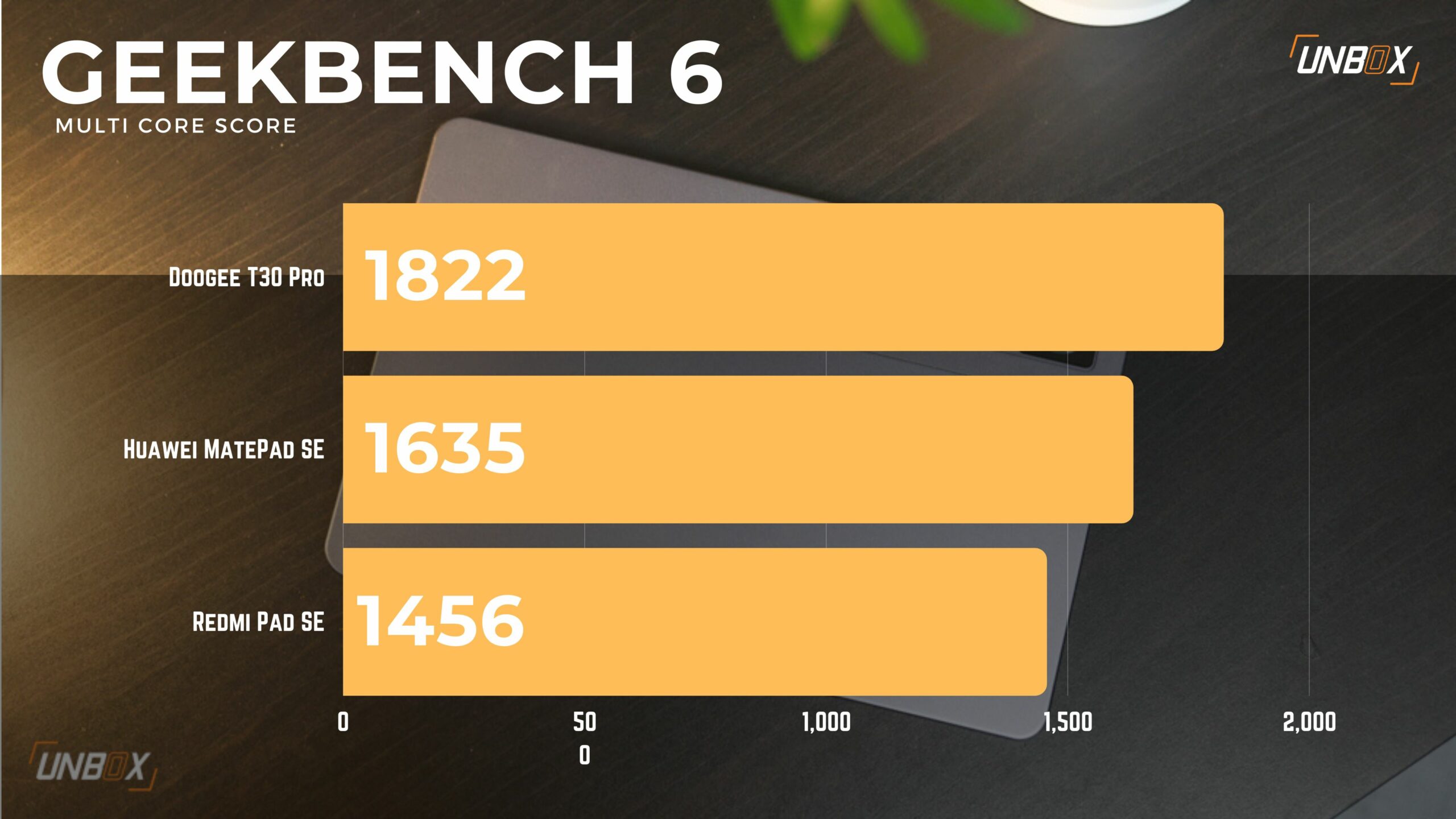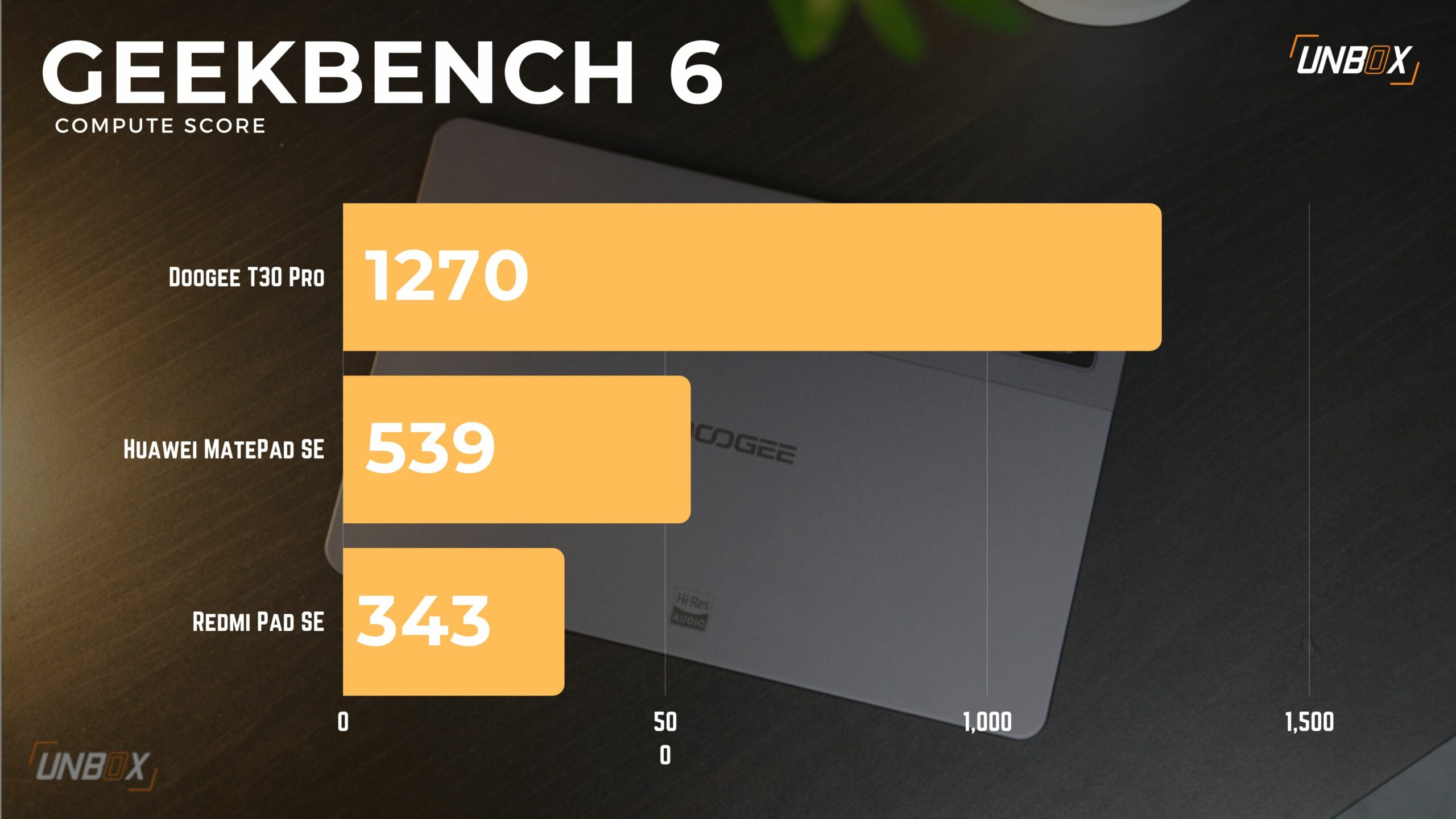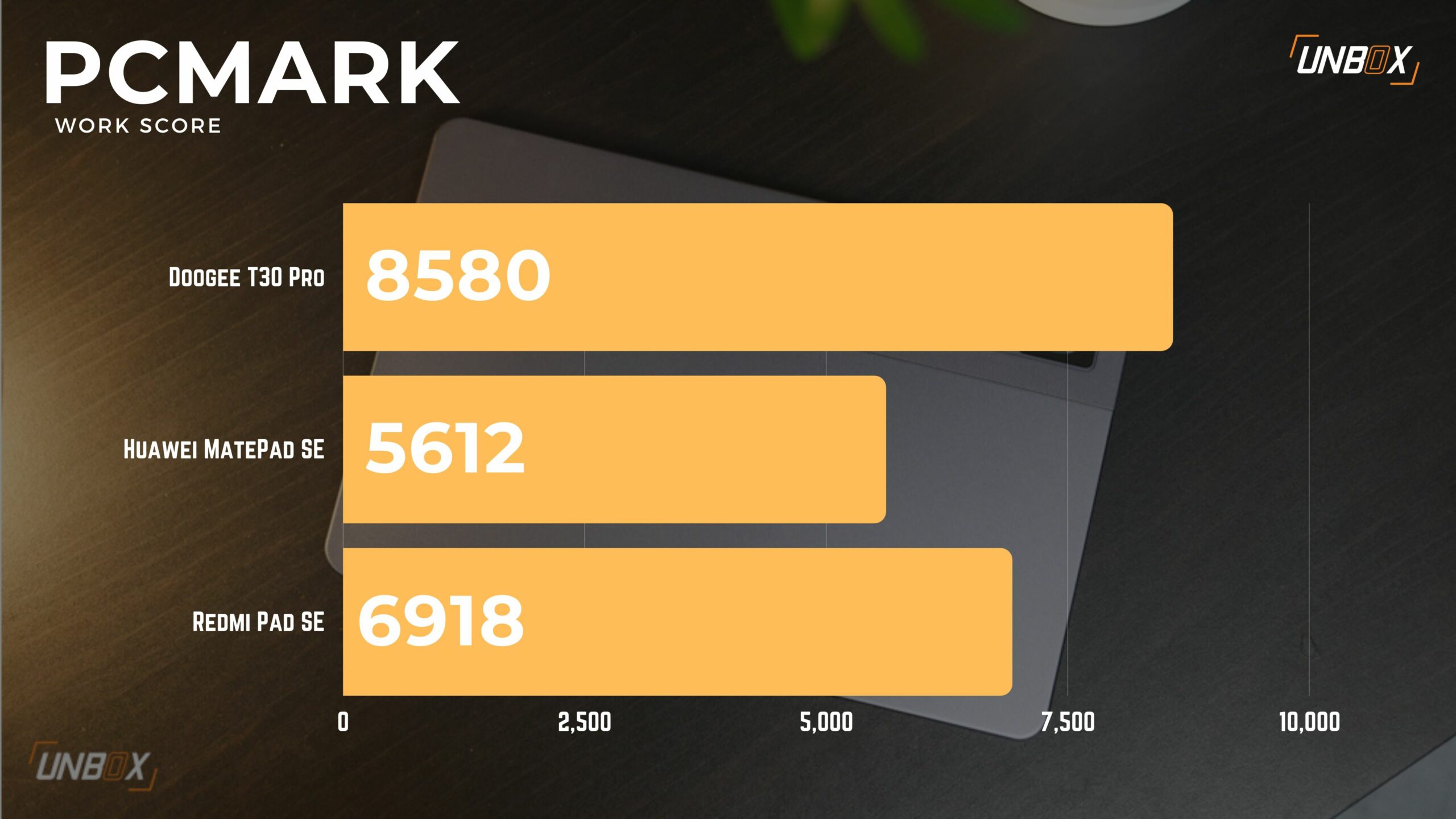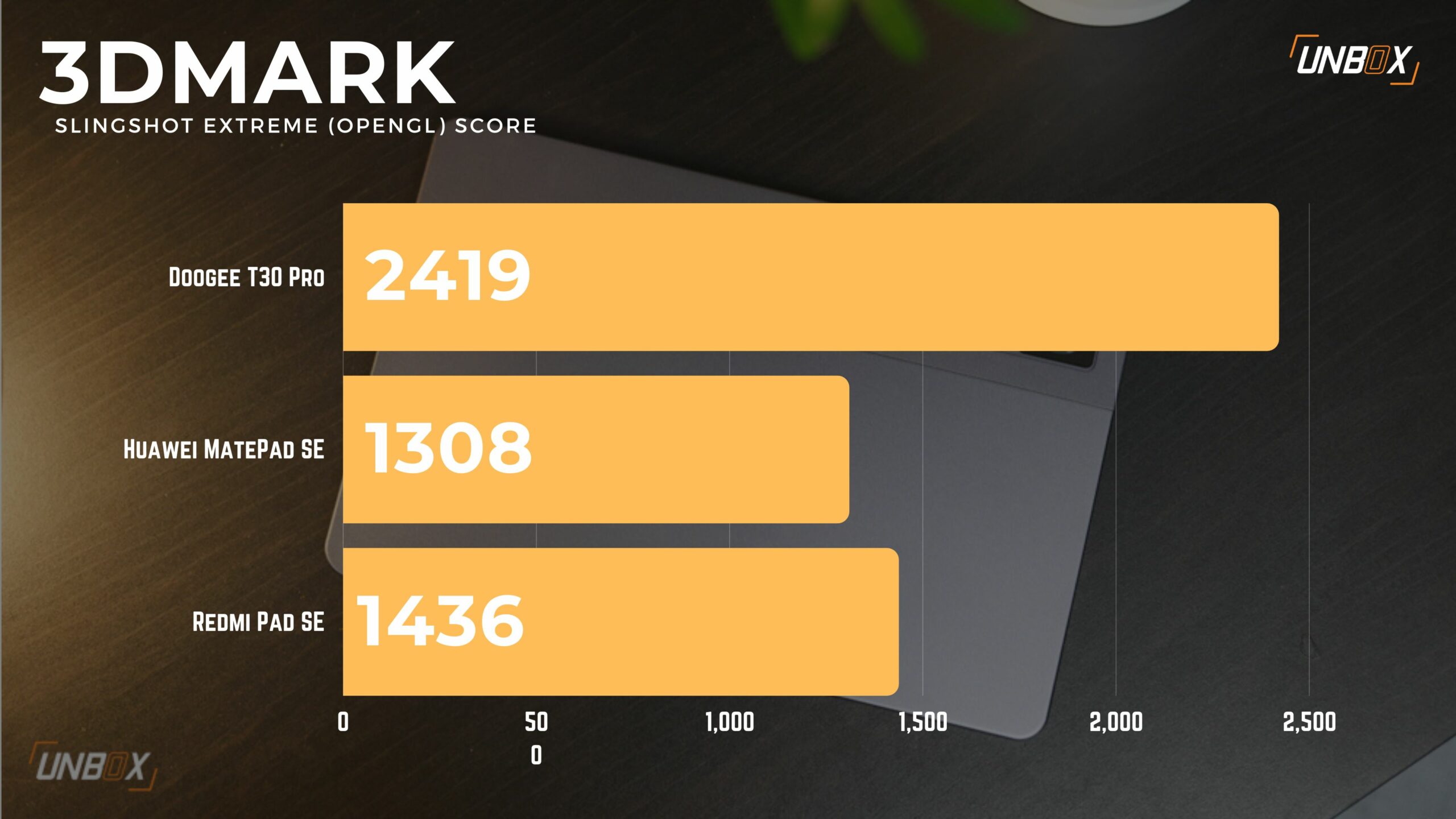Doogee T30 Pro Review Philippines verdict: The T30 Pro could have been a great budget tablet in the Philippines with the features and hardware it has to offer. Its full potential is hampered by its use of stock Android that lacks the proper optimization for tablets.
Pros
-High-resolution display for its price
-Loud quad-speaker system
Cons
-Non-unibody design
-Software is too bland for a tablet
Doogee marked its official return to the Philippines last September 1 by focusing on budget tablets. The T30 Pro is touted as its most premium offering and also its biggest tablet available in the Philippines. While it has great hardware on paper, is this enough to make the T30 Pro a good tablet for under Php 15k?

Doogee T30 Pro Review Philippines: Design
Doogee went for a 2-piece design for its frame, where the lower half is aluminum while the upper half is plastic. Using plastic for the upper half is necessary for better reception since the T30 Pro has LTE connectivity. Our review unit is in gray, which has a nice tonal finish for the two different parts of the frame. The large camera bump has two cameras and an LED flash–with the large circle housing the 20-megapixel rear camera.
The back panel’s lower part has Doogee and Hi-Res audio branding. The latter is further emphasized because of the T30 Pro’s audio system–more on that later.
Going through its button and port layout, the left part of the tablet has a pair of speakers, while the right part has a USB-C port, another pair of speakers, a headphone jack, and a SIM tray. The top part of the T30 Pro has the power button and volume controls, while the bottom has a set of POGO pins for attaching an optional keyboard.

Doogee T30 Pro Review Philippines: Display and speakers
The T30 Pro’s 11-inch display boasts a 2.5k resolution, which is the highest resolution for its price segment. While the display only has a 60hz refresh rate, we appreciate the high resolution as videos look more detailed. This is noticeable especially when watching YouTube videos at 1440p. Aside from having a high resolution, the T30 Pro’s display is also bright enough for outdoor use.

What makes the T30 Pro strange is its Netflix support: despite Doogee claiming it has Widevine L1, the Playback Specification on the app only lists Widevine L3. This limits the T30 Pro to HD streaming Netflix–though we’re optimistic that Doogee will roll out an update for Widevine L1.
That quirk aside, the T30 Pro delivers its promise for audio with its quad-speaker system. Those speakers can go loud and still maintain a broad soundstage. We enjoyed listening to our favorite music with the T30 Pro’s speakers, and you also have the option to use wired earphones as well.

Doogee T30 Pro Review Philippines: Cameras
What makes the T30 Pro unique is its dual-rear camera setup that consists of a 20-megapixel main camera and a 2-megapixel depth sensor. It’s far from the usual 8 (or 13) megapixel sensors we normally see on a tablet. The high resolution allows the T30 Pro to take more detailed shots on paper.
However, we noticed that even in good lighting, the T30 Pro tends to oversharpen and colors are a bit on the dull side. We also noticed that there’s a slight delay with autofocusing, but the T30 Pro does get the shot immediately after setting the right autofocus point.
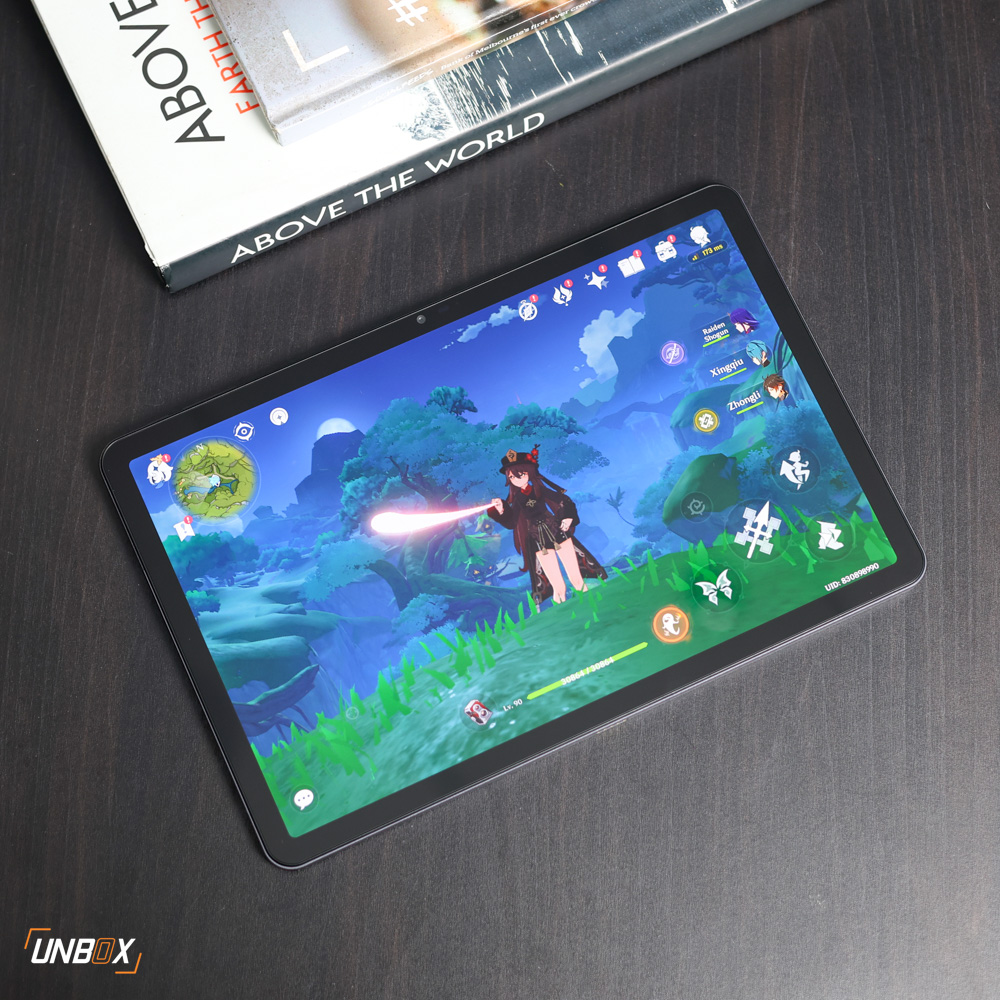
Doogee T30 Pro Review Philippines: Internals and Battery Life
Powering the T30 Pro is a Helio G99 processor that’s paired with 8GB RAM and 256GB storage. It’s one of the best configurations you can ask for in an under Php 15k tablet, as the Helio G99 is good enough for both productivity and gaming.
Speaking of gaming, we used the T30 Pro to do our dailies with Honkai Star Rail, and the tablet can run the game at medium graphics–and even push FPS beyond 30. As for Genshin Impact, the T30 Pro ran the game smoothly at medium graphics, though we set FPS to 30 for a better experience.

As much as the T30 Pro has great hardware to boot, its biggest flaw is with its software. Doogee used stock Android on the T30 Pro, and it’s not even optimized for tablets. Unlike other tablets with specialized UI, the T30 Pro’s interface feels more like you’re using a smartphone, lacking features like split windows or floating windows to make good use of its large display. Its stock nature also means that you can’t tweak the UI to suit your preferences.
The lack of software optimization is also evident with its battery life: despite having an 8580mAh battery, we only got 12 hours 22 minutes on PCMark’s battery test. That’s a below-average score, especially if you consider the fact that the T30 Pro’s display is locked at 60hz and that the Helio G99 should be a power-efficient processor.

Doogee T30 Pro Review Philippines: Wrap-up and Conclusions
We think that Doogee missed a big opportunity for the T30 Pro as a value-packed tablet in the Philippines for under Php 15k. Even if it has better hardware than most of its rivals, all of that is hampered by its use of a non-tablet version of stock Android. Along with unoptimized software, the T30 Pro’s good hardware is not utilized well.
Doogee T30 Pro Review Philippines: Price
The T30 Pro is priced at Php 13,499 and is available at Doogee’s official Lazada store and TikTok shop.