We go hands-on with Huawei’s 13-inch wonder
Huawei dipped their toes in the PC market with the MateBook X, and now they’re looking to fully submerge themselves in the category with their new MateBook offerings, starting with the MateBook 13. This 13-inch notebook from the Chinese brand is relatively solid and competitively priced, considering the build quality and what’s in it. While we’ve only been using the notebook for about a weekend now, it’s good enough that other players in the local notebook arena need to sit up and take notice.
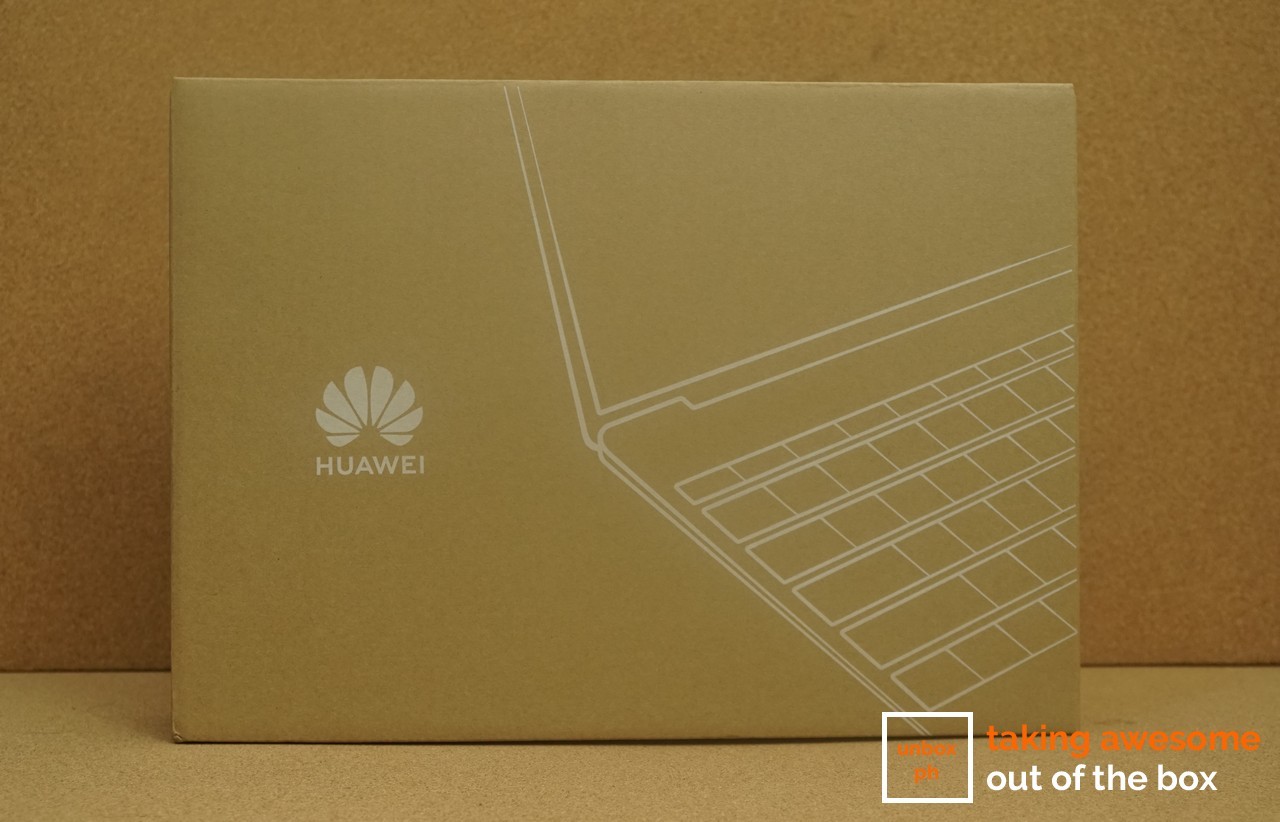
Packaging and contents:
The MateBook 13 comes in a typical brown box with Huawei’s name splashed in front as well as a simple graphic of the notebook’s chassis.

There’s not a lot of stuff in the box – just the unit, a USB Type-C cable, and a similar Type-C charger. Retail units will come with a USB Type-C hub though.

A solidly built, luxurious notebook from screen to body
Huawei’s MateBook 13 exudes quality from the moment you take it out of the box to the time you turn it on. Just like the MateBook X, the MateBook 13 is built with a solid metal chassis and is available in two Macbook-ish colors: Mystic Silver and Space Grey. There’s very obviously a lot of influence from the fruit brand everyone wants to hate in the MateBook 13, though Huawei’s offering is a bit narrower, and just a touch heavier, at 1.3 kilos.
Huawei’s logo is prominently displayed on the lid of the notebook, though aside from that, the notebook’s lid is pretty sparse.

One the lid and you’ll be greeted with the high-resolution display, coming in at 2160 x 1440. There’s a touchscreen variant of the display, though our review unit was the non-touch option.

The display has a 3:2 aspect ratio which is great for productivity but not so great for media consumption, since the screen gets thicker bars on the top and bottom when viewing 16:9 content (which is typically what video on the web is optimized for).
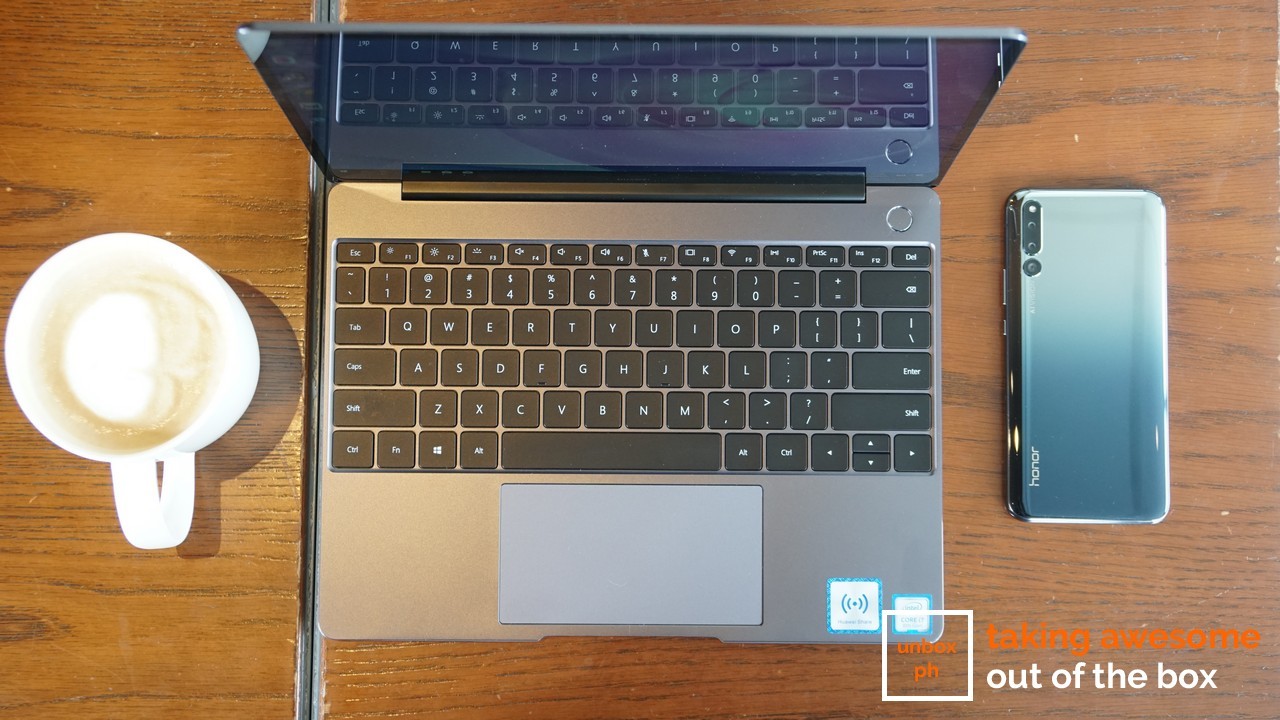
The notebook’s bezels are acceptably slim, and Huawei put in a tiny webcam at the top bezel, a huge change from the flip-out webcam on the Mate X. Because of the skinnier bezels, the Matebook 13 feels smaller than your typical 13-inch notebook.


There’s a large central hinge on the chassis for added strength and durability, and Huawei cleverly integrated a fingerprint scanner on the power button for more secure log-ins. There’s not a lot of ports available on the Matebook 13, which we hate – there’s only two Type-C connectors on either side of the chassis (with the left USB Type-C connector acting as the charging port) and a 3.5mm audio jack on the left side.

There’s no visible speaker on the outside since Huawei moved it to the bottom of the notebook. Sound quality is OK but isn’t great.

The keys on the MateBook 13 are backlit, have excellent travel and are a pleasure to type on. We’re actually writing this hands-on using the MateBook 13, and there’s relatively no learning curve to speak of for the notebook’s keys, which isn’t the case most of the time for compact notebooks. The trackpad is good and responsive, which again, isn’t always the case for notebooks like the MateBook 13.

Inside the notebook is Intel’s Core i7-8565U processor, along with 8GB of RAM and 512GB of SSD storage. Our review unit also came with discrete NVIDIA MX150 GPU with 2GB of VRAM, which adds a bit of oomph to the notebook’s number crunching capabilities when you’re editing videos or photos. You can probably do light gaming with the MateBook 13, though don’t expect miracles from it.

That’s pretty much it for our hands-on of the MateBook 13. The notebook comes in two configurations: a Core i5 equipped variant with 8GB of RAM and a 256GB SSD drive is priced at Php 55,990, while our review device is priced at Php 69,990.
Huawei MateBook 13 specs
- Intel Core i5/i7 processor
- NVIDIA MX150 discrete graphics, 2GB of VRAM
- 8GB LPDDR3 2133MHz RAM
- 13.3-inch 2K IPS display with 3:2 aspect ratio, 2160 x 1440 resolution
- 256GB/512GB of SSD storage
- USB Type-C ports x 2
- 3.5mm jack, Dolby Atmos Sound, fingerprint scanner
- Mystic Silver, Space Grey
- Php 55,990 (Core i5)/Php 69,990 (Core i7)







