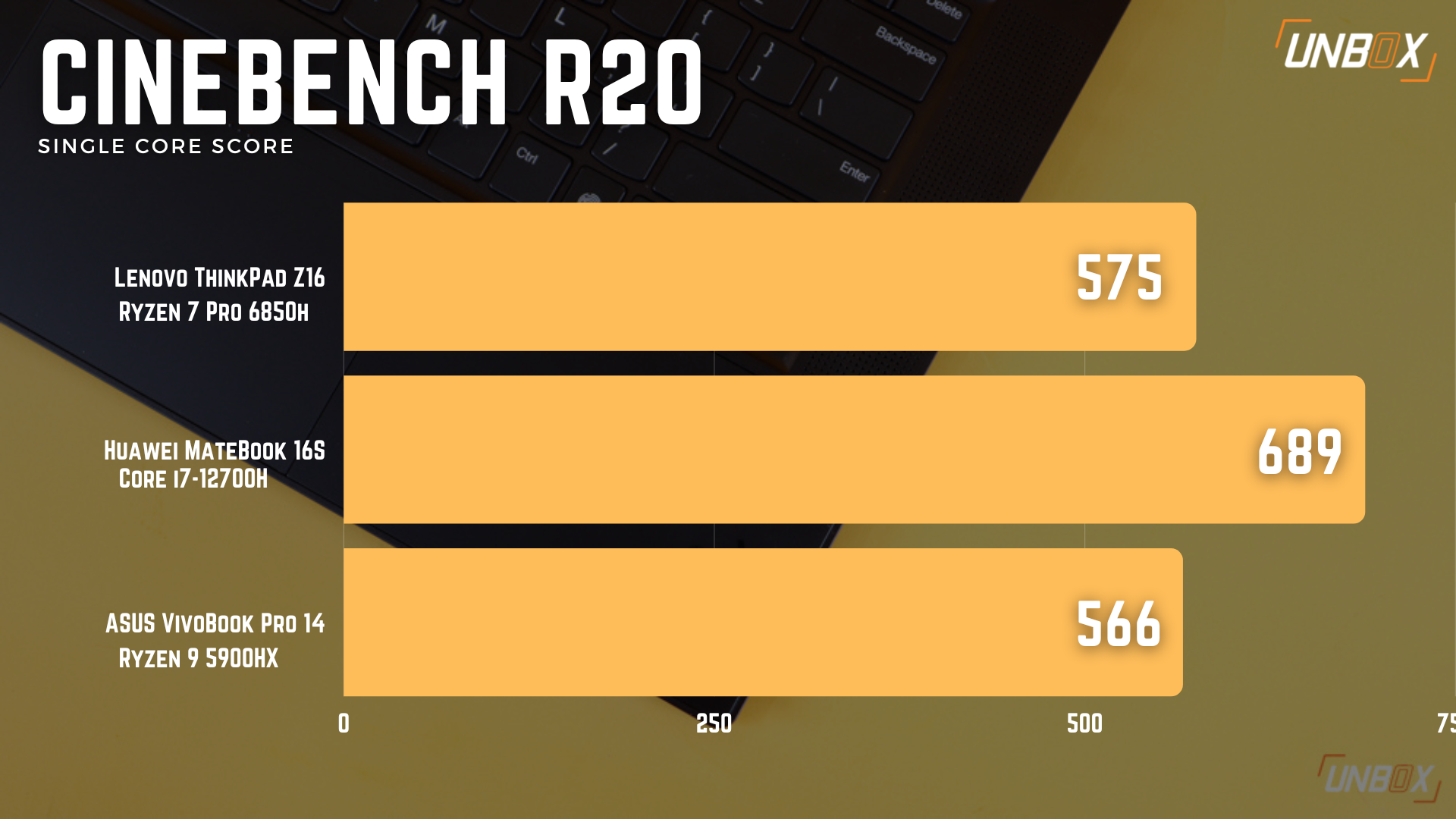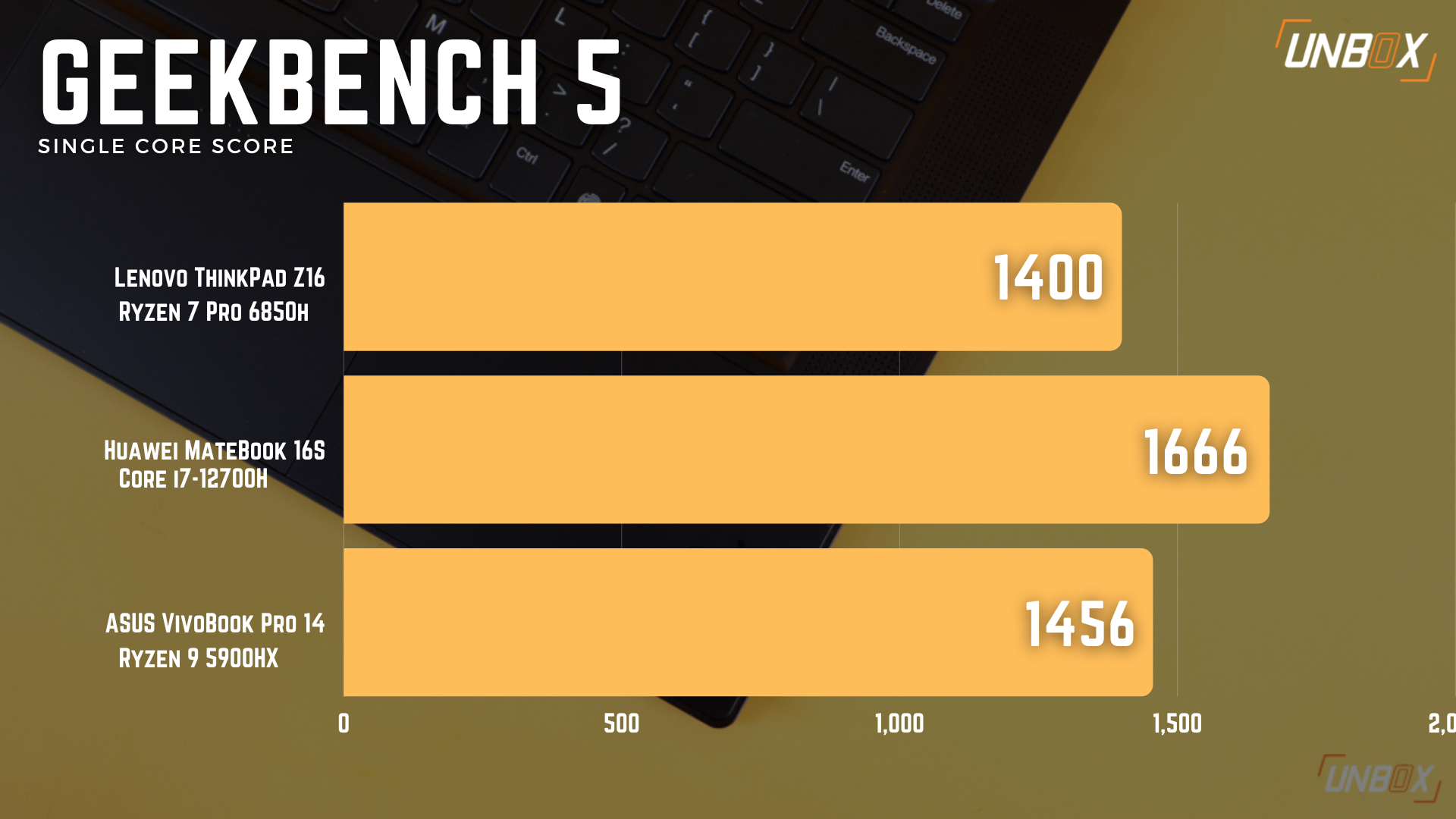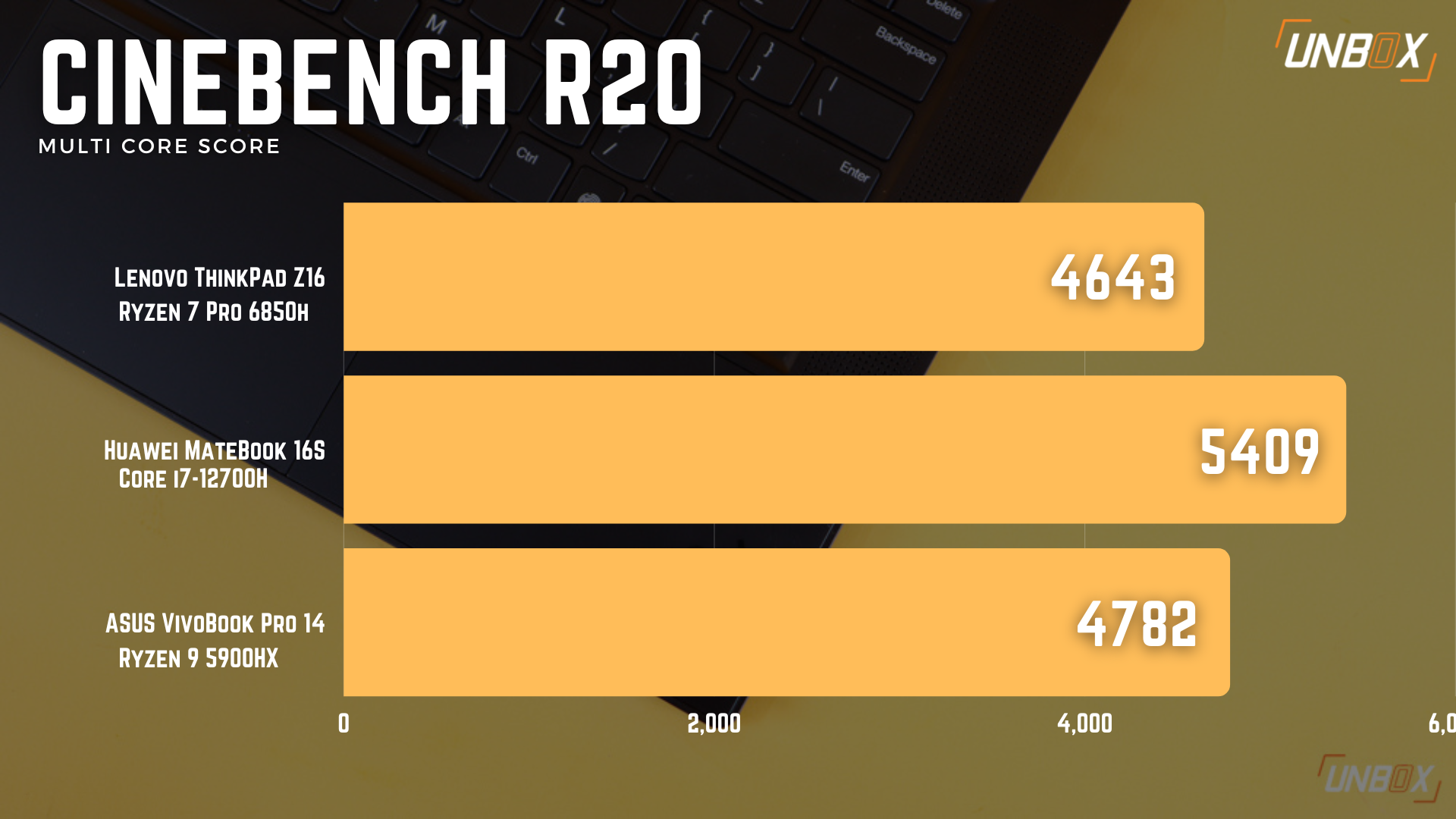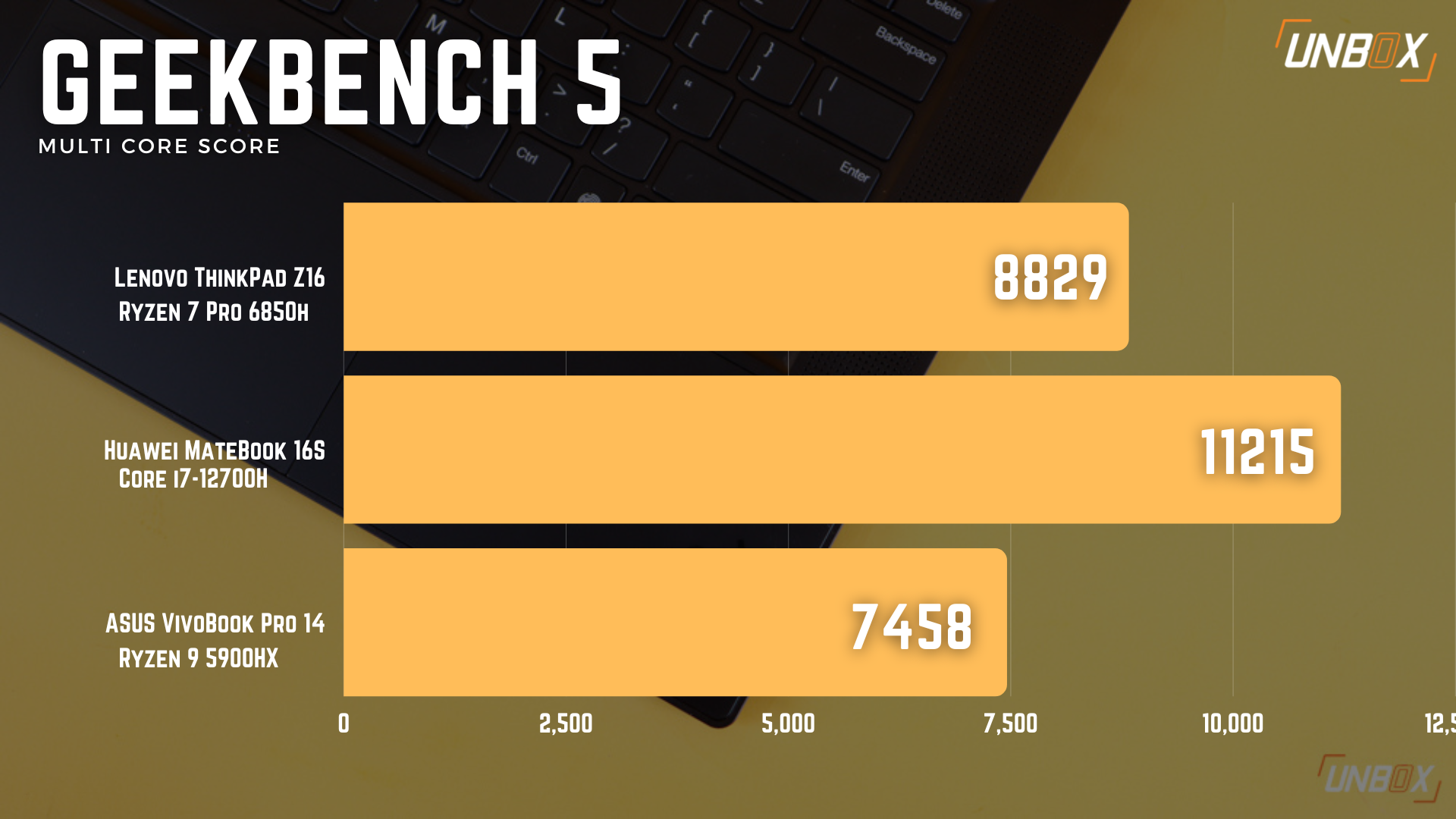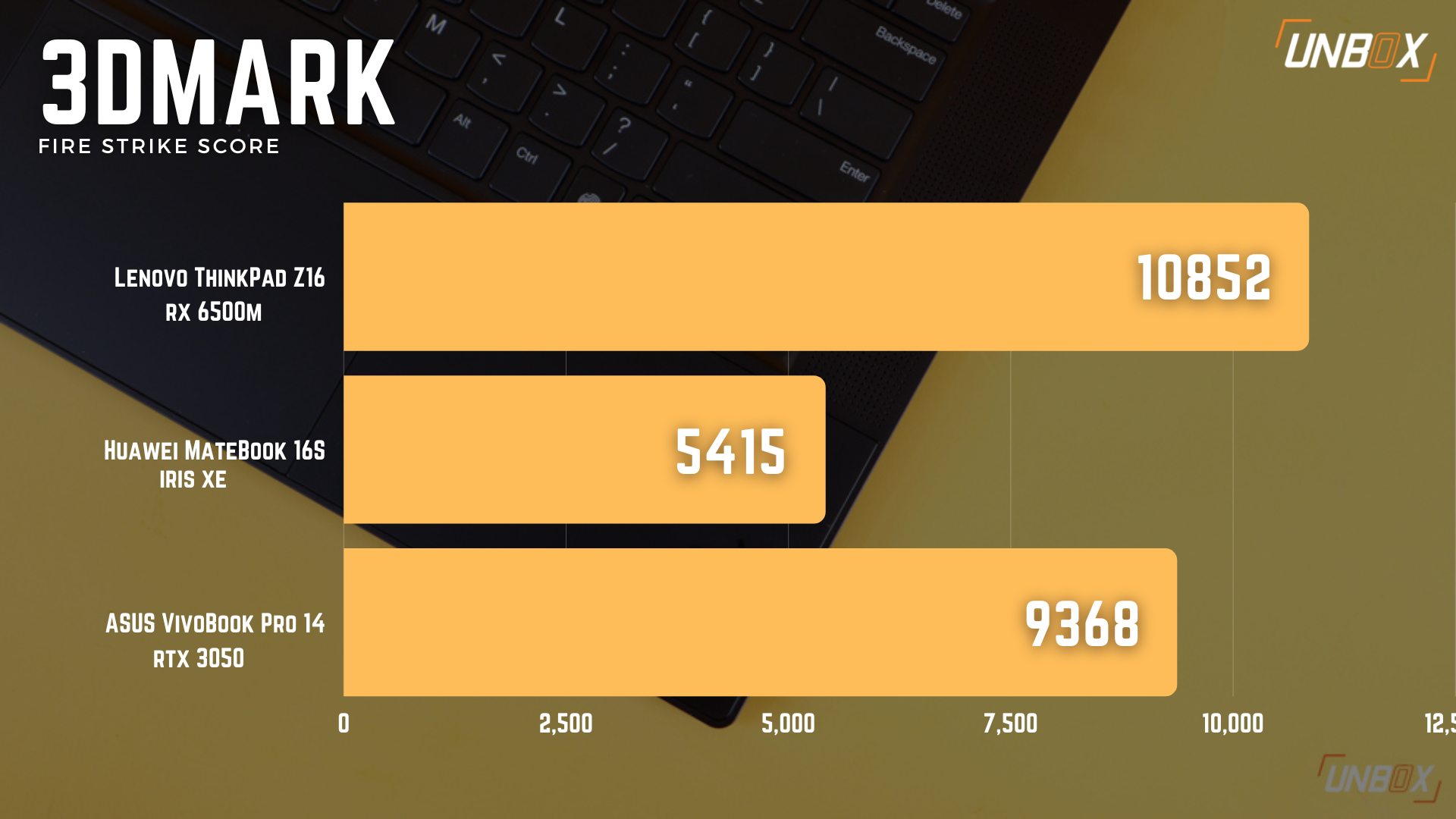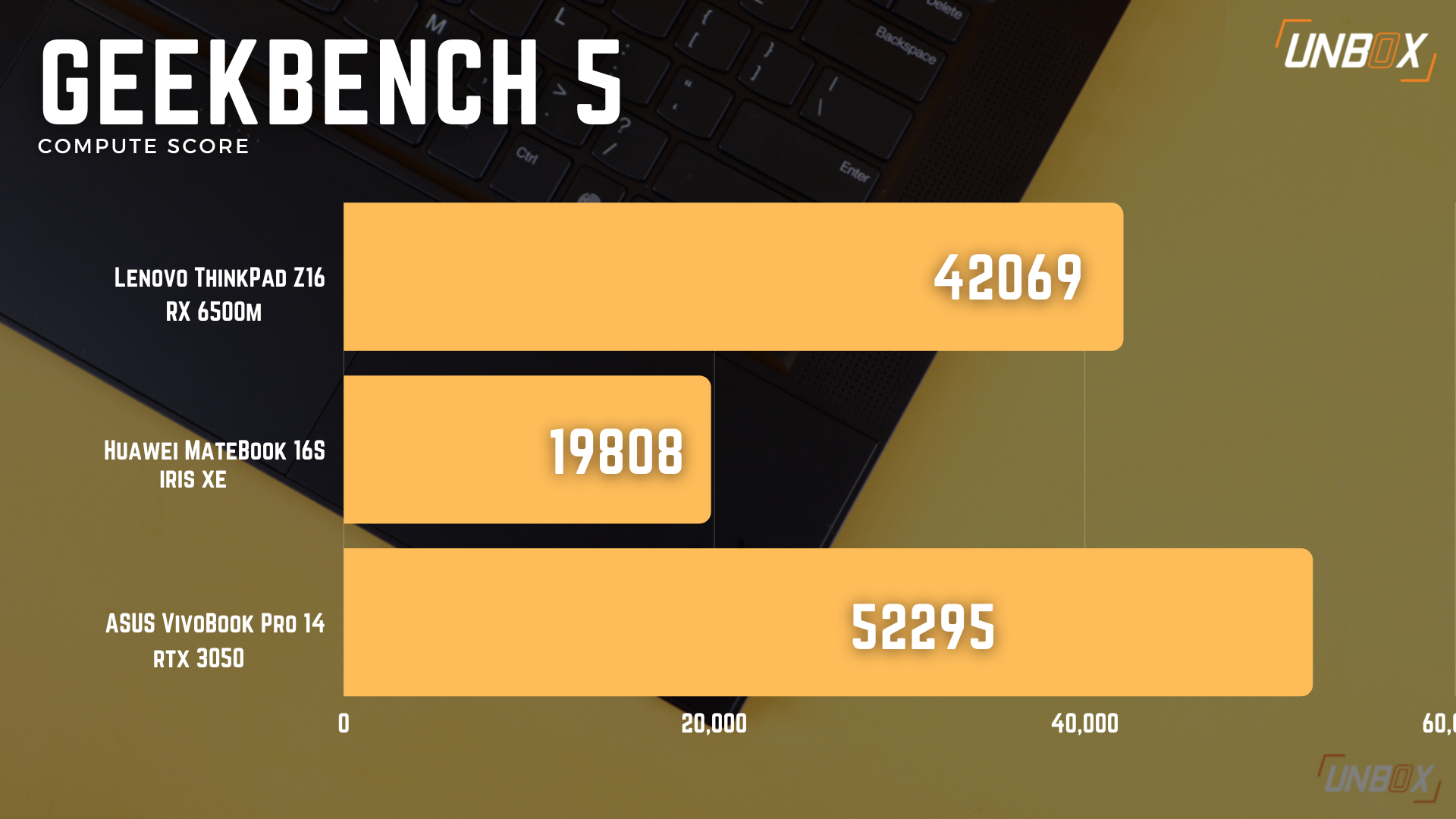Review Verdict: The Z16 is a fun and modern take to the iconic ThinkPad in the Philippines with its premium build and looks, though we find its port selection anemic for a 16-inch laptop.
Pros
One of the best-looking business laptops out there
Powerful and battery-efficient processor
Cons
Anemic port selection
TrackPoint now has little use
The ThinkPad DNA has barely changed in the last 30 years, and Lenovo has decided to give a full makeover with the Z16. The large, 16-inch laptop (along with the smaller Z13) marks a significant departure in the overall design language of the ThinkPad. As a premium business laptop in the Philippines, can the ThinkPad Z16 win ThinkPad loyalists with its brand-new design?

Design
The ThinkPad Z16 deviates from what we usually know about the design language of ThinkPads from the past 3 decades, as it gets a squared-off aluminum frame and a modern dark silver color. The sides of the laptop have a brushed look to further emphasize that the ThinkPad Z16 is a premium laptop.

The top of the laptop has the usual ThinkPad branding and a reverse notch that has the Z16 branding and houses the webcam and mic array: unlike most laptops in the market, the ThinkPad Z16 gets a Full HD resolution webcam with an f/2.0 aperture, along with an IR sensor for face unlock and a dual mic array. That makes the ThinkPad Z16 feature a solid setup for video calls.
While the ThinkPad Z16 is fairly large, its port selection is a little anemic. You get two USB-C 4.0 ports and a full-size SD card reader on the left side, and USB-C 3.2 Gen 2 port, a Kensington Nano slot, a headphone jack, and a power button on the right side. The MacBook Pro 16 beats it by having a dedicated MagSafe port for charging and a full-size HDMI port. Lenovo also included a USB-C to Ethernet dongle with the ThinkPad Z16.

Keyboard and Trackpad
Unlike the usual ThinkPad design, the Z16 has a unibody frame that has the keyboard seamlessly integrated into it. While it has a dark grey exterior, the keyboard and trackpad area is in jet black, and you get two front-firing speakers at the side. The trackpad area is a 3-piece design that’s made of glass and is much better than the single slab design that Lenovo did on the 14-inch, 2022 Yoga 9i.

The trackpad has a larger surface area and drops the physical buttons. While you still get the iconic Trackpoint, using it feels weird, especially with the absence of any physical buttons on the trackpad. During our time with it, we barely used the TrackPoint, and it merely served as a reminder of one of the few key design elements of the ThinkPad.

Moving on to the keyboard, the ThinkPad Z16’s keyboard has lower key travel than the usual ThinkPad keyboards and feels close to typing on a MacBook Pro keyboard. It’s not the best keyboard out there, but it gets the job done, especially when typing long-form articles like this review. The layout is typical of any keyboard save for the presence of a fingerprint scanner on the right side, right between the control and arrow keys.
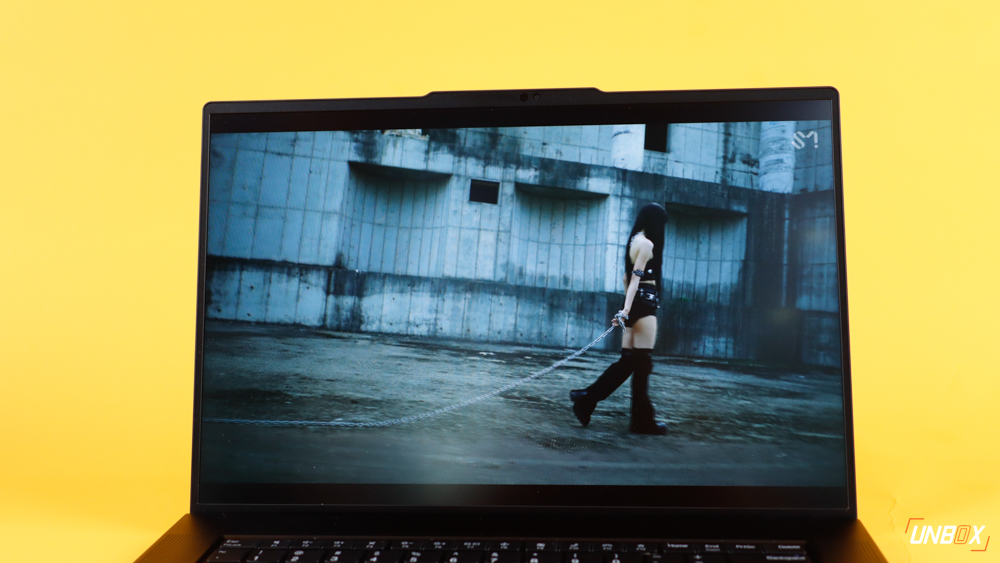
Display and Speakers
The ThinkPad Z16 we’re reviewing comes with a 16-inch WUXGA low-power display that has skinny bezels across all four sides and a 400nits maximum brightness. We like the large screen estate it offers while keeping the laptop as compact as possible, and the display is decently bright. Our Spyder5Elite colorimeter registered a color accuracy that covers 91% of the sRGB gamut and 71% of the AdobeRGB and DCI-P3 color gamut, which makes the ThinkPad Z16 usable for multimedia work. You can check the results here.
The front-firing speakers are loud, and though they cannot match those of a MacBook Pro 16, they provide a decent amount of detail even at lower volume levels. We found that the speakers were adequately loud at 40-50%, and pushing them to 100% still kept the same audio quality with practically no distortion.

Internals and Battery Life
There are multiple configuration options for the ThinkPad Z16, and our review unit comes with a Ryzen 7 PRO 6850H processor, Radeon RX 6500M discrete GPU, 1TB PCIe 4.0 SSD, and 16GB LPDDR5 RAM. It has the latest internals you can ask for in a Ryzen laptop, and the use of LPDDR5 RAM makes the ThinkPad Z16 perform better than the competition. The Ryzen 7 Pro 6850H can go up against a Core i7-12700H processor, and its Radeon 680M integrated GPU dominates against Intel’s Iris Xe integrated graphics.
Our review unit also comes with an RX 6500M discrete GPU for more intensive tasks, and numbers from Geekbench Compute and 3DMark Firestrike show that it performs better than a GTX1650 and is below the performance of an RTX 3050. We also got Windows 10 Pro out of the box, though there are options for Windows 11 in both Home and Pro versions.
The ThinkPad Z16 comes with a 72wHr battery, and despite being a huge 16-inch laptop, we managed to get 7 hours and 5 minutes of battery life with our video loop test, which is an impressive figure for its size. Charging this behemoth of a laptop is done using its included 135w USB-C charger, though you can use any USB-C PD charger (at least 60w) to top it up if you’re not doing any heavy workloads.

Wrap-up and Conclusions
If you want a ThinkPad that’s more modern and stylish, the Z16 is a suitable option here in the Philippines. It’s arguably the most premium-looking ThinkPad to date, and it has the best internals right now to function as a workstation. Our only complaints about the ThinkPad Z16 are the anemic port selection and the TrackPoint being more of a decorative piece with the trackpad’s size and functionality.
Lenovo ThinkPad Z16 Review Philippines Price
The ThinkPad Z16 is priced at Php 111,999 for the configuration we reviewed.