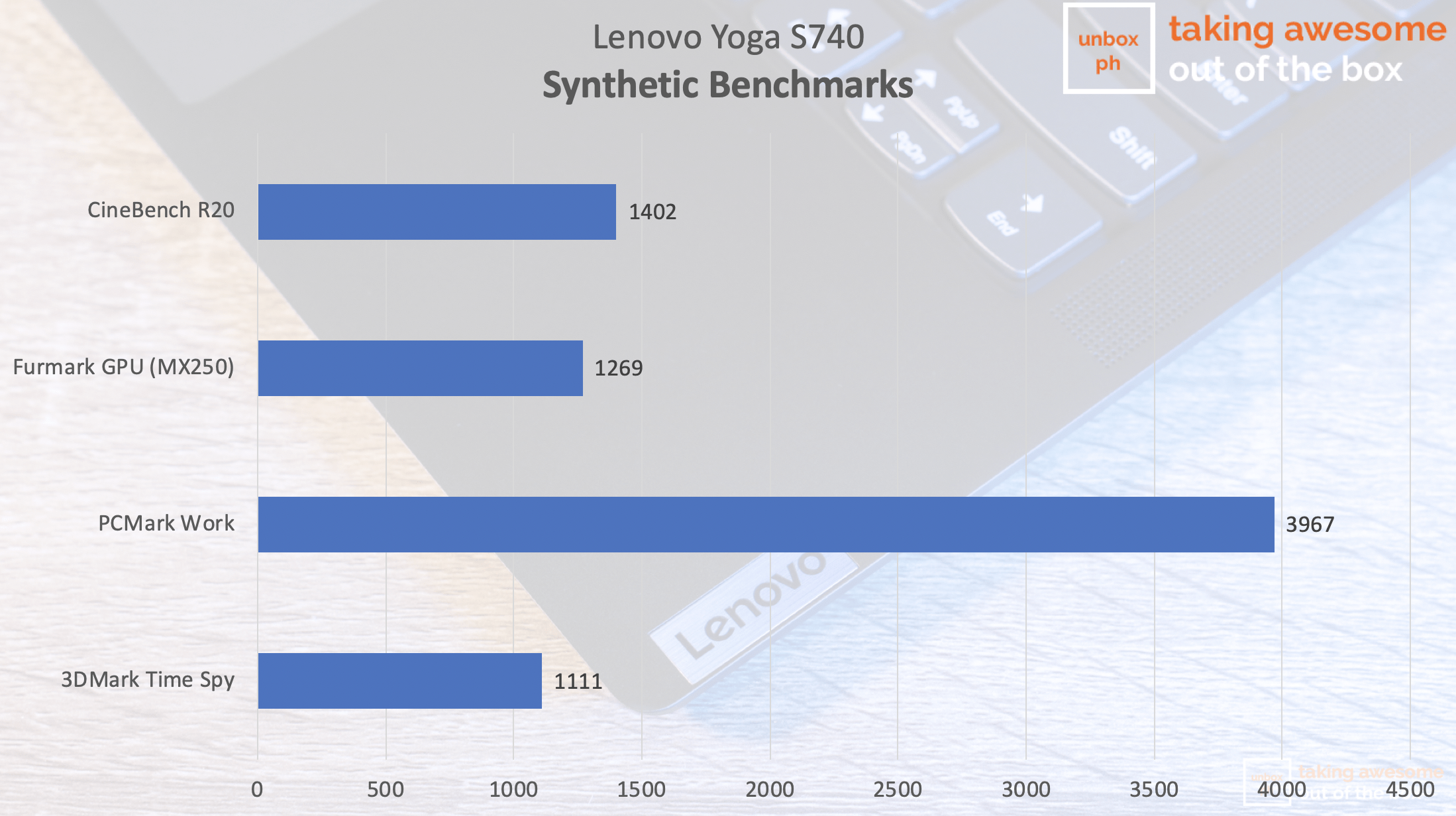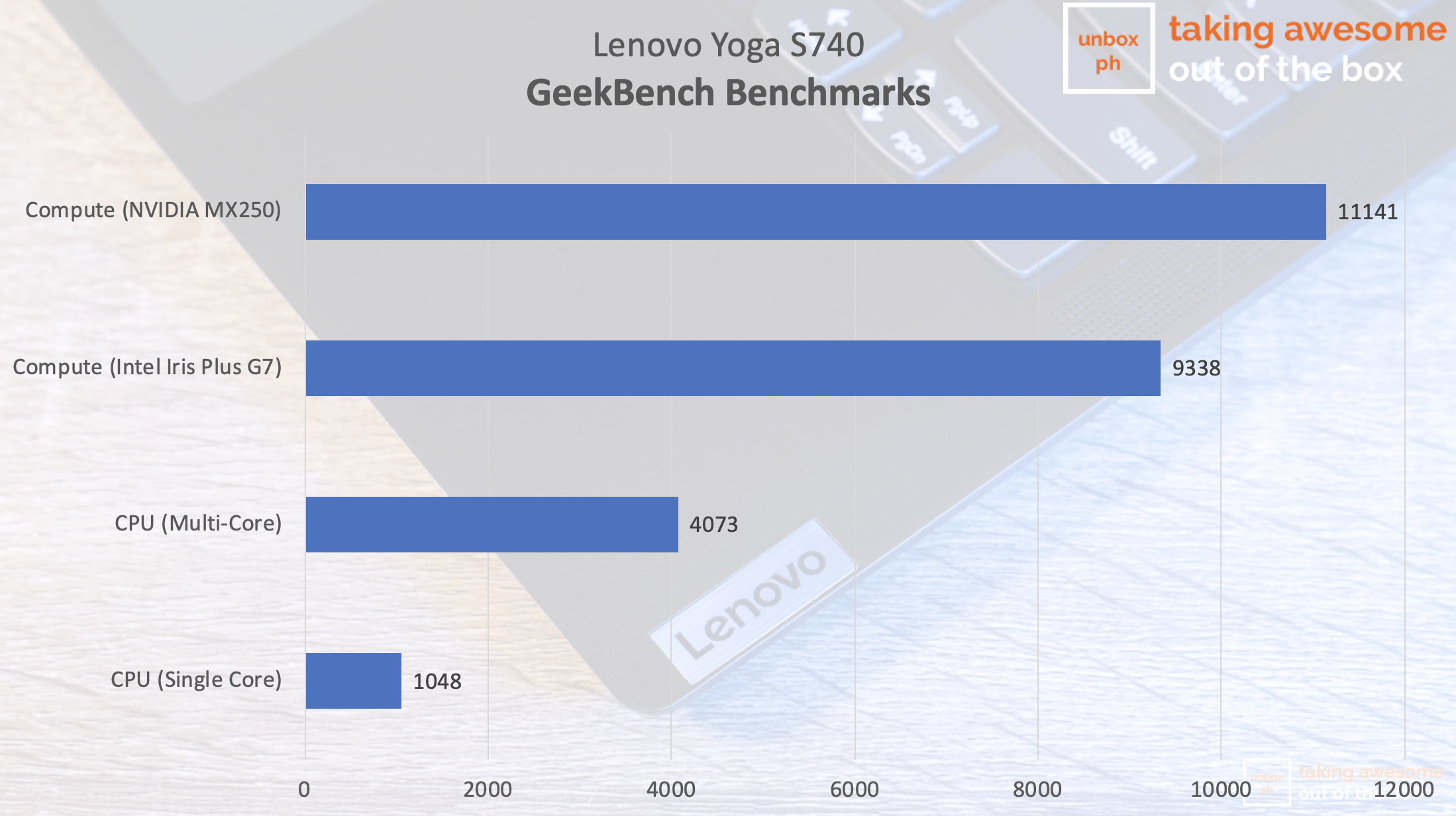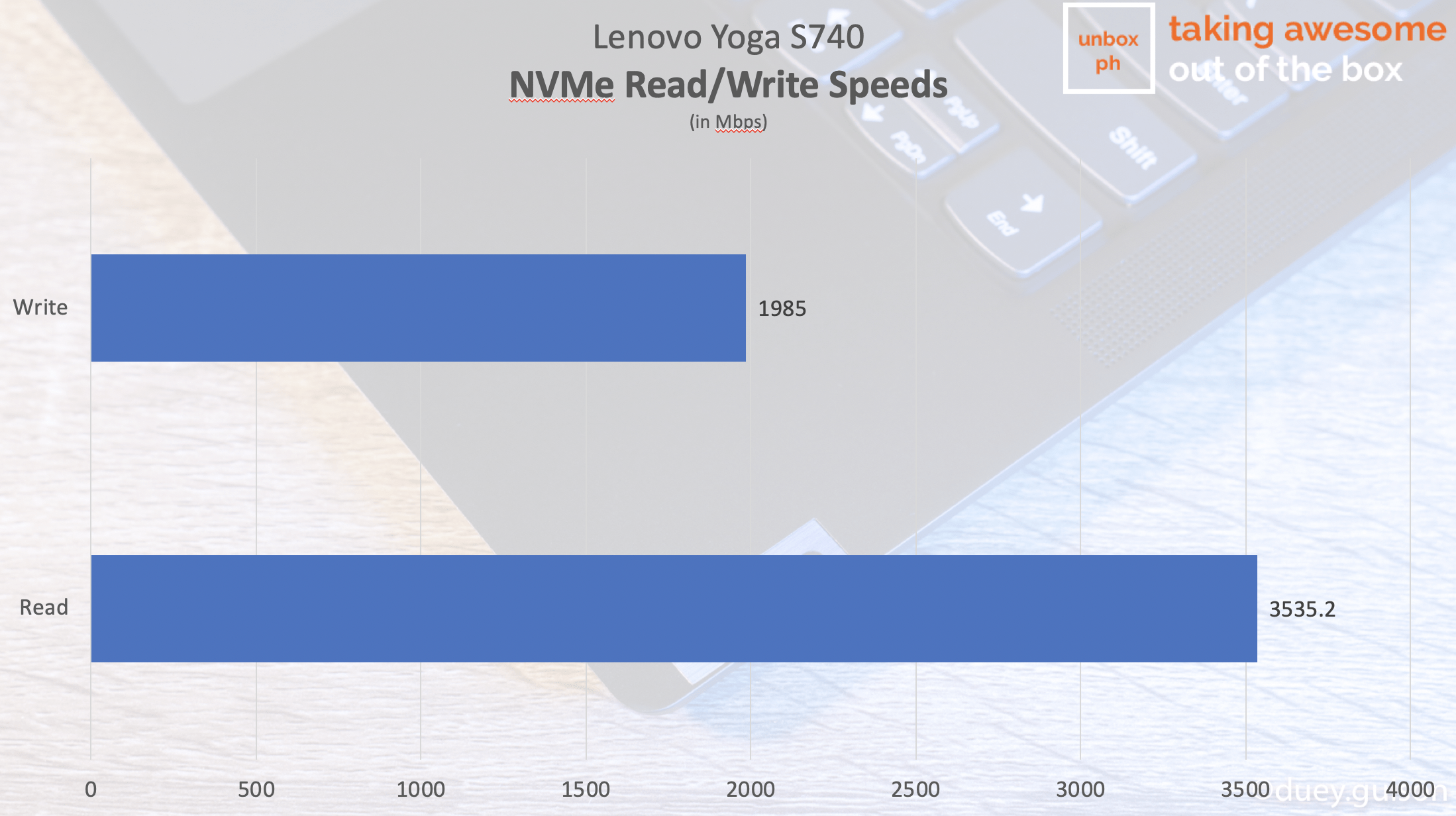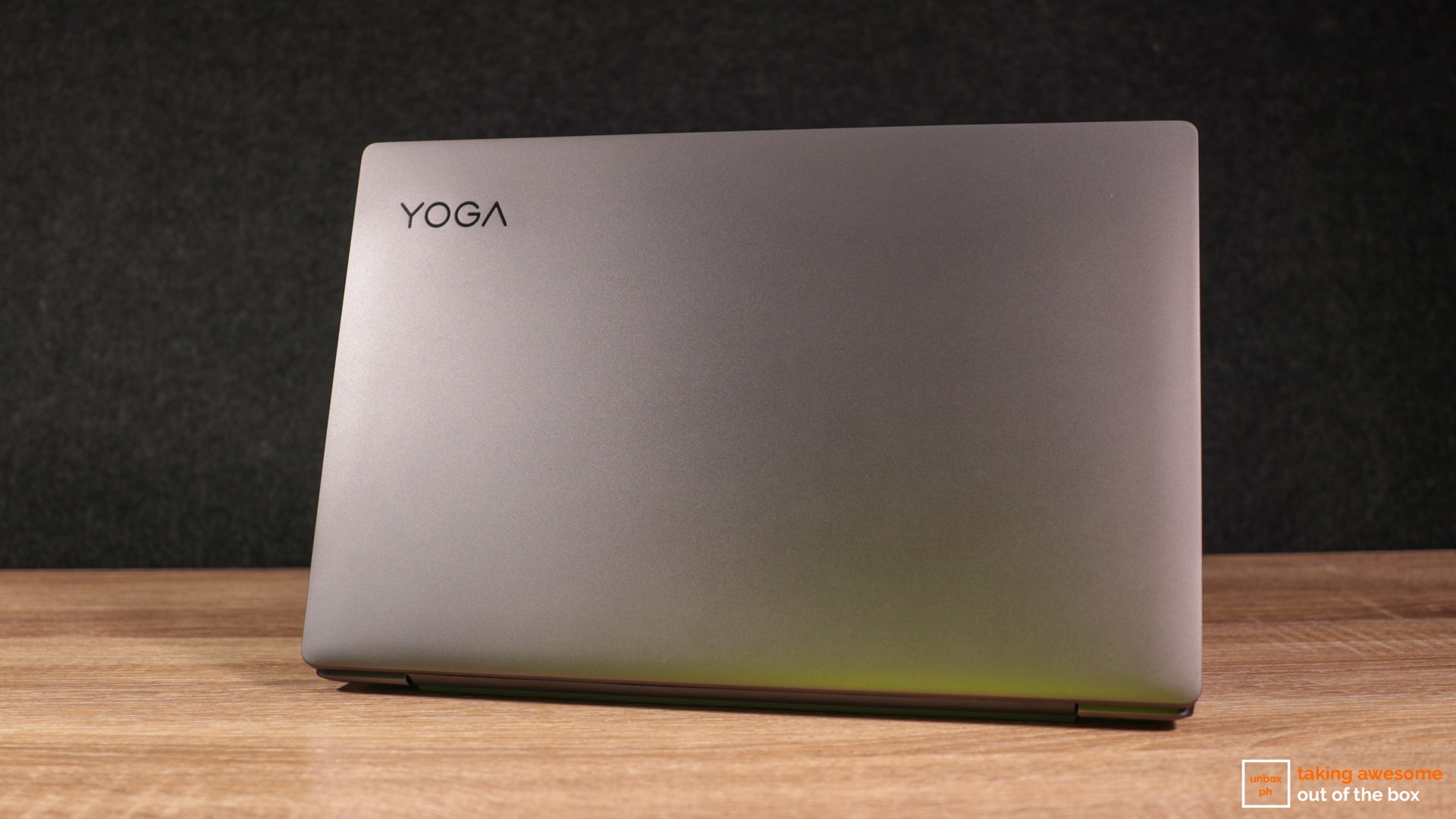Can the Lenovo Yoga line compete in the ultrabook segment?
Lenovo’s Yoga line used to represent the company’s 2-in-1 devices in the early-to-mid 2010s. That’s changed fairly recently, as the company has released a bunch of products under the line that aren’t necessarily 2-in-1s.
Today, the Yoga brand represents Lenovo’s premium line, and the Lenovo Yoga S740 in the Philippines is one of Lenovo’s premium laptops. Sharing a lot of similarities with the Yoga C940 we previously reviewed, the Yoga S740 boasts of features like minimalist branding, front-facing speakers a la MacBook Pro, and the latest 10th-generation, 10nm-based Intel Ice Lake processors.
With a price under Php 75k SRP, does the Lenovo Yoga S740 offer good value for money as a premium ultrabook? Take a look at our comprehensive Lenovo Yoga S740 review.
Pros
-Bright display
-Quick and instantaneous bootup time
-Flexible battery charging options
Cons
–Webcam has a narrow FoV
-You’ll need a dongle for other ports ie. HDMI and SD card
Familiar design language
Lenovo made its new design language uniform across the whole Yoga line, such that you can only differentiate one from the other when you open the lid. In the case of the S740, the most obvious difference is that it has a traditional laptop form factor.
Like the Yoga C940, the Lenovo Yoga S740 has the same sharp edges, clean lines, and minimal branding that scream premium all throughout. The Yoga S740 is thicker and slightly heavier than its more expensive 2-in-1 sibling, but the whole laptop feels solid and can last years of daily use and abuse.
Ports on the Yoga are kept to a minimum: you get two USB-A 3.1 ports for your legacy devices, a single Thunderbolt 3 port, and a headphone jack. If you need an HDMI port, SD card reader and an Ethernet port, you will need to buy a dongle separately since Lenovo does not bundle one with the Yoga S740.
The Yoga S740 has the same keyboard and trackpad design used on its more expensive 2-in-1 sibling, so the typing and navigation experience is just as good.
Since it has a traditional laptop form factor, the Yoga S740 boots up instantly the moment you open the lid. There’s no fingerprint scanner present on the Yoga S740—instead, you get an IR camera that uses the webcam and an array of sensors to securely unlock the laptop. The IR camera works as advertised, as long as you are mindful of the webcam’s narrow field of view (FoV).
From opening the lid to successful biometric authentication, the Yoga S740 takes around 30 seconds before you arrive at Windows 10’s desktop screen.
Great display for editing and watching videos
The Yoga S740 has a 14-inch Full HD panel with a glossy finish and support for Dolby Vision. While it can’t match the gorgeous 4K panel of the Yoga C940, the Yoga S740’s display is just as bright, which makes it easy to use outdoors. Colors are vibrant on the Yoga S740, making them great for watching videos. The Yoga S740 has 94% sRGB coverage, which is important for those who intend to use this ultrabook for multimedia work.
While you don’t get the Yoga C940’s fancy 360-degree rotating soundbar, Lenovo’s decision to go for front-facing speakers translated to better audio compared to laptops with bottom-facing speakers. It may not rival the sound quality of a MacBook Pro, but it is marginally better than most similarly-priced laptops.
MX250 still good despite being a generation old
The Lenovo Yoga S740 review unit sent to us has the same specs used on the Yoga C940 we previously reviewed: Core i7-1065G7 processor, 16GB RAM, and 512GB NVMe SSD. On paper, the Yoga S740 is slightly better as it comes with an MX250 discrete GPU.
In benchmark tests, the Yoga S740 performed better than the Yoga C940 in Geekbench, PCMark, and 3DMark. However, the Yoga S740’s SSD scored lower write speeds compared to the Yoga C940, though that is barely noticeable in real-life use. What’s noticeably different is the addition of an MX250 discrete GPU. Compared to the already good Iris Plus G7, the MX250 still performed better despite being a generation old.
The difference in performance is noticeable with multimedia apps like Lightroom and Photoshop, where export times are a few seconds faster with the MX250 discrete GPU compared to using the Iris Plus G7 integrated GPU.
When it comes to power efficiency, the Yoga S740’s less demanding Full HD panel gave it longer legs. On our video loop test (Youtube on autoplay, 50% brightness, 50% volume), the Yoga S740 lasted for a little over six hours. As a daily driver, I manage to use the Yoga S740 for around 7 hours before I had to plug it in. The supplied 65w charging brick takes around 2 hours to fully top up the 62wHr battery.
The Yoga S740’s Thunderbolt 3 port can also be used for charging the laptop. It is capped at 40w charging, so top up times are slower if you opt to use USB-PD charging.
Verdict: Another great offering from Lenovo
For the price of Php 74,995, the Lenovo Yoga S740 is a great premium ultrabook offering from Lenovo. While it is a tad heavier and thicker than the competition, the Yoga S740’s solid build and no-frills minimalist design make it one of the sleekest-looking laptops today.
It does not scrimp on internals either, as its 10th-gen Ice Lake processor, MX250 discrete GPU, and bright 14-inch display makes it suitable for most general tasks and light to medium multimedia work. Save for the narrow FoV on the webcam and the need for a dongle for most ports, the Yoga S740 is one of the best laptops you can buy for under Php 75k.
*If you are planning to get the Yoga S740, now, Lenovo has adjusted its price to Php 66,995, making it a better deal than ever. Even with the recent price cut, the Yoga S740 still comes with Lenovo’s 2 year Premium Care warranty.
Lenovo Yoga S740 Specs
- Intel Core i7-1065G7 quad-core processor
- Intel Iris Plus G7 Integrated Graphics
- NVIDIA MX250 Discrete GPU
- 14-inch Full HD Display, Dolby Vision, 400 Nits Brightness
- 16GB LPDDR4X RAM
- 512GB NVMe PCIe Gen 3.0 x4 SSD
- WiFi 6, Bluetooth 5.0
- 1x USB-C Thunderbolt 3, 2x USB-A 3.2 Gen 1, Headphone combo jack
- Front-facing stereo speakers, Dolby Atmos, IR camera
- 62wHr battery, 65w wired charging and 40w USB-PD charging
- Windows 10 Home