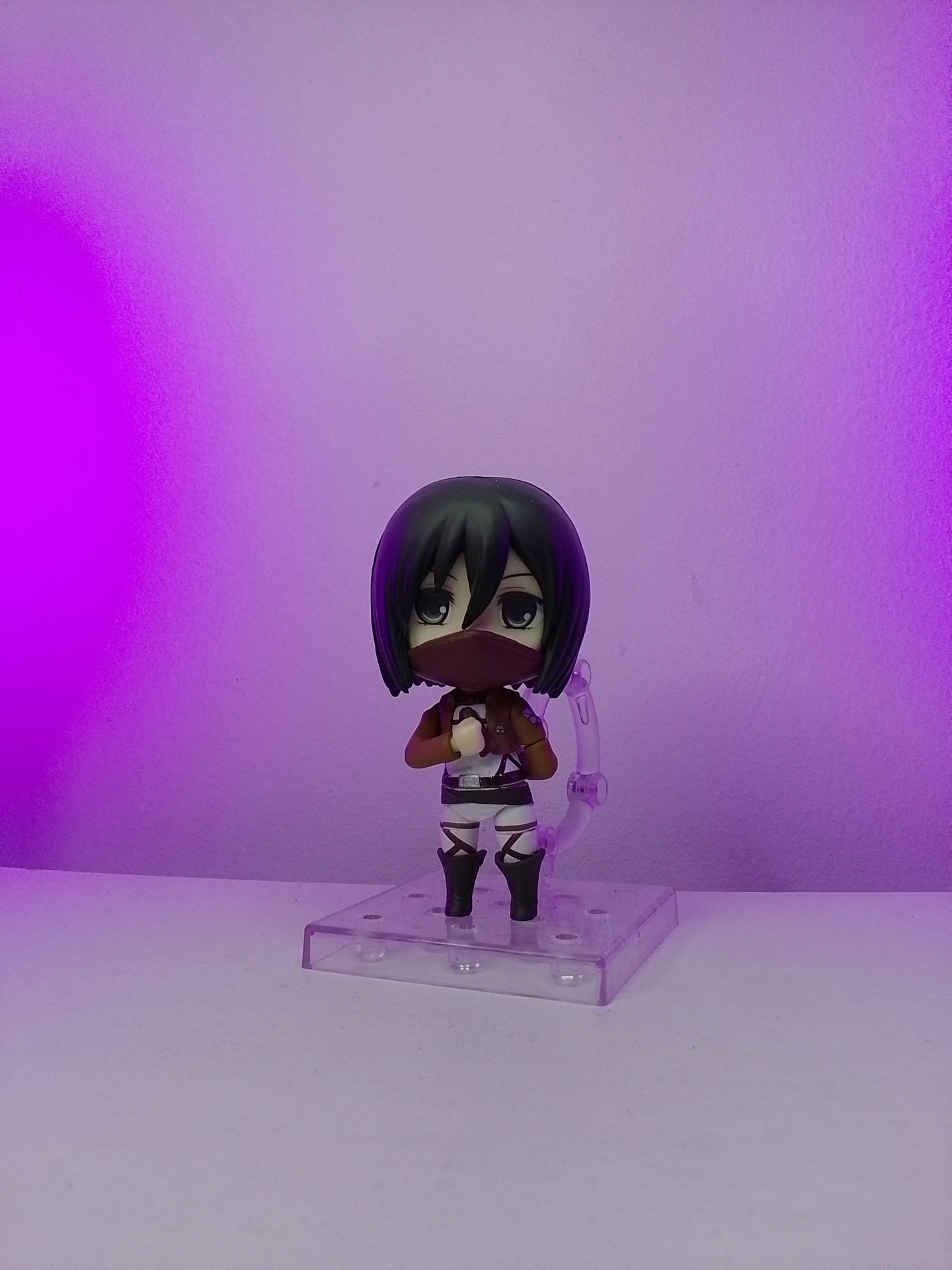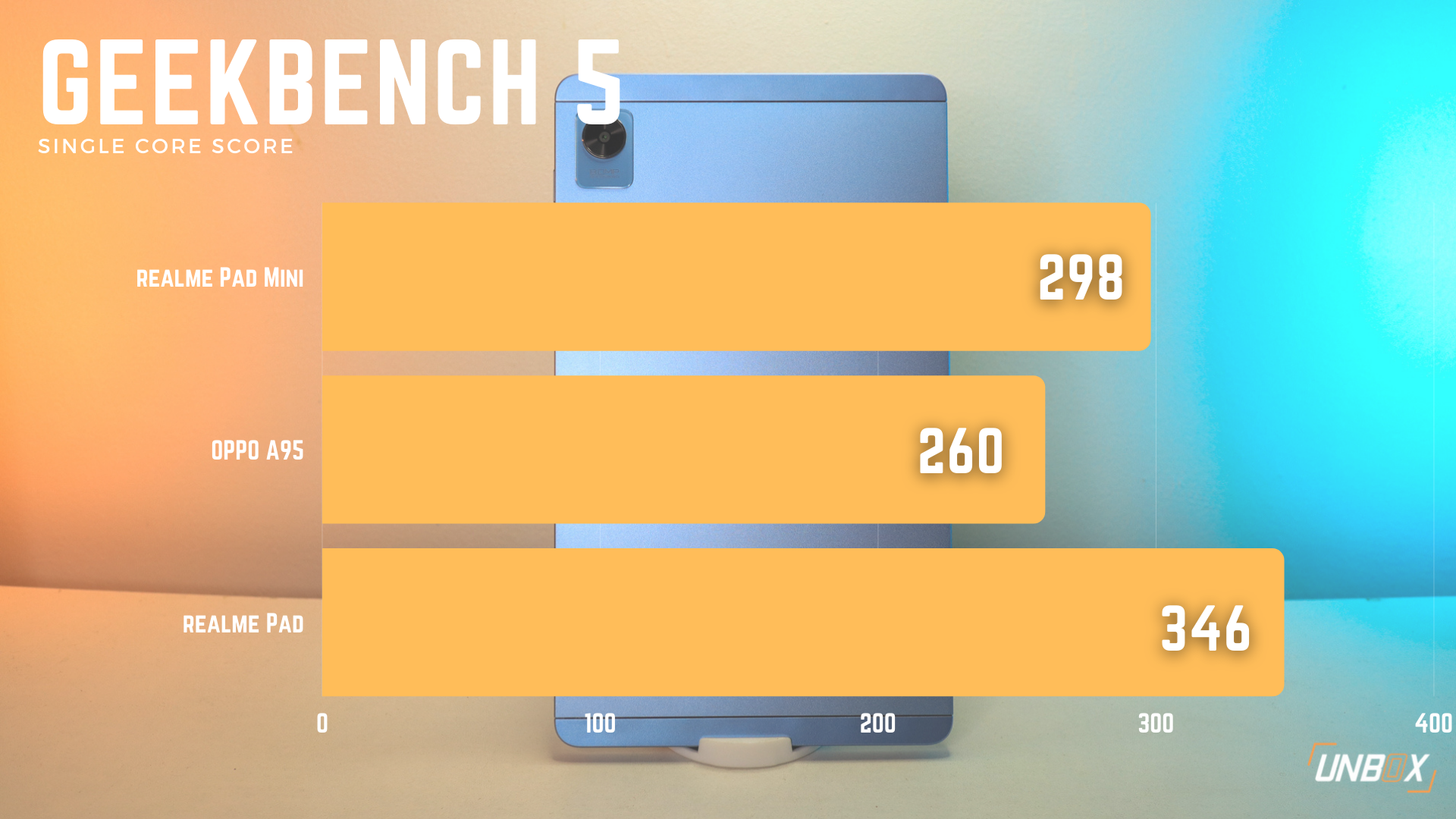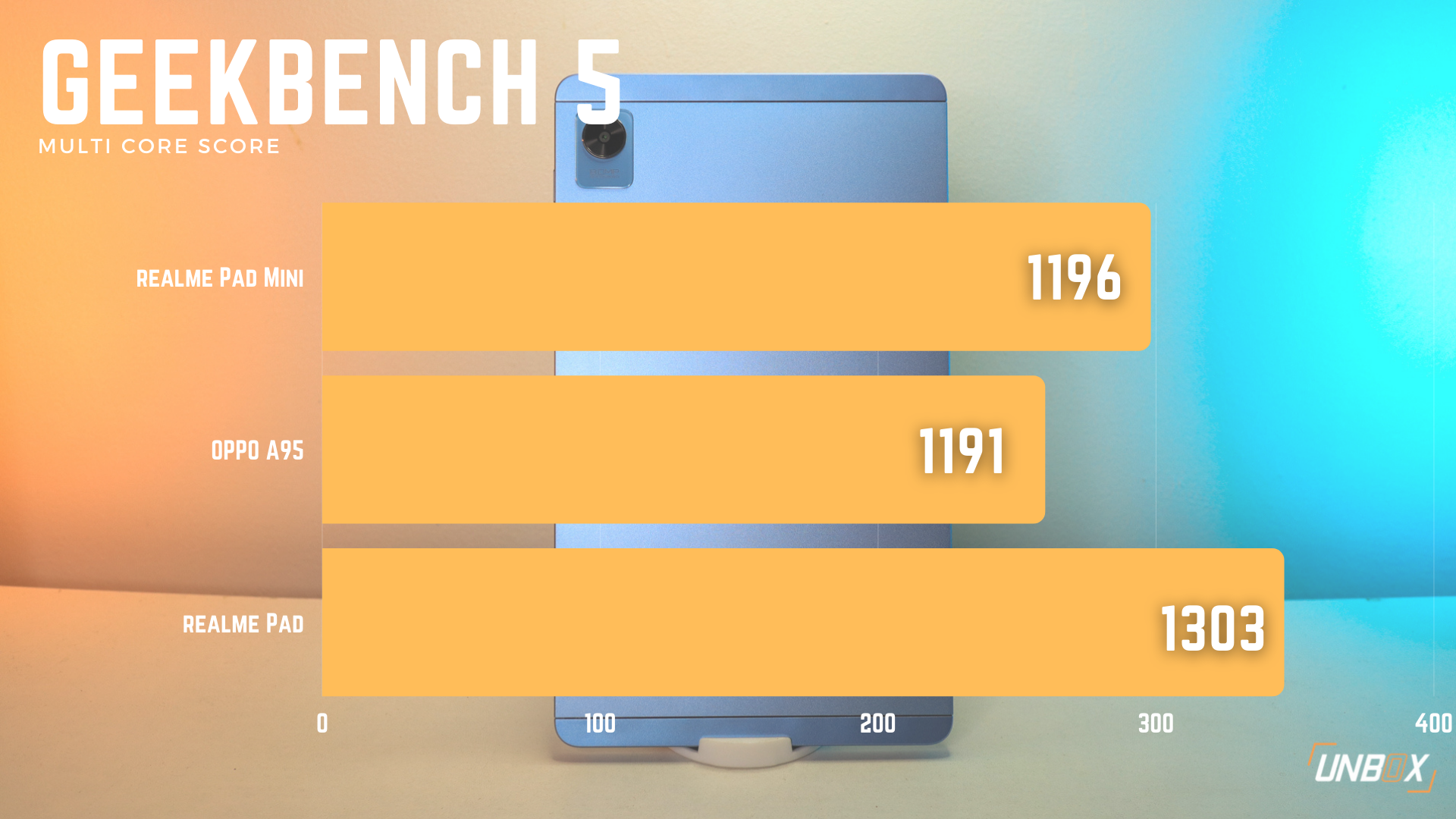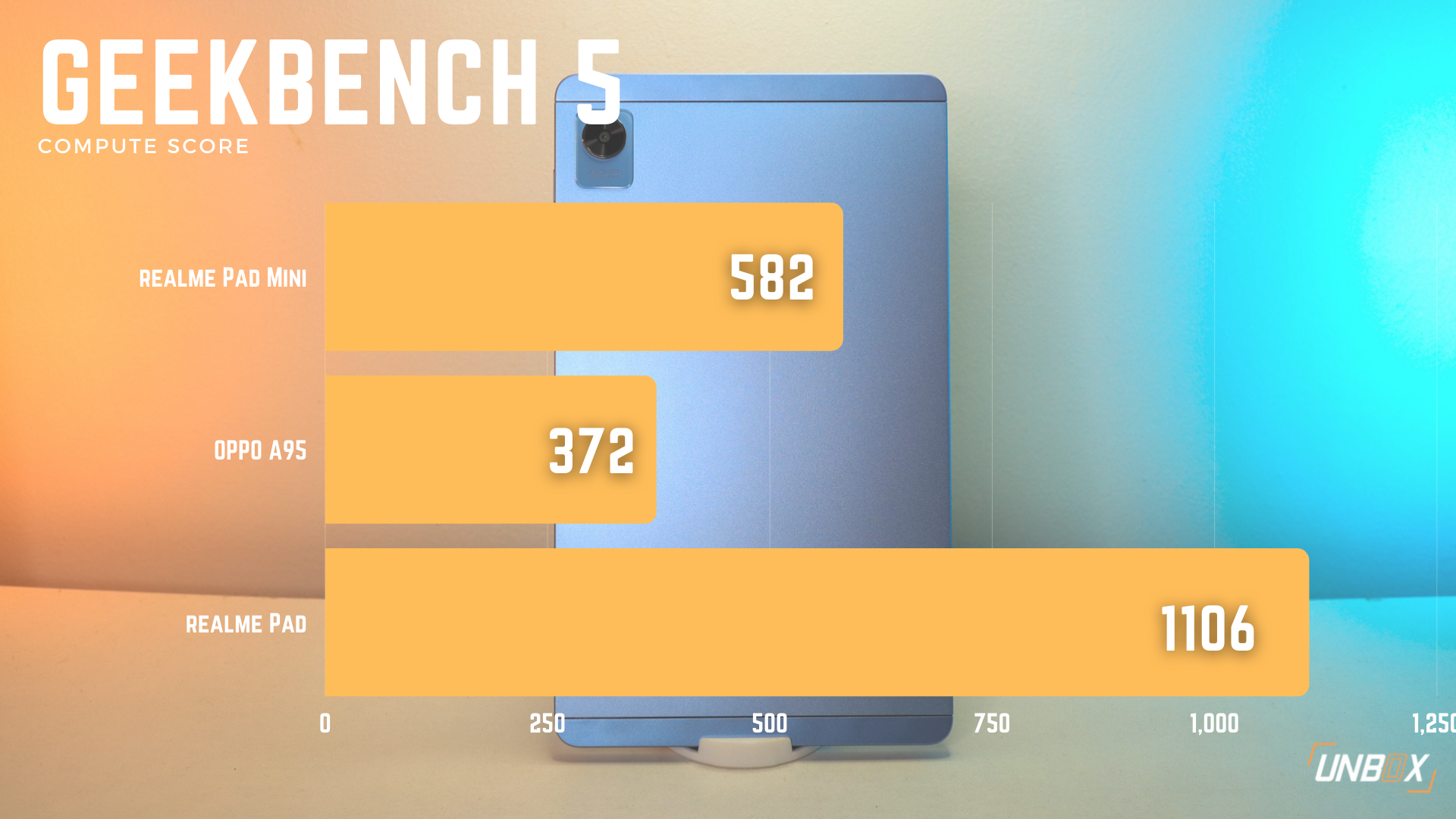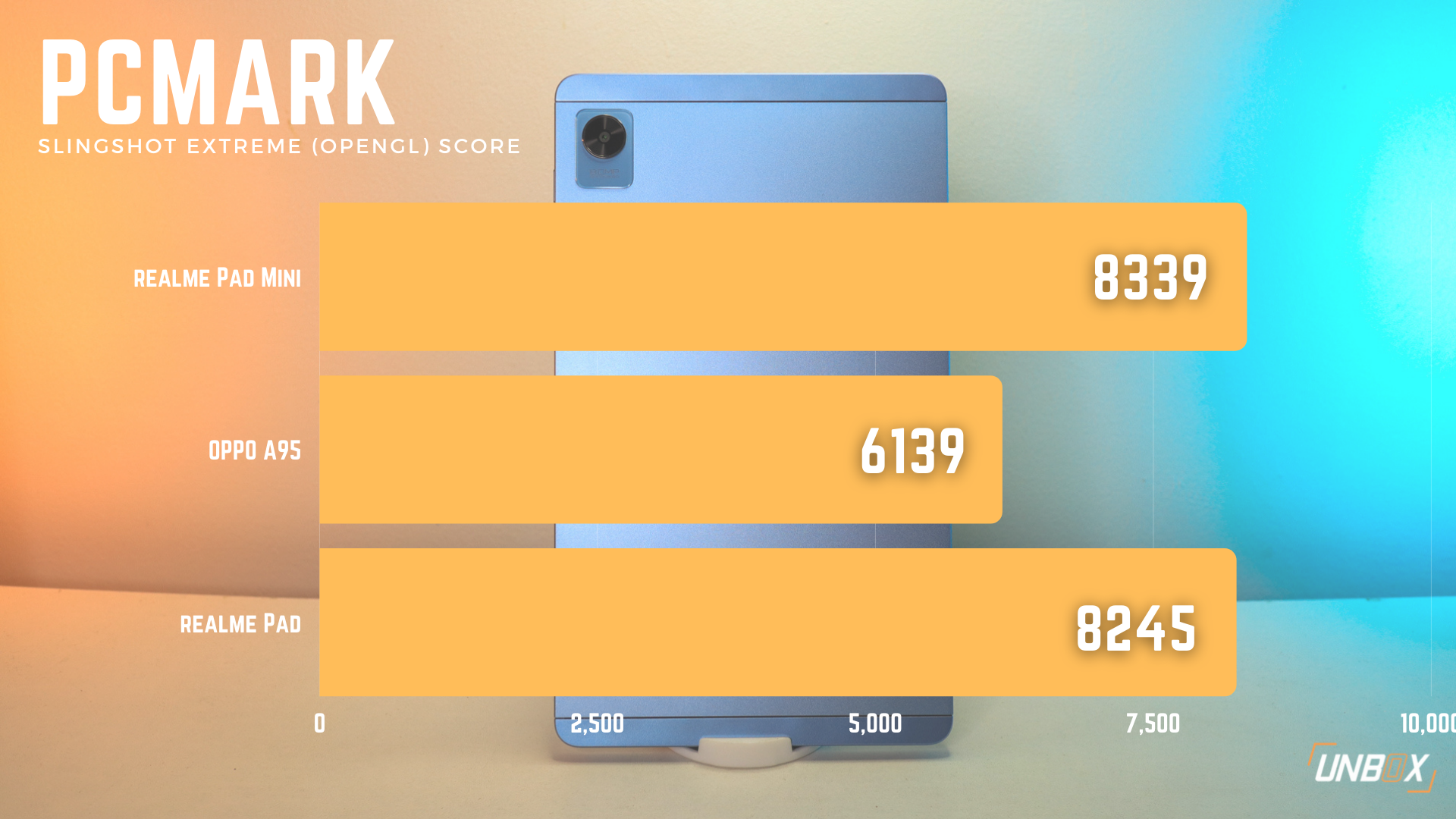Review verdict: The realme Pad Mini is a good tablet for productivity, but an underpowered processor and limited RAM and storage options make it unsuitable for anything else.
Pros
- Compact design for a tablet
- Affordable price tag
Cons
- Bad camera performance
- Some apps are not compatible
- So-so processor

realme Pad Mini Philippines Review specs
- Unisoc Tiger T616 processor
- 3GB/4GB RAM
- 32GB/64GB UFS 2.1 internal storage, expandable via microSD
- 8.7-inch IPS display, 1340×800 resolution
- 8-megapixel rear camera
- 5-megapixel front camera
- 4G, LTE
- WiFi, Bluetooth
- Stereo speakers
- 18W fast charging
- 6400mAh battery
- Android 11, realme UI R edition
The realme Pad mini serves as a follow-up to the brand’s first tablet. The new tab is supposed to be a smaller and more affordable variant of the pad meant for content consumption, which it does well. Unfortunately, its chipset of choice lets it down if you try to push it to do anything else.

Design
Despite being a budget tablet, the Pad Mini is as premium as its bigger sibling with its use of an all-aluminum chassis. You also get flat edges, which is what you expect in a modern tablet. Being smaller, the Pad Mini has slim side bezels and slightly thick top and bottom bezels. The top bezel houses a 5-megapixel selfie snapper.
Unlike its bigger brother, the Pad Mini has the headphone jack on top beside the loudspeaker, while both the power and volume controls are on the right. The left side houses the MicroSD card slot, while the bottom has the USB-C port and another loudspeaker.
The back panel has a camera bump for the lone 8-megapixel shooter. Surrounding it is a glossy finish with branding to go along with it. Like its bigger sibling, the Pad Mini has realme branding at the bottom. Despite being rather hefty, the Pad Mini’s footprint makes it feel like you are handling a notebook.

Display and speakers
The Pad Mini’s compact footprint is headlined by an 8.7-inch display with a 1340×800 resolution. It has a lower resolution than its bigger sibling, which is why videos tend to look pixelated when looking at them up close. It should not be a big deal, as the large screen estate makes the Pad Mini great for watching videos as colors are good and general brightness makes it quite usable even outdoors.

However, we found it strange that we could not install Netflix on the Pad Mini. We’re not sure if it is because of the Android OS it has (more on that later), but we hope this gets addressed since the Pad Mini does make for a good device for binging videos while on the go. That aside, you get stereo speakers on the Pad Mini, making it a good device for watching videos.

Cameras
Tablets usually come with modest cameras, and the same can be said with the Pad Mini. You only get an 8-megapixel rear camera (without an LED flash) and a 5-megapixel front camera.
Aside from the modest camera hardware, photos from the Pad Mini are underwhelming especially with dynamic range. There are instances where it fails to properly balance exposure, resulting in overblown highlights and dark shadows. Low-light performance is not great either, as photos lost a lot of detail.
In the case of most tablets, one would not fret about camera performance since these devices are used more for watching videos than taking photos. Having a camera is meant for giving you an option to take photos in case you don’t have a camera with you.

Internals and Battery Life
Powering the Pad Mini is a Unisoc T616 processor that’s paired with up to 4GB RAM and up to 64GB internal storage. The T616 is an entry-level processor that’s manufactured using a 12nm process and features two Cortex-A75 cores running at 2Ghz and six Cortex-A55 cores running at 1.8Ghz.
It has performance lower than the Pad Mini’s bigger sibling, and while it’s good enough for basic productivity tasks, it stumbles when it comes to gaming. You’ll have to keep graphics settings to a minimum to even get the games to run smooth enough that you’re not plagued by lag spikes on screen, and even then the experience isn’t entirely smooth, at least for us. Then there’s the question of the RAM and storage options – the 3GB/32GB option shouldn’t even be offered for devices past the Php 5K mark nowadays, and even the 4GB/64GB variant may leave you wanting for storage if you plan to use the tablet as a serious multimedia machine.
The Pad Mini runs an R edition of realme UI, which basically means a toned-down version of realme UI that is close to stock Android and is optimized for products with modest internals. Because of how realme UI R edition is designed, app compatibility may vary–this might be the reason why we could not install Netflix on the Pad Mini as of writing this review, which severely hinders the tablet’s appeal as a separate media consumption device. What use is a big screen if you can’t run one of the most popular video streaming services in town?
Its 6400mAh battery lasted us close to 16 hours in PCMark’s battery benchmark test, which is decent for a compact tablet. You get 18w charging with the Pad Mini, which should take you to 100% in a little over 3 hours.

Wrap up and Conclusions
Our realme Pad Mini review for the Philippine market tells us that the brand’s newest tablet is somewhat of a mixed bag. It looks great and is affordably priced, but software problems, mediocre performance from the processor as well as low storage and RAM options rob the tablet of its potential value.
realme Pad Mini Review Price Philippines
The Pad Mini is priced at Php 9,990 for the 3GB/32GB variant and Php 10,990 for the 4GB/64GB variant and is available at authorized realme stores and at their official Lazada store.
As an early bird offer, the 3GB/32GB variant will have a promo price of Php 8.490, while the 4GB/64GB variant will have a promo price of Php 9,990 at realme’s official Lazada store.