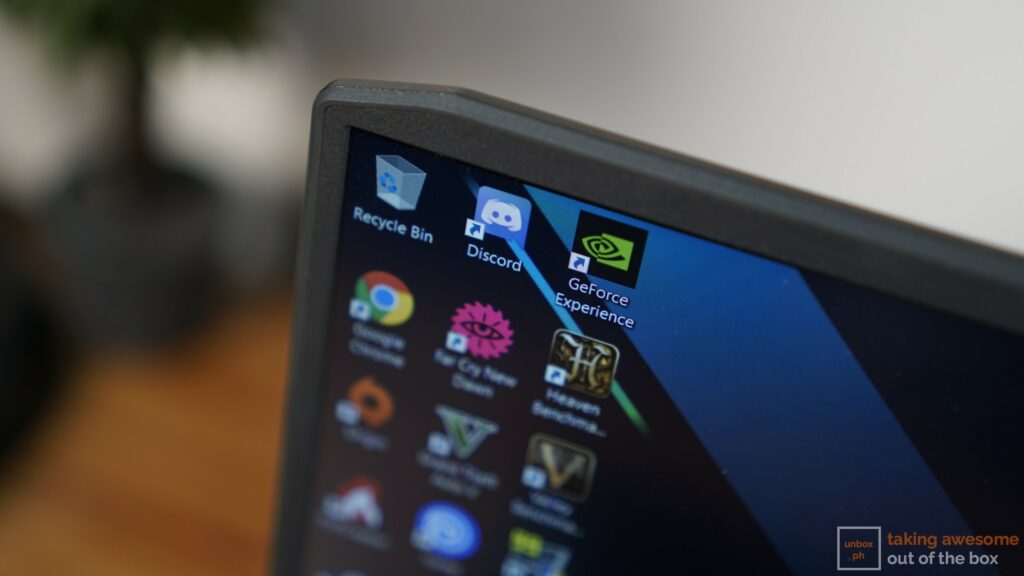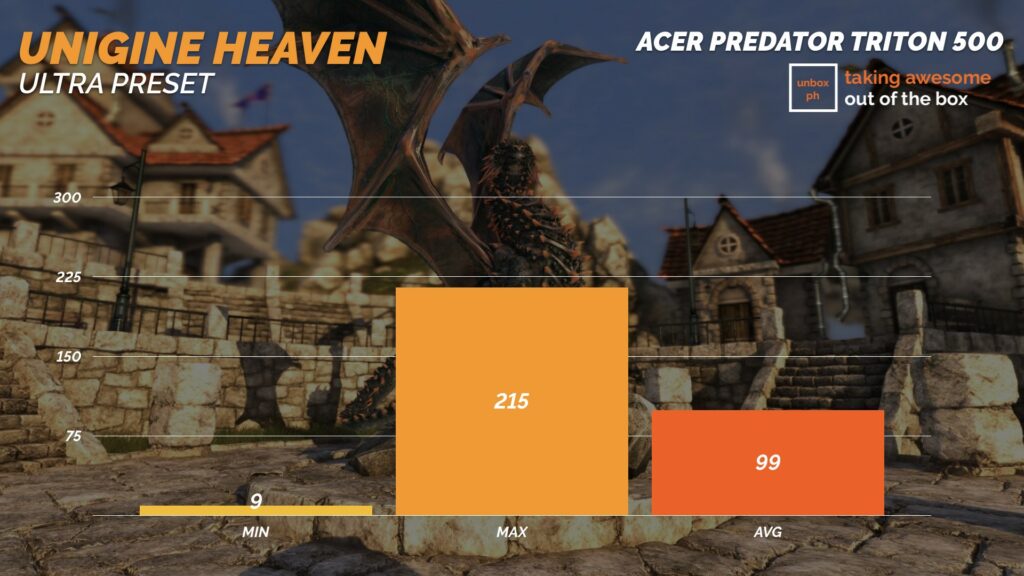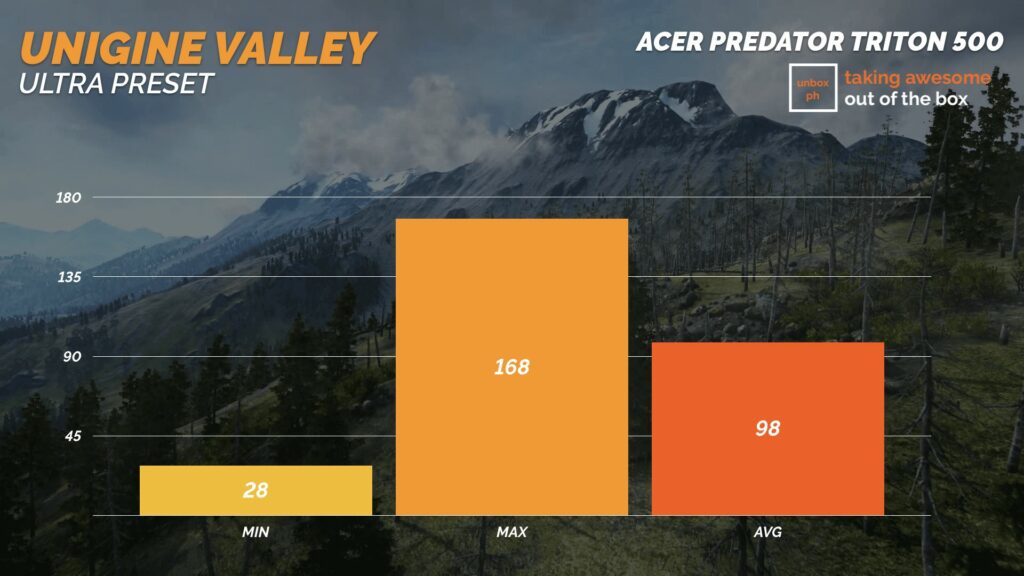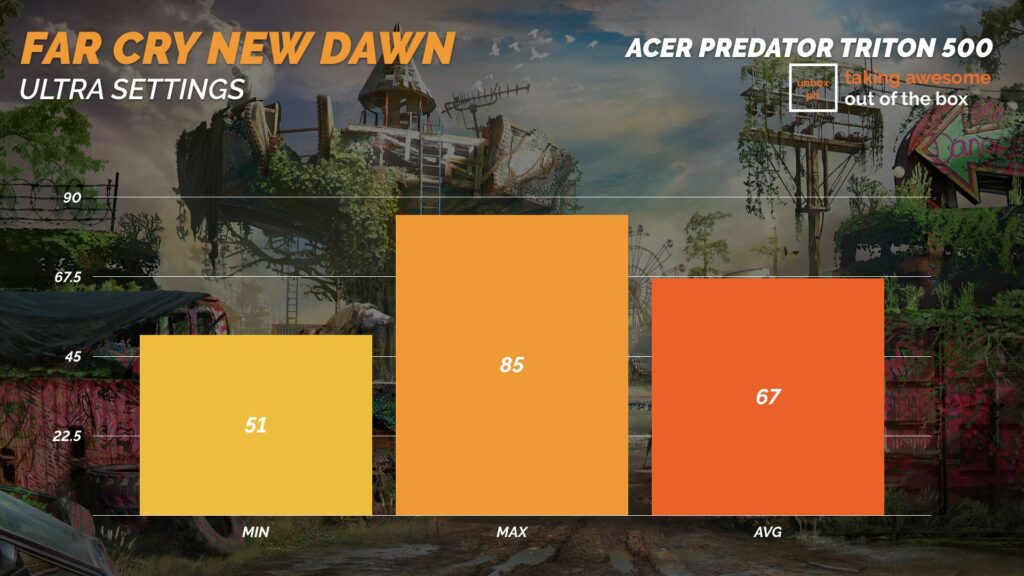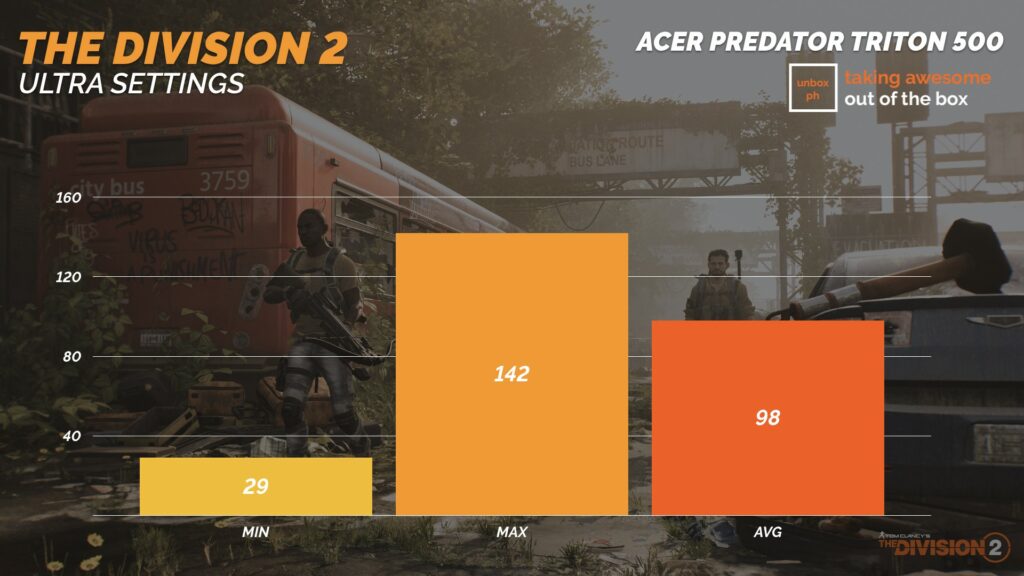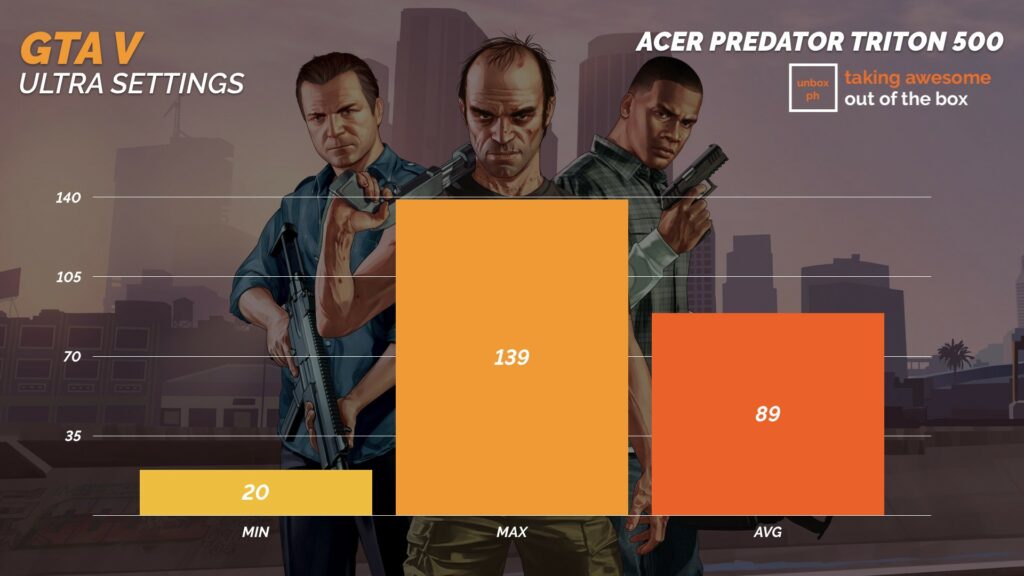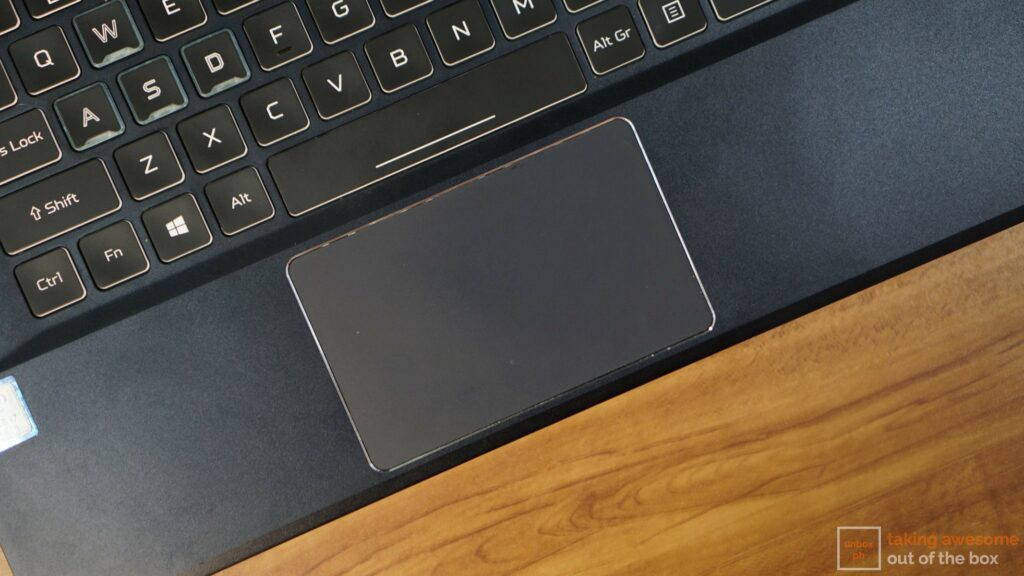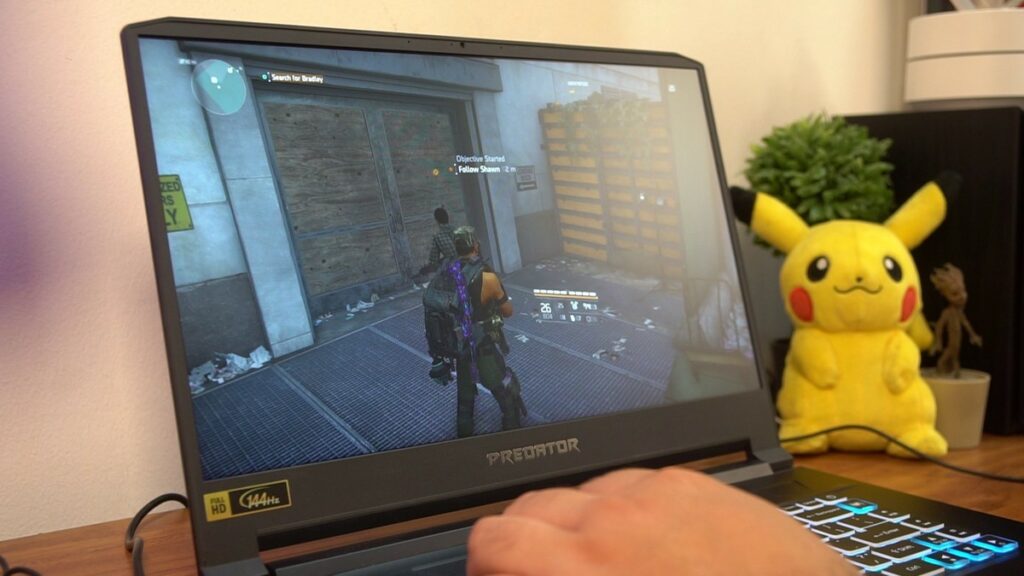Did Anyone Get that Aladdin Reference?
When I started working at Unbox, gaming laptops were heavy and THICC. I mean, who here remembers that Asus notebook that you could dock into a water-cooler?
Thankfully, a lot has changed over the course of 5 years and notebooks have gotten way more compact and easier to sling on your back. This was punctuated further when NVIDIA introduced their Max-Q designed GPUs that brought their latest graphics into smaller frames.
Recently, we’ve spent a fair amount of time with one of Acer’s latest offerings in their Predator series of notebooks — the Triton 500 — that features some of the best hardware you can find nowadays with an RTX 2080 but they’ve managed to shrink down the form factor even more.
Low-Key Classic Styling
We can’t stress this enough. The Triton 500 is sleek and sexy. Heck, if it weren’t for the Predator logo on the lid of this notebook, no one would be the wiser if you were carrying around a gaming notebook.
The metal chassis on this notebook comes in a very deep blue with those teal accents, which are a signature for Acer’s gaming sub-brand. It looks amazing but it’s built solidly as well.

As mentioned above, really powerful gaming laptops have gotten way lighter and slimmer nowadays and the Triton 500 only weighs 2.1kg plus is only 17.9mm at its thinnest point. Compare that to the Acer Nitro 5 that we own and you’ll definitely notice a difference with the Nitro 5 at 2.48kg and 27mm thick.
A Good Assortment of I/O
Now, one of the things to get compromised when you make a gaming notebook thinner are the ports. Thankfully, Acer hasn’t sacrificed much and they were able to keep a wide selection with a total of 4 USB ports — with 3 of them being USB 3.1 Gen 1, HDMI, Ethernet, Thunderbolt, and a Display Port as well.

I was a little disappointed that there was no SD card slot to speak off on the Triton 500, since I do all of the editing on the website. It’s something easily solved by purchasing an Card Reader but I can be a tad forgetful and a built-in one would have been a lot better.
Thin Laptop, Thin Bezels
One of the marquee highlights for the Acer Predator Triton 500. It’s a 15.6-inch Full HD IPS Panel with 144Hz refresh rate, which is a huge plus in the gaming department for this notebook. It’s also got G-Sync as well.
Now, even though you have a 15.6-inch display, the notebook pretty much has the dimensions of a 14-incher thanks to the extremely thin bezels on the top and sides of the screen. The bottom is still a tad thin but it isn’t too bad.
Sadly, if you enjoy watching movies on your notebook and sharing it with loved ones, you’re going to want to hook it up to bluetooth speakers because the ones on the Triton 500 are a bit lackluster and not something we were usually expecting from an Acer notebook.
Amazing Hardware for an Awesome Gaming Experience
Now at the heart of the Acer Predator Triton 500 is a 6-core Intel Core i7-8750H that’s paired with a generous 16GB of RAM, a 512GB SSD, and a RTX 2080 Max-Q. Reading the spec sheet alone should tell you that it should have more than enough muscle underneath its almost understated chassis to handle all your favorite triple A games.
Let’s have a look at a couple of benchmarks.
For the games, we were only able to try a handful as I was trying to clear out my gaming backlog.
First up was Far Cry New Dawn and the latest installment to the series ran quite smoothly as we were able to get an average of 67 frames per second on Ultra Settings.
A game that I’ve been really obsessed about since its release is The Division 2 and we pushed it to Ultra as well. You’ve got an average of 98 fps so, whether you’re in the thick of PvP or PvE action, it’ll definitely hold up.
Despite its age, a standard game used for benchmarks, despite its age, is GTA V and you can expect some pretty smooth and sweet looking gameplay on the Triton 500.
Sadly, we misplaced the screenshot for the FireStrike benchmark scores for this review but we hope you get a measure of how this notebook will handle some of your favorite games already.
Sounds Like a Small Drone
Not everything worked is hunky-dory on this notebook. As you could probably tell by the heading on this part of the review, the Triton 500 gets very loud to make sure it keeps temps down; especially with how hot it has been lately.
Speaking of heat, since the chassis is made of metal, the heat dissipation isn’t going to be fantastic and you can definitely feel it even while you have the A/C cranked up. One of the things you could do to prevent that is to hit the Turbo button above the keyboard. This, as the label implies, kicks things into high gear for the Triton 500 with a slight overclock but you’ll definitely need to be wearing headphones to drown out the whirring.
Decent Keyboard and Trackpad
Of course, it’s not always going to be about fun and games on this notebook. You will need to send important email, work, or a school project perhaps.
The keyboard on this notebook is fantastic with really comfortable travel. I’ve been using a MacBook for most of the writing and productivity work I’ve been doing for the site so there’s was a bit of an adjustment but it didn’t take took long.
One thing I’ve been completely spoiled on the MacBook though is the trackpad. The Triton 500 has a decently sized ones and does use Windows Precision Drivers but it just wasn’t my cup of tea. Let’s be honest though, you’re going to want to bring a mouse along with this notebook anyway so I personally just using that for the usual daily grind as well.
Standard Battery Life for a Gaming Notebook
One thing that just isn’t stellar for most gaming notebooks is their battery life. With browsing and a little work, we easily got around 4 hours before having to fight for the lone socket at a coffee shop. If you’re planning on taking a break in between work to play a round or two of Apex Legends, then best hug a wall and plug in from the get-go because you’ll get about half the run time.
We usually don’t talk about the power bricks on these gaming notebooks but the one that ships with the Triton is worth mentioning just because it is tinier than expected. Sadly, I forgot to take a photo of it. Again, that’s less weight in your backpack too. It’s a serious godsend if you’re a bit of digital nomad.
Verdict: Find the Sweet Spot
The Acer Predator Triton 500 is an amazing machine. It looks good and gaming on it is just fantastic with the combination of what’s under the hood and what you’re going to be experiencing those games on. There are a few compromises that you have to make, such as the loud exhaust system and the mediocre speakers but those things are easy enough to sidestep.
One thing that we do have to mention though is you might want to find the sweet spot as to what variant of the Triton 500 you’ll be getting since it does have a starting price of Php 129,995. There are three altogether with a RTX 2060, 2070, and the model that we have with us. We’ve seen a lot of other tech outlets recommend the 2060 variant since its a good balance between price versus performance and we have to agree based on what we’ve been seeing online as well.
Here are the prices for all the variants of the Acer Predator Triton 500
- Acer Predator Triton 500 PT515-51-78HH
- Inter Core i7-8750H
- 16GB DDR4 2666mhz RAM
- 512GB PCIe NVMe SSD
- NVIDIA GeForce RTX 2060 6GB GDDR6
- Php 129,999
- Acer Predator Triton 500 PT515-51-79A6
- Inter Core i7-8750H
- 32GB DDR4 2666mhz RAM
- 1TB PCIe NVMe SSD
- NVIDIA GeForce RTX 2070 8GB GDDR6
- Php 169,999
- Acer Predator Triton 500 PT515-51-72EL
- Inter Core i7-8750H
- 32GB DDR4 2666mhz RAM
- 1TB PCIe NVMe SSD
- NVIDIA GeForce RTX 2080 8GB GDDR6
- Php 199,999