Initial Verdict: ASUS appears to have found the best way to implement a dual-screen laptop design with the ZenBook Duo 2024 (UX8406). While the form factor looks familiar, ASUS was able to refine the overall functionality of the ZenBook Duo 2024 down to how the software is implemented.
Pros
-POGO pins on detachable keyboard is a great idea
-Decent port selection despite its form factor
-Solid build for the built-in kickstand
Cons
-Expected to be expensive
-Limited to integrated GPU options
ASUS is no stranger to the dual-screen laptop form factor: it has been working on the design since the Project Precog concept, which eventually gave birth to the ZenBook Duo series in 2019. ASUS continued to refine the concept, and the 2024 iteration of the ZenBook Duo is their most refined–and most practical–approach to date. We were able to use the ZenBook Duo 2024 during ASUS’ media technical seminar to give our initial impressions about it.

ASUS ZenBook Duo 2024 Hands-On Philippines: Design
If not for the solid kickstand at the bottom with ASUS ZenBook branding, you’d mistake the ZenBook Duo 2024 as a normal laptop–with the same keyboard layout that you’d find on the majority of ASUS’ non-Duo ZenBooks.
The built-in kickstand is over engineered, as it’s also made from the same aluminum used for the ZenBook Duo 2024’s body. The hinges are equally solid with their use of metal and a variety of screws to keep the ZenBook Duo 2024 stable when using the kickstand.

You will only notice the difference when you realize that there’s a dedicated space for the power button and LED indicator lights–and that the keyboard is detachable, connected by both magnets and POGO pins.
Detaching the keyboard allows you to use it wirelessly via Bluetooth and reveal the ZenBook Duo 2024’s party trick: an identical 14-inch OLED display that gives you an expanded screen estate.
Even with that unique party trick, you still get a 180-degree hinge with ASUS’ trademark ErgoLift in case you want to use the ZenBook Duo 2024 as a regular laptop. The ZenBook Duo 2024 by itself is as slim as your regular ZenBook–and still keeps a healthy port selection that go beyond the usual 2x Thunderbolt 4 USB-C ports. In fact, you also get a USB-A 3.2 port, a full-sized HDMI port, and a headphone jack.
We wished ASUS went the extra step by adding also a full-sized SD card slot, but we’re good with the ZenBook Duo 2024’s port selection.

ASUS ZenBook Duo 2024 Hands-On Philippines: Display
While some may argue that ASUS copied Lenovo’s YogaBook 9i, the ZenBook Duo 2024 is superior in many ways: both OLED panels are bigger at 14-inches, and both also feature a 120hz refresh rate as well. You are also getting a higher display resolution for both panels at 2880×1800 or 3K resolution.
Aside from having physically bigger displays, the bezels on both displays are slim and have great viewing angles even if you fold them to a full 180 degrees and orient them in either landscape or portrait orientations.

Being a Lumina OLED panel, you are getting a flagship-caliber display on the ZenBook Duo 2024, with features like a swift 0.2ms response time, 100% DCI-P3 color coverage, and up to 600nits in HDR mode to give you the best possible viewing experience on a dual-screen laptop.

ASUS ZenBook Duo 2024 Hands-On Philippines: Keyboard and trackpad
The detachable keyboard and trackpad of the ZenBook Duo 2024 is designed similar to the one you’d find on a regular ZenBook 14. Compared to the detachable keyboard of the ZenBook 17 Fold, the one on the ZenBook Duo 2024 has better overall key travel and has a more solid build despite lacking the leather-like covering. The same goes for the trackpad, which feels as smooth as the one you’d use on regular ZenBooks.

While it does connect wirelessly via Bluetooth, the ZenBook Duo 2024’s detachable keyboard also has POGO pins when you dock it to the laptop for latency-free responsiveness. It’s a small detail ASUS added

Aside from the physical keyboard, the ZenBook Duo 2024 also has a virtual keyboard option that’s fully customizable depending on your needs. In fact, you can customize it to mimic the layout of the previous-generation ZenBook Duo–just as what was demonstrated to us.
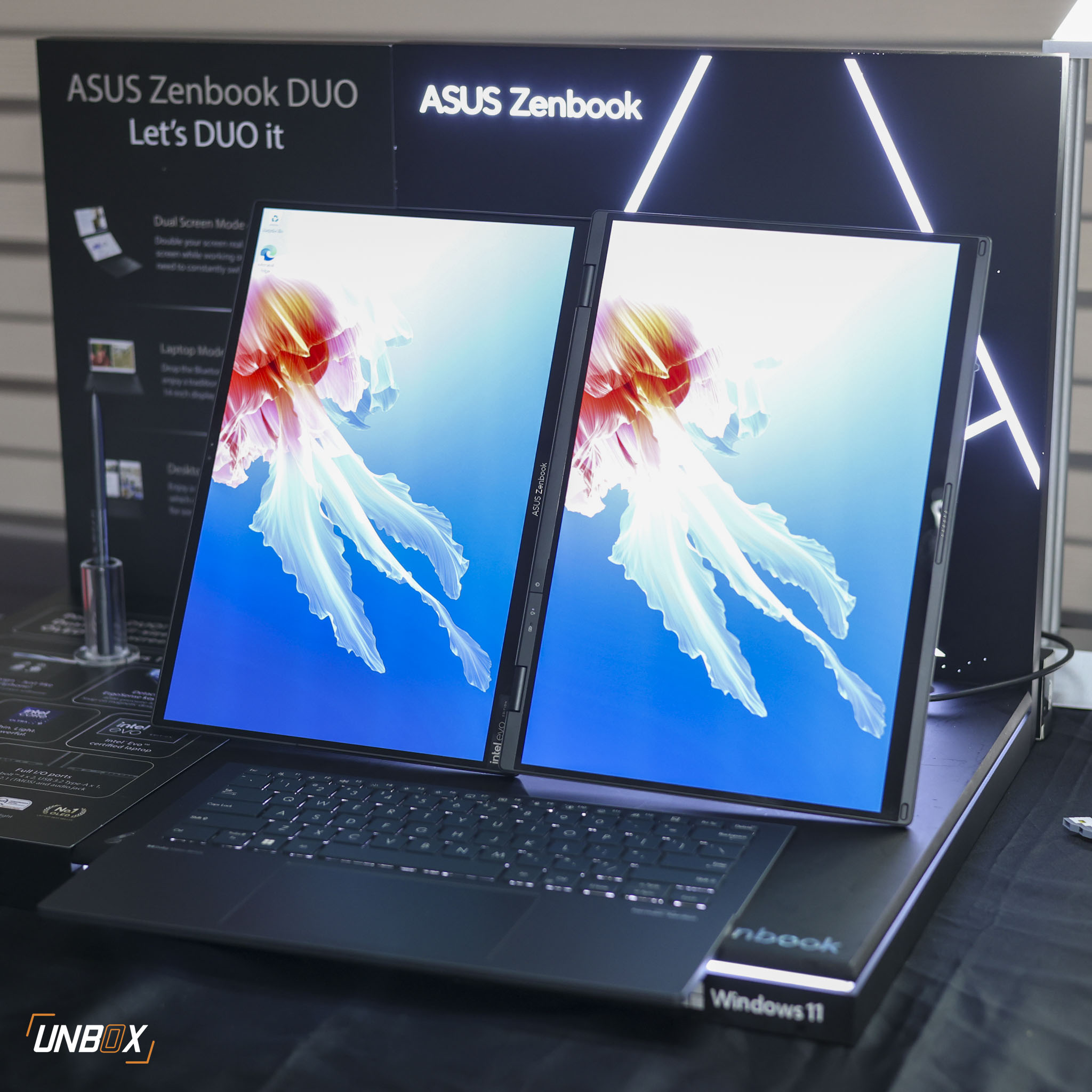
ASUS ZenBook Duo 2024 Hands-On Philippines: Internals and Battery
While the ZenBook Duo 2024 can be configured with up to a Core Ultra 9 185H processor, ASUS Philippines told us that the variant coming to the country will have a Core 7 155H Ultra processor that’s paired with 1TB PCIe 4.0 SSD storage and 32GB LPDDR5 RAM.

That’s still a solid configuration for a device that’s called the laptop of the future, and while there are no options for a discrete GPU, the integrated Arc graphics should provide enough muscle for the ZenBook Duo 2024 in handling productivity and multimedia work.
The ZenBook Duo 2024 runs Windows 11 out of the box, and our brief experience with it shows that ASUS has refined the overall user experience as it was demonstrated in different modes. The transition between landscape to portrait orientation was quick, and the gestures to do things like bring out the virtual keyboard and transfer an application window from one display to another were relatively smooth.

The ZenBook Duo 2024 packs a 75wHr battery that supports 65w USB-PD charging. We have yet to test the ZenBook Duo 2024’s battery life, but ASUS quotes up to 13 hours on a single charge. With the revised architecture design of Intel’s Core Ultra processors–along with being Intel Evo certified–we expect the ZenBook Duo 2024 to have a good battery life, so stay tuned for our full review once we get our hands on a unit for a longer period.

ASUS ZenBook Duo 2024 Hands-On Philippines: Wrap-up and Initial Conclusions
ASUS has been working on improving the dual-screen laptop concept for years, and the 2024 version of the ZenBook Duo is the most refined iteration to date. Beyond the hardware–that’s highlighted by two gorgeous displays and a detachable keyboard that also connects via POGO pins–the biggest improvement that the ZenBook Duo 2024 has is that the overall user experience is polished.
While we expect the ZenBook Duo 2024 to be pricey, we look forward to ASUS giving it a competitive price in the Philippines for a dual-screened laptop that is more practical to use than other similar form factors.









