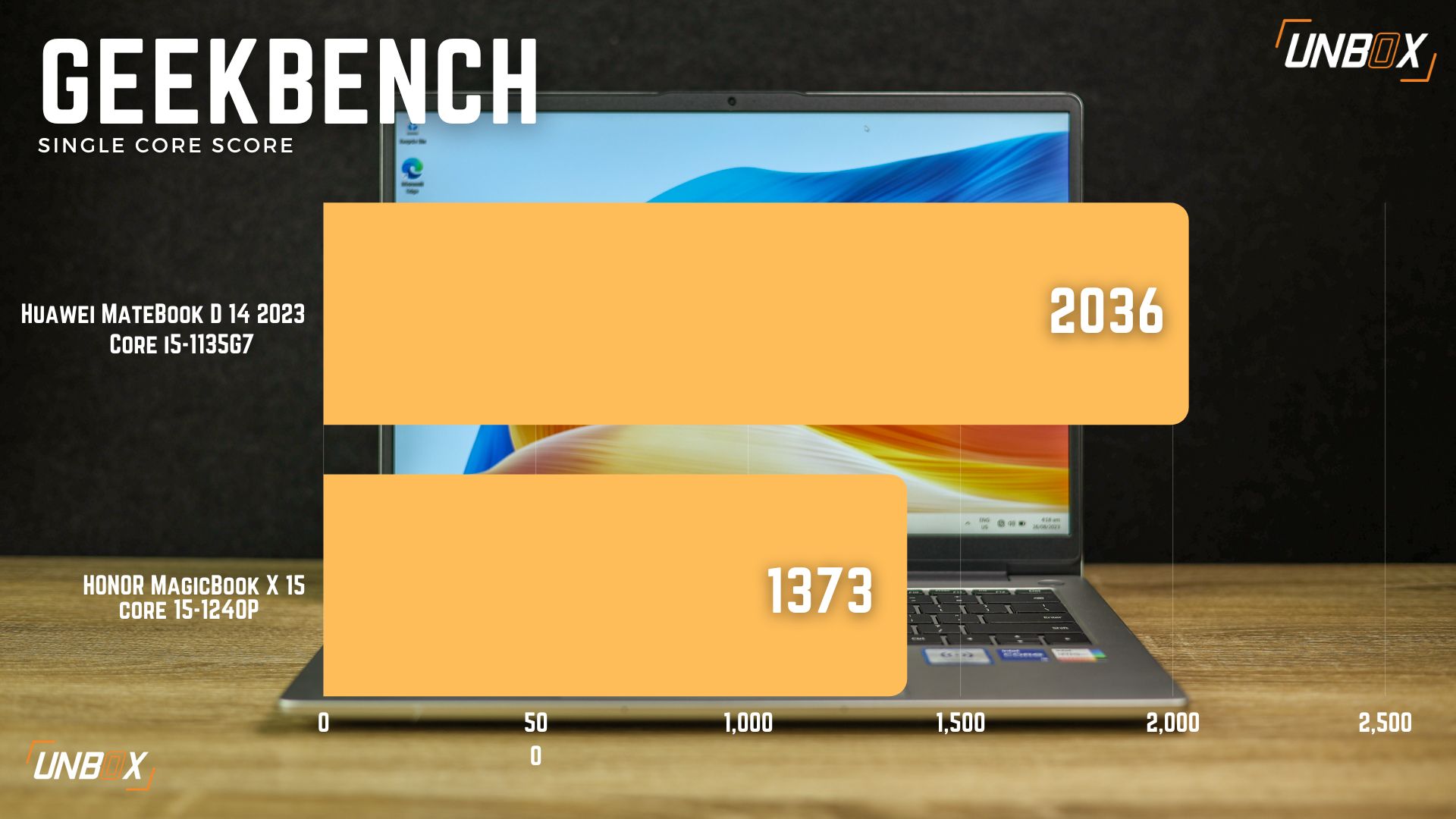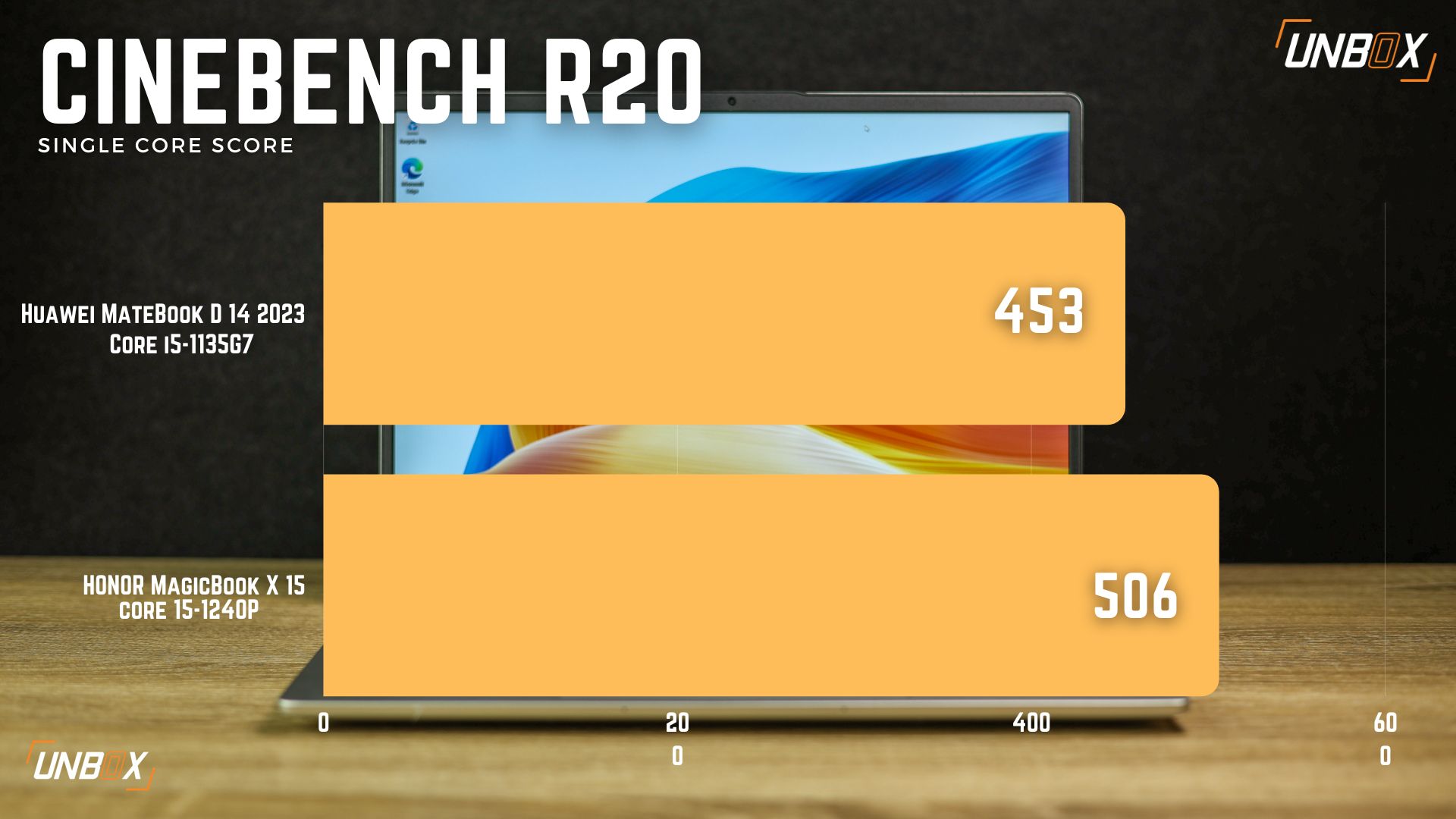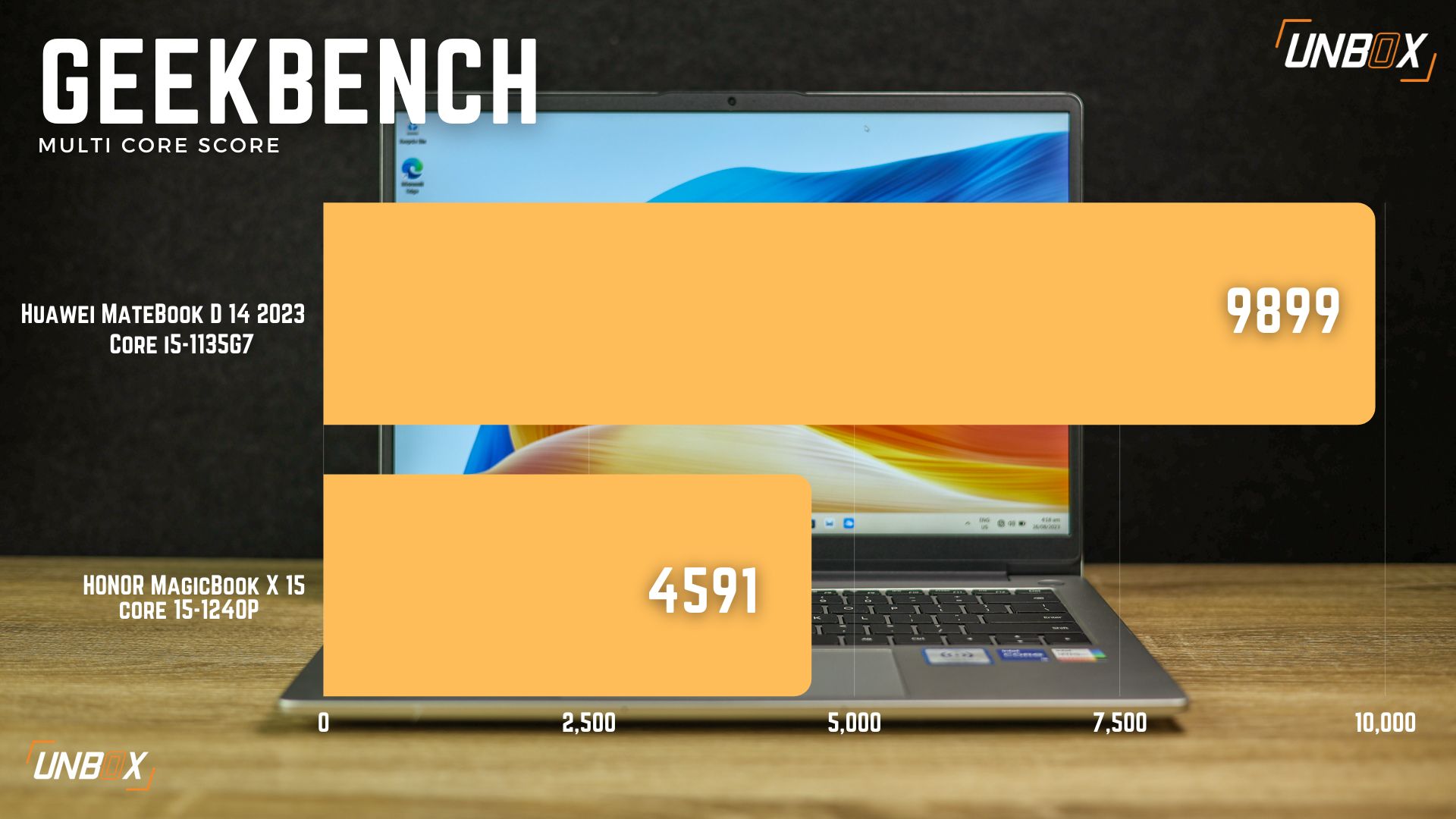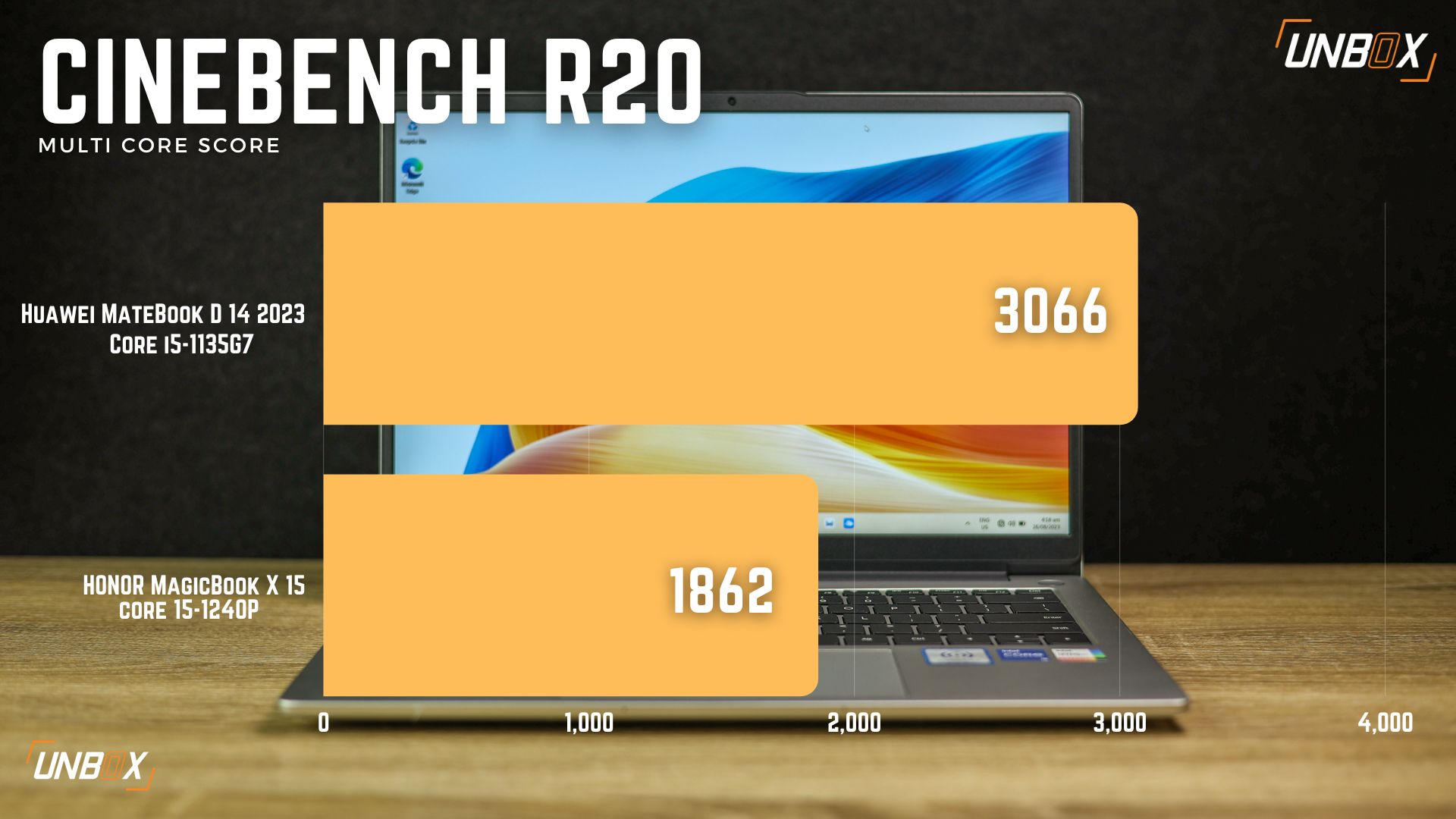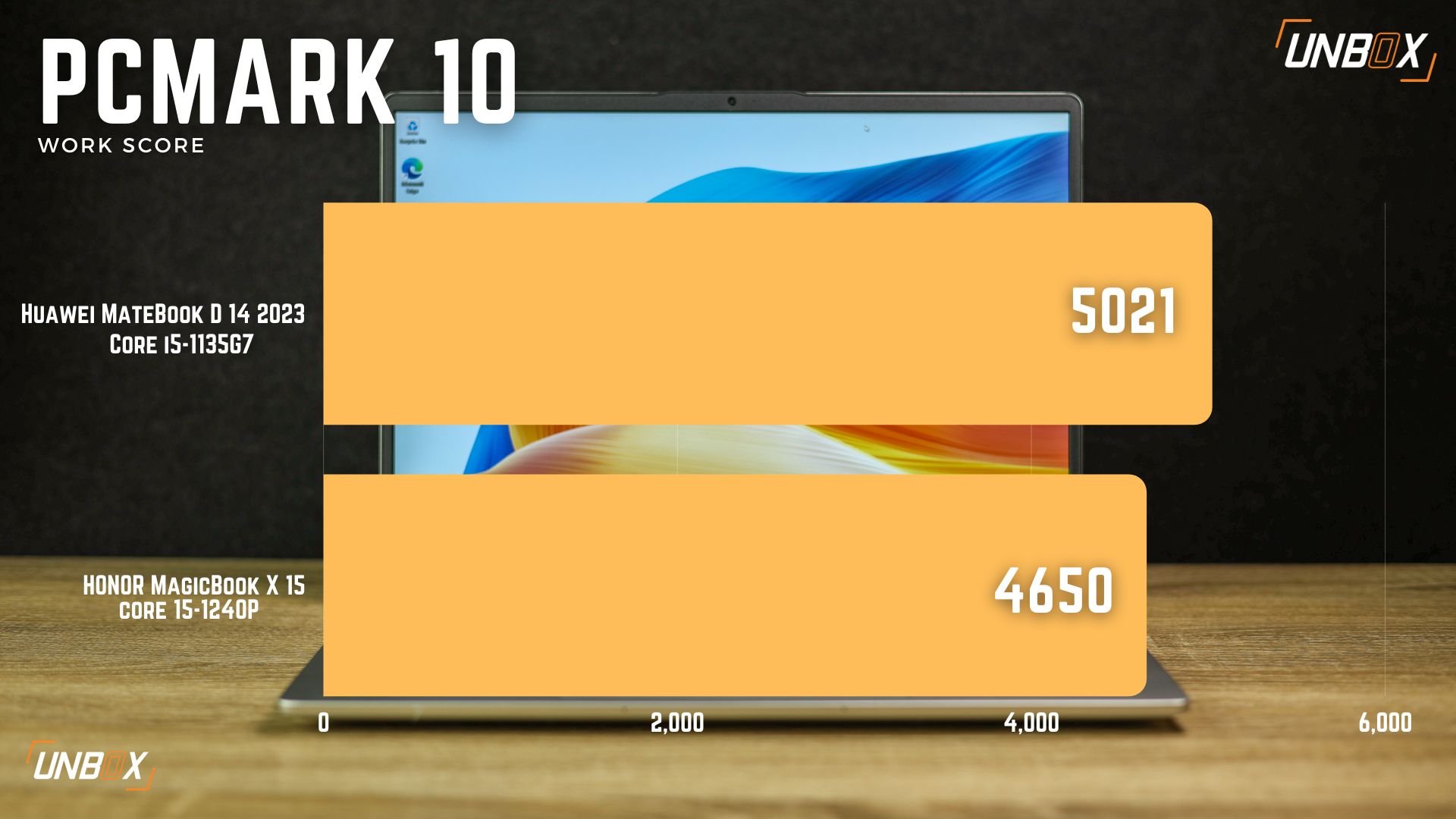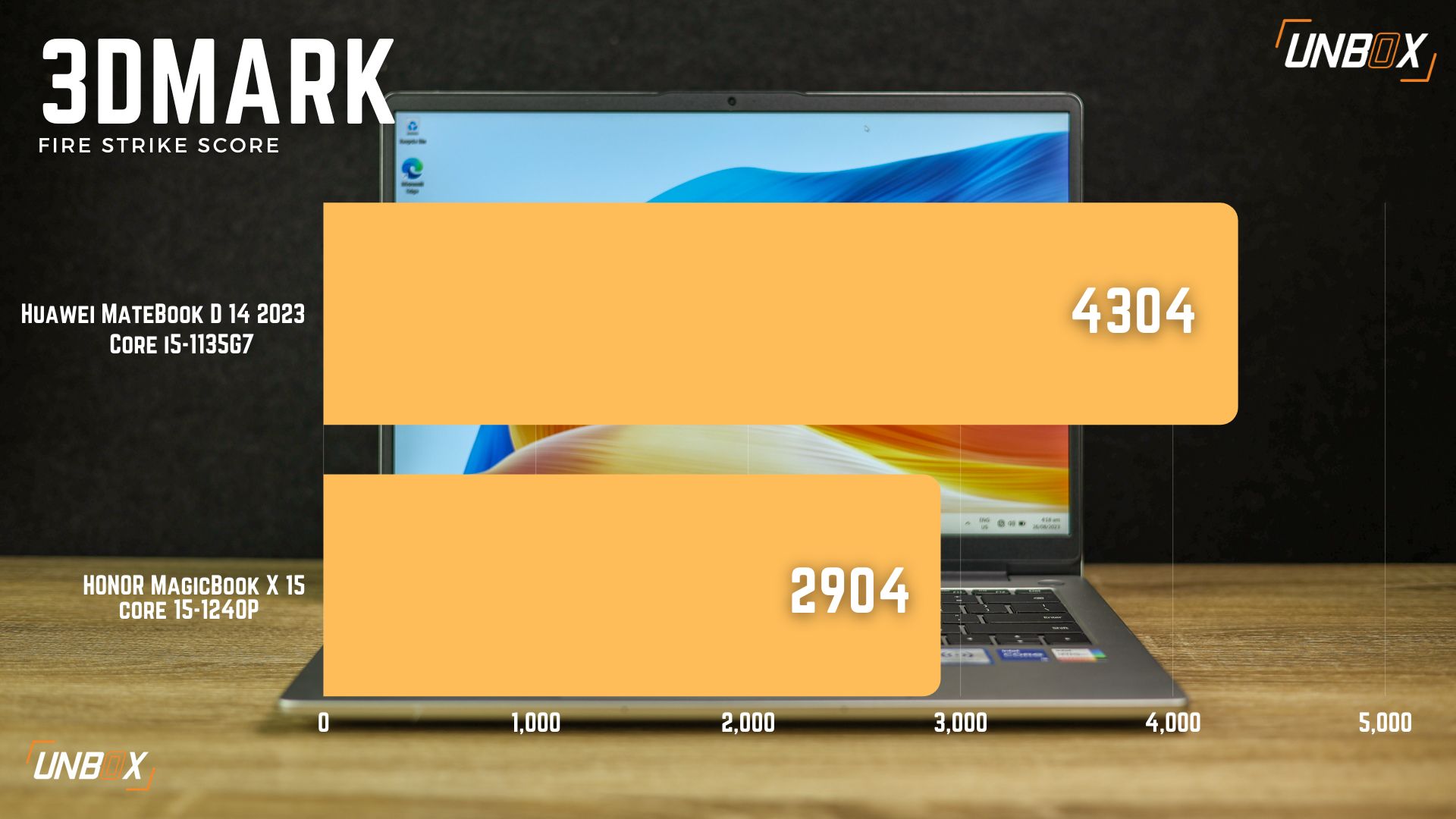Review Verdict: The 2023 version of the MateBook D 14 is a substantial upgrade when it comes to its internals. You also get a few design changes that are more favorable, like the relocated webcam, but we still yearn for more USB-C ports.
Pros
-Better internals
-Better webcam placement
Cons
-Only 1 USB-C port
-Average battery life
Huawei’s MateBook D line is meant for those who want decent performance on a budget. While the D14 2023 might be the most expensive MateBook D to date, it is also one of the most specced-out variants sold in the Philippines.
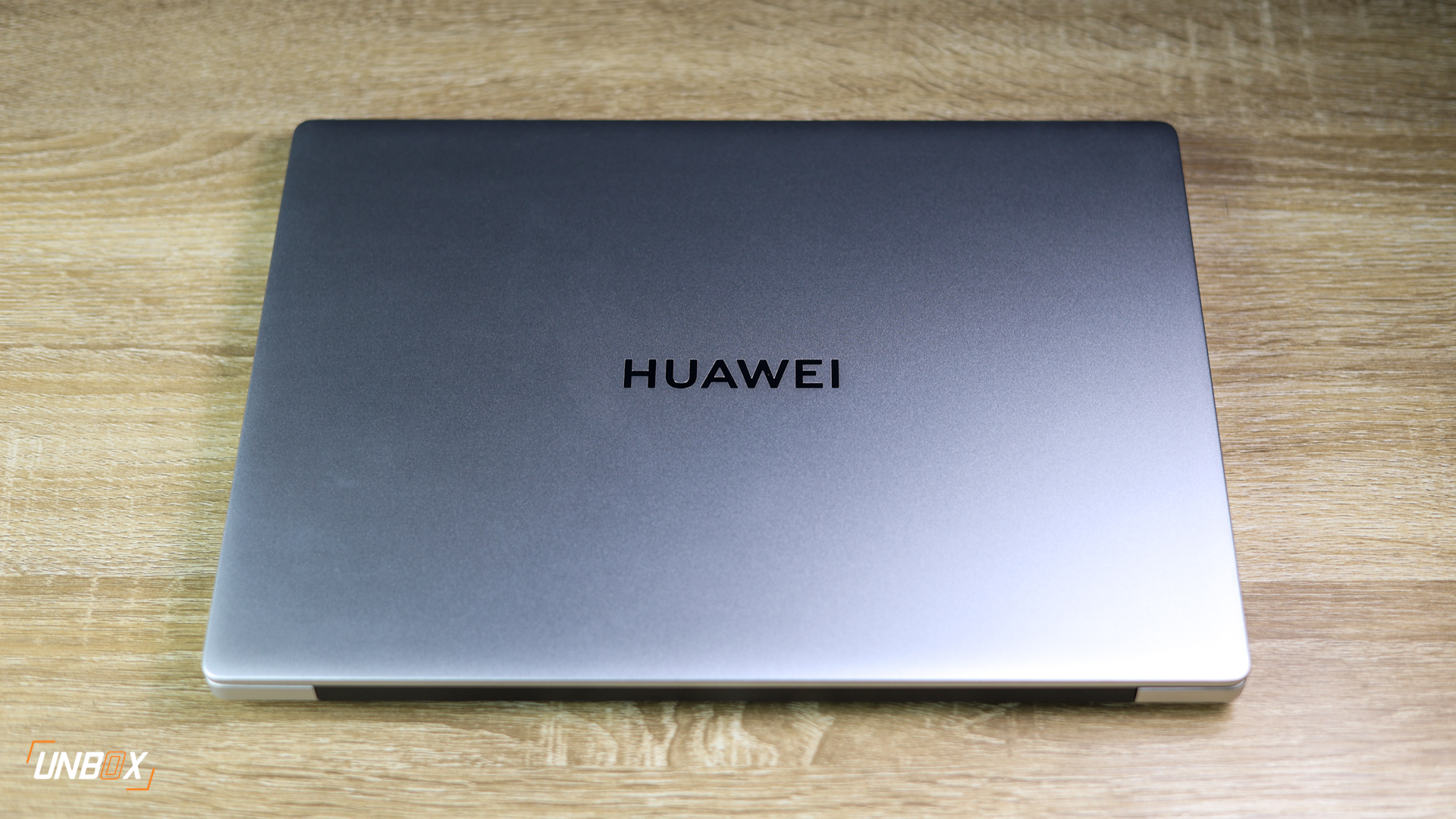
Huawei MateBook D 14 2023 Review Philippines: Design
Huawei plays it safe when it comes to design, as the MateBook D 14 2023 looks virtually the same as previous models. You’d be hard-pressed to find the differences between the 2023 and previous year versions of the MateBook D 14, which is not a bad thing.
After all, Huawei’s design for the MateBook D series is a tried-and-tested one. That includes a thin and light metal body, a 180-degree hinge for the display, and a trademark Mystic Silver that’s used across the entirety of MateBook D models.
Since we’re dealing with a familiar design, the port selection remains the same too: you also get a USB-C 3.2 Gen 1, USB-A 3.2 Gen 1, HDMI 2.0, and a headphone jack on the left side, and a USB 2.0 port on the right side. While the port selection is fine for most users, we still wish that Huawei added another USB-C port on the MateBook D 14 2023–especially since the lone USB-C port also doubles as the charging port.

Huawei MateBook D 14 2023 Review Philippines: Keyboard and Trackpad
Since we’re dealing with practically the same design, the keyboard layout of the MateBook D 14 2023 is a familiar affair, with a MacBook-inspired design and a power button that doubles as a fingerprint scanner.

The most notable change that’s noticeable on the MateBook D 14 2023 is that the key used to conceal the webcam is now a key for toggling WiFi. That being said, the MateBook D 14 2023 has a more conventional webcam placement, which we all welcome as Huawei’s unique hidden webcam does not give a flattering image when used for video calls.
The trackpad, on the other hand, is adequately large and responsive to all of the multi-finger gestures supported by Windows 11.
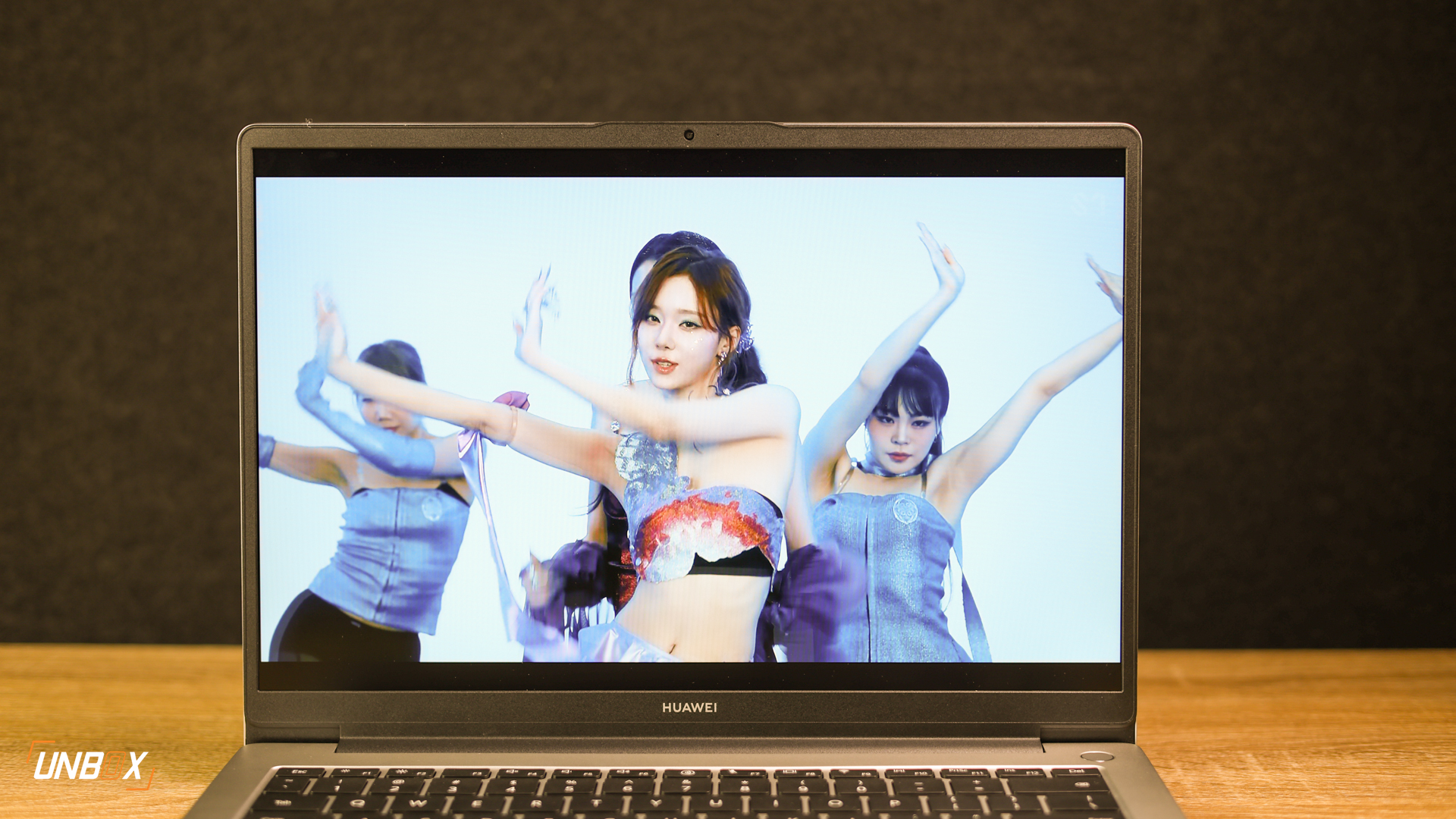
Huawei MateBook D 14 2023 Review Philippines: Display and speakers
The MateBook D 14 2023’s display is a familiar 14-inch IPS panel with a Full HD resolution. It has a decent 300nits brightness that is suitable for general work, but its 45% NTSC color gamut might make it a bit limiting when it comes to heavy multimedia work. While colors may not be as accurate as those on more expensive laptops, the MateBook D 14 2023’s display is fine for binging on videos over Netflix and YouTube.
As for the speakers, the MateBook D 14 2023 has average audio quality, which is expected for a mid-range laptop. They’re not the best in their class but are decent enough for use if you intend to use them for watching videos or playing music.

Huawei MateBook D 14 2023 Review Philippines: Internals and Battery Life
Being the top-end variant of the series, the MateBook D 14 2023 that’s offered in the Philippines comes with a Core i5-1240P processor that’s paired with 16GB LPDDR4X RAM and 512GB SSD storage. That’s a good processor, RAM, and storage combination for a laptop that’s priced at under Php 45k.
Aside from Intel’s 12th-generation processors offering a significantly better performance over the 11th-generation processor, the use of a P-series processor means that the MateBook D 14 2023 offers good performance that can handle most productivity work and a bit of multimedia on the side.
The downside with using a P-series Intel chip is with battery life: based on our punishing video loop test, the MateBook D 14 2023’s 56wHr battery lasted barely under 5 hours (4 hours and 58 minutes to be specific). That means that you’ll need to bring along its 65w USB-C charger with you when you are on the go since you might need to top it up along the way.
The nice thing about having USB-C charging is that you can charge the MateBook D 14 2023 using a USB-PD power bank, which is an added convenience especially if you are using various devices that have a USB-C port.

Like any Huawei device, the MateBook D 14 2023 supports Super Device, where you can seamlessly integrate it with other Huawei devices for a seamless productivity suite–you can be working initially on your Huawei phone, and can easily transfer what you’re doing on the MateBook D 14 2023 with ease.

Huawei MateBook D 14 2023 Review Philippines: Wrap-up and Conclusions
The MateBook D 14 2023 that’s offered in the Philippines is a specced out one and at under Php 45k, provides decent value for money. While we wanted more USB-C ports and slightly better battery life, it is a solid option for those looking for an all-rounder laptop that can handle most productivity work and a bit of multimedia work in between.
Huawei MateBook D 14 2023 Review Philippines: Price
The MateBook D 14 2023 is priced at Php 44,999.