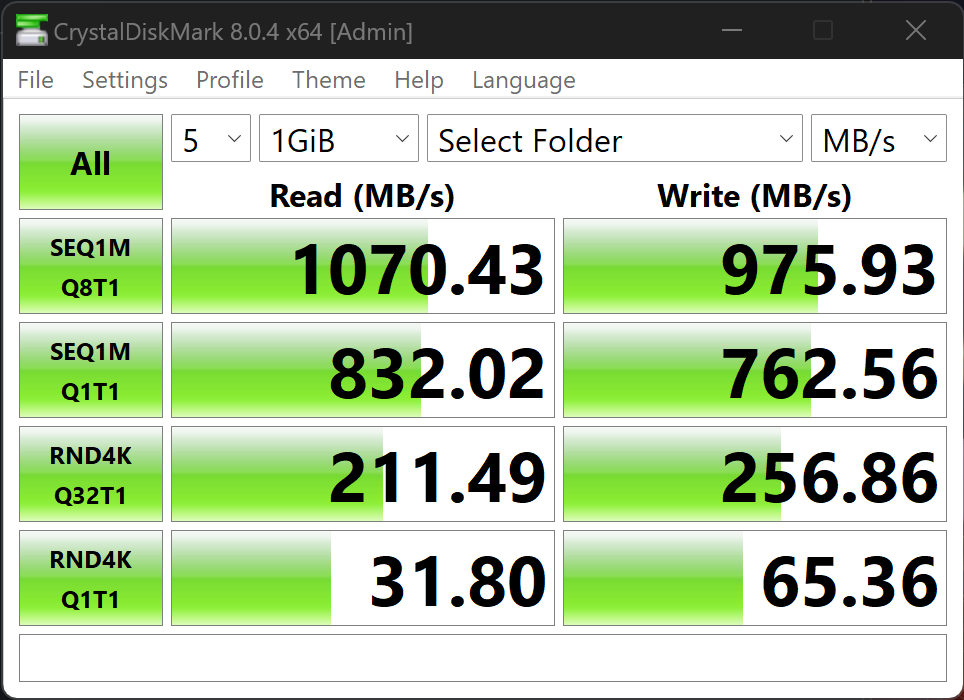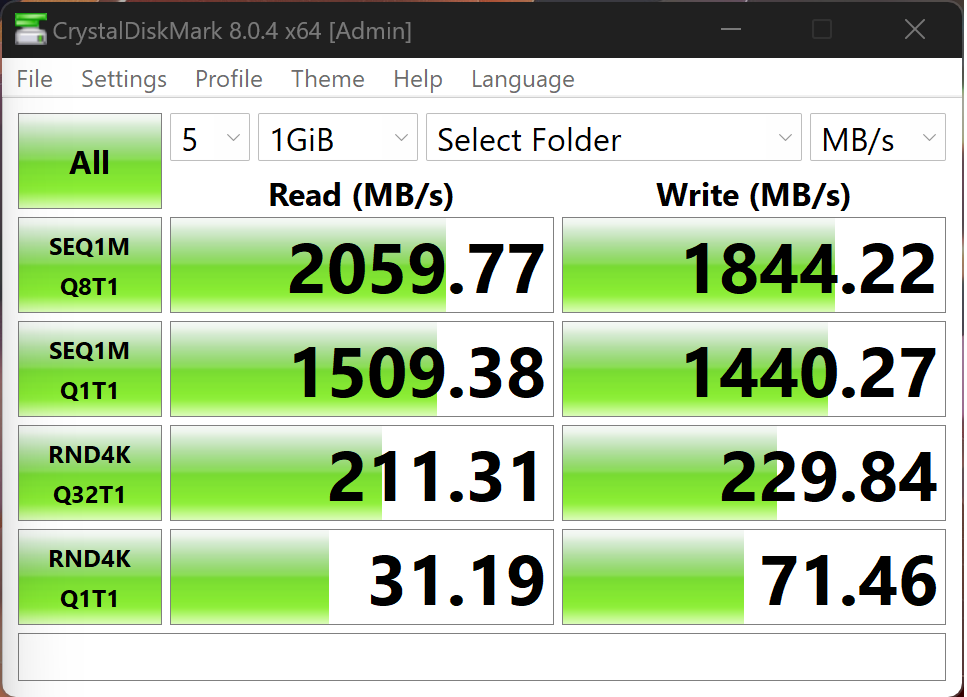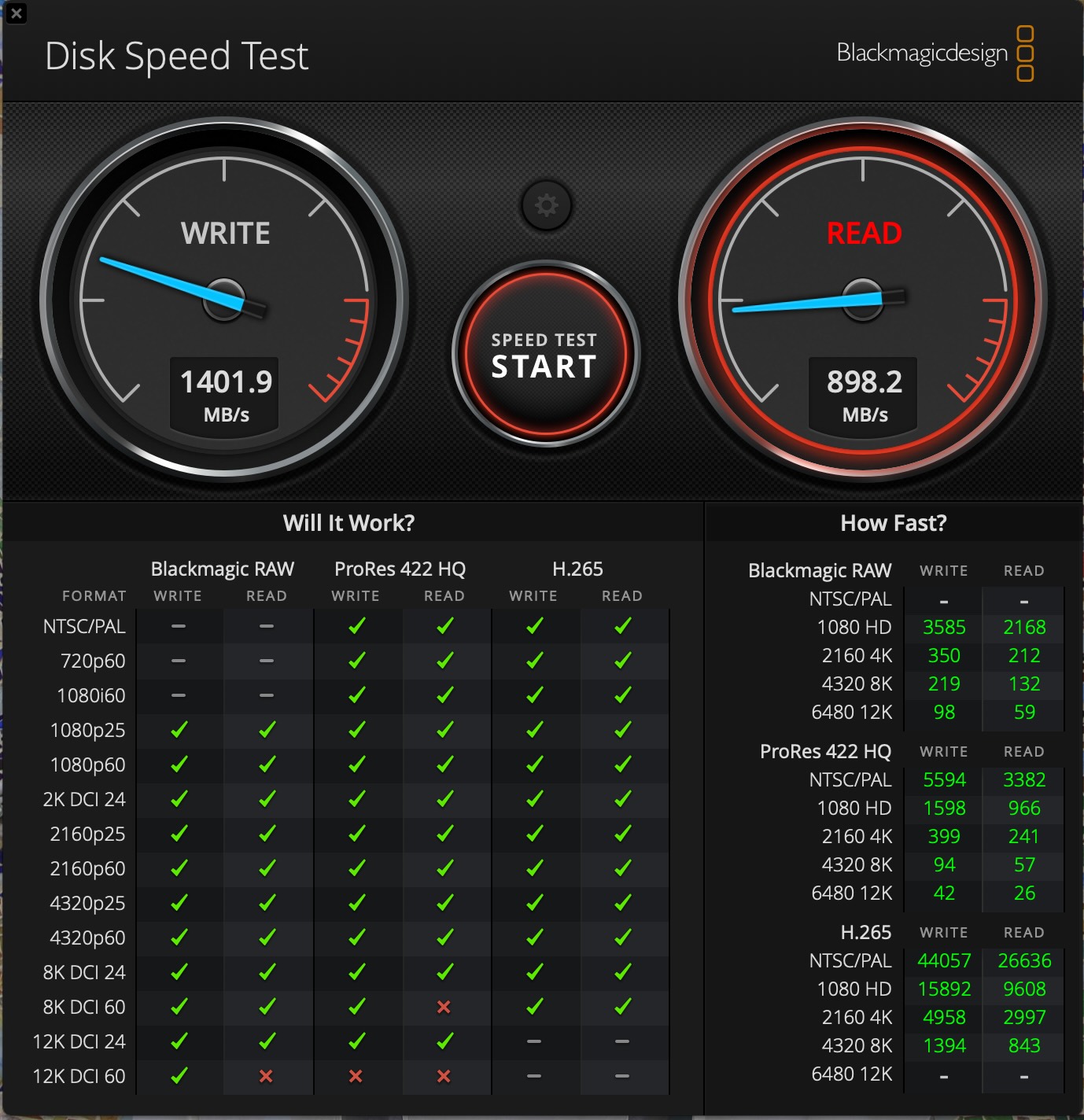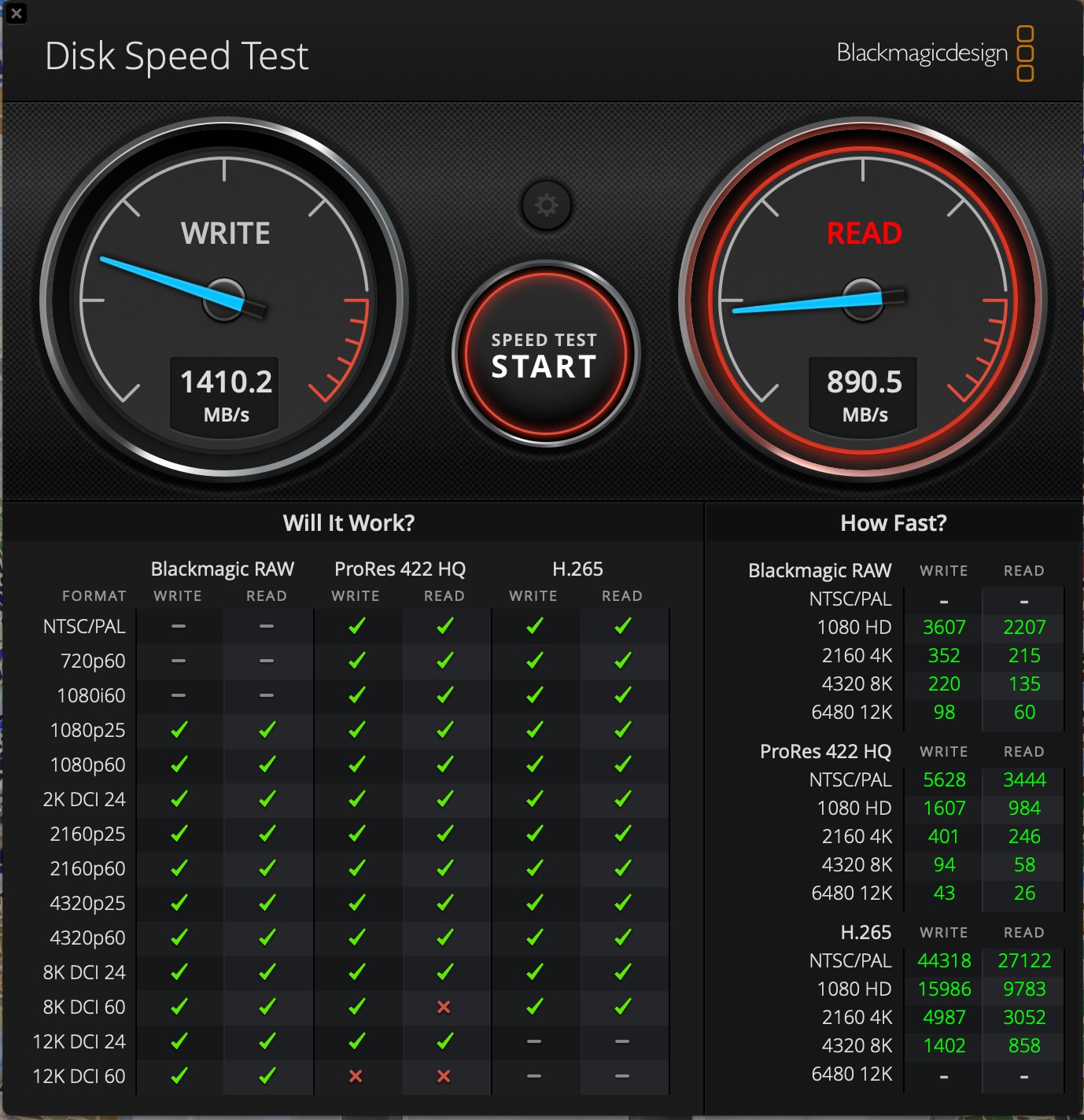Review Verdict: The Kingston XS1000 is a more affordable alternative to the XS2000 in the Philippines, keeping its tiny form factor while offering fast NVMe read and write speeds and a lower price tag.
Pros
- Tiny footprint
- Fast NVMe speeds
Cons
- Less premium build than XS2000
- Only 1TB and 2TB options
After creating buzz with the tiny-yet-fast XS2000 portable SSD, Kingston followed that up with the XS1000, which retains its more expensive sibling’s tiny form factor while having a more palatable price tag.

Kingston XS1000 Review Philippines: Design and Features
Just like the XS2000, the XS2000 is very compact, with measurements being just 69.5 x 32.6 x 13.5mm. The XS1000 is slightly lighter than the XS2000 at 28.7 grams because it only uses a single aluminum plate–the XS2000 has aluminum top and bottom plates, which makes it more premium than the XS1000.

Comparing the XS2000 and XS1000 side-by-side, you’ll barely see any difference save for the former having a silver and black color and the latter having a solid black color. Both come with a USB 3.2 Gen 2 port, though the XS2000 also supports the faster USB 3.2 2×2 standard. There are slight differences with the packaging contents: with the XS1000, you get an 11.5-inch USB-C to USB-A cable and no rubber sleeve like the XS2000.

As for technical details, the XS1000 also uses the same Silicon Motion SM2320 controller found on the XS2000 to keep the external SSD as small as possible with its integrated controller and USB bridge design. Like the XS2000, the XS1000’s compact design means it lacks features like AES 256-bit encryption and a DRAM cache for sustained write performance.
Unlike the XS2000, you are limited to 1TB and 2TB variants on the XS1000–should you need a 4TB external, you’ll have to go for the XS2000 instead.

Kingston XS1000 Review Philippines: Performance
Unlike the XS2000, the XS1000 supports USB 3.2 Gen 2, with Kingston claiming read speeds of up to 1050Mb/s and write speeds of up to 1000Mb/s. To check its performance, we connected the XS1000 to the Thunderbolt 4 port of the ZenBook Pro 16X OLED and compared its performance side-by-side with the XS2000.
After doing three runs with CrystalDisk, the XS1000 outperformed Kingston’s claims, offering an average of 1070Mb/s read speeds. Write speeds are slightly lower at 975Mb/s, which is still within Kingston’s claims.
Comparing the XS1000 to the XS2000 which supports USB 3.2 2×2, Kingston’s more expensive portable SSD offers almost double the read and write speeds in sequential mode. However, the XS1000 and XS2000 have roughly the same read and write speeds in random mode.
On a M1 MacBook Pro 13, we were getting roughly the same read and write speeds for both the XS1000 and XS2000 after doing 20 runs of Blackmagic’s Disk Speed Test in 1GB Stress Mode. The difference is felt when you are dealing with large Blackmagic RAW, ProRess 422 HQ, and H.265 files–this is where the XS2000 shows its advantage over the XS1000.
Considering there are only a handful of computers that offer USB 3.2 2×2, the overall performance of the XS1000 still makes it a solid external SSD and a good alternative to its more expensive sibling.
Kingston XS1000 Review Philippines: Wrap-up and Conclusions
If the XS2000 is too expensive and USB 3.2 2×2 does not matter to you, the Kingston XS1000 is a good alternative option if you need a tiny SSD that can offer fast NVMe speeds for your daily needs. With the 1TB version under Php 5k, the Kingston XS1000 offers great value in the Philippines.

Kingston XS1000 Review Philippines Price
The XS1000 is priced at Php 4,599 for the 1TB model and Php 7,599 for the 2TB model. You can purchase them at Kingston’s official Lazada store.