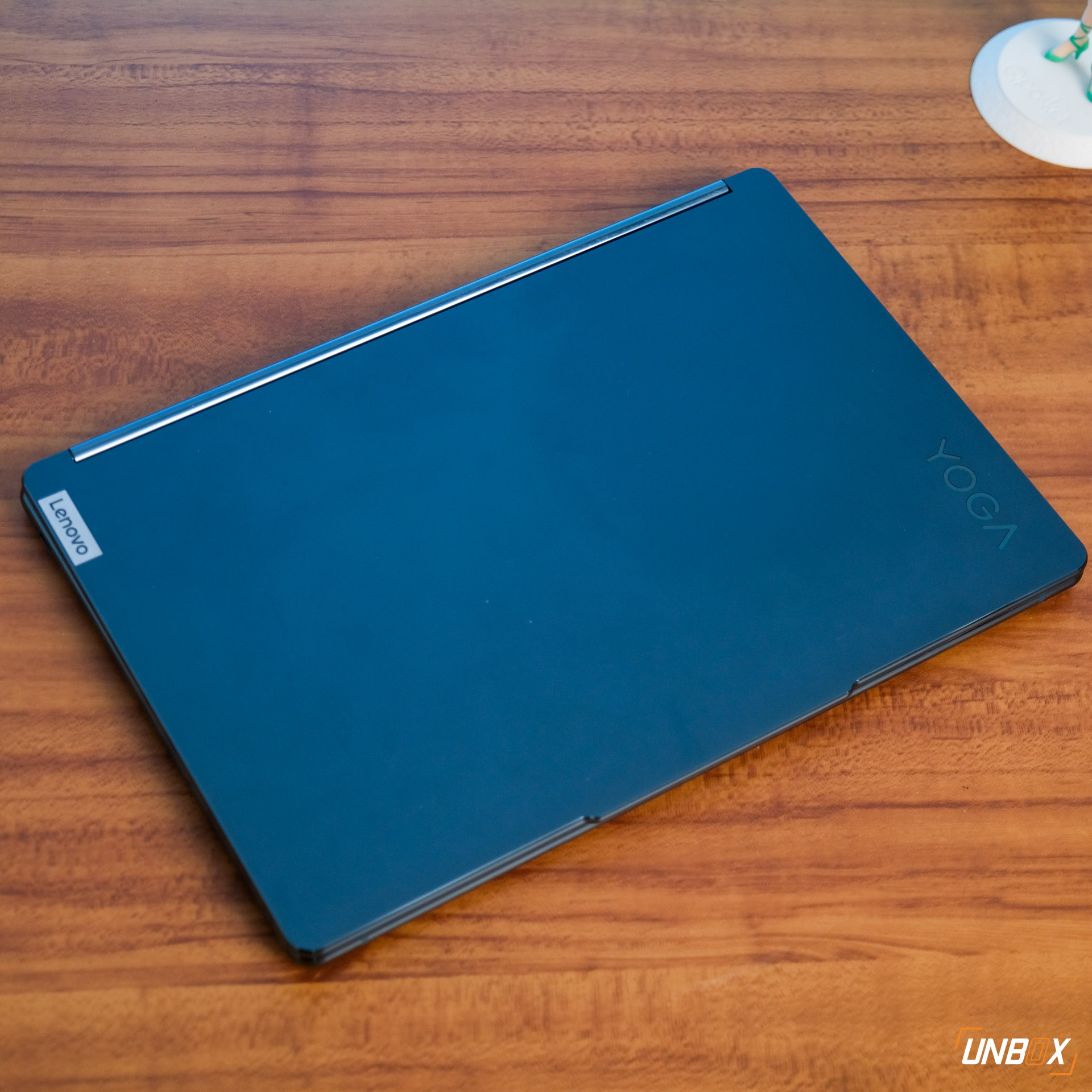Review Verdict: Dual-screen notebooks are a rarity in the Philippines, and Lenovo has a solid offering with the Yoga Book 9i. It’s the sleekest-looking dual-screen notebook in the market, being as thin as most ultrabooks being sold in the Philippines. The Yoga Book 9i proves to be a productivity workhorse, as long as you don’t mind its quirks like the minimal port selection and the need to carry the folio stand and keyboard separately.
Pros
- Slim for a dual-screen laptop
- Excellent sound quality
- Bright and punchy OLED displays
Cons
- Only USB-C ports
- Keyboard and folio stand need to be brought separately
- Expensive
Laptops have evolved through the years, and Lenovo is one of the first brands to launch a dual-screen laptop to the public with the Yoga Book 9i. It’s a more practical (and durable) approach over foldable displays on laptops, not to mention also more affordable. As one of the very few dual-screen laptops available in the market, should you consider the Yoga Book 9i?
Lenovo Yoga Book 9i Review Philippines: Design
From the outside, you’d not notice that the Yoga Book 9i packs two displays, as its design is the same as Lenovo’s Yoga 7 and Yoga 9 series laptops. Being the latter, you get the rotating soundbar at the hinge, which produces one of the best audio quality in a 2-in-1 laptop.
It’s only when you open the Yoga Book 9i that you realize that it has two identical 13.3 OLED displays–more on that later. The Yoga Book 9i has a lip on its lid which is made to open the laptop easier and to store the necessary sensors for its Windows Hello compatible 5-megapixel webcam.
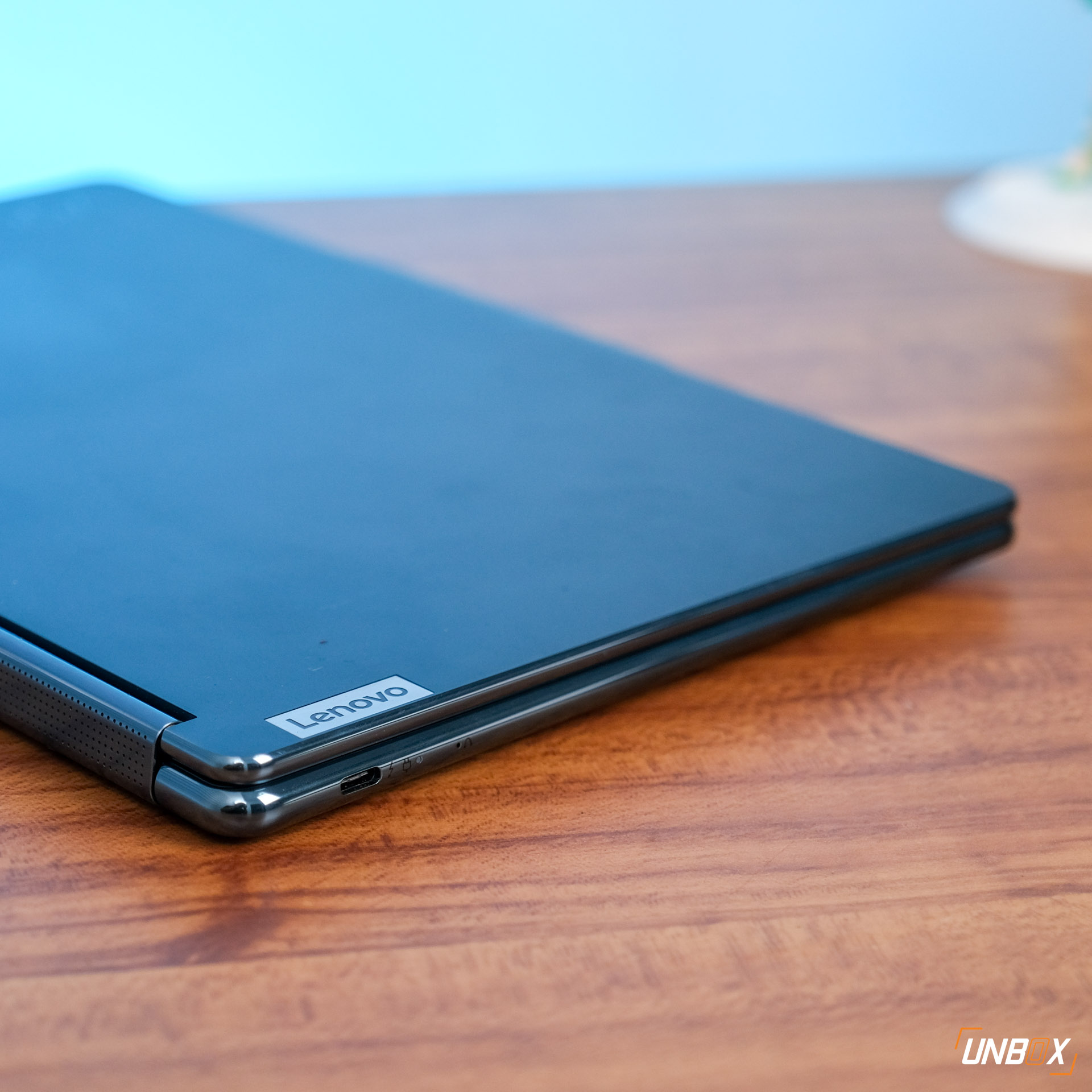
One of the compromises with the Yoga Book 9i is its port selection: aside from being limited to three Thunderbolt 4 USB-C ports, it is one of the unusual laptops that don’t have a headphone jack. Granted that a lot of users are shifting to wireless headphones, nothing beats the reliability of a wired connection.

Lenovo Yoga Book 9i Review Philippines: Display and Speakers
The Yoga Book 9i’s main highlight is its two 13.3-inch OLED displays that have a 2880×1800 resolution, a 16:10 aspect ratio, and great color accuracy. Being OLED displays, both displays are stunning, with vibrant colors standing out when you watch videos.
Being a 2-in-1, having two displays gives you a lot of ways to use the YogaBook 9i. You can opt to use a virtual keyboard and touchpad on the second screen or use the included Bluetooth keyboard for maximum productivity. One catch, however, is that you need to set up the Yoga Book 9i with its included folio stand to prop it up and maximize both displays.

When it comes to audio, the Yoga Book 9i is a no-brainer with its rotating soundbar, which we emphasized on previous Yoga 9 series laptops as simply the best in its class. After all, this is Lenovo’s flagship laptop we’re talking about, so you’re expected to get the best audio quality.
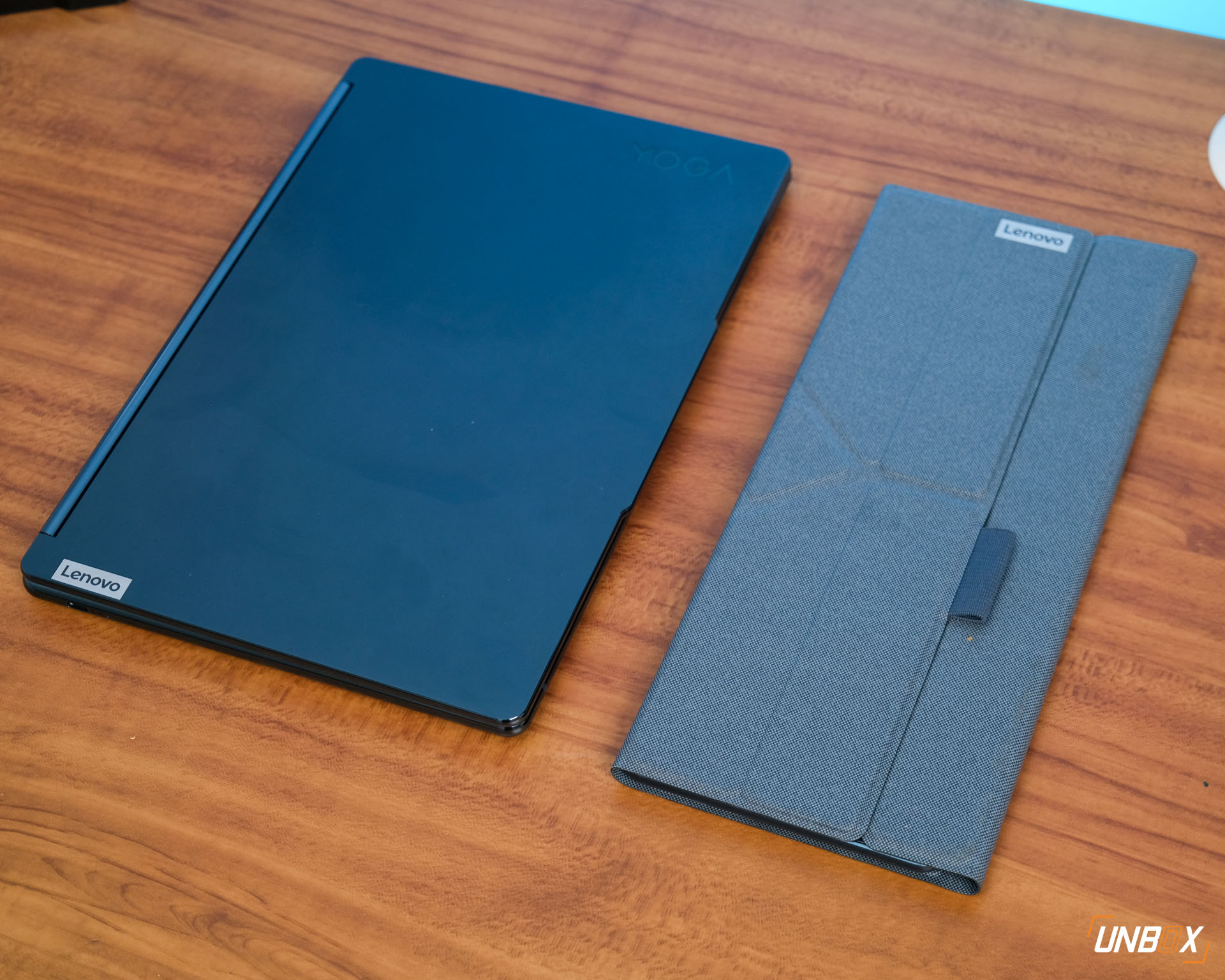
Lenovo Yoga Book 9i Review Philippines: Keyboard
Since there’s no space to store the Bluetooth keyboard in the Yoga Book 9i, you get a separate folio that is used for propping up the laptop when utilizing both displays and for storing the keyboard when not in use. This means that you need to bring it along with the Yoga Book 9i, which translates to bringing more stuff when you’re on the go.

That aside, the Yoga Book 9i’s Bluetooth Keyboard is compact and has decent key travel. It does not have a backlight nor an included trackpad, so you’ll most likely need to bring along an external mouse if you want to maximize the Yoga Book 9i as a full-fledged workstation.
In our experience with the Yoga Book 9i’s Bluetooth Keyboard, its battery lasted more than 5 hours of straight use before we needed to charge it via USB-C.

Lenovo Yoga Book 9i Review Philippines: Internals and Battery Life
The Yoga Book 9i is made available in only one configuration: that consists of a Core i7-1355U processor, 16GB RAM, and 1TB PCIe 4.0 SSD. Those set of internals make regular productivity a swift and easy task for the Yoga Book 9i, and we can attest to this as we used it as our daily driver for all the tasks we were doing at Unbox. The internals are good enough for editing 1080p video, and the Yoga Book 9i would take a while to edit 4K video due to limitations with its Iris Xe integrated GPU.
You get Windows 11 out of the box with the Yoga Book 9i, and Lenovo incorporated several software tweaks to maximize the two displays and how they interact with the Bluetooth keyboard when you dock it. There are a few quirks here and there based on our experience, and we think they can be addressed with future software updates. We’re not surprised about it, since Windows 11 does not have native support for dual-screen laptops–it’s up to brands like Lenovo to make the necessary software tweaks for better support.

The Yoga Book 9i packs an 80wHr battery inside, and we were getting around 5 hours of battery life while using both displays. That’s relatively good considering we’re talking about Intel’s 13th gen processor powering the Yoga Book 9i (the 2024 version with a Core 7 Ultra is not yet available in the Philippines). Charging the Yoga Book 9i is done using 65w USB-PD charging, which is the common standard for most ultrabooks in the market.

Lenovo Yoga Book 9i Review Philippines: Wrap-up and Conclusions
Dual-screen laptops are a new form factor to watch out for, and Lenovo has a decent offering with the Yoga Book 9i. While it has its fair share of quirks and limitations, there’s no denying how having two full-sized displays on a laptop is a game changer especially if you are a power user who wants a device that gives you the best productivity experience on the go.
Lenovo Yoga Book 9i Review Philippines: Price
The Yoga Book 9i is priced at Php 149,995.