Steel Series Alias Pro Review verdict: Want to upgrade your home streaming setup to sound like you’re in a studio without spending a car downpayment’s worth of cash doing it, then the Steel Series Alias Pro is the way to go if you’re in the Philippines. It’s as plug-and-play as you can get as far as mics go, and the audio quality that you get makes it worth the money you’re spending.
Pros
- As plug and play as you can get with a professional-level mic
- Incredible sound quality
- Physical controls that can be re-mapped
- Great design
Cons
- Expensive

If you’ve looked into investing money into making your home studio or stream sound good, you already know how much it costs to get a decent microphone setup going. While budget options offered by companies like Razer and FIFINE exist, the stuff that they’re offering isn’t going to cut it if you want professional-level audio in your streams.
That’s part of the reason why the Steel Series Alias and Alias Pro are so impressive. Despite being the first microphones ever offered by the brand, both of them (the Alias Pro especially) offer a true plug-and-play mic solution that delivers professional-level audio that no other competitor can match.
Design
Before we dive into the nitty-gritty of the Alias Pro, let’s take a look at its design first. It’s a pill-shaped condenser microphone that comes with a heavy-duty shock mount and stands to put on your desk, though you can detach it and connect it to a boom arm if that’s more your thing.


The Alias Pro comes with an XLR Stream Mixer, which allows you to use dual PC setups for streams. It’s also equipped with a pre-amp and +48V phantom power. There’s a gain dial on the XLR Stream Mixer so you can easily tweak the microphone levels without having to go into the Sonar Software (more on this later) along with a volume knob and microphone and speaker mute buttons.


The gain knob has RGB lighting running around it, which changes color depending on the audio levels that the mic is receiving. Green is good, yellow is a little loud while red means you’re peaking. This simple visual addition gives you instant feedback about your recording levels and is a lifesaver when you’re streaming since you don’t have to glance down at your control panel to see what’s happening.

The XLR Stream Mixer also has a tasteful strip of RGB lighting running on the bottom that you can customize using the Sonar Software.
Setup, software, and performance
While most other XLR-based mics require you to buy additional hardware like an XLR-to-USB signal adapter that varies in price and quality, the Steel Series Alias Pro has all you need inside the box to start. Simply connect the XLR Stream Mixer to your PC via USB (you can connect it directly to a Type-C port or use a Type-C to Type-A cable), connect the XLR cable from the actual mic to it and then plug in the power and you’re done.
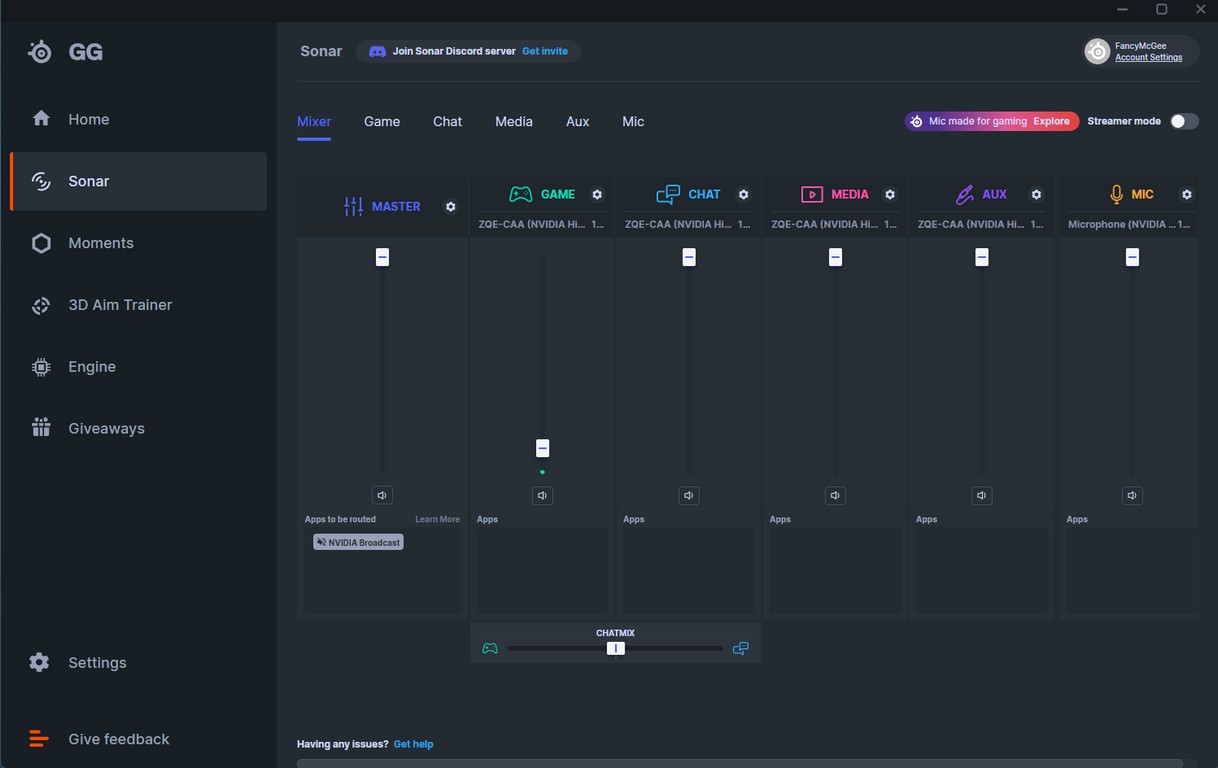
While you can use the Alias Pro directly without downloading Steel Series’ Sonar software, you’re missing out on a lot of functionality if you don’t. Steel Series Sonar allows you to customize and route the audio that’s coming in and out from your PC to different inputs and outputs depending on your needs, as well as individually controlling the volume of each. For example, if you want to hear music on your headphones but don’t want that audio coming out on your stream potentially earning you a copyright strike, you can do that with the software. Each channel also comes with its own EQ settings so you can customize how they sound when they hit your earphones.
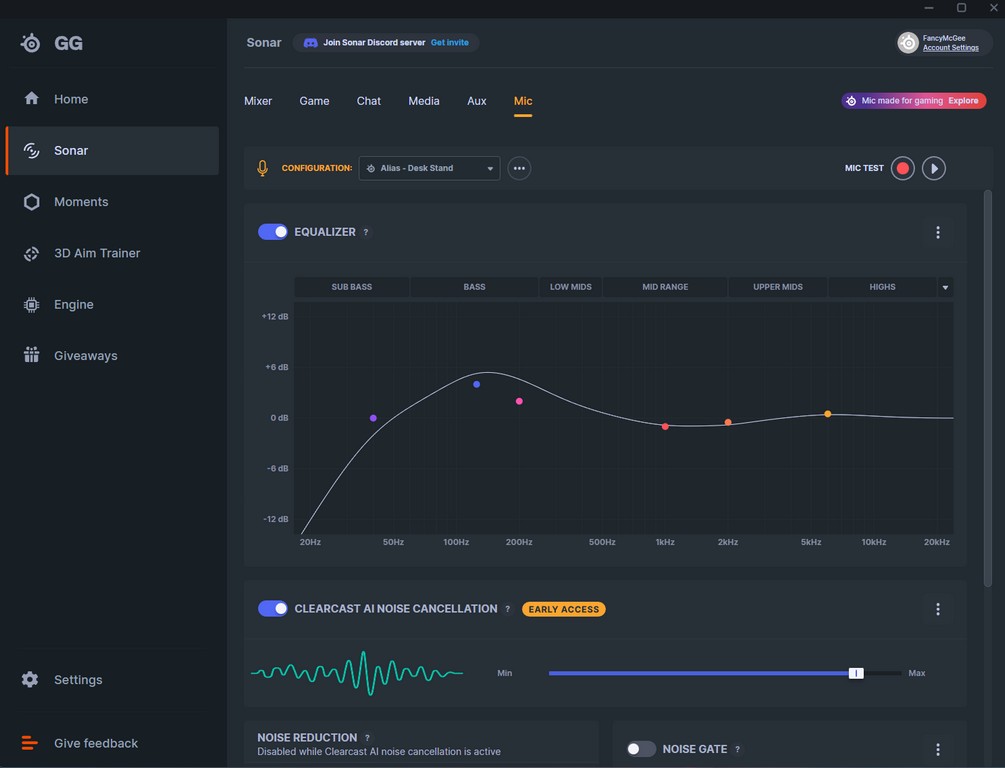
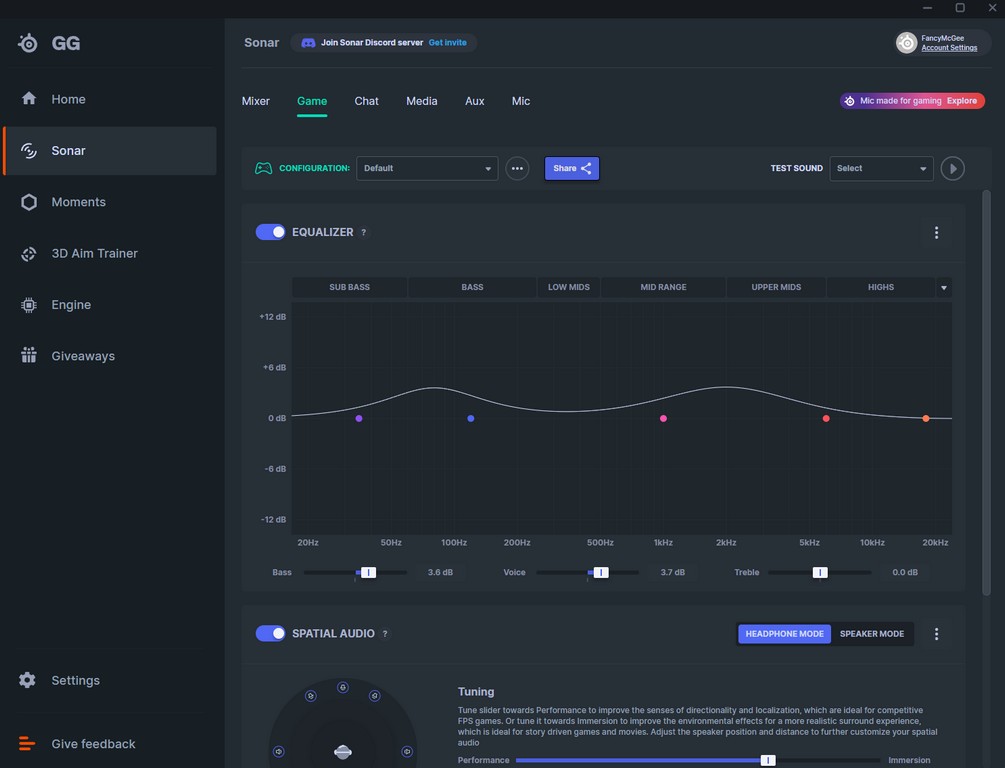
One of the most powerful things that are included in the software is the ClearCast AI Noise Cancellation feature. I’ve always been dependent on NVIDIA Broadcast to eliminate the sound that the fan that I keep on beside me when I take calls, stream or just chat with friends, which means I’m locked into NVIDIA cards if I want clear audio when I’m speaking. That changes with ClearCast AI Noise Cancellation – Steel Series’ software solution is leaps and bounds better and can filter out random, one-off noises like my beagle barking at the Grab delivery guy, or when the doorbell goes off.
As for actual performance, well. Take a listen:
The Alias Pro grabs solid bass tones all while keeping other vocals crisp and clear, though since it’s a condenser microphone it does tend to grab a bit more from the room you’re in if you’re not careful. I’ve added a comparison with an entry-level Fifine K678 and audio captured from the Razer BlackShark V2 Pro (2023)’s microphone so you can see where the money you pay for the Alias Pro goes.

Steel Series Alias Pro Review Philippines Wrap-up and verdict:
Getting audio right is hard, that’s why the Steel Series Alias Pro is worth the cash that the gaming company is asking for in the Philippines. Sure, its stated Php 19,555 price tag may seem steep at first glance, but its plug-and-play nature, powerful software, and excellent sound quality more than makeup for its high price.







