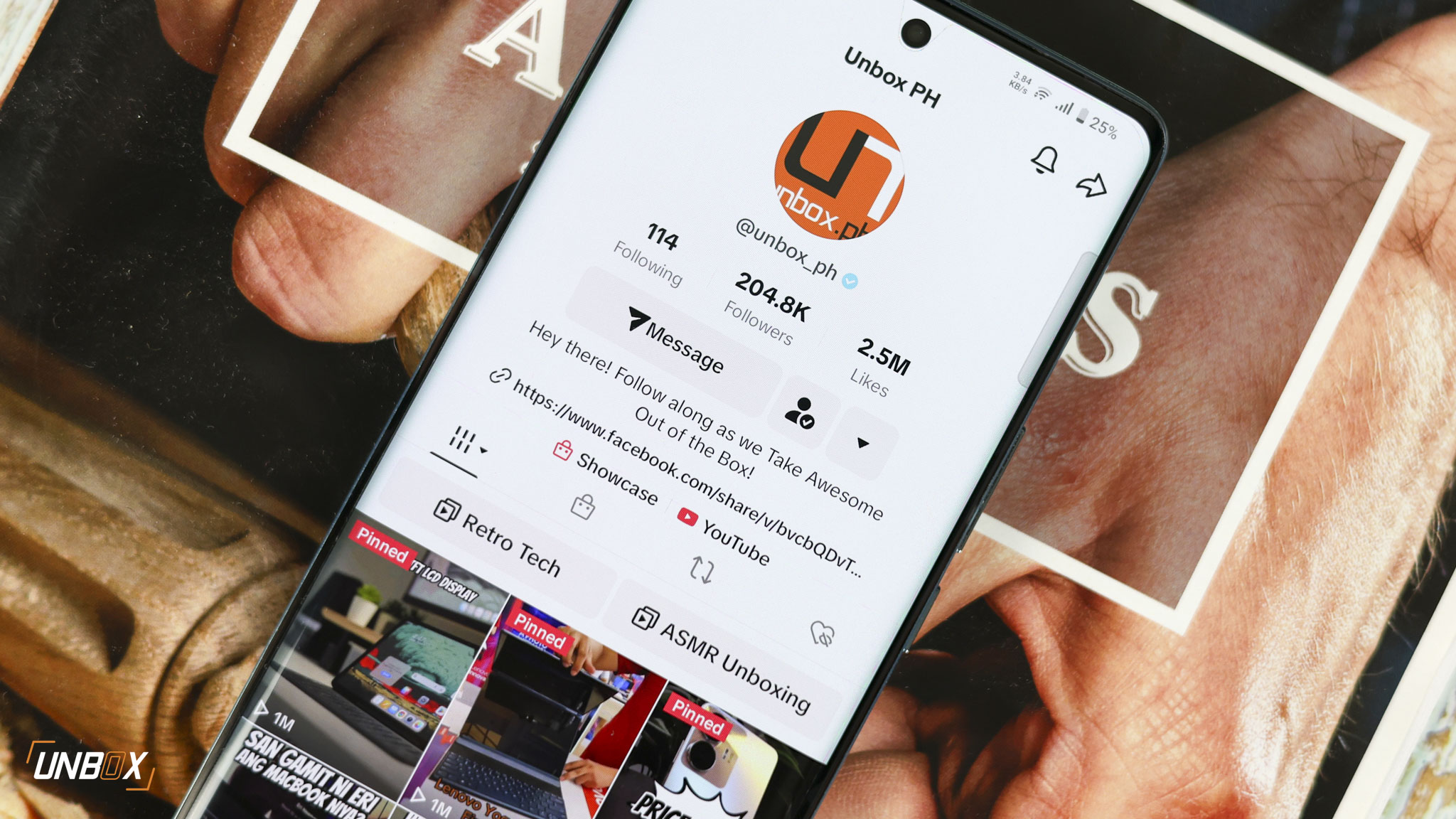Redmi 2: Dual SIM LTE Budget-Friendly Smartphone
On paper the Redmi 2 looks pretty slick. For just Php5,999 you get a 4.7-inch smartphone powered by a Qualcomm Snapdragon 410 quad-core processor, LTE connectivity (Dual SIM to boot), and a gorgeous fully laminated HD display. While it definitely delivers on a lot of things it also has a few shortcomings. If you take into consideration the price though you’ll definitely still think that this is a great bang-for-your-buck deal. Read on for our full review.
Xiaomi RedMi 2 specs
- Qualcomm Snapdragon 410 quad-core processor
- Adreno 306 GPU
- 1GB RAM
- 4.7-inch HD IPS display with OGS and AGC Dragontrail Glass protection, 1280 × 720 resolution
- 8GB of storage, expandable via micrOSD up to 64GB
- 8-megapixel rear camera with LED flash
- 2 megapixel front camera
- Dual-SIM
- 3G, LTE (Not Compatible with Smart)
- WiFi, Bluetooth, GPS, A-GPS, USB OTG
- Android 4.4 Kitkat
- Li-Ion 2,200mAh battery
- 134 x 67.2 x 9.2mm
Hardware: Solid, Stylish, and Easy to Handle
The Xiaomi Redmi 2 is simply a gorgeous device especially when you compare it to other smartphones in the same price category. Xiaomi definitely took a minimalist approach to the design as there aren’t too many bells and whistles with the exterior hardware. The simple and elegant design philosophy of the body combined with the fantastic display quality (we’ll get to that in a while) really elevates the Redmi 2 and sets it apart from a lot of its competitors.

At the front we have the 4.7-inch display using DragonTrail Glass for scratch resistance and protection. The bezels along the sides are just okay but the lower part is a bit thick since they have off-screen capacitive buttons. Unfortunately the buttons don’t have LED backlight which is kinda puzzling since that’s a norm already. The LED notification light is also at the bottom (just below home button) which is a departure from the usual spot at the top near the front-facing camera.

Along the right side of the device we have the shiny metal volume rocker and power lock button. At the top there’s the headphone jack and at the bottom we find the micro USB port for charging and data transfer.
If we flip it to the back we’ll see the 8.0-megapixel shooter, the LED flash, and the external speakers all situated at the top. The Mi logo is emblazoned in classy silver color at the bottom of the phone. The backplate is removable and inside you’ll find the battery, the two micro SIM card slots, and the micro SD card slot (up to 32GB).

As you can see from the photos above and our descriptions, the Redmi 2 is simple, elegant, and straightforward. Practically and beautifully designed with no unnecessary frills.
Display: What Does Fully Laminated Mean?
The real star of the show though is the fully laminated display. “Fully Laminated” basically means that they bound and molded together the LCD, touch panel, and the front glass. This results to better viewing angles, better contrast in colors, superior responsiveness, and the look of the icons “popping out” or “floating” on top of the screen.

This isn’t just marketing speak, it really is great tech that a lot of more advanced and premium smartphones use. It’s fantastic to see it on a budget-friendly device like the Redmi 2.
Performance: How Powerful is It?
In our tests with the Redmi 2 we’ve come to several conclusions when it came to performance.
The Qualcomm Snapdragon 410 processor is more than enough to power you through whatever single task, game, or activity you want to do on your smartphone. We tried a variety of applications and use cases which included playing Bard’s Tale, Clash of Clans, Dead Trigger 2, editing photos, creating documents, watching videos, and browing the web. The Redmi 2 handled all of them properly.

By the way, we noticed that the device would heat up pretty fast when we were playing graphics intensive games. Not to the point that it would burn you but it definitely became uncomfortable after a while and we had to set it down to let it cool a bit before playing again.
While the Qualcomm Snapdragon 410 processor is fantastic, the 1GB RAM is just average. 1GB of RAM is not enough to give flawless and fluid multi-tasking. We encountered lag and slow downs when we switched through multiple apps.
Speaking of the 1GB RAM, you also have to manage it so that your phone doesn’t slow down. Xiaomi made this easy for users though by incorporating a task master and cleaner function in the multi-tasking menu. Just hold down on the menu button and all the running apps will pop up. Below the list of apps you can find the available memory left and an “X” button. Tapping the X will flush and clean the memory which will speed up the device.
If you don’t manage memory well there will be times where a loading screen of sorts appears. Which is kinda annoying. Here’s a photo of it. This happens when we press home or back from Clash of Clans:

When it comes to benchmark tests it scores a little below the venerable Zenfone 5 on Antutu.

So to summarize: it’s good enough to get you by all the stuff you would do on a smartphone thanks to the Qualcomm Snapdragon 410 processor. However the 1GB RAM can be a bit lacking for smooth multi-tasking and pro-longed usage.
What’s wrong with Twitter on the Redmi 2?
One thing we did notice is that the Twitter app kept lagging. We tried installing and uninstalling several times and the experience was the same. There was a consistent irritating slow down when we would scroll up and down our feed.

Solution? We changed Twitter clients. Problem solved until Twitter gets around to fixing it. If you’re wondering what our Twitter client is, it’s called Fenix.
Software: Keeping Things Simple and Easy with MIUI 6
For the software, the Xiaomi Redmi 2 uses MIUI 6 based on Android 4.4 KitKat. This is the latest release of Xiaomi’s Android operating system which boasts of a flatter design elements (akin to Google’s Material Design), customizable themes, various transition effects, a more robust multi-tasking system, new and gesture-based controls. Ultimately Xiaomi’s goal here was to make Android simpler and easier which is also seen with their removal of the app tray.
Customizable Themes

One of the greatest strengths of Android is that you can easily customize almost all the design elements and details to your liking. However not everyone knows how to do this. Not everyone knows that they need to download a third party launcher and they need to get icon packs, lock screens, and various wallpapers.
To keep things simple Xiaomi lets users download pre-designed themes from their Theme store on MIUI 6. Just go to THEMES on your home screen and download/apply whatever theme that catches your fancy. It’s very painless and easy to do versus going through the Google Play store for icon packs and the likes.
We went through the current themes and there are several that are nice. Most of the themes available for free download though are inspired by China/Indonesia (where Xiaomi is wildly popular).
By the way there’s also a download store for FONTS. Just go to settings, fonts, and download the fonts that you want to use. 🙂
Notifications/Multi-Tasking

The Notifications Panel looks great but we find it cumbersome. Swiping down the screen brings it down and unlike your usual Notifications panel, this one has two screens which you can swipe to left and right to access. One page has the quick notifications controls and the other one has the actual notifications from your apps. Ideally they should have just put everything in one page.
That said, we like the look. It’s so much simpler and easier on the eyes.
Multi-tasking, on the other hand, is much simpler but definitely inspired by how iOS does it. App icons appear in a line and you just swipe upwards if you want to kill one. There’s no preview of the actual app so you’ll just base it on the app icons. Below the app icons is an X button and the existing free memory. Tapping “X” shuts down all the apps and it just frees up available memory for over-all smoother performance.
So if you want consistent smooth usage, make sure you go to this panel every now and then just to hit “X”.
Gesture Based Controls

Xiaomi also has gesture based controls on the Redmi 2. Take for example “Pinch to Zoom Out”. This will give you access to a control panel for moving apps, adding widgets, changing wallpapers, and changing the screen-to-screen transition effects.
More Effort on Design
It’s also good to note that Xiaomi made more efforts when it came to the aesthetics of their UI. We already touched on this with their take on the Multi-tasking and Notifications panels. A few other features worth noting include a different way to display battery life called “Top Bar”. Instead of your usual battery graphics or % you can see a green bar at the top of the screen which represents your remaining juice.

Kinda felt like the HP bar of a character in Street Fighter, hehe.
Another cool design feature is the animation when you uninstall applications. The apps shatter into a million pieces which is waaaay better than your usual puff of smoke. These are definitely NOT game changers but they’re very much welcome.
Camera: Better than a lot of others in this price range
We were pleasantly surprised with the capabilities of the camera of the Redmi 2. The 8.0-megapixel shooter apparently sports a 5-element lens with an F/2.2 aperture and a 28mm wide-angle lens. These are pretty serious specs for a budget camera and it shows with the photos that you take with it.
Here are some of the sample shots that we took:





The Redmi 2’s primary 8MP camera noticeably takes superior shots in low light compared to a whole lot of other devices in this price range. It’s definitely still a bit grainy but it is so much cleaner.
The front camera ain’t so bad either.

Great for selfies! 😛
Perhaps our issue with the camera goes back to the 1GB RAM. There were instances when starting up the camera app took a while. There’s only so much a phone with that much RAM can do, hehe. Then again if you think about the low price point, it’s definitely still a great buy.
Battery: Average Performance
Average screen time clocked in at your usual four and half to five hours. It’s not groundbreaking. It’s just right. It can last you through the day provided you don’t burn through it by gaming like crazy or watching YouTube.

PS: Gotta hate those unskippable YouTube ads! -_-;
Connectivity: Why Xiaomi, why?!

Unfortunately the Redmi 2 only supports LTE band of Globe. We tested this in areas covered by Smart LTE and used three different Smart postpaid SIMs. The result? Only up to HSPA+. When we used the sim in our other phones it goes back to LTE.
We’ve also been using the Redmi 2 all over the metro and we have yet to see it give us a Smart LTE signal (we’re on postpaid and the sim works with our other phones).
Now if you guys will INSIST that it should work on Smart, go ahead and buy to test for yourself. We read the comments on our earlier post saying that it SHOULD work on Smart. Well fact of the matter is that based on our testing it just didn’t. We would love to be proven wrong.
Verdict: Solid Budget Daily Driver if you’re a primary Globe Subscriber
So what’s our final verdict?
The Xiaomi Redmi 2 is a solid daily driver that won’t cost you an arm and a leg. It makes for a fantastic back-up phone for flagship users or as a first smartphone for those who are still on feature phones or those who are stuck with crappy first-second gen smartphones. The Redmi 2 delivers sufficient power (as long as you don’t multi-task too much), a great camera, full connectivity (if your primary SIM is Globe), and a superb display. You don’t usually hear all of this from phones that are priced at Php5,999.
Perhaps our only concern is if this phone will ever see Android Lollipop? Only time will tell.
Want one? Head on over to Lazada.
READ ALSO:
Xiaomi Mi Pad Coming to the Philippines
Redmi 2 to Go on Sale April 28
Specs Match up: Redmi 2 vs Meizu M1 Note vs Huawei Honor 4x