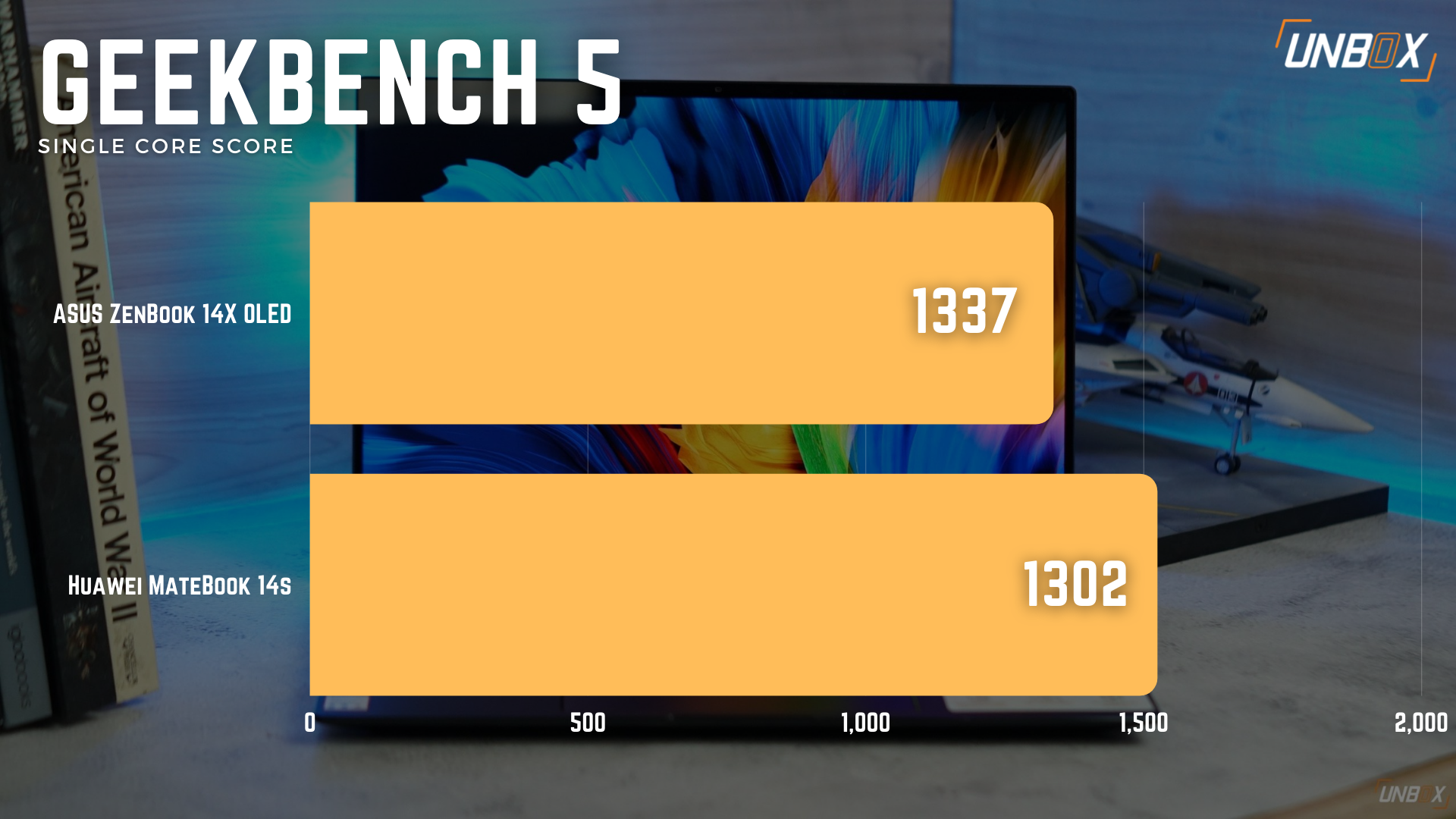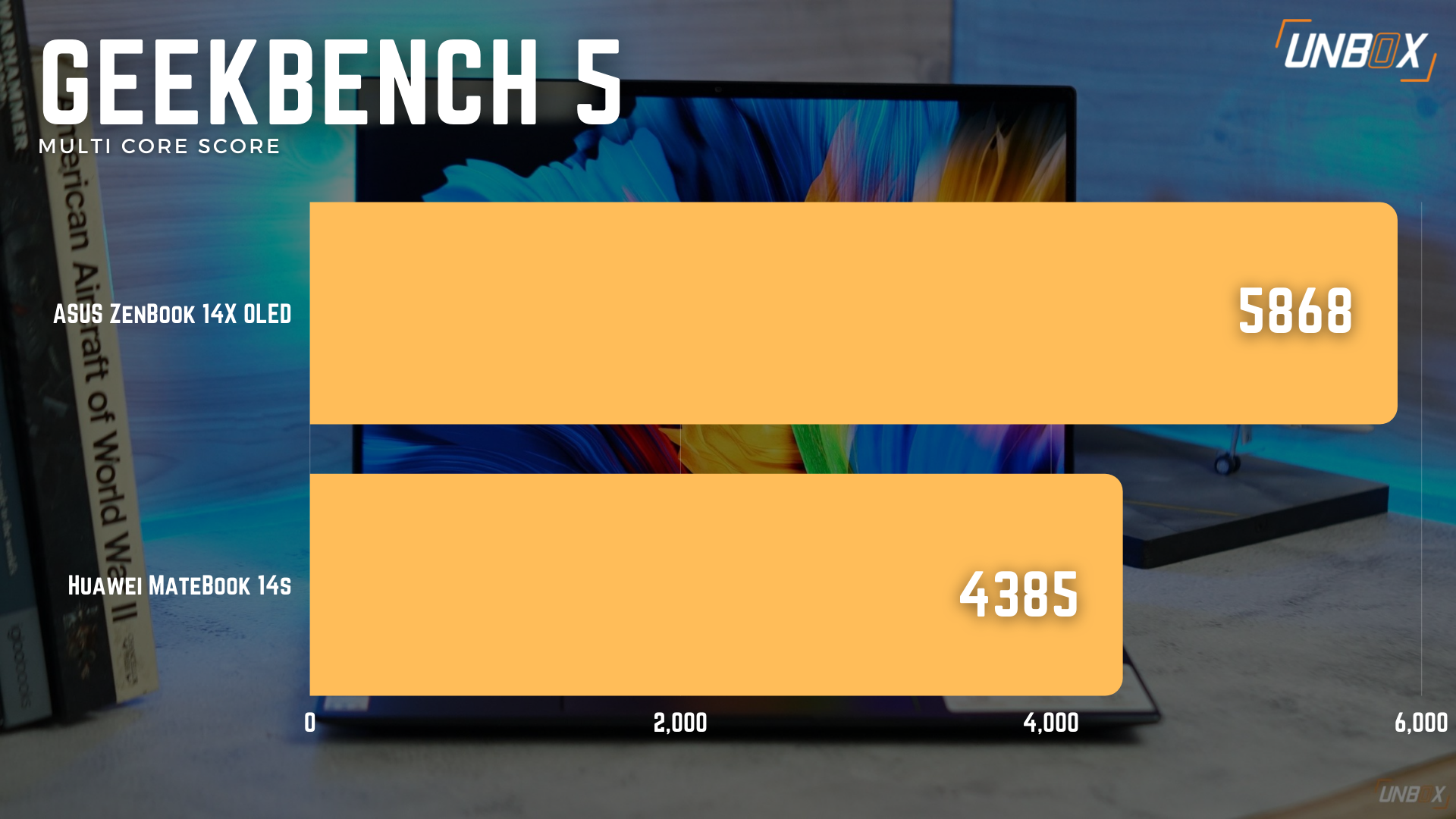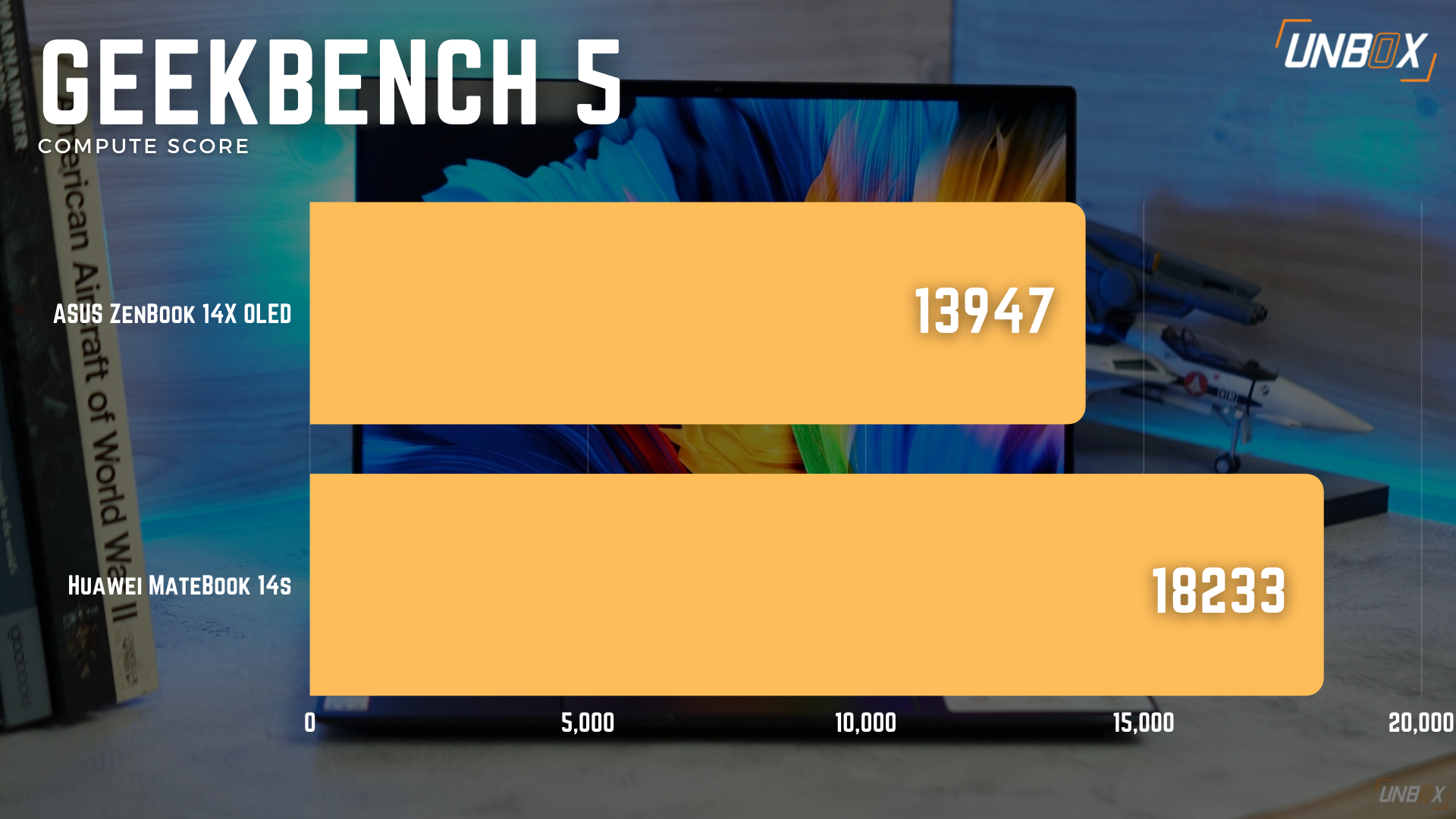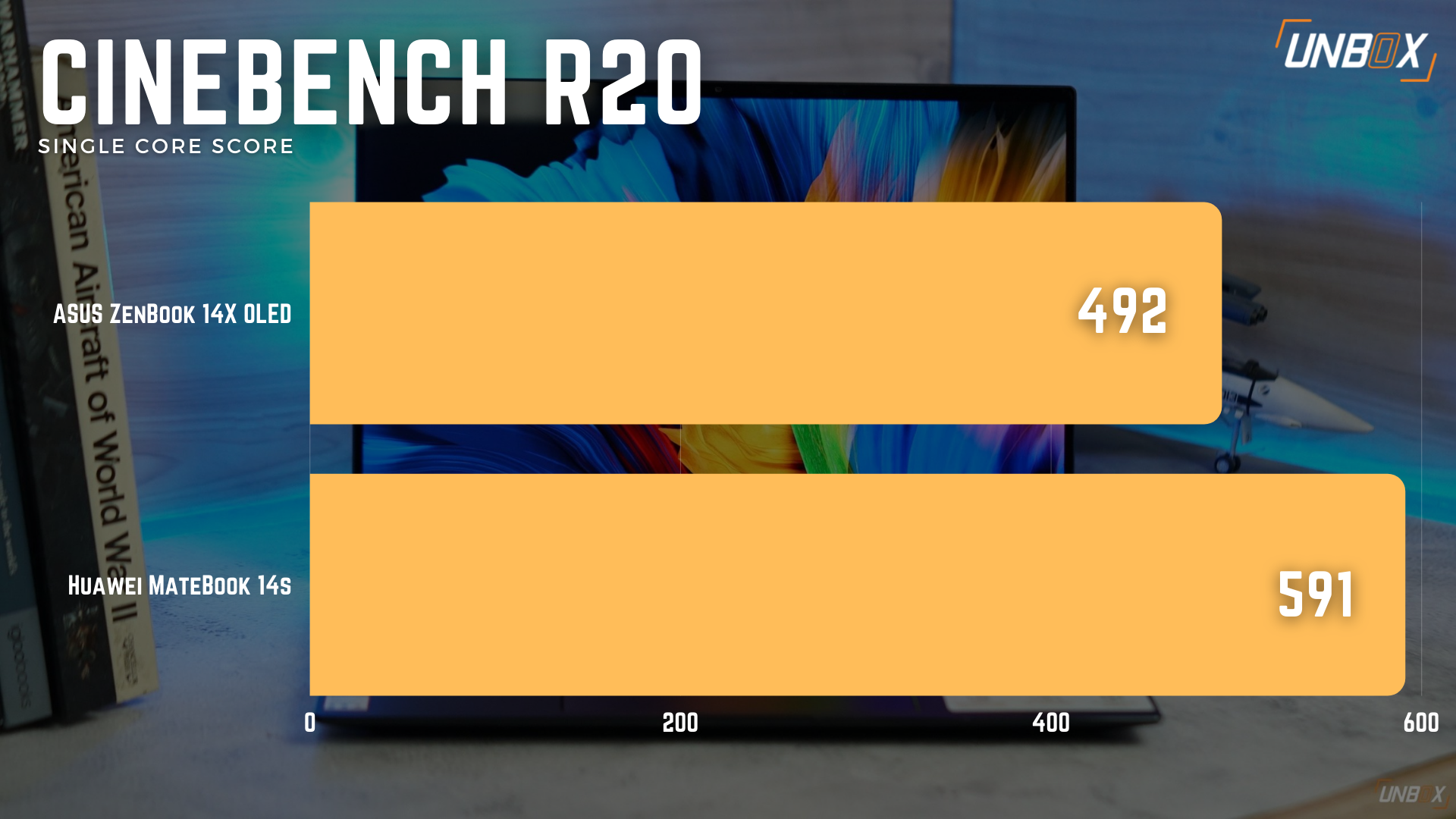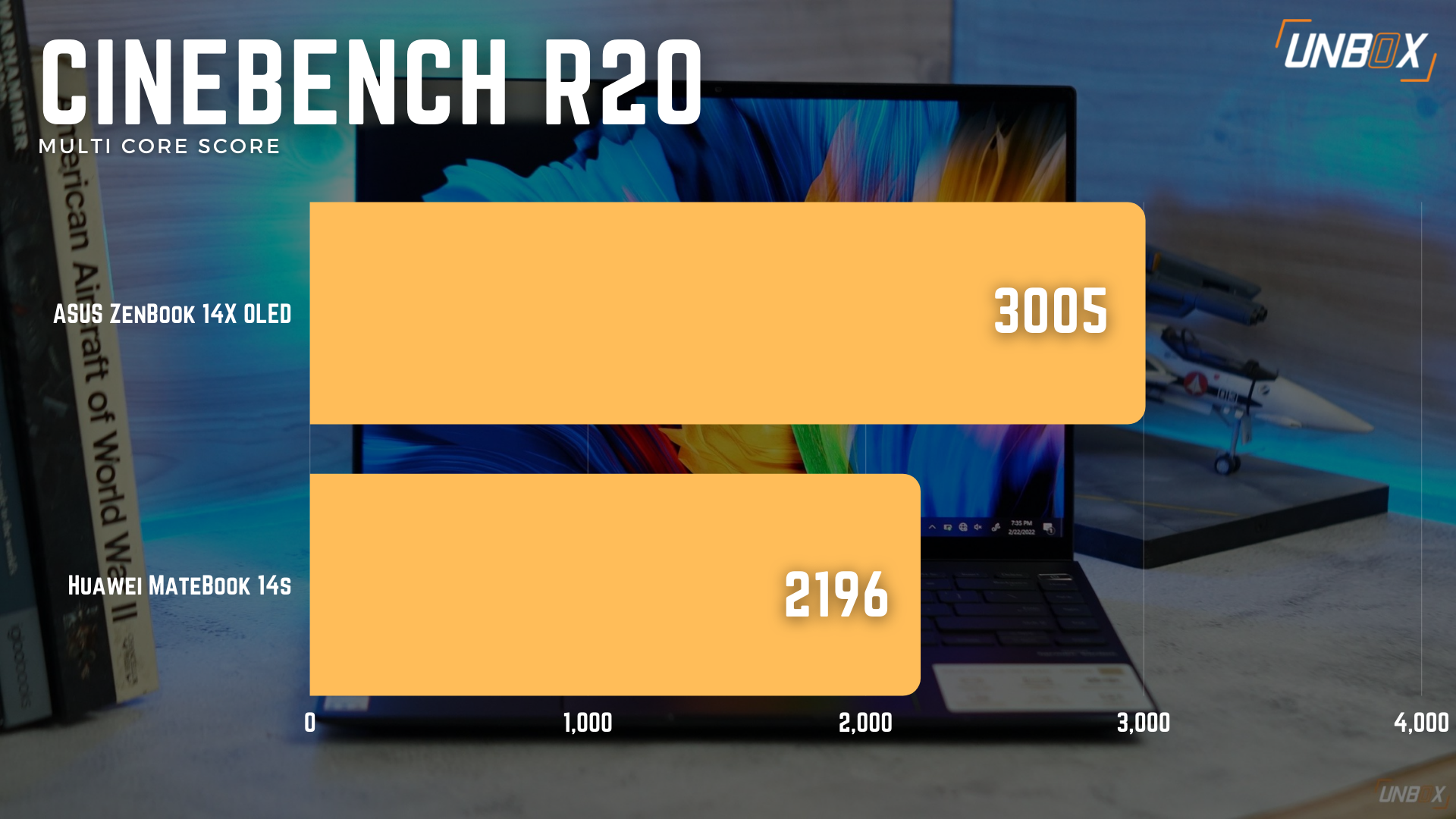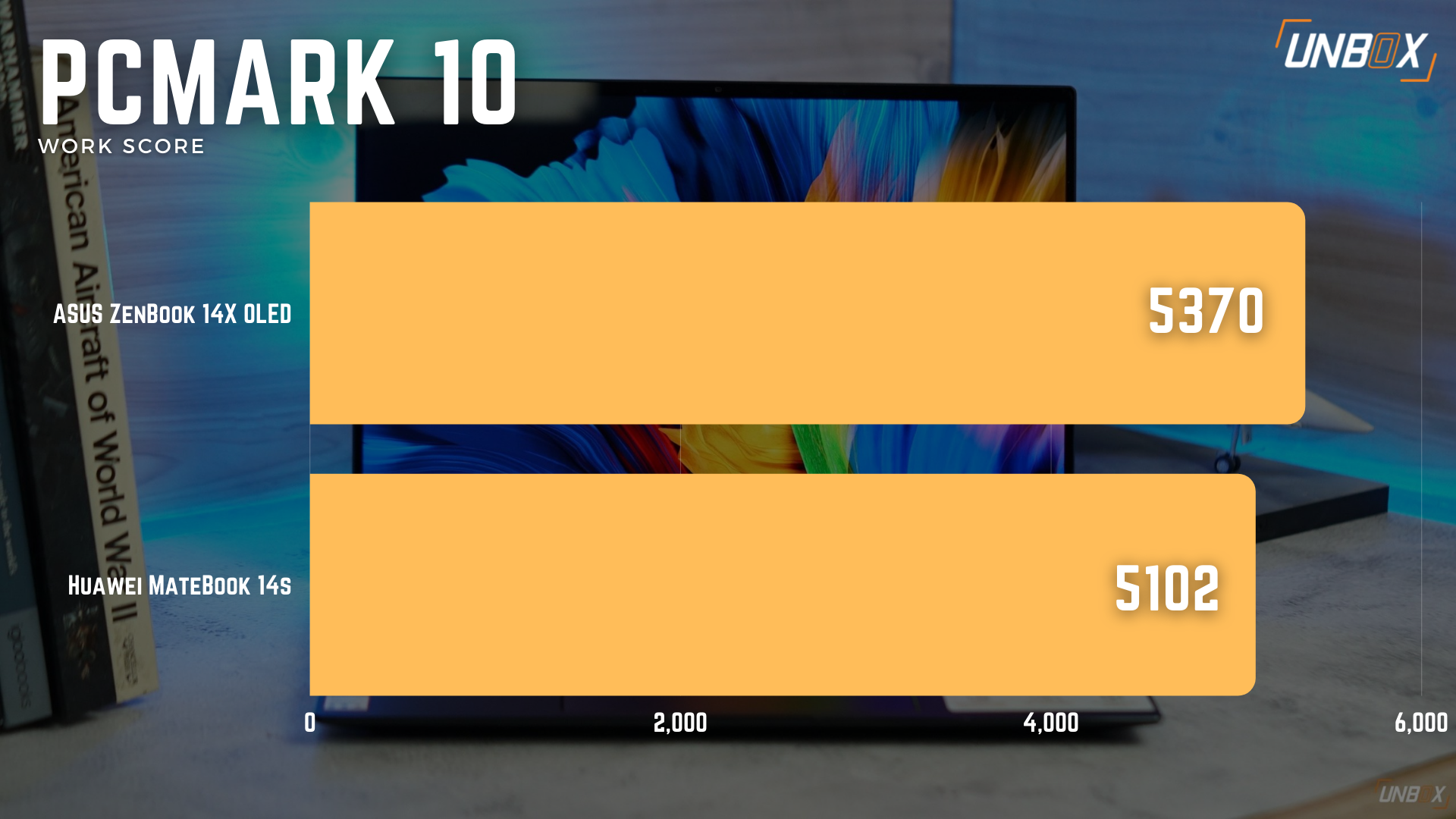Review verdict: The ASUS ZenBook 14X OLED (UM5401) has one of the best screens we’ve seen so far for a laptop in the Philippines. If you need a laptop that has a color-accurate panel for work (or play), this is the one that you should buy.
Pros
- Gorgeous, color-accurate display
- A processor that can handle content creation
Cons
- No discrete GPU
- Unnecessary touch-capability for the display, driving up costs
- 90Hz refresh rate is wasted on a productivity-focused device
It’s not a stretch to say that after using laptops with OLED screens, it’s been incredibly difficult for me to go back to traditional LED panels. OLED displays are just nicer to look at, especially if you’re a content creator or someone who deals with color-sensitive workloads day in and day out. ASUS is spearheading the OLED laptop revolution, and their latest ZenBook 14X OLED laptop is a solid choice for anyone looking for a color-accurate laptop for content creation.

Design
If you’ve seen one ZenBook you’ve seen them all. The ZenBook 14X OLED follows the same design language ASUS has laid down all those years ago for their premium laptop line: a metal chassis, a finely machined lid that has their trademark Zen-inspired concentric circle on it, as well as the brand’s trademark ErgoLift hinge.

The laptop is well-built, which is pretty much what we’d come to expect from products from the Taiwanese company. There’s very little flex in the chassis even when you press near the hinge.


The ZenBook 14X OLED is 15.9mm thin and 1.4 kilos light, which is just right in terms of both thickness and weight.

As far as ports go, you get two 2x USB 3.2 Gen 2 Type-C ports that support both display and power delivery (meaning that you’ll be using one of these if you’re working with the laptop plugged into the wall for power), as well as a single USB 3.2 Gen 2 Type-A on the side. Other connectors include an HDMI 2.0b port, a 3.5mm combo audio jack, and a microSD card reader.

Display
The star of this review is the laptop’s display: the ZenBook 14X OLED has a 14-inch 2.8K (2880 x 1800) OLED panel in a 16:10 aspect ratio. The display has a 90Hz refresh rate which is a little surprising. Most productivity laptops usually don’t have refresh rates above 60Hz, since it’s a little hard to see the benefits of a faster refresh rate when you’re working on Excel or Word files all-day.

ASUS promises 100% DCI-P3 color gamut for the OLED panel, as well as 550 nit brightness while in use. The display is also Pantone Validated as well as Vesa Certified for HDR.
Tests with our Spyder5Elite colorimeter confirm ASUS’ claims, reporting 99% sRGB coverage and 96% AdobeRGB coverage. The display also has fantastic color uniformity throughout the entire panel.

As far as color accuracy goes, the ZenBook 14X OLED reported an average Delta E of 1.28 before calibration. After calibration, that value improved further to 1.08. The long and short of it: the ZenBook 14X OLED’s display is fantastically color-accurate. You can see our full analysis here and here.
The laptop’s display can tilt all the way down and lie flat on the table, and there’s touch functionality built into the OLED panel. Personally, though ASUS shouldn’t have sprung for a touchscreen on this model, as it adds an additional layer of cost to an already expensive display that doesn’t really make sense–especially since the display doesn’t flip all the way to convert it into a tablet.

Keyboard and touchpad
One of the best things to come out of ASUS labs is their ErgoLift hinge. It basically angles the entire chassis up by a few degrees, which makes it a little easier to type on the keyboard of the laptop. There’s also a benefit to cooling too since there’s a lot more air passing through the bottom of the chassis when you’re typing.
As far as the keyboard is concerned, it’s pretty good. Key travel is generous, and I didn’t find any big issues in terms of ergonomics when I was typing. Interestingly, ASUS also put a fingerprint scanner on the power button, which simplifies secure log-ins with Windows Hello.

The trackpad is big and responsive and transforms into a number pad when needed with a simple push of a button. It’s a nifty trick that should come in handy for people who work a lot with programs like Excel.
Performance, software, battery life
The ASUS ZenBook 14X OLED that was sent to us was powered by AMD’s Ryzen 5 5600H processor which is a 6-core, 12-thread chip. It only has a built-in, AMD Radeon Graphics, along with 16GB of LPDDR4X RAM, and a 512GB M.2 NVMe SSD drive.
AMD’s current crop of mobile chips does a decent job in terms of content creation, and the laptop is capable of doing light to moderate video and photo editing. It’s a bit of a shame that ASUS didn’t include a discrete GPU to add a bit more oomph when it comes to rendering duties, but the laptop is still capable as long as you understand that it’s not supposed to be used to make hour-long productions (unless you like waiting around for it to finish rendering).
The laptop still ships with Windows 10 out of the box, and unfortunately, there was no prompt for us to further upgrade to Windows 11 even after all the updates were fully applied.
As far as battery life goes, the laptop’s 63WHr 3-cell battery is able to keep the lights on for around 5 hours and 3 minutes on our battery drain test. The laptop comes with a 100W AC adapter.

Wrap-up and verdict
The ASUS ZenBook 14X OLED did really well in our review, giving pros in the Philippines a fantastic choice if they’re looking for a laptop that has excellent color accuracy that doesn’t cost an arm and a leg.
The laptop’s utility as a video-editing platform is hampered a little bit by a lack of a discrete GPU. It’s not impossible to do, but your rendering times will be a little longer.
ASUS ZenBook 14X OLED UM5401 Review Philippines Price:
The ASUS ZenBook 14X OLED UM5401 is priced at Php 66,995 for the review configuration that was lent to us.