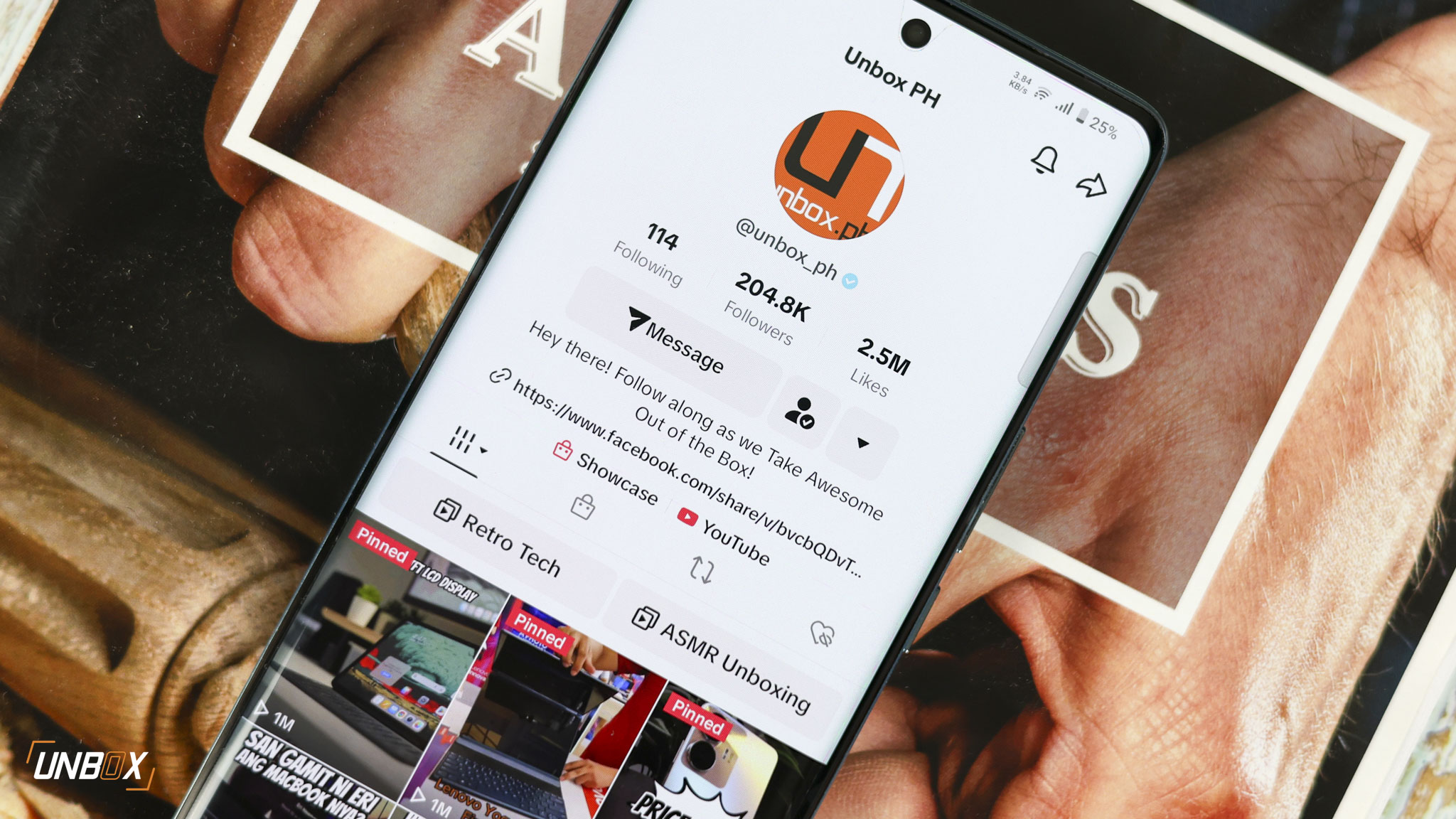We unbox PLDT’s TVolution!
A few months ago we went to the launch of PLDT’s newest offering, the TVolution. Essentially, the TVolution is a tiny little gadget that turns any TV (that has an HDMI connection) into a smart TV. That’s right – you won’t have to spend a ton of money upgrading to the latest smart TV. You can just subscribe for the TVolution service, plug it in and voila! We managed to get our hands on a demo device, and today we’ll be unboxing it for you!
Packaging and contents
The TVolution ships in a small box with a carton sleeve around which depicts the device and gives you and idea what to expect when you start using it. Once you get that carton sleeve off, you’ll see what the TVolution really is: a Huawei MediaQ M310 Android set-top box unveiled by the company last year.
Aside from the device itself, you’ll find the Bluetooth remote control with batteries, a short, angled HDMI cable to connect the TVolution to your TVa USB cable (that has a connector that allows you to power an external HDD should you need it) and a charger.
Initial Impressions: Tiny device that makes your TV smart
It’s hard to convey in pictures just how tiny the TVolution is. It’s a device that literally fits in the palm of your hand, which allows it to easily disappear behind the back of your TV, hiding it from view.
There’s multiple ports and connectors on the TVolution allowing it to connect to a myriad of sources: HDMI input/output, 2 USB 2.0 ports, SPDIF audio and a 3.5 mm jack. Like any Android device, the TVolution also has Wi-Fi connectivity and Bluetooth functionality, and comes with a Bluetooth remote control.
Installation is pretty straightforward – just plug the USB cable into the TVolution and the accompanying charger, plug the HDMI cable into your TV (or a monitor) and it’s done! Once you have everything up and running, you can start controlling and setting up the TVolution using the Bluetooth remote, or through your Android or iOS smartphone.
Once you get the TVolution up and running, you’ll be able to access several apps that PLDT pre-installed on the device that allow you to stream both international and local content straight to your TV. The TVolution allows you to watch international blockbusters through Clickplay. Fans of pinoy shows and telenovelas aren’t left out, as MyPinoyTV gives them all the pinoy TV shows that they want to watch, on demand. Finally, News5Everywhere gives you the latest news whenever you want it.
Since it’s basically an Android device, you can do other things with the TVolution as well. You can use it to browse online, check your social networks (imagine using Facebook on a 40-inch display lol) and watch videos through YouTube.
That’s it for this unboxing! We’ll be using this for a few days and will post a full review!