Initial Impressions: The realme Book expands the brand’s device offerings in the Philippines, though it’ll be facing tough competition from established players in the market
Pros
- Great design
- Good keyboard travel
- Relatively powerful processor
Cons
- The display’s a little dim
- Price is still unknown at this time
Just like Xiaomi and Huawei before it, realme is looking to make it big in the laptop scene with their new realme Book that’s set to debut in the Philippines in a few day’s time. The company’s notebook is aimed at competing at the lucrative mid-range space where other brands are making a killing, but is their laptop different enough to be considered?

Packaging and contents
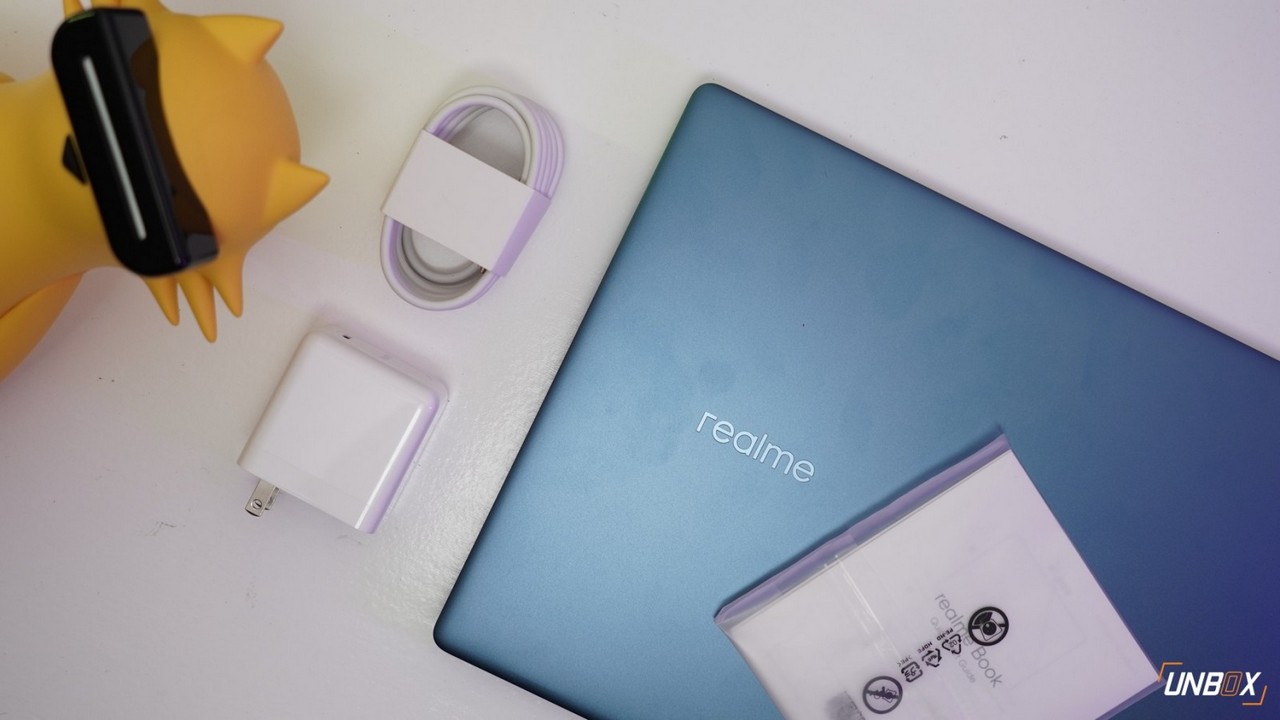
The realme Book comes in a white box with a photo of the laptop printed colorfully on the front. There isn’t a lot of things inside – there’s the laptop itself, a 65W USB Type-C charger and cable along with the requisite documentation.
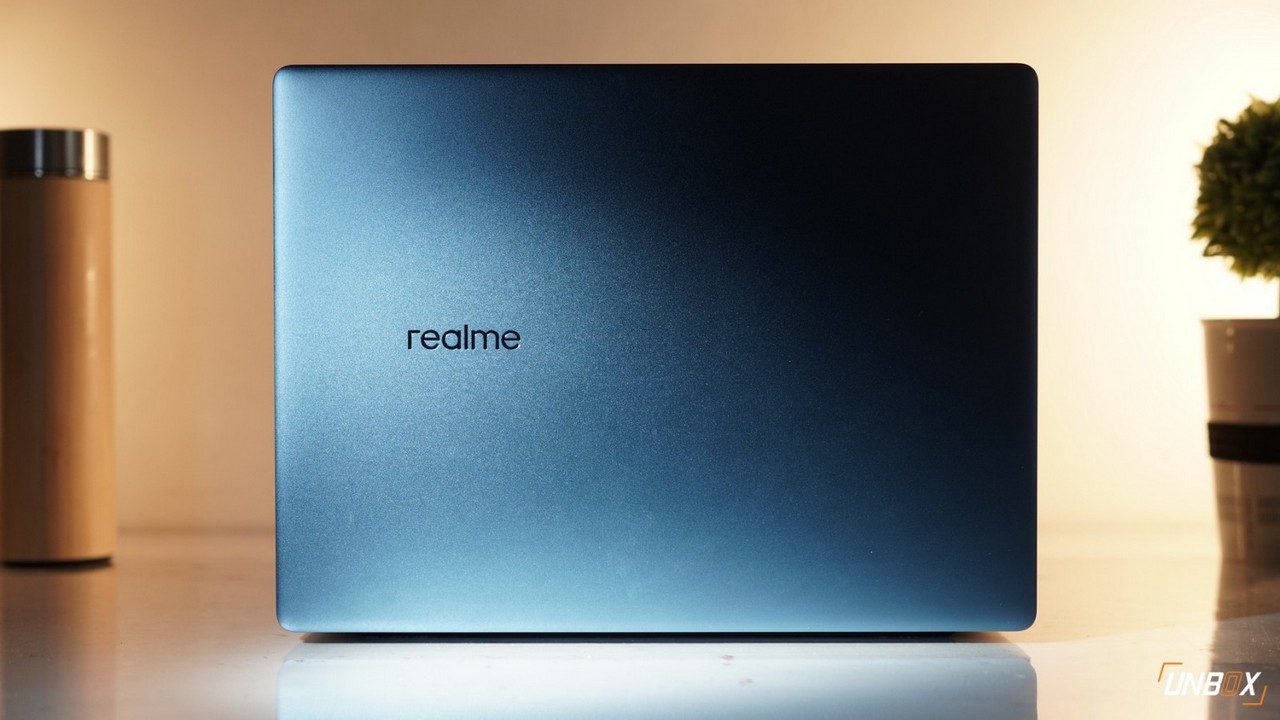
Design
If you’re feeling a sense of déjà vu with the design of the realme Book, it’s not just you. The laptop takes a lot of design inspiration from Apple’s MacBook – not that that’s a bad thing.

The laptop uses an aluminum alloy body design, which has been CNC cut, machined, and sandblasted to give users an elegant, slim chassis. The laptop is pretty thin too, and measures just 14.9mm thick, though it’s slightly heavier than other laptops in its class owing to its 1.38-kilo weight.
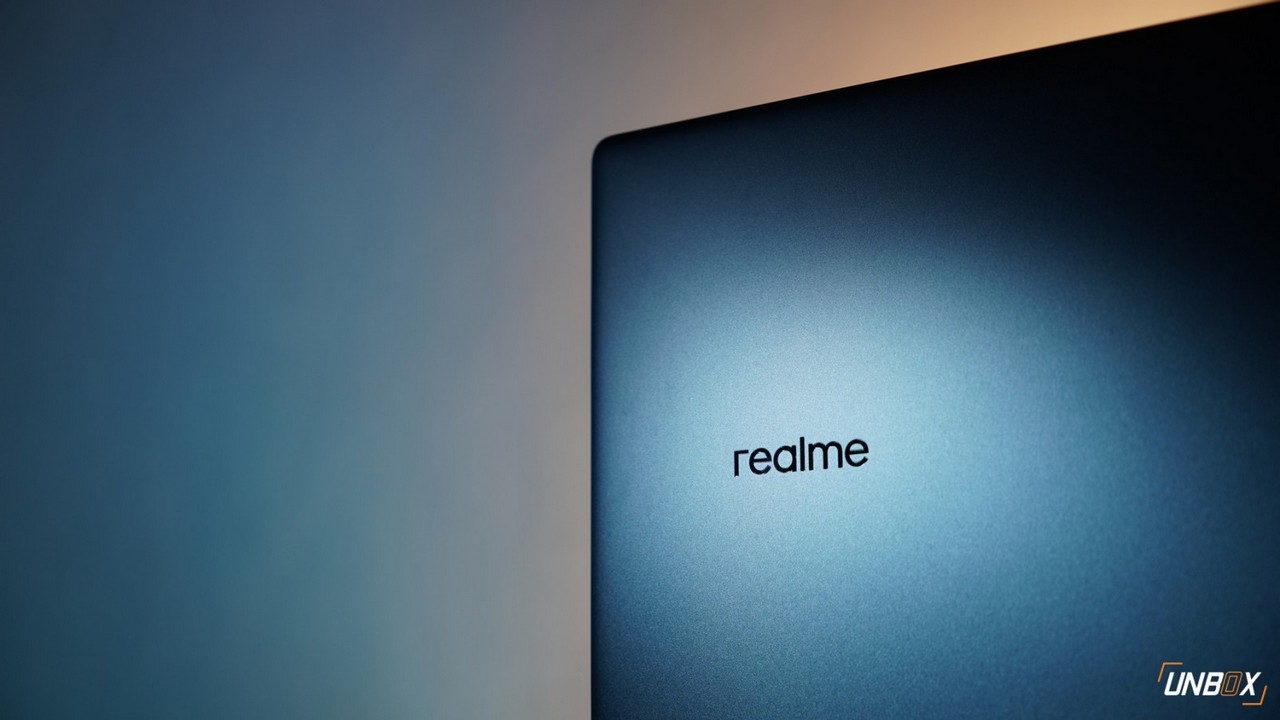
realme has done everything mostly right with the design of the laptop – their branding on the lid is mostly subdued (a big change from their current crop of phones), the build quality is spot on resulting in very little flex or wobble.

Interestingly, the laptop also has an integrated fingerprint scanner embedded on the power button, which is similar to the one that Huawei uses on its MateBook line of laptops.


But like Apple, the realme Book has limited port selection. You’re getting two USB Type-C ports (Thunderbolt 4), a single USB-A port, and a 3.5mm headphone jack.
That’s a limited set of connections, which becomes more limited when you need to charge the laptop since power is delivered through one of the Type-C ports.

Display
The realme Book has a 14-inch, IPS display that has a 3:2 aspect ratio and a 2160 x 1440 resolution panel.
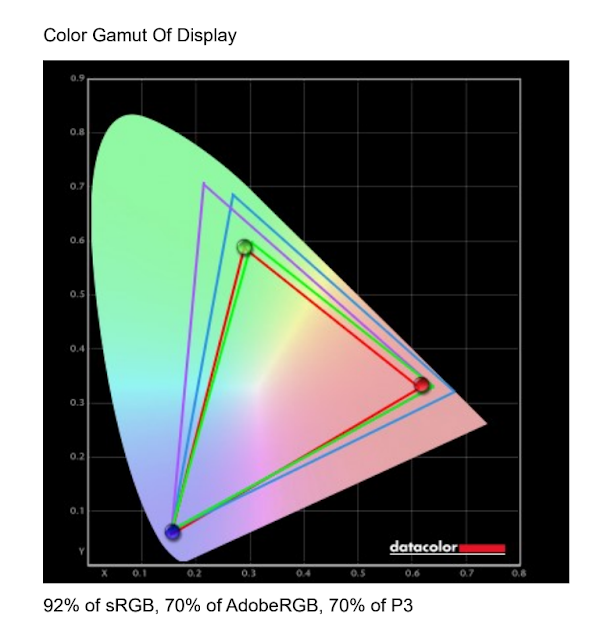
That 3:2 aspect ratio gives you more real-estate to work with when you’re typing reports, browsing webpages or when you’re working on spreadsheets, though it’s not ideal for consuming content like videos and movies since you’ll be getting thicker bars on the top and the bottom of the screen because most movies and videos are formatted in the 16:9 ratio.

realme advertises the display of the realme Book to cover 100% of the sRGB color gamut, though our tests with our SpyderElite5 colorimeter put the gamut at around 92%. Color accuracy is pretty good though, with pre-calibrated values hitting Delta E values of >1.55. Post-calibration Delta E still sat at >1.55.
One gripe we have about the display is that it’s a little dim, as we only recorded a maximum of 307 nits on full brightness. You can read our results here and here.

Keyboard and trackpad
The realme Book uses a chiclet island-style keyboard that’s backlit white for better usability in the dark. We really have 0 complaints about this keyboard – it has nice overall travel (and is what we’re actually using to type this review).
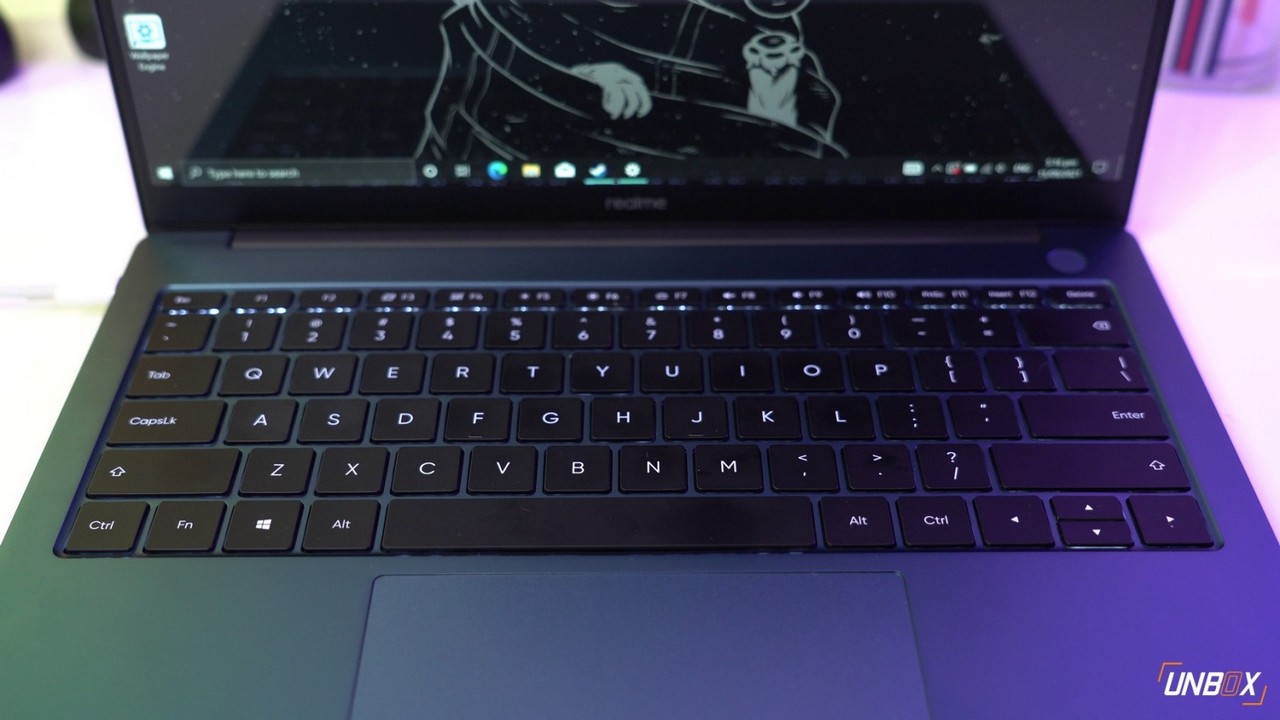
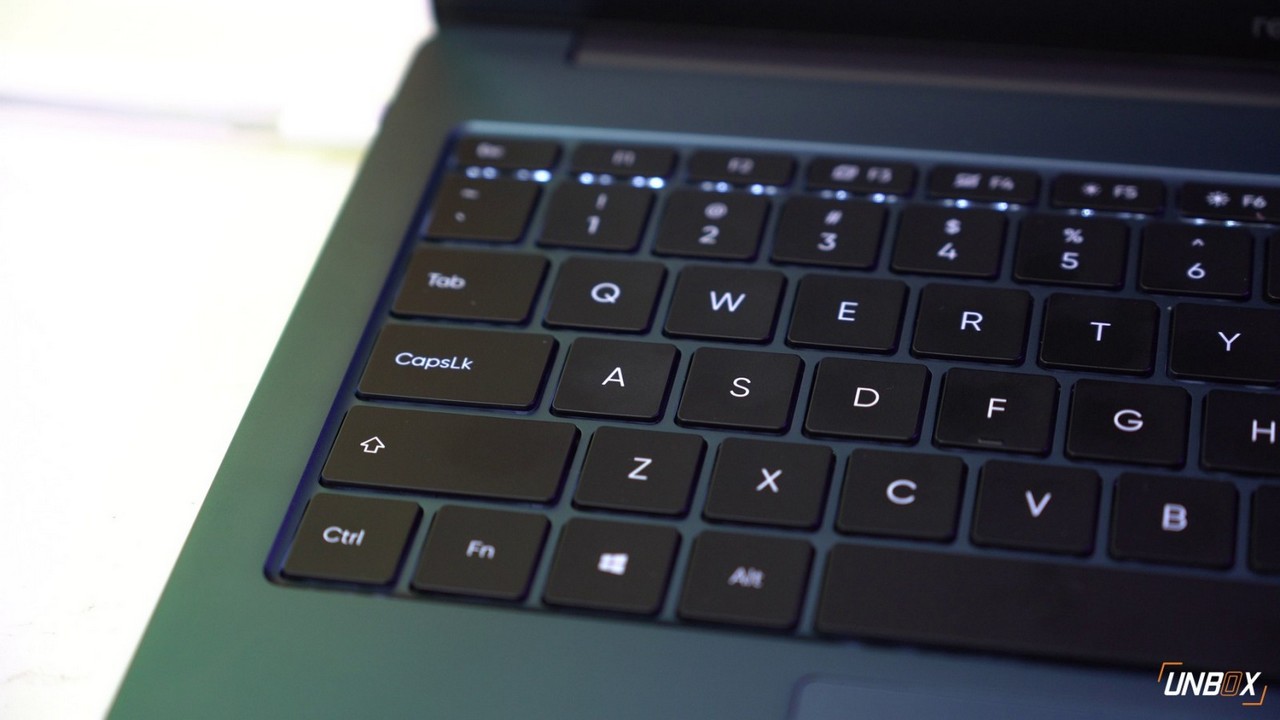
The trackpad is similarly good – there’s a nice positive click when you press down on it, and the trackpad is very responsive to the touch.
Performance and battery life
Like most mid-range laptops today the realme Book uses the 11th generation Intel Core i5-1135G7 processor with 8GB of RAM on tap, alongside 512GB of PCIe SSD storage, and Intel Iris Xe graphics.
We’ve seen Intel’s current generation Core i5 processor on other devices that we reviewed in the past, and generally, it performs rather well with general everyday use.
Probably one of the biggest issues we see with the realme Book is the fact that it’ll only ship with 8GB of RAM (the 16GB version looks to be a China-exclusive version for now) which limits the use of the laptop for photos and video editing tasks.
realme has added its own PC connect app that allows for seamless file transfer, screen mirroring, and clipboard sharing as well as notification alerts from your phone directly to it. There’s one catch though – the feature is only available for the Realme GT series for now.
The laptop also has a 54Wh battery which should be fine for all-day use. The laptop comes with a 65W PD charger that connects via the USB Type-C port.

Wrap-up and early verdict:
There’s plenty to like about the realme Book that’s being offered in the Philippines, and frankly the more players in the PC scene, the better.
The missing part of the story is price: with so many other established players already in the PC scene, realme needs to price their laptop aggressively to lure buyers away from the offerings of their competitors.







