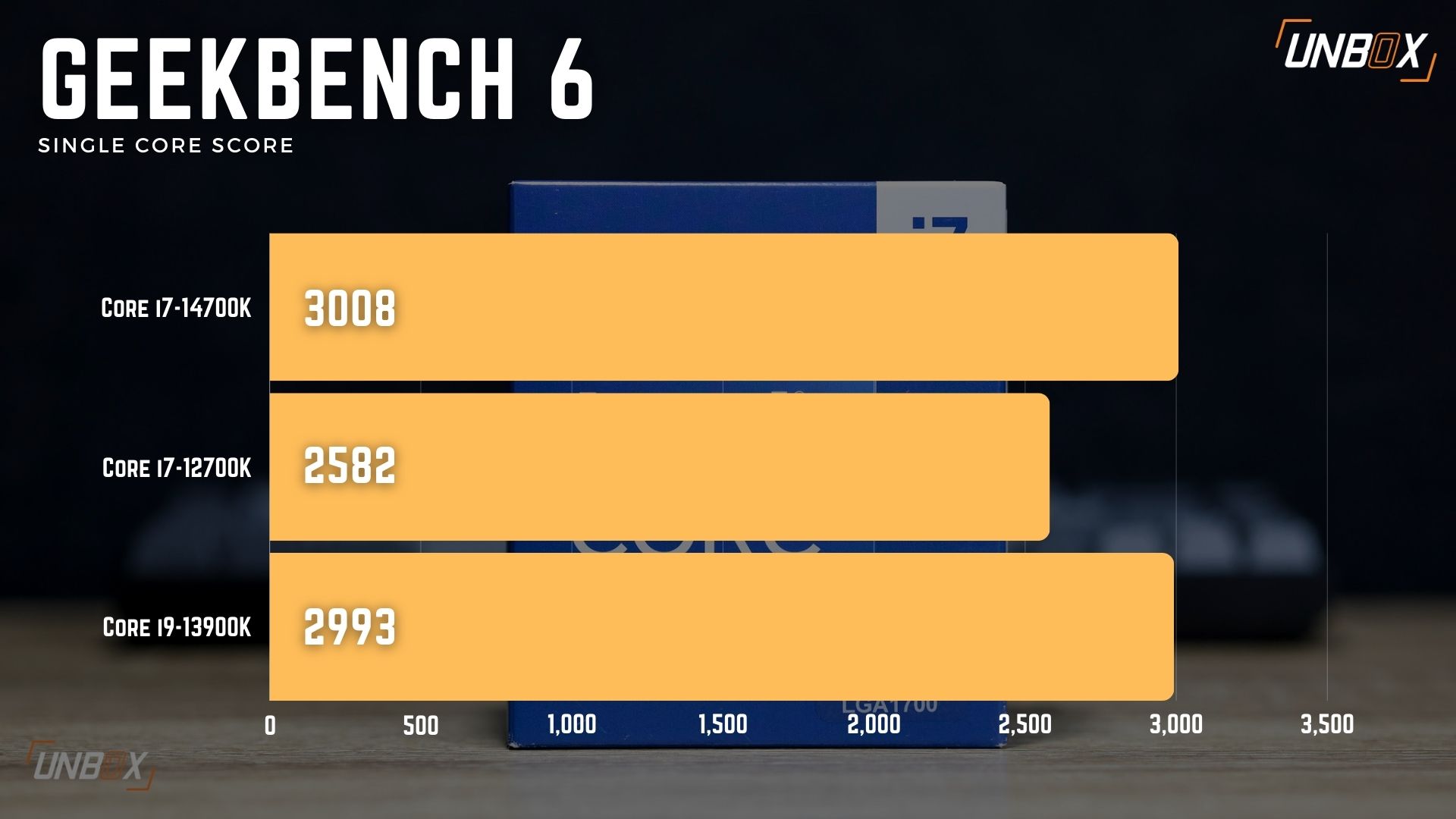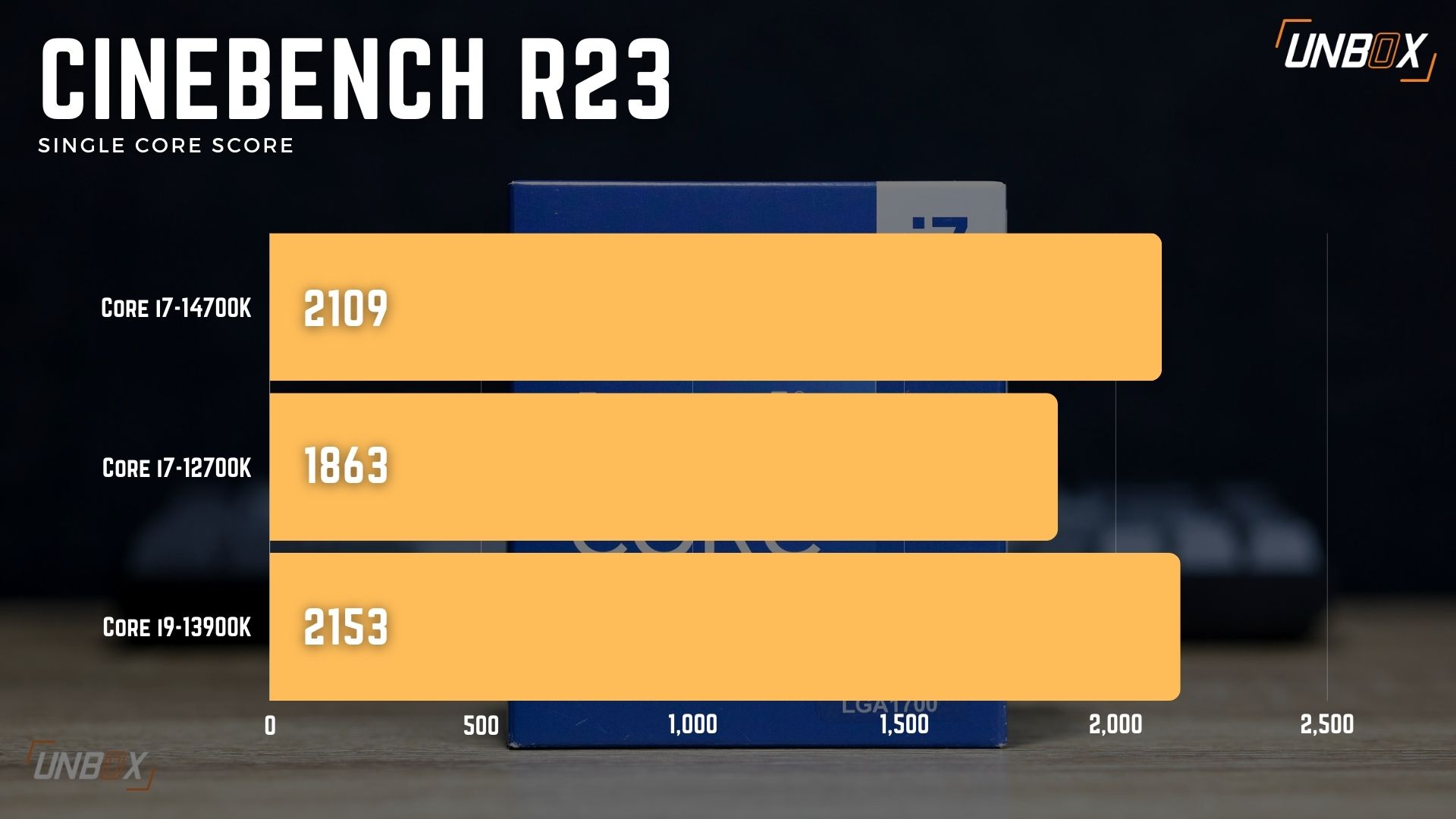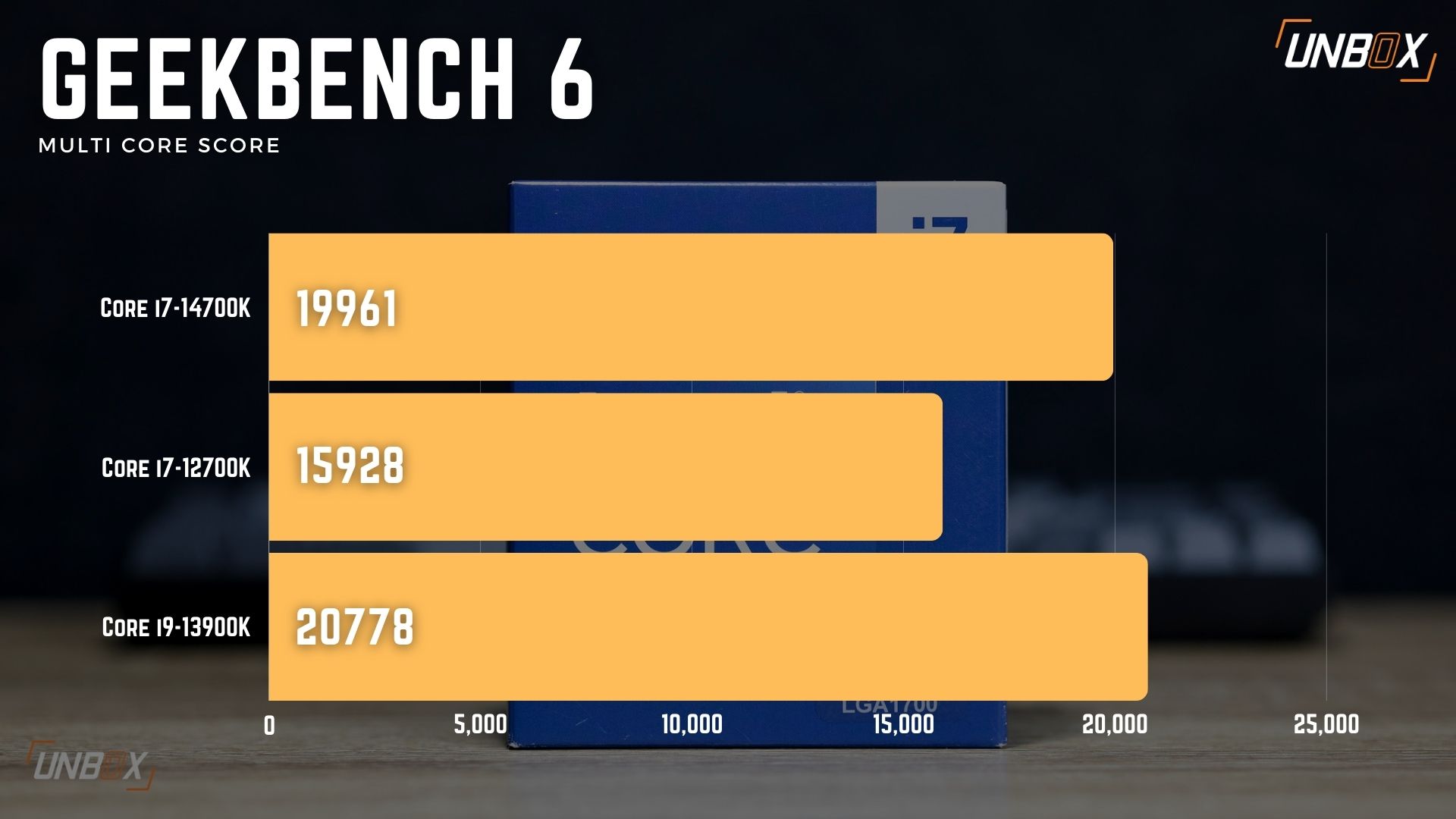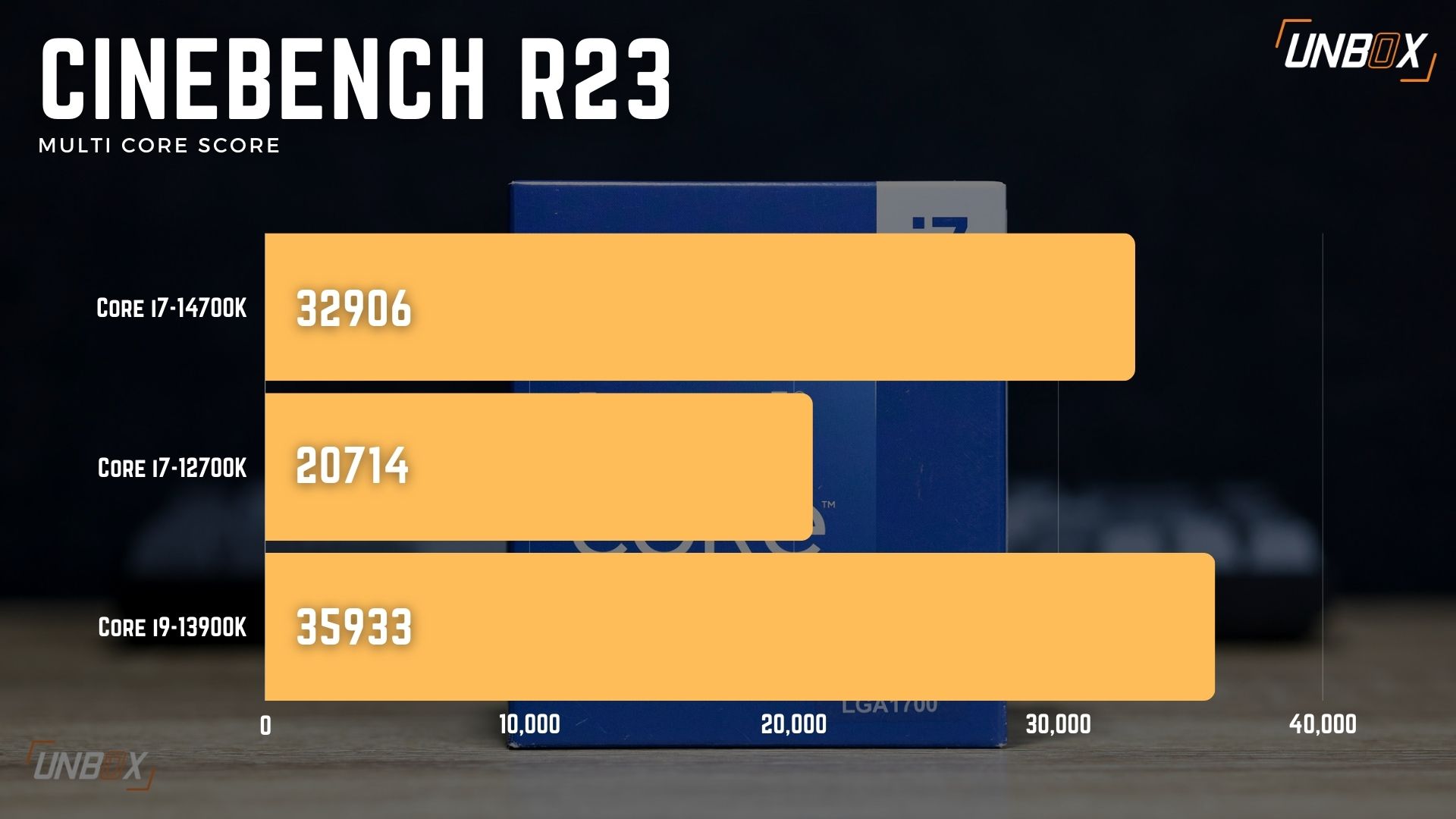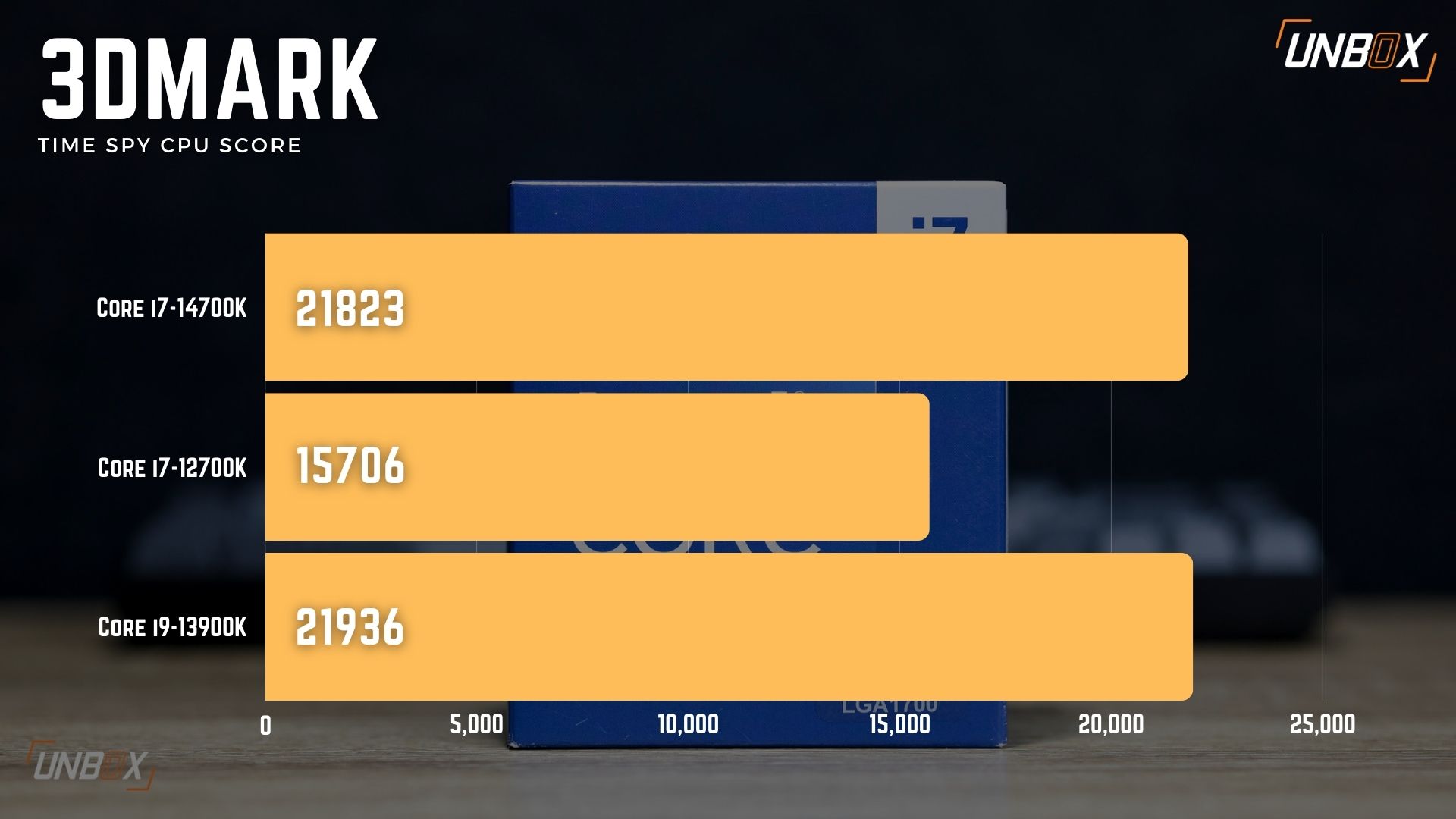What happens when you come across a spare Intel Core i9 13900K processor and don’t know what to do with it? Well, in our case, we decided to build the best PC we’ve put together to date. And it’s not just any regular PC – ROG reached out to us to help us with our build, and the result is a gaming and productivity monster that can handle any AAA game in 4K.
Because the PC that we built is pretty much future-proofed for about a generation or two, it’s also going to be used to test new PCIe 5.0 SSDs as well as new DDR5 RAM and whatever power-hungry monstrosity either AMD or NVIDIA decides to release in the next year or so.
Let’s take a look at each component in our build and see how much it retails for in the market. Take note that prices were taken from PCHub’s website as of publication, and will have changed depending on when you see this article.

Processor: Intel Core i9-13900K
Php 33,850.00
We’re starting with a 13th gen Core i9-13900K, which was Intel’s halo product for desktop processors released last year. Why not go with a 14th-generation Core i9-14900K you ask? Two reasons: one is that we got this for a very good price, and the second is that there isn’t much reason to upgrade from a 13900K to a 14900K – you’re looking at a 5% performance gain with games on average and a small reduction in power consumption.

Motherboard: Asus ROG Maximus Z790 Hero
Php 36,150
ASUS’ ROG brand has always been synonymous with top-of-the-line performance when it comes to PC gaming, so we’re happy that our friends from their local office sent us over their ROG Maximus Z790 Hero to use with our build. It’s a pricey board for sure, but aside from the aesthetic edge it gives you VS its competitors thanks to the AniMe Matrix display on the side, it’s also packed to the brim with top-end tech like Wi-Fi 6E, ultra-fast 40 Gbps Thunderbolt 4 Type-C ports on the rear IO, PCIe 5.0 slots and a PCIe 5.0 M.2 socket for ultra-fast storage, 20-phase 90A VRM and the list goes on and on. Simply put this is one of THE best motherboards you can get for 12th, 13th, and 14th gen Intel processors right now, and we’re happy that ASUS helped us out with this slick piece of tech.

Memory: 32GB Kingston Fury Beast DDR5-6000 RGB (White)
Php 6,595
One reason that we’re upgrading from our old rig is the fact that we want to be able to test and evaluate DDR5 RAM kits without having to borrow a DDR5-capable desktop from our partner friends every time. We got two versions of the Kingston Fury Beast – one black and one white, and aside from the color they have the same timings and speeds. We’re using the white version for our build to pair with the AIO.

GPU: ASUS ROG RTX 4080 Strix OC
Php 87,395
Leave it to ASUS to go overboard for NVIDIA’s latest RTX 4080 GPU. The ROG Strix GeForce RTX 4080 OC is ridiculously overbuilt and comes overclocked from the factory. It’s a massive amalgamation of metal, silicon, and plastic, and is probably the biggest GPU we’ve ever handled or tested so far this year – and this includes NVIDIA’s RTX 4090.

AIO: ASUS ROG Ryuo 360 3
Php 16,225
If there’s one thing we noticed about Intel’s newest batch of processors, it’s the fact that they tend to run hot. Thermal behavior for these new chips has them ramp up to around 99 degrees C and stay there until the cooler can’t keep up and they experience thermal throttling. It’s almost a requirement nowadays to get an AIO to get the most out of your processor, or else you’re simply leaving performance on the table.
The ROG Ryuo 360 3 can cool your CPU efficiently as well as give your build additional style points thanks to the inclusion of RGB as well as ASUS’ AniMe Matrix display on the cooler itself. It has been a relatively solid AIO so far, even with punishing benchmark loads it’s very quiet and has been able to keep the CPU cool under extreme load.

PSU: ASUS ROG Thor P2 1000W Platinum
Php 16,595
A lot of the components we’re slapping onto our build require a lot of power, so it makes sense to go with a top-end power supply to keep everything well-supplied with juice. To that end, we’re using an ASUS ROG Thor P2 that’s rated for 1000W. It’s a pricey PSU, but you’re getting a PSU that has Lambda A++ Certification, as well as silent operation during normal use. The ROG Thor P2 is a highly modular PSU with labeled and marked ports and power cables so it’s easy to attach only what you need.

Storage: T-Force Z44A 2TB NVMe SSD
Php 6,094
We’re deviating from normal high-end builds as far as storage goes since we’re going with a review SSD to kick our build-off. T-Force handed us their new 2TB PCIe 4.0 NVMe SSD to test, and it’s going to serve as our primary drive for now. We may switch out for an even faster SSD solution in the future but for now, this is what we’ll be using.
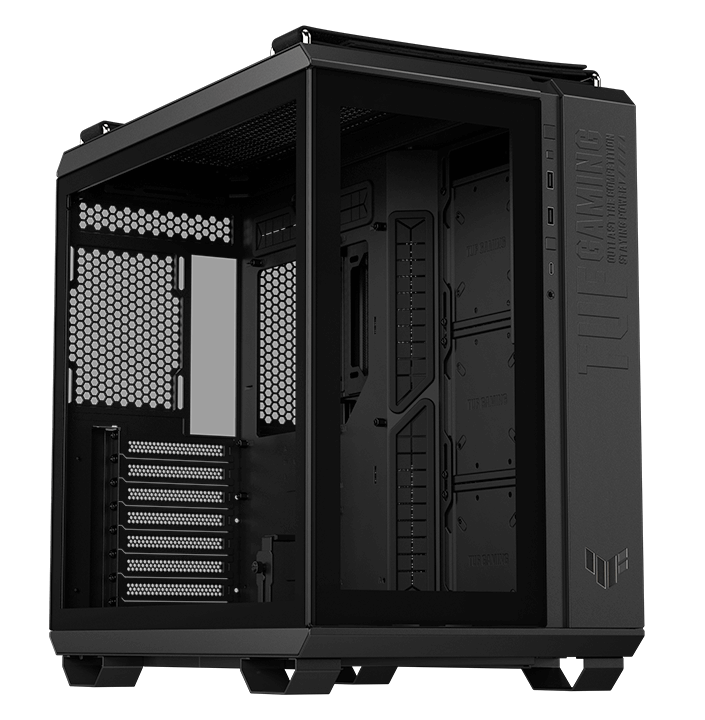
Case: TUF Gaming GT502
Php 8,380
The last piece of the puzzle is the case. For this build, we’re going with a TUF GT502 case. This case allows users to use different AIO radiator configurations and is a dual-chamber deal so you can configure independent cooling zones for the CPU and GPU. It’s been a pleasure to work on this case while installing all of the components for our build, with my only complaint being its weight.

With all of that out of the way, let’s take a look at the benchmarks of the machine we just built:

A lot of the benchmarks you’ll see here will look familiar if you saw our review of Intel’s Core i7-1400K article because this is the exact machine we put together for it. As you can see this thing is a productivity and rendering monster, and can easily render and compile code and video without breaking a sweat.

Aside from just being a productivity machine, it’s also a great platform for gaming. We haven’t gotten our 4K display just yet, but if 1440p numbers are to be believed our current build should be able to handle 4K gaming without any issues.
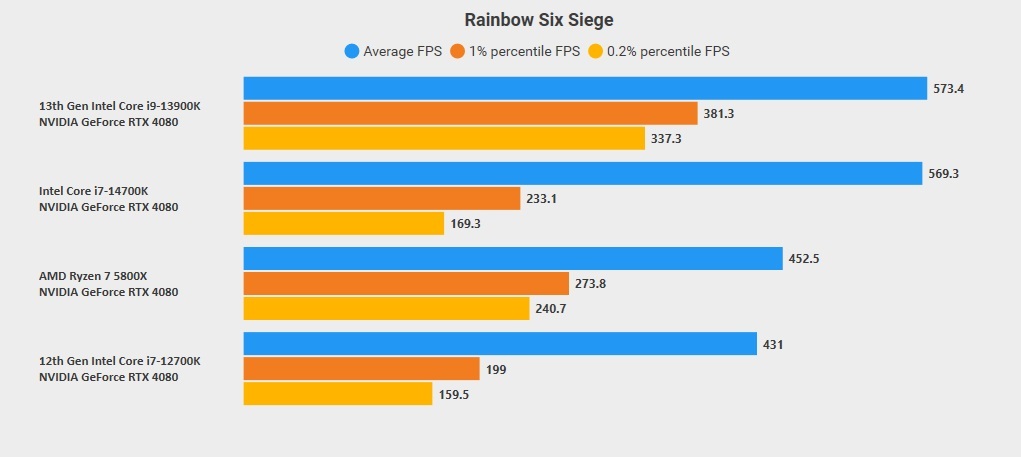
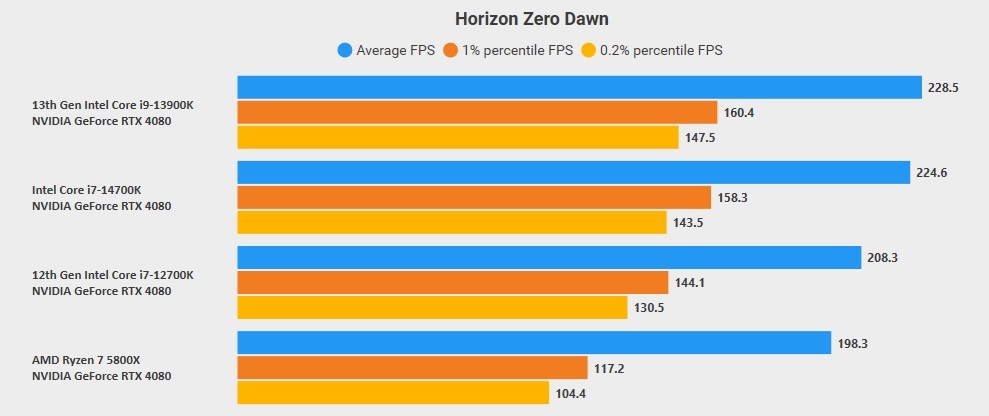
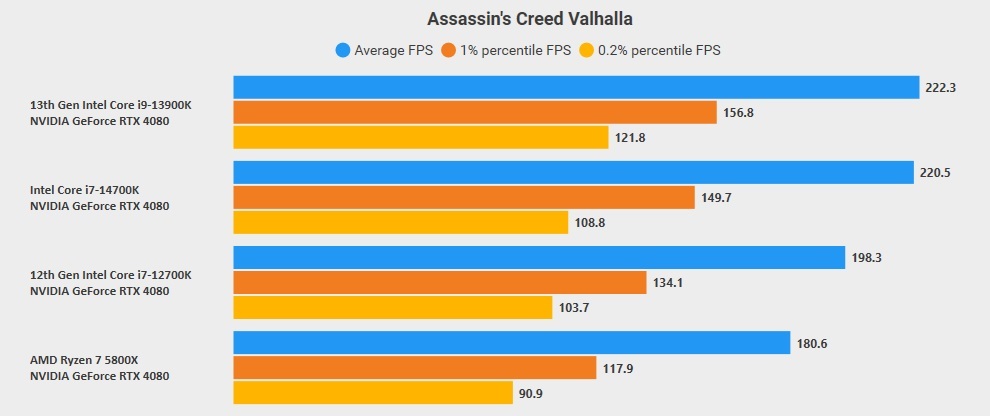
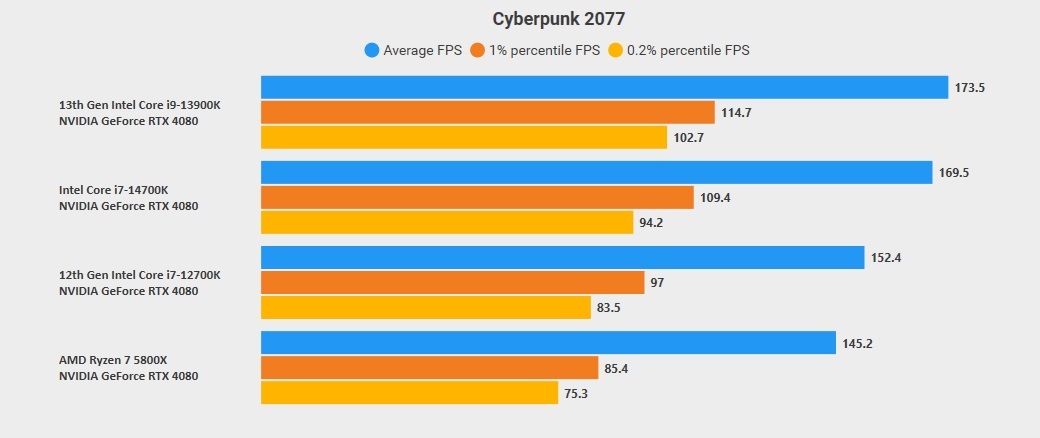
Because of the flexibility of the parts that we have, there’s also room for some light overclocking for the processor and the GPU, though at this level the gains are going to be in the single digits.

As for overall thermals and noise, the ROG Ryuo 360 3 can keep CPU temps under control when rendering video, keeping temperatures below 85 degrees. While CPUs nowadays ramp up to 99 and even 100 degrees Celcius when benchmarking (and stay there until thermal throttling starts) under normal load we’re seeing saner temperature values all around.
That’s it for this insane build. Thanks again to ASUS ROG for sending the wild components over for our ultimate PC gaming build!