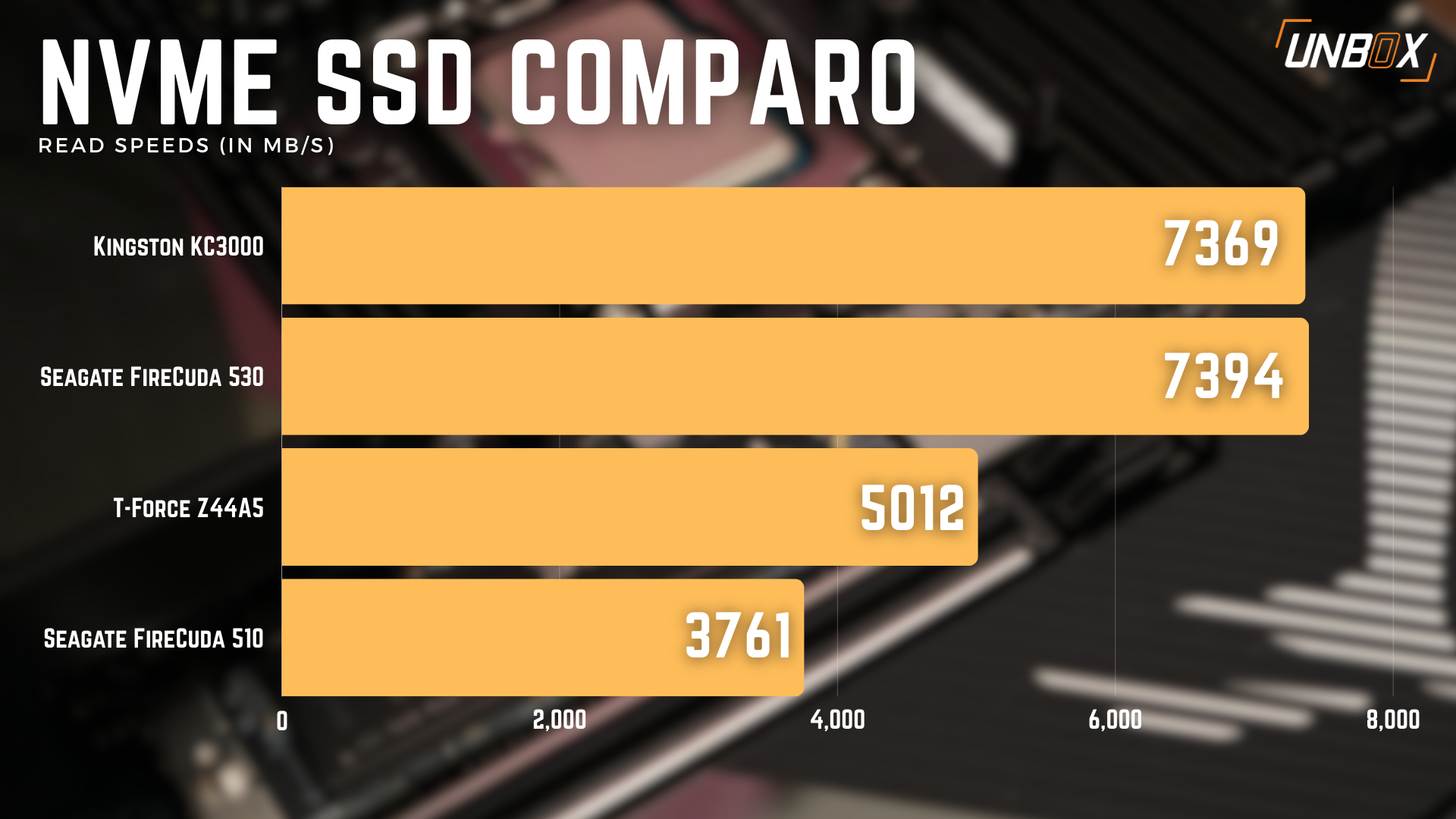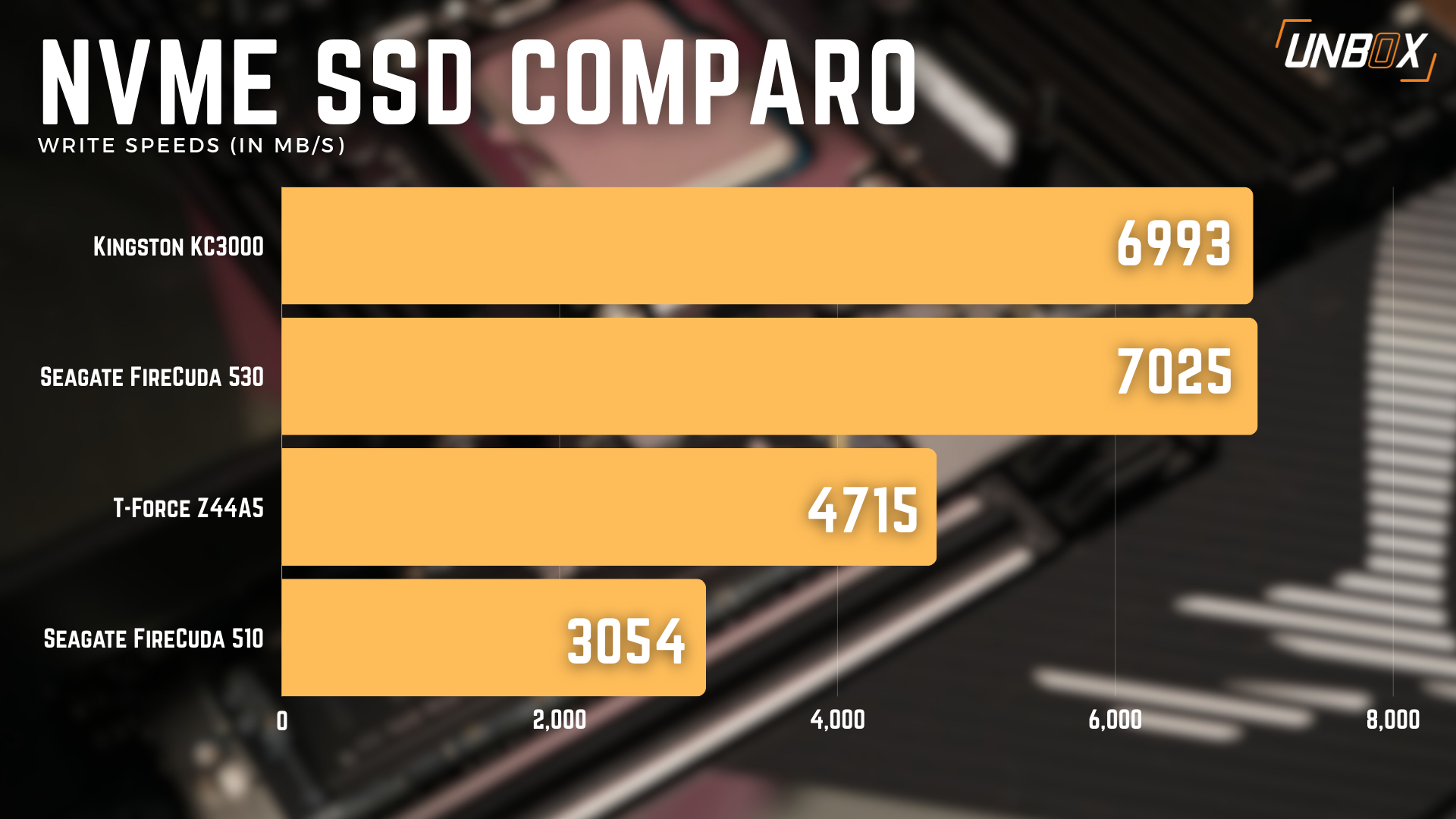T-Force Z44A5 SSD Review Philippines: TeamGroup’s new SSD delivers a relatively thin exterior with great performance, and while it’s not setting speed records the new drive is fast enough for most gamer’s needs, including being placed in a PS5.
Pros
- Less than 1mm in thickness, perfect for thin laptops laptops
- Graphene conductor on the outside helps dissipate heat
Cons
- Overall thin profile makes it more fragile than regular SSDs on installation
T-Force, the gaming arm of Taiwanese manufacturer TeamGroup, has recently released its new Z44 series of SSDs for the discerning gamer. The main draw of the new SSD is its razor-thin profile – at less than 1mm in thickness, it can fit in virtually any SSD slot imaginable as long as it’s the correct M.2 2280 size.
Read more:
Kingston KC3000 NVMe SSD Review Philippines: Lighting Fast
Kingston A2000 NVMe SSD Review: Sensible Upgrade
Seagate FireCuda 530 Review Philippines: The Best, Fastest SSD You Can Buy

T-Force Z44A5 SSD Review Philippines: Design and features
As I mentioned earlier, the new Z44A5 SSD is one of the slimmest SSDs you can get out there. It measures less than 1mm in thickness, which means it can be installed in places that other, thicker SSDs can’t, like extremely thin-and-light laptops as well as tablets. You will have to take care during installation though – since the SSD is so thin it’s liable to break in half if you ooga-booga it and are not careful.

Another main feature of the SSD is the graphene conductor coating on the aluminum foil on the SSD label. The coating helps dissipate heat better than the usual thermal pads that are provided by other manufacturers, and when used in a premium motherboard like the one we’re using (the ROG Maximus Z790 Hero) that has thermal pads built into the M.2 slot, offers superior thermals vs brands without the coating.

The SSD itself comes in three distinct speeds, the Z44A3 has a maximum read speed of 3500 MB/s, the Z44A5 tops out at 5000 MB/s, while the top-of-the-line Z44A7 has a max read speed of 7400 MB/s. Our review sample is a 2TB Z44A5 and came in modest packaging – just a simple cardboard box with a picture of the SSD outside.

The SSD that we’re reviewing is fast enough to be used in a PS5, and thanks to its skinny dimensions, it’ll fit into the SSD slot of that console with no problem and won’t have overheating issues.
T-Force Z44A5 SSD Review Philippines: Performance
With all of that out of the way, let’s take a look at the performance of the T-Force Z44A5 SSD. Take note that we’re using this in our recently-built Core i9 testbed/gaming rig, with the SSD mounted on the ROG Maximus Z790 Hero.
The T-Force Z44A5 is a PCIe Gen4 SSD, which means you’ll be able to enjoy the speeds that we got below with most modern boards and laptops made from 2020 forward.
As we said earlier, the review sample that we got is a Z44A5, which is advertised to have read speeds of up to 5000 MB/s. Our CrystalDiskMark benchmark reports scores that fall in line with what’s advertised for read speeds. Sequential write speeds are slightly above the advertised 4500 MB/s which is surprising.
SSD life is measured in Terabytes Written (TBW) in its lifetime, and the T-Force Z44A5 has a TBW rating of 1200. That’s higher than we usually see on drives like these, so you can expect the SSD to last for a bit before you have to replace it.

T-Force Z44A5 SSD Review Philippines: Wrap-up and Verdict
The T-Force Z44A5 is the perfect SSD for anyone looking to upgrade the storage capacity of their thin-and-light notebook, or tablet or just want extra capacity for their PS5. Its extraordinarily thin profile as well as its good thermal performance make it perfect for devices where there’s not a lot of airflow for peripheral cooling.
T-Force Z44A5 SSD Price Philippines:
The T-Force Z44A5 2TB model is priced at Php 5,995 in the Philippines which is pretty much what you’d pay for a drive of this size.