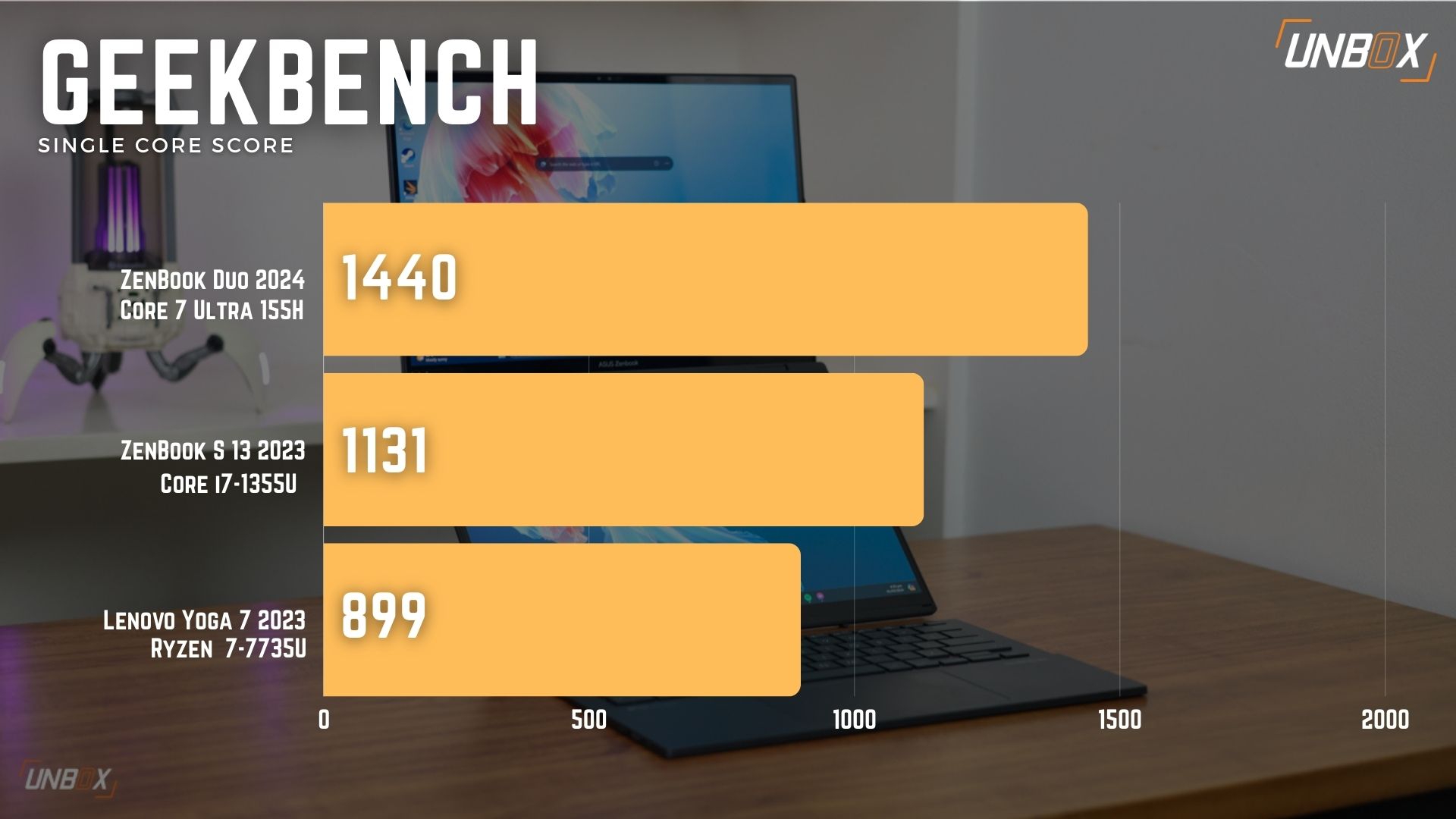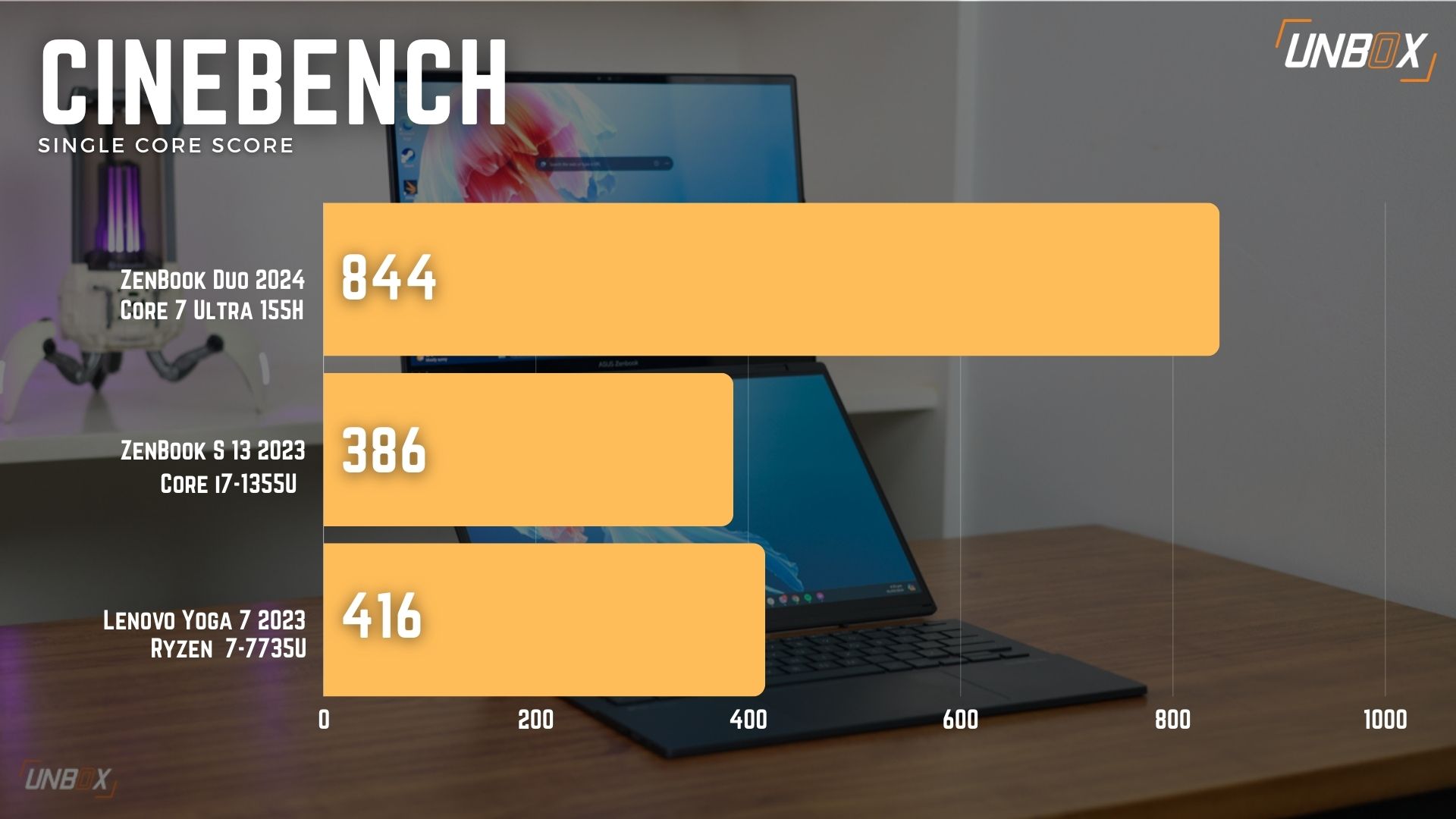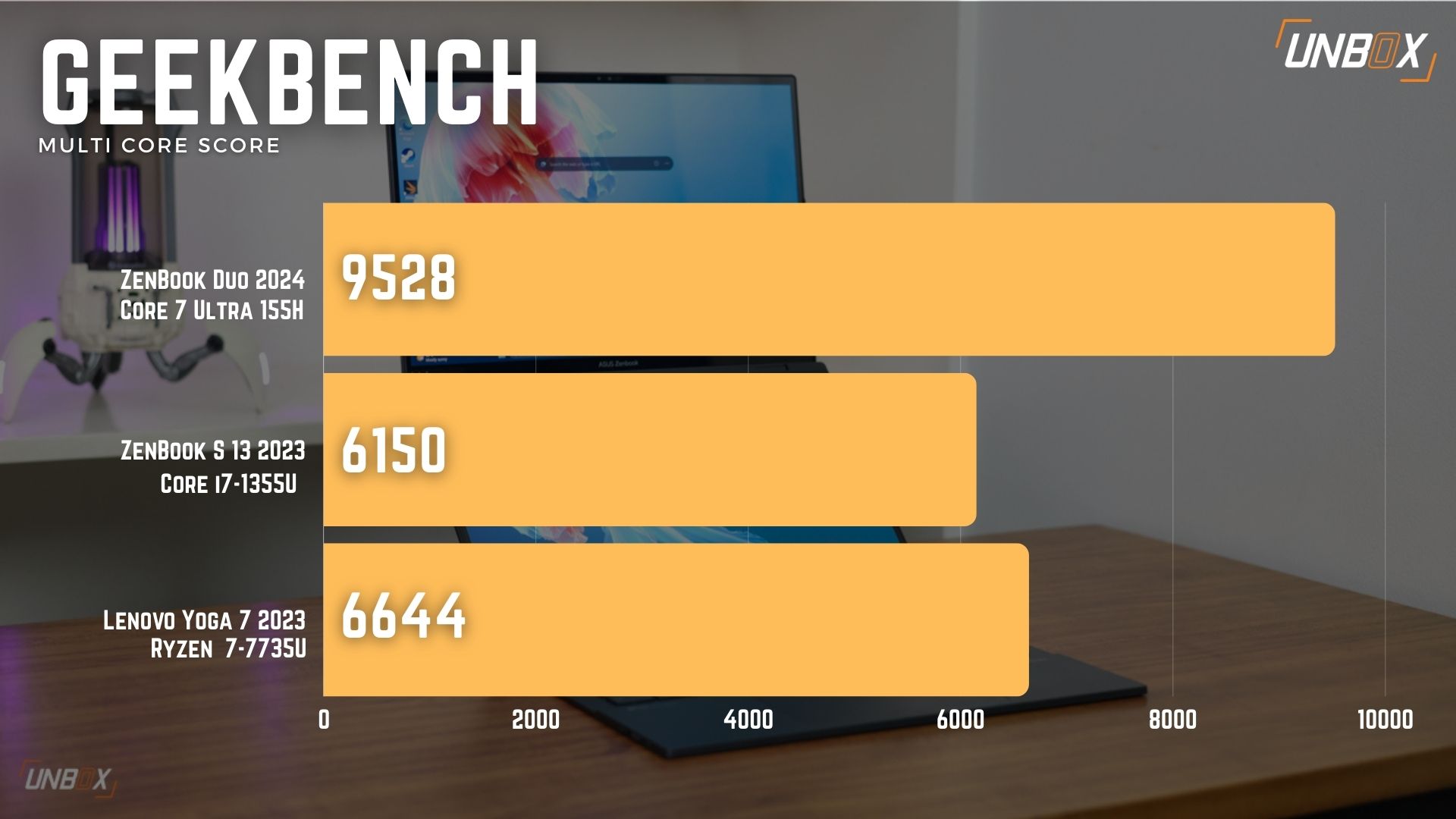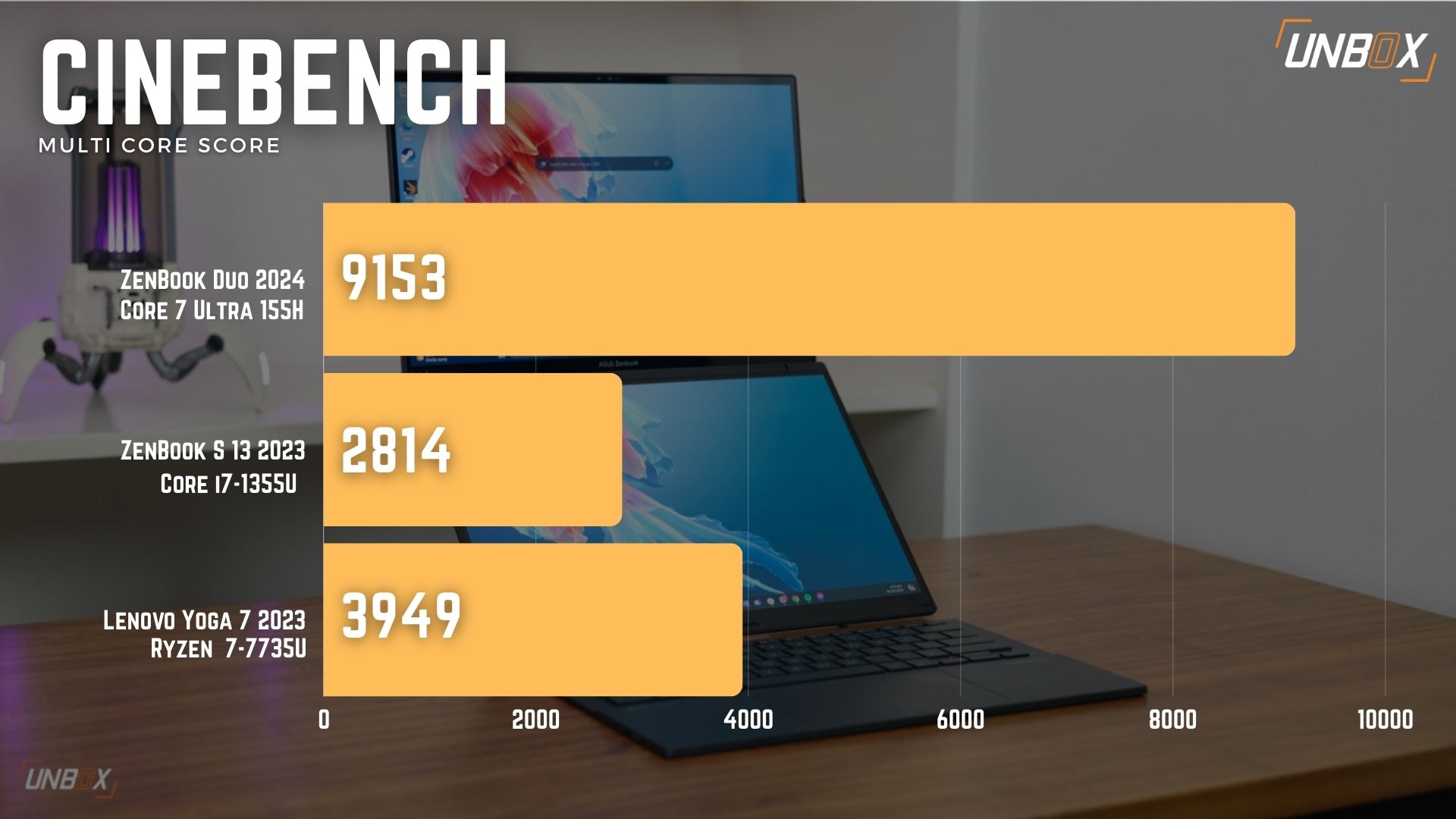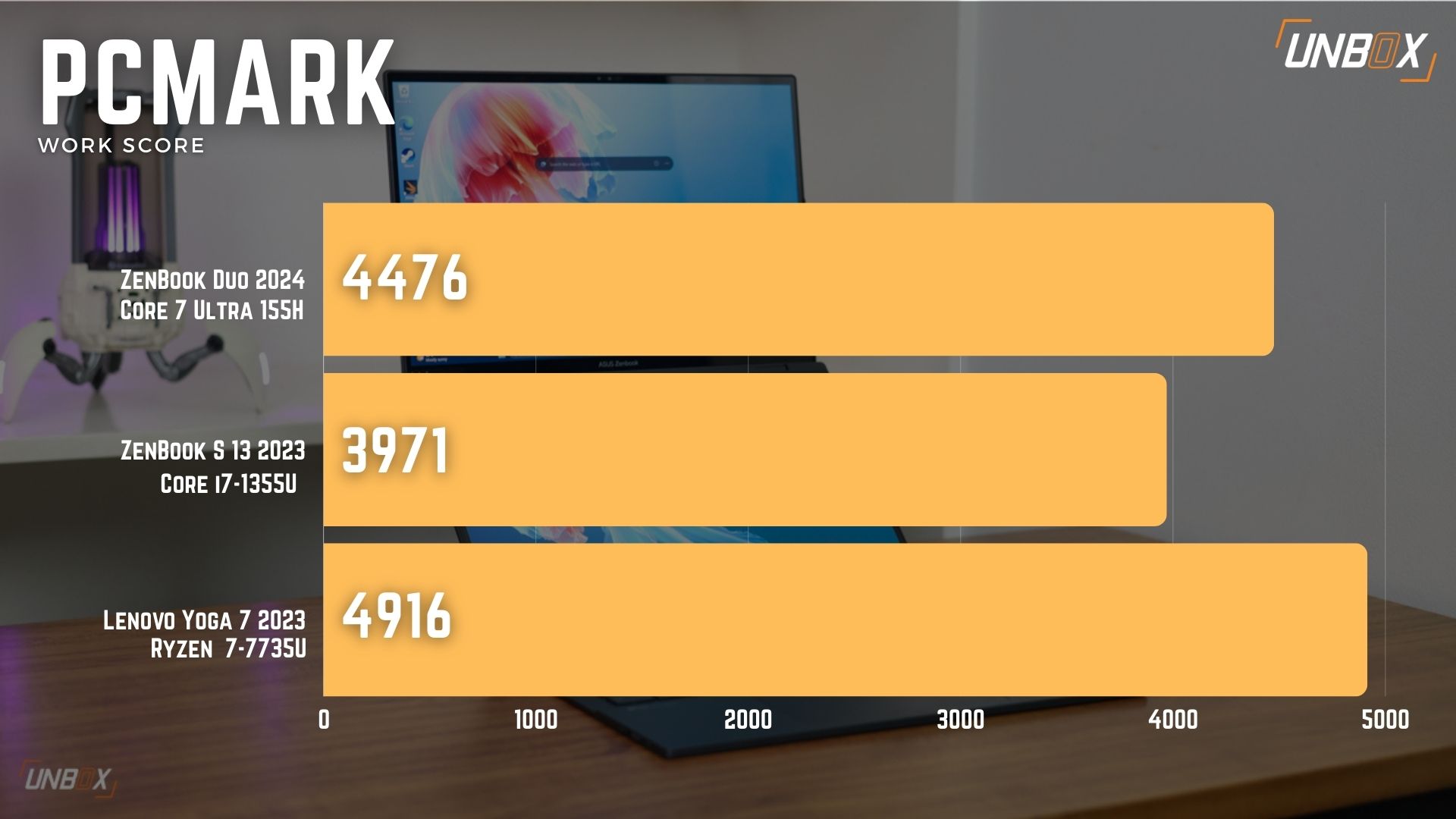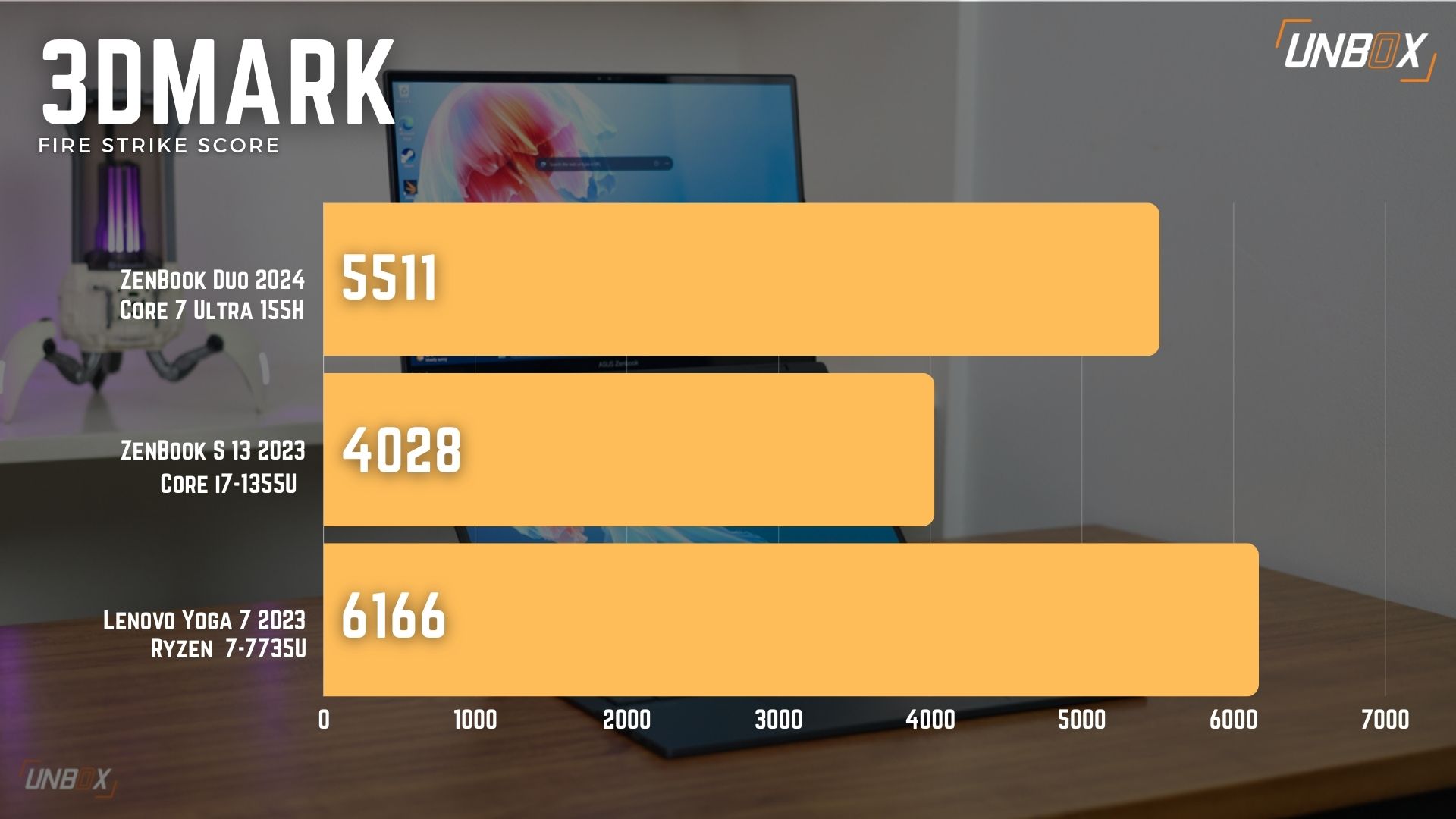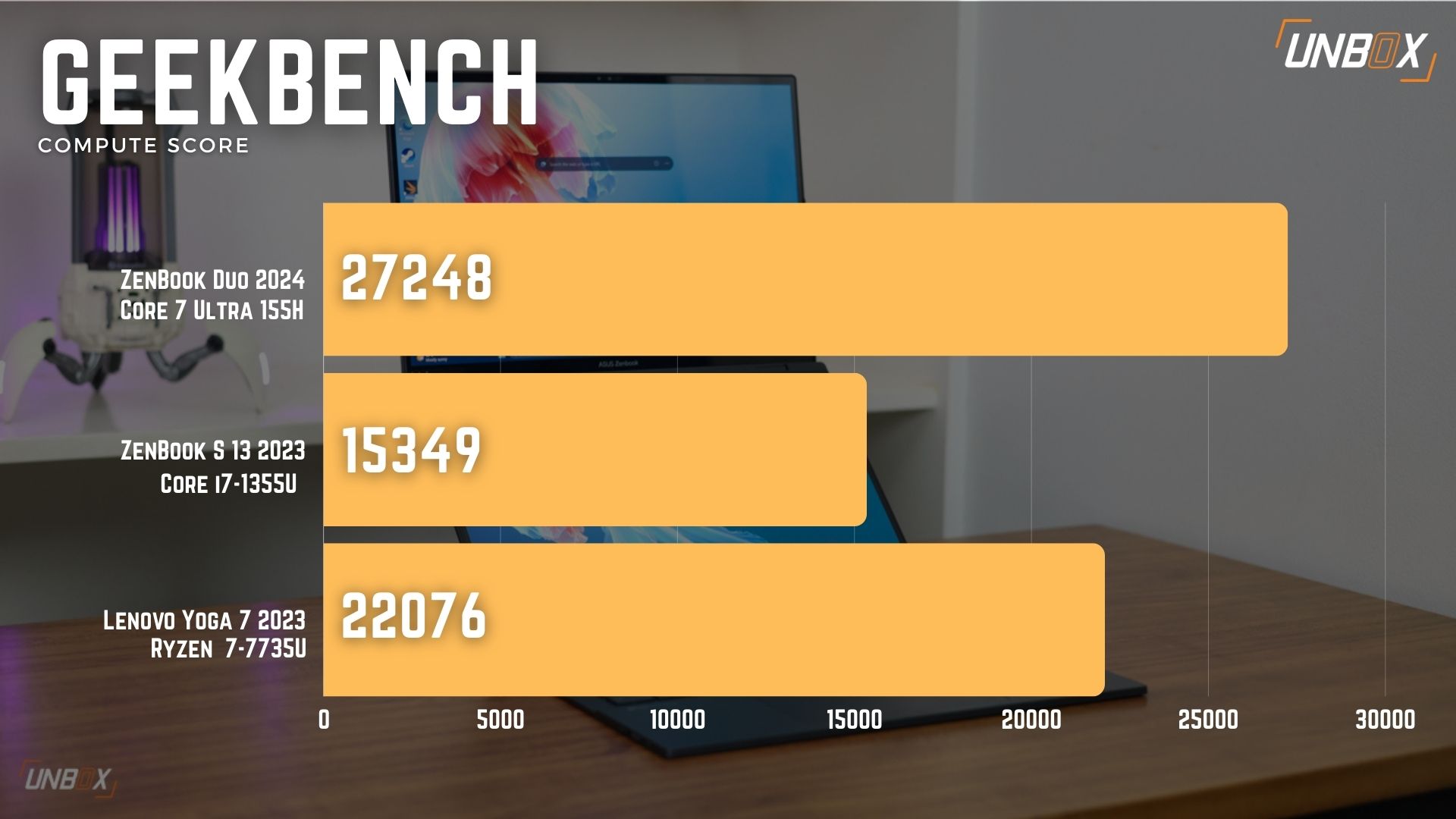Review Verdict: As one of the pioneers of dual-screen laptops, the ZenBook Duo 2024 (UX4806) is the most polished iteration from ASUS. It’s close to being the perfect dual-screen laptop in the market, though there’s still room for improvement.
Pros
- Well-built hinge and kickstand
- Polished software for maximizing both displays
Cons
- Keyboard backlight drains battery significantly (when undocked)
- Average speakers
It has been almost five years since ASUS impressed us with their dual-screen laptop form factors with the ZenBook Duo. This unique notebook has undergone several changes in its design, with the ZenBook Duo 2024 being the most radical iteration. The latest iteration has ASUS going for a detachable keyboard for a true dual-screen experience. After using it for around two weeks, is the ZenBook Duo 2024 the best approach towards dual-screen laptops?

ASUS ZenBook Duo 2024 Review Philippines: Design
On the outside, the ZenBook Duo 2024 looks like every other ZenBook that ASUS has released lately with the brand’s new logo on the lid.
One will notice that this is not the usual ZenBook, as the side profile reveals a detachable keyboard, while the bottom has a large plate that acts as a kickstand.

Prop it open, and the ZenBook Duo 2024 looks like a normal laptop. Remove the keyboard–which is held by magnets and POGO pins–and you’ll see its party trick.

ASUS’ approach to the ZenBook Duo 2024 reminds us of Lenovo’s Yoga Book 9i. However, ASUS’ approach is better in several aspects. The detachable keyboard has a built-in trackpad and can be docked into the laptop when storing it or when you prefer to use it as a regular laptop.

Setting up the ZenBook Duo 2024 is much faster, as the kickstand is integrated into the laptop. We like how well-engineered the kickstand is, and it feels more solid and durable than the one in the Yoga Book 9i where you have to assemble the stand to prop it as a proper dual-screened laptop.
The ZenBook Duo 2024 also has an advantage when it comes to port selection: aside from two USB-C Thunderbolt 4 ports and a headphone jack, you also get a full-sized HDMI 2.1 port and a USB-A 3.2 Gen 1 port, saving you from needing additional dongles. We wished the 2024 ZenBook Duo had an SD card slot, but most users will be happy to get a USB-A and HDMI port without needing to resort to using dongles.

ASUS ZenBook Duo 2024 Review Philippines: Display and Speakers
The ZenBook Duo 2024’s main highlight is its two displays. Both are 14-inch 3K (2880×1800) OLED panels that have a 120hz refresh rate. You can use the ZenBook 2024 in portrait or landscape orientation, and the consistent color accuracy on both displays gives you the best possible dual-screen experience on a laptop.
The ZenBook Duo 2024 uses ASUS’ best display, as it boasts features like 100% DCI-P3 coverage, Pantone validation, and 500nits brightness. Both have touchscreen support and are protected by Gorilla Glass, so you are getting good protection for both display panels.

The only thing we’d nitpick with the ZenBook Duo 2024’s form factor is its speakers. You do get stereo speakers, but they sound average at best. Rival laptops priced at the same range offer better audio quality and even more speakers to boot, but you’ll most likely use earphones when working with the ZenBook Duo 2024.

ASUS ZenBook Duo 2024 Review Philippines: Keyboard and Trackpad
Completing the polished design of the 2024 ZenBook Duo is the detachable keyboard, which has a built-in trackpad. Despite its detachable nature, the key travel on the ZenBook Duo 2024’s keyboard is decent–in fact, it feels like typing on the keyboard of a normal ZenBook. It’s even better than the detachable keyboard of the ZenBook 17 Fold OLED with ASUS managing to add a keyboard backlight.
The ZenBook Duo 2024’s detachable keyboard has a decent battery–provided you don’t use the keyboard backlight often. We tried turning on the backlight while using the keyboard in wireless mode, and we only got around 2.5 hours of battery life at best–compared to around 6 hours without turning on the backlight.
Your consolation with the ZenBook Duo 2024’s keyboard is that you can dock it to the laptop itself and charge it via POGO pins–but that means using it as a regular laptop. Having POGO pins is a plus, as it assures you of latency-free typing on the ZenBook Duo 2024 with the keyboard docked.
If you need additional controls, you can customize the second (bottom) display to show additional controls to help you with productivity. You can even opt to use a virtual keyboard that you can activate through a 6-finger gesture, with options for either a typical keyboard layout or one that’s similar to previous iterations of the ZenBook Duo. ASUS has a more polished UI in lets you use the ZenBook Duo 2024 in different ways, which makes using this dual-screen laptop more enjoyable.

ASUS ZenBook Duo 2024 Review Philippines: Internals and Battery Life
The ZenBook Duo 2024 only comes in one configuration. The one that’s made available in the Philippines has a Core Ultra 7 155H processor that’s paired with 32GB LPDDR5X RAM and 1TB PCIe 4.0 SSD storage. As one of the first notebooks that has Intel’s new processors with a built-in NPU, the Core Ultra 7 offers a big jump in performance compared to laptops with 13th Gen Core processors.
Benchmark numbers show that the Core 7 Ultra has a big jump in performance especially in multi-core tests. It can outperform AMD’s Ryzen 7000 series processors in both CPU and GPU benchmarks.
Speaking of the latter, the Core Ultra 7’s Arc integrated graphics offer a significant boost, and we noticed that dealing with large jpeg files in Lightroom is significantly smoother compared to when we used laptops with Intel’s 13th-generation processors.

The ZenBook Duo 2024 comes with a 75wHr battery, and we got 5 hours and 22 minutes of battery life in our punishing video loop test. What’s more impressive is its real-time battery life: even with using two displays, we managed to do around 5-6 hours of battery life with regular use, which shows that Intel’s AI-related improvements with its Core Ultra processors benefit battery life greatly.
Charging the ZenBook Duo 2024 is done via 65w USB-PD charging, and it took us around 2 hours to charge it from 20% to 100%.
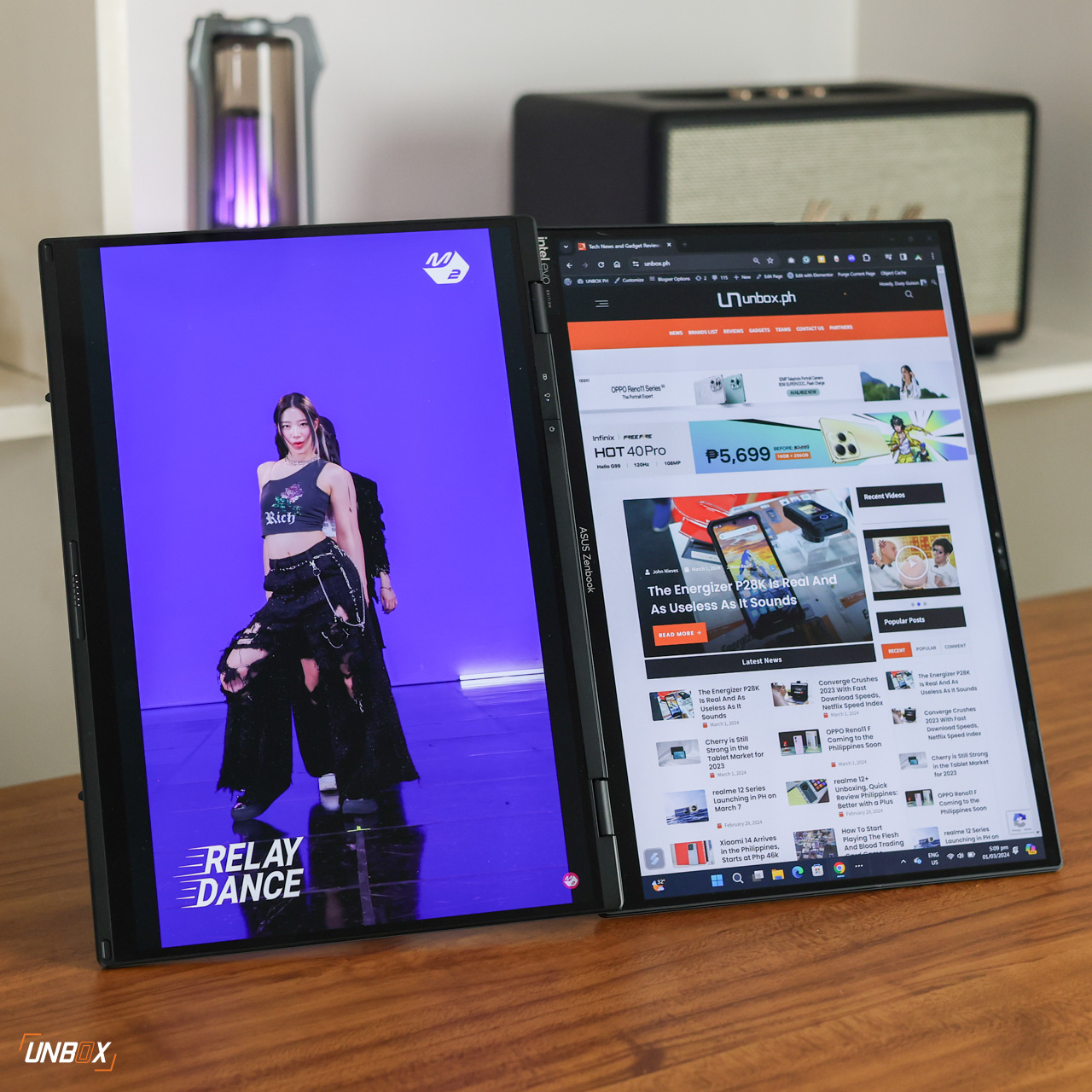
ASUS ZenBook Duo 2024 Review Philippines: Wrap-up and Conclusions
Armed with years of experience in designing dual-screen laptops, the ZenBook Duo 2024 is ASUS’ best execution to date. It’s close to perfect as far as dual-screen laptops are concerned, and all of the engineering in the ZenBook Duo 2024 is well thought out to make it the best device to have for heavy productivity work.

ASUS ZenBook Duo 2024 Review Philippines: Price
The ZenBook Duo 2024 is priced at Php 129,995.