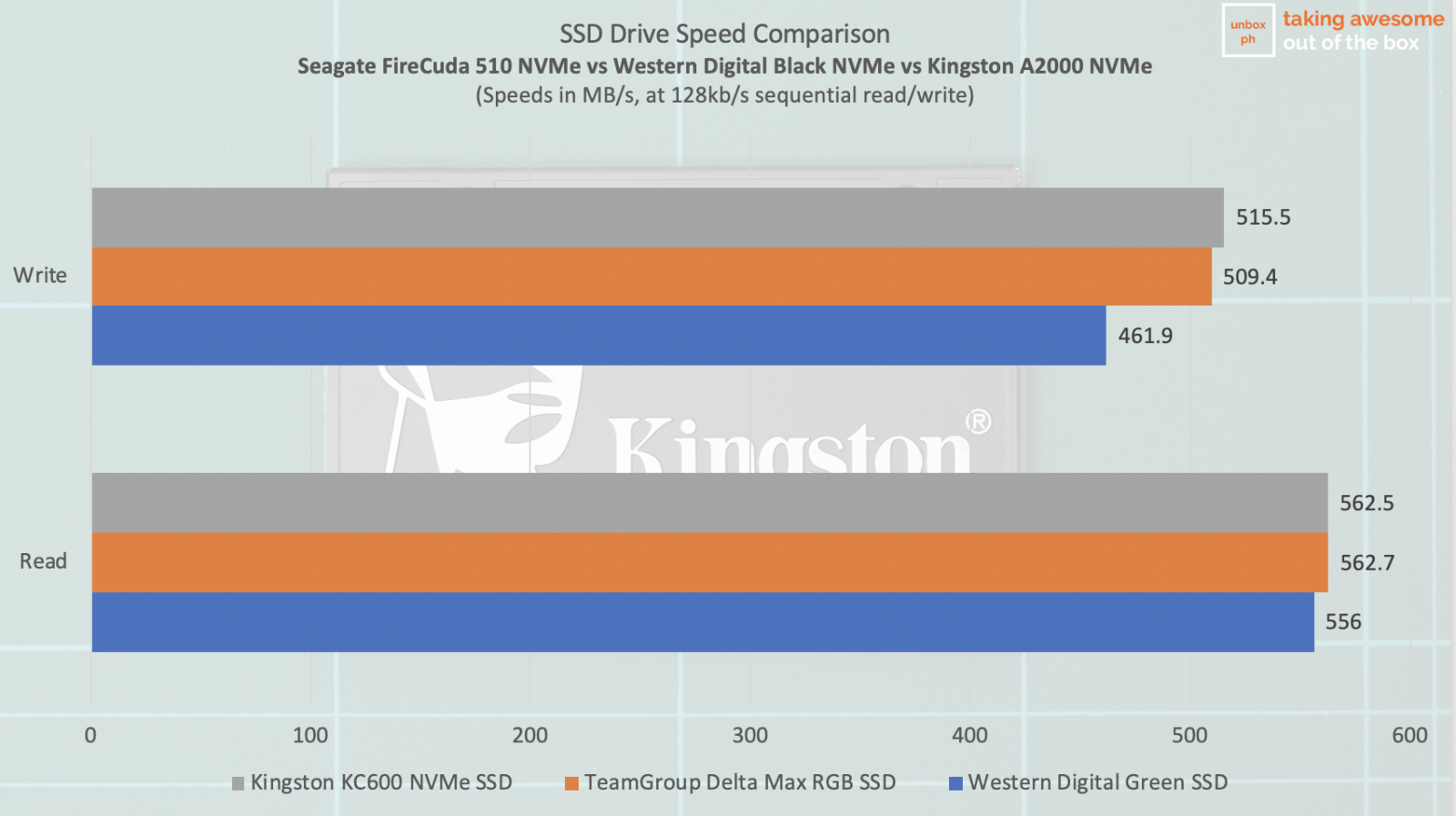If you find that your old laptop is lagging and can’t stand how absolutely slow it is when it comes to simple tasks like browsing and productivity duties and can’t afford to replace it yet, a simple SSD swap with a 2.5-inch SSD drive like the Kingston KC600 will do wonders.
The KC600 is an appealing drive not just for PC builders but for folks who want to swap their old, slow HDDs in their laptops for a speedier drive that has built-in hardware encryption as well as extended reliability, important if you need your old daily driver to last for a little bit longer till you get funds together for a proper upgrade. Read on to see what this drive has to offer in our Kingston KC600 review.

Slim size allows it to fit in most notebooks
Unlike the relatively thick RGB-enabled T-Force Delta Max RGB, the Kingston KC600 is a 2.5-inch SSD that’s meant to go on both desktop and laptops. The bare drive came to us in a blister pack much like Kington’s A2000 NVMe, though it’s also available in a desktop/notebook upgrade kit.

As far as looks go the drive doesn’t look anything special. It’s pretty nondescript as drives go, and uses a standard 2.5-inch, 7mm thick metal chassis that’s held together with four torx screws, with one protected with a warranty void sticker.

The drive uses the SATA 3 interface and comes in four distinct flavors: 256GB, 512GB, 1TB, and 2TB, with our review sample coming in 512GB. We recommend getting the 256GB variant if you’re really cash strapped, though the 512GB variant is good too if you want a bit more space.
Kingston uses 3D TLC flash memory with the KC600, which is typically very reliable and is one of the reasons why the drive has a 5-year warranty. The flash controller is made by Silicon Motion and is a quad-channel SM2259 NAND flash.
The Silicon Motion controller also has a host of neat features, including S.M.A.R.T, TRIM, NCQ, TCG Opal, and hardware AES 256bit encryption, which isn’t typically offered in mid-range drives like the Kingston KC600.
Good performance for all-around use
As far as SSD speeds go, the KC600 does pretty well compared to the competition.
Kingston advertises a 550MB/s read and 520MB/s write for the KC600, and it mostly hits those advertised speeds, coming in at 562.5 MB/s for read and 515.5 MB/s for write.
For general-purpose SSDs like its ilk, ultra-fast read/write speeds aren’t really the main focus of the drive as they’re meant for general purpose use.
In that regard, the 512GB variant that we tested had a TBW rating of 300TB. TBW or total bytes written is the amount of data that an SSD can write in its lifetime before it fails. You’d have to write around 300 terabytes of data on the KC600 for you to wear it out completely that it would need to be replaced because of use.

Verdict Of Our Kingston KC600 Review: A great way to speed up a slow laptop
If your laptop has been slowing you down and wants a cost-effective way to speed up the performance, swapping out your old HDD for a new SSD might be the solution.
Most laptops that are 3 or 4 years old or older and even budget options bought recently without SSD drives can benefit greatly from a simple SSD swap.
Kingston’s KC600 has a retail price in the Philippines of Php 4,500, but it’s currently just Php 3,995 at Kingston’s Flagship store in Lazada for the 512GB variant that we tested.