
Verdict: The Lenovo Legion Y27gq-25 is one of the best 1440p capable, 240Hz refresh rate monitors you can get right now. Aside from its insanely fast refresh rate, you’re also getting NVIDIA G-Sync and excellent color accuracy from its 27-inch panel. The only downside here is that you’ll be paying a pretty penny for it, as the Legion Y27gq-25 retails for Php 49,995 in the Philippines.
Need to get a high refresh rate monitor to pair with your next-gen GPU from NVIDIA or AMD? Lenovo’s got your back. The company’s new Legion Y27gq-25 has all the bells and whistles you’d want to take advantage of your shiny new GPU, chief of which is its blisteringly fast 240Hz refresh rate, as well as 1440p resolution panel.
Pros
- Industrial design
- 240Hz refresh rate
- G-Sync module
- 1440p panel
Cons
- Fans can sometimes be heard
- Expensive
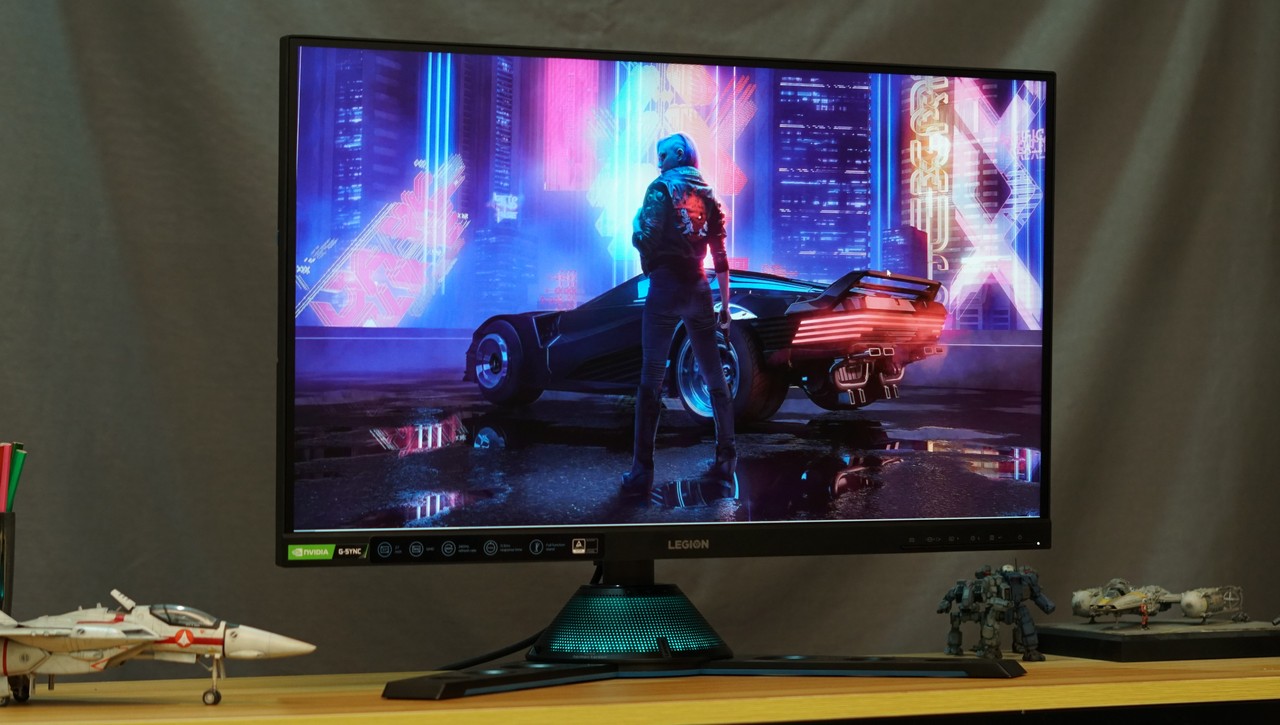
Design
The Legion Y27gq-25 is one of Lenovo’s top-end models so it’s not surprising that the brand has gone all out with the design and the materials used to construct this speedster. The base is a boomerang design with a very industrial feel to it, with solid metal feet perforated by concentric circles, terminating to a metal stand that holds the panel itself.
The design of the Y27gq-25 is a little less “gamery” than what I usually see on other monitors in the market, which to me, is a huge plus.
The Legion Y27gq-25 also comes with a Harmon/Kardon certified speaker that attaches to the base and connects to the monitor via two USB plugs. The speakers illuminate when plugged in and in use.

The monitor has adjustments for height, tilt and can be rotated to 180 degrees as well. There’s also VESA attachment points at the rear for wall mounting.

There’s also an integrated headphone hook on the left side of the bezel which is a nice, thoughtful addition that you typically don’t see even on higher-end models.
Lenovo has managed to reduce the bezel sizes of the side and top of their monitor down to 8mm more or less. The bottom bezel isn’t as thin, though it’s still slimmer than other monitors we’ve seen.



There’s an HDMI 2.0 port on the rear, as well as a DisplayPort 1.4 plug, as well as 3 USB 3.0 connectors, and an audio combo jack as well. The Harmon Kardon speakers will take up at least two of those USB ports though if you decide to use it, leaving you with only one USB 3.0 connector free for other uses.
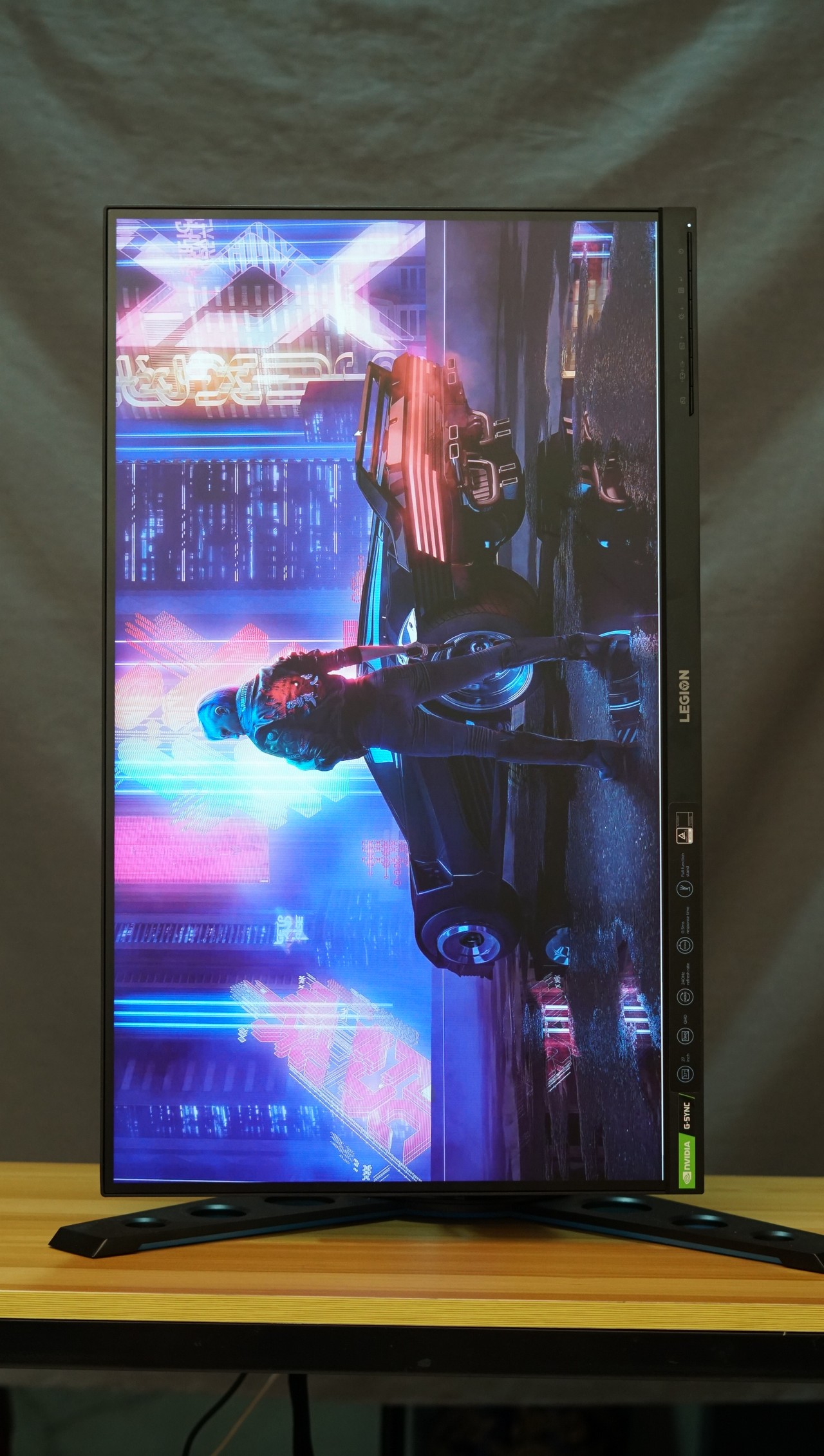
One thing I don’t like with the Legion Y27gq-25 is the OSD controls. Unlike its competitors, Lenovo opted to use a traditional multiple-button control for the OSD which is a little confusing and a lot less intuitive than newer joystick controls.

Display and performance
The Legion Y27gq-25 uses a 27-inch flat TN panel to achieve the high 240Hz refresh rate that it offers. This, combined with the 1440p resolution (2560 x 1440) makes it a great choice for people looking to maximize their shiny new RTX 3000 series or Radeon RX 6000 series cards.
There are pros and cons to this: a TN panel is able to achieve that insanely high refresh rates without driving the price up the roof even higher, though at the expense of color accuracy as well as viewing angles.
While there’s really nothing you can do about viewing angles (the Legion Y27gq-25 has poorer side-to-side viewing angles than a typical IPS display) Lenovo has found a way to boost the color accuracy of the display.
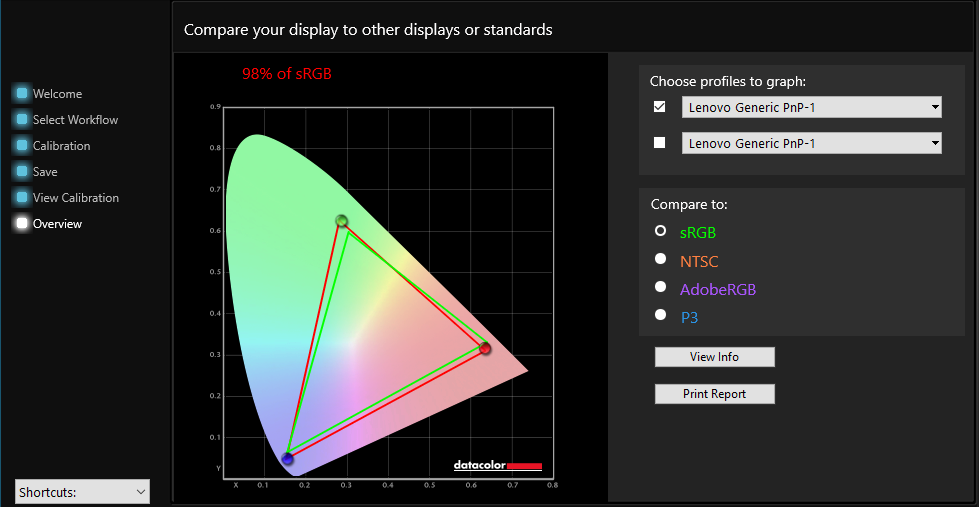
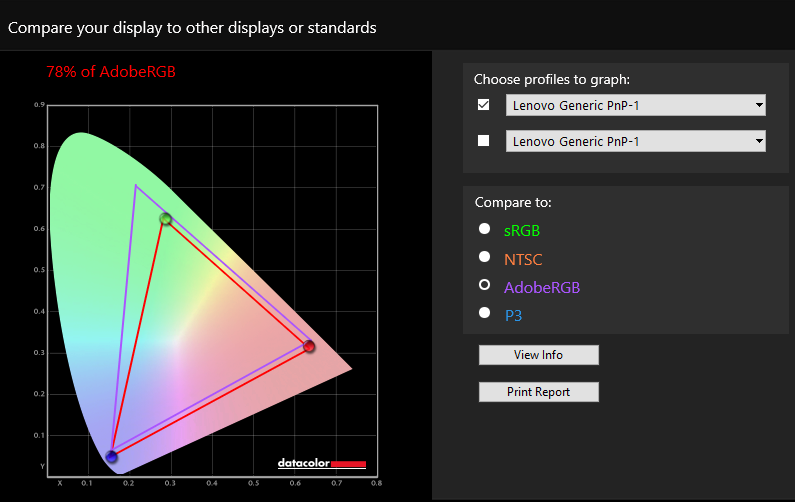
In color calibration tests using our Spyder 5 Elite, we found that the Legion Y27gq-25 has 98% sRGB color coverage, which is pretty damn close to its 100% sRGB claim. That means it’s good enough to use for serious photo and video editing work.
As for the actual 240Hz refresh rate, the Legion Y27gq-25 delivers as promised. There’s no frame skipping evident as validated via ufotest’s frame skipping tool, and the 3ms response time makes for some really smooth gameplay.
Take note that you will have to connect the Legion Y27gq-25 via DisplayPort to achieve these 240Hz refresh rates, but once you do that everything just feels buttery smooth.
The monitor also has HDR capability baked in, giving it even more flexibility.
As with any self-respecting premium monitor, the Legion Y27gq-25 comes with NVIDIA G-Sync, though members of the red team shouldn’t fret – there’s also FreeSync compatibility with the display as well.
The end result is a monitor that’s a pleasure to game on, especially with the cards that have been passing through our review labs.
One thing that might annoy future owners of the Legion Y27gq-25 is the fans at the back of the PCB. Because of the insanely high refresh rate and the G-Sync module, Lenovo had to put in a fan at the rear to cool the components.
While the fan noise is there, it’s not quite at the same level as the fans on our main PC rig (three exhaust fans plus the two intake fans for an AIO). You could probably hear it in a really quiet room with AC on, but it’s not loud enough to be distracting, at least for me. If you’re not in an air-conditioned room and use a stand fan beside you it’s a non-issue.

Wrap-up and conclusions
Price-wise, the Lenovo Legion Y27gq-25 might seem like a pricey monitor at Php 49,995, but there’s more to this monitor than its high price tag.
For one thing, this 27-inch 1440p resolution display isn’t just good for gaming – it’s color accurate enough for more serious work.
There’s also HDR10 capability baked in, as well as a discrete G-Sync Module VS the usual G-Sync Combatible variants that utilize onboard DisplayPort protocols instead of relying on an actual hardware component.
Finally, that 240Hz refresh rate makes everything look incredibly smooth and fluid, and if you’re serious about any kind of competitive FPS game, it’s something you should care about.






