Review verdict: The Razer Barracuda Pro is a wireless headset that works well in whatever environment it’s in, but a lackluster mic might be a deal-breaker for serious gamers in the Philippines.
Pros
- Clean, mainstream design
- Very comfortable to wear
- Fantastic sound quality
- Excellent battery life
Cons
- Expensive
- Microphone quality is mediocre considering the price
Razer recently refreshed its Barracuda line of wireless cans, with the Baraccuda Pro headlining the trio. Pegged with a Php 15,495 local price tag ($250 for everyone else outside the Philippines), it’s definitely a spendy pair of cans.

Design
One thing that really sets the Baraccuda Pro from its two other siblings is how low-key it looks. There’s no RGB lighting here, nor Razer’s trademark bright green color aside from a dash on the microphone mute button on the side. The company’s branding is subdued and almost invisible, and in truth, you probably wouldn’t know it was a Razer product at first glance.

That’s a statement in itself, as it’s obvious that Razer is targeting a whole new audience for the Baraccuda Pro. The biggest omission in the design of the Baraccuda Pro is the obvious omission of a microphone boom that’s present in nearly all gaming headsets offered by its competitors. Razer instead uses beamforming, noise-canceling mics (two of them on both sides) for audio pickup. The boomless design makes the Barracuda Pro more appealing to non-gaming types but has a very important impact in terms of audio pickup, clarity, and quality as you’ll hear later in the performance portion of the review.


As far as controls go, the Barracuda Pro is fairly straightforward – the left side of the headphones features a button to mute the microphone, a volume rocker as well as a power button that pulls double duty as the Bluetooth pairing button. The USB Type-C port is located here as well. The right side has the smart switch button that switches you from Bluetooth to the 2.4GHz Razer Hyperspeed connection and vice-versa.
Fit and features
The Razer Baraccuda Pro is probably the most comfortable pair of cans I’ve tried from the company in recent memory. The Baraccuda Pro uses soft leatherette for the ear bands as well as the ear cushions, which feel really comfy even during extended gaming sessions. My only complaint with them is that they can get a bit warm if you’re not in a room with climate control, but honestly, that complaint is very minor considering the comfort that you get with them.

If it wasn’t obvious already, the Baraccuda Pro is a wireless can, with connections done in two ways – one is via Bluetooth 5.2 with the other one through 2.4GHz wireless. To utilize the latter you’ll have to plug in a 2.4GHz dongle that attaches via a Type-C connection. Razer very nicely includes a USB to Type-C adapter for this purpose.

Razer includes support for THX Spatial Audio that you access through Razer’s Synapse software, as well as different levels of ANC including one called ambient mode so you can hear things around you, handy when you’re commuting.
Audio quality and battery life
At the heart of the Razer Barracuda Pro are a pair of 50mm TriForce Bio-Cellulose drivers that has a 20 Hz–20 kHz frequency response and 32? impedance.

The audio quality for the Razer Barracuda Pro is superb, though there are some important caveats here. Firstly, I noticed that the audio quality for music wasn’t great until I switched to the movie preset equalizer setting. This removed the weird, echo-ey sound that I got when I was playing music the first time I got it.
Once I did that, the sound quality improved immensely. The soundstage was very well defined, and there’s plenty of bass out of the box. The audio was nice and punchy, and there’s plenty of detail in the mids and highs. The Barracuda Pro works well across all of the musical and gaming genres I used it with.
ANC is also very good. With ANC cranked up to the max, I couldn’t hear the whine of the AC or fan that was running right beside me.
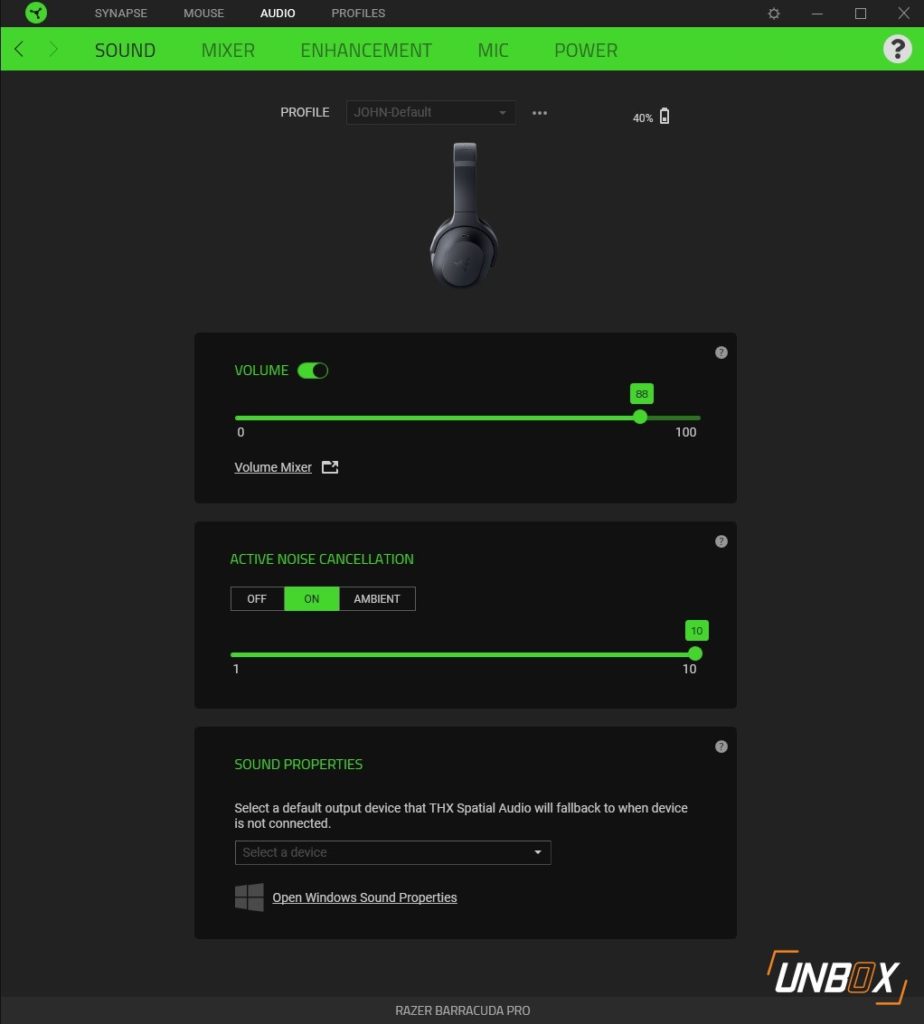
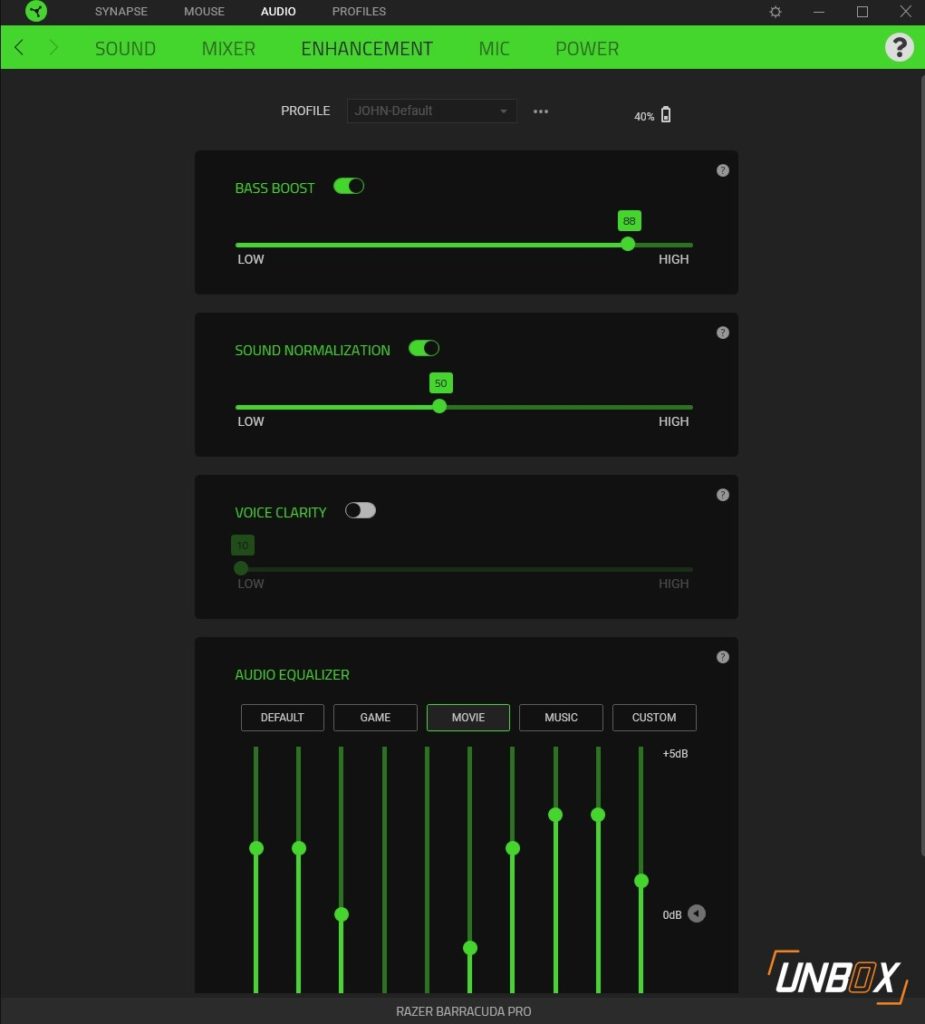
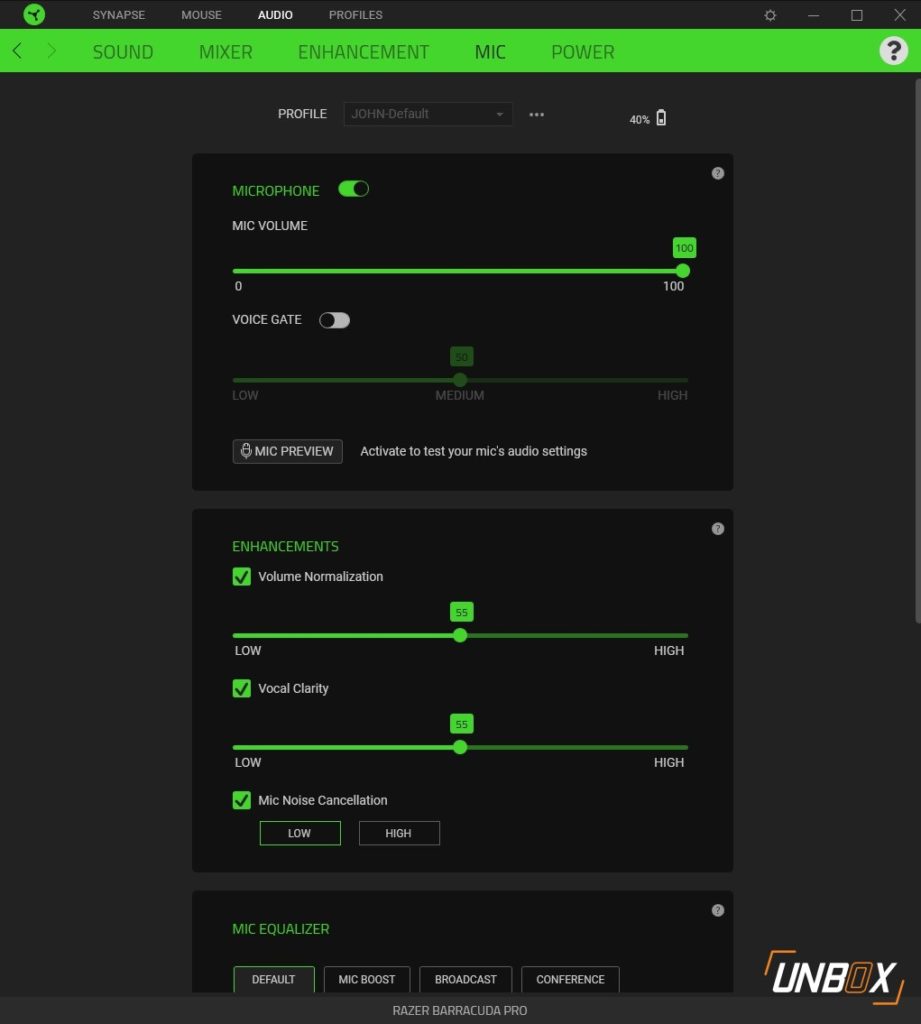
Another good thing about the Barracuda Pro is its range when in 2.4GHz mode. I liked the fact that the connection didn’t break whenever I had to go up and leave my room to go grab a drink of water in the kitchen 30 feet away, which isn’t always true of other wireless headphones on the market.
The only real complaint I have in terms of sound quality is the microphone pickup. It’s pretty mediocre, with audio sounding flat and artificial. You can use the mic for comms for casual games for sure, but its sound quality is pretty awful for anything like streaming.
As for battery life, the Razer Barracuda Pro promises an overall battery life of 40 hours on a single charge, with slightly lower run times if you’re using ANC all the time. That battery endurance is pretty good for a pair of cans that’s the size of the Barracuda Pro.

Wrap-up and conclusions
Razer is aiming the Barracuda Pro at a wider market than just gamers as we found in our review of it in the Philippines, which explains many of the features and design decisions that the company chose in building it.
Ultimately you’ll have to decide for yourself if the Razer Baraccuda Pro’s hybrid design is worth the omission of a traditional boom mic and expensive price tag, but if you already have a decent microphone at home and want to get a solid pair of cans that can do both music and gaming well, then it’s worth taking a look at.
Razer Barracuda Pro Review Philippines Price
The Razer Barracuda Pro has a price of Php 15,495 in the Philippines. Click here to see the official shop on Shopee, Lazada, and the official online website.







