After much speculation, rumors, and optimization in the Beta versions, Samsung has officially rolled out its latest One UI 5 software. This aims to bring personalization and smoothness to a whole new level. We’ll list down everything that the company changed or added to give you a quick idea.

Lock Screen Customization
This is probably the first feature that drew a lot of flak for being… inspired by Apple’s iOS16 update. As we’ve explained though, this was already all available on Samsung’s Good Lock app, but this time it’s built-in Samsung One UI 5 with a deeper degree of customization.
Users can now just hold the lock screen to set the wallpaper, clock style, and notifications in a way that suits them best. Whether this is just one image, a slideshow, or even a trimmed portion of your favorite video – Samsung’s got you covered. Gradient backgrounds and filters also make themselves available so you can make your lock screen unique amongst a crowd.

Additional Watch Features
Owners of the Galaxy Watch lineup can now experience more faces, setups, and overall designs that appeal to their personal tastes and lifestyles. The watch is now more interactive than ever when receiving notifications as well as certain status updates.
This is present not only on the Watch, but also on the tiny outside display for the esteemed Samsung Galaxy Z Flip devices.
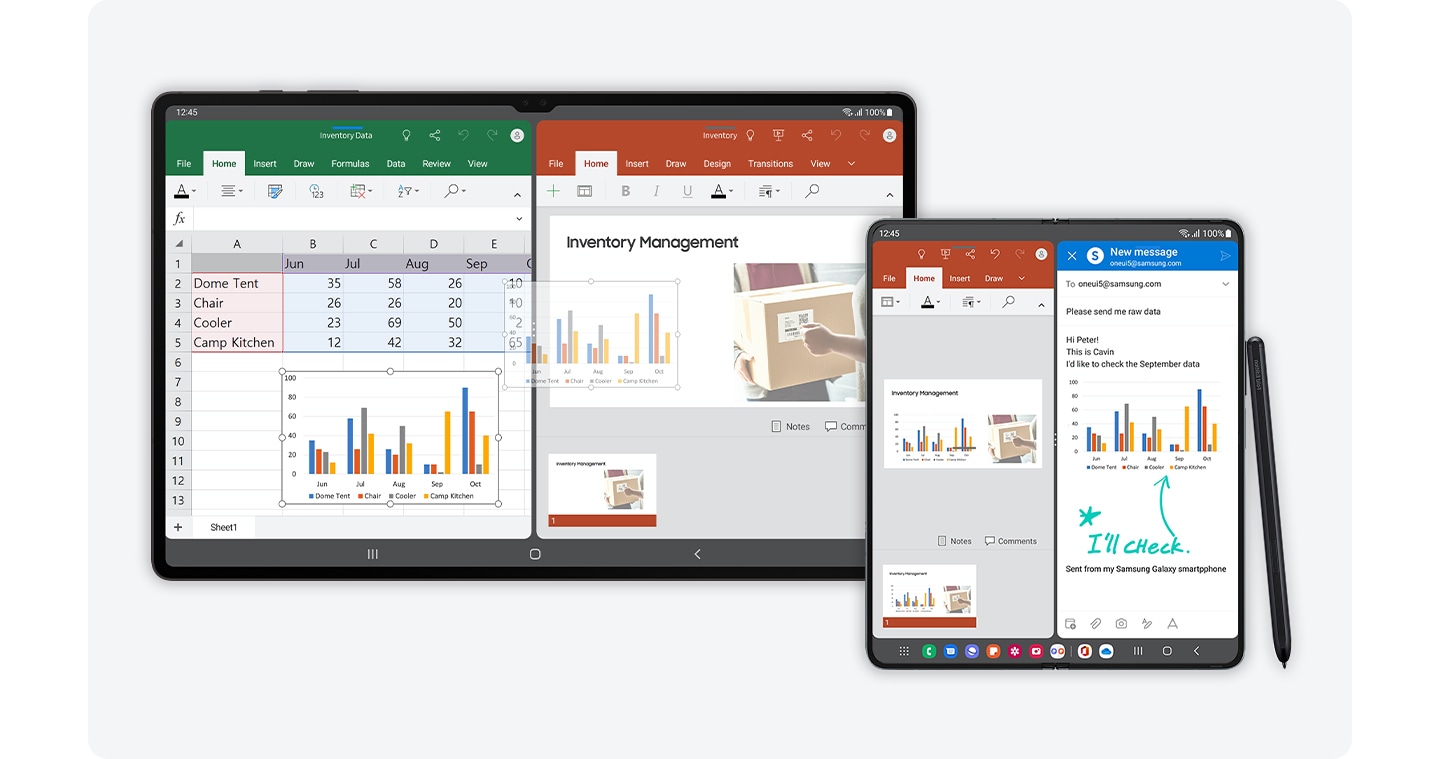
Multitasking and Productivity Upgrades
With the powerful hardware found on Samsung Galaxy devices, One UI 5 is constructed to squeeze out the full potential from each and every one. Split screen and pop up view allow for multiple tasks at once, giving users the capability to multitask as much as they want or need to.
Gestures such as two-finger swiping, dragging, or even saved toggles can easily bring up these features in a flash. It meshes into your work and home life and brings together a perfect blend of productivity and play.
These also work with Microsoft 365, providing full access to the legendary Office Suite. Edits on any type of document can be made – just connect an external keyboard or the S Pen to maximize your output. Since it’s portable, you can bring this anytime, anywhere.
Messages are also more accessible now due to refined text-to-speech and speech-to-text functionality.

Improved Optics
Most of us have are already familiar with the flagship-grade imaging hardware found on top-tier Galaxy devices. However, with Samsung One UI 5, software optimization is once again increased for better photos at night. The latest Super Night Solution technology ensures that image noise caused by lack of lighting is filtered through software, and Super Steady brings forth stablization like we’ve never seen before.
Samsung has also brought improvements to its AI color processing for more natural yet brighter portraits. A revised AI stereo depth map also brings out the subject from the foreground with more distinction. With Samsung One UI 5, images are advertised to be closer to a professional look than ever before.
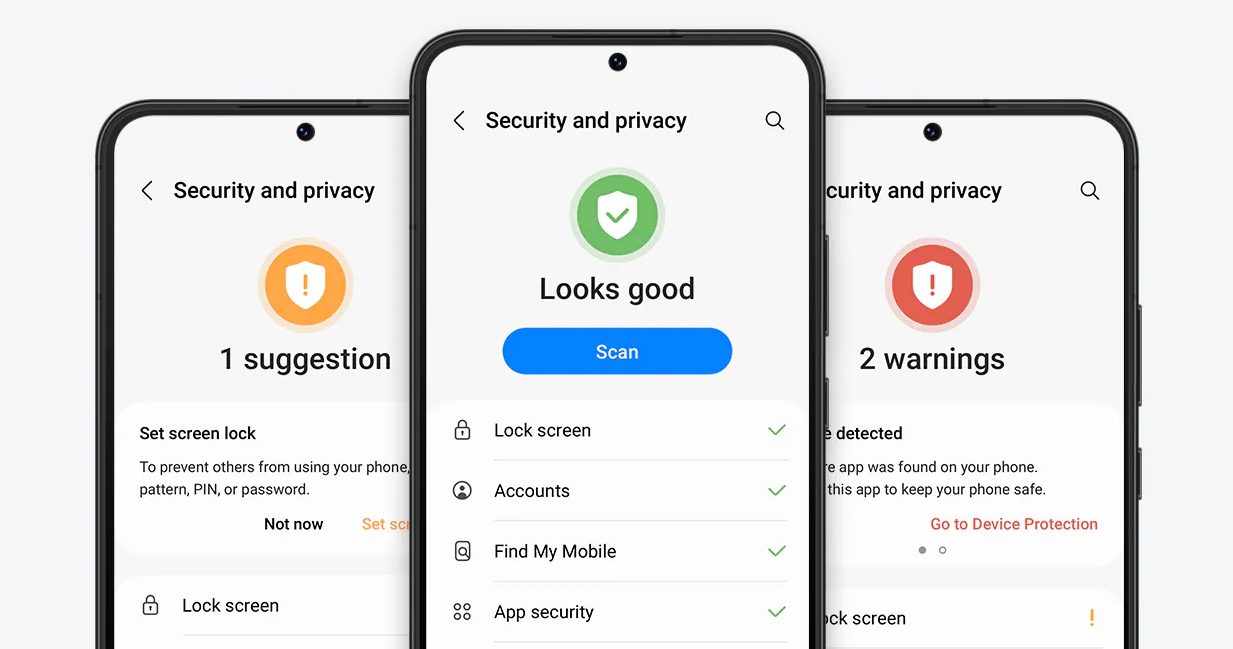
Security And Privacy In One
Previously separate items, Samsung has meshed together security and privacy in One UI 5. You can now check for threats here, optimize your software and hardware security, and configure the privacy settings of your device.
If everything looks good, your smartphone should give you the green light. A-OK and good to go!

Notify When Left Behind
This latest feature connects together all your pieces of tech through SmartThings. Should you leave one of these things behind in a rush or state of forgetfulness, you’ll be notified about it. This should take away those bouts of carelessness and help you never lose your precious pieces of tech ever again.

Miscallaneous Changes And Fixes
In addition to what was already mentioned, we can expect smoother animations, quicker app opening times, and all these little optimization tweaks to sum up to a smoother UI experience. That’s something any user would be happy to have and has actually been positively reported on social media.
Thankfully, most of the kinks from the Beta tests have been worked out.
Supported Devices
The update should roll out to the Galaxy S22, S21, and recent Z devices before the end of the year. The rest should follow suit in Q1 of 2023.

































































