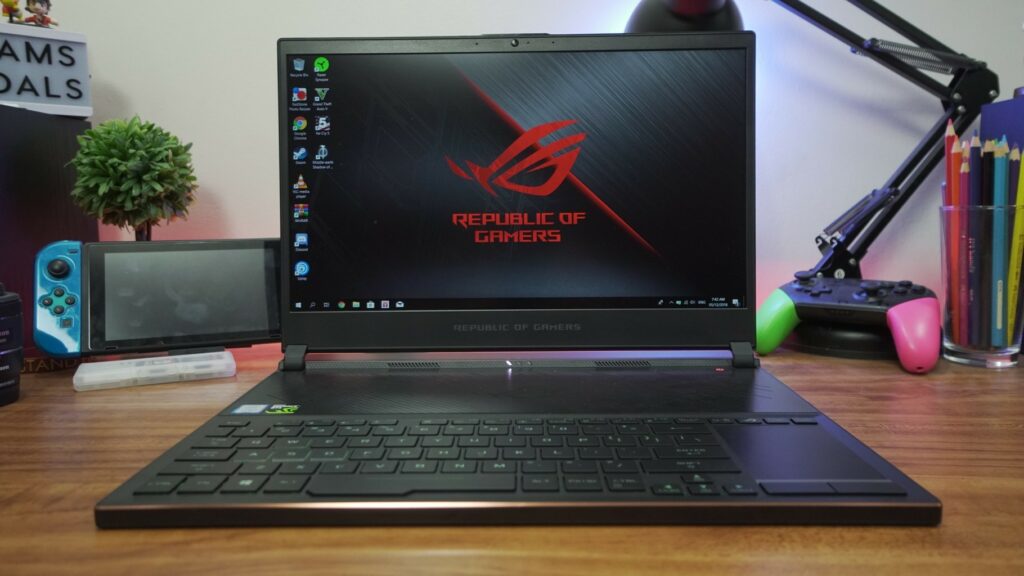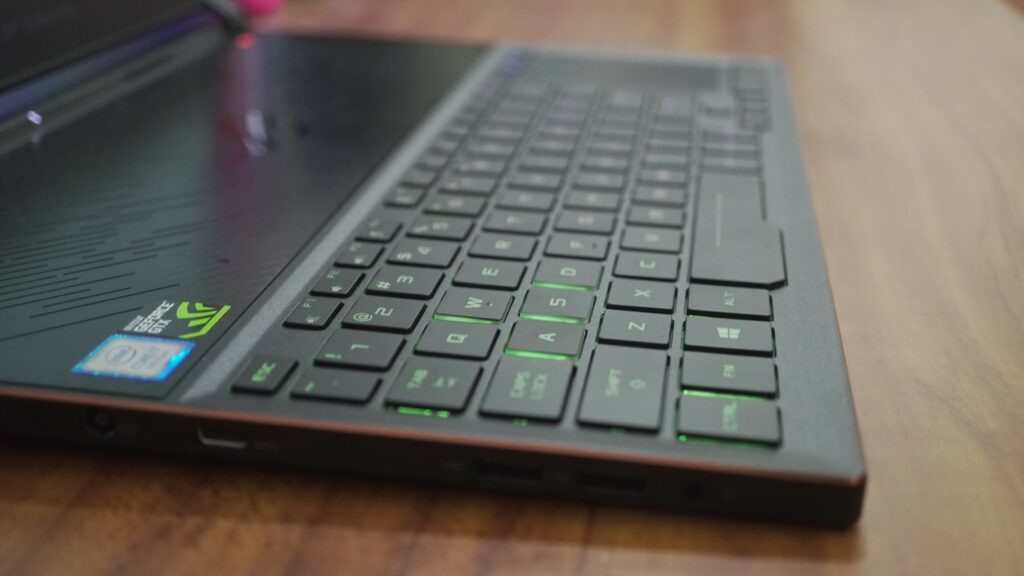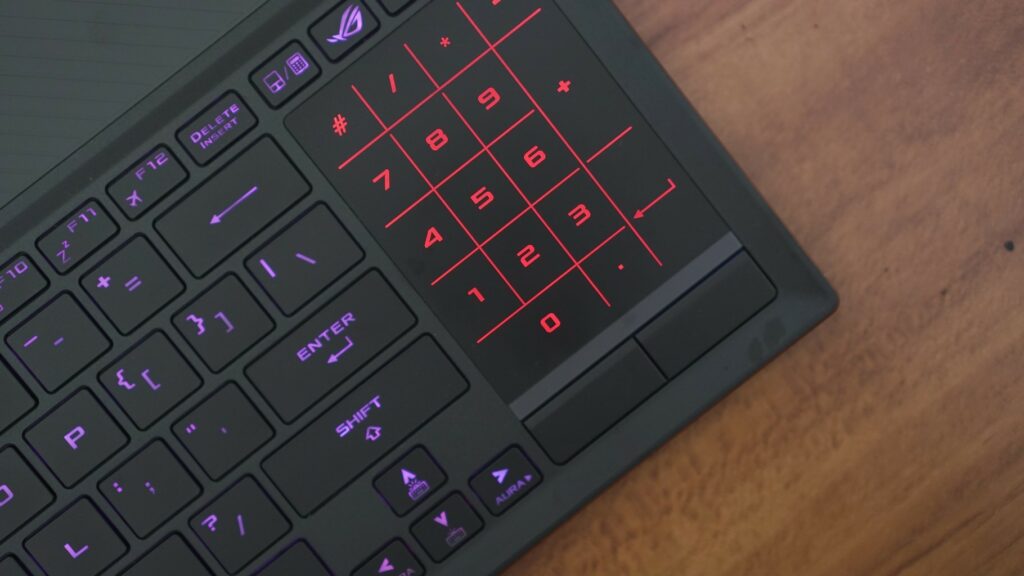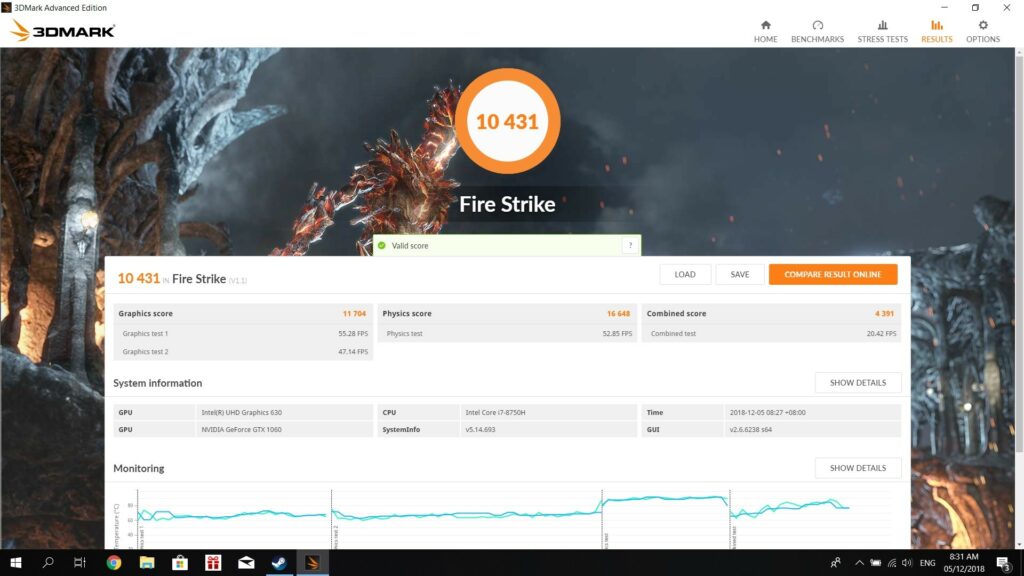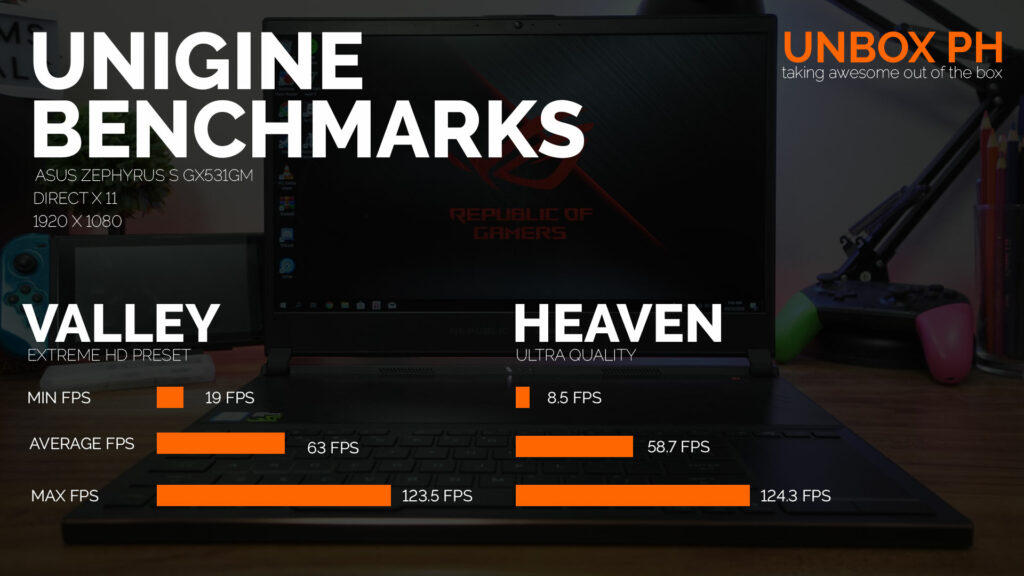Let’s Take A Closer Look at the Zephyrus S!
When Asus’ Republic of Gamers first announced their new breed of notebooks in the Zephyrus, they pretty much wowed everyone. It was a laptop designed for gamers without the usual bulk and weight associated with something packing the hardware that it did. We’ve had the chance to review one of its first iterations and we’ve finally booked some time with its brethren with lower specs to see if its worth spending your hard-earned money on because dropping Php 129,995 is definitely no joke.
The Aesthetic Hasn’t Changed Much
Yup. Not much has changed with build quality in this variant of the Zephyrus notebook. You’ve still got a really sturdy chassis that’s made out of an aluminum alloy with a CNC-milled aluminum lid and it’s definitely a lot slimmer than most notebooks; especially the ones that consider themselves as part of the gaming breed. The notebook measures in at 14.95mm when it’s closed and 15.75mm when you’ve got the lid open and the Active Aerodynamic Cooler on the bottom engages as well. It weighs in at 2.1kg so you’re still getting a bit of heft despite its size.
We also like it that gaming brands nowadays aren’t being so loud in terms of the design. Yes, the ROG logo on the lid does light up but it’s far less brazen than previous ROG devices we’ve handled in the past. The lid has two different finishes to give the laptop an air of elegance and sophistication to it that you can easily take into a meeting without having your peers wondering if you’re actually paying attention or doing some random fetch quest in an MMORPG.
Usually, one of the first things that get downsized when you create a thinner notebook is the number of I/O ports and, thankfully, that isn’t a problem with the Asus ROG Zephyrus S. It’s got pretty much everything you’d need such as A USB 3.1 Gen 2 Type-C with DisplayPort 1.2 and Power Delivery, USB 3.1 Gen 1 Type-C, USB3.1 Gen2 Type-A, 2 USB 2.0 Type-A, an HDMI 2.0 Port, and a 3.5mm combo jack.
Hinges Like A Sports Car?
One of the biggest changes to the Zephyrus S is the new hinge system. This was something that the company harped on when we first got briefed about this notebook last year. The new scissor-style hinges are supposed to mimic or modeled after the scissor doors found on luxury cars like the Lamborghini Aventador. More than the aesthetics, Asus also says that the system also allows it to handle more stress so if you’re constantly on-the-go you can rest easy about closing and opening your notebook.
They’ve Minimized the Bezels
One of the biggest complaints in our video for the Zephyrus M was how big the bezels were on the display. Well, don’t say Asus doesn’t listen because they’ve drastically shrunk them on this notebook. It’s still got a bit of chin but we’ll let that slide since the sides and top have had their dimensions significantly cut down; by 19mm, according to the official listing for this notebook on their website.
You’ve still got a gorgeous 15.6-inch IPS-level display with a refresh rate of 3ms and a response time of 144Hz. This should give you a bit of a competitive edge if you happen to play a lot of first-person shooters or just smoothen the heck out of motion if you tend to stick to single-player games. They also boast about the 100% sRGB color gamut on the Zephyrus S so the color space should pretty much be on point, which can help if you intend to edit off this notebook as well.
Aside from the display, we were also pleased about the front firing speakers you can find near the hinge system. We’ve been so used to having speakers fire from the bottom of most of the notebooks that we handle that it was actually a bit of a surprise. The clarity was definitely good with enough lows to give gunfire or sword swings some real oomph and it does get plenty loud as well.
Subtle RGB on the Keyboard
If this is your first time seeing a Zephyrus laptop from Asus, they’ve actually moved the keyboard closer to the bottom part of the notebook and added some perforations where you’d usually find it to help heat escape a little bit more. This means that it’ll take a while to get used to the keyboard layout on this gaming notebook and we actually advise to get a palm rest to help you game for longer on this device or if you need to bang out a paper or two as well.
The keys themselves are pretty decent with 1.7mm of travel. Since this is a gaming notebook, yes, you do have RGB (4 zones that you can control via the built-in software) but we like it that it’s a little more subdued and not as loud as some we’ve seen out in the market.
The keyboard layout also means that they’ve had to transfer the trackpad to the side where you’d usually find the numpad. It’s accurate but I’ve been pretty spoiled by the huge trackpad on the Macbook Pro so it took a bit of getting used to. Who are we kidding? You are going to use a mouse with this notebook most of the time anyway. It’s a good thing the Zephyrus S comes bundled with a ROG bundled mouse in case you don’t have one just yet.
You can also turn it into a numpad if you need to input numbers on a spreadsheet but we actually don’t recommend it because it is rather slow. Again, who are we kidding? Are you actually going to use this for work on Excel? You can but that’s not the main reason you’re getting this notebook, right?
Great Performance for 1080p Gaming
Let’s get into the meat of why you’re probably here. Does the Zephyrus S actually game well? To give you the rundown on the specs of this particular model — the GX531GM. You’ve got an Intel Core i7-8750H at the heart of it all, which is paired with 16GB of RAM DDR4 2666MHz (that you can upgrade up to 24GB) and a 512GB M.2 NVMe PCIe SSD. Now, the step up to the notebook that we have –the GX531GS will have a GTX 1070 to go along with similar hardware but ours came equipped with a GTX 1060 with 6GB GDDR5 VRAM.
We were able to stretch its legs quite a bit with video editing which had us render a 10-minute 4K video downscaled to 1080p in about 12 minutes with a bit of basic After Effects titling thrown in so you can definitely use this for work and play if you are a creative.
As you can imagine, we also did a fair bit of gaming on the Zephyrus S and it does really well. Games were usually set to the High Preset at 1080p and performed quite smoothly.
We weren’t able to test it on current big triple-A titles just yet but we can imagine that it’ll handle them just as well with a few tweaks to settings here and there to make sure it runs quite smoothly.
Temps were never an issue with the Zephyrus sitting at the mid 70’s when we played games and after stressing it with the benchmark tests but we do have to warn you that the fans do get rather loud. Consider getting a pair of headphones immediately if you’re planning to pick up the Zephyrus S so you don’t blow out its awesome sounding speakers to drown out all that fan noise to keep it cool. This is all thanks to their Active Aerodynamic Cooling System, of course, that slightly opens up the bottom of the notebook for a bit more exhaust.
Don’t worry. Asus also says they’ve put anti-dust measures in place with their fan system as well, which is a good thing given how dusty it gets here in Metro Manila.
Stay Close to a Power Source
Just like most of its brothers in the ROG line or most gaming laptops for that matter, don’t expect battery life on the Zephyrus S to be stellar. We were trying to dig up the exact specs of the battery on the Asus website but there was none of that in the listing but a lot of people say that it’s using the same 4-cell 50Whr battery like its predecessor.
We’re inclined to agree because we only managed about 2 hours of battery life on Zephyrus S under heavy load but you might be able to double that if you aren’t asking it do any heavy lifting.
Verdict: It’s Not for Everyone
We know that some of you might be saying that the Php 129,995 price tag is steep and that you can build a rig that’s just as powerful for cheaper with all the bells and whistles but what you’re paying for here is all the engineering to make sure everything runs smoothly on a gaming notebook that’s thinner than most out in the market.
While most are willing to save thousands on a bulkier notebook, there are a few (like ourselves) who would seriously consider dropping this amount of money on a gaming laptop that takes up less space since we do travel lot for work and shuttle ourselves around the Metro frequently.
It’s definitely not for everybody and Asus understands that, which is why they’re started offering notebooks that can game at a much more affordable price in the TUF Gaming series with a few compromises, of course.