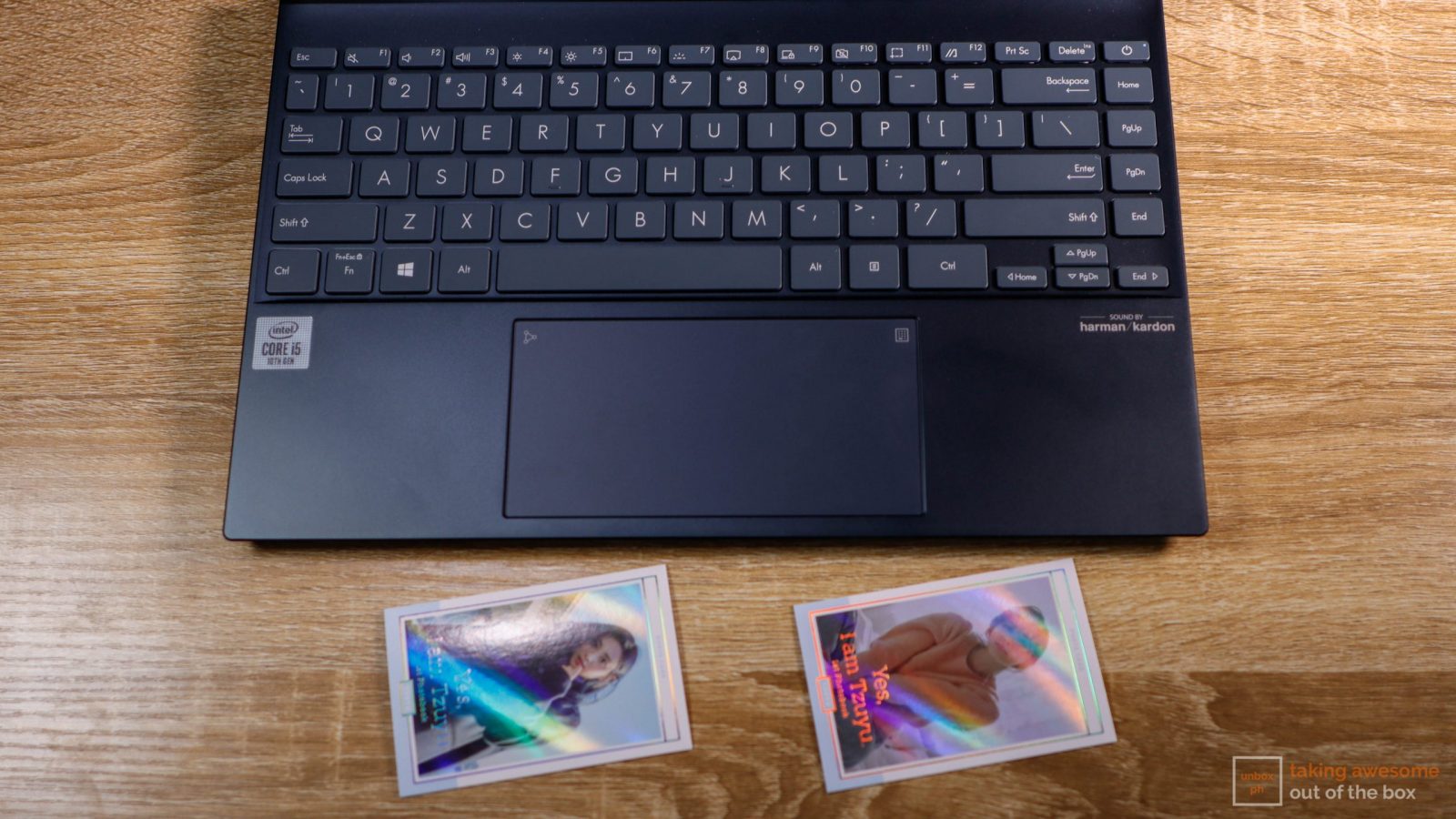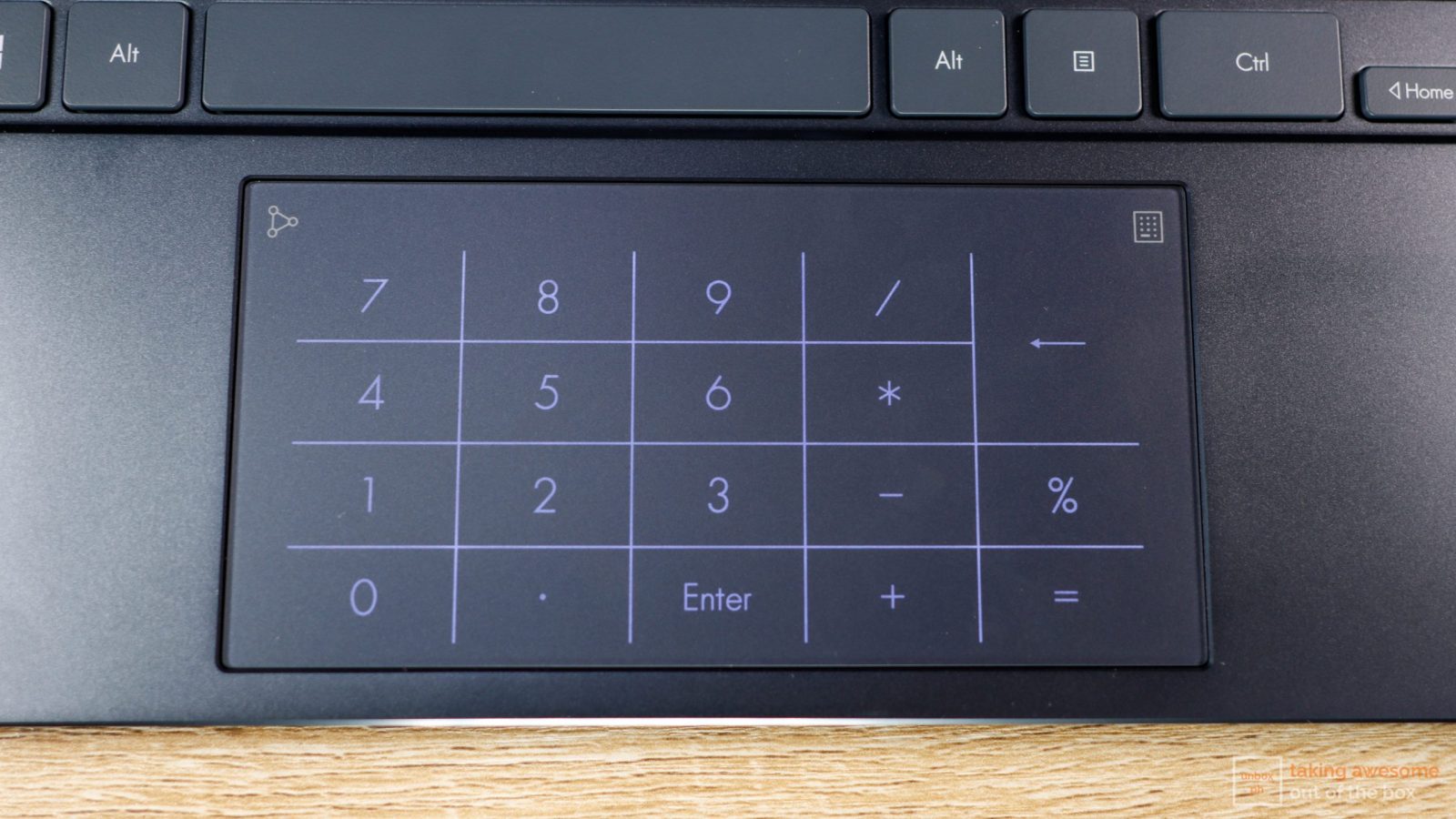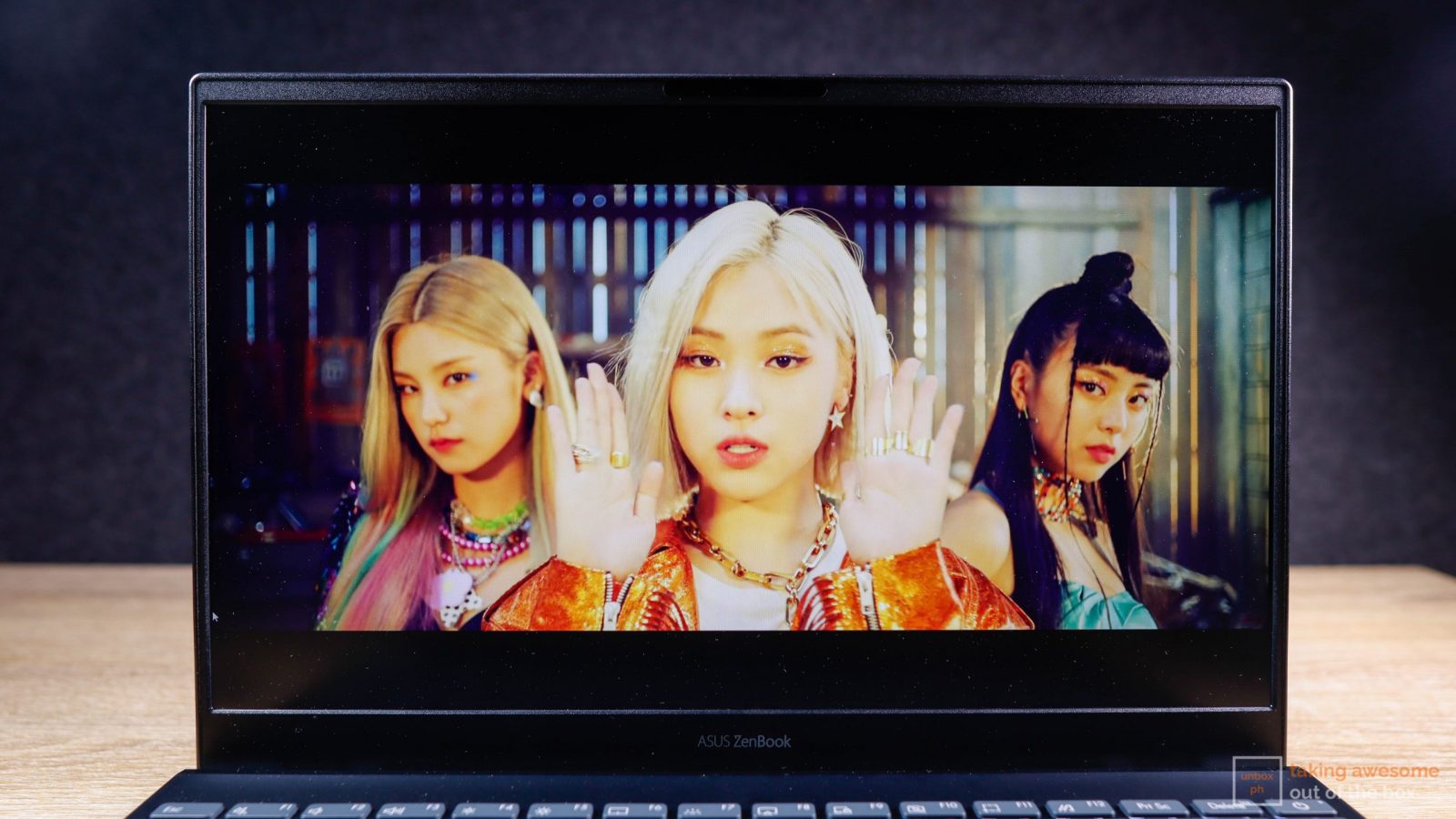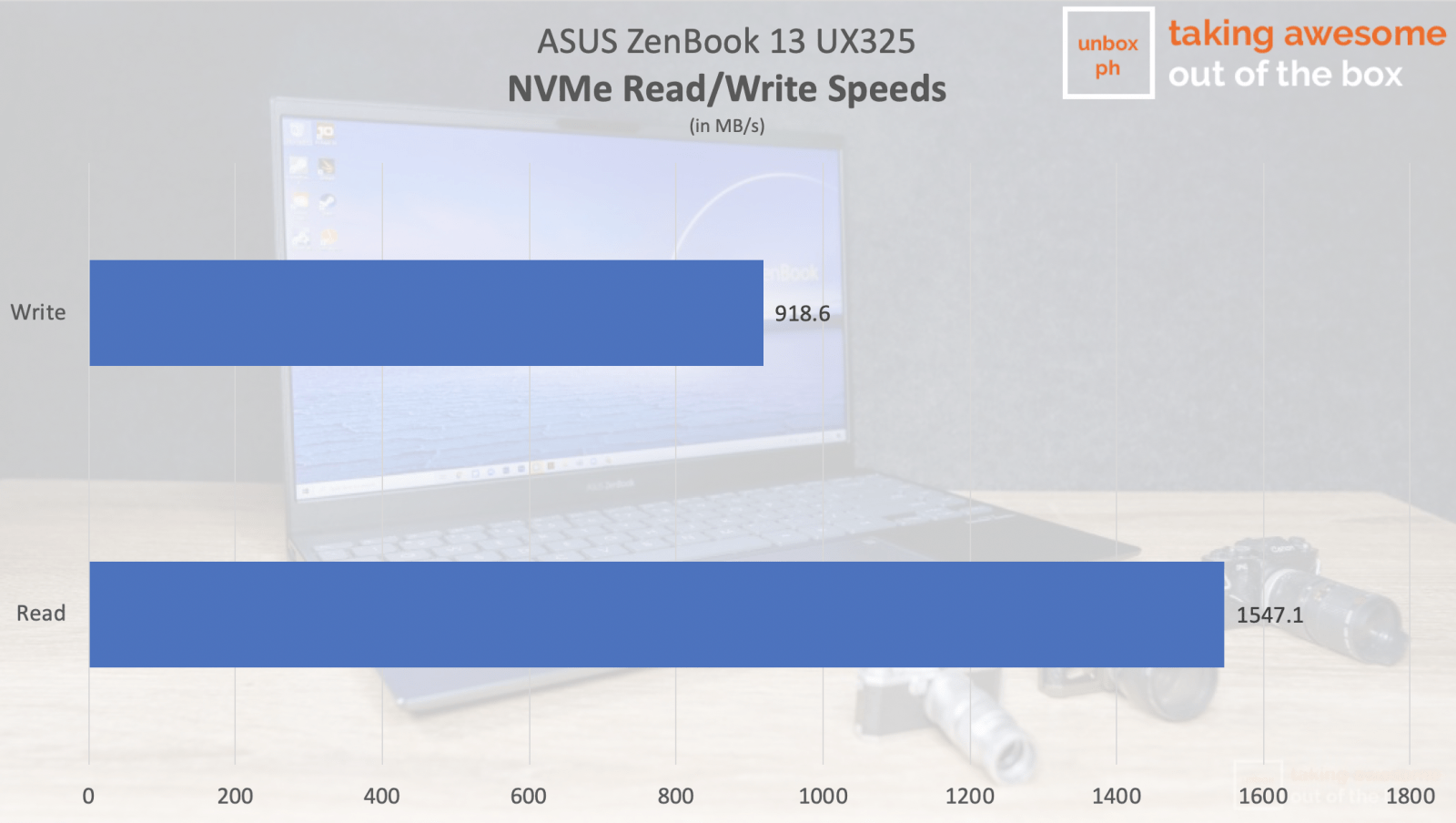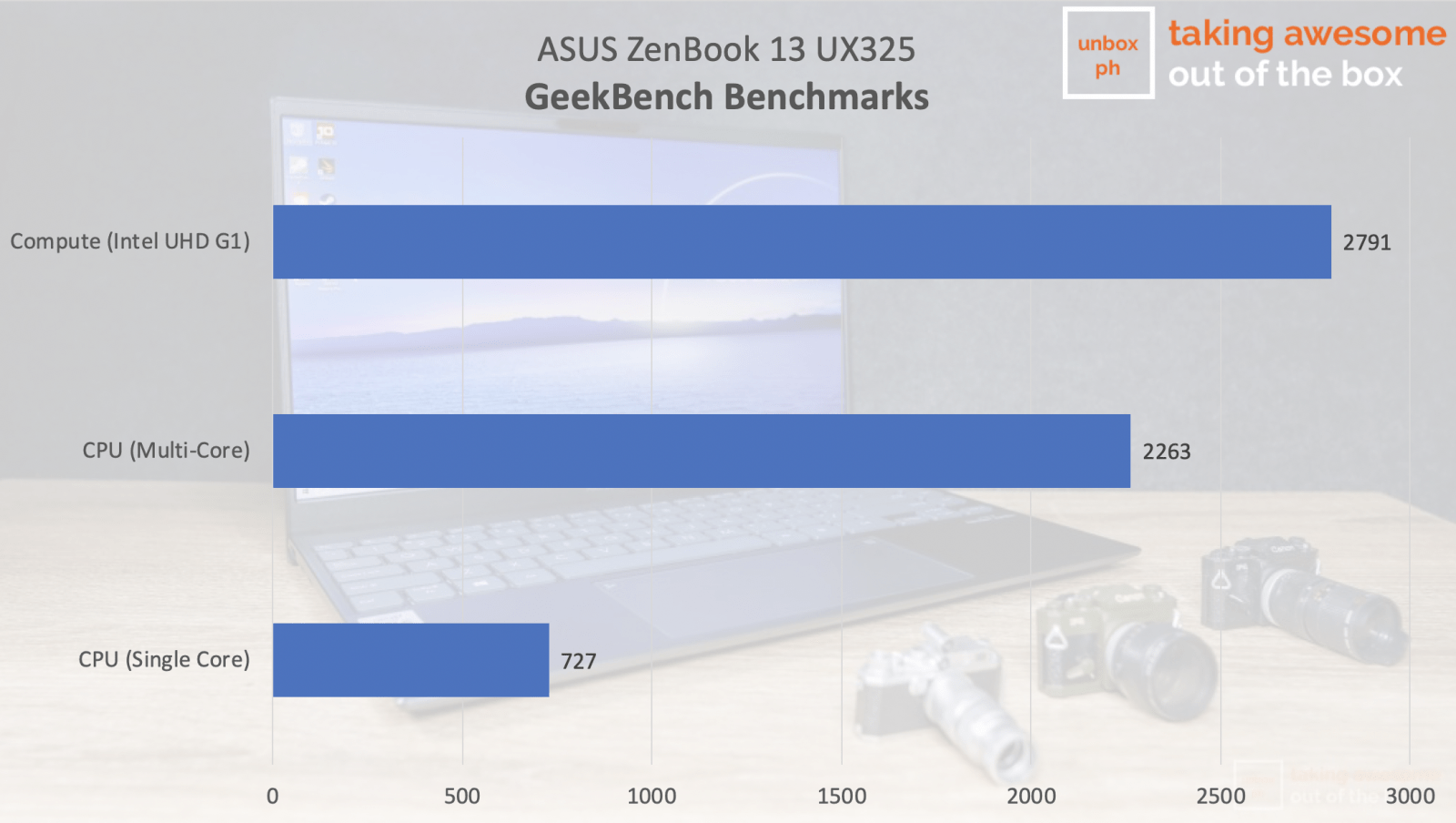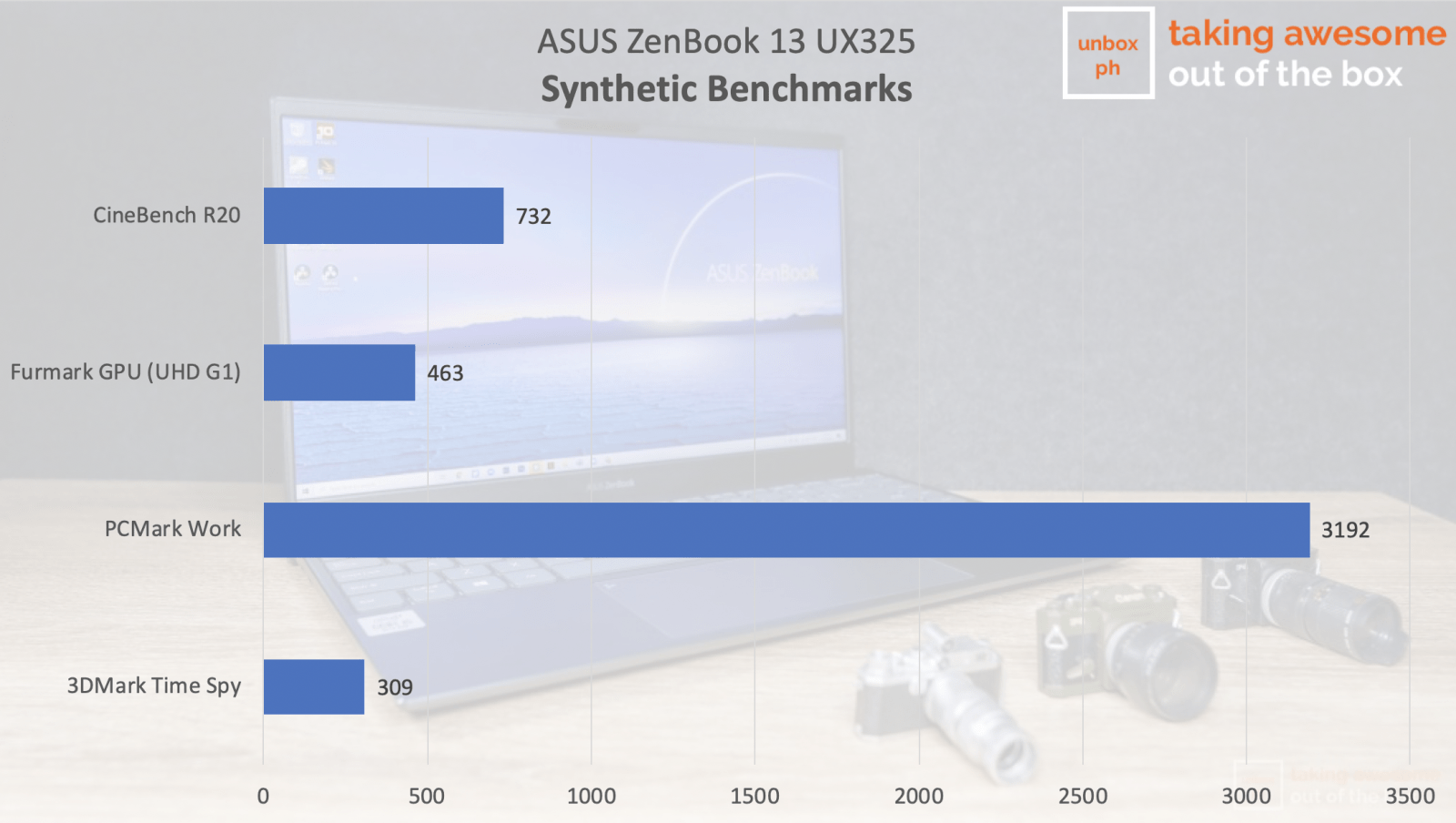ASUS has been pushing constant refinements in its main ZenBook ultrabook line. Whether it involves drastically reducing the bezels, making the laptop thinner, or reducing the overall footprint, ASUS has managed to improve its signature thin-and-light offering in some way or the other, while maintaining a relatively good price-to-spec ratio.
The company has managed to improve its current crop of 13 and 14-inch laptops even further, with the ZenBook 13 UX325 being one of the most compact, handy and powerful laptops of the bunch, all while keeping a relatively competitive sub Php 55K price tag. Has ASUS perfected the ultrabook formula with their latest offering?
Pros:
- Skinny frame but with decent port selection
- Great battery endurance
- Edge-to-edge keyboard makes for a comfortable typing experience
Cons:
- Slightly slow read and write speeds on its NVMe SSD
- Lack of a dedicated GPU limits its potential
Familiar looks, but thinner and lighter
If you have owned and seen a ZenBook in recent memory, the design language of the latest model should be familiar to you. You still get the aluminum top lid and bottom case, along with the ZenBook’s trademark concentric circle design on the former. The only key difference here is the relocated ASUS logo, which follows the same look on the more expensive ZenBook Pro Duo. Like most recent ASUS notebooks, you get the trademark Ergolift hinge that elevates the ZenBook 13 UX325 by 3 degrees for a more comfortable typing experience and better cooling.
Compared to previous iterations of the ZenBook 13, the UX325 is made to be thinner and lighter: 13.9mm and 1.07 kilos respectively. While it is a tad heavier than ASUS’ insanely light ExpertBook B9450F, the UX325 is light enough that you it doesn’t become dead weight in your bag when you’re moving around.
New to the ZenBook UX325 is the keyboard, where ASUS went for an edge-to-edge design to accommodate your typical laptop keyboard. I like this approach, as it allows the laptop to be very compact despite giving you a generous keyboard.
While ZenBook 13 UX325’s can’t match the Force Touch trackpad found on MacBooks, it is one of the better trackpads I have tried on a mid-range notebook. The trackpad also doubles as a number pad, making it very useful when you are doing work that involves a lot of numbers.
An (almost) complete set of ports
Even if the ZenBook UX325 is slimmer than its predecessors, ASUS made sure to incorporate as many ports as possible. On the left side, you get a full-size HDMI port and two Thunderbolt 3 USB-C ports that double as the laptop’s 65w charging port.
On the right side, you get a USB-A 3.0 port and a MicroSD card slot. You’d notice that ASUS strangely omitted the headphone jack on the ZenBook 13 UX325, but it is not a big deal: out of the box, you get a USB-C to headphone jack dongle and a USB-C to Ethernet dongle, ensuring you that you have almost all the ports you need while on the go.
Great and accurate display
Even with its skinny build, ASUS equipped the ZenBook 13 UX325 with a good 13-inch, Full HD IPS display that has a good brightness range (300 nits specifically). The display’s matte coating also makes it great to use for the outdoors—once it is safe to do so.
The ZenBook 13 UX325’s display has a 100% sRGB profile, making it great for watching videos and doing light photo editing—more about that in the next part of this review.
Despite the ZenBook 13 UX325’s slim bezels, ASUS managed to put the webcam where it should be. While it does not have a fingerprint scanner, ASUS incorporated an IR sensor for secure logins using Windows Hello facial recognition.
Decent internals, but lack of a discrete GPU limits its capabilities
For the variant available in the Philippines, we get a Core i5-1035G1 processor with 8GB LPDDR4X RAM and 512GB NVMe PCIe SSD. The internals are what you would expect on an ultraslim laptop, and they should be fine for general productivity work.
The SSD used on the ZenBook 13 UX325 has slower read and write speeds, though you would barely notice the difference, especially with its intended audience. Its Ice Lake processor uses Intel’s UHD G1 integrated graphics that is on par with NVIDIA’s MX130 on paper. The processor is a 4-core/8-thread chip that is based on a 10nm process, which translates to better power efficiency compared to Coffee Lake processors.
As for benchmark figures, the ZenBook 13 UX325 performs well for productivity tasks, though it struggles in graphically intensive tasks due to its integrated GPU. I’m not saying that the UHD G1 integrated GPU is no good: for the ZenBook 13 UX325’s intended audience, it can handle light photo editing and multimedia work. Video editing is out of the question, unless you hook up the ZenBook 13 UX325 an external GPU via one of its Thunderbolt 3 ports.
Compared to laptops using a Core i7-1065G7 processor, the ZenBook 13 UX325 ran cooler. Using it as my daily driver for writing articles and editing photos, I barely felt the upper part of the keyboard go warm.
As an ultrabook geared towards productivity, the ZenBook 13 UX325’s forte is its class-leading 67wHr battery. With our battery test—where we continuously played YouTube videos, the ZenBook 13 UX325 lasted for a little over 6 hours before it went into hibernation. With a typical productivity day, that can go as high as 10 hours, making it ideal for those who have to deal with Zoom meetings the whole day without worrying about running out of power.
Topping up the battery is done via 65w USB-C PD charging. With the supplied charger, it takes around two hours to fill up the 67wHr battery from flat to 100%.
Verdict: The most well-balanced, ultraslim notebook you can buy today
The mainstream ZenBook line has set the standard for reasonably-priced ultraslim notebooks, and the latest UX325 model sets the bar higher. ASUS managed to make the 2020 iteration of the ZenBook 13 slimmer and lighter while retaining a big chunk of essential ports and stuffing in a battery that is bigger than what the competition offers.
Some may nitpick the need of a dongle for the headphone jack, slightly slower NVMe SSD, and lack of a dedicated GPU, but those are offset by the portability and all-around endurance the ZenBook 13 UX325 offers to its users. With its Php 54,995 price tag, the ZenBook 13 UX325 is the best ultraslim notebook for the under Php 60k segment, even offering better value-for-money than Apple’s MacBook Air.