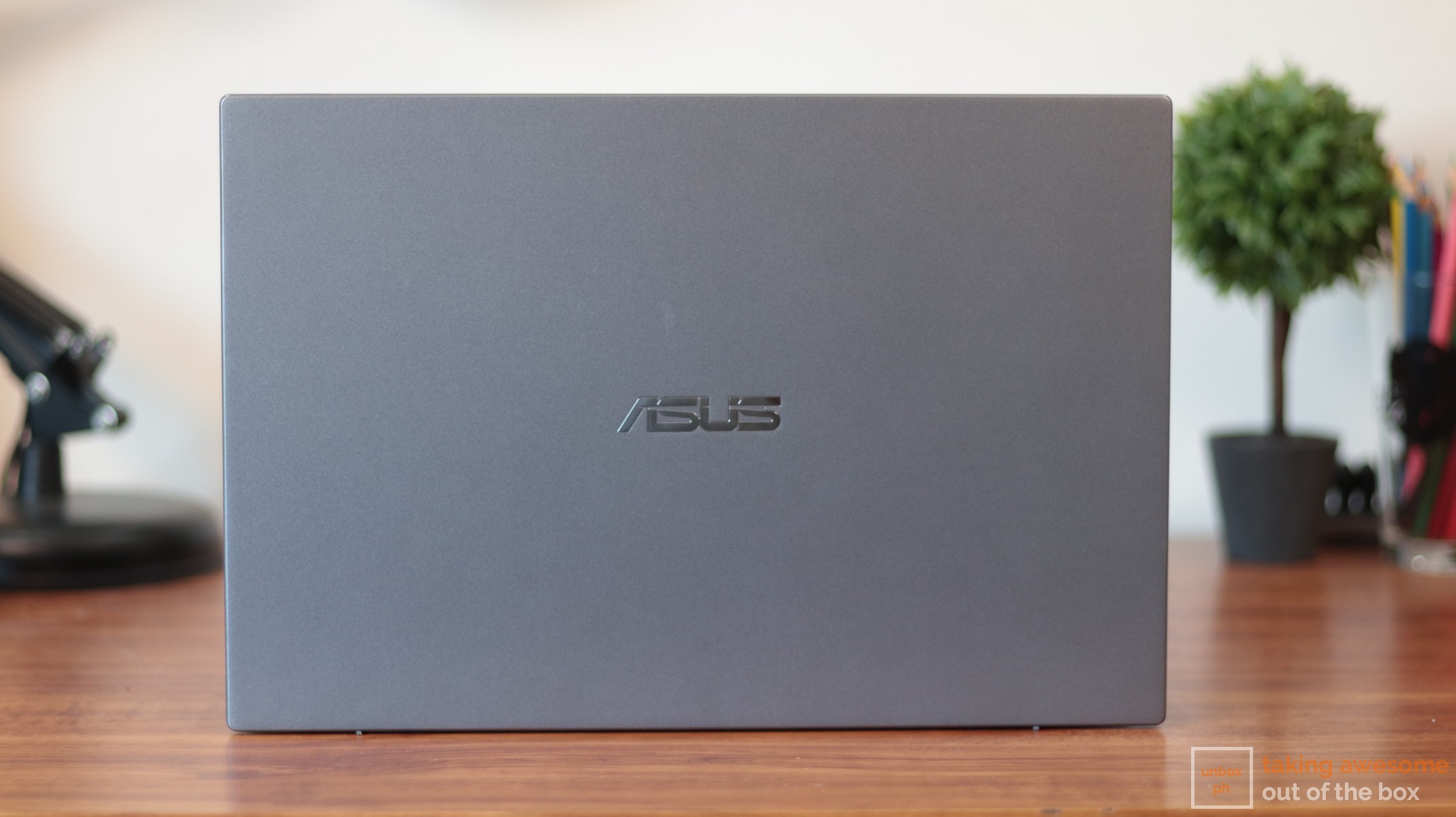I was thrilled when ASUS got in touch to lend us the ASUSPRO B9440, just in time for my trip to Bangkok. I am petite so I’m very particular when it comes to the weight of the devices I bring. The ASUSPRO did not disappoint.
Great Travel Companion
The laptop only weighs 1.05kg and it’s only 8.9mm thin. It’s incredibly light and my back is thanking me for bringing it. Because it is slim and portable, I was able to remove it from my bag during airport security checks and slip it back in without any hassle. While I’m honestly not sure if it really is the “world’s lightest 14-inch business notebook” like what their marketing material says, it is certainly the lightest one I’ve ever used.
Good for Day-to-day Tasks
If you mainly use your laptop for email, social media and getting some work done using Microsoft Office, then the ASUSPRO B9440 is perfect for you. It can handle those tasks easily without skipping a beat. However, if you are into video editing or intense gaming, then you may want to consider other options. The device is not built for that so you may experience lags and slow downs. Plus, the display isn’t color accurate, much to the dismay of creatives out there.
The Dongle Life
I guess it’s the trade off for having such light and slim design, the ASUSPRO B9440 only has 3 ports: a USB Type-C port on each side and a headphone jack. I was hoping to see at least one USB 3.0 port, but alas, there’s none so I had to live the dongle life. It may not seem like a big deal but this can be a concern when traveling because you just might forget to bring it, only realize that you don’t have it around just when you really need it.
While it’s great that the ASUSPRO B9440 has really slim bezels, the sad thing is that it doesn’t have a webcam. Business travelers may need it to coordinate and hold meetings with their team. It’s a hassle to have to bring a separate webcam for this purpose. While you can always use your phone for video conferences, it would have been better if ASUS placed a webcam somewhere on the laptop. There is a bit of space on the chin and while this may not be the most flattering angle for people, having it there is still better than nothing.
Ergonomically Designed
I appreciate that the keyboard and touchpad are on an angle, thanks to the hinge that keeps them slightly elevated. My job entails a lot of writing and I sometimes worry that I’ll end up having Carpal Tunnel Syndrome. Typing on the ASUSPRO is comfortable thanks to its ergonomic design.
Tougher than it Looks
While I totally love how thin and light the ASUSPRO B9440 is, I gotta say that I was pretty nervous putting it inside my bag. I tend to just stuff everything in when I travel and I was worried that the laptop would break. Fortunately, it’s tougher than it looks because it passed multiple tests. It should be able to withstand drops, shocks, varying temperatures, dust and humidity (still with limits, of course), among others
Long Battery Life
The brand claims that the battery of the ASUSPRO B9440 can last up to 10 hours and I can attest to that. Again, I’m a light user, but I’m still impressed by its battery life. I left the charger in my hotel room when I covered a product launch and I had more than enough juice left even when I got back late at night.
Great for travel with some lacking features
While the ASUSPRO B9440 is great for travel because of its light and portable design, it lacks some key features to make it perfect for business trips. If you don’t have much use for a USB 3.0 port or a memory card reader, then perhaps you can consider this device. If you really want it despite needing those ports, then you better make sure to always remember to bring that dongle with you. But seriously, when it comes to size and weight, this laptop is a winner.
The ASUSPRO B9440 is priced at Php 91,995.
Specifications:
Processor: Intel® Core™ i7-8565U Processor 1.8 GHz (8M Cache, up to 4.6 GHz)
OS: Windows 10 Professional (64bit)
Display: 14-inch FHD 1920×1080 16:9 display with Ultra Slim bezels
300nits Anti-Glare, Wide View
NTSC: 72%
Total System Memory: LPDDR3 16GB
Storage: PCIEG3x4 NVME 512G M.2 SSD
Graphics: Shared
Fingerprint: Supported
Wireless (Module): 802.11ac
Bluetooth 4.2 (Dual band) 2*2
Card Reader: Spec: SDXC
USB Port: 1x USB3.1 Type C (Gen 1)
1x USB3.1 Type C (Gen 1) support Display/Power Delivery
Interface: 1x Headphone-out Audio-in Combo Jack
AC Adapter: TYPE C
65W AC Adapter
Output: 19V DC, 3.42A, 65W , Input : 100~240V AC, 50/60Hz universal
Battery: 48WHrs, 4S1P, 4-cell Li-ion
Keyboard: Illuminated Chiclet Keyboard
Security: TPM (Trusted Platform Module)
HDD User Password Protection and Security
BIOS Booting User Password Protection
Computrace ready from BIOS