We review the FreeBuds Lite!
Whether you like it or not, Apple’s AirPods are the benchmark for true wireless earbuds. While they are pricey at Php 9,490 (or Php 11,790 if you need the wireless charging case), people buy them for their seamless Bluetooth pairing, solid sound quality, and fashionable looks.
Huawei’s own true wireless earbuds—the FreeBuds Lite—was made official last month and looks to undercut’s Apple’s offering at roughly half the price. Are the FreeBuds Lite the best alternative to the AirPods?
 Compact case design
Compact case design
The FreeBuds Lite comes in a capsule-shaped case, much like Apple’s offering. Outside, you have an LED light in front, a MicroUSB port in the back for charging, and a multifunction button for setting it up. People will most likely complain about Huawei’s choice to use MicroUSB—while most phones in 2019 are transitioning to USB-C, a lot of accessories still use the aging port.
Inside, you have the FreeBuds Lite placed lying down. The earbuds charge up automatically once you place them into the charging case. Holding the earbuds steady are magnets found at the stem.
The case itself is made from glossy plastic with a solid build. The glossy finish is prone to scratches, so you might want to be careful with where you place the FreeBuds Lite’s charging case. If you do not like the white color, the FreeBuds Lite is also available in black.
 Straightforward setup procedure
Straightforward setup procedure
Setting up the FreeBuds Lite is easy: you will need to open the charging case and press the button at the back for two seconds until the LED light in front flashes blue—indicating that it is in Pairing mode. Using your device of choice, you choose “FreeBuds Lite” via the Bluetooth pairing screen and you’re golden.
Once that’s done, everything is seamless: the FreeBuds Lite will automatically pair with your device once you open the charging case—impressive considering the FreeBuds Lite uses Bluetooth 4.2. Most audio products using the same Bluetooth standard takes a while before they pair up with your device.
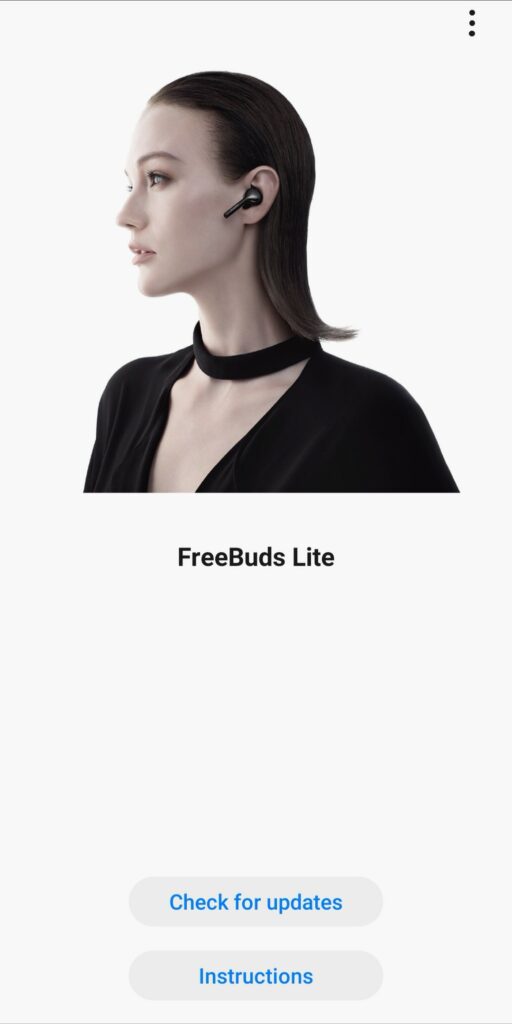
Updating the FreeBuds Lite is done via a dedicated Android app.
 Good fit once you find the right set of eartips
Good fit once you find the right set of eartips
Aside from the medium-sized eartips (which are installed by default), you have a pair of small, large and sport sizes, along with replacement silicone rings to ensure that the FreeBuds Lite doesn’t slip off your ear.
You will need to try out all eartips, as using ill-fitting ones can affect the FreeBuds Lite’s sound quality and overall fit. On my experience, I found the large eartips to be the best fit for me.
Each earbud has a proximity sensor. Music playback pauses automatically once you take off the FreeBuds Lite from your ear. In addition, both earbuds are touch-sensitive: the left earbud activates Google Assistant, while the right earbud controls music. Both functions are activated by tapping the earbud twice.
 Impressive audio quality
Impressive audio quality
You will appreciate the FreeBuds Lite’s sound quality once you find the right eartips for it. Its 7mm titanium-plated dynamic drivers produce a good soundstage: mids are great, and highs are audible and clear. The FreeBuds Lite has powerful lows, though there are times that the bass can be overpowering. Vocal and instrument separation is good with the FreeBuds Lite.
The FreeBuds Lite has support for AAC, ensuring good sound quality especially when playing high bitrate audio files. I’ve used the FreeBuds Lite during long walks around the city, and the sound quality and connection remained consistent even when I visited congested areas (ie. inside the mall).
 Great battery life
Great battery life
Battery life is the Waterloo of most true wireless earbuds. On average, they typically last for around an hour and a half before you will need to put them back in the charging case. The FreeBuds Lite is one of the better true wireless earbuds out there: with my daily usage, the FreeBuds Lite lasted for almost three hours—just as Huawei advertised—before they ran out of juice.
The charging case can juice up the buds for around 4 times, giving you a total of 12 hours of usage. It takes around an hour to juice up the charging case once it goes empty.
 Verdict: A true AirPods contender
Verdict: A true AirPods contender
If you like true wireless earbuds but not willing to shell out significant amounts of cash for Apple’s AirPods, Huawei’s FreeBuds Lite serves as a solid alternative. With a Php 4,990 price tag, you are getting a pair of true wireless earbuds that has a good battery life, impressive audio quality, and a good fit.
While it has a share of flaws—aging MicroUSB connector and tricky fit with the supplied eartips, it is hard to find any sub-Php 5k true wireless earbuds that can go against the more expensive AirPods.
The FreeBuds Lite is available at all Huawei Concept Stores nationwide.








