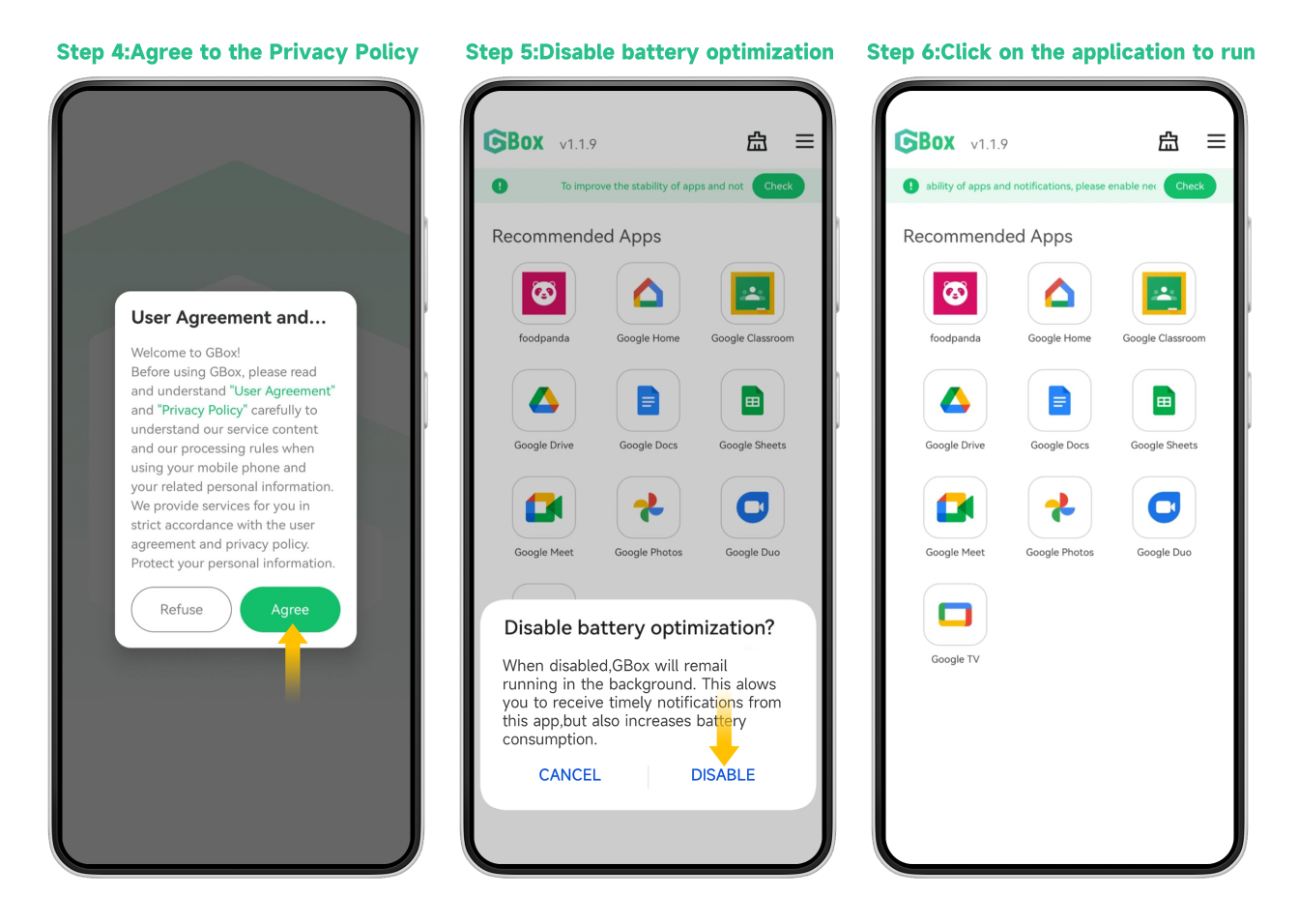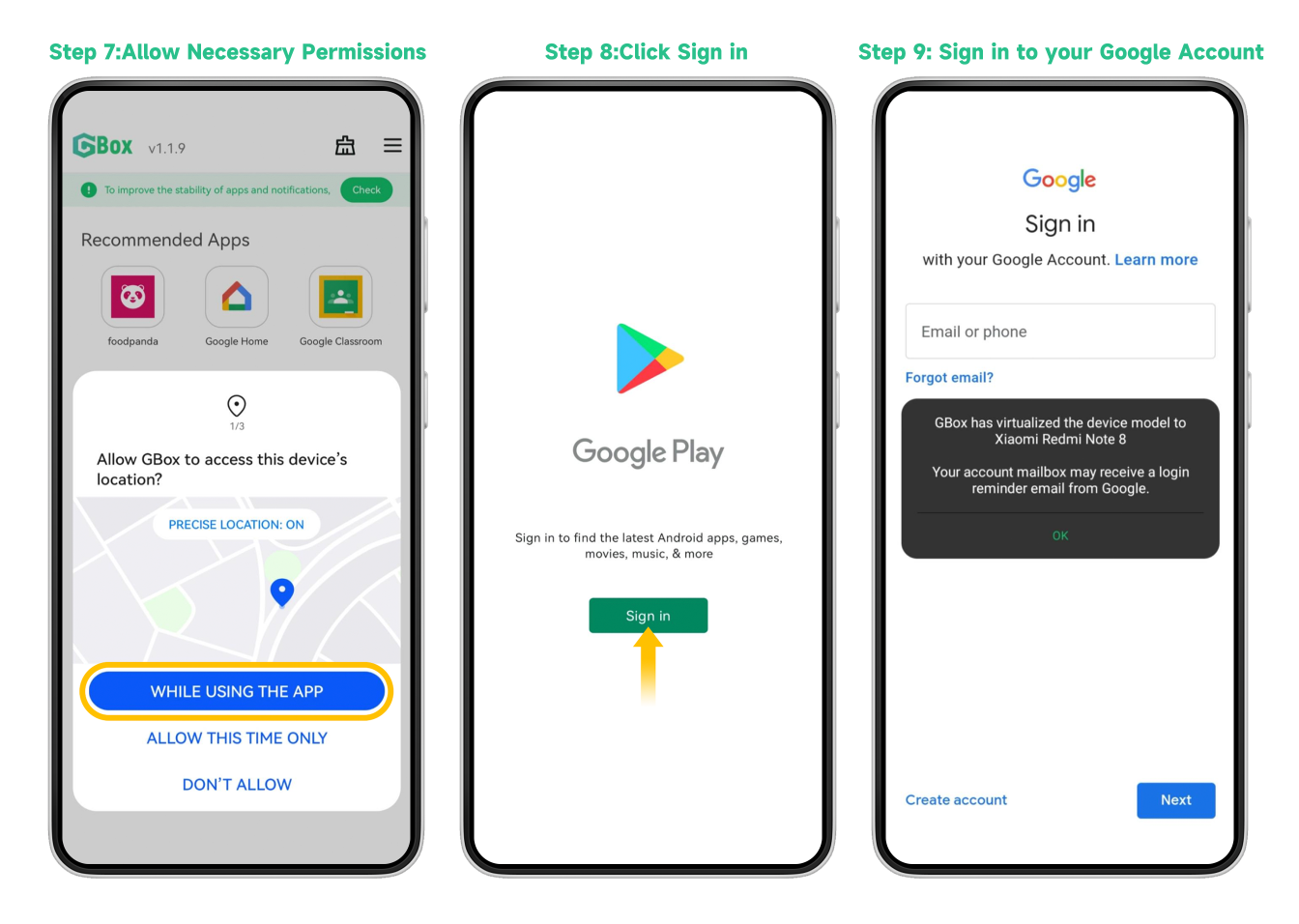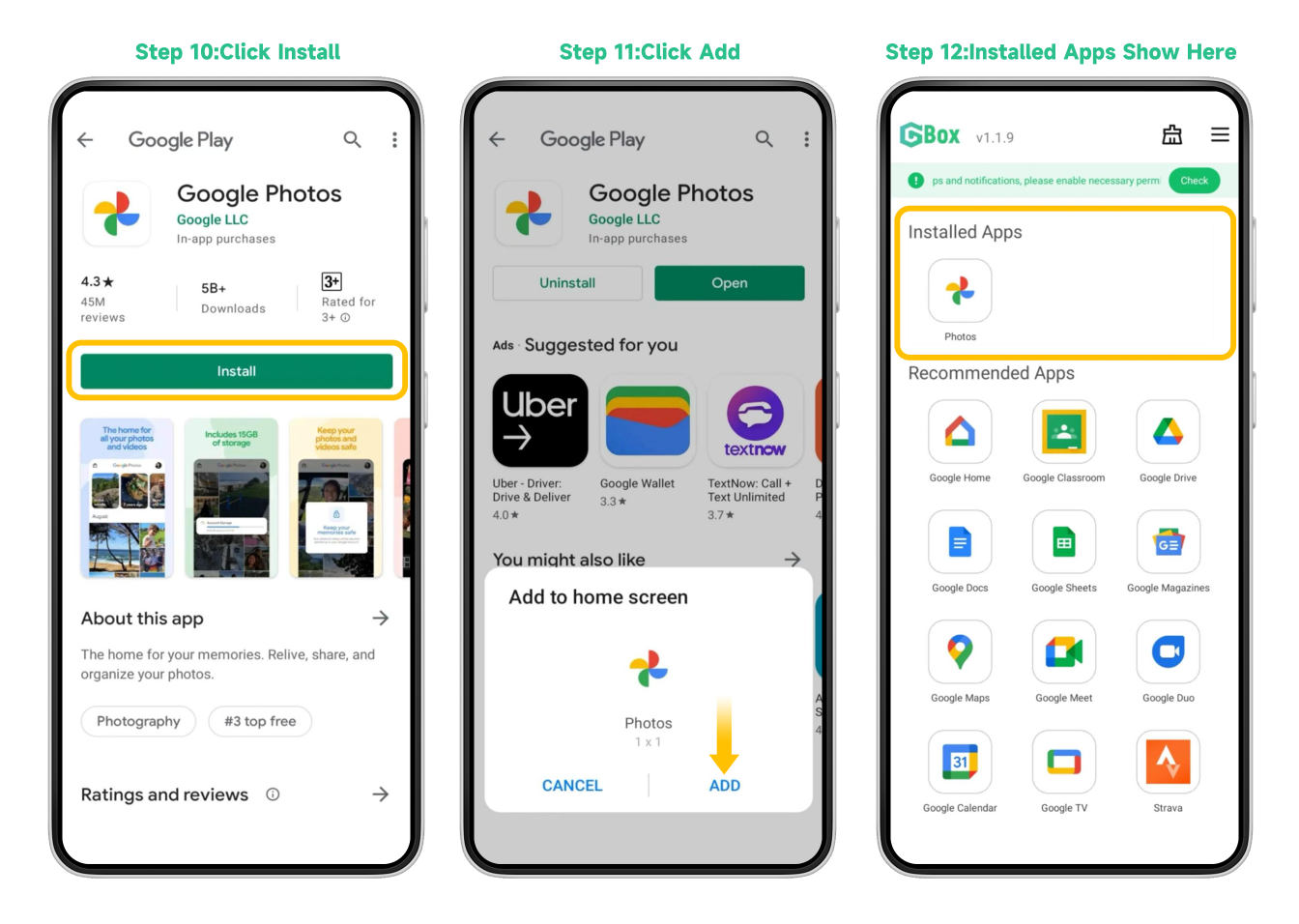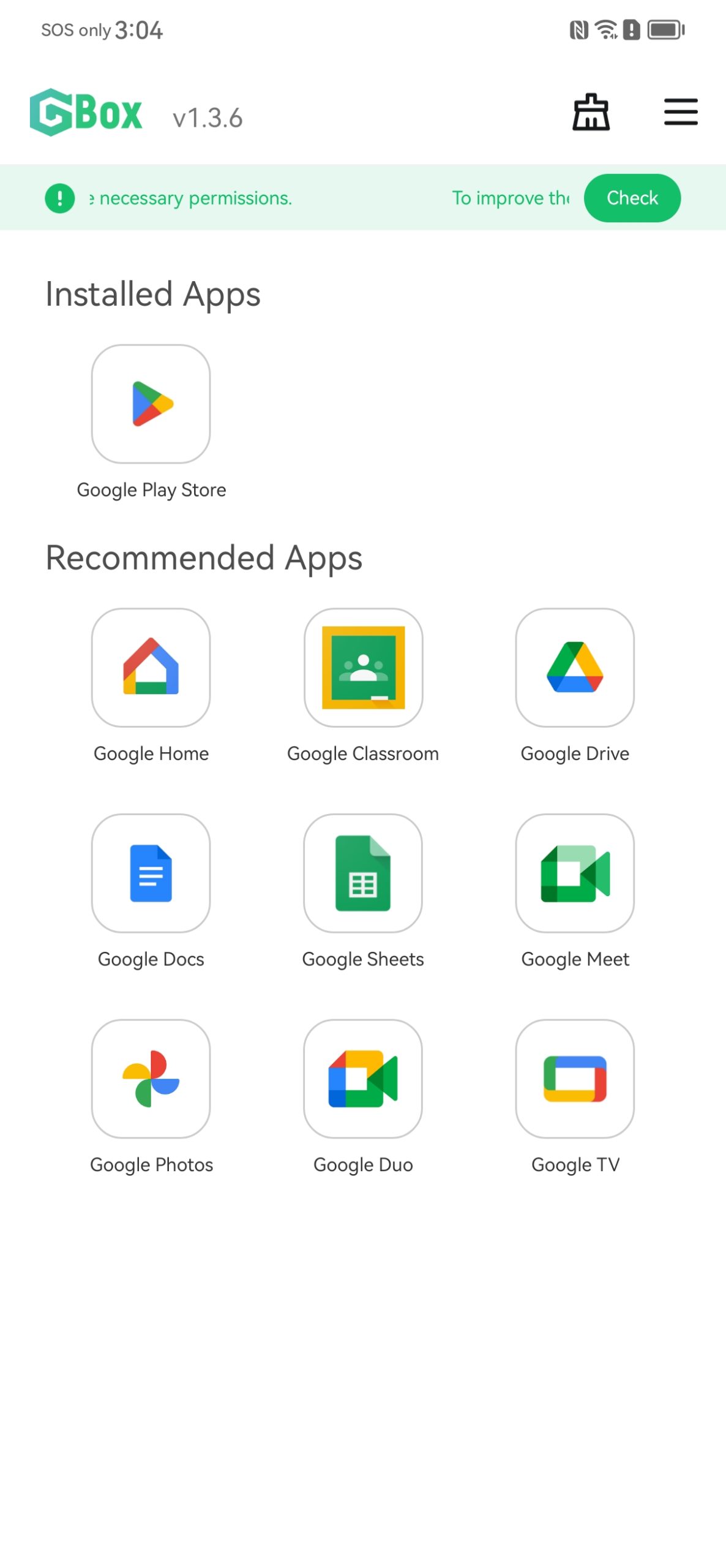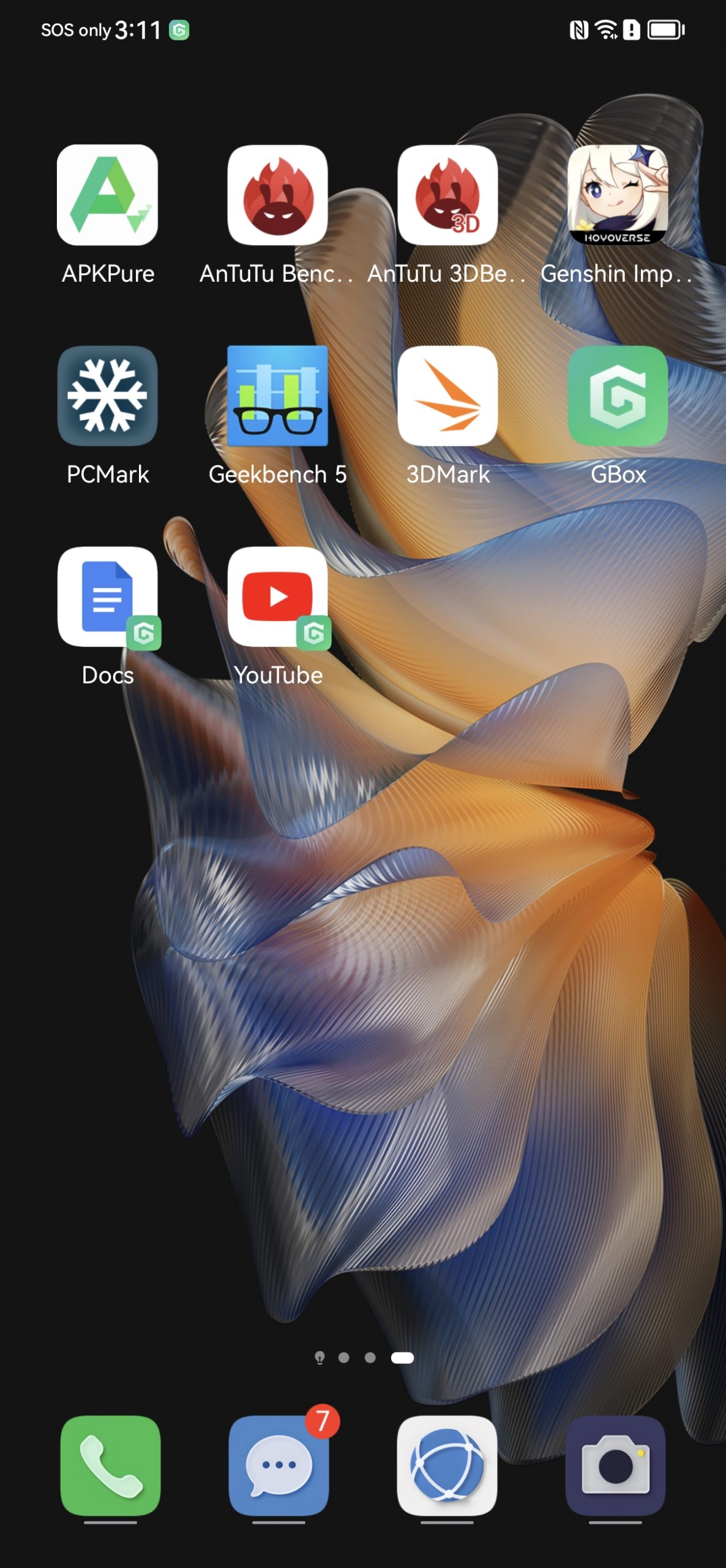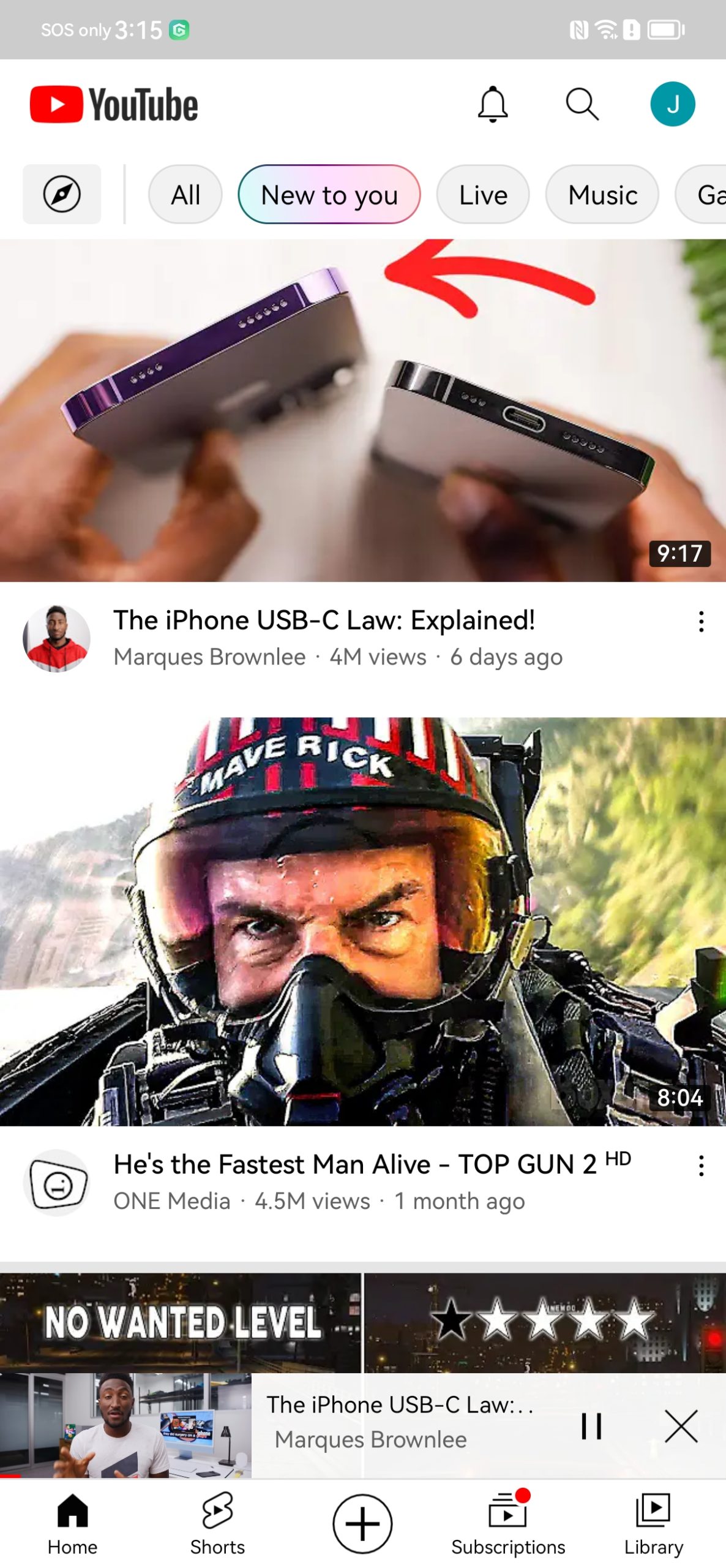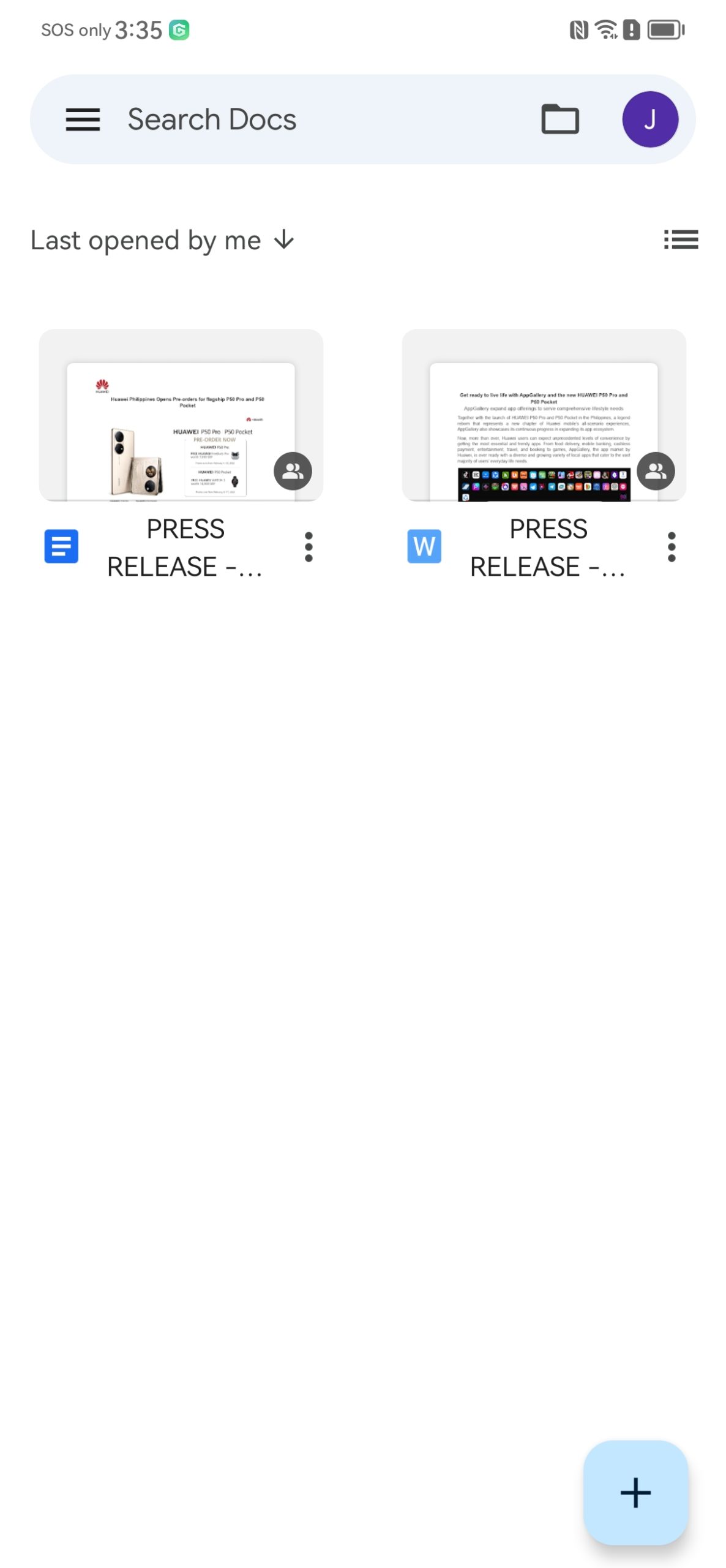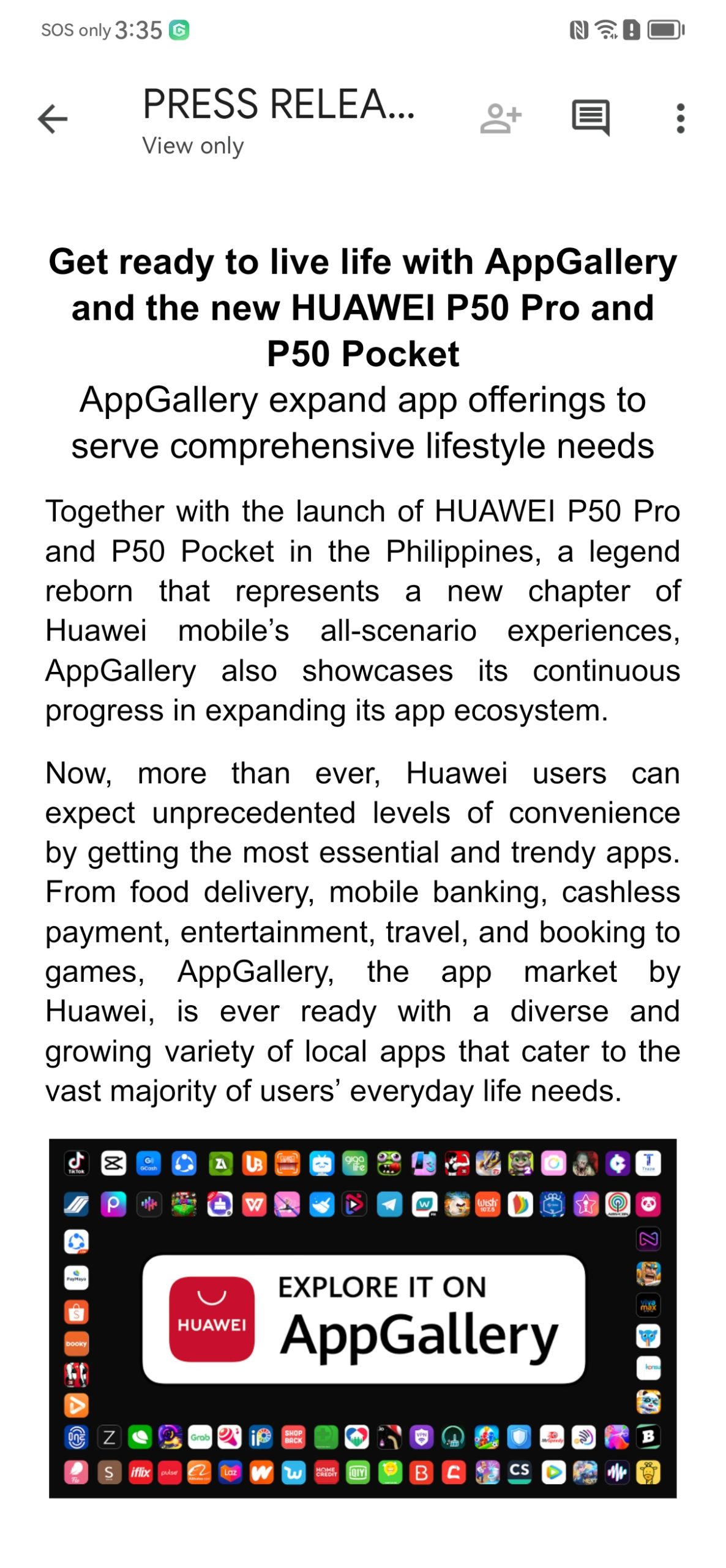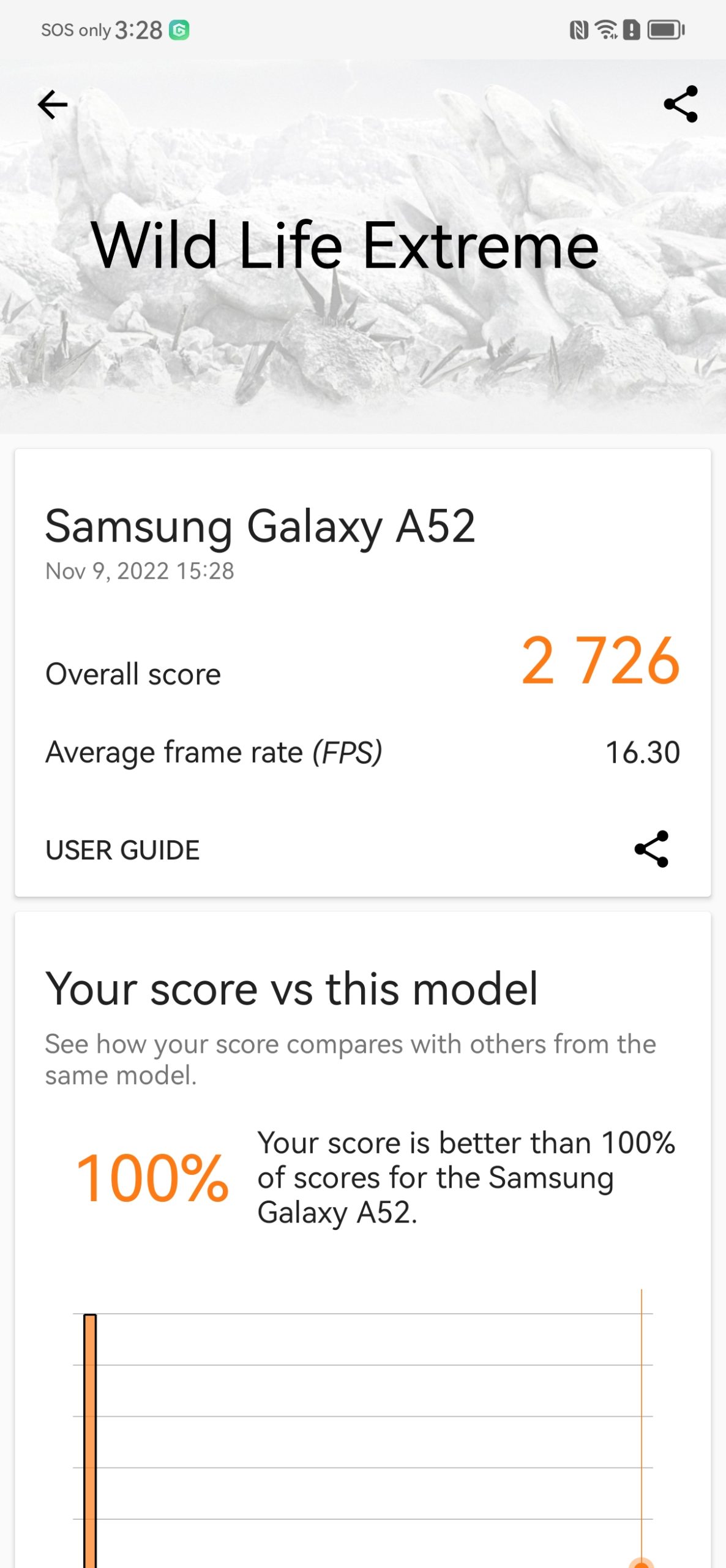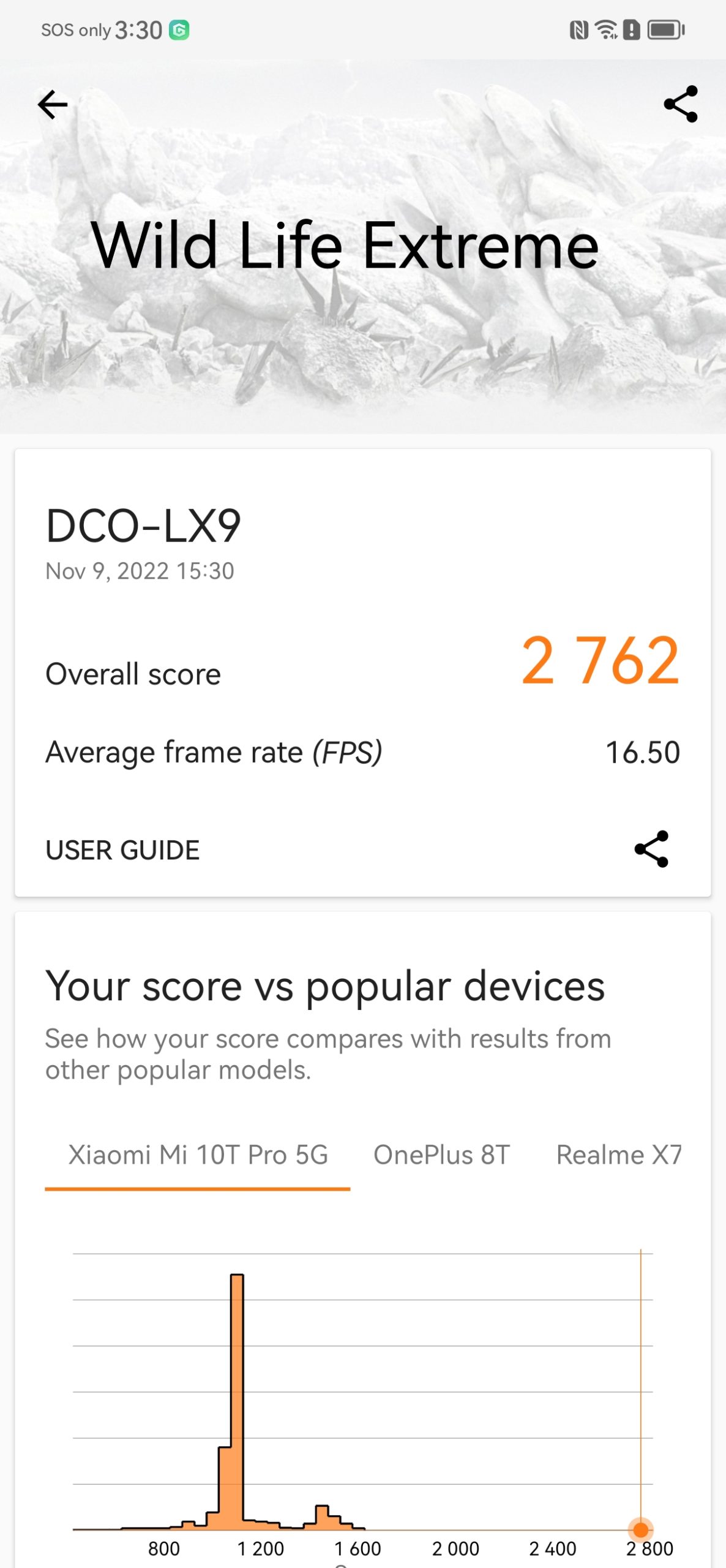It has been around three years since Huawei devices lost access to Google services. On top of losing access to 5G connectivity, Huawei has lost a significant market share because of these limitations imposed by the US trade ban. Since then, there have been multiple workarounds to solve the Google woes of Huawei, and its latest solution might be the best one around with GBox.
Short for Google Box, GBox is an app that allows Google services to be used with any Huawei device like the Mate 50 Pro natively. After you download the app from their website, you will need to agree with its user agreement, disable battery optimization, and accept all permissions before you can start using GBox and install Google apps. You should worry about privacy concerns, as GBox stated in its FAQ that it does not collect any personal data and it ensures the privacy and data security of all users.
Once you log in to Google Play, GBox allows you to install apps from the Play Store–and you get the apps installed on the Mate 50 Pro’s home screen as a shortcut. The app appears as a shortcut on the Mate 50 Pro’s home screen, and you can open the app right on without any issues. Installing and uninstalling apps, however, is done via GBox.
Unlike our experience with other workarounds like GSpace, Google apps installed via GBox work seamlessly–as if the Mate 50 Pro came with native Google services. We tried playing YouTube videos, and it worked without any issues. The same goes for other Google apps like Docs, where we were able to open documents and edit them without any problems.
The experience is seamless even with benchmark apps. Comparing the scores we got from 3DMark’s Wild Life test, we got roughly the same scores from the sideloaded app and the app installed via GBox. The only difference we got is that the result from the 3DMark app installed via GBox reads the phone as a Galaxy A52.
Overall, GBox appears to be the most seamless workaround to add Google apps and services to any Huawei phone that does not have Google Mobile Services.

You can download the APK here and install it on your Huawei device. compatibility may vary, but we can confirm that GBox works flawlessly with the Mate 50 Pro. Do note that this is a third-party app, so download GBox with caution.