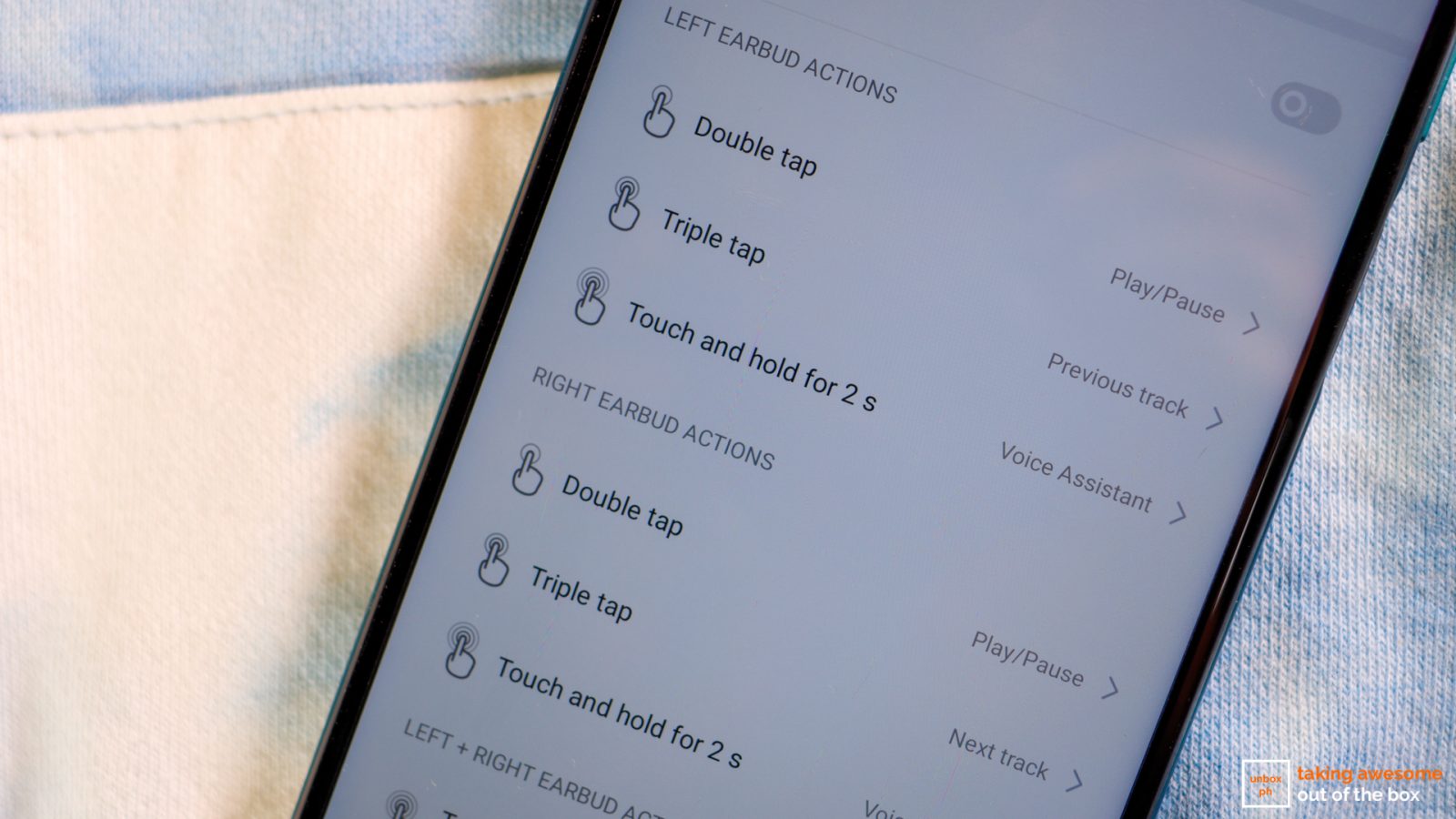Verdict: If you are strapped on cash and want a pair of TWS buds that will look great with your outfits, the José Lévy-designed Realme Buds Q is something you should consider. Aside from its stylish, cobblestone-inspired design, the Buds Q takes it up a notch by letting you customize the touch controls through the Realme Link app. In addition, the Buds Q do a good job of maintaining audio fidelity even when you max out the volume.
Being a budget pair of TWS earbuds, Realme had to make a few compromises like settling for a MicroUSB port. The touch controls can be unresponsive at times and the soundstage may emphasize too much on the lows, but both issues can be addressed if the Realme Link app gets updated with equalizer controls and stability fixes for the Buds Q.
The Buds Q is priced at Php 1,490.
Trying to make TWS earbuds stand out is hard these days, especially with brands launching new models left and right. Aside from focusing just on specs and features, Realme went for a different approach with the Buds Q: designed by José Lévy—whose work previously include designs for Hermes and is the current art director of the Realme Design Studio—the Buds Q is a fashionable pair of TWS buds that sport a number of compelling features at a wallet-friendly price.
Pros
- Great, stylish design
- Very comfortable to wear
- Programable touch controls
Cons
- Touch controls can be inconsistent at times
- A bit too much on the bass side
 Design and Build
Design and Build
Having a prolific designer do a pair of TWS earbuds has its perks, and the Buds Q is all the better for it. Lévy took inspiration from cobblestones adapting the small, pebble-like design to the case, resulting in a product that’s very ergonomic to the hand compared to other designs. Its Quite Black color has a matte finish that does a good job in resisting smudges during daily use and has the Realme branding done in shiny black to keep its monochromatic look.
You get a single LED light in front and a MicroUSB port in the back for charging. Opening the case reveals the buds themselves, which also have the same cobblestone-like shape. The exterior of the buds has a matte finish similar to the case, while the Realme logo—which is also the area for the touch controls—sports a glossy finish.
The buds themselves are svelte and light, weighing in at around 3.6 grams per bud. Despite being that light, you get a respectable 40mAh battery and 10mm drivers.
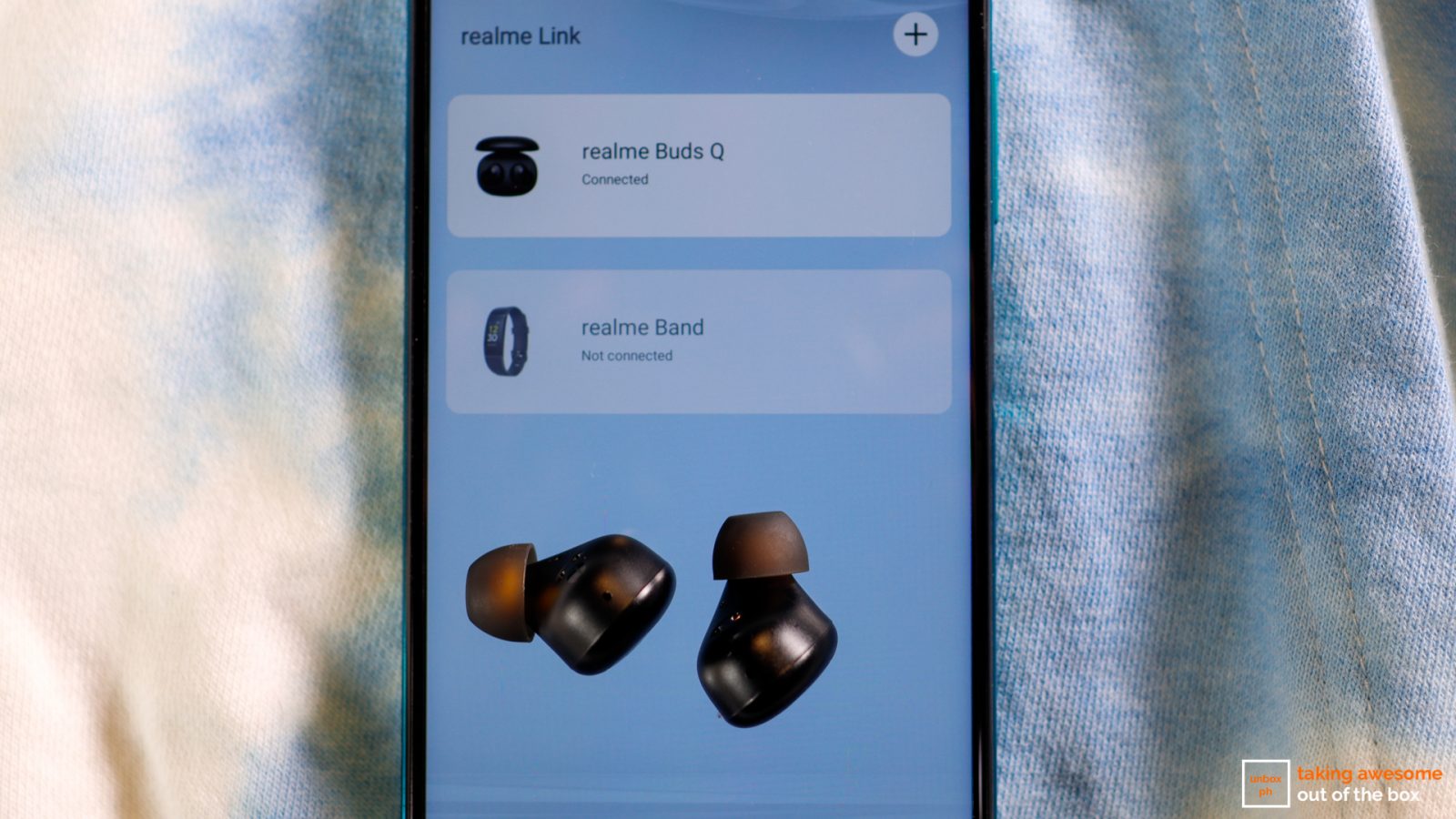 User Interface and Fit
User Interface and Fit
Aside from pairing them via Bluetooth, the Buds Q can be customized further with the Realme Link App. Through the app, you can customize the touch controls and toggle game mode. The latter improves connectivity by lowering the latency to 119ms—important especially when you are playing games where in-game sound effects can affect your chances of winning in a match.
Taking on an ergonomic bean-shaped design like the Galaxy Buds, the Buds Q has a more compact body compared to the competition. They fit quite well on my ears and don’t leave any form of outward protrusion because of their smaller than usual design. They’re pretty comfy too – I wore them during long walks with my dogs for over an hour without experiencing any form of discomfort from prolonged use.
One of the issues I’ve encountered is the inconsistent responses from the touch controls. Despite setting them up properly through the Realme Link app, there were times that the buds did not recognize the taps I made to the touch panels. Sometimes, it takes several taps before they would recognize them, and it gets annoying to the point that I just grab my phone and manage my music there instead. I think this problem might be more of a software glitch, and I hope Realme addresses this in the next update of Realme Link.
 Audio Quality and Battery Life
Audio Quality and Battery Life
Realme equipped the Buds Q’s 10mm drivers with Dynamic Bass Boost, which is very evident with how deep the lows are. Despite being a pair of budget TWS earbuds, the Buds Q come with an AAC audio codec, so you are assured of getting high fidelity audio quality.
The Buds Q’s soundstage leans more on the bass side, which can be a good or bad thing depending on the music genre you are listening to. As someone who listens to a broad variety of music on a daily basis, I find the bass overpowering at times that it compromises on the mids and highs at times.
Since you have the Realme Link app to make adjustments to the touch controls, it would be great if Realme updates the app (or the buds’ firmware) to include equalizer controls.
Battery life is what you would expect with most TWS earbuds. Using them as my daily driver, they lasted me for around 4 hours before I have to place them back in the case. For reference, that means you can use them for three KDrama episodes continuously. The charging case extends the battery life to around 20 hours of use.
You don’t get any fancy fast charging solution on the Buds Q, so it takes around an hour to fully charge them via the MicroUSB port.
Wrap up and conclusions
If you are on a budget and are looking for a stylish pair of TWS earbuds, then the Realme Buds Q is for you. Aside from being lightweight, the Buds Q have a design that is ergonomic and better-fitting compared to the competition. Our woes about it being too heavy on the bass side, along with glitchy (yet programmable) touch controls, is not that much of a big deal especially since there is a Realme Link app that can be a possible gateway of updating the Buds Q in the near future.
You can buy the Buds Q here.