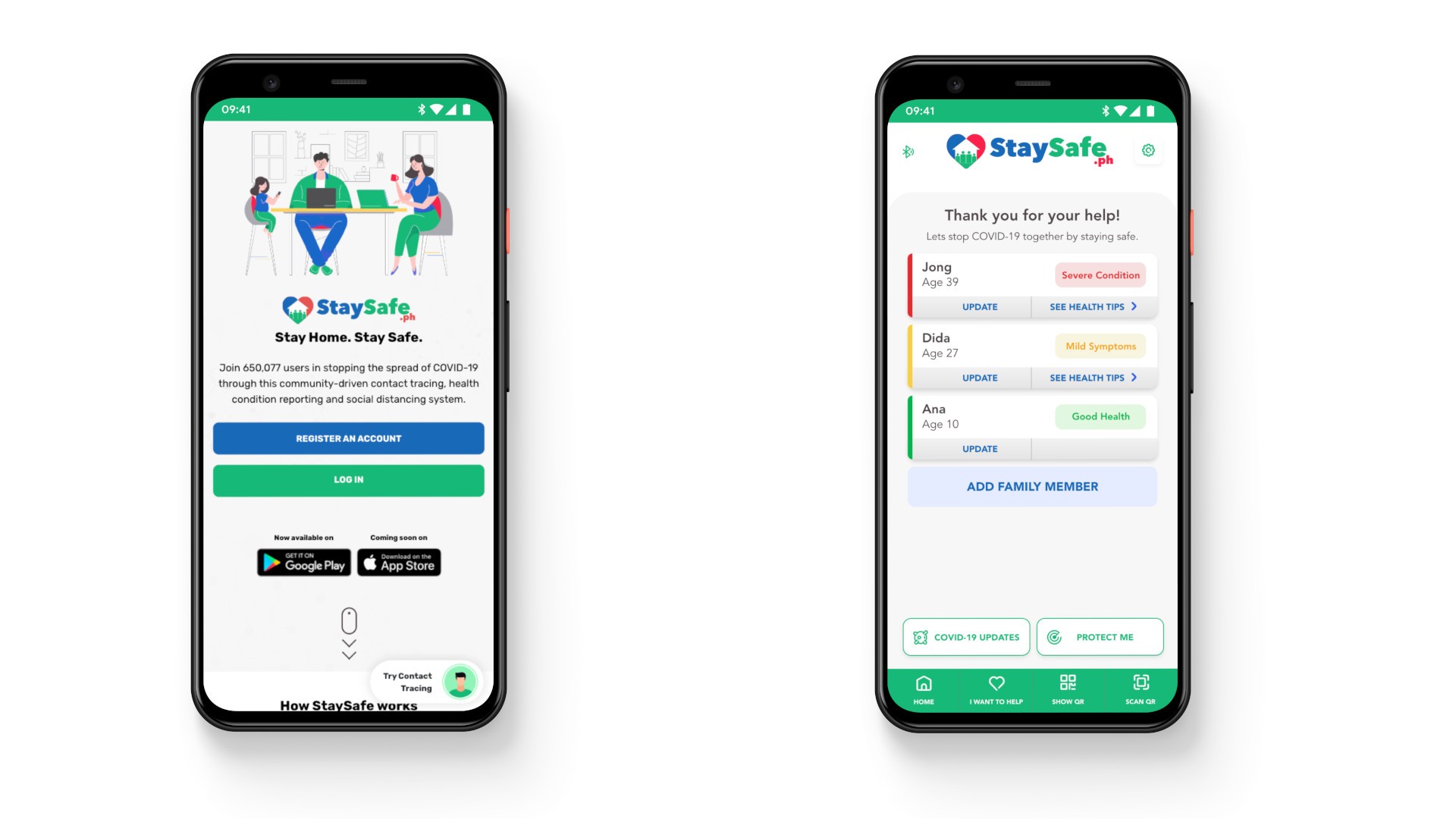Download this app ASAP on your phone
National Task Force (NTF) against COVID-19, Inter-Agency Task Force (IATF) on Emerging Infectious Diseases, and Multisys Technologies Corporation have officially launched StaySafe.ph’s free app for Google Play that has contact tracing features baked in.
The app’s contact tracing function works similarly to other apps already developed by other countries battling the deadly pandemic: the phone detects and emits a Bluetooth signal which exchanges unique, anonymous and encrypted IDs with other phones that have the app installed. The app then gives you a notification if you come in close contact with someone that has the symptoms of COVID-19.
In addition, the app also has an area scanning feature (enabled by users, off by default) that scans his immediate area and tells them if someone nearby has reported mild symptoms or severe conditions.
“Expediting the contact tracing process through the StaySafe.ph mobile app is a step further in solving the COVID-19 health crisis. We call on all Filipinos to download the app or register through the StaySafe.ph website. The platform will be more effective when more people are using it, so please explore and maximize it. Every health report counts,” said Office of the Presidential Adviser on the Peace Process Secretary Carlito G. Galvez.
Apart from the contact tracing and area scanning, StaySafe.ph generates unique QR codes for users that can be utilized by local government units (LGUs) as an alternative to the traditional printed quarantine passes, which users may present for future health checks and contact tracing. In addition, LGUs can easily release reminders and announcements to their constituents through StaySafe.ph built-in admin SMS blast.
We highly encourage everyone to download the StaySafe.ph app on their Android phones, here. The app is coming soon for the Apple App Store.