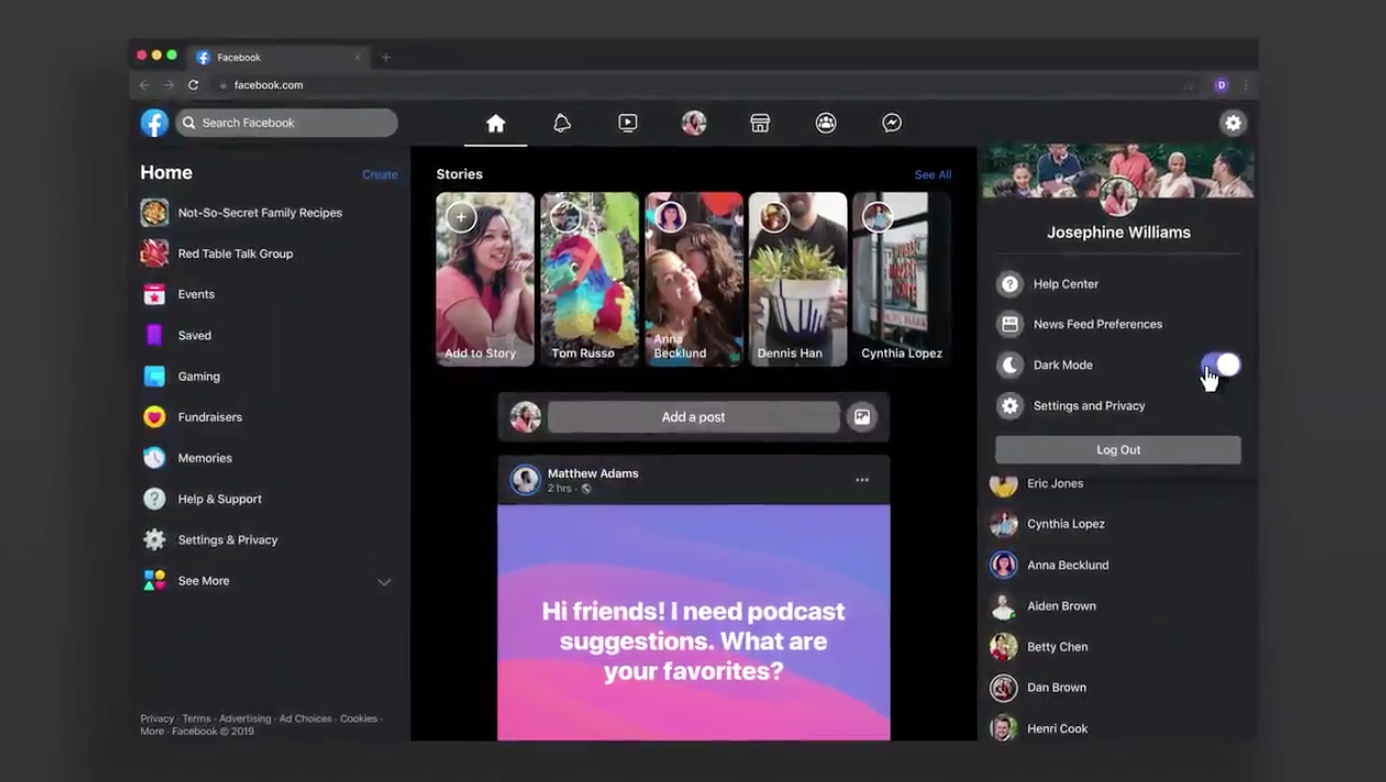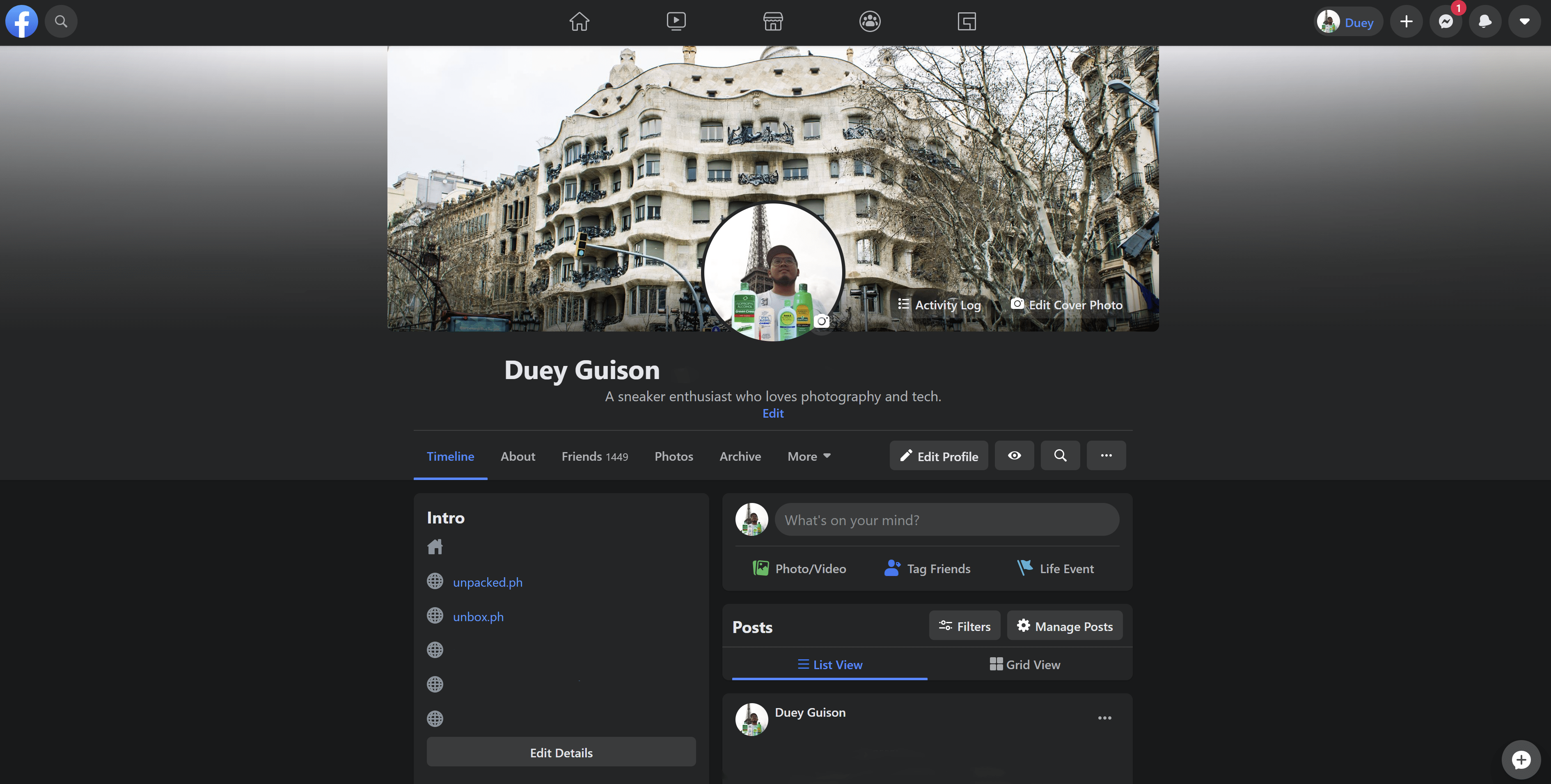Dark mode at last!
After teasing the new desktop redesign and dark mode last year, Facebook is rolling out the new desktop redesign and dark mode to select users.Here’s how the new Facebook Desktop redesign looks like in dark mode:
The redesign has a streamlined layout, with Messenger contacts on the right side and essential menu items on the left side. Other things we noticed are faster loading times, easier-to-read text, and better transitions in between posts. Aside from the redesigned News Feed, the Profile page gets the same redesign treatment as well.
Currently, the update is available to select users. To check if you can apply the redesign, go to the Settings Menu and look for the “See New Facebook.” Once you have the new layout, the toggle for Dark Mode should appear under the arrow icon on the top right corner.