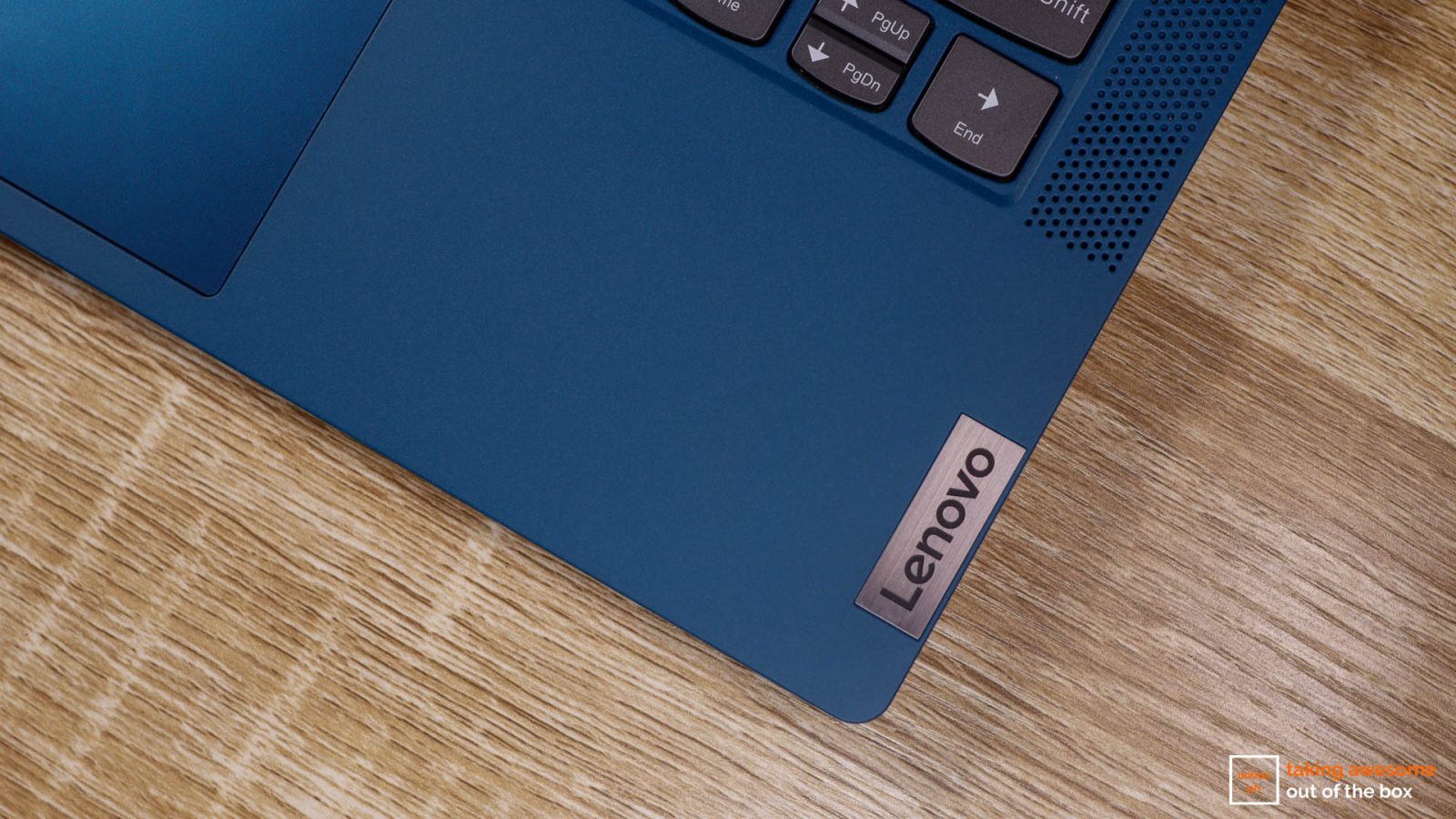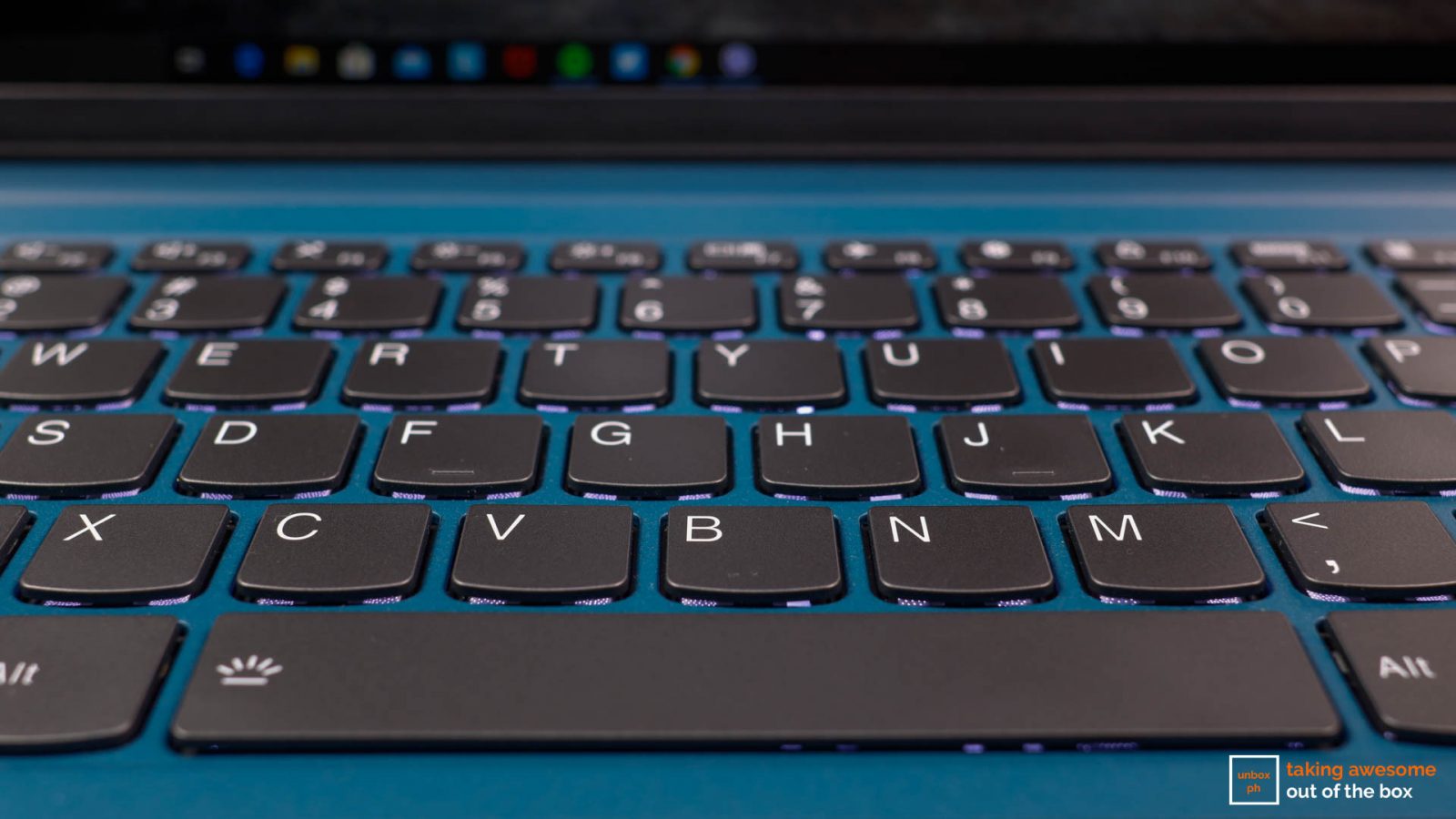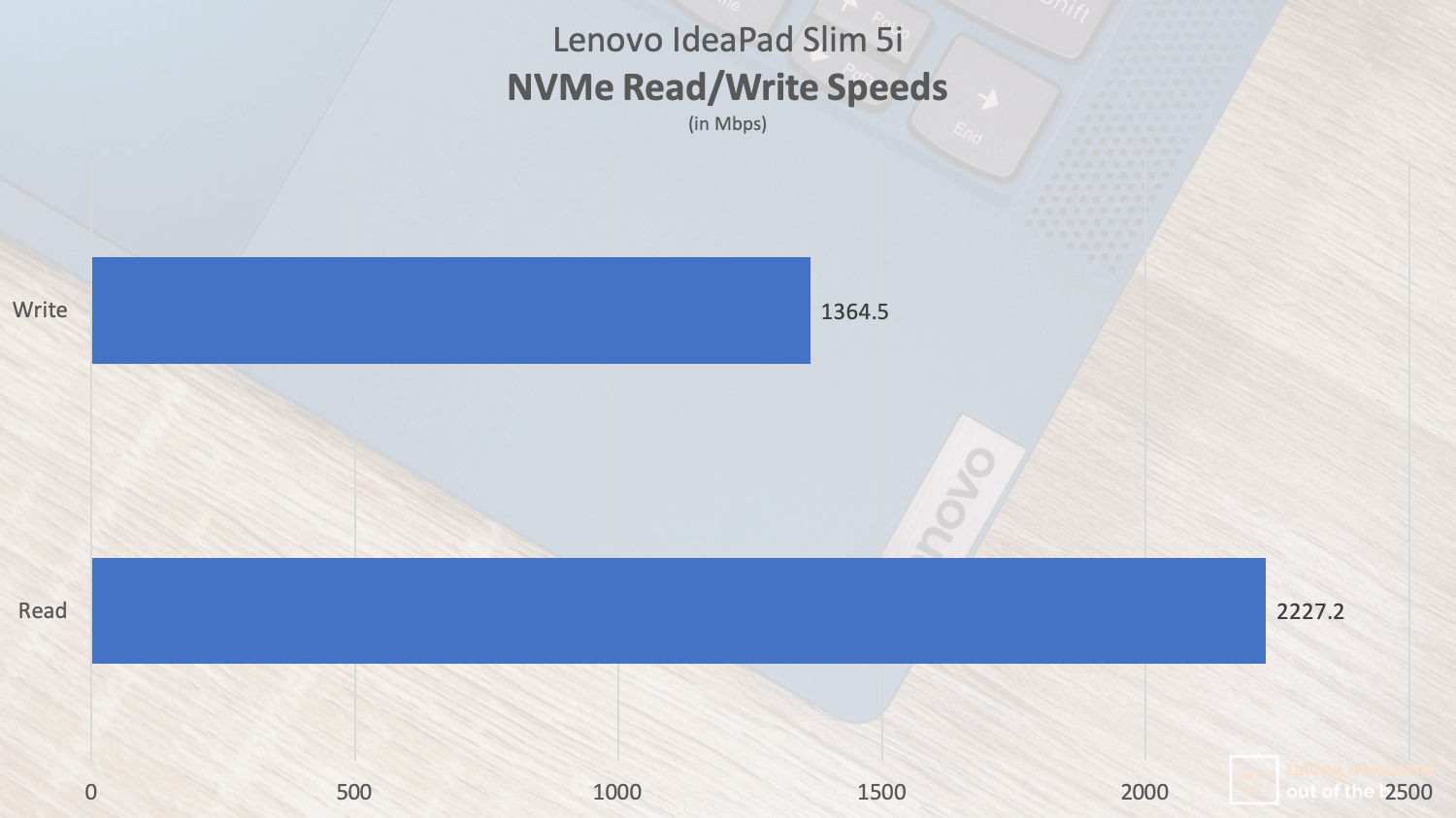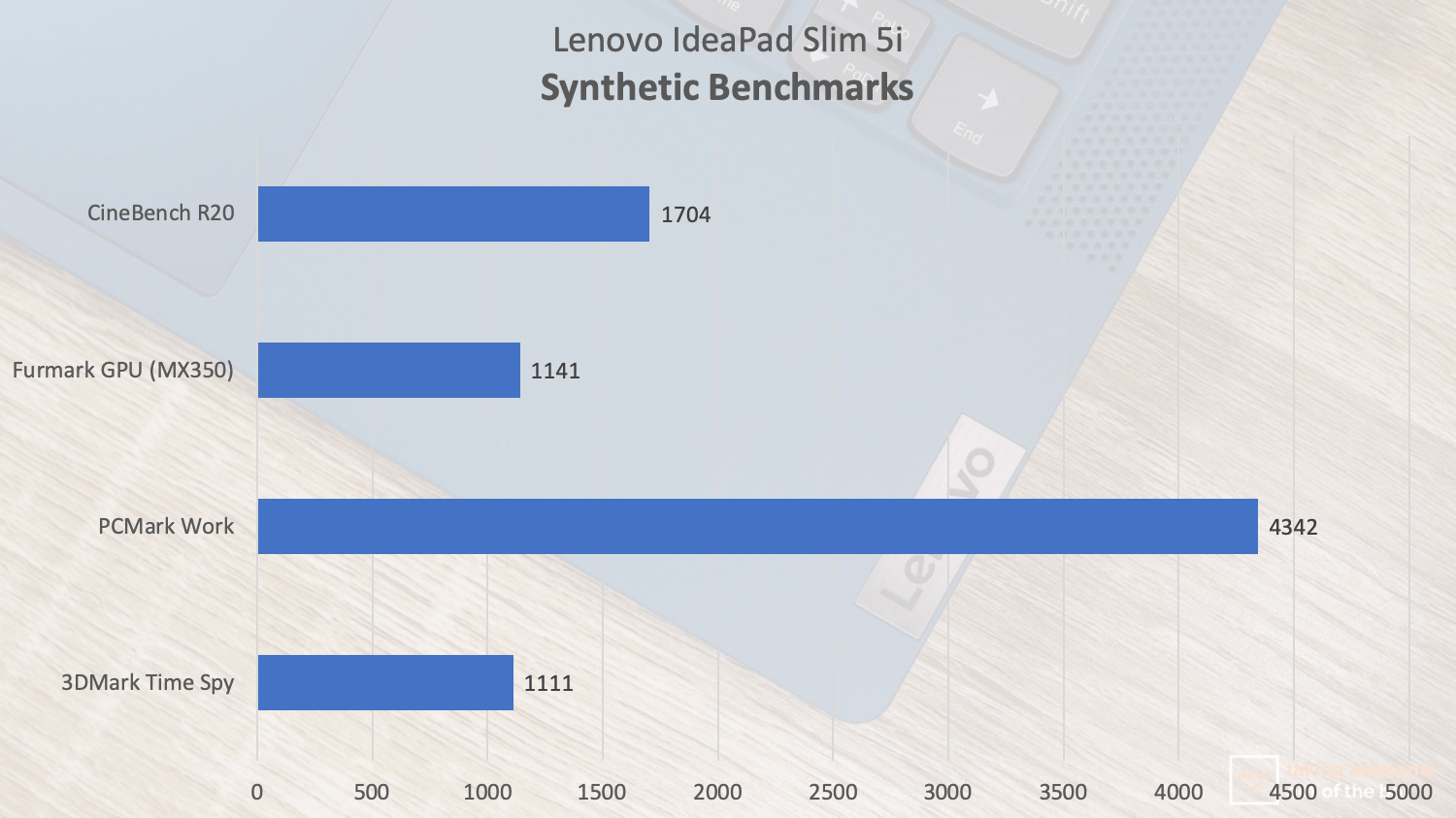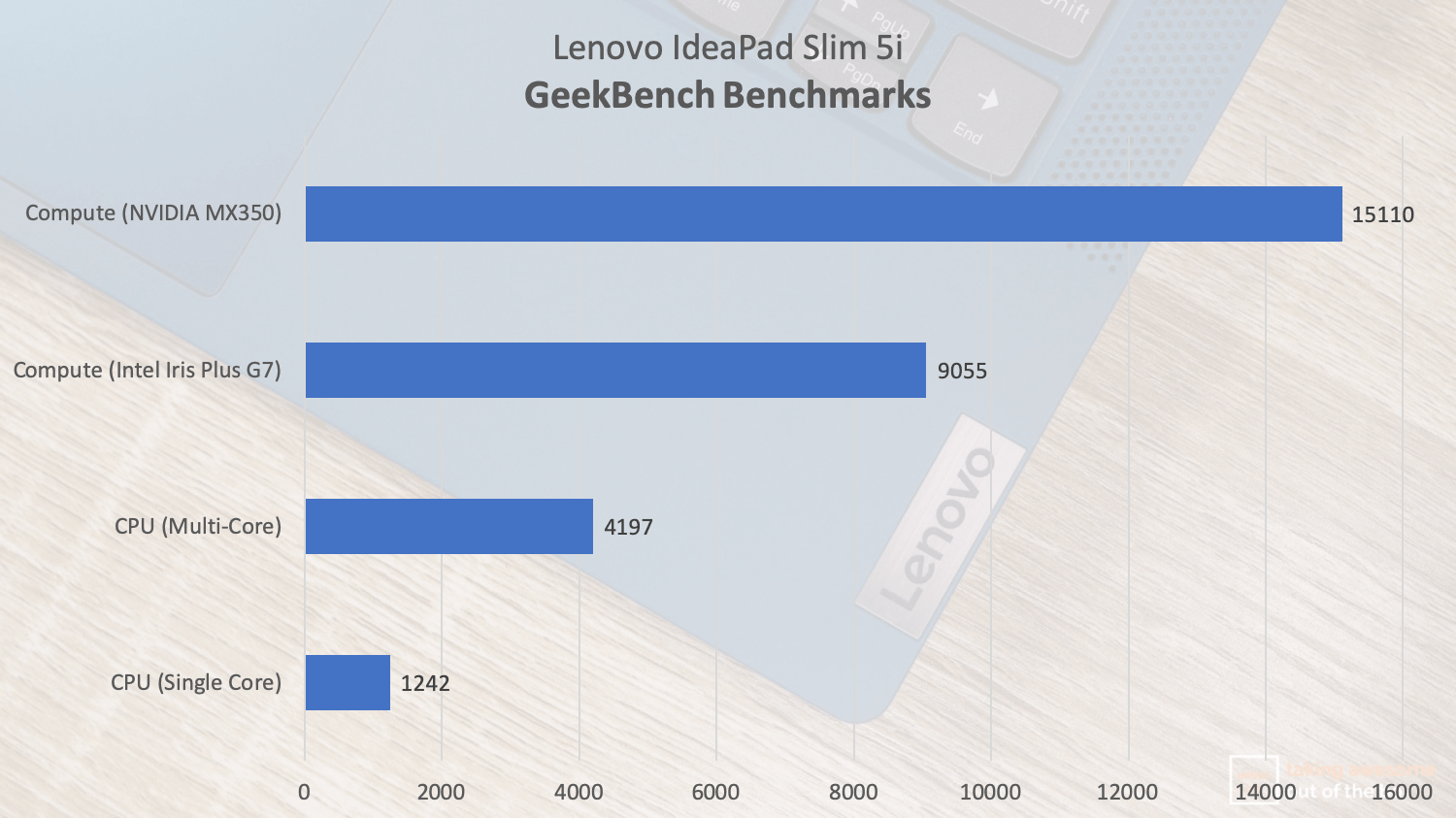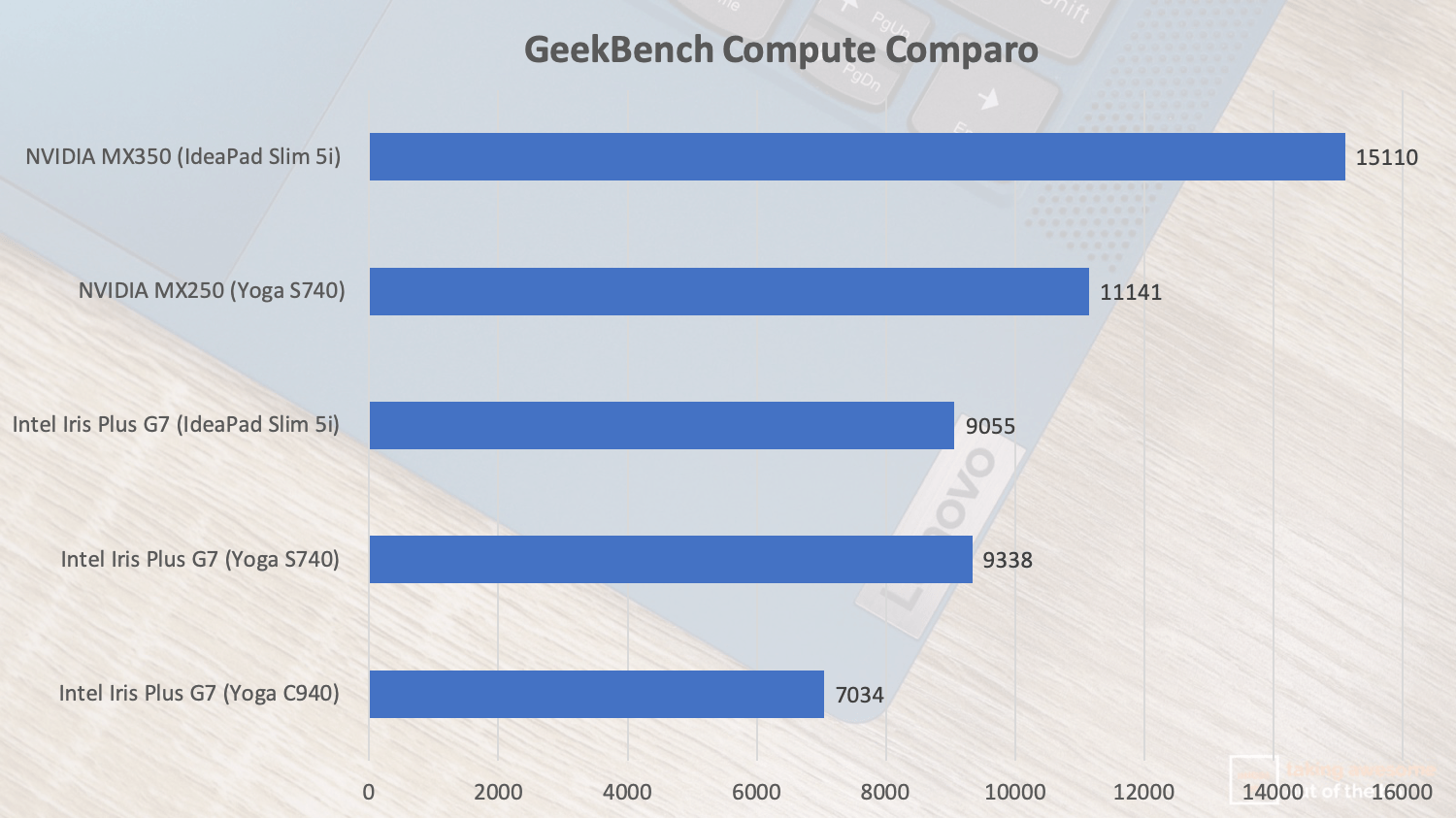Following a full design refresh for the Yoga series last year, Lenovo has applied the same design language with their mid-range IdeaPad series. The IdeaPad Slim 5i is Lenovo’s upper mid-range offering, boasting a few features found on the Yoga series while being several thousand pesos less.
As a mid-range laptop, is the IdeaPad Slim 5i a compelling offering for millennials who are currently in the hunt for a WFH device?
Pros:
-Flexible 65w charging options
-MX350 a big upgrade
-Textured plastic chassis makes it look premium
Cons:
-Below-average battery life
-Metal lid sensitive to bumps and scratches
-45% color gamut not ideal for photo and video editing
 A mix of metal and plastic
A mix of metal and plastic
While it shares the same design language as the more premium Yoga notebooks, the IdeaPad Slim 5i comes with a plastic and metal design, with our review unit sporting an aluminum lid. Unlike the Yoga series, the IdeaPad Slim 5i has an optional light teal color, which is an ideal choice for those who want a laptop that visually stands out without being obnoxiously loud.
With its mix of plastic and aluminum, I prefer the soft, matte-like finish of the plastic chassis over the brushed finish of the aluminum lid. While a hybrid plastic and metal build may not be on the same level design-wise compared to premium all-metal models, it’s comparatively more durable to wear and tear. During my time with the IdeaPad Slim 5i, I’ve noticed some chipping on the edges of the aluminum lid despite being extra careful with the laptop.
Like its more premium siblings, the IdeaPad Slim 5i sticks to a minimalist Lenovo branding—decked in shiny aluminum—on both the lid and keyboard area. It is also similar to the Yoga series with its front-facing speakers and backlit keyboard. Unlike with the Yoga S740, the IdeaPad Slim 5i’s power button doubles as a fingerprint scanner.
Like the keyboard used on the Yoga series, the IdeaPad Slim 5i’s keyboard is a pleasure to use. The same cannot be said with the trackpad, however: while it does support Windows gestures, the trackpad on the IdeaPad Slim 5i is stiffer compared to the ones used on the Yoga series.
Being a mid-range laptop, the IdeaPad Slim 5i has thicker top and bottom bezels. The top bezel houses two microphones and a webcam that has a built-in physical shutter.
The IdeaPad is quite generous when it comes to port selection. You get a barrel-type charging port, a USB-C port that can be used for charging, HDMI port, combo headphone jack, two USB-A 3.1 Gen 1 ports, and an SD card reader.
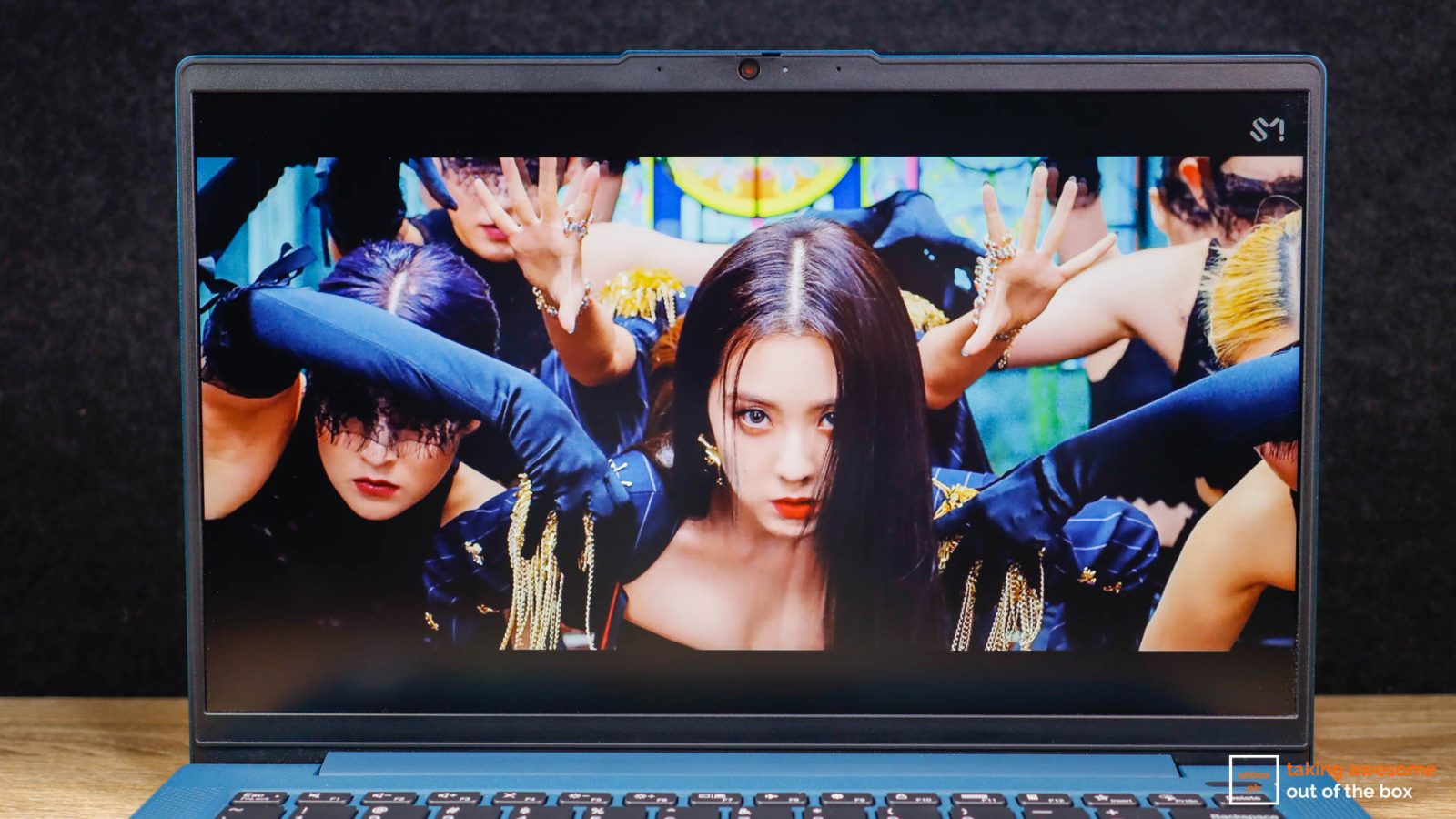 Acceptable display brightness, but mind the color accuracy
Acceptable display brightness, but mind the color accuracy
The IdeaPad Slim 5i comes with a 14-inch display with a Full HD resolution. Based on my use, however, I needed to set the brightness setting to at least 60-70% for me to be comfortable while working. And while it’s not the brightest panel out there, the IdeaPad Slim 5i’s display is still usable in broad daylight—even though viewing angles are limited due to its hinge design.
Brightness and viewing angles aside, colors on the IdeaPad Slim 5i are vibrant. However, its 45% color gamut does not make it a good fit for those who intend to use the IdeaPad Slim 5i for serious photography or video editing work.
The front-facing speakers have support for Dolby Audio. While they don’t pack the same sound quality found on the more expensive Yoga models, the IdeaPad Slim 5i’s speakers are at par for a mid-range notebook.
 MX350 a performance boost, but comes at a price
MX350 a performance boost, but comes at a price
Our review unit comes with a Core i7-1065G7 processor, 8GB RAM, 512GB PCIe SSD, and an MX350 discrete GPU. While we are familiar with the performance of the Core i7-1065G7 (it is the same processor that powered the Yoga C940 and Yoga S740 we previously reviewed), we’re amazed at the performance jump of the MX350 compared to the previous-generation MX250.
According to technical papers, the MX350 shares a similar architecture to the GTX 1050, though its overall performance is slightly better than the GTX 980M because of the lower 64-bit memory bus and smaller 25w TDP. The MX350’s added graphics muscle makes it more suitable for light gaming compared to the previous-generation MX250. Playing Forza Street at ultra graphics settings and 60FPS is a breeze with the IdeaPad Slim 5i.
While the MX350 is a welcome boost, it comes at a price: in our video loop test, the IdeaPad Slim 5i ran for four and a half hours, which is rather low for a laptop with an Ice Lake CPU. Real-life usage varies: on a regular workload, the IdeaPad Slim 5i lasted me for around 4 hours, while that drops to around 2.5 hours when you play games with it.
The rather disappointing battery performance is due to the power consumption of the MX350 GPU. If you want better battery life, you will have to compromise on performance and switch to the Iris Plus G7 integrated GPU, which by itself is a relatively good performer.
When it comes to charging the IdeaPad Slim 5i, you can choose from either the supplied barrel-plug charger or a USB-C charger—both filling up the IdeaPad Slim 5i’s battery with 65w charging speeds. It takes around 2.5 hours to fully charge the IdeaPad Slim 5i’s 57wHr battery from empty to 100%.
 Verdict: A notebook fit for the everyday yuppie
Verdict: A notebook fit for the everyday yuppie
At under Php 60k, Lenovo managed to offer a laptop that has the latest CPU and GPU that can suit practically all kinds of yuppies who need to get work done while on the go. While there are compromises to the IdeaPad 5i—like the below-average battery life and a so-so display—it is hard to find any sub-Php 60k notebook right now that packs both a Core i7 Ice Lake processor and an MX350 discrete GPU.
The IdeaPad Slim 5i in this configuration is priced at Php 59,995. If you want something more affordable, the Core i5 version of the IdeaPad Slim 5i is priced at Php 49,995. Both versions are available at the Lenovo Yoga Lazada store.
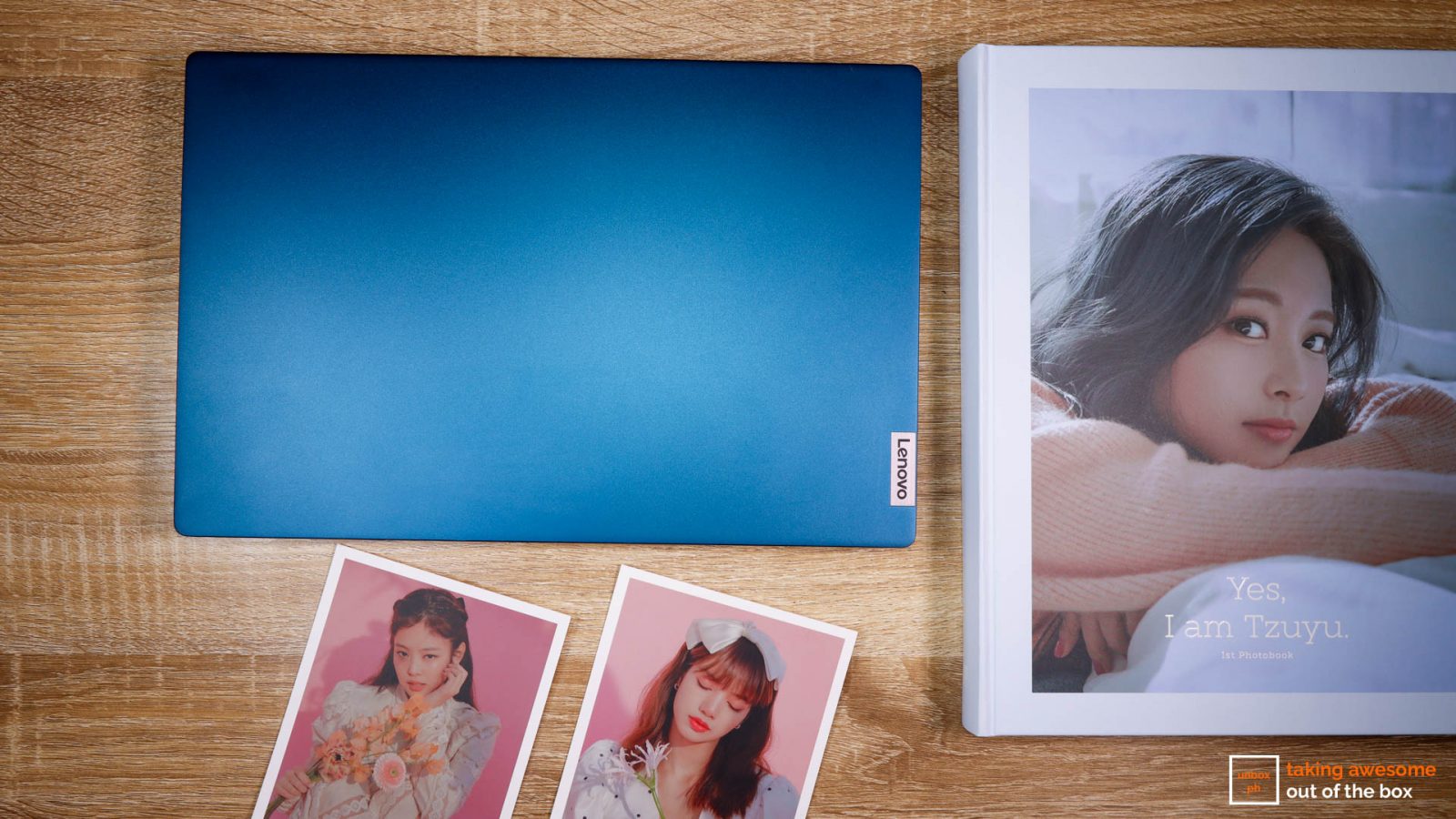 Lenovo IdeaPad Slim 5i Specs Philippines
Lenovo IdeaPad Slim 5i Specs Philippines
- Intel Core i7-1065G7 quad-core processor
- Intel Iris Plus G7 Integrated Graphics
- NVIDIA MX350 Discrete GPU
- 14-inch Full HD Display
- 8GB LPDDR4X RAM
- 512GB NVMe PCIe Gen 3.0 x4 SSD
- WiFi 6, Bluetooth 5.0
- 1x USB-C, 2x USB-A 3.2 Gen 1, HDMI port, SD Card reader, Headphone combo jack
- Front-facing stereo speakers, Dolby Audio
- 57wHr battery with 65w wired charging and 65w USB-PD charging
- Windows 10 Home