ASUS finally revealed its new ZenBook design language with the ZenBook 14 OLED (UX3402), and it’s definitely a refreshing look. We have been familiar with the concentric circle theme used on a number of ZenBooks, and the new approach not just changes things from a purely aesthetic perspective, but also improved the functionality of some of the ZenBook’s key design aspects.
After using the ZenBook 14 OLED (UX3402) for a while, here are some of the things we liked about the whole makeover:

That fresh new look. While we have been accustomed to the concentric design of the ZenBook, ASUS acknowledged that the design was starting to feel dated. To make it look fresh, ASUS utilized its new monogram logo as part of the new lid design of the ZenBook 14 OLED (UX3402). The blown-up monogram has a subtle look, with the polished lines giving character to the ZenBook 14 OLED (UX3402).
Fun fact: the monogram is inspired by a Japanese artform called Kintsugi, where broken pottery is repaired using powdered gold, silver, or platinum, giving it its unique look.

ErgoLift, but more refined. One of the ZenBook’s most distinguishing features is the ErgoLift hinge, which tilts the keyboard by a few degrees for a more comfortable typing position. As part of the redesign, ASUS refined the hinge further, with the new version allowing you to tilt the ZenBook 14 OLED (UX3402)’s display up to a complete 180 degrees.

The overall look of the new ErgoLift hinge is sleeker, with its generous use of polished aluminum to give the ZenBook 14 OLED (UX3402) a more premium look and feel.
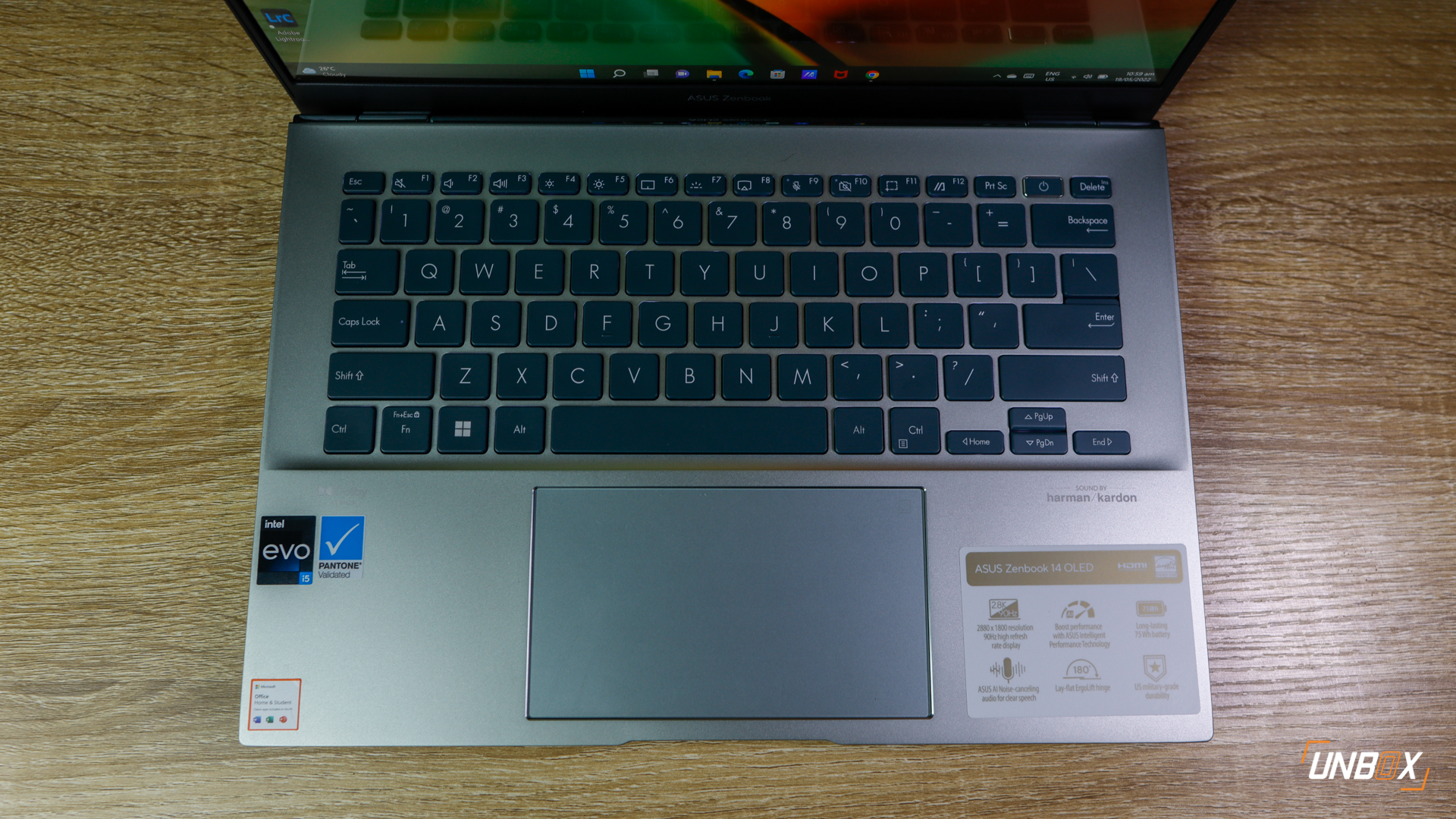
Subtle keyboard tweaks. While you may not notice it immediately, ASUS simplified the keyboard layout of the ZenBook 14 OLED (UX3402) by removing the home, page up, page down, and end keys to the right and settling for a layout that’s much closer to your usual desktop keyboard.
Aside from the layout and larger keys, ASUS added a subtle dish on every keycap, giving you a more satisfying typing experience compared to the keyboards of previous-generation ZenBooks. To complement the new keyboard, the trackpad on the ZenBook 14 OLED (UX3402) is larger for better productivity work, and you also get ASUS’ trademark NumberPad 2.0 for dealing with number-crunching tasks.
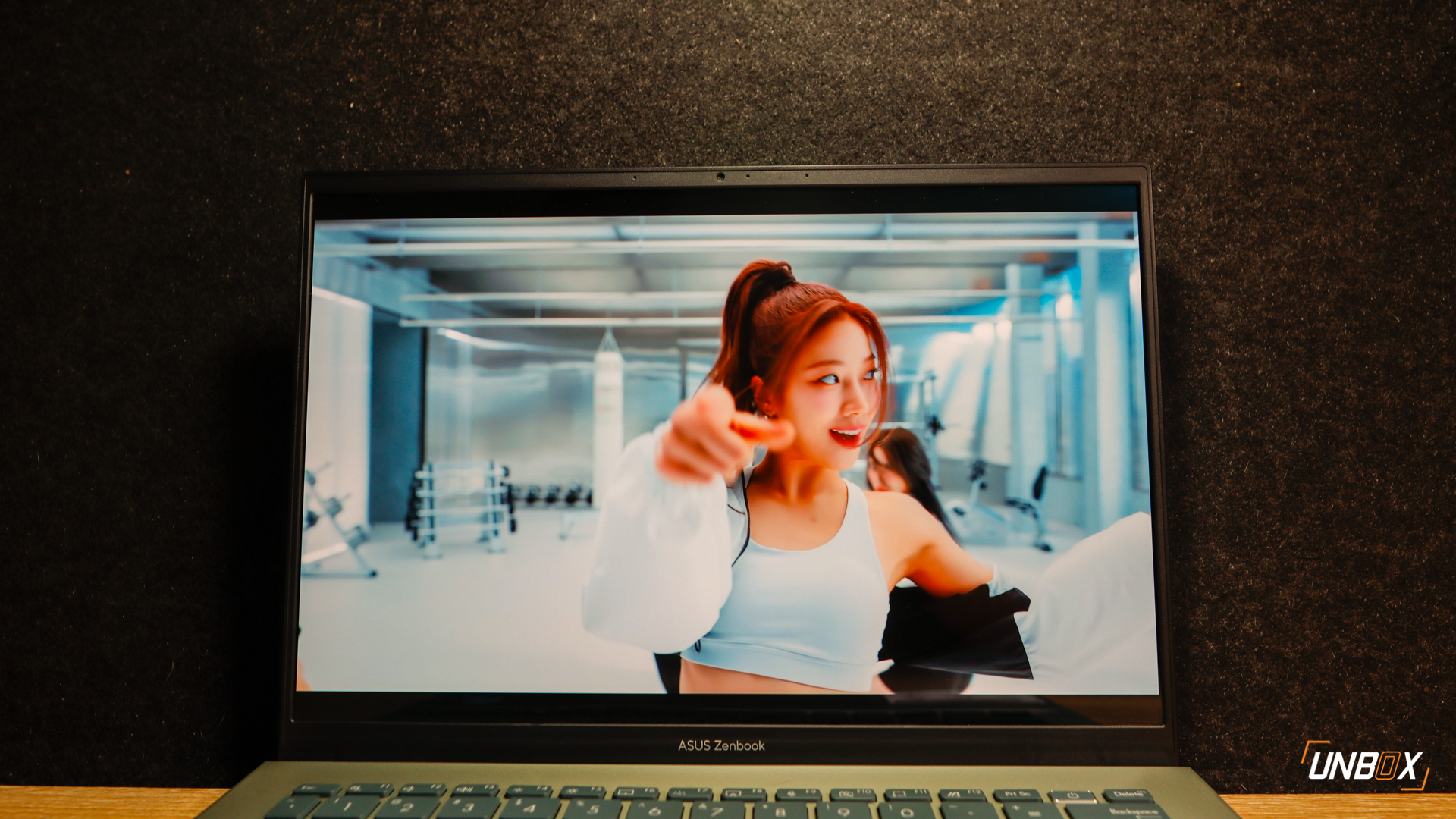
Quality display. ASUS is one of the first brands to use OLED panels on its laptops, and its mainstream ZenBook 14 OLED (UX3402) sports one of the best displays you can have right now: a 2.8k, 90hz OLED display that is proven to cover 97% of the AdobeRGB gamut and 91% of the DCI-P3 gamut. This vibrant display supports over a billion colors, has a 1,000,000:1 contrast ratio, and a class-leading 0.2ms response time.
This makes the ZenBook 14 OLED (UX3402)’s display very color accurate, which is important to those who plan to use it for extensive multimedia work. ASUS takes the lead in equipping its laptops with the best OLED displays in the market, and the ZenBook 14 OLED (UX3402)’s panel is certified for DisplayHDR True Black 500 and is also certified by both SGS and TÜV Rheinland for its flicker-free, low blue light (up to 70% less blue light vs. LCD panels) design.
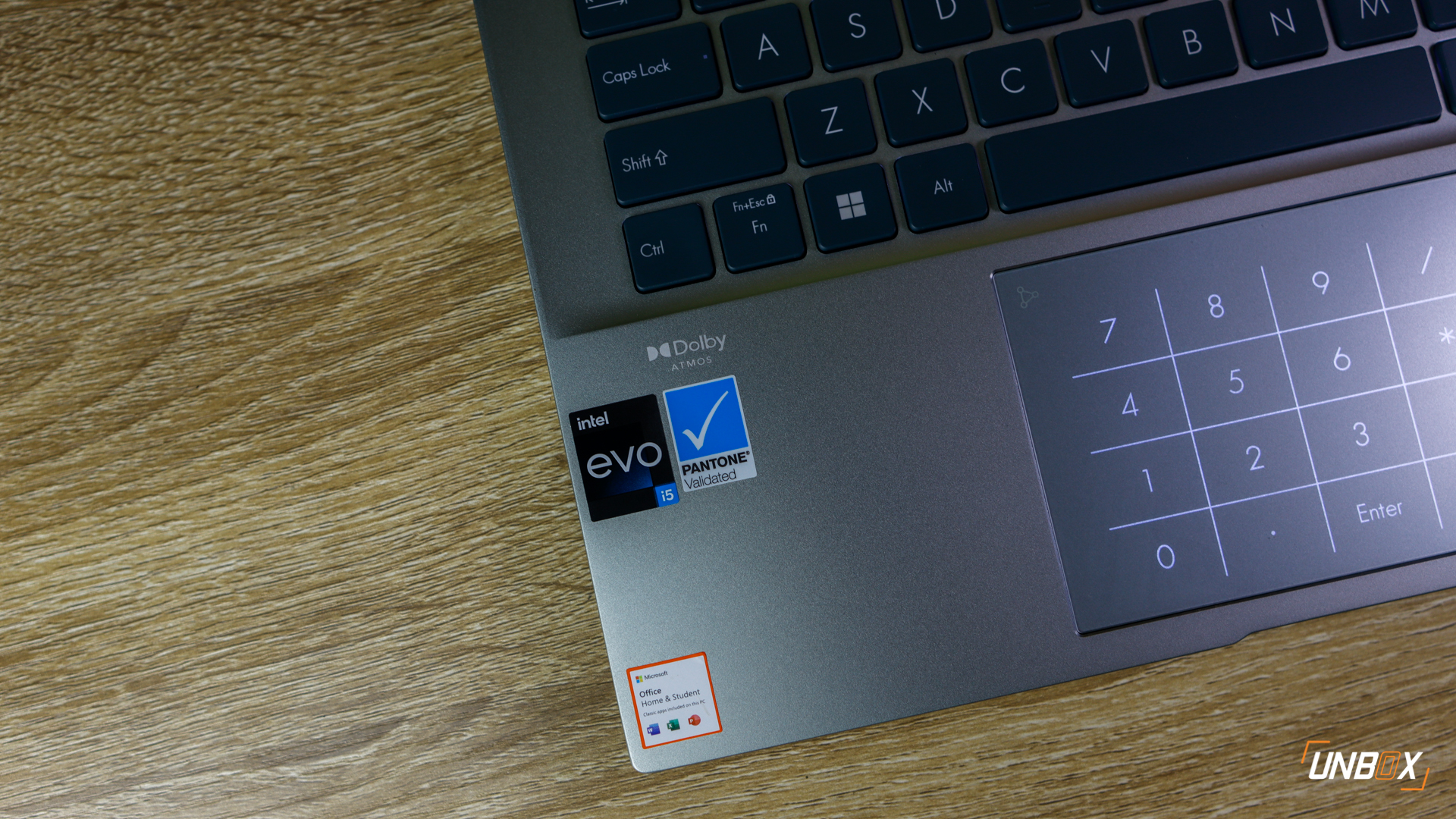
Yes, it’s more than the outside. Beyond that fresh new look, the ZenBook 14 OLED (UX3402) sports the latest hardware too: DDR5 RAM, PCIe 4 SSD, and Intel’s 12th-gen Alder Lake processors that now utilize a hybrid (performance+efficiency) architecture for a better balance between processing muscle and battery efficiency.

The ZenBook 14 OLED UX3402 is priced at Php 72,995 for the Core i5 variant and Php 79,995 for the Core i5 variant, and is available at authorized ASUS retailers.
Both models come preinstalled with a lifetime license of Office, along with a 3-month subscription to Adobe Creative Cloud and a 2-year Global Warranty and 1-year ASUS Platinum Protection Warranty.


































































