Tweets now have a structured story
Following the introduction of a 280-character limit for Tweets, Twitter introduces a streamlined way of reading Tweets with Threading. This new feature basically allows users to connect their tweets together to tell a story.
Using this new feature is relatively easy: All they need to do is to click on the plus button in Composer mode to make use of Tweet Threading. Once published, users simply need to click on the “Show this Thread” label to expand the thread.
In addition to this, users can add more threads to their published tweets by clicking on the “Add another Tweet” button.
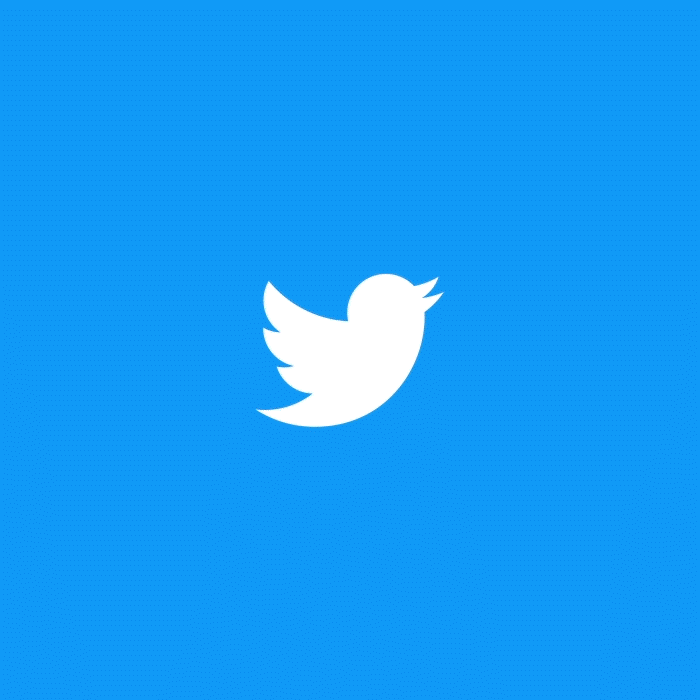
The new update will roll out on iOS, Android, and Twitter’s web client in the following weeks.
Check out our other articles on Twitter:
5 Awesome Stuffs We Found at the Twitter HQ in Downtown San Francisco




































































