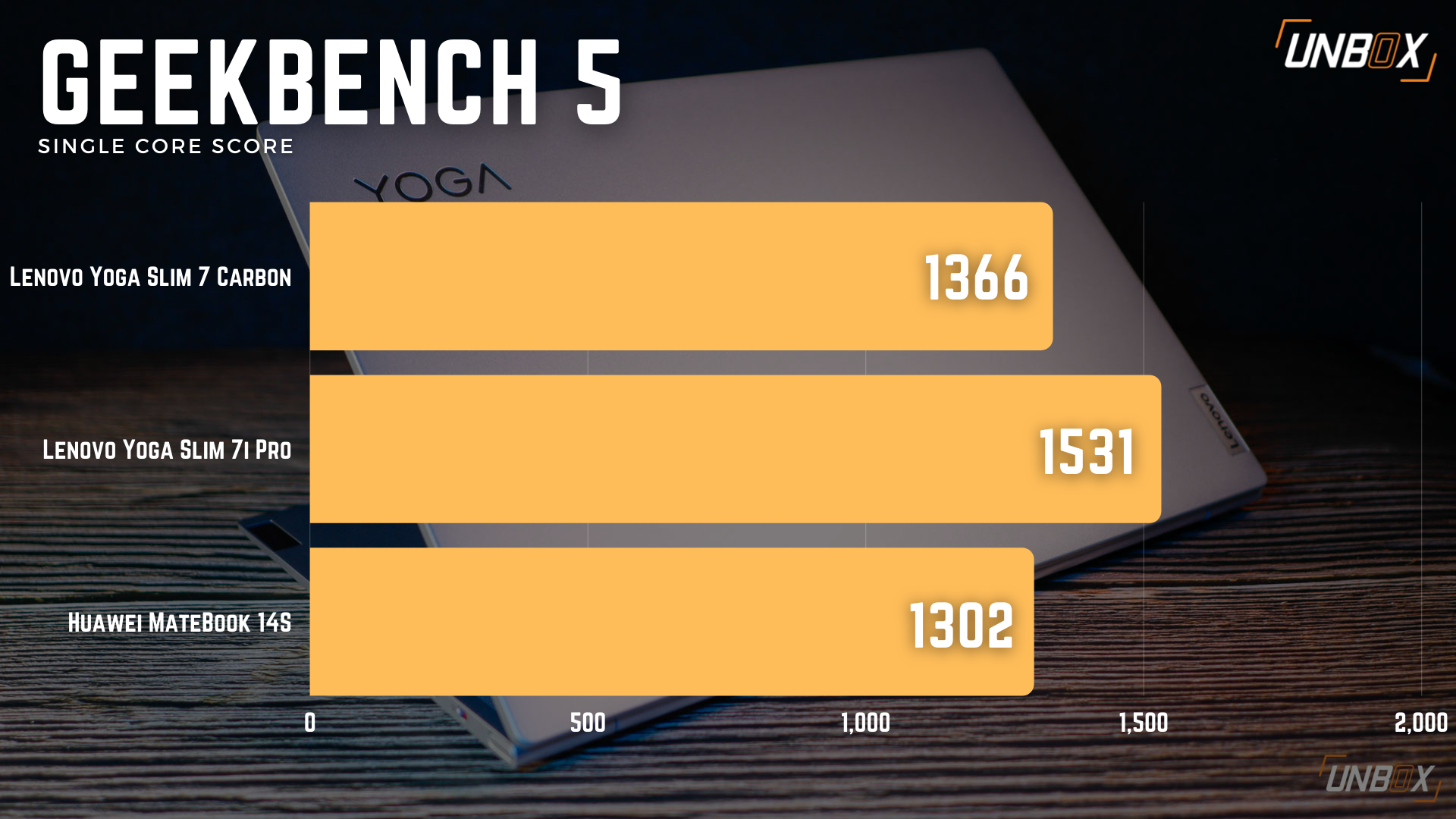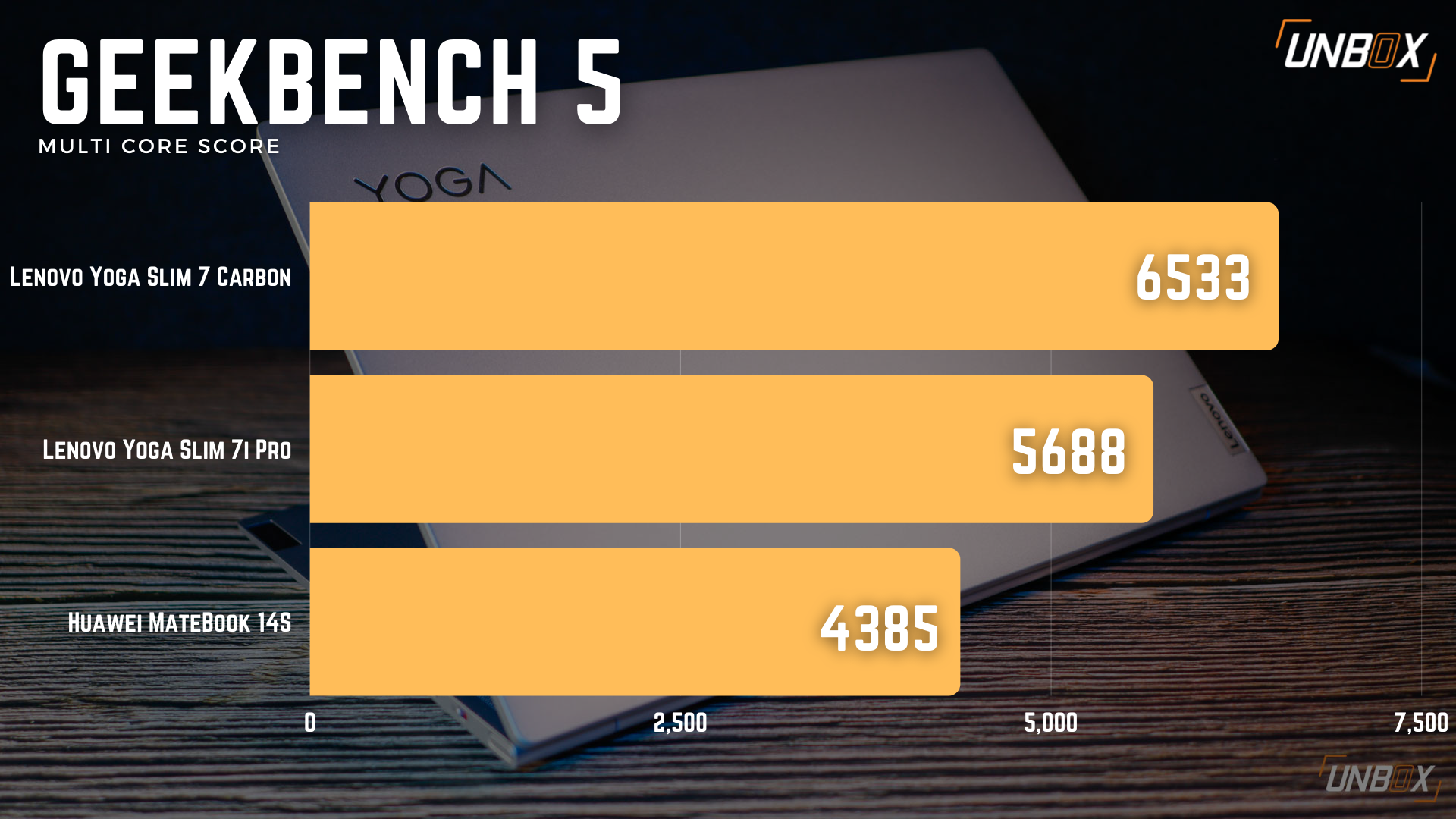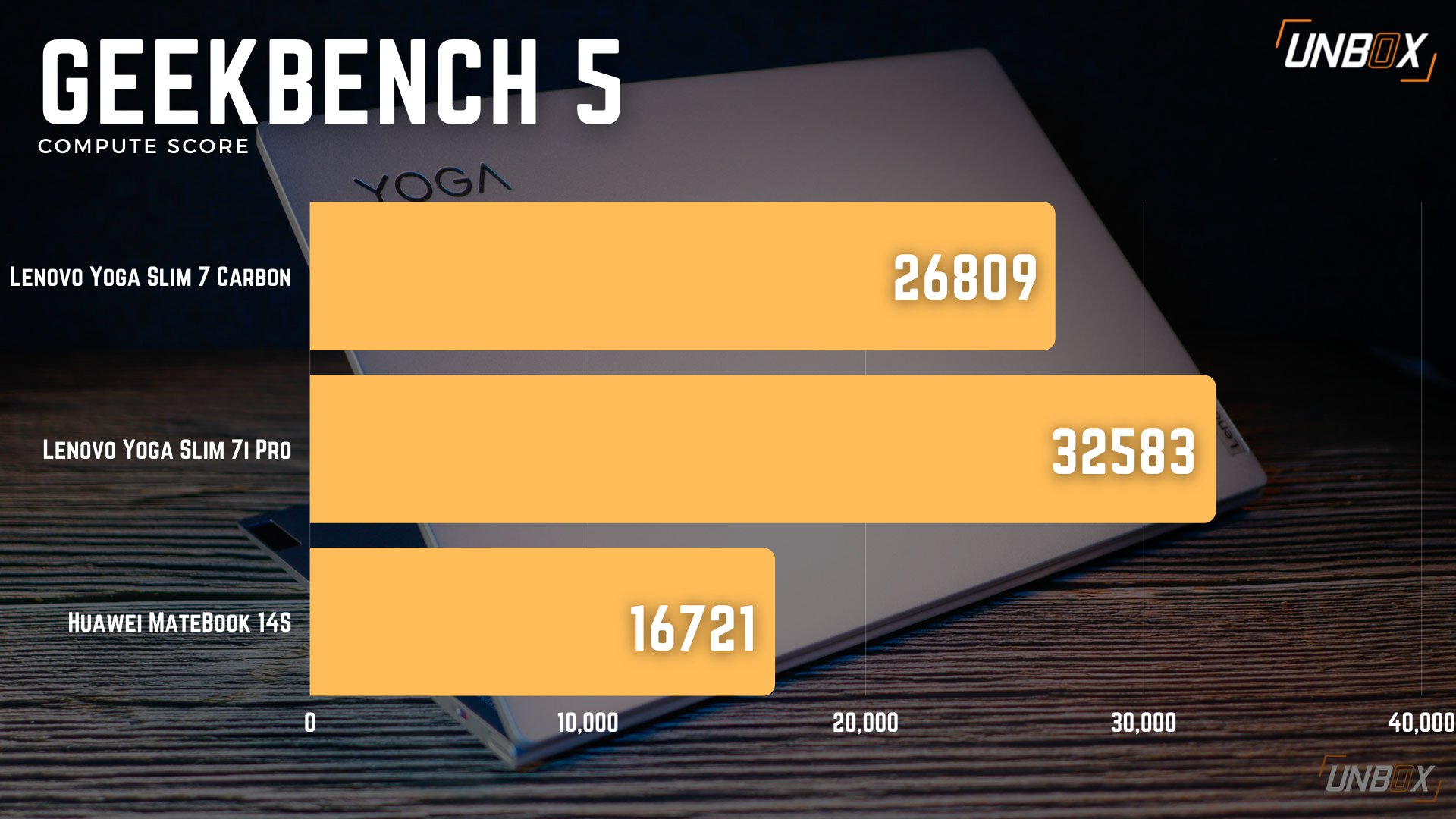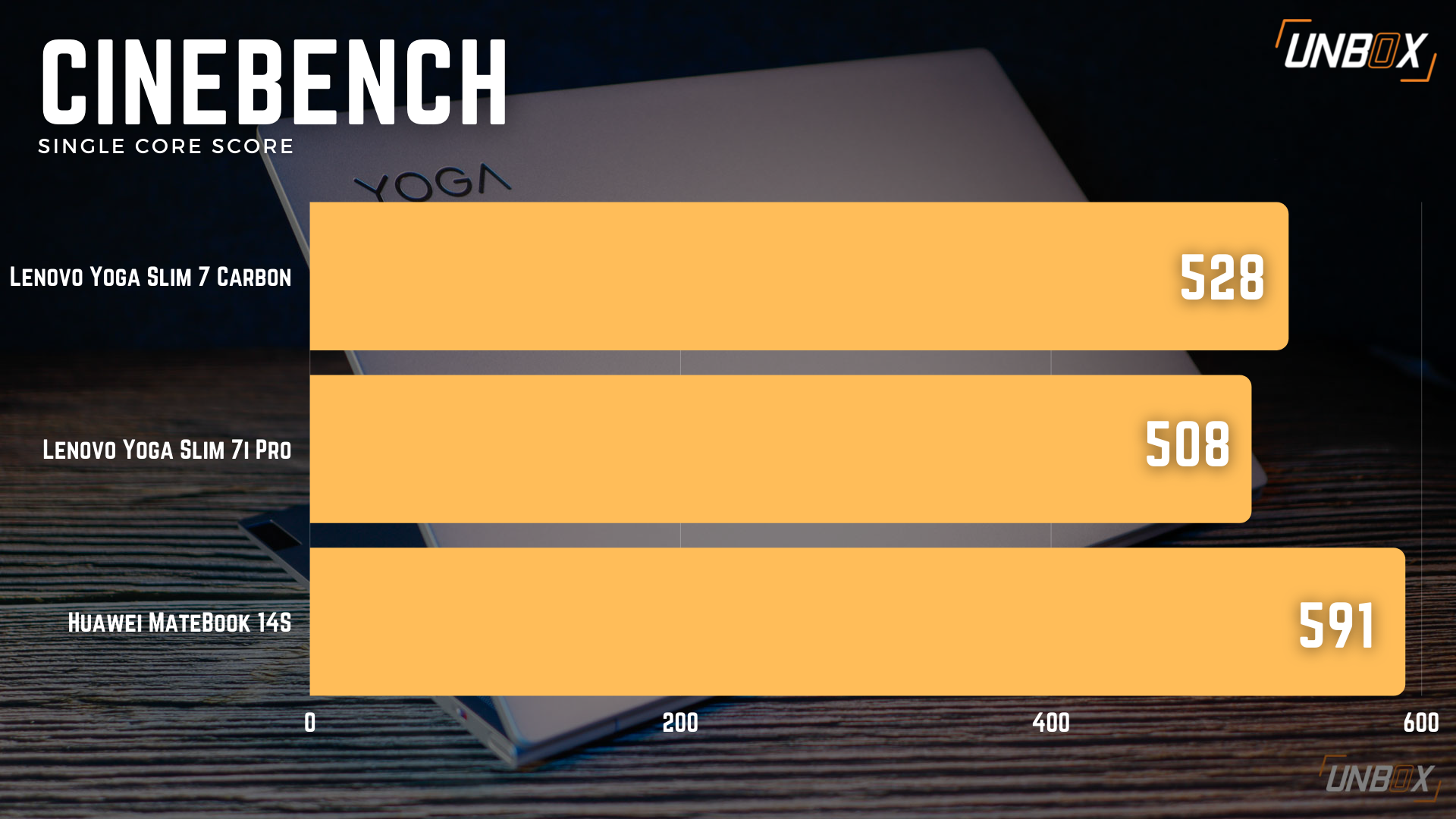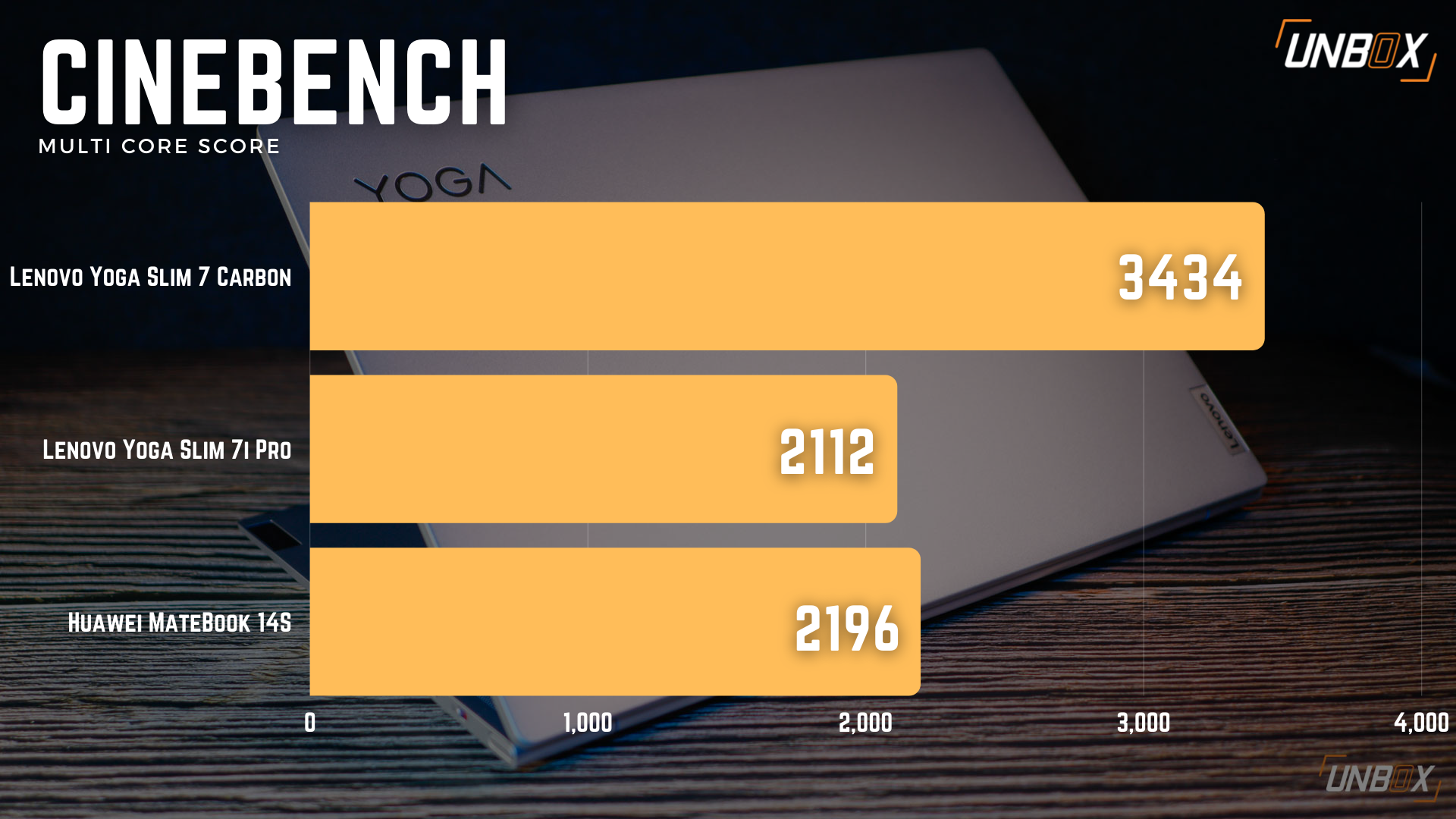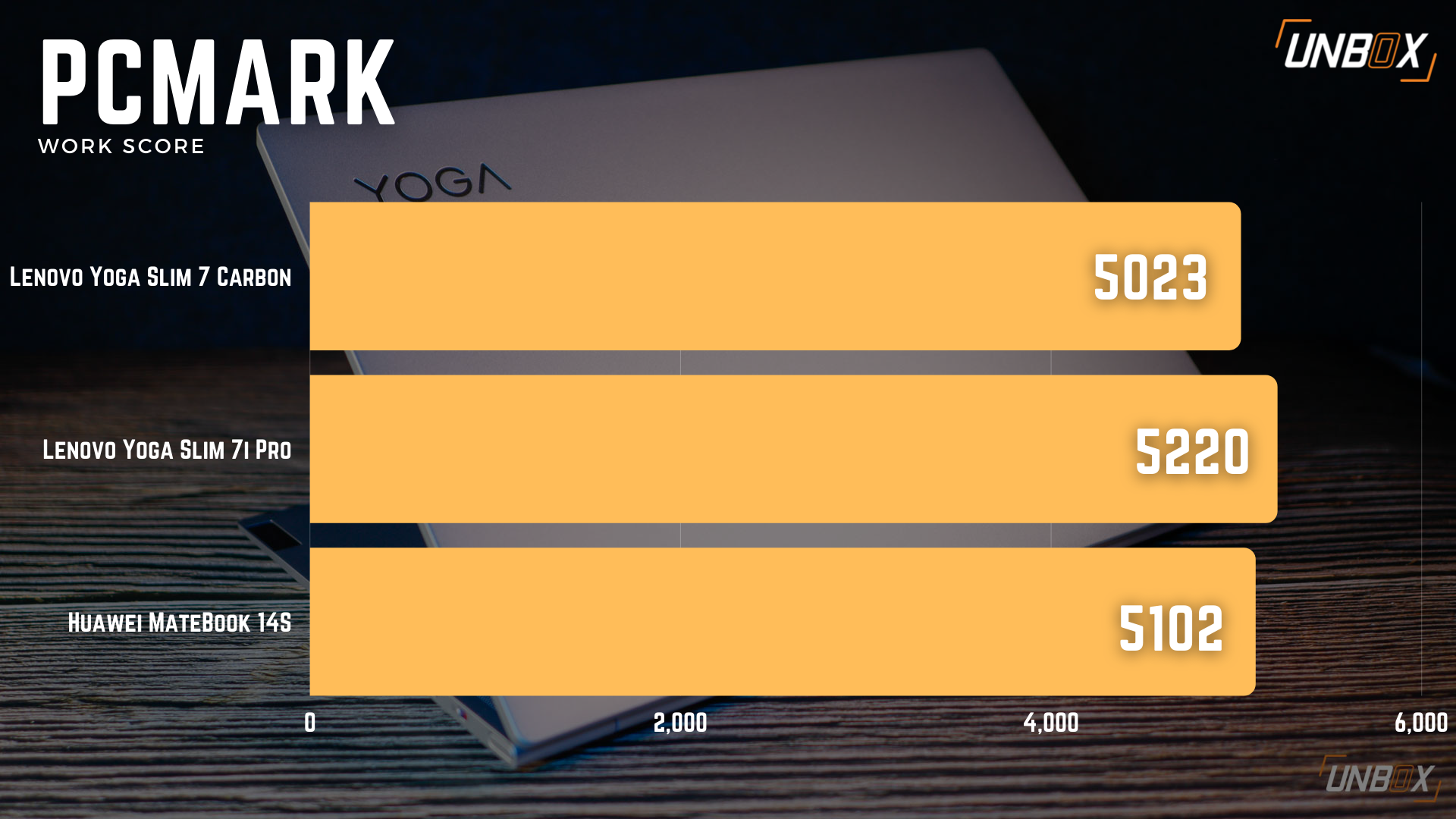Review verdict: Aside from being one of the lightest laptops in the Philippines, the Lenovo Yoga Slim 7 Carbon offers great performance for its asking price, on top of having one of the best OLED panels in its class.
Pros
- Bright and vivid OLED display
- Very light and sturdy chassis
Cons
- No Thunderbolt support
- Finish feels like plastic

Lenovo’s Yoga 7 series comprises various models, and the Slim Carbon edition is one of the higher-end offerings, sporting a lightweight, rigid chassis while offering top-tier performance. The Yoga Slim 7 Carbon got an upgrade this year with a 90hz QHD+ OLED panel–but is it enough to convince prospective buyers to get this premium ultrabook?
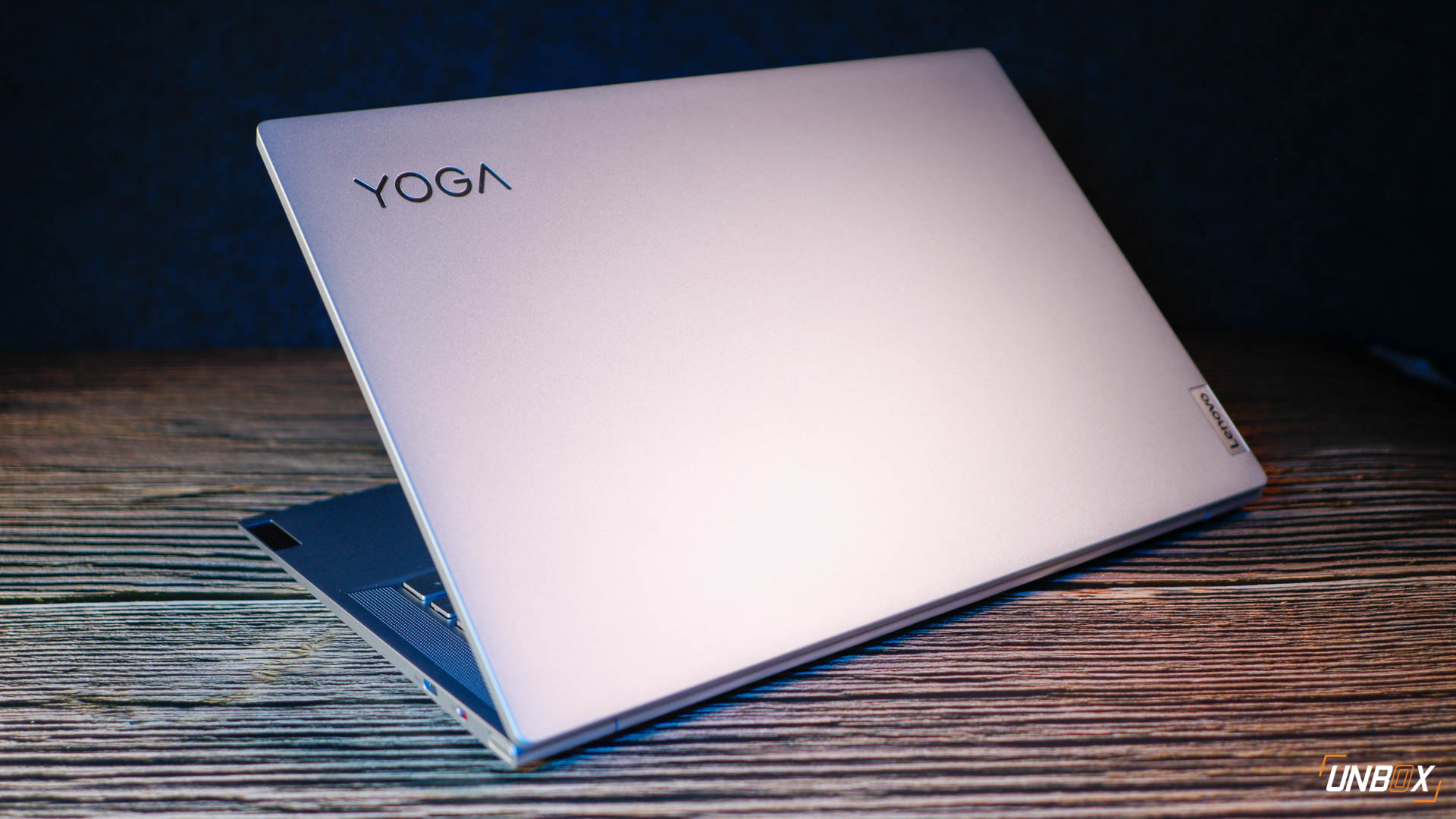
Design
Lenovo has been consistent with the design language of its Yoga laptops, and the Slim 7 Carbon shares the same design with the Yoga Slim 7i Pro save for the Cloud Grey finish, top-firing speakers, and its use of carbon fiber and magnesium alloy for its chassis. While the texture of the Slim 7 Carbon’s body does not feel as premium as that of the Slim 7i Pro, the former’s carbon fiber-magnesium alloy chassis is stronger and more rigid than the anodized aluminum chassis of the latter.
The use of carbon fiber and magnesium alloy makes the Yoga Slim 7 Carbon light at 1.07kg. While it will not win awards for being the lightest notebook (that goes to the ExpertBook B9450F, which weighed a hair under a kilogram), the Yoga Slim 7 Carbon is one of the lightest notebooks in the market to have a discrete GPU and a 90hz OLED panel. You also get an IR sensor accompanying the webcam and Glance. The latter wakes up the laptop the moment it detects a face within its range, prompting Windows Hello to unlock the laptop.
The port layout of the Slim 7 Carbon is similar to that of the Slim 7i Pro save for a third USB-C port instead of a USB-A port on the right side. Unlike the Slim 7i Pro, all of the Slim 7 Carbon’s USB-C ports do not support Thunderbolt since current Ryzen processors do not natively support it.

Display and speakers
OLED panels are making their way into laptops, and from what we’ve seen they’re a much-appreciated upgrade. Lenovo steps it further with the Yoga Slim 7 Carbon by equipping it with an OLED panel that has a QHD+ resolution and a 90hz refresh rate. We already loved the 90hz refresh rate with the Yoga Slim 7i Pro, and the upgrade from IPS to OLED made things even better. The Yoga Slim 7 Carbon’s display is brighter than the Yoga Slim 7i Pro that we can comfortably use the ultrabook for day-to-day use while keeping brightness at 50%.
Aside from the perks of OLED that include better contrast ratios and deeper blacks, the Yoga Slim 7 Carbon is also color calibrated, making it a great machine to use for serious photo and video editing work. The front-firing speakers are also great, delivering detailed audio quality at a reasonable loudness level even at just 50% volume. It’s worth noting that the Yoga Slim 7 Carbon supports both Dolby Vision and Dolby Atmos, making it a great ultrabook for media consumption.

Keyboard and Trackpad
Like the Yoga Slim 7i Pro, the Yoga Slim 7 Carbon gets Lenovo’s Truestrike keyboard, which is clickier and more responsive than the keyboards used on previous Yoga Slim 7 series models. With the Yoga Slim 7 Carbon, however, the key travel feels a smidge high for an ultrabook, but I’m not complaining: among the number of ultrabooks I have reviewed so far, the Yoga Slim 7 Carbon easily slots in as one of the best keyboards on a modern-day ultrabook.
The trackpad is almost identical to the one implemented on the Yoga Slim 7i Pro, and it’s a good thing: the trackpad is responsive and accurate, and is a breeze to use especially if don’t want to use a mouse.

Performance and Battery Life
Our review unit comes with a Ryzen 5600U processor that is paired with 16GB RAM, 512GB PCIe 3.0 SSD, and MX450 GPU. Compared to notebooks that use Intel processors like the Core i7-1165G7 and Core i7-11370H, the Ryzen 5600U beats both Intel processors in benchmarks that involve multi-core processes.
Our review unit comes with an MX450 GPU, making the Yoga Slim 7 Carbon a very capable ultrabook for most productivity needs and light to medium multimedia work. Most benchmarks report that the MX450 is roughly at par with the laptop version of the GTX 1650, so it is possible to do light gaming on the Yoga Slim 7 Carbon.
The Yoga Slim 7 Carbon comes with a 61wHr battery, and it lasted a hair over 6 hours on our video loop test with the display refresh rate set at 90hz. Charging the battery is done via 65w USB-PD, and it takes around under two hours to fully charge the battery from 19%.

Wrap up and conclusions
Our review of the Yoga Slim 7 Carbon shows that Lenovo has an ace up its sleeve in offering a lightweight-yet-powerful ultrabook in the Philippines. The Yoga Slim 7 Carbon is reasonably priced especially if you factor in its premium build and 90hz QHD+ OLED display. Save for the lack of Thunderbolt ports, the Yoga Slim 7 Carbon is a great ultrabook to consider if you are looking for something that balances both being lightweight and powerful enough for most tasks.
Lenovo Yoga Slim 7 Carbon Review Philippines Price
The Yoga Slim 7 Carbon starts at Php 74,995 for the model with a Ryzen 5600U processor. Our review unit, which has a Ryzen 5800U processor and MX450 GPU, is priced at Php 86,995.