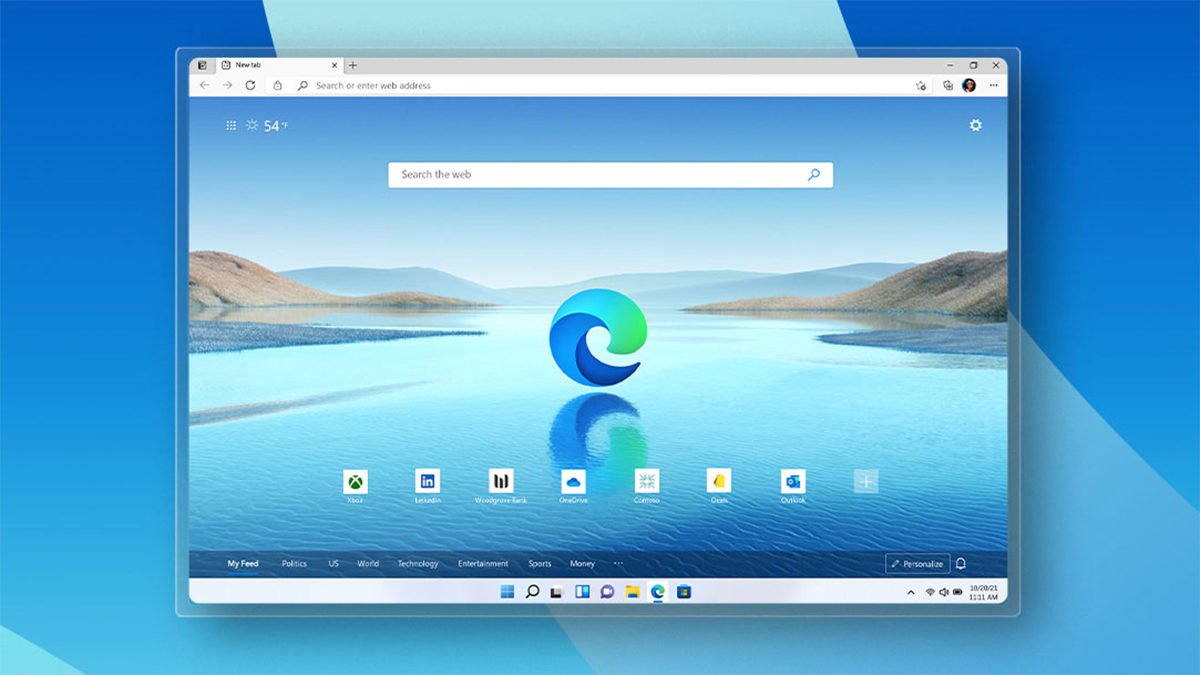Microsoft Edge is the official and recommended browser of Windows; ironically, it’s not really the preferred browser for many users. In its latest effort to convince people to use Edge, Microsoft will include a free built-in VPN with the browser.
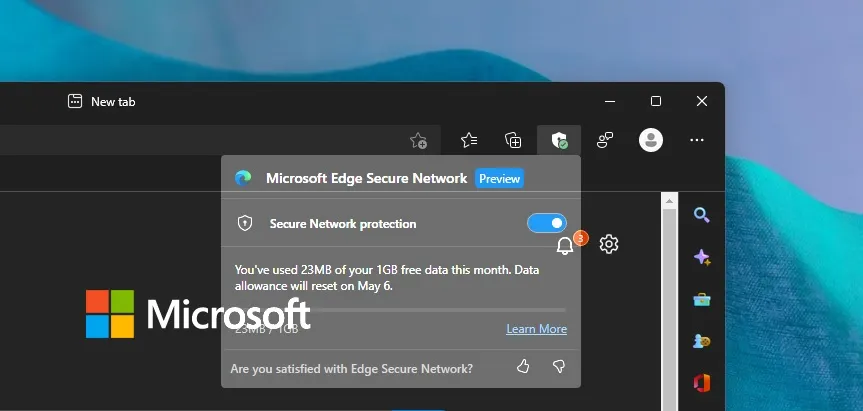
In a support page discovered by The Verge, the company revealed that it is adding a free built-in VPN service dubbed Edge Secure Network to its web browser.
Microsoft Edge Secure Network:
Encrypts your connection: Encrypts your internet connection to help protect your data from online threats like hackers.
When using Microsoft Edge Secure network, your data is routed from Edge through an encrypted tunnel to create a secure connection, even when using a non-secure URL that starts with HTTP. This makes it harder for hackers to access your browsing data on a shared public Wi-Fi network.
Helps prevent online tracking: By encrypting your web traffic directly from Microsoft Edge, we help prevent your internet service provider from collecting your browsing data like details about which websites you visit.
Keeps your location private: Online entities can use your location and IP address for profiling and sending you targeted ads. Microsoft Edge Secure Network lets you browse with a virtual IP address that masks your IP and replaces your geolocation with a similar regional address to make it more difficult for online trackers to follow you as you browse.
Is free to use: Get 1 gigabyte of free data every month when you sign into Microsoft Edge with your Microsoft Account. See below instructions to turn on your Microsoft Edge Secure Network.
Edge Secure Network basically works by encrypting your internet connection. With this, you can protect your data even from your internet service provider. You can also mask your location to access services that are only available in other countries.
The best part is that this feature is free. The only catch is that it’s limited to 1 GB of data per month. And of course, you need to have a Microsoft account.