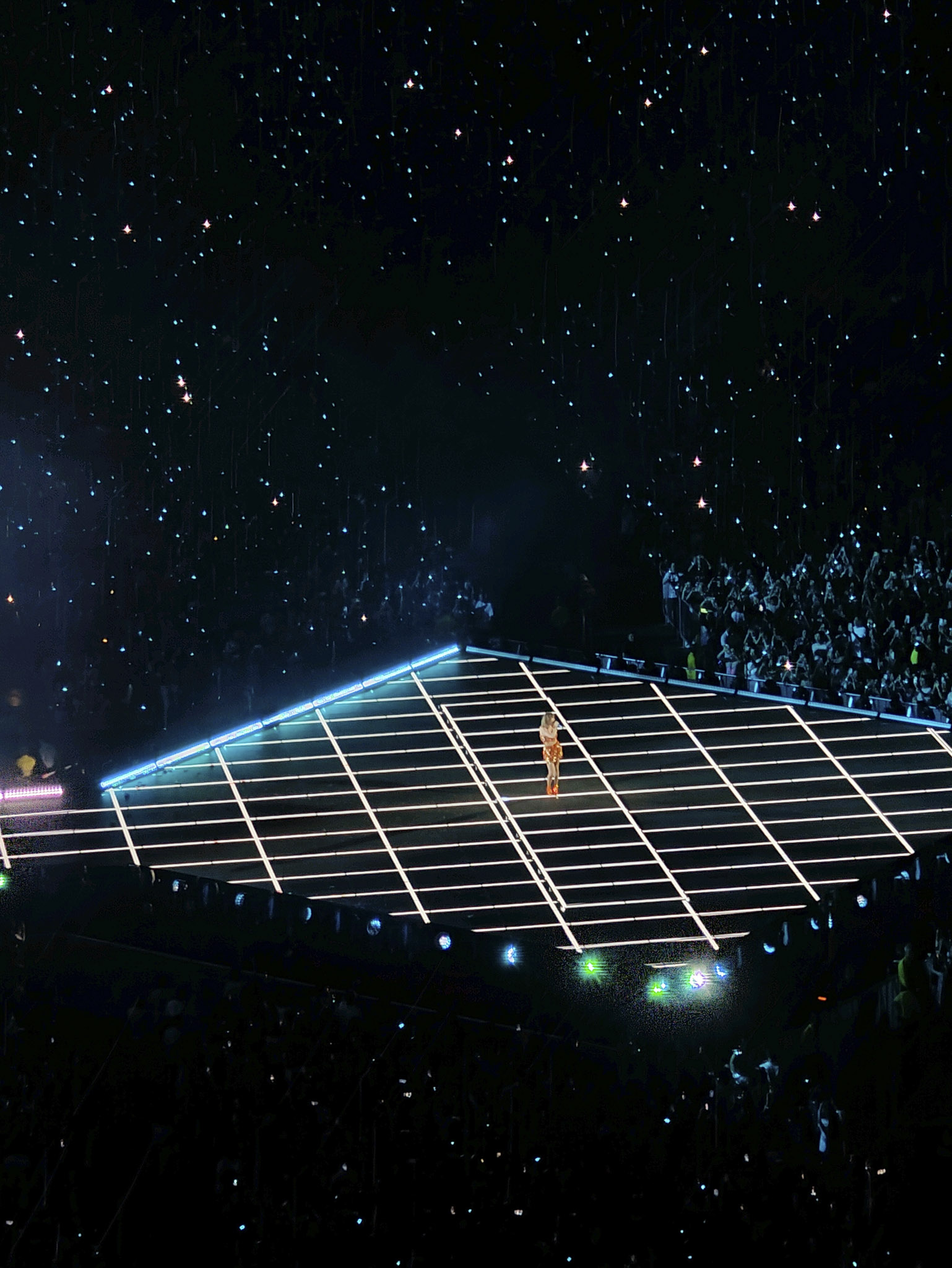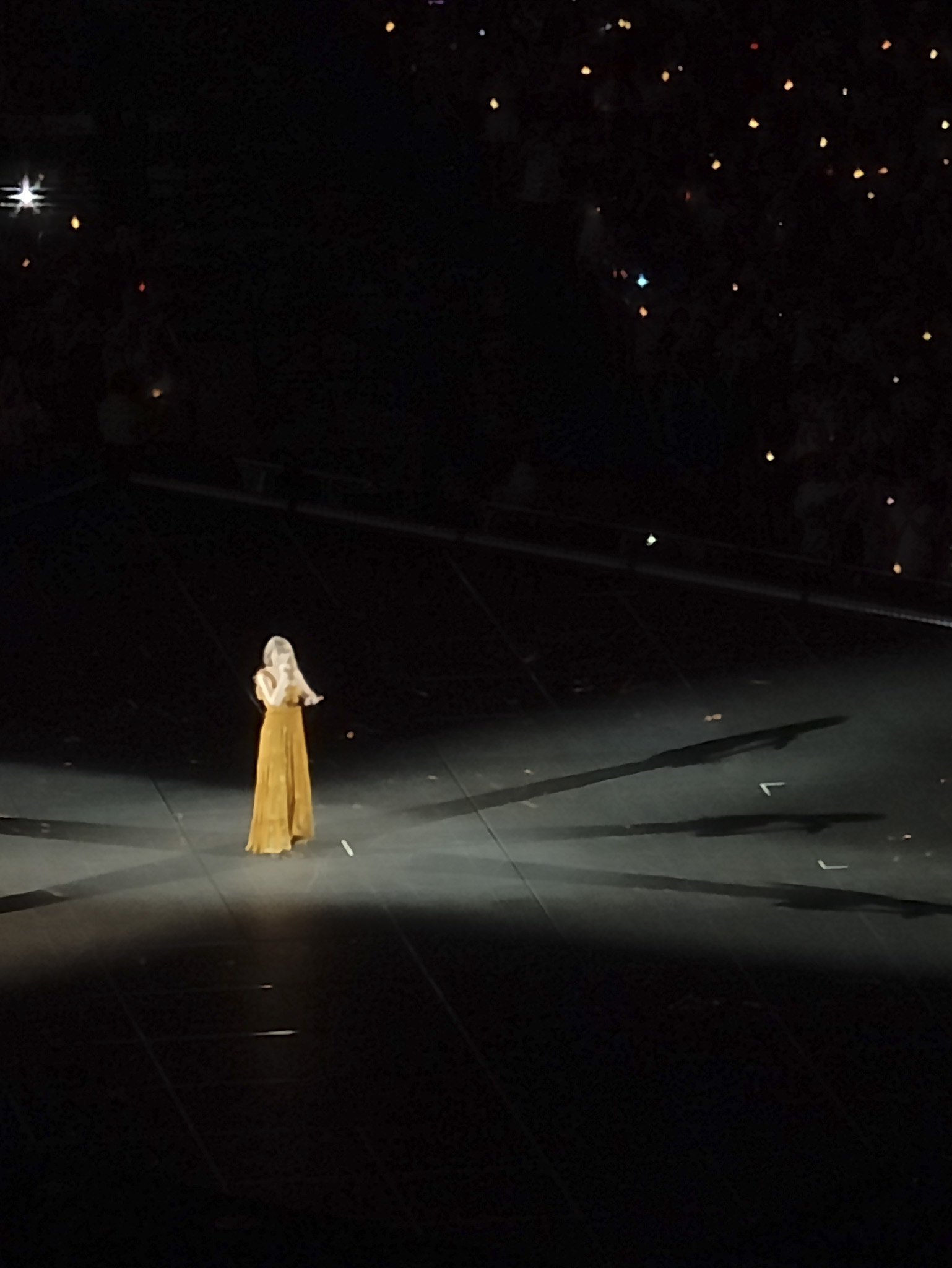The realme 12 Pro+ is one of the very few phones that has no filler cameras–and packs a versatile periscope camera instead. That periscope camera gives the realme 12 Pro+ more range, which made us think it should do well for documenting concerts. We used it during the Eras Tour in Singapore, and we’re impressed that a mid-range phone is capable enough to document the highlights of Taylor Swift’s 3-hour long concert.
READ MORE:
After our experience of using the realme 12 Pro+ in documenting our concert experience–at the Eras Tour in Singapore no less–we share some of our tips to maximize its cameras:
6x zoom is the maximum practical range.
While the back of the phone proudly states that it can do up to 120x zoom, you can get good footage realistically at up to 6x zoom. While it’s possible to push the realme 12 Pro+’s periscope camera beyond 6x digital zoom, getting good footage can be a challenge–some of the factors that you need to consider include the limitations of the phone’s OIS and autofocus performance.

6x digital zoom is not bad–considering that we were seated in CAT 5 (which is equivalent to Upper Box B if you were to watch the concert at Philippine Arena), the realme 12 Pro+’s periscope camera did a good job in capturing Taylor Swift’s extended stage.

Be mindful of concert lighting.
Just like when covering concerts with professional cameras, you should keep in mind the lighting conditions of each set during the whole concert. Finding the right lighting is important, as this helps the realme 12 Pro+’s periscope camera focus properly on the subject–and not struggle especially when it detects multiple light sources at the same time.
Adjust exposure before shooting.
Concerts usually have complex lighting setups, and it’s normal for phones to give you an overexposed shot every time you set the focus to your desired subject. There’s no need to worry–what you do is adjust the exposure on your phone before taking a photo or hitting record if you’re taking videos. In our experience, adjusting exposure to -1.5 to -2.0 should be enough to bring in details to your subject–even from afar with the realme 12 Pro+’s periscope camera.
Always shoot videos in 4K.
One of the nice things about the realme 12 Pro+’s periscope camera is that you can shoot videos in 4K. This allows you to have better headroom in post-processing–especially if you want to downscale footage to Full HD. 6x digital zoom may be a long shot on a mid-range phone, but the realme 12 Pro+ impressed us with the video footage we got from documenting moments during the Eras Tour.
That sums up our tried-and-tested tips on maximizing the realme 12 Pro+’s periscope camera for documenting concerts! We hope that future users of the realme 12 Pro+ will take this tips to heart so that they can take great convert photos.